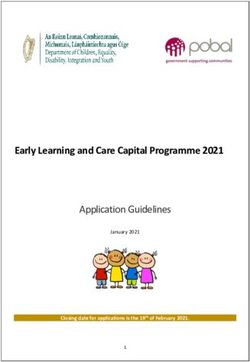Oneida SD Technology Plan - ONEIDA SCHOOL DISTRICT
←
→
Page content transcription
If your browser does not render page correctly, please read the page content below
Oneida SD Technology Plan
( updated 3/21)
Purpose:
The purpose of the technology resources of the Oneida School District is to support and promote student
learning. Our IT department supports over 40 software programs, 8,000 students, and 400 employees.
The focus of the IT department is to facilitate the District’s Mission Statement, which is to maximize
the learning potential of all students in a safe and caring environment. This Technology Plan is
considered in terms of supporting that end goal.
The action steps to achieve that goal are as follows:
1. Students:
a. Keyboarding skills formally beginning at third grade
b. Academic support and intervention such as:
I-Ready
Istation
Imagine Math
Imagine Language
Imagine Reading
Discovery Education
IXL
Pearson ELA
Rozzy Science K-3
Star 360
c. Internet skills that support curricular enhancement, quality analysis of information skills,
and specialized applications.
d. Digital citizenship
e. Workforce skill development
f. Online learning/advanced opportunities
2. Parents:
a. Instant access to students’ progress, grades, attendance, tests, and assignments
b. Access to district and school information and announcements
c. Access to teachers
3. Teachers, Administrators, and Support Staff:
a. Curriculum enhancement and support
b. Provide student information to students and parents
c. Record keeping, reports, and data management
d. Professional development
4. District managed resources and infrastructure:
a. Provide technology access, security, and support
b. Provide technologies to support above action steps
c. Provide Professional developmentTechnology Committee: It is best practice to meet annually with a committee of teachers, administrators, and other stake holders to update the plan and discuss: Ethics, technology curriculum, technology to assess, online resources, student information systems, and how technology can better be used to meet students learning needs. Acceptable Use: The Oneida School District uses the most efficient methods in the industry to protect users from inappropriate material. However, it is impossible to control all materials, and users may come across controversial or inappropriate information. We believe that the educational opportunities far outweigh the possibility that users may obtain objectionable material. The burden of appropriate use falls upon the individual user. Specific details or appropriate use are covered in detail in the "Acceptable Use Agreement". All users of technology in the Oneida School District must sign this form and are held to these standards. The district reserves the right to restrict access to any given individual. The standards outlined on the "Acceptable Use Agreement" are strictly enforced. Violation of any of these standards can result in suspension, denied use, or termination of employment. Acceptable Use Policy for Employees: Definition: Computer Network Communications include, but are not limited to, the use of local area networks, wide area networks, Internet, on-line commercial communications and all other commuter communications provided by or through the Oneida School District. Conditions of Acceptable Use: With access to computers and people all over the world also comes the availability of material that may not be considered to be of appropriate educational value in the context of the school setting. Oneida School District has taken precautions to restrict access to controversial materials. However, on a global network it is impossible to control all materials and an industrious user may discover controversial information. Internet access is coordinated through a complex association of government agencies, and regional and state networks. In addition, the smooth operation of the network relies on the proper conduct of the end users who must adhere to strict guidelines. The following guidelines are provided so that you are aware of the responsibilities you are about to accept. In general, this requires efficient, ethical and legal utilization of the network and Internet resources. If an Oneida School District user violates any of these provisions, his or her account will be terminated, and future access could be denied. Certain violations of the Acceptable Use Policy could result in termination of employment with the Oneida School District. All guidelines and policies that outline proper internet and technology use can be found in the Employee Handbook and Board policies. Terms and Conditions: District Network Acceptable Use Policy
Some material accessible via the Internet might contain items that are illegal, defamatory, inaccurate or
offensive to some individuals. The District believes that the benefits of access to the Internet far outweigh
the risk of being exposed to objectionable material. The burden of appropriate use falls upon the
individual user.
The District does use filtering software to block access to inappropriate material on our computer
networks. Although this software does block access to many sites, it cannot block all objectionable sites.
The filtering system also blocks access to some legitimate sites Internet users may wish to access.
The smooth operation of our network relies on proper conduct of the end users who must adhere to strict
guidelines.
In general, this requires efficient, ethical and legal utilization of the network and Internet resources. Use
of the Network/Internet is a privilege, not a right. The Network/Internet connection is provided for
professional and educational purposes only. Unauthorized or inappropriate use will result in a
cancellation of this privilege.
1. Use the network in a manner that is responsible, ethical, efficient, and legal. Illegal activities are
strictly forbidden.
2. Use of our network for commercial activities is not acceptable. Use for product advertisement or
personal political lobbying is also prohibited.
3. Judiciously use resources such as bandwidth, RAM, printers, and paper. Your activities on the
network should not disrupt the use of the network by others.
4. Respect others' privacy. Do not access data of another user without their permission. Do not reveal
confidential information in a personal online posting, upload or transmission.
5. Respect copyright laws (assume all material is copyrighted unless otherwise stated).
6. Do not remove or exchange any hardware or software components of District computers and do not
tamper with installed software or files.
7. Do not install software on District owned computers without permission from the IT Department.
8. Do not use another individual's logon credentials without prior permission from that individual. You
take responsibility for actions originating from your account when you allow others to use it. It is
your responsibility to change your password when you want to revoke someone's permission to use
your account.
9. Notify the District's IT Department of any security problems on our network.
10. Safeguard the data stored on your computer. Make backup copies of important files.
11. All use of social media on the district’s network is the sole responsibility of the user to keep secure.
The user is responsible for all communications on their accounts.
The District IT Department can monitor your activities on our network.
The District makes no warranties of any kind, whether expressed or implied, for the service it is
providing. The District will not be responsible for any damages you suffer. This includes loss of dataresulting from delays, non-deliveries, mis-deliveries, or service interruptions. Use of any information obtained via District's network is at your own risk. The District denies any responsibility for the accuracy or quality of information obtained through its services. Where it is believed that an employee has failed to comply with this policy, they will face the District's disciplinary procedure. If the employee is found to have breached the policy, they will face a disciplinary penalty ranging from a verbal warning to dismissal. CURRICULUM TECHNOLOGY FOUNDATION STANDARDS FOR STUDENTS K-12 The Oneida School District will follow K - 12 state technology standards as well as supporting the technology requirements to support Idaho core standards. There will be collaboration between grades and schools to ensure vertical alignment. At the elementary level the focus is on 3 specific areas. The first is digital citizenship. This will be accomplished through lessons in the classroom and in the computer lab. The main resource for this is Common Sense Education. The second area of focus is typing. This is currently taught in the computer lab and reinforced in the classroom. The Chromebooks are used to increase typing in the classroom. Currently Edutyping, Typing Club, and a curriculum in K-5 Technology are used. The final area of focus is coding. At the Middle School level, the focus will be on introductory business level skills such as: Adobe Photoshop Microsoft Word Microsoft Excel Microsoft PowerPoint Google Docs Google Sheets Google Slides At the High School the curricular focus will continue to follow the Middle School’s focus. In addition to it will branch out into CTE pathways. These curriculum options will be primarily mastery based with certifications available upon completion. PROFESSIONAL DEVELOPMENT The Oneida School District will offer opportunity to hone technology skills through professional development opportunities and peer professional development. Other professional development may be provided through district wide initiatives to enhance and support the mission of the district. TECHNICAL SYSTEMS It is the goal of the district to continue to expand the IP phone systems, surveillance systems, alarm systems, as well as wireless networks, and a robust network access.
INFRASTRUCTURE It is the goal of the IT department to provide adequate bandwidth to support classroom instruction. Internet access beyond classroom instructional support may be restricted and limited to ensure the priority of classroom instruction and academic learning support. HARDWARE In order to optimize support, the hardware standard below is established by the IT department. Any technology equipment that is purchased outside of this standard or without prior approval of the IT department, must be maintained by the school/teacher and is not permitted to be placed on the district network unless specifically specified by the IT director. Desktop Computers (supported) Chromebooks Laptops Chromecasts ScanSnap Scanners Printers TV Projector Apple TV iPads Security Systems SOFTWARE It is the practice of the district to have all software and computer programs approved through the IT department prior to installation and use on district hardware. All software programs must be properly licensed. Annual costs of approved and supported software will be borne by the district. Software that has been approved but is school specific must be maintained and financed through school funding unless specifically specified. Operating System - Microsoft Windows 10 Approved Hardware Device Drivers Microsoft Office 2016 and Office 365 Google Chrome Mozilla Firefox Microsoft Edge Java Adobe Products Shockwave VLX Player
REPLACEMENT/UPGRADE STRATEGY
The IT department with the support of the technology committee will develop a two-year technology
expenditures plan. This will help to guide ongoing support, replacement and upgrade of district
technology. While this plan will be closely followed, there will be flexibility to meet unforeseen needs or
adjustments to meet the ever-changing demands in this field. The labs and teacher stations will be
replaced based on performance levels and available funding. Rotation of computers from one lab to
another may take place as deemed appropriate by the IT director.
- Infrastructure: It is the goal to provide infrastructure to support the demands of adequate
bandwidth.
- File Servers: Rotated every 5 years Updated 6/2019
- Ednetics Virtual Backup 20TB Updated 3/2020
- Elementary Computers approximately 5-7 years
- Middle school Computers approximately 5-7 years
- High school Computers is approximately 5-6 years
- Telephone system servers 5 years Updated 6/2021
- Routers: Replace every 5 years Updated 6/2015
- Switches: Replace every 5 years Updated 6/2017
TECHNICAL SUPPORT
The district has an online work order system which is the sole venue to request technical support and
requests for technology repairs. This procedure will make the department more efficient in its response
and will help prioritize those requests of immediate need. All work requests are to be sent to
helpdesk@malad.us.
The IT department seeks to standardize equipment purchase and support. It is impossible for our small IT
department to maintain and support the wide range of technologies. Please check the IT support list prior
to any hardware or software purchase.
WEB SITE MAINTENANCE
All website maintenance is to be completed by authorized personnel. All requests should be directed to
building representatives that can in turn contact helpdesk if necessary.
TECHNOLOGY PURCHASING PURCHASING/COMPATABILITIY
All software, whether stand alone or networked, is reviewed by the District Technology Department
before purchase.Appendix 1 PURCHASING/COMPATABILITIY: TECHNOLOGY PURCHASING FORM All software, whether stand alone or networked, is reviewed by the District Technology Department before purchase. Name of person initiating the purchase process: ____________________________________________ Name of Building: _____________________________________________ Date: ________________ Description of hardware or software, which will be purchased (or please attach proposal or quote from vendor): Detail of location, timeline, and educational uses to which the purchased item will be put: ________________________________________________________________________________ ________________________________________________________________________________ SCHOOL LEVEL Principal should review and discuss with faculty Reviewed and approved by building administrator ______________________________________________ ________________________________ Signature/Date DISTRICT LEVEL Reviewed by District IT Director: ______________________________________________ ________________________________ Signature/Date Recommended : ________________________________________ Not Recommended: _____________________________________
Grade School
Product School Subjects Level Cost Year Expiration Date
iReady: Online Instruction Malad
& Benchmarking Middle/Stone Math/Reading 6-8 & K-3 $15,090.00 20-21 20-21
Istation: Online
Instruction &
Benchmarking Malad Elementary Math/Reading K-5 $13,215.00 20-21 20-21
Reflex Math Malad Elementary Math K-5 $2,995.00 20-21 2021
Malad
ESGI Elementary/Stone Reading K-2 $2,030.00 20-21 2021
Distirct Availability-
Only 12 licenses
purchased due to
Great Minds Digital Suite participation Math K-12 $2,280.00 20-21 2021
IDLA/Malad High
STAR 360: Benchmarking School Math/Reading 9th-12th $6,860.00 20-21 2021
Malad
Rozzy Career Adventures Elementary/Stone STEM K-3 $3,000.00 20-21 2022
Malad
IXL Elementary/Stone Math/Reading K-3 $10,957.00 20-21 2022
IXL Malad Middle Math/Reading/Science 6th - 8th $12,270.00 20-21 2023
Malad
Elementary/Middle
Discovery Education School/High School Science/Social Studies 5th - 9th $28,315.00 20-21 2024
Malad Middle Math/Reading/Science/Social
MobyMax School Studies 6th- 8th $5,180.00 20-21 2022
Malad
Middle/IHLA/Malad
Schoology High School LMS 6th- 12th $8,661.60 20-21 2022
Brick and Mortar Messaging System for
Schools 865 Teacher to get in touch with
SwiftReach/Teachers Students Parents and Students K-12 $648.75 20-21 2021Performance
Matters/Analytics District Data Collection Program K-12 $29,708.70 20-21 2021
Performance
Matters/Assessments District Assessments K-12 $34,276.72 20-21 2022
PowerSchool SIS District K-12 $101,140.16 20-21 2021
PowerSchool Enrollment District Online Registration K-12 $57,233.28 20-21 2021
Elementary 2-
Edutyping 5/Middle School Typing Program 2nd-8th $5,827.00 20-21 2024
Kami Disttict- 1,700 Users PDF Reader/Annotator 6-13 $7,650.00 20-21 2022
Mald High, IHLA
High, Malad Middle
635 Seat. Grades 7- ELA/ Plagerism Product (All
Turnitin 12 Subjects Can Use This.) 7-12 $7,990.00 20-21 2024
Malad Elementary
& Malad Middle Eureka Math Online/Digital
Great Minds in Sync School, Grades 5-8 Program 5-8 $1,450.00 20-21 2021
Total= $356,778.21YEAR DEVICES BUDGET
2021 - 2022 MHS Chromebooks-200 $60,000
Server $2,000
Maintenance and Repairs $25,000
TV’s - 11 $10,000
Laptops - 10 $12,000
2022 - 2023 IHLA Laptop Replacement Rotation $120,000
MHS Chromebooks-200 $60,000
Server $2,000
Maintenance and Repairs $25,000
TV’s - 11 $10,000
Laptops - 10 $12,000You can also read