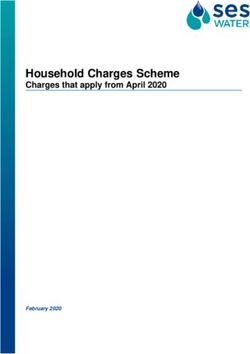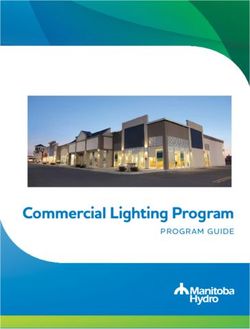Opal Support Guide - Stay informed
←
→
Page content transcription
If your browser does not render page correctly, please read the page content below
Opal Support Guide Version: 5.3 Document Status: Final Document Reference: A2379440 Date: 6 April 2020 1
© Copyright 2016. The copyright in all or parts of this document may be owned by Transport for NSW (TfNSW), Cubic Transportation Systems (Australia) Pty Limited (Cubic) or their respective licensors (as determined in accordance with the Project Deed – Electronic Ticketing System for the Greater Sydney region between TfNSW and Cubic). Opal Support Guide | A2379440 | 6.4.2020 V5.3 2
Contents The Transport Network ............................................................. 5 Sydney Trains........................................................................ 5 NSW TrainLink/Intercity Trains ............................................. 6 Metro Trains .......................................................................... 7 Sydney Light Rail .................................................................. 9 Newcastle Light Rail ............................................................ 10 Sydney Ferries .................................................................... 11 Newcastle (Stockton) Ferry................................................. 12 Sydney Bus Network ........................................................... 13 Opal History ............................................................................ 14 What is an Opal card? ............................................................ 15 Types of Opal cards ............................................................ 15 Obtaining an Opal Card ...................................................... 23 Opal card activation............................................................. 24 Top Up ................................................................................. 25 Contactless Transport Payments (CTP)............................. 27 OpalPay ............................................................................... 28 On Demand public transport service .................................. 29 Park&Ride............................................................................ 30 Opal Connect....................................................................... 31 Opal Travel App .................................................................. 32 Opal Customer Information .................................................... 34 Opal Terminology/Glossary .................................................... 36 Opal Support Guide | A2379440 | 6.4.2020 V5.3 3
Fares ....................................................................................... 45 Opal on the Manly Ferry Service ........................................... 49 Do Manly customers tap off? .............................................. 49 Opal Card Customer Messages ............................................. 50 Contactless payment card ...................................................... 56 Card reader messages ........................................................... 56 Operational Information .......................................................... 58 Service Desk Information .................................................... 58 Ordering Customer Material................................................ 59 Cleaning Electronic Ticketing System (ETS) Equipment ... 60 Found Opal Cards ............................................................... 61 Reporting an Emergency Evacuation ................................. 62 Crowd Control...................................................................... 63 Train Replacement Services ............................................... 63 Report a fault with an Opal card reader ............................. 64 Escalating a Fault/Incident of an Opal Card Reader ......... 65 Opal Support Guide | A2379440 | 6.4.2020 V5.3 4
The Transport Network
Sydney Trains
Sydney Trains is the operator of rail services across the
metropolitan Sydney area, bounded by Berowra, Emu Plains,
Macarthur and Waterfall.
Sydney Trains also:
• operates the Rail Management Centre
• is responsible for the maintenance of assets including
tracks, trains, signals, overhead wiring, stations and
facilities
• maintains trains and a large proportion of the infrastructure
used by NSW TrainLink
• provides revenue protection services on behalf of TfNSW
through the Fares & Compliance unit of transport officers.
Opal Support Guide | A2379440 | 6.4.2020 V5.3 5NSW TrainLink/Intercity Trains
NSW TrainLink Operates the intercity and regional services
covering the north coast and north west, western and southern
areas of NSW.
Note: There are some regional and interstate train and coach
services operated by NSW TrainLink (formerly under the
CountryLink banner) are excluded from Opal.
Exceptions to these services are train substitute buses where
customers are required to tap on and off at the station fixed
location readers (FLRs), such as the:
• Kiama to Bomaderry bus service. These are supplementary
buses to support the train services. Customers using Route
737 service need to tap on and off at the origin and
destination train stations, as there are no Opal readers on
board the buses.
• Bathurst to Lithgow NSW TrainLink regional coach service
(Route 572) where Opal can be used when the customer
books the service. However, if the customer exits at any of
the stops along the route, Opal is not available and the
customer will need to purchase a ticket.
Opal Support Guide | A2379440 | 6.4.2020 V5.3 6Metro Trains Sydney Metro offers a new generation of fast, safe and reliable train services. Metro services are high-frequency, driverless trains, which can quickly take customers between Tallawong Station and Chatswood Station. With frequent services, customers can just turn up and go. The metro stops at 13 stations along the Metro North West Line. Sydney Metro is part of the Opal network and customers can pay their fare with an Opal card. Fares are the same as existing train fares and all Opal card benefits apply. Customers can also pay their fare with a contactless credit or debit card or linked device. Opal Support Guide | A2379440 | 6.4.2020 V5.3 7
Sydney Light Rail L1 Dulwich Hill light rail services run between Central Station and Dulwich Hill with stops at popular CBD and Inner West destinations. The L2 Randwick and L3 Kingsford light rail services run between Circular Quay and Randwick and Circular Quay and Kingsford. Both lines travel via George Street, Central Station and along Devonshire Street in Surry Hills up to Moore Park. Regular services mean customers can turn up and go with a service every 4-8 minutes in the CBD and one every 8-12 minutes from Moore Park to Kingsford or Randwick. Together with the existing L1 Dulwich Hill Line, these new lines form an integrated 24.7 kms network of high capacity, energy efficient light rail services. Opal Support Guide | A2379440 | 6.4.2020 V5.3 9
Newcastle Light Rail Newcastle Light Rail is a 2.7 km light rail service that runs from Newcastle Interchange in Wickham to Newcastle Beach in the east end of Newcastle with stops at popular CBD destinations from 5am to 1am the next day, 7 day a week. Frequency of service is approximate depending on the volume of customers and traffic conditions. Opal Support Guide | A2379440 | 6.4.2020 V5.3 10
Sydney Ferries Ferry services across Sydney's world-renowned harbour leave from the terminal at Circular Quay and travel to Harbourside destinations including Taronga Zoo and suburbs such as Balmain, Balmain, Kirribilli, Manly and Parramatta. You can pay for your ferry trip in Sydney using your Opal card, Single Trip Ticket or a contactless credit or debit card or linked device on Sydney Ferries where you can take advantage of all the Opal benefits. You can also use it on private ferries with OpalPay. Opal Support Guide | A2379440 | 6.4.2020 V5.3 11
Newcastle (Stockton) Ferry Newcastle Transport operates the Ferry between Stockton and Queens Wharf. Ferry operates from: Monday to Friday from 5am to 11pm, Saturday from 5.30 am to midnight, Sunday from 8.45am to 10pm. Additional bus services operate from Queens Wharf to Stockton on Friday and Saturday nights with the last departure from Queens Wharf at 2.45am, with the bus route 55N. Opal Support Guide | A2379440 | 6.4.2020 V5.3 12
Sydney Bus Network The bus network in NSW consists of the State Transit bus network, the private bus operator (PBO) network, B-Line buses and special event buses. State Transit Authority (STA) Responsible for the operations of Sydney and Western Sydney buses. State Transit operates 8 depots in Sydney with buses running across three contract regions (metropolitan and outer metropolitan areas). State Transit school bus routes are also included in Opal’s network coverage. Private bus operator (PBO) Private bus operators are providers of public transport in NSW. Services are provided in Wollongong, Blue Mountains, Central Coast and the Greater Sydney Metropolitan area. PBOs provide services under the Metropolitan Bus Service Contract (MBSC) and the Outer Metropolitan Bus Service Contract (OMBSC). Opal covers 17 PBOs, including PBO school bus routes. All Opal payment types except OpalPay are accepted for customers to travel on State Transit and private bus operators. Opal Support Guide | A2379440 | 6.4.2020 V5.3 13
Opal History Opal Support Guide | A2379440 | 6.4.2020 V5.3 14
What is an Opal card? The Opal card enables access to the Electronic Ticketing System introduced across Greater Sydney’s public transport network to make travelling on public transport an easy and convenient customer experience. When referring to Opal cards, please note the following: Always refer to the card as an Opal card Customers can obtain/get/acquire an Opal card (not “buy” or “purchase”) Opal cards. Types of Opal cards Adult, Child/Youth and entitlement based concession Opal cards are available via the transportnsw.info website. Opal Support Guide | A2379440 | 6.4.2020 V5.3 15
Reloadable Opal Cards
Adult Opal card
Available to customers 16+ years of
age
Child/Youth Opal card
Available to children 4 – 15 years of
age and full-time NSW/ACT Primary
and Secondary School students aged
16+
NSW/ACT school students aged 16 & older must carry a NSW
Senior Secondary Student Concession Card issued by their
school as proof of entitlement.
Note: the colour of the card changes annually.
Note: the proof of age concession card is for childrenSenior/Pensioner Opal card
NSW or Interstate Seniors card
holders, Pensioner concession card
holders, NSW War Widow(er)s,
Transport Concession Card holders,
Asylum seekers.
Also:
• Former concession fare authority cardholders
• NSW veterans who do not qualify for a free travel Transport
Concession Entitlement Card, hold a DVA Gold Health card
marked with either a Totally & Permanently Incapacitated
(TPI) or Extreme Disability Adjustment (EDA) endorsement.
Concession Opal card
Tertiary and TAFE students,
jobseekers, apprentices and trainees
and other approved Centrelink
customers.
Senior/Pensioner and Concession Opal card holders MUST
carry their proof of concession – their entitlement.
Opal Support Guide | A2379440 | 6.4.2020 V5.3 17Non-Reloadable Opal Cards There are three types of non-reloadable entitlement based Opal cards. These cards are personalised with the first & last name printed on the back of the entitlment card holder. These Opal cards are managed and distributed by the TfNSW Concessions Department. ‘Free Travel’ Opal Card Available for customers who are vision impaired, ex-defence personnel with a related disability, blinded soldiers, World War I Veterans and Widows, and holders of the Victoria or George Cross Medals. For NSW Companion Card holders, when they use their Companion Card, they pay their normal fare, which might be full fare, a concessional fare or free travel depending on their concession status. However, their carer travels for free. Opal Support Guide | A2379440 | 6.4.2020 V5.3 18
School Opal Cards Available for eligible NSW School Students supporting free travel Monday to Friday to and from school (between 6.30am and 7pm and between 6.30am and 9.30pm for TAFE students), and excludes Airport Link Stations. Personalised with the student’s first and last name on the back of the card. Opal Support Guide | A2379440 | 6.4.2020 V5.3 19
Employee Opal Card The Employee Opal card has replaced employee travel passes. Sydney Trains and NSW TrainLink employees can use their Employee Opal card on Light Rail or selected Private Bus services and Metro Trains. The card should be tapped on and off when entering or exiting the paid area. This card is available with SAF, without SAF and CONCSAF (concession SAF). Opal Support Guide | A2379440 | 6.4.2020 V5.3 20
Opal Single Trip Ticket
Single Trip Tickets (STT) are available from ‘Top Up and Ticket
Machines’ (TOTMs) located on stations, wharves and Light Rail
stops. They are for a single trip only and the customer must tap
on and tap off. The STT is only available in the Adult and
Child/Youth categories. Concession holders (such as the
Senior/Pensioner and Concession customers) must purchase an
Adult STT.
One Day Travel Pass
Available to pre-approved government
agencies, charities, interstate and NSW
schools, tour operators and corporates
to distribute to their clients for ‘one off’
travel. They are similar in apprearance
to an STT.
For more information
www.opaldaypass.transport.nsw.gov.au
Opal Support Guide | A2379440 | 6.4.2020 V5.3 21Customers must tap on and tap off. Once tapped on, the pass is valid until 4am the following day. It does not include the Station Access Fee (SAF) if travelling to Domestic or International Airport stops. Tour operators and corporates have a SAF and non-SAF ODP available. Opal Support Guide | A2379440 | 6.4.2020 V5.3 22
Obtaining an Opal Card Customers can choose between obtaining a registered or unregistered Opal card. There is no fee for customers to obtain an Opal card, however, customers may be required to pay an initial amount, depending on the card type, when they order/acquire their card so that the value can be loaded onto the Opal card ready for use. Registered Opal Cards Registered Opal cards can be ordered remotely via www.transportnsw.info and customers with disability or those requiring additional assistance will be able to access assistance via 13 OPAL. Customers will be required to create a Customer Profile (i.e. name, address, phone, email, PIN, security question and answer). The Opal card is then linked to the Customer Profile. The customer is required to activate their card and then tap their card at an Opal card reader to load the initial value ready for use. Unregistered Opal Cards Unregistered Opal cards can be acquired directly via Opal Retail outlets which include Transport Customer Service Centres, Transport Shops, retail outlets and Services NSW Centres, where the initial value is loaded directly onto the Opal card, which is then ready for immediate use. Unregistered Opal cards do not have any personal information associated with them. These Opal cards are not entitled to benefits such as balance protection, activity statements, balance transfers. Opal Support Guide | A2379440 | 6.4.2020 V5.3 23
Opal card activation
When you receive your Opal card in the mail, you need to:
1. Activate your card online or by calling 1800 447 792. To
activate your card, you will need:
a. The Opal card number, located on the back
of the Opal card.
b. Your Opal PIN which you set up when you
ordered your card.
2. Wait 60 minutes for your Opal card balance to be
available and then put the value onto your Opal card
by tapping on at an Opal card reader.
3. You are now ready to travel!
If the card is not activated or the initial value is not loaded onto
the Opal card within 60 days, the initial amount paid by the
Customer will be reversed.
Opal Support Guide | A2379440 | 6.4.2020 V5.3 24Top Up When you need to top up you have lots of options: Top up online, with the Opal Travel app, over the phone, at around 2100 Opal retailers, Transport Customer Service Centres, selected Service NSW centres and at Opal top up machines throughout the network. Some Opal cards are issued without any initial value. If this is the case customers need to add value before they can travel. For online top ups, customers can access their new balance in as little as 15 minutes for trains, ferries and light rail. They must allow up to 60 minutes for buses. Customers can add value to top up their Opal card balance in two ways: Ad-hoc basis (remotely or directly) Automatically via an auto top up arrangement. A remote top up occurs when the card cannot be presented to an Opal card reader immediately. This top up can take up to 60 minutes for the value to be available for collection at an Opal card reader. Channels for remote top up include: Opal Travel App www.transportnsw.info A direct top up occurs when the top up value is added immediately by presenting the Opal card to an Opal reader at a recognised Opal Retail Outlet, Transport Shop, Transport Customer Service Centre, Service NSW Centres, Woolworths, 7Eleven or at an Opal Top Up Machine. Opal Support Guide | A2379440 | 6.4.2020 V5.3 25
An Auto Top up order can be created by customers who have registered their Opal card. Channels to set up auto top up include: Opal Travel App www.transportnsw.info The Opal card will automatically be topped up when the balance of the card reaches the low balance threshold amount as follows: Adults: $10.00 Child/Youth/*Concession: $5.00 Note: *Concession refers to all entitlement based Opal cards (i.e. Senior/Pensioner and Concession Opal cards). Opal Support Guide | A2379440 | 6.4.2020 V5.3 26
Contactless Transport Payments (CTP) Customers can use eligible contactless payment ‘cards’ to pay for travel, tapping on and tapping off at fixed location readers and gates at Sydney Ferry wharves, Light Rail, Heavy Rail and Metro and most bus services. Contactless fares are the same as standard (peak and off peak) Adult Opal fare. Adult opal fares apply to ferry, light rail and bus services. All Opal travel benefits apply except for Park&Ride. 'Eligible cards' include Visa, Mastercard and AMEX credit/debit cards, digital devices (e.g. mobile phone) or any device emulating a card e.g. smart watch. Note: Customers must ensure their smart devices are charged if they are using these to “tap on” and “tap off”. “Card clash” If customers have more than one contactless card (including an Opal card) in a wallet or purse, the Opal reader may debit a card not intended for payment because multiple cards have been detected. Note: remind customers to separate cards before tapping to avoid a default fare ie: maximum journey fare for the mode of transport selected to travel on. Opal Support Guide | A2379440 | 6.4.2020 V5.3 27
OpalPay What is OpalPay? OpalPay is a convenient way to pay for travel using a reloadable Opal card on participating transport services, including selected private ferries and On Demand public transport. OpalPay is available wherever you see 'OpalPay accepted here'. Available for use on private operators including: MyFast Ferry, Sealink/Captain Cook Cruises and several On Demand public transport services, such as BRIDJ, Keoride and Newcastle Transport. How do OpalPay fares work? OpalPay fares are not the same as standard Opal fares. The customer should check the fare price with the operator. Make sure you have sufficient funds on your Opal card to cover the trip. Travel discounts or benefit schemes offered by private operators to regular or frequent customers do not apply with OpalPay. Opal Support Guide | A2379440 | 6.4.2020 V5.3 28
On Demand public transport
service
On Demand public transport services allow you to book a vehicle
to pick you up from either home or a convenient nearby location,
and take you to a local transport hub or point of interest. It's easy
to book using an app, online or by phone.
Operates from:
• 6am to 11.30pm during weekdays and from
• 8am until 8.30pm on weekends.
The service is available across the Greater Sydney and
Regional NSW areas. https://transportnsw.info/travel-info/ways-
to-get-around/on-demand
Opal Support Guide | A2379440 | 6.4.2020 V5.3 29Park&Ride Catching public transport has never been easier! Customers can park their vehicle in a Transport Park & Ride carpark then make their way to the nearest station, stop or wharf and hop on a public transport service and tap on and tap off to validate their free parking. Customers must remember to tap off at the carpark when exiting. Parking is free for up to 18 hours from entering. Available for adult, child/youth, senior/pensioner and concession card Terms and conditions at: www.transportnsw.info Locations include: Ashfield, Brookvale, Dee Why, Gordon, Kogarah, Mona Vale, Manly Vale, Narrabeen, Seven Hills and Warriewood. Note: contactless payments are not accepted for Transport Park&Ride. Opal Support Guide | A2379440 | 6.4.2020 V5.3 30
Opal Connect Opal Connect provides customers with a convenient way to pay for On Demand travel and earn travel credits. A travel credit trial is underway on four On Demand services in Edmondson Park, Norwest, The Ponds and the Ond Demand ferry in the Bays Precinct. Customers can earn up to $2 travel credit (or $1 for child/concessions) every time they transfer between On Demand services to another mode on the Opal network (or vice versa), as long as they transfer within 60 minutes. Customers need to sign up for an Opal Connect account to earn travel credits. Travel credits are added to their Opal Connect account to be used for future On Demand bookings. On Demand fares are paid from their travel credit balance, or from their stored payment method if your travel credit balance is insufficient. Travel credits are calculated as soon as we receive your On Demand and Opal trip information. If you have earned a travel credit, it is paid to your Opal Connect balance within 2 hours of the end of your journey. Note: when checking your Opal Connect account, the travel credit will show as ‘pending’ until the travel credit has been paid. Once the credit shows as ‘paid’, the travel credit balance will reflect the updated amount. For more info go to: https://transportnsw.info/opal-connect-help Opal Support Guide | A2379440 | 6.4.2020 V5.3 31
Opal Travel App
The Opal Travel App is free to customers and allows them to
access a number of features to help them with their travel
experience on our network.
Opal Travel App customers can see train, ferry, bus and light rail
options and fare estimations. They can also:
• Check their Opal Card balance
• Check their Opal card and contactless travel activity
• Transfer balance
• Plan a trip
• View accessible services
• Set auto top up
• Receive service alerts
• Create an account and link their opal card
• Register their opal card(s)
• Find an Opal retailer
• Report a lost or stolen card
• Send feedback
• Ask for help
• And more….
The App can be downloaded for free from: Google Play of App
Store
Opal Support Guide | A2379440 | 6.4.2020 V5.3 32Android device users with Near Field Communication (NFC)
enabled can scan Opal card to see:
• Opal card number and balance
• Travel activity
• Weekly Travel Reward journey count
• Last card Tap On/Off information
• Auto top up status (active or inactive)
Opal Support Guide | A2379440 | 6.4.2020 V5.3 33Opal Customer Information Opal customers can access the www.transportnsw.info website for most information about Opal. Where an opportunity arises, customers should also be informed to download the "Opal Travel App" - free to download via the Google Play Store and the App Store. Customers should be referred to www.transportnsw.info for any of the following enquiries: Activate card Block lost/stolen card Transfer balance Link existing card to account Activity statement Top ups Card details Profile details Some of these options will redirect the customer to: www.opal.com.au. However, we should be referring customers to the transportnsw.info site as the first port of call. Any customers with disability or those requiring additional assistance will be able to access assistance via 13 OPAL. m.opal.com.au has been redirected to transportnsw.info. Any customer accessing the Opal website using their mobile phone or entering m.opal.com.au on any device is now being redirected to transportnsw.info/mobile-options. This is a mobile- friendly page providing customers with three options to access their Opal information on a mobile device. Opal Support Guide | A2379440 | 6.4.2020 V5.3 34
Customer channels
Transport Customer
Retail Outlets, ALC
www.opal.com.au
transportnsw.info
Top-Up Machines
Booths and NSW
Interactive Voice
Opal Travel App
Service Centres
General information Response (IVR)
Order a card
Acquire an
unregistered card
Top up a card **
Activate a card
Check card balance
Trip Planning **
Providing feedback **
Request an activity
statement
Create/update
Customer Profile
Report lost/stolen card
Report damaged/
defective/faulty card
Obtain transaction
history
Set up auto top up
** Available via this channel for customers with technology constraints, disability, and those who
may need extra assistance such as rural and regional customers, those using translation
services and the elderly. These customers will be able to access the phone services they need
by calling 131 500 and 13 OPAL.
Opal Support Guide | A2379440 | 6.4.2020 V5.3 35Opal Terminology/Glossary
Add Value An Opal card has value on it. When a
Customer taps on and taps off, the correct fare
is calculated and deducted from that value.
Customers can add value to an Opal card by
topping up at an Opal retail outlet, an Opal Top
Up Machine, by accessing the
transportnsw.info website or downloading the
Opal Travel App.
Adjustment A credit or debit made to the balance on an
Opal card or Contactless payment card/linked
device, where the correct amount for a journey
(or sequence of journeys) was not charged for
one of a number of reasons.
Break of Sydney Train customers will be able to “break
journey their journey” for up to 60 minutes and re-enter
at the same station or one of the closest 9
stations to resume their journey with no
additional fare.
Customers who break their journey within the
CBD/City Circle can re-enter at any CBD/City
Circle station within 60 minutes to resume their
journey.
Train and light rail journeys can include
7 journey breaks and if the journey is resumed
on each occasion within the 60 minute time limit
it will be considered one overall journey for the
purposes of the Weekly Travel Reward.
Opal Support Guide | A2379440 | 6.4.2020 V5.3 36Contactless Customers can tap on and tap off to pay for one
Transport standard (peak) Adult Opal fare on light rail,
Payment (CTP) Sydney Trains, NSW TrainLink Intercity, Sydney
Metro and Sydney Ferries services using most
major credit and debit cards plus smart phones,
tablets and wearable devices linked to them.
Contactless fares are the same as a standard
(peak) Adult Opal fare. They also offer Opal
Daily, Weekly and Sunday Travel Caps.
Default Fare When an incomplete journey occurs, the
default fare is deducted from the value on the
customer’s Opal card or Contactless payment
card/linked device. The default fare is
equivalent to the maximum fare band payable
for the transport mode, with buses where the
default fare is the highest fare band payable for
the distance of the route.
Daily Travel Maximum fare payable in any given day across
Cap all transport modes (over a fixed 24 hour period
between 4.00 am and 3.59 am the following
day). Once the Daily Travel Cap has been
reached, all subsequent journeys are free for
the rest of that day.
Monday to Saturday: $16.10 for Adults $8.00 for
Child/Youth and Concession*
Sunday: $2.80 – All Opal cards
*Senior/Pensioner daily travel fares are capped
at $2.50.
Opal Support Guide | A2379440 | 6.4.2020 V5.3 37Weekly Travel A Weekly Travel Cap is the maximum fare
Cap payable in the travel week (fixed 7 day period
between 4.00 am Monday and 3.59 am the
following Monday). Once the Weekly Travel
Cap has been reached, no further payment is
required for the rest of the travel week.
Adults Cap - $50.00
Child/Youth: $25.00
Concession - $25.00*
* Senior/Pensioners weekly travel is capped at
$17.50 (i.e. 7 days x $2.50 daily travel cap)
Journey A journey consists of one or more trips using
one or more modes of transport. A journey is
the sum of trips made within the transfer rules
of the Opal card.
Incomplete Incomplete journeys occur when:
Journeys
A customer taps on at start of journey but
doesn’t tap off at end of journey (Manly service
excluded)
A customer taps off at end of journey but didn’t
tap on at start of journey
The maximum journey time (see below) is
reached and a tap off has not occurred.
When an incomplete journey occurs, the
customer incurs the default fare. .
Opal Support Guide | A2379440 | 6.4.2020 V5.3 38Maximum Maximum journey time refers to the maximum
Journey Time time permitted between a tap on at the start of a
journey and a tap off at the end of the same
journey. Where the maximum journey time is
reached and a tap off has not yet occurred, the
journey will be incomplete and a default fare will
be charged.
If the customer taps off after the maximum
journey time has elapsed, a second
(incomplete) journey may occur.
The maximum journey times are:
Within Sydney Trains/Metro boundaries = 5
hours
Light Rail = 3 hours
Sydney Ferries = 3 hours
Buses = 4 hours (with implied transfer)
Minimum The balance of a customer’s Opal card must be
Travel equal to at least the fare charged for the existing
Balance minimum fare band (either peak or off-peak) for
the transport mode and will take into account
any applicable discounts or fare caps.
Multi-Mode Two or more trips on multiple transport modes
Journey which connect within the transfer rules of the
Opal card.
Opal Support Guide | A2379440 | 6.4.2020 V5.3 39Off Peak Fare An off- peak discount of 30% on the relevant
Opal fare applies to train customers only.
Peak periods occur on the train network on
weekdays as follows:
Sydney Trains NSW TrainLink
7:00 – 9:00 (am peak) 6:00 – 8:00 (am peak)
4:00 – 6:30 (pm peak) 4:00 – 6:30 (pm peak)
All other times are considered to be off-peak
(including public holidays which occur on a
weekday and weekends).
Opal Card Used by customers to tap on and tap off using
Readers their Opal card. At a gated or ungated station,
the reader displays customer messages to
show a correct tap on or tap off, as well as
account balance and other messages.
Where “swing gates” are installed, Opal poles
will be used. To enter/exit the paid area via the
swing gate, customers will need to tap their card
at the Opal card reader. Staff will open the gate
to allow the customer to pass through.
Opal The customer channel that customers with
Customer disability or those requiring additional
Care assistance are advised to contact Opal
Customer Care on 13 67 25 (13 OPAL).
Opal Support Guide | A2379440 | 6.4.2020 V5.3 40Opal Portable Portable device used by Transport and Police
Reader/ORPA Officers to read a customer’s Opal card and
Contactless payment card/linked device to
determine if it is valid for travel and is
compliant.
Single Mode Two trips on the same transport mode which
Journey connect within the transfer rules of the Opal
card.
Single Trip The Single Trip Ticket is a ticket of a last
Ticket resort and is the alternative to The Opal card.
The STT does not attract any rewards,
transfers or discounts and can only be used
for a single trip on a single mode of transport.
A STT can only be purchased from a Top Up
or Ticket machine located in the unpaid areas
of stations throughout the network. All STT’s
must be tapped on and tapped off for each
trip.
Tap Off Tap off occurs when a customer correctly
presents their Opal card or Contactless
payment card/linked device at an Opal card
reader at the end of a journey.
Tap On Tap on occurs when a customer correctly
presents their Opal card or Contactless
payment card/linked device at an Opal card
reader at the start of a journey.
Opal Support Guide | A2379440 | 6.4.2020 V5.3 41Tap On There may be situations where customers need
Reversal to leave the station after they have tapped on,
but have not yet commenced their journey.
These situations could include:
The customer has chosen to delay their journey
(needs to return to car, office/home to retrieve
item etc.)
The customer has decided to take alternate
mode of transport
A tap on reversal occurs when:
A customer taps on at an Opal card reader at a
gated or ungated station
The same Opal card is tapped off at an Opal
card reader in auto mode (ungated station) or at
an exit gate (gated station) at the same station
where the tap on occurred; and
The tap off is completed at least 15 seconds
after but less than 30 minutes after the initial
tap on (trains) and 15 seconds after but less
than 5 minutes on bus (whilst bus is still
stationary)
Opal Support Guide | A2379440 | 6.4.2020 V5.3 42Transfer A transfer occurs at the end of a single trip. It is
a change of transport mode or route to another
service or route, to continue a journey.
Transfers can be intra-modal or inter-modal.
Intra-modal transfers occur within the same
mode of transport, e.g. train only, light rail only
or bus only.
Inter-modal transfers occur across multiple
modes of transport, e.g. train, ferry light rail
and/or bus.
Transfers made within the standard transfer
time of 60 minutes* combine trips into a single
journey.
*60 minutes applies to all services except the Manly ferry
service where the transfer time is 130 minutes from the tap on at
Manly.
If a customer transfers from one mode to
Transfer another mode within the 60 minute transfer
discount rules, the customer will receive a $2.00
discount for Adult Opal card users and $1.00
discount for concession Opal cards (including
Child/Youth, Concession & Senior/Pensioner)
for each inter-modal transfer.
A trip is travel on one route using one transport
Trip mode. When you transfer to another route or
service, you are commencing a new trip.
Value Value needs to be placed onto an Opal card
with a top up so Customers can pay for their
travel.
Opal Support Guide | A2379440 | 6.4.2020 V5.3 43Weekly Travel After eight (8) paid and completed journeys
Reward in a week, (4:00 am Monday to 3:59 am the
following Monday) subsequent journeys are
discounted by 50% to customers across all
modes of transport.
Incomplete journeys (which incur a default
fare) do not count towards the Weekly Travel
Reward.
Opal Support Guide | A2379440 | 6.4.2020 V5.3 44Fares
Each transport mode has its own existing fare bands for Opal
cards. Contactless Transport Payments will attract an Adult
(Peak) Opal fare for any train, Sydney Ferries, Sydney Metro or
light rail service within the Opal network.
Metro and Train Fares (Peak)
Fares In Peak Times
Train Fare
Distance
Bands
Adult Child/ Concession*
Youth
Opal Train 0 -10 km $1.80
1 $3.61 $1.80
Opal Train 2 >10 - 20 km $4.48 $2.24 $2.24
Opal Train 3 >20 - 35 km $5.15 $2.57 $2.57
Opal Train 4 >35 - 65 km $6.89 $3.44 $3.44
Opal Train 5 >65 km $8.86 $4.43 $4.43
Opal Support Guide | A2379440 | 6.4.2020 V5.3 45Metro and Train Fares (Off-Peak)
Fares In Off-Peak Times
Train Fare
Distance
Bands Child/
Adult Concession*
Youth
Opal Train 0 -10 km
1 $2.52 $1.26 $1.23
Opal Train 2 >10 - 20 km $3.13 $1.56 $1.54
Opal Train 3 >20 - 35 km $3.60 $1.79 $1.76
Opal Train 4 >35 - 65 km $4.82 $2.40 $2.36
Opal Train 5 >65 km $6.20 $3.10 $3.03
Opal Ferry Fares
Child/Yout Concession
Fare Band Distance Adult h *
Opal Ferry 0 - 9km $6.12 $3.06 $3.06
1
Opal Ferry 9+ km $7.65 $3.82 $3.82
2
Newcastle N/A $2.24 $1.12 $1.12
Stockton
Ferry
Opal Support Guide | A2379440 | 6.4.2020 V5.3 46Opal Bus Fares
Concession
Fare Band Distance Adult Child/Youth *
Opal Bus 1 0 - 3 km $2.24 $1.12 $1.12
Opal Bus 2 >3 - 8 $3.73 $1.86 $1.86
km
Opal Bus 3 >8 km $4.80 $2.40 $2.40
Opal Light Rail Fares
Concession
Fare Band Distance Adult Child/Youth *
Light Rail 1 0 - 3 km $2.24 $1.12 $1.12
Light Rail 2 >3 - 8 $3.73 $1.86 $1.86
km
Light Rail 3 8+ km $4.80 $2.40 $2.40
Note: *Concession - refers to all Concession fares for
entitlement based Opal cards which includes Senior/Pensioner
and Concession Opal cards.
**Senior/Pensioners will pay no more than the daily travel
cap of $2.50 per day for all travel on any mode of transport.
The correct Opal fare cannot be determined until the tap off for
each trip/journey has occurred in order to determine the distance
travelled.
When a customer taps off, the Opal card reader calculates the
correct fare for the distance travelled including any rewards or
discounts. The fare amount is then deducted from the value on
the Opal card.
Opal Support Guide | A2379440 | 6.4.2020 V5.3 47Station Access Fee
International & Domestic Airport Stations
The Opal card and Contactless payment card/linked device can
be used to travel to and from the Sydney Domestic and
International Airport train stations. However, customers need to
be aware that when tapping on or tapping off, the Station Access
Fee (SAF) is deducted from their Opal card balanc or
Contactless payment card/linked device in addition to the
relevant Opal train/bus/light rail fare.
The SAF fees are as follows:
Adult Child/Youth Concession &
Senior/Pensioner
Non-ALC to/from Airport $14.87 $13.18 $13.31
Green Square to/from Airport $8.97 $8.97 $8.97
Mascot $6.57 $6.57 $6.57
Airport to/from Airport $2.20 $2.20 $2.20
Weekly SAF Caps $30.16 $26.78 $27.04
Once the Weekly SAF cap has been reached Opal customers
pay no more station access fees for the remainder of the Opal
travel week.
Note: The Airport Station Access Fee (SAF) does not count
towards the customer’s Daily or Weekly Travel Cap.
Opal Support Guide | A2379440 | 6.4.2020 V5.3 48Opal on the Manly Ferry Service Do Manly customers tap off? The gates at the wharves which are used for the Manly ferry service are configured as tap on only. This is due to the way the wharves which service this route are laid out and so that passengers do not exit the wharf through the gates for safety reasons. The Opal card readers on the gates at Circular Quay Wharf 3 and Manly are configured specifically for the Manly service. When the customer taps on at an Opal card reader on the gate, the fare for the journey is immediately deducted from the customer’s Opal card balance or Contactless payment card/linked device and entry to the wharf is permitted. Manly to Circular Quay (and vice versa) is the only route where customers are not required to tap off when exiting the wharf. Customers travelling on this route will have the correct fare calculated and deducted from their Opal card or Contactless payment card/linked device upon entry to the wharf. Opal Support Guide | A2379440 | 6.4.2020 V5.3 49
Opal Card Customer Messages
Ungated station: Displays when Opal card
reader is ready to accept Opal cards for
tap on and tap off.
Ungated station: Displays when Opal card
reader is closed and not accepting Opal
cards for tap on and tap off.
This message will be displayed when the
gates are in “Open gate array” mode. Opal
card reader is ready and only Opal cards will
be accepted for a tap on or tap off.
Tap on is successful and entry permitted.
Opal card balance displays.
Tap off is successful and exit permitted.
The reader displays the fare paid for the
journey and the remaining Opal card
balance.
Tap on is successful and entry permitted.
Card balance displays along with low
balance warning. The balance of the Opal
card has fallen below the low balance
threshold, i.e. $6.00 Adult Card, $3.00 for
Child/Youth & Concession Cards
The Customer can continue their journey but
should top up their Opal card soon as it may
be rejected at the next tap on.
Opal Support Guide | A2379440 | 6.4.2020 V5.3 50Tap off is successful and exit permitted.
Fare paid for journey and card balance
displays along with low balance warning.
Tap on with transfer (intra-modal or inter-
modal) completed within permitted time.
Opal card balance displays.
Tap on with transfer (intra-modal or inter-
modal) completed within permitted time.
Opal card balance displays along with low
balance warning.
The customer can continue their journey but
needs to top up their Opal card before their
next Tap On.
The customer can top up
www.transportnsw.info, at an Opal Retail
Outlet or an Opal Top Up Machine.
Tap on is successful and entry permitted.
Remote top up (including auto top up)
collected by presentation of card. Opal card
balance displays.
Fare deducted at tap off and exit allowed.
The reader displays the:
remote top up or auto load value
activated by presentation of Opal card.
fare paid for the journey
remaining Opal card balance.
Opal Support Guide | A2379440 | 6.4.2020 V5.3 51Tap on reversed and exit permitted. Opal
card balance displays.
The Customer has completed a tap off at the
same station where the tap on occurred
more than 15 seconds but less than
30 minutes after the initial tap on.
Tap on is successful and entry allowed.
Opal card is nearing expiry date.
Opal card read/write or communication
failure has occurred.
Station Staff to assist the customer with the
tap on process.
Customer attempts to tap two or more Opal
cards simultaneously.
The reader may have detected multiple
cards.
The customer must remove the Opal card
from their wallet to present the card to the
reader.
Tap on is not successful as Opal card
balance is below the minimum amount
required to commence the journey.
Where no tap on has occurred, tap off will be
unsuccessful and exit will not be permitted.
Opal Support Guide | A2379440 | 6.4.2020 V5.3 52The customer attempts to Tap On at an
ungated station and the failed low balance
message displays. They then choose to
continue to travel regardless. A Tap Off at a
gated station will be unsuccessful and exit
will not be permitted.
The customer can top up via
www.transportnsw.info, at an Opal Retail
Outlet or at an Opal Top Up Machine.
Displays when a customer;
Forgets to activate their Opal card and
attempts to tap on.
Has activated their Opal card and
attempts to tap on less than 60 minutes
after the initial load value.
Attempts to tap on more than
60 days after activating their Opal card.
Opal card has expired.
Customer needs to contact
www.transportnsw.info for a replacement
card.
Opal Support Guide | A2379440 | 6.4.2020 V5.3 53Opal card is not valid with the following error
code:
53 – disabled (currently hot listed or
previous hot listed)
80 – location does not accept card (during
transition)
52 – test card in revenue
51 – revenue card in test
91 – unknown card type
92 – card directory is corrupt
93 – card contents corrupt
85 – unspecified card reader or smartcard
error
90 – digital seal is corrupt
When a second tap on occurs with the
following conditions:
55 – displays when second tap occurs within
10 seconds of first tap on (gate in entry
mode or at ungated station)
56 – displays when second tap occurs at
same location within 15 seconds of first
Tap On (ungated station)
59 – Displays when second tap occurs at
same location within 10 minutes of first
tap on (applies only when gate is in entry
mode).
Opal Support Guide | A2379440 | 6.4.2020 V5.3 54When a second tap off occurs with the
following conditions:
57 – displays when a second tap off occurs
within 10 seconds of first tap off (gate in exit
mode or at ungated station)
60 – displays when second tap off occurs at
same location within 10 minutes of first tap
off (gate in exit mode)
Displays when an Opal card is presented at
a gate in exit mode within 15 seconds of a
tap on at a gate in entry mode at the same
location.
Opal Support Guide | A2379440 | 6.4.2020 V5.3 55Contactless payment card
Card reader messages
Tap successful
Card tap has been accepted for payment.
Note: this message will also display for a tap on
reversal (contactless payment card is presented
to the same card reader within 30 minutes of tap
on)
Already tapped on
Tap on occurred twice on the card reader. This
could be due to a double tap or a pass back
Card is expired
Refer customer to issuing bank.
Card not valid – Reason code 87
Card is not valid for Tap on.
Refer customer to issuing bank or
transportnsw.info
Opal Support Guide | A2379440 | 6.4.2020 V5.3 56Card not valid – Reason code 88
The CPC has been blocked because:
- there is an outstanding balance on the card;
- the CPC was reported lost, stolen or fraudulent
- the CPC has failed revenue protection twice in
12 months
Refer customer to transportnsw.info
Card not valid – Reason code 89
The card is from a non–participating scheme or
issuing bank.
Solution:
Use alternate payment method.
Card not valid – Reason code 91
Card unknown or a communications issue
between the reader & the back end systems.
Card Clash
Multiple cards detected at Tap on. Message “Try
Again. Use One Card Only” displays
Opal Support Guide | A2379440 | 6.4.2020 V5.3 57Operational Information
Service Desk Information
Incident Service Desk Contact No.
Fault with Top Up or ETS Service 9751 9999
Ticket Machine Desk Option 1
Legacy gates ETS Service 9751 9999
Desk Option 2
E2 Gates and Gate ETS Service 9751 9999
Array Controller Desk Option 3
Reporting Vandalism ETS Service 9751 9999
Desk Option 3
Note: Any faults/incidents on Opal card readers at a gated
station, i.e. either on a gate or on a pole (swing gate) must be
reported to the ETS Service Desk.
Opal Support Guide | A2379440 | 6.4.2020 V5.3 58Ordering Customer Material
1. Opal Customer Brochures
2. Opal Station Posters
3. Found Opal card – reply paid envelopes
Staff can restock Opal Customer information using the following
process:
• Staff identifies the need to restock their supplies of
Customer information.
• Staff access the E-Bisprint system and log into the
Advertising Material Ordering items portal.
• Select the required item(s) and quantities and submit the
request.
• Once the request is approved, the requesting staff receives
an automated email stating that the order items will be
delivered within 5 to 7 days.
• When the ordered items are delivered to the station, the
Staff member receiving the order, signs the courier form to
confirm receipt of the ordered items.
Opal Support Guide | A2379440 | 6.4.2020 V5.3 59Opal Promotional Gate Stickers
Staff can order Opal promotional gate stickers using the process
below:
1. Email the order to opalcard@transport.nsw.gov.au and
provide the following information:
• Order Item, specifying sticker version
• Quantity Required
• Station Name
• Requestor Name
2. The ordered item(s) will be delivered directly to the station
by the Sydney Trains Business Readiness Team.
Cleaning Electronic Ticketing System (ETS) Equipment
Station Staff may notice dirty ETS equipment at the station. This
equipment includes Opal card readers on a gate/pole or a Top
up Machine or Ticket Machine.
To manage cleaning requirements, the Station Staff will follow
the process as set in the training bulletin “Preventative
Maintenance”, furthermore staff can follow the below
instructions:
1. The Station Staff cleans the ETS equipment using a lint-
free cloth dampened with a mild non-abrasive detergent.
2. For all additional cleaning requirements, including minor
vandalism and cosmetic issues, contact the Service Desk
on 9751 9999
3. Advise Cubic technicians of any cleaning requirements
during their routine site checks of ETS equipment.
Note: For a more detailed guide on cleaning the different types
of ETS Equipment refer to the Quick Reference Guide -
Preventative Maintenance - Rail, Ferry and Light Rail.
Opal Support Guide | A2379440 | 6.4.2020 V5.3 60Found Opal Cards
In the instance where a customer finds an Opal card and hands
it to Station Staff, the following process should be followed:
1. Staff member accepts the Opal card from the customer.
2. Staff member hands the found Opal card to the Officer in
Charge.
3. The Officer in Charge retrieves a pre-printed reply paid
envelope from the appropriate storage area.
4. The Officer in Charge places the found Opal card(s) in the
envelope and follows the external mail process.
Opal Support Guide | A2379440 | 6.4.2020 V5.3 61Reporting an Emergency Evacuation
As per current arrangements, situations may arise where
stations need to be evacuated when required. In the instance
where an ETS enabled station needs to be evacuated, follow the
process below:
1. Follow ‘business as usual’ Evacuation Procedure, please
refer to Station Duty Manager
2. Advise Customers to leave quickly and not to try to
tap off.
3. If approached by a customer regarding the fare for the
journey, advise them to fill out a fare adjustment form on
the www.transportnsw.info website to request a fare
adjustment.
4. The Officer in Charge contacts the Line Manager (LM) to
notify them of the station evacuation, and records all
relevant details in the Station Diary.
5. The Line Manager contacts the Service Desk on 9751 9999
to inform them of the evacuation as soon as practically
possible, providing the following information:
• Station Name
• Nature of Event
• Date of Event
• Start and End Time of the Event.
6. The Line Manager records the reference number issued by
the Service Desk operator and other relevant details in the
Station Diary.
Opal Support Guide | A2379440 | 6.4.2020 V5.3 62Crowd Control
At gated stations, gates are opened at various times to assist
with Customer flow. At ETS enabled stations, follow the process
below:
1. Follow the ‘business as usual’ Crowd Control and Gate
Management Plan to configure the gate array.
2. Advise Opal Customers they must tap off as they pass
through the gates to ensure they are charged the correct
fare for their journey.
3. Where required, assist Opal customers to tap off.
4. If a customer is not able to tap off safely, advise them to go
to www.transportnsw.info to request a fare adjustment.
Train Replacement Services
As per current arrangements, situations may arise where buses
are used to replace train services to take Customers from one
station to another. In the instances where Opal customers need
to complete their train journey on a bus;
Customers should be advised to:
1. Ensure they tap off as they exit the station
2. Present (flash their pass) Opal card to the Bus Driver on
the replacement bus service, if the bus is not Opal enabled.
Opal Support Guide | A2379440 | 6.4.2020 V5.3 63Report a fault with an Opal card reader
Ungated Station
1. The CSA contacts the Service Desk on 9751 9999,
follow the prompt and provide operator with the
following information:
a. Station Name and ID
b. Device serial number where known
c. Description of the fault
d. Caller details
2. The CSA records the reference number issued by the
Service Desk operator in the appropriate Station Diary
with the time of the call, device number, station name
and description of the fault.
Gated Station
Where a gate related problem remains unresolved, the fault
should be reported to the Service Desk.
1. The CSA contacts the Service Desk on 9751 9999
follow the prompt and provide operator with the
following information:
a. Station name and ID
b. Device serial number (found on the GAC
within the details icon for the gate)
c. Error Code displaying on the GAC console
and a description of the fault (incident).
d. Caller details.
2. The Station Staff records the reference number issued
by the Service Desk in the Station Diary with the time
of the call, the device number and a description of the
fault.
Note: If the fault (incident) is related to damaged or vandalised
gated/ungated equipment, Station Staff are also required to
carry out the local security reporting procedure.
Opal Support Guide | A2379440 | 6.4.2020 V5.3 64Escalating a Fault/Incident of an Opal Card Reader
Ungated Station
In the instance where Station Staff need to escalate a
fault/incident, it should be escalated to the TaC Operations
Management Team as follows:
1. The Officer in Charge contacts the Service Desk on ext
91779 or 9751 9999 to escalate the logged fault/incident.
2. Service Desk will investigate the fault via internal escalation
process.
3. If the escalated fault/incident is still not resolved, the Officer
in Charge contacts the Line Manager and advises them of
the need to further escalate the fault/incident.
4. The Officer in Charge provides the Line Manager with the
call reference number and the nature of the fault/incident as
recorded in the Station Diary.
5. The Officer in Charge records the escalation time in the
Station Diary as a separate item.
6. The Line Manager will contact the ITS Branch by email on
ets.operations@transport.nsw.gov.au to further escalate
the fault/incident. In the case of urgent escalations, the
Line Manager can contact ETS Operations Management
Team directly on
8202 2333.
7. The ETS Operations Management Team will work with the
Service Desk Manager to expedite resolution of the
fault/incident.
Opal Support Guide | A2379440 | 6.4.2020 V5.3 65Gated Station
In the instance where Station Staff need to escalate a
fault/incident, it should be escalated to the Ticketing Specialist
for Trains within the Ticketing Services Operations Team as
follows:
1. The Officer in Charge contacts the Ticketing Service Desk
on 1800 808 822 (ext 39009) to escalate the logged
fault/incident.
2. Ticketing Service Desk will investigate the logged
fault/incident via its internal escalation process.
3. If the escalated fault/incident is still not resolved, the Officer
in Charge contacts the Line Manager and advises them of
the need to further escalate the fault/incident.
4. The Officer in Charge provides the Line Manager with the
call reference number and the nature of the fault/incident as
recorded in the Station Diary.
5. The Officer in Charge records the escalation time in the
Station Diary as a separate item.
6. The Line Manager contacts the Ticketing Specialist for
Trains to further escalate the fault/incident.
7. The Ticketing Specialist for Trains will contact the Ticketing
Service Desk to expedite resolution of the fault/incident.
Note: Faults/incidents should only be escalated after 24 hours
(or in line with current “Business as usual” process of 2 peak
periods being impacted
Opal Support Guide | A2379440 | 6.4.2020 V5.3 66Notes Opal Support Guide | A2379440 | 6.4.2020 V5.3 67
Notes: Opal Support Guide | A2379440 | 6.4.2020 V5.3 68
You can also read