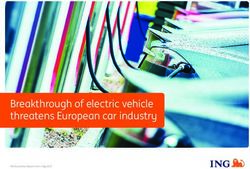POS Quote Decoder: Quote Comparison Reference Guide - POS QUOTE DECODER
←
→
Page content transcription
If your browser does not render page correctly, please read the page content below
POS QUOTE DECODER
Introduction Perspective Hardware Software Installation Support Add-ons Conclusion
Introduction
Contents
POS Quote Decoder:
Quote Comparison Reference Guide
You will need at least
Acrobat Reader v7.0
to use this document.
Click here to
download it now.
1-888-400-9185 | speedlinesolutions.com POS QUOTE DECODER
Introduction Perspective Hardware Software Installation Support Add-ons Conclusion
Contents
POS Quote Decoder: Quote Comparison Reference Guide
Decision time: You have quotes from multiple POS vendors
spread in front of you. The quotes detail everything from
surge protectors to installation costs: It’s not easy to make
sense of it all.
But with some timely pointers, you can cut to the chase and
select the best point of sale for your business.
Decoding the quotes from POS vendors is a matter of asking
the right questions to make sure you understand what
they’re proposing—and what you’ll be paying for. An extra
dose of POS intelligence will help you see what’s behind the
fine print.
Use the Quote Decoder Comparison Chart and the
information in this reference guide to compare quotes with
confidence.
1-888-400-9185 | speedlinesolutions.com POS QUOTE DECODER
Introduction Perspective Hardware Software Installation Support Add-ons Conclusion
Next Page
Contents:
One-Size-Fits-All POS versus Turnkey Solutions.............. 4 Credit Card Processing........................................................................... 20
A Perspective on Price.............................................................................. 4 Third-party Payment Processing Software Companies.................. 20
POS Hardware....................................................................... 5 Transaction Fees....................................................................................... 21
Workstations and Screens....................................................................... 6 Transaction Speed.................................................................................... 21
Battery Backups and Surge Protectors................................................. 7 Credit Card Security............................................................................... 22
Network Cabling........................................................................................ 8
Why you need to choose a PCI-compliant POS.............................. 22
IP versus Serial Printers............................................................................ 9
Online Ordering....................................................................................... 23
Hardware Odds and Ends...................................................................... 10
Caller ID......................................................................................................11 Installation............................................................................ 25
Fingerprint Sensors.................................................................................. 13 Installation Options.................................................................................. 25
Kitchen Displays....................................................................................... 14 Data Conversion....................................................................................... 26
POS Software....................................................................... 15 Loading a Prospect Database................................................................. 26
Features....................................................................................................... 15 Loading a Street Database...................................................................... 26
Modules....................................................................................................... 16 Menu Building............................................................................................ 27
Licensing...................................................................................................... 17
Support................................................................................. 28
Underlying Technology........................................................................... 18
Add-ons................................................................................. 30
Third-Party Software.............................................................................. 19
Anti-virus Software.................................................................................. 19 Cost of Ownership............................................................... 31
Mapping Software..................................................................................... 19 Beware of Hidden Costs........................................................................ 31
1-888-400-9185 | speedlinesolutions.com POS QUOTE DECODER
Introduction Perspective Hardware Software Installation Support Add-ons Conclusion
Contents POS Hardware
One-Size-Fits-All POS versus Turnkey Solutions
As their price tags reflect, POS systems are not all created
equal. Low-end solutions cost less upfront, but their A Perspective on Price
limitations also mean a lower return on investment over Consider what you need before you make a decision on
time. These systems’ capabilities and features may suit the price.
immediate needs of a small operation, but they can rarely
“Make sure you do your research,” says Diana Coutu, of
foster sustained growth. Diana’s Gourmet Pizzeria. “Don’t just buy on the lowest
On the other hand, high end solutions are built to scale price, because you get what you pay for.”
as your business grows. These turnkey systems include A full-featured POS may cost more, but it will pay for
hardware, software, installation, and support. A turnkey itself many times over by reducing costs, increasing sales,
POS vendor works with you before your installation to and saving time. “Since our installation, we’ve tripled
tailor the system settings to your business requirements. our sales, eliminated pricing errors, reduced makeline
And after the sale, your vendor continues to supply mistakes, and lowered our food costs,” Diana says.
training, technical support, upgrades, and other value- “SpeedLine is top of the line. Other ‘cheaper’ POS just
added services. do not compare.”
“But it’s up to you,” Diana adds. “Are you buying it for
When comparing POS quotes, keep in mind that the right now or for your next three, five, or more years of
services and support offered after the sale may have as growth?”
much value as the POS system itself.
1-888-400-9185 | speedlinesolutions.com POS QUOTE DECODER
Introduction Perspective Hardware Software Installation Support Add-ons Conclusion
Contents Workstations & Screens
POS Hardware
When you select hardware for your POS system, you can use equipment to a vendor’s depot for configuration to prepare for
many of the same criteria you would apply to purchasing any your installation.
other business computer.
If your POS vendor offers several hardware options, weigh Tip: Do not purchase hardware before you’ve chosen
your requirements: If you have limited space, you may wish to the software you wish to run. If you purchase hardware
use all-in-one units that take less room than regular computer first, you may limit your software options.
towers. Or if your environment is especially rugged, you may
favor impact printers: thermal printers are fast and reliable, Verify that shipping and handling costs are included in the quote,
but they use heat-sensitive paper to generate receipts and are if applicable. Even if your POS vendor is local, computers and
ill-suited for use in hot kitchens. If you’re not sure what the other components may be ordered from elsewhere and the
options are or which one is best, talk to your sales rep. shipping charges passed on to you.
Purchasing hardware from your POS vendor is the best way to
ensure a smooth start-up. Ask your POS vendor what support Crack the code:
they provide for the hardware they sell: a full-service POS
What equipment do you need for your store
provider troubleshoots hardware malfunctions and advocates on
environment?
your behalf to the manufacturer for replacements or repairs.
Are you purchasing equipment from your POS vendor?
If you elect to provide your own hardware, ensure that your What are the minimum system requirements?
equipment meets the minimum requirements set by the POS Are shipping and handling costs included?
software provider. Note that you may have to ship your
1-888-400-9185 | speedlinesolutions.com POS QUOTE DECODER
Introduction Perspective Hardware Software Installation Support Add-ons Conclusion
Contents Battery Backups & Surge Protectors
POS Hardware: Workstations and Screens
To ensure you always have a backup in the event of hardware long will you have to wait for repairs? Will you have to pay
failure, purchase at least two workstations and screens. Other shipping costs?
basic hardware you will need includes credit card readers,
cash drawers, and receipt printers. Add optional peripherals, Specifications
such as fingerprint sensors, kitchen monitors, or scanners as Review the specs the POS vendors list on their quotes:
needed. Purchase workstations with sufficient processing power and
hard drive storage. Make sure that the operating system is up-
Choose a POS vendor who sells brand name workstations to-date and fully supported by the manufacturer.
and touch screens. Avoid purchasing no-name or proprietary
hardware. “Brand name hardware is easily fixable and Find out what’s included: How many USB ports are available?
replaceable,” counsels SpeedLine user Barry Fogel of Jacopo’s Are keyboard and mouse included in the base price? What
Pizza. “That was important to me when I chose a POS. I didn’t about CD/DVD reader and burner? If you purchase an all-in-
want to have to buy proprietary hardware that is bundled with one unit, you may need to buy an external CD writer for data
the software or be stuck with some rude box that was thrown backup and software installation.
together in a garage.”
Crack the code:
Warranties
As a rule, brand name hardware manufacturers provide better Does the quote include at least two workstations?
warranties against failure or malfunction. A good warranty Is it quality, brand name hardware?
can save a lot of grief, so make a point of inquiring about the What are the warranty details?
warranties on all components you plan to purchase. How will Exactly what is included?
the hardware be serviced? Are replacements available? How
1-888-400-9185 | speedlinesolutions.com POS QUOTE DECODER
Introduction Perspective Hardware Software Installation Support Add-ons Conclusion
Contents Network Cabling
POS Hardware: Battery Backups and Surge Protectors
Fluctuations that occur in the power supply when you run
equipment such as mixers or microwaves, can damage your
POS systems. Each workstation should have its own battery
backup or uninterrupted power supply (UPS). When power
is lost, a battery backup enables you to save your data and
shut down your computer safely. It protects both your
hardware and data from damage and loss.
Check that your quotes include one UPS per station. If not,
add the cost of purchasing the extra battery backups to the
final quoted price.
Surge protectors are sufficient to protect less critical
equipment such as serial printers or extra monitors from
electrical spikes. If no surge protectors are included in your
quotes, consider how many you should purchase and take
the extra cost into account.
Crack the code:
Is a battery backup included for each workstation?
Are surge protectors included for other equipment?
1-888-400-9185 | speedlinesolutions.com POS QUOTE DECODER
Introduction Perspective Hardware Software Installation Support Add-ons Conclusion
Contents Printers
POS Hardware: Network Cabling
Because cabling requirements vary from region to region,
most POS vendors are not certified to provide this service.
Unless you are dealing with a local vendor, plan to hire a
licensed electrician to handle the network cabling and install
a dedicated electrical circuit for your POS system.
Crack the code:
Is network cabling included?
1-888-400-9185 | speedlinesolutions.com POS QUOTE DECODER
Introduction Perspective Hardware Software Installation Support Add-ons Conclusion
Contents Odds & Ends
POS Hardware: IP versus Serial Kitchen Printers
While both IP and serial printers can print tickets from
several workstations, there is an essential difference in the Serial Serial Printer Configuration
Printer Ethernet Network Switch
way they interact with a POS network: A serial printer
must be connected directly to a computer, while an IP (or
Ethernet) printer works independently of any workstation,
which is a definite advantage.
POS 1 POS 2 POS 3
A serial printer no longer functions when the computer it’s
connected to is shut down or crashes. An IP printer, on the
other hand, continues to function regardless. IP printers
generally cost slightly more. In addition, they should be
connected to a battery backup or uninterrupted power Network IP Printer Configuration
Printer Ethernet Network Switch
supply.
To compare prices knowledgeably, it is essential to know if
the prices quoted are for serial or IP printers.
POS 1 POS 2 POS 3
Crack the code:
Are the quoted printers serial or IP?
1-888-400-9185 | speedlinesolutions.com POS QUOTE DECODER
Introduction Perspective Hardware Software Installation Support Add-ons Conclusion
Contents Caller ID
POS Hardware: Odds and Ends
To install the hardware in your store and network your
stations, you may need brackets and connectors such as
Crack the code:
routers and hubs. Your receipt and makeline printers will What’s included in any supply kits?
also require ribbons or toner and paper rolls. Do you need mounting brackets or other additional
hardware?
While none of these items are expensive on their own,
the cost can add up. Some POS vendors package up these
supplies in a kit, for which they charge a set price. Others
list each item separately, which allows you to see exactly
what you are getting and how much it costs.
If supplies or connectors come as a bundle, ask your sales
rep to itemize what’s included. This not only helps you
compare quotes between vendors, but it also allows you to
account for replacement cost when supplies run out.
If you need brackets to mount any of your equipment—
such as monitors on the wall or cash drawers under your
counter—discuss this with your sales rep to make sure all
necessary hardware is included in the quote.
1-888-400-9185 | speedlinesolutions.com 10POS QUOTE DECODER
Introduction Perspective Hardware Software Installation Support Add-ons Conclusion
Contents Caller ID (cont’d)
POS Hardware: Caller ID
Caller ID integration allows you to access customer records
instantly, recall order history, and provide professional
customer service. A complete caller ID package includes
software, cables, a 4- or 8-line caller ID box that integrates
with your POS system, and an uninterrupted power supply.
If you offer delivery, select a POS provider that supports
caller ID, even if you don’t plan to include this feature
in your initial installation. When your delivery volume
increases and you want to speed up service, Caller ID will
be a prime addition to your POS system.
Installing caller ID generally requires that you hire a
telephone contractor to run and splice cables and install
necessary phone jacks prior to your POS installation.
Consider these costs when evaluating quotes.
Crack the code:
Is caller ID supported?
Do you need to hire a phone technician?
Does the quote include an Ethernet-capable caller ID box?
1-888-400-9185 | speedlinesolutions.com 11POS QUOTE DECODER
Introduction Perspective Hardware Software Installation Support Add-ons Conclusion
Contents Fingerprint Sensors
POS Hardware: Caller ID - Serial versus Ethernet Connection
Some caller ID boxes give you two options to connect to
your POS system: you can either use a serial cable or an Serial Caller ID Connection Ethernet Network Switch
Ethernet cable.
A serial cable connects your caller ID box through a Serial
Caller ID POS 1 POS 2
workstation. If the host workstation is down, caller ID
information cannot reach the other computers on your
network. Moreover, a telephone jack for the caller ID
Phone
box and an electrical outlet for the battery backup must Switch
be available within five feet of the host station. This may
require additional wiring.
If you have several order stations, consider using an Ethernet Caller ID Connection Ethernet Network Switch
Ethernet connection. An Ethernet connection is an
advantage, because caller ID information is available directly
to every computer. Moreover, in certain settings, it may Ethernet
make wiring easier and cheaper. Caller ID POS 1 POS 2
If you plan to install caller ID on a network, find out if your
POS vendor supports an Ethernet connection. Phone
Switch
1-888-400-9185 | speedlinesolutions.com 12POS QUOTE DECODER
Introduction Perspective Hardware Software Installation Support Add-ons Conclusion
Contents Kitchen Displays
POS Hardware: Fingerprint Sensors
Fingerprint sensors give control over clock in and clock
out times, track transactions, and restrict system access.
These devices are relatively inexpensive, and can pay for
themselves quickly by reducing fraud. If you are not planning
to use fingerprint sensors when you install your POS
system, ensure that you can integrate them at a later date,
as they are a highly desirable option that can help you realize
significant savings.
Crack the code:
Are fingerprint sensors included?
Are fingerprint sensors supported?
1-888-400-9185 | speedlinesolutions.com 13POS QUOTE DECODER
Introduction Perspective Hardware Software Installation Support Add-ons Conclusion
Contents POS Software
POS Hardware: Kitchen Displays
Adding kitchen displays can improve speed of service and
efficiency in the kitchen. Kitchen displays require specialized Crack the code:
software that integrates with your point of sale. Additional If you’re interested in kitchen displays, is all necessary
support fees may also apply. Confirm the terms with your equipment included?
sales rep, and inquire about the cost of ongoing support Does the quote include all mounting hardware?
after your initial support period has expired. What is the cost of ongoing support?
A kitchen display pack includes a video controller, bump
bars, cables, power cords, uninterrupted power supply,
LCD monitors, surge protector, and brackets for the
monitors. When comparing prices, make sure all equipment
is included. Some quotes may not include all necessary
hardware, or may list the LCD monitors only.
Decide whether you wish to mount your kitchen monitors
on a wall or on the ceiling. Ceiling brackets may come at
an extra cost and require a special order. For insurance
reasons, installers generally will not install brackets. Make
the necessary arrangements to have all your brackets
mounted before your installation.
1-888-400-9185 | speedlinesolutions.com 14POS QUOTE DECODER
Introduction Perspective Hardware Software Installation Support Add-ons Conclusion
Contents Modules
POS Software: Features
Developing POS software is your vendor’s core business. Before the demo, make a list of the features that are
POS vendors develop their software to meet their important to you and evaluate the software against your
customers’ needs. That’s why it is wise to choose a POS criteria. Download a worksheet that can help you zero in on
vendor who develops software for your type of business. the features that are critical to achieve your business goals.
A cafeteria, for example, has different POS needs than a
The best POS companies continue to add and enhance
pizza shop or a fine dining establishment. Find a vendor
features over time to improve performance, support new
who supports POS installations in restaurants similar to
hardware options, and integrate cutting-edge technologies:
yours: it will increase the likelihood that the software can
Ask your sales rep for a list of new features added in the
handle your needs and that the vendor will understand your
last several releases to assess the vendor’s commitment to
concerns.
innovation.
Features
While many high end restaurant POS systems have similar Crack the code:
capabilities, no two vendors offer the exact same set of What capabilities are included?
features. Take the time to complete Web demos to select What new features have been added in the latest
the software that best addresses your business needs. If the software releases?
demo does not cover all your areas of concern, ask your
How many installations has the vendor done in
sales rep for extra time to explore the system in greater
restaurants similar to yours?
depth.
1-888-400-9185 | speedlinesolutions.com 15POS QUOTE DECODER
Introduction Perspective Hardware Software Installation Support Add-ons Conclusion
Contents Licensing
POS Software: Modules
Software can be bundled in a variety of ways: Some POS Ensure you understand what the lite version of the software
vendors provide a core software package with a full set of can and cannot do. For example, a new pizzeria may not see
features; others break down the software into modules, the value of purchasing a marketing module until it has built
allowing you to pick and choose which functionality you wish a solid customer base. But the software won’t be storing
to purchase. customer information in the meantime. When the module is
purchased, no marketing information will be available in the
All-In Pricing database, making the module virtually useless until customer
As a baseline, establish first the cost of owning the whole suite data is entered.
of features. If you decide to opt for the pared-down version
of a software package, be aware of the pros and cons. While Some POS features, such as marketing, inventory, online
buying the “lite” version may make a POS more affordable ordering, labor planning, and sales forecasting, are proven
upfront, investigate the add-on costs of purchasing piecemeal. profit drivers for any restaurant. Not purchasing—or worse,
not using—these features may cost you money in the long run.
Cost to Upgrade
Can your sales person guarantee you the same price several Crack the code:
months from now? Will set up be more complicated if you
Which software modules are included? Which are extra?
install a module later? Will help be available to install the extra
What are the add-on costs of purchasing modules later?
module? Could your data be compromised?
1-888-400-9185 | speedlinesolutions.com 16POS QUOTE DECODER
Introduction Perspective Hardware Software Installation Support Add-ons Conclusion
Contents Technology
POS Software: Licensing
A POS software license gives you the right to use the
software according to the terms defined by the vendor.
Generally, a POS software license allows you to run the
software on one workstation.
It’s important to understand your vendor’s licensing policies:
If the software is sold as modules, do you need to acquire
a license for each? Are there discounts available if you
purchase licenses for more than one store?
Some vendors sell all POS licenses at one set price; others
will charge more for the first license and less for each
additional license. While both may be similar in price at
the outset, the second model will save you money as your
business grows.
Crack the code:
Are there separate licenses required for modules?
What are the terms?
Are there discounts for purchasing multiple licenses
in bulk?
1-888-400-9185 | speedlinesolutions.com 17POS QUOTE DECODER
Introduction Perspective Hardware Software Installation Support Add-ons Conclusion
Contents Third Party Software
POS Software: Underlying Technology
Unless you have a strong technical background, you may not • What is the POS vendor’s reputation? How long has the product
know how to go about evaluating the technology behind been available? Is the company financially stable? What is their
POS software. Technology vendors may use terms you don’t track record? A well-established company has proven itself. It is
understand. In fact, you may find that some of the vendors’ more likely to be there for you and provide you with the support
sales reps don’t have a solid understanding themselves. you need in the long term.
• What other mainstream applications are based on the same
It’s important to choose vendors who keep current
technology platform or use the same development tools?
with technology. But keep in mind that using “the latest”
development tool does nothing to guarantee the software’s • How many large restaurant chains are using the solution? Before
stability, reliability, or quality. In fact, software built with they commit to a POS, chains spend a lot of time and resources
what a vendor describes as “the latest” technology may evaluating options. They have IT staff—some who are developers
require bigger and more expensive hardware to run, themselves—put the software through its paces in rigorous
while providing little in the way of added functionality or test environments. Making the wrong choice could cost a chain
millions, so they set high standards for the vendor they select.
performance.
Even if you do not have the technical expertise necessary Crack the code:
to assess the technology tools used to build the software, What is the vendor’s track record for reliability?
you can still choose the best solution for your restaurant What mainstream applications are built on the same platform?
company by asking a few discerning questions: How many chains have vetted and approved the system?
1-888-400-9185 | speedlinesolutions.com 18POS QUOTE DECODER
Introduction Perspective Hardware Software Installation Support Add-ons Conclusion
Contents Credit Card Processing
POS Software: Third-Party Software
Your POS vendor may provide third-party software to Even if you do not plan to integrate mapping software with
enhance your POS system. While your POS vendor may your POS system now, if you offer delivery, choose a vendor
benefit from buying software in bulk and passing the savings that supports this option.
on to you, be cautious if quoted prices are suspiciously low.
Make sure the copy of the software you purchase is sold
Crack the code:
legally and is licensed to you.
Does the quote include anti-virus software?
Anti-virus Software Is mapping software quoted/supported?
Anti-virus software is a must-have to prevent viruses or
other malware from damaging your system. Anti-virus
protection prevents downtime and data loss. You should not
operate without it.
But even with the best protection, mishaps can still happen.
Be sure to ask your vendor about provisions for data backup.
Mapping Software
In addition to providing turn-by-turn directions for your
delivery drivers, mapping software can help you map
your customer data, see sales trends and performance by
neighborhood, and target your marketing activities more
efficiently.
1-888-400-9185 | speedlinesolutions.com 19POS QUOTE DECODER
Introduction Perspective Hardware Software Installation Support Add-ons Conclusion
Contents Credit Card Processing (cont’d)
POS Software: Credit Card Processing
Integrating credit card processing with your POS system Software companies may have different policies regarding:
makes for faster transactions, easier bookkeeping, and • The types of payments that are supported
smoother day ends. Most POS vendors list credit card • Software licensing fees
processing in their quotes as a matter of course and make it • Software support fees
look straightforward. But take care: implementing a cost- • The bank payment processing network you can use to
effective credit card processing solution is not without process your transactions
pitfalls.
Technical Support
Third-party Payment Processing Ask about ongoing support fees to avoid any surprises
Software Companies at a later date. Enquire whether technical support will
Most POS vendors team up with third-party companies be provided by your POS vendor or by their payment
specializing in payment processing software to bring you processing software partner. Your POS vendor may collect
an integrated payment solution. Some of these third-party an initial integration fee, which should be clearly listed in
companies provide payment processing software only; your quote.
others provide both payment processing software and If you are planning to accept debit cards, you may need to
services. purchase a special PIN pad to process your transactions, in
Your POS vendor may integrate with one or more payment addition to the magnetic card reader you need for credit
processing software companies. Investigate your options cards. Is this included in the quote? Be sure that the quoted
before you commit. PIN pad is PCI Compliant.
1-888-400-9185 | speedlinesolutions.com 20POS QUOTE DECODER
Introduction Perspective Hardware Software Installation Support Add-ons Conclusion
Contents Credit Card Processing (cont’d)
Software: Credit Card Processing
Transaction Fees
Transaction fees are set by the bank or processing network Crack the code:
that manages your merchant account. Your POS vendor has no Is your POS vendor partnering with a third-party to
control over these fees. As a rule, card-present transactions provide integrated credit card processing?
where you collect a signature incur the lowest fees. Ask your What types of payments are supported? Credit cards?
bank or processing network for details. Debit cards? Gift cards?
Transaction Speed Can you process credit cards through your existing
To authorize a credit card, data travels over a standard phone line bank or processing network, or do you need to open a
or via the Internet. While dial-up authorization can take up to 20 merchant account with a new company?
seconds, Internet authorization occurs in two to three seconds. Are there licensing fees associated with the use of the
The best scenario is Internet processing with a dial-up backup. payment processing software?
This requires an Internet connection with a static IP address Are there additional fees for software support?
and a phone line connected to a POS modem as a backup. A What transaction fees apply?
backup line ensures that if you lose your high-speed connection
How long does it take to process a transaction?
temporarily, processing continues without interruption.
What is your liability for credit card security?
Does your POS vendor support both Internet and dial-up
processing? Make sure the cost of a modem is included in your Is your POS vendor meeting the Payment Card
quote. Consider the ongoing cost of an Internet connection as Industry standards?
you evaluate quotes.
1-888-400-9185 | speedlinesolutions.com 21POS QUOTE DECODER
Introduction Perspective Hardware Software Installation Support Add-ons Conclusion
Contents Online Ordering
Software: Credit Card Processing
Credit Card Security Why you need to choose a PCI-compliant POS
The merchant agreement you sign with Visa or MasterCard
states that you agree to comply with payment card industry When you swipe a credit card for authorization, several
security standards. Penalties for non-compliance include pieces of confidential information travel from your
hefty fines and withdrawal of credit card processing terminal to your payment processor. Your terminal
privileges. transmits the account number, the expiration date,
and a verification code that Visa and other credit card
A PABP-compliant POS, such companies use to confirm the transaction.
PCIREADY
RD
IT CA
CR ED 45 67
91 23
as SpeedLine, that fully protects
56 78
12 34
CR ED
IT CA HIJ KL
None of this information should be stored on your
RD
EFG
12 34 AB CD
56 78
91 23
PA-DSSVALIDATED
45 67
customer credit card information
AB CD
EF GH
IJK L
computer. However, depending on the POS system
is required for PCI compliance
you are using, the data may remain on your machine. If
As of July 2010, merchants (including restaurant operators) hackers gain access to that goldmine of information, they
are required to use only Visa PABP or PCI PA-DSS validated can create copies of all the credit cards that ever passed
point of sale and payment applications. Before you purchase through your card processing terminal.
a POS, make sure it is compliant. Credit card companies such as Visa and MasterCard are
cracking down on merchants that store credit card data
Find out which POS vendors have been validated compliant.
improperly: Should a hacker skim improperly stored
data from your system, you may not only face fines and
withdrawal of processing privileges, but you may also be
liable for cardholder notification charges and losses.
1-888-400-9185 | speedlinesolutions.com 22POS QUOTE DECODER
Introduction Perspective Hardware Software Installation Support Add-ons Conclusion
Contents Online Ordering (cont’d)
Software: Online Ordering
Online ordering drives traffic and boosts sales for many Discuss your options with your vendors. Request a list of
restaurant companies. Even if you don’t plan to offer online companies who have integrated online ordering menus with
ordering right away, leave your options open: evaluate the the vendor’s point of sale system and visit their Web sites.
cost and quality of the online ordering solutions supported
by POS vendors before you buy. Setup Costs and Fees
Keep in mind that online ordering sites cost money to
Online Ordering Flexibility design, maintain, and upkeep. When you evaluate quotes,
Some POS vendors offer only one integrated online take into consideration both initial setup and ongoing costs.
ordering solution. This makes the initial choice easy, but can
leave you in a lurch down the road if you choose to part Ask about setup and integration fees. Does the price go
ways with your POS provider. Not to mention the fact that up if you have more than one location? Is design included?
the provided solution may not be cost-efficient over time. Can you cancel anytime, or are you under contract for a set
period?
Other POS vendors give you the option to choose from
several online ordering providers, or may even work on Find out what support services are available. Find out about
integration with the online ordering provider of your choice. ongoing fees for Web hosting, menu changes, support, and
This may complicate your initial selection: finding the best order monitoring.
solution for your business requires some research, since
fee structures vary among online ordering providers. But
ultimately, the flexibility to choose will help you find the
provider that will best serve your needs.
1-888-400-9185 | speedlinesolutions.com 23POS QUOTE DECODER
Introduction Perspective Hardware Software Installation Support Add-ons Conclusion
Contents Installation
Software: Online Ordering
If your POS vendor gives you the option to select your own
online ordering provider, download this step-by-step guide
to choosing an online provider.
Remember that customers who order online spend 17%
more on average than guests who walk in or who order by
phone. You can use this figure to estimate how many orders
you will need monthly to cover your costs and turn a profit.
Crack the code:
How many online ordering options does the
company support?
What if you want to use a different online ordering
service?
What is the initial setup cost? What is the
integration fee?
What are the ongoing monthly costs?
1-888-400-9185 | speedlinesolutions.com 24POS QUOTE DECODER
Introduction Perspective Hardware Software Installation Support Add-ons Conclusion
Contents Data Conversion & Databases
Installation
You will get more from your point of sale system—and recover Expenses
your investment faster—if you and your staff know how to use Be aware that installation costs listed in a POS quote may or may
it well. A professional installation and thorough training are not include the installer’s travel expenses. Always confirm that
critical. travel expenses are included in the cost. Some companies provide
only an estimate, which they may adjust when they confirm travel
Installation Options
arrangements. Ask for a firm figure to avoid cost overruns.
Length and cost of an installation can vary greatly from one POS
vendor to the next. Some POS vendors sell self-installation kits. Even though having on-site support when you start using your POS
Others provide four-day, in-depth installation and training with a may add to the cost of your installation, it is highly recommended.
certified restaurant POS specialist. Processing live transactions often reveals problems that remained
hidden in a test environment. An on-site installer will ensure that
Which options are best? First, find out what is included. A
your menu is pricing correctly, caller ID is fully functional, and
thorough POS installation should include initial hardware setup,
credit card processing proceeds without a hitch. Without on-site
software configuration, menu building, training, and on-site
help, you may have to iron out the kinks on the phone with tech
support when you go live. Request a typical installation schedule
support, or worse, be left to find a solution on your own.
to confirm the details.
A POS installation specialist should take you through a full day,
Qualifications troubleshoot any hardware issues, make pricing adjustments or
Ask about the POS installers’ qualifications: Are they certified coupon changes as required, and help you complete your first day
installers? How many hours of training did they complete? How end. The trainer’s expertise frees you to focus on learning how to
many installations did they attend as part of their training? use your POS for maximum control and profit, and spares you the
Discuss your training needs with your POS vendor. stress involved in deploying a new technology solution.
1-888-400-9185 | speedlinesolutions.com 25POS QUOTE DECODER
Introduction Perspective Hardware Software Installation Support Add-ons Conclusion
Contents Menu Building
Installation
Data Conversion Loading a Street Database
If you already have a POS system, you may wish to transfer When new customers call, a street database enables
data to your new system. Customer information is highly your POS to auto-complete address fields with accurate
valuable and can help kick start your marketing and sales information—including the correct Zip code, which
forecasting with your new POS. Ask your POS vendor if employees often forget to enter. Having accurate customer
data conversion is possible and how much it costs. information is invaluable if you’re planning to use your
database to mail targeted offers to customers.
Loading a Prospect Database
A street database is also invaluable if you want to set
If this is your first POS, you may wish to ask POS vendors
delivery zones and fees for a delivery operation.
to provide a quote for a database of prospects in your area.
Pre-loading a prospect database minimizes data entry for
new customers and can give your database marketing a head
start.
Generally, the more prospects in the database, the more
expensive it will be. When you compare quotes, make sure
you know how many records each POS vendor proposes to
load on your system.
1-888-400-9185 | speedlinesolutions.com 26POS QUOTE DECODER
Introduction Perspective Hardware Software Installation Support Add-ons Conclusion
Contents Support
Installation
Menu Building
Before your installation, your POS vendor should build
menu screens customized to your restaurant menu. During
the installation, your trainer will make last-minute tweaks
and ensure that all your menu items price properly.
If you’ve selected a software package with an inventory
module, ensure that the menu provided by your POS vendor
is inventory-ready, even if you don’t plan to start using the
module right away. Preparing a menu for inventory requires
more effort on the part of your vendor, but it will save a
lot of time later when you’re ready to implement inventory
controls.
Crack the code:
What exactly is included in the installation fee?
Are all travel costs included?
What additional installation services do I need?
What training and experience does the installer have?
Is there adequate training time included for my staff?
1-888-400-9185 | speedlinesolutions.com 27POS QUOTE DECODER
Introduction Perspective Hardware Software Installation Support Add-ons Conclusion
Contents Support (cont’d)
Support
When your staff comes to rely on a POS system, you cannot When you purchase a POS, you enter into a long-term
afford downtime. If your system freezes during dinner rush, relationship with your vendor. Don’t short-change yourself
you’ll expect a quick response from your vendor to help you by making a decision based on the initial price tag alone:
get back on track. Good after-sale service will save you time and money for
years to come.
Good support after the sale is critical to ensure your
success. Before you buy a point of sale system, ask your POS
vendor about support, training, upgrades, and other services.
Most POS vendors offer telephone support. A technician can
easily access your system remotely to troubleshoot any issue
that arises. In fact, most POS quotes include the cost of a
remote access license, to enable technical support agents to
access your system in order to fix problems, adjust settings,
perform maintenance, or install upgrades. Telephone support
is often more efficient and cost-effective than on-site
support, since the technician does not have to travel to your
location to solve your issue.
Nevertheless, not all POS providers offer stellar service and
support. Ask questions—especially of references—to assess
after-sale service before you make a purchase.
1-888-400-9185 | speedlinesolutions.com 28POS QUOTE DECODER
Introduction Perspective Hardware Software Installation Support Add-ons Conclusion
Contents Add-ons
Support
Crack the code:
What is the cost of ongoing support? How many software upgrades did the vendor release in
the last five years?
Does the vendor offer a variety of support plans? What
is the cost of each plan? Are upgrades free with a support contract? Can they be
purchased separately?
What is the vendor’s average response time?
Will upgrades run on your existing hardware or will you
What happens if you have neglected to renew your
have to upgrade your hardware too?
support plan and you desperately need help?
Can you request new features you would like to see in
Is any training included as part of a standard support
future upgrades?
subscription beyond what is provided during the initial
installation? Does the POS vendor offer other after-sale services
that may be valuable to you, such as menu management
Does the vendor offer other supplemental training?
or database marketing?
Videos and tutorials? Online resources? Webinars? User
forums?
What documentation is included with the software? Is it
revised with each new release?
1-888-400-9185 | speedlinesolutions.com 29POS QUOTE DECODER
Introduction Perspective Hardware Software Installation Support Add-ons Conclusion
Contents Cost of Ownership
Add-ons
Most high-end POS systems can be integrated with a To read more about POS integration with new technologies,
variety of add-ons, including online, mobile, self-service, and visit www.speedlinesolutions.com to download the next
enterprise products and services. article in this series, entitled “6 Keys to Future-Proofing Your
POS Investment.”
While you may not wish to add these capabilities today, don’t
let that deter you from exploring possibilities: Choosing
a vendor who offers few integration options may limit Crack the code:
your future growth. Make your choice with tomorrow’s Is the system open to the kinds of technologies that I
innovations in mind and select a solution that offers you the may want to integrate in the future?
most flexible options. Can the system interface with the applications and
technologies I am using now?
1-888-400-9185 | speedlinesolutions.com 30POS QUOTE DECODER
Introduction Perspective Hardware Software Installation Support Add-ons Conclusion
Contents
Cost of Ownership
If this guide asks more questions than it answers, that’s by
design: To decide which POS vendor offers the best value The Real Cost of Ownership
for your investment, you’ll need to ask plenty of questions. Before you buy, consider the overall cost of ownership.
Once you’ve narrowed your list down to a few contenders, A POS system that limits your growth may cost you
a careful quote review with each sales rep is well worth your dearly over time.
time. Get all the answers you need before you buy: making a Watch for these warning signs:
smart POS investment now will pay off for years to come. Software upgrades not included in your support cost.
Software upgrades that require hardware upgrades.
Beware of Hidden Costs Poor support that could result in downtime.
POS quotes can sometimes conceal hidden costs. Look The core system meets your needs now, but
out for these common extra charges that may be sprung integrations with new technology are prohibitively
on you after the fact: expensive (or not possible).
Variable installation costs: Watch out for quotes that The system is not PCI-compliant: If you are a victim of
give an estimate for the installer’s travel expenses or credit card fraud, the penalties could be devastating.
simply state “plus expenses.”
Shipping and handling costs not included.
Hardware guarantees that cover parts only.
Missing hardware components (especially battery
backups, surge protectors).
1-888-400-9185 | speedlinesolutions.com 31You can also read