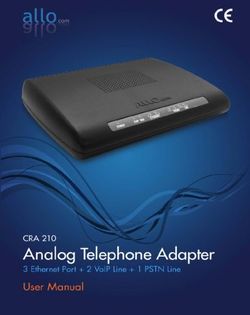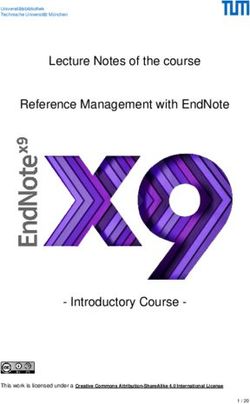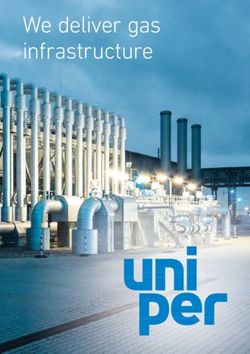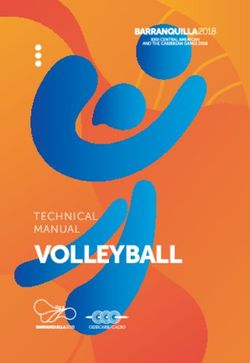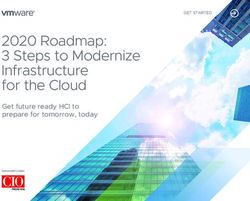Open Alliance TC8 / Getting Started with the MICROSAR Etm - Technical Reference Overview and Guidance Version 1.0.0
←
→
Page content transcription
If your browser does not render page correctly, please read the page content below
Open Alliance TC8 / Getting Started with the MICROSAR Etm Technical Reference Overview and Guidance Version 1.0.0 Authors Johannes Kempf Status Released
Technical Reference Open Alliance TC8 / Getting Started with the MICROSAR Etm
Contents
1 Overview .................................................................................................................... 3
1.1 TC8 and IETF....................................................................................................... 3
1.2 AUTOSAR TCP/IP Conformance Tests .................................................................. 3
1.3 Comparison of Test Specification Scope ................................................................ 4
1.4 Test Coverage and Customer Test Specifications ................................................... 5
1.5 AUTOSAR Test Protocol (TCP/IP only) .................................................................. 6
1.6 SOME/IP Conformance Tests with Enhanced Testability Service (ETS) ................... 6
1.7 Exemplary Test Setup with Virtual MICROSAR Classic Environment ...................... 7
1.8 Conformance Tests and the MICROSAR Stack ...................................................... 8
1.9 Status .................................................................................................................. 9
1.10 Setup of Conformance Tests is Time Consuming! .................................................. 9
2 How to Get Started? ................................................................................................. 10
2.1 Getting an Overview ........................................................................................... 10
2.2 What is the Module ETM and why do I Need it? ................................................... 10
2.3 Integrating the ETM Module into the Stack........................................................... 10
2.4 Confirming the Basic Runtime Functionality of the ETM........................................ 11
2.5 Troubleshooting .................................................................................................. 13
3 Further Steps ........................................................................................................... 15
3.1 Figure out what are the Relevant Test Cases ....................................................... 15
3.2 More Specific Configuration of your Ethernet Stack .............................................. 15
3.3 Performing TC8 Test Bench ................................................................................ 15
3.4 Analysis of the Failed Test Cases ........................................................................ 15
3.5 Reference Test Reports, Traces and BSW Configurations etc. .............................. 16
3.6 Sample Configuration: EthernetTC8Test .............................................................. 17
4 Support / Coaching .................................................................................................. 18
5 Abbreviations ........................................................................................................... 19
5.1 Abbreviations ..................................................................................................... 19
6 Relevant documents / links ...................................................................................... 20
7 Contact ..................................................................................................................... 21
© 2021 Vector Informatik GmbH Version 1.0.0 2
based on template version 6.2.0Technical Reference Open Alliance TC8 / Getting Started with the MICROSAR Etm
1 Overview
1.1 TC8 and IETF
The Open Alliance (OA) provides with Tech Committee 8 (TC8) a comprehensive set of conformance
test cases
See also https://www.opensig.org/tech-committees/tc8/
> The OA TC8 test specs ensure compatibility against Internet Engineering Task Force (IETF)
Request for Comments (RfC) conformance of a TCP/IP stack.
> The OA TC8 tests only covers relevant use cases for the automotive industry - Example:
RFC 793 - Transmission Control Protocol (TCP)
> OA TC8 defines many (~ 1000) test cases for TCP/IP
> In addition to TCP/IP OA TC8 also defines conformance test for the SOME/IP protocol (ETS –
Enhanced Testability Service) and
> Physical layer tests.
The specification is available for public here: OA TC8 Spec v2.0
v1.0 v2.0
v3.0
January 2016
August 2017
to be released soon
Figure 1-1 Open Alliance TC8 Specification Releases
1.2 AUTOSAR TCP/IP Conformance Tests
> AUTOSAR defines own tests that are now covered by TC8 …but come along with own
numbering.
> AUTOSAR tests can be considered obsolete and are not further maintained.
> AUTOSAR specifications:
> AUTOSAR_ATS_IPv4
> AUTOSAR_ATS_TCP
> AUTOSAR_ATS_UDP
> Specs are available on https://www.autosar.org/standards/acceptance-test/
E.g. version 1.2.0: https://www.autosar.org/fileadmin/user_upload/standards/tests/1-
2/Specifications.zip
v1.1.1 V1.2.0
October 2015
December 2016
© 2021 Vector Informatik GmbH Version 1.0.0 3
based on template version 6.2.0Technical Reference Open Alliance TC8 / Getting Started with the MICROSAR Etm
Figure 1-2 AUTOSAR TCP/IP Conf. Test Specification Releases
1.3 Comparison of Test Specification Scope
> AUTOSAR is referring to IETF functionality when it comes to TCP/IP, TLS and in the
close future IPsec+IKE
> There is a big overlap
> Furthermore, AUTOSAR defines SOME/IP which is not part of IETF
> The Open Alliance focuses on automotive relevant aspects
> AUTOSAR tests can be assumed to be covered by TC8
Figure 1-3 Scope of design and test specifications in comparison
© 2021 Vector Informatik GmbH Version 1.0.0 4
based on template version 6.2.0Technical Reference Open Alliance TC8 / Getting Started with the MICROSAR Etm
1.4 Test Coverage and Customer Test Specifications
There is no 100% test coverage – because of good reasons:
> In a typical ECU project not all features are used e.g. if TCP is not used (also not configured),
the TCP test cluster is not relevant
> Some test cases are just not applicable with AUTOSAR classic (they were designed for POSIX
/ Linux systems)
> MICROSAR has missing features – we just implement what our customers need
> MICROSAR has known issues
> Test systems also have issues
> Etc.
Customers tend to define own test specs
> This is OK. if they use (reference) OA TC8 and extend it to their needs, e.g. TC8 v2.0 does not
cover IPv6 and SOME/IP TP
If the customer uses this functionality, it is OK to add proprietary tests
> If customers define own test specs from scratch and do not even reference the standard: we
just have a mess: a lot of OEM-specific effort and results we cannot compare – this has to be
avoided.
and sometimes customers want to extend the test protocol
> ETM allows that from R22 – but this requires project work
© 2021 Vector Informatik GmbH Version 1.0.0 5
based on template version 6.2.0Technical Reference Open Alliance TC8 / Getting Started with the MICROSAR Etm
1.5 AUTOSAR Test Protocol (TCP/IP only)
> AUTOSAR defines a test protocol to be used to stimulate tests on the device under test (DUT)
> The specification for the protocol is called
AUTOSAR_PRS_TestabilityProtocolAndServicePrimitives
> Vector provides a proprietary implementation of the test protocol
with the MICROSAR module called ETM (please also see What is the module ETM and why
do I need it?)
> The ETM acts as upper tester on the DUT and implements the testability protocol in version
1.1.0 and 1.2.0 (from MSR R22)
> Additional Service Primitives in v1.2.0 compared to initial version for:
IP(v4), IPv6, ICMP, ICMPv6, DHCP, DHCPv6 + PHY
ETM
TCP/IP
ETH
Figure 1-4 Relation ETM and TCP/IP
Upper Tester
Device Under Test
(UT)
UC CC
Implementation
Test
Under Test
System
LC CC
e.g. Ethernet Lower Tester
(LT)
Figure 1-5 Scheme of the test environment (Original from Testability Protocol and Services, AUTOSAR)
Vector
ETM
v1.1.1 V1.2.0
October 2015
December 2016
Figure 1-6 Version of Vector ETM
1.6 SOME/IP Conformance Tests with Enhanced Testability Service (ETS)
> In addition to TCP/IP tests within the OA TC8 SOME/IP conformance tests are defined
© 2021 Vector Informatik GmbH Version 1.0.0 6
based on template version 6.2.0Technical Reference Open Alliance TC8 / Getting Started with the MICROSAR Etm
> Requirements on DUT side (in case of an AUTOSAR Classic ECU):
> Comprehensive configuration which requires an ARXML ECU Extract of System Description
including a SOME/IP service with data types etc.
> Implementation (in C) of test service behavior
> Both, extract and implementation are not provided by the OA TC8
> So, the customer or OEM have to provide and maintain ARXML and service implementation
ARXML
Impl.c
Figure 1-7 Artifacts necessary for SOME/IP tests
1.7 Exemplary Test Setup with Virtual MICROSAR Classic Environment
> Test setup for a TC8 conformance test against a Vector MICROSAR Classic stack may look
like this:
TC8 Tester CANoe runs
CANoe or 3rd Party virtual ECU
R23 R24
Figure 1-8 Test setup with Virtual MICROSAR Classic Environment
> MICROSAR SIP of a dedicated version runs on real hardware or as a virtual ECU on
CANoe.emu using vVTT
> TC8 tester performs tests against virtual ECU on “real” Ethernet
© 2021 Vector Informatik GmbH Version 1.0.0 7
based on template version 6.2.0Technical Reference Open Alliance TC8 / Getting Started with the MICROSAR Etm
1.8 Conformance Tests and the MICROSAR Stack
> TCP/IP conformance tests
> ETM is used to stimulate the TCP/IP stack
> ETM therefore implements the testability protocol
> TCP/IP interfaces ETM (works with Vector TCP/IP only)
> SOME/IP conformance tests
> Covers control path including SD and …
> Data path including SOMEIPXF
> Needs ARXML file for stack configuration
> Needs service implementation for test stimulation
Application
SOME/IP Service Impl.
RTE SOMEIPXF
COM LDCOM
PDUR
COMM SOAD SD
ETM TCPIP vTLS
UDP, TCP, IPv4, IPv6
ETHSM ARP, NDP, ICMPv4/v6, DHCPv4/v6
vETHFW
ETHIF
ETHSWT
Tested Module
ETH ETHTRCV Test stimulation
Figure 1-9 Overview MICROSAR Stack and TC8 conformance testing
© 2021 Vector Informatik GmbH Version 1.0.0 8
based on template version 6.2.0Technical Reference Open Alliance TC8 / Getting Started with the MICROSAR Etm
1.9 Status
Current Status:
> ETM supports AUTOSAR_PRS_TestabilityProtocolAndServicePrimitives
v1.1.0 and v1.2.0 (from MSR4 R22)
> This allows to perform TC8 TCP/IP conformance test with CANoe and 3 rd party tooling
> Configuration that has been used for internal tests can be provided
> Conformance tests with CANoe are now executed automatically at Vector. Result
(reports/traces and EcuC) can be provided on request under NDA
> SOME/IP tests are performed on component level only. No conformance tests yet at Vector in-
house
> Vector’s TCP/IP stack and SOME/IP implementation are mature and already widely used in
many productive projects.
1.10 Setup of Conformance Tests is Time Consuming!
> The TC8 test spec defines test ideas but not exactly how tests have to be implemented
> This leads to test tool vendor specific test implementations, i.e. a test which is passed with
Ixia may fail with Spirent
> TC8 defines a lot of test cases and it makes sense to discuss with the customer upfront which
tests are mandatory, optional or can be skipped completely
> This task is quite time consuming
> If a test fails, typically you need the ECU configuration, the Tester configuration and the trace
to understand the failure
> Debugging is a tough job and therefore time consuming too
> Setting up a test environment is not included with the ETM module!
> This is a project and may take weeks with many iterations
> Setting up a conformance test via support is not an option (see also Support / Coaching)
> To clarify test scope, test setup and test tool vendor upfront helps a lot
© 2021 Vector Informatik GmbH Version 1.0.0 9
based on template version 6.2.0Technical Reference Open Alliance TC8 / Getting Started with the MICROSAR Etm
2 How to Get Started?
2.1 Getting an Overview
Before starting the practical part, we recommend you to get an overview of the whole topic by reading
the Overview part in this article and making yourself familiar with the relevant documents.
You can freely download the OPEN Alliance documents from the homepage (www.OPENSIG.org)
or via the members portal (https://members.opensig.org). The AUTOSAR documents are also freely
available at (https://www.autosar.org). You cannot obtain them via Vector. To successfully implement
and perform the TC8 tests, you must understand the contents of the following documents:
> OPEN Alliance Automotive Ethernet ECU Test Specification TC8 ECU Test, version 2.0 (or 3.x,
as soon it’s final)
> AUTOSAR Testability protocol and service primitives, version 1.2.0
Please also have a look into the section Relevant documents / links.
2.2 What is the Module ETM and why do I Need it?
The primary objective of the Etm module is to validate a remote TCP stack’s adherence to
standards as specified in AUTOSAR standard specifications for TCP. In order to trigger a
TCP stack to send/receive TCP packets (which can be validated for compliance). So, to
summarize, Etm module is an agent who resides on the TCP stack and can communicate
with a remote tester over a command channel. The primary job of the Etm module is to get
specific command from the test tool, interpret them and using socket API instruct the local
TCP stack under test to take TCP actions to generate corresponding TCP packets.
Please also refer to AUTOSAR Test Protocol (TCP/IP only) and also have a deeper look into the
corresponding technical reference (TechnicalReference_Etm.pdf) which gets delivered with your
SIP, in case you have ordered the module. This document gives you more specific information on
the module and fits to the MICROSAR release you are using.
2.3 Integrating the ETM Module into the Stack
In this section we want to roughly describe, which steps are necessary in order to integrate the
ETM module into your stack.
Prerequisites
As a prerequisite please make sure that your configured ethernet stack works
flawlessly on your hardware (or your virtual target) and you can see a proper ethernet
communication in CANoe.
Level of detail
As the details of the integration steps might change from time to time (or from MSR
release to MSR release), these instructions should not be understood as an exact
Step-By-Step tutorial. We want to give a rough overview and as good as possible
independent from your actual MSR release.
> Add the module Etm to your Configurator 5 configuration.
© 2021 Vector Informatik GmbH Version 1.0.0 10
based on template version 6.2.0Technical Reference Open Alliance TC8 / Getting Started with the MICROSAR Etm
> After adding the module there should appear a bunch of solving actions in your validation tab.
Try to follow those validation messages and use the solving actions. (you can also use
“Solve all default actions”)
E.g.:
> Create Etm Socket Owner into TcpIp
> Set default values for Etm SocketOwner
> Enable/Add the LocalAddresses for IPv4 and/or IPv6 to be used in Etm (IPv4 or IPv6
unicast address in mandatory)
> Create all missing Etm Tcp parameters
> Create TcpIp SocketBuffers
> etc.
> As soon as you do not see any errors anymore in Etm and TcpIp, you should be done with the
first part.
> Make sure to enable the initialization of the module with the BSW Management and
Initialization comfort editor in order to have the Etm_InitMemory() and and Etm_Init() properly
called.
> Perform the mapping of the Etm_MainFunction() to a corresponding task. Please make sure
that the Etm_MainFunction() cannot be interrupted and also doesn’t interrupt other
Mainfunctions (e.g. Etm_MainFunction() should not interrupt the TcpIp or EthIf main function or
vice versa)
> If these steps are properly done, the configuration for the basic functionality of the module
should already be given.
> Now you should generate your configuration again, add the needed files in your build
system and compile the project.
Go to the next chapter to find out how you can verify that the basic functionality of the module is
working properly.
2.4 Confirming the Basic Runtime Functionality of the ETM
With your output of the section before (binary file or .dll in case of a virtual target) you can now let
your ECU-software run on your hardware or on your virtual target. As first steps you should verify,
that the Init-Functions and the main function of the ETM module gets called without calling any DET-
Errors and the ECU runs stable with ethernet communication.
Next you can use the TestabilityProtocolTester CANoe configuration (there is a zip folder available
in this KnowledgeBase article) for verifying the basic runtime functionality of your ETM integration.
This small CANoe configuration offers you a very basic test infrastructure which allows you to send
a valid test message / service primitive (START_TEST, PID 0x02, test group GENERAL) to the DUT
which should get successfully answered by your DUT.
© 2021 Vector Informatik GmbH Version 1.0.0 11
based on template version 6.2.0Technical Reference Open Alliance TC8 / Getting Started with the MICROSAR Etm
Service START_TEST
Group GENERAL
PID 0x02
Definition The purpose of this SP is to be a defined entry tag in trace at the point in time
the test case was started. This SP does not have any request parameters.
Table 2-1 Start Test Service as given by AUTOSAR_PRS_TestabilityProtocolAndServicePrimitives.pdf
One important step after opening the configuration is to adapt the default parameters to your project.
Please adapt the IP-Address of your DUT which shall be used for the test (e.g. the IPv4/IPv6 Unicast
address of the DUT) and also the UDP port you have configured in the ETM-module
(/MICROSAR/Etm/EtmConfig/EtmStubListenPort):
Figure 2-1 Input parameters for TestabilityProtocolTester
Please also make sure that the tester’s IP address is part of the same subnet as your DUT (if you
want to use IPv6, you need to enable the IPv6 functionality and add an IPv6 address in the same
dialogue):
Figure 2-2 TCP/IP configuration in CANoe
And of course, your ECU needs to be connected to the CANoe Ethernet Channel (either as a virtual
target / VTT binary or as a real hardware).
Then you can start the CANoe measurement / simulation and let the test run:
© 2021 Vector Informatik GmbH Version 1.0.0 12
based on template version 6.2.0Technical Reference Open Alliance TC8 / Getting Started with the MICROSAR Etm
Figure 2-3 Test run in CANoe
In the trace window you can check the (simple) communication which was done during this test.
Figure 2-4 Test communication visible in CANoe trace
If your test has passed, this means that your integration of the ETM module was successful. If it was
not successful you can go to the Troubleshooting section, otherwise you can skip it.
2.5 Troubleshooting
1. Make sure that the DET is activated for all modules and you do not DET Errors during runtime
2. Make sure that the Etm_InitMemory() amd Etm_Init() gets called when starting the stack
3. Make sure the Etm_Mainfunction is mapped and gets called cyclically
4. Make sure the configured IP-address and UDP port fit to your configuration:
© 2021 Vector Informatik GmbH Version 1.0.0 13
based on template version 6.2.0Technical Reference Open Alliance TC8 / Getting Started with the MICROSAR Etm
In this case your referenced local address (in the ETM module) of the IPv4 should match the
IP address 192.168.0.3 and the configured UDP port:
5. When starting the test case (“SP_StartTest”) of the TestabilityProtocolTester you can verify if
the Etm_RxIndication gets reached. It should get reached with a call tree similar to this one:
If you could reach the point that all of those steps seem to be fine and you cannot find out why you
still do not get an answer, you can contact our Support, see Support / Coaching.
© 2021 Vector Informatik GmbH Version 1.0.0 14
based on template version 6.2.0Technical Reference Open Alliance TC8 / Getting Started with the MICROSAR Etm
3 Further Steps
3.1 Figure out what are the Relevant Test Cases
As every OEM has different requirements with respect to the ethernet architecture, the OEM should
be able to give you a list of the TC8 test cases which are required to be passed. It is not necessary
and probably not possible to pass all the TC8 test cases as it’s highly usecase dependent which test
cases make sense for your configuration. Of course, you can only test features that are part of your
configuration. E.g. if you’re not using any DHCP functionality with your ECU, then of course you do
not need to pass the DHCP correlated test cases.
3.2 More Specific Configuration of your Ethernet Stack
Please also go through the TechnicalReference_Etm.pdf (which is part of your SIP in case you have
ordered the Etm module) in order learn about other topics concerning the module: e.g. features,
deviations, extensions, handling of user defined, unsupported or unknown Service Primitives or
configuration of ETH/PHY Service Primitives etc.
The testability protocol defined in AUTOSAR might not be complete, hence the ETM provides a
generic mechanism to extend the testability protocol according the specific needs of the test
setup/tester. For this usecase we deliver the “_Appl_Etm.c” within your SIP as a template.
In case you have a more recent version of the ETM (8.00.05 and later) the _Appl_Etm.c already
contains an exemplary implementation which could be used together with our “EthernetTC8Test”
CANoe Sample Configuration, see also Sample Configuration: EthernetTC8Test. If you’re not using
our EthernetTC8Test (instead another tester / test house is involved) you can still use the provided
_Appl_Etm.c as a reference to see how it could be implemented in general.
In case your MICROSAR SIP contains an “older” version of the ETM (8.00.04 and older) this file just
contains an empty stub of the function ApplEtm_UndefinedServicePrimitive(), which needs to be
filled with your needed code in order to fit to the needs of the tester. On request (e.g. email to our
support address) we can provide you also with the _Appl_Etm.c with the exemplary implementation,
which fits to our “EthernetTC8Test” CANoe Sample Configuration.
3.3 Performing TC8 Test Bench
Given that you have clarified, which TC8 test cases need to be passed, you can let the ECU be
tested with all valid test cases.
Before giving your DUT to a specialized test house (see also the document
TC8_RequirementsOnTestHouses.pdf provided by OA TC8) you can let your DUT run against our
EthernetTC8Test CANoe configuration. With that approach you can already get a good feeling in
advance in which areas you might need to work on in order to pass more test cases.
3.4 Analysis of the Failed Test Cases
If a test case is failing, we suggest you to check the following questions/hints:
1. Verify that this specific failed test case is required by your OEM.
2. Make sure that this test case is also relevant for your ECU project. (Is the tested
feature/functionality of this test case part of your configuration at all?)
© 2021 Vector Informatik GmbH Version 1.0.0 15
based on template version 6.2.0Technical Reference Open Alliance TC8 / Getting Started with the MICROSAR Etm
3. Make sure the configured protocol version in the ETM module
(/MICROSAR/Etm/EtmConfig/EtmProtocolVersion) fits to the protocol version which is used by
the tester.
4. Please make sure that you fully understand what the test case is all about. This can be
achieved with the help of the test specification and also the RFC what is mentioned in the test
specification can help you to understand the technical details.
5. Compare the ethernet trace of this specific test case with the test specification and find out
at which step there is a deviation between your trace and the test procedure / pass criteria.
a. Is the deviation on the tester side you might need to go into contact with the
responsible test house or owner of this test system in order to clarify what’s going
wrong on tester side. No need to go on in this list.
b. Is the deviation on DUT side, you can go on in this list.
6. Find out if this behavior occurs permanently or only sporadic. How often / when does it
occur?
7. Is the handling of all necessary ServicePrimitives implemented? Is your ECU running into
ApplEtm_UndefinedServicePrimitive() when performing the failing test case? Please make
sure, that you handle the requested ServicePrimitive at all and also with the correct
implementation.
8. Try to find out if a specific parameter (or missing elements) in your configuration might be
responsible for the deviation to the expected test result.
If you have checked all the listed questions / hints, tried to solve them and still the test case is failing
you can also contact Vector in order to get help. Please refer to the chapter Support / Coaching for
further information. Please make sure to provide enough information, so that we can help you in an
efficient way.
3.5 Reference Test Reports, Traces and BSW Configurations etc.
Upon request we can provide you with our reference configuration for the Etm and TcpIp modules
(EcuC-Files/ARXML), with which our internal TC8 testing is performed.
Our internal test reports for the TC8 tests can only be provided on request with signed NDA.
© 2021 Vector Informatik GmbH Version 1.0.0 16
based on template version 6.2.0Technical Reference Open Alliance TC8 / Getting Started with the MICROSAR Etm
3.6 Sample Configuration: EthernetTC8Test
Note
There is an extensive CANoe sample configuration available in the Vector Knowledge-
Base.
The sample configuration is (when writing this article) based on version 2 of the TC8
specification. The configuration contains many of the TC8 test cases, which can be
executed with CANoe.
The test sequences and parameters have been defined using vTESTstudio. The
configuration provides the tester part and also the DUT part. You could either use it as
a reference (e.g. to analyze the communication/trace between tester and simulated
DUT) or you could also use the tester in combination with your ECU. For further details
please download the Sample Configuration at the referenced link and have a look in
the documentation included.
© 2021 Vector Informatik GmbH Version 1.0.0 17
based on template version 6.2.0Technical Reference Open Alliance TC8 / Getting Started with the MICROSAR Etm
4 Support / Coaching
Basic Functionality of the Etm module → Support
In case you integrated the Etm module (as illustrated in Integrating the ETM module into the stack)
and you tried to confirm the functionality (as illustrated in Confirming the basic runtime functionality
of the ETM) but you encountered problems with it, then please go through the section
Troubleshooting to make sure that you have checked the typical issues one can face when bringing
the Etm into service.
If you’re still having problems to confirm the basic functionality (e.g. you do not receive a response
when sending the test request) you can also contact our support (support@vector.com) and describe
your problem as detailed as possible. As usual when using this support email address make sure to
also add your CBD-Number and delivery number. Additionally, you should add some keywords like
MICROSAR, Etm and TC8 Conformance testing, so that the support can quickly push your request
into the right direction.
Such a troubleshooting request we can usually handle as regular support (which is already included
in your maintenance).
Testing your ECU against TC8 test bench → Coaching
Confirming the basic functionality/integration of the ETM module is one thing. The other thing is
testing the ECU with the actual TC8 test cases. As failing or passing of specific TC8 test cases very
much depends on your configuration and your use case you cannot expect to get completely green
test results at the very beginning (or at all). Moreover, you should get the requirements from your
OEM which test cases you need to pass and which are irrelevant.
However, we can offer you a coaching in which a MICROSAR Coach can analyze together with you
which test cases should pass with your use case, why are they failing and how to modify the
configuration in order to make them pass.
In case you want to use such a service please write to support@vector.com (if you’re already in
contact with a MICROSAR Coach or a project manager for your ECU project you can of course
trigger such a Coaching directly over this contact). Please provide as much details as possible:
> CBD-Number
> Delivery number
> OEM list of required test cases
> Support Request Package (SRP) of your configuration (Configurator 5 → Help → Create
Support Request Package)
> Information on which test case is failing
> Information on your test setup and tester / test house
> complete traces of the ethernet bus (please provide trace for each test case which is failing
and tell us the lines / times / packages where would expect a different behavior)
> failing testreport
This way you do not lose much time with email communications, only to request further inputs from
your side.
© 2021 Vector Informatik GmbH Version 1.0.0 18
based on template version 6.2.0Technical Reference Open Alliance TC8 / Getting Started with the MICROSAR Etm
5 Abbreviations
5.1 Abbreviations
Abbreviation Description
OA Open Alliance
TC8 Tech Committee 8
ETM Ethernet Testability Module
VTT vVIRTUALTarget
ETS Enhanced Testability Service
DUT Device Under Test
SRP Support Request Package
© 2021 Vector Informatik GmbH Version 1.0.0 19
based on template version 6.2.0Technical Reference Open Alliance TC8 / Getting Started with the MICROSAR Etm
6 Relevant documents / links
Topic Link
Open Alliance TC8 https://www.opensig.org/tech-committees/tc8/
TC8 Spec v2.0 http://www.opensig.org/download/document/215/OA_Automotive_Etherne
t_ECU_TestSpecification_v2.0_final_11_17.pdf
TC8 General TC8_GeneralDefinitions.pdf
Definitions
TC8 Requirements TC8_RequirementsOnTestHouses.pdf
on TestHouses
TC8 Test Process http://www.opensig.org/download/document/198/2_Test_Process_ECU+a
nd+network+test.pdf
AUTOSAR https://www.autosar.org/standards/acceptance-test/
Acceptance Tests
TestabilityProtocolAn AUTOSAR_PRS_TestabilityProtocolAndServicePrimitives.pdf
dServicePrimitives
Vector Testing https://assets.vector.com/cms/content/events/2019/vTES19/50_Lectures/
Symposium – TC8 10_Slides_Dr_Heiner_HILD_Vector_Testing_Symposium_2019_EN.pdf
Vector provided ECU https://kb.vector.com/entry/1531/
tests as a sample
configuration based
on version 2 of the
TC8 specification
© 2021 Vector Informatik GmbH Version 1.0.0 20
based on template version 6.2.0Technical Reference Open Alliance TC8 / Getting Started with the MICROSAR Etm
7 Contact
Visit our website for more information on
> News
> Products
> Demo software
> Support
> Training data
> Addresses
www.vector.com
© 2021 Vector Informatik GmbH Version 1.0.0 21
based on template version 6.2.0You can also read