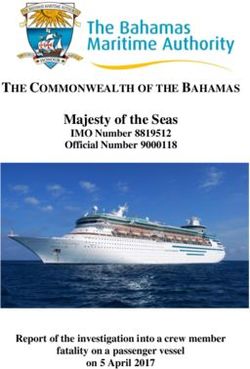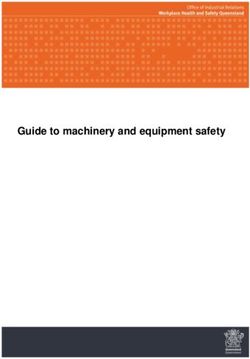Operating and Installation Instructions Ceramic Cooktops - Miele
←
→
Page content transcription
If your browser does not render page correctly, please read the page content below
Operating and Installation Instructions Ceramic Cooktops To prevent accidents and appliance damage, read these instructions before installation or use. en - US, CA M.-Nr. 07 844 700
2
Contents
IMPORTANT SAFETY INSTRUCTIONS. . . . . . . . . . . . . . . . . . . . . . . . . . . . . . . . . 4
Description of the appliance . . . . . . . . . . . . . . . . . . . . . . . . . . . . . . . . . . . . . . . . . 9
Cooktop . . . . . . . . . . . . . . . . . . . . . . . . . . . . . . . . . . . . . . . . . . . . . . . . . . . . . . . . . . 9
Control panel . . . . . . . . . . . . . . . . . . . . . . . . . . . . . . . . . . . . . . . . . . . . . . . . . . . . . 10
Before using for the first time. . . . . . . . . . . . . . . . . . . . . . . . . . . . . . . . . . . . . . . 12
Clean the cooktop . . . . . . . . . . . . . . . . . . . . . . . . . . . . . . . . . . . . . . . . . . . . . . . . . 12
Heat the cooktop . . . . . . . . . . . . . . . . . . . . . . . . . . . . . . . . . . . . . . . . . . . . . . . . . . 12
How the burners operate. . . . . . . . . . . . . . . . . . . . . . . . . . . . . . . . . . . . . . . . . . . 13
Use . . . . . . . . . . . . . . . . . . . . . . . . . . . . . . . . . . . . . . . . . . . . . . . . . . . . . . . . . . . . 14
Turning ON . . . . . . . . . . . . . . . . . . . . . . . . . . . . . . . . . . . . . . . . . . . . . . . . . . . . . . 14
Power settings . . . . . . . . . . . . . . . . . . . . . . . . . . . . . . . . . . . . . . . . . . . . . . . . . . . . 15
Cooking with Auto-heat . . . . . . . . . . . . . . . . . . . . . . . . . . . . . . . . . . . . . . . . . . . . . 16
Variable burner . . . . . . . . . . . . . . . . . . . . . . . . . . . . . . . . . . . . . . . . . . . . . . . . . . . 17
Turning off and residual heat indicators . . . . . . . . . . . . . . . . . . . . . . . . . . . . . . . . 18
Selecting cookware . . . . . . . . . . . . . . . . . . . . . . . . . . . . . . . . . . . . . . . . . . . . . . . 19
Timer . . . . . . . . . . . . . . . . . . . . . . . . . . . . . . . . . . . . . . . . . . . . . . . . . . . . . . . . . . . 20
Setting the timer . . . . . . . . . . . . . . . . . . . . . . . . . . . . . . . . . . . . . . . . . . . . . . . . . . . 21
Turning a burner off automatically . . . . . . . . . . . . . . . . . . . . . . . . . . . . . . . . . . . . . 23
Using both timer functions at the same time . . . . . . . . . . . . . . . . . . . . . . . . . . . . . 24
Safety features . . . . . . . . . . . . . . . . . . . . . . . . . . . . . . . . . . . . . . . . . . . . . . . . . . . 25
Child safety lock / System lock . . . . . . . . . . . . . . . . . . . . . . . . . . . . . . . . . . . . . . . 25
Stop and Go. . . . . . . . . . . . . . . . . . . . . . . . . . . . . . . . . . . . . . . . . . . . . . . . . . . . . . 26
Safety shut-off . . . . . . . . . . . . . . . . . . . . . . . . . . . . . . . . . . . . . . . . . . . . . . . . . . . . 27
Overheat protection . . . . . . . . . . . . . . . . . . . . . . . . . . . . . . . . . . . . . . . . . . . . . . . . 28
Cleaning and Care . . . . . . . . . . . . . . . . . . . . . . . . . . . . . . . . . . . . . . . . . . . . . . . . 29
Programming . . . . . . . . . . . . . . . . . . . . . . . . . . . . . . . . . . . . . . . . . . . . . . . . . . . . 30
Frequently asked questions . . . . . . . . . . . . . . . . . . . . . . . . . . . . . . . . . . . . . . . . 33
Technical Service. . . . . . . . . . . . . . . . . . . . . . . . . . . . . . . . . . . . . . . . . . . . . . . . . 36
IMPORTANT INSTALLATION SAFETY INSTRUCTIONS . . . . . . . . . . . . . . . . . . 38
Sealing . . . . . . . . . . . . . . . . . . . . . . . . . . . . . . . . . . . . . . . . . . . . . . . . . . . . . . . . . . 42
Tiled surfaces . . . . . . . . . . . . . . . . . . . . . . . . . . . . . . . . . . . . . . . . . . . . . . . . . . . . 42
Installation dimensions . . . . . . . . . . . . . . . . . . . . . . . . . . . . . . . . . . . . . . . . . . . . 43
Installation . . . . . . . . . . . . . . . . . . . . . . . . . . . . . . . . . . . . . . . . . . . . . . . . . . . . . . 44
Electrical connection . . . . . . . . . . . . . . . . . . . . . . . . . . . . . . . . . . . . . . . . . . . . . . 47
Help protect our environment. . . . . . . . . . . . . . . . . . . . . . . . . . . . . . . . . . . . . . . 48
3IMPORTANT SAFETY INSTRUCTIONS
Children
WARNING- When using your
appliance follow basic ~ Use the safety lock to ensure that
unsupervised children cannot turn on
precautions, including the
the cooktop or change the settings.
following:
~ Children should not be left
Read all instructions before unattended in an area where the
installation or use to prevent appliance is in use. Never allow
injury and appliance damage. children to sit or stand on any part of
the appliance.
This appliance conforms to all Caution: Do not store items of interest
uniform safety codes and to children in cabinets above the
regulations. appliance. Children climbing on the
appliance to reach these items could
Keep these operating instructions be injured.
in a safe place and pass them on
to any future user.
~ The appliance is hot during use and
remains so for some time after being
switched off. Keep children away from
SAVE THESE INSTRUCTIONS for a the appliance.
future user.
~ Keep all pots and pans out of the
Correct usage reach of children. Danger of burning or
scalding.
~ Only use the cooktop for residential
cooking, and for the purposes ~ Pot and pan handles should be
described in this manual. turned inward and not extend over the
Other uses are not permitted and can countertop to reduce the risk of burns,
be dangerous. ignition of flammable materials, and
spills.
~ Persons who lack physical, sensory
or mental abilities, or experience with ~ Ensure that any packing material is
the appliance should not use it without disposed of safely and kept out of the
supervision or instruction by a reach of children. Danger of
responsible person. suffocation!
4IMPORTANT SAFETY INSTRUCTIONS
Technical safety ~ Before servicing, disconnect the
appliance from the main power supply.
~ Installation, repair and maintenance
work should be performed by a Miele ~ Do not operate any appliance with a
authorized service technician. Work by damaged cord or plug, or if the
unqualified persons could be appliance has been damaged in any
dangerous and may void the warranty. manner. Contact Miele’s Technical Ser-
vice Department.
~ Be sure your appliance is properly
installed and grounded by a qualified ~ Under no circumstances open the
technician. outer casing of the appliance.
~ Before installing the cooktop, check ~ While the appliance is under
for externally visible damage. Do not warranty repairs should only be
operate a damaged appliance. performed by an authorized service
technician. Otherwise the warranty is
~ To guarantee the electrical safety of void.
this appliance, continuity must exist
between the appliance and an effective ~ In the event of any damage to the
grounding system. It is imperative that appliance, it must be turned off immedi-
this basic safety requirement be met. If ately and disconnected from the main
there is any doubt, have the electrical power supply. Contact Miele’s
system of the house checked by a Technical Service Department.
qualified electrician. Do not use the appliance until it has
been repaired. Ensure power is not
~ Before installation, make sure that supplied to the appliance until repair
the voltage and frequency listed on the
work is completed.
rating label correspond with the
household electrical supply. To prevent ~ Defective components should be
injury and appliance damage, these replaced by Miele original spare parts
data must match. Consult a qualified only. Only with these parts can the
electrician if in doubt. manufacturer guarantee the safety of
the appliance.
~ Do not use an extension cord to
connect this appliance to the electrical ~ Do not cook on a broken cooktop.
supply. Extension cords do not ensure Any breakages or cracks in the ceramic
the required safety of the appliance. surface of the appliance are defects
and must be treated as such. If the
~ Install the appliance so that the cooktop should break, cleaning
power cord does not come into contact
solutions and spills may penetrate the
with any portion of the cooktop which
broken cooktop and create a risk of
may become hot during use.
electric shock. Do not use the
~ Do not use the appliance until it has appliance until it has been repaired.
been properly installed in the
countertop.
5IMPORTANT SAFETY INSTRUCTIONS
Safety ~ Never use the appliance to heat a
room. Due to the high temperatures
~ DO NOT TOUCH THE COOKING radiated, objects left near the appliance
AREA OR THE VICINITY AROUND THE
could catch fire.
COOKING AREA - During operation,
the cooking area and its surroundings ~ Do not store items on the appliance
will get hot and can cause burns. When when not in use. Items could melt or
the cooktop is shut off, the surface may catch fire from residual heat or if the
remain hot enough to cause harm, even appliance is turned on inadvertently.
though the glow is not visible through Always switch the cooking zone(s) off
the dark glass. During and after use, do after use.
not touch or let clothing or other
flammable materials contact the ~ Never cover the burner with a cloth
or protective oven foil. If inadvertently
cooking area or the vicinity around the
turned on or if there is residual heat, a
cooking area until they have had
fire could result.
sufficient time to cool. As long as the
surface temperature is high enough to ~ Be aware of loose fitting or hanging
cause a burn, the Residual Heat garments when operating the
Indicator will remain lit. Once sufficient appliance, they may present a fire
time has passed the indicator will go hazard.
out and the surface is safe to touch.
~ Never leave an appliance
~ Protect your hands with oven mitts unattended at high settings or when
or potholders when using the cooking with oil or fat. Overheated oil
appliance. Use only dry, heat resistant could ignite. Always heat oil slowly,
potholders. Moist or damp potholders monitoring it as it heats.
used on hot surfaces can result in
steam burns. Do not let the potholder ~ Do not store aerosols, combustibles
or any other easily flammable materials
touch the hot heating elements. Do not
underneath or adjacent to the
use towels or other bulky items near the
appliance.
appliance.
~ Do not heat unopened containers. ~ Do not use water on grease fires.
Smother or use a dry chemical or
Built-up pressure may cause the
foam-type extinguisher on any fire or
container to burst and result in injury.
flame.
~ Do not flambé under an exhaust
hood. Flames could be drawn up into
the hood by the suction and the grease
filters may ignite.
6IMPORTANT SAFETY INSTRUCTIONS
~ Make certain that the power cords of ~ To prevent damage to the cooktop
small appliances do not come in do not use pots and pans with thin
contact with the appliance. The bases on the cooktop. Never heat an
insulation of the cable could become empty pan unless the pan manufacturer
damaged. Danger of electric shock! states that you can do so.
~ The control panel and/or the areas ~ Before using glass, glass/ceramic,
around the cooktop (the cooktop ceramic, earthenware or other glazed
frames or surrounding (in the case of cookware verify that they can be used
facet cooktops) may become hot due to on a cooking surface.
the following factors: operating time,
high output settings, large cook ware, ~ Do not use plastic or aluminum foil
cookware. It melts at high
and number of burners in operation.
temperatures. Fire hazard.
~ Be careful not to drop anything on ~ To prevent burns and breathing
the ceramic surface of the cooktop.
difficulty, allow the cooktop to cool
Even lightweight objects may cause
before cleaning. Some cleaners may
damage.
produce toxic fumes if applied to a hot
~ Use the proper pan size. Select surface.
cookware with flat bottoms large
enough to cover the heating element. ~ Keep the cooktop clean. Grains of
salt and sand can cause scratches.
Using undersized cookware will expose
a portion of the heating element and ~ When wiping spills on a hot cooktop
may result in ignition of clothing or with a wet sponge or cloth, be careful
handles becoming hot. The proper size to avoid steam burns.
pot or pan will also improve efficiency.
~ Do not let flammable materials,
~ Do not use pots or pans with i.e. cooking grease, accumulate on the
pronounced edges or ridges on the appliance.
ceramic cooktop. These could scratch
the cooktop permanently. See ~ Do not use a steam cleaner to clean
this appliance. Steam could penetrate
"Selecting cookware" for more
electrical components and cause a
information. Grains of salt and sand can
short circuit.
cause scratches. Make sure that the
bases of any pots and pans are clean, ~ Do not allow either solid or liquid
free of any fat or oils and are dry. sugar, pieces of plastic or foil to fall on
the burners when they are hot. If these
residues are allowed to cool on the
ceramic surface pitting or even
cracking may occur.
7IMPORTANT SAFETY INSTRUCTIONS ~ Any spills should be removed as quickly as possible to prevent them from burning on and becoming difficult to remove. ~ Aluminum cookware or cookware with aluminum base can cause shiny metallic spots. These spots can be removed with ceramic glass or stainless steel cleaner (see "Cleaning and Care"). ~ Never heat up an empty pot, unless the manufacturer explicitly allows this can be done! Failure to comply can result in a damaged cooktop. ~ NEVER set down hot pots or pans in the area of the control panel. This can damage the underlying electronics. ~ If the cooktop built in behind a cabinet door, it should only be operated with the door open. Close the door only when the appliance is shut off and the Residual Heat indicators have gone out. SAVE THESE INSTRUCTIONS AND REVIEW THEM PERIODICALLY 8
Description of the appliance
Cooktop
a Three-zone variable burner
b Two-zone variable burner
c One-zone burner
d Control panel
Burner C Diameter Output in watts at
inches cm 208 / 240 V
Left a 5 11/16" 14.5 1100
8 1/4" 21 2150
10 5/8" 27 3100
Right rear b 4 3/4" 12 700
7 1/16" 18 1800
Right front c 5 11/16" 14.5 1200
Total:6100
9Description of the appliance Control panel 10
Description of the appliance
Touch controls
a Cooktop On/Off
b Settings bar
- Setting the power level
- Setting the time
c Child safety lock
d Variable burner On/Off
e Burner On/Off
f Stop and Go
g - Timer activation
- Switching between timer functions
- Selecting the shut-off time (see "Automatic burner shut-off")
h Hour function
Indicator lights
i Power-ON indicator
j Child safety lock
k Variable burner-On
Burner display
l- = Burner is ready for use
0 = Burner is turned on
1 to 9 = Power level
# = Residual heat
A = Auto-heat with extended range of power levels
m Indicator light for auto-heat or extended range of power levels (see
"Programming")
Timer display
n Indicator light for burner selection, e.g. right rear burner
o 00 to 99 = Time in minutes
0.^ to 9^ = Time in hours
PS = Programming (see respective chapter)
F = Fault (see "Safety shut-off)
p Indicator light for half-hours with a timer setting of more than 99 minutes
11Before using for the first time
Clean the cooktop Heat the cooktop
^ Before using for the first time, clean Only for facet cooktops:
the appliance with a damp cloth and A small gap between the cooktop
dry with a soft cloth. and the work surface may be visible
in the first days of operation. It will
become smaller during use. Despite
Do not use liquid dish soap to clean this small gap, the electrical safety of
the cooktop, this may cause your appliance is always ensured.
permanent blue discolorations.
Metal components of the appliance
have a protective coating which may
give off a slight odor the first time the
appliance is heated.
The smell will dissipate after a short
time and does not indicate a faulty
connection or appliance defect.
12How the burners operate
One-zone burners use one heating One-zone burner
strip; two-zone burners and grill zones
have two heating strips. Depending on
the model, the heating strips may be
separated by a ring.
Each burner has overheating protection
(internal temperature limiter) feature to
prevent the ceramic glass from
overheating (see "Overheat protection").
a Overheat protection
When a power level is set, the heat
element turns on and the heating strip b Heating strip
is visible through the ceramic glass.
The power setting determines how hot
the burner will get, and is electronically Two-zone burner
regulated. This means that the burner
will switch on and off as needed to
maintain the selected power level.
a Technical detail, not a defect
b Overheat protection
c Outer heating strip
d Insulation
e Inner heating strip
13Use
Turning ON To turn a burner on and select a
power level
The cooktop must be turned on before
any of the burners can be used. ^ Touch the On/Off touch control for
the desired burner.
Do not leave the appliance
0 appears in the burner display.
unattended during operation!
To turn the cooktop On:
^ Touch the s On/Off touch control .
The power-ON indicator will turn on and
- will appear in all the burner displays.
If no further entry is made, the cooktop
will turn itself off after a few seconds for
safety. ^ Touch the desired power level
number on the settings bar.
For a setting between two power
levels (see "Power settings"), press
the area between the numbers.
The power level setting will flash for a
few seconds and then remain steady.
To change the power level
^ Touch the On/Off touch control for
the desired burner.
The power level will flash in the burner
display.
^ Touch the respective number on the
settings bar to set the desired power
level.
If only one burner is on, the power
level can be changed without
activation.
14Use
Power settings
The cooktop is factory-programmed with 9 power levels. If you would like finer
setting control, you can extend the power levels (see "Programming"). The
intermediate levels will appear with a lighted dot next to the number.
Cooking process Power level*
Standard Extended
factory settings settings
(9 power levels) (17 power levels)
Melting butter, chocolate, etc. 1-2 1 - 2.
Dissolving gelatin
Preparing yogurt
Thickening sauces containing egg yolk and butter 1-3 1 - 3.
Warming small quantities of liquid
Keeping food warm which sticks easily
Cooking rice
Warming liquid and half-set foods 2-4 2 - 4.
Thickening creams and sauces, e.g. zabaglione or
Hollandaise sauce
Making oatmeal
Preparing omelets, lightly fried eggs
Thawing frozen foods 3-5 3 - 5.
Steaming vegetables, fish
Cooking pasta
Boiling and cooking large quantities of food 5 5.
Gentle frying of fish, cutlets, sausages, fried eggs, etc. 6-7 6 - 7.
Frying pancakes, etc. 7-8 7 - 8.
Boiling large quantities of water 8-9 8. - 9
Bringing to the boil
* These settings are merely guidelines. A higher setting is required for deep pots, larger quantities or
when cooking without a lid. For smaller quantities, select a lower setting.
15Use
Cooking with Auto-heat To deactivate Auto heat-up
When Auto heat-up has been activated, You can turn off the heat-up boost
the burner automatically turns on at the before the heat-up time has elapsed.
highest setting (heat-up boost) and
^ Touch the On/Off touch control for
then switches to the previously selected
the desired burner.
continued power level. The heat-up
time depends on which continued The burner display flashes.
power level has been chosen (see
^ Touch and hold the set continued
chart).
power level on the settings bar until
With higher continued power levels, the indicator light and A go out; or set
only a relatively short heat-up time is a different power level.
required.
Continued Heat-up time
To activate Auto-heat Power Level* (approx.) min:sec
1 1 : 20
^ Touch the On/Off touch control for
the desired burner. 1. 2 : 00
The burner display flashes. 2 2 : 45
2. 3 : 25
^ Touch and hold the desired
continued power level number on the 3 4 : 05
settings bar until a signal sounds and 3. 4 : 45
the Auto-heat indicator lights up.
4 5 : 30
After the heat-up time, the Auto-heat 4. 6 : 10
indicator will go out.
5 6 : 50
With the extended settings (see
5. 7 : 10
"Programming"), A flashes alternately
with the continued power level until the 6 1 : 20
heat-up time has finished. 6. 2 : 00
Changing the continued power level 7 2 : 45
deactivates Auto-heat. 7. 2 : 45
8 2 : 45
8. 2 : 45
9 -
* The continued power level marked
with a dot are only available with the
extended power level settings (see
"Programming").
16Use
Variable burner Two-zone burner
With some cooktop models (see ^ Touch the On/Off touch control for
"Description of the appliance"), you the desired burner.
can turn on a second or third burner
^ Set the desired power level.
zone when using larger pots.
^ Touch the variable burner n touch
If you add another burner zone, the
control while the power level flashes
indicator light will be on as long as the
in the burner display.
power level is flashing in the burner
display. When the power level stops
Three-zone burner
flashing and stays steady, the indicator
light goes out. With the three-zone ^ Touch the On/Off touch control for
burner, the display does not the desired burner.
differentiate between second and third
^ Set the desired power level.
burner zones.
^ While the power level flashes in the
When you turn off a burner, the added
burner display, tap the variable
burner zones are also turned off.
burner n touch control until the
desired number of burner zones has
been added.
To turn the booster off
^ Touch the On/Off touch control for
the desired burner.
The power level flashes in the burner
display and the variable burner
indicator light turns on.
^ Touch the n touch control until the
indicator light goes out.
17Use
Turning off and residual heat Residual heat indicator
indicators The bars of the residual heat indicator
go out one after another as the burners
To turn a burner off cool down. The last bar only goes out
^ Touch the On/Off touch control for when the burners are safe to touch.
the desired burner.
Do not touch any burner or place
^ Touch "0" on the settings bar. any heat-sensitive items on a burner
A 0 flashes for a few seconds in the as long as the residual heat
burner display. If the burner is still hot, indicators are lit up. Danger of
the residual heat will be displayed. burning!
To turn the cooktop off After a power failure the residual
heat indicator will flash.
^ Touch the s touch control.
This turns off all the burners. The
power-ON indicator light goes out. The
residual heat indicator will appear for
each burner which is still hot.
18Selecting cookware
– Use cookware with thick, flat, smooth Energy saving tips
bottoms. Slightly concave bottoms
– For the most even and energy
will also work adequately. Pans with
efficient cooking, the diameter of the
convex bottoms will not cook well.
pots/pans should match the diameter
of the burners as closely as possible.
cold hot
– Cast iron, glass or stoneware should too small fits
not be used because they have poor
– Whenever possible, keep pots and
heat transfer and may scratch the
pans closed while cooking. This
cooktop surface.
helps keep in the most possible heat.
– Also unsuitable is plastic or
aluminum foil cookware. These melt
at high temperatures.
– Copper bottom and aluminum
pans may leave a residue on the
cooktop in the form of metallic lines.
This is normal. These lines can be open closed
removed using a non-abrasive
– Use a small pot for small amounts. A
ceramic cooktop cleaner or a
small pot on a small burner needs
shielded scraper blade.
less energy then a larger partly filled
pot on a large burner.
Be sure to clean the cooktop after
each use. Each time this residue is – Use little water when cooking and
allowed to melt it becomes harder to take care to select a lower energy
remove and may mar the level as soon as cooking is
appearance of the cooktop. completed.
Let the cooktop cool before
– For longer cooking periods, you can
cleaning.
switch off the cooking zone 5 to 10
minutes before the total cooking time
– Use only pots and pans with flat
is completed. The residual heat will
bases. Sharp pot and pan bases
continue to cook the food.
scratch the ceramic glass surface.
– Lift the cookware when moving it. In
this way you will avoid streaking from
friction and scratching.
19Timer The cooktop must be turned on to use the timer. The timer can be used for two different functions: – To time kitchen activities. – To set a burner to turn off automatically. You can select a time from 1 minute (01) to 9 hours (9^). A time up to 99 minutes is set and displayed in minutes. Example: With a time of more than 99 minutes, the timer must be turned to hours. The time is set in half-hour increments. The half hour is indicated by a dot after the number. Example (2 hours 30 minutes): h When the set time has elapsed, 00 will appear in the timer display and an audio signal will sound for a few seconds. 20
Timer
Setting the timer
Minutes Hours
Example: You want to set a time of 15 To set full hours, touch the respective
minutes. number on the settings bar.
To set the half hours, touch the space
^ Turn the cooktop on.
between 2 numbers on the settings bar.
^ Touch the m control. Example: 2 hours and 30 minutes
00 appears in the timer display, and the ^ Turn the cooktop on.
right 0 will flash.
^ Touch the m control.
00 appears in the timer display, and the
right 0 will flash.
h
^ Touch the first number of the time
you wish to set (in this case 1) on the h
settings bar.
^ Touch the h control to switch the
The timer display changes, 1 flashes on
display to hours.
the right.
h h
^ Touch the settings bar between the
^ Touch the second number (in this
numbers 2 and 3.
case 5) on the settings bar.
The timer display changes, the 1
"jumps" to the left and 5 appears on the
right.
h
After several seconds, the timer display
stops flashing and turns steady. The
h timer starts counting down.
The timer begins to count down.
21Timer To change the set time ^ Touch the m control. ^ Set the desired time as described in "Setting the timer". To clear the set time ^ Touch and hold the m control until 00 appears in the timer display. 22
Timer
Turning a burner off The time counts down in minutes. The
automatically time remaining is shown in the timer
display and can be changed at any
You are able to set a time in which a time.
burner turns off automatically.
If desired, all of the burners can be If you want to set another burner to turn
programmed at the same time. off automatically, follow the same steps
as previously described.
If the programmed time is longer than
If more than one shut-off time is
the maximum time allowed, the programmed, the shortest time
burner will turn off automatically after remaining will be displayed, and the
the maximum time allowed (see indicator light for that particular burner
"Safety cut-out feature"). will flash. The other indicator lights will
be steady. If you want to check on the
^ Select a power level for the desired
remaining time for another burner,
burner.
touch the m control until the indicator
^ Tap the m touch control until the light for the respective burner flashes.
indicator light for the burner starts
flashing.
If several burners are on, the indicator
lights will flash in a clockwise direction,
starting with the left front.
^ Set the desired time.
23Timer Using both timer functions at the same time The kitchen timer and automatic shut-off functions can be used at the same time. If you have programmed one or more shut-off times and would also like to set the kitchen timer: Tap the m touch control until the indicator lights for the programmed burners come on steady and 00 appears in the timer display. If you have set the timer and would also like to program one or more shut-off times: Tap the m touch control until the indicator light for the desired burner flashes. The shortest remaining time will appear in the display. If you would like the other remaining times to be displayed, tap the m control until: - the indicator light for the desired burner flashes (automatic shut-off). - the timer display flashes (kitchen timer). Starting with the shortest remaining time, which is shown in the display, all burners that are in use and the kitchen timer are selected in a clockwise direction. 24
Safety features
Child safety lock / System lock To activate the locks
Your appliance is equipped with a ^ Touch the $ control until the
safety lock to prevent the cooktop and respective indicator light comes on.
the burners from accidentally being
The indicator light will go out after a
turned on or any settings changed.
short time.
The Child safety lock can be activated
You can alter the setting from
when the cooktop is turned on. When
one-finger to three-finger operation (see
the safety lock is activated, the cooktop
"Programming"), for instance to make it
has only limited functions:
harder for children to operate the
– The burner power levels and the appliance.
timer settings cannot be changed.
To deactivate the locks
– The burners, the cooktop and the
timer can be turned off, but once off ^ Touch the $ control until the
they cannot be turned on again. respective indicator light goes out.
The system lock can be activated
when the cooktop is turned off. When
the system lock is activated, the
cooktop cannot be turned on and the
timer cannot be used.
The appliance is programmed so that
the system lock must be activated
manually.
The system lock can be programmed to
be activated automatically 5 minutes
after the cooktop has been turned off,
providing the safety lock is not
manually activated first (see
"Programming").
If a locked control is touched when the
safety lock or the system lock is
activated, the indicator light comes on
and the timer display shows LC for a few
seconds.
If there is an interruption to the
power supply, the Child safety lock
and the system lock will be
deactivated.
25Safety features
Stop and Go To activate Stop and Go
Your appliance has a Stop and Go ^ Touch the control.
feature which, when activated, reduces
The power of the activated burners will
the power of all the activated burners to
be reduced to level 1.
level 1. The burner power-levels and
the timer setting cannot be changed,
To deactivate Stop and Go
the cooktop can only be turned off.
^ Touch the control.
When Stop and Go is deactivated, the
cooking zones resume at the power The burners will now run at the power
level which was last set. level that was previously set.
If Stop and Go is not deactivated, the
cooktop turns off after 1 hour.
When Stop and Go is activated:
- the timer will continue without
interruption
- the countdown of a time
programmed for automatic shut-off
will be interrupted,
When deactivated the countdown time
will continue to run.
26Safety features
Safety shut-off Safety shut-off if the touch controls
are covered
Safety shut-off for cooking times that
Your cooktop will turn off automatically
are too long
if one or several of the touch controls
If a burner is heated for an unusually remain covered for longer than 10
long period of time (see chart) at the seconds, for example by fingers, food
same power level, the cooktop will turn that boils over or by an object placed
itself off automatically and the residual on them.
heat indicator will appear. An F will flash in the timer display.
To use the burner again, turn it back on ^ Clean the control panel or remove the
in the usual way. object covering the control.
Power level* Maximum operating F will go out. The cooktop can now be
time in hours used again.
1 / 1. 10
2 / 2. 5
3 / 3. 5
4 / 4. 4
5 / 5. 3
6 / 6. 2
7 / 7. 2
8 / 8. 2
9 1
* Power levels with a " ." are only available with
the extended power-level settings (see
"Programming").
27Safety features Overheat protection Each burner is equipped with a temperature limiter. This feature automatically turns off the heating element before the glass ceramic surface becomes too hot. When the overheat protection is triggered, the heating element turns on and off even at the highest power level. Once the glass ceramic surface has cooled to a safe temperature the heating element will automatically turn back on. The overheat protection is activated by: – turning a burner on without putting a pan on it. – heating an empty pan. – a pan with an uneven bottom not sitting evenly on the burner. – the pan not conducting heat properly. 28
Cleaning and Care
Do not use a steam cleaner to clean Clean any spills immediately before
this appliance. Steam could they become difficult to remove.
penetrate electrical components
and cause a short circuit. Clean the appliance regularly,
Pressurized steam could cause preferably after each use. Allow the
permanent damage to the surface. appliance to cool before cleaning.
Do not use any sharp pointed Ceramic surfaces
objects which could damage the
seal between the ceramic surface, ^ Wipe off any soiling using a damp
the surrounding frame and the cloth. Stubborn soiling is best
countertop. removed with a shielded scraper
blade.
Never use abrasive cleaners, ^ Apply a ceramic cleaner (available
caustic (oven) cleaners, dishwasher from Miele) using a soft cloth or
detergent, scouring pads, steel wool paper towel.
or hard brushes. They will damage
the surface. ^ To remove any limescale deposits or
metallic residue apply a ceramic
cleaner using a soft cloth or use a
The ceramic surface can be
shielded scraper blade if necessary.
cleaned using a cleaner for ceramic
surfaces. Follow the manufacturer’s ^ After cleaning wipe the ceramic
instructions. surface with a damp cloth and dry.
A cleaner with a special additive to
Make sure that no cleaner residue
prevent water marks and smears on the
remains on the ceramic surface by
ceramic surface may be used.
carefully wiping the cooktop with a
damp cloth. They may damage the Any melted solids like sugar, plastic or
cooktop or produce toxic fumes aluminum foil should be removed as
when heated. quickly as possible, while the burner is
still warm. If they are allowed to harden
Be sure that pot and pan bases are the cooktop may become pitted.
clean and dry.
^ Turn the burner off.
After cleaning dry the ceramic ^ Using a shielded scraper blade,
surface with a soft cloth to prevent a scrape the melted item immediately
build up of limescale deposits. off the burner while it is still hot.
Use caution: Danger of burns!
^ Allow the cooktop to cool and clean
as previously described.
29Programming
The programming of your cooktop can To set the program
be modified (see chart).
^ To set the first number, touch the
After starting the programming function control for the front left burner
P (Program) and an S (Status) will followed by the respective number on
appear in the timer display. With the settings bar.
cooktops that have 3 burners, an
^ To set the second number, touch the
additional display appears at the back
control for the back left burner
left.
followed by the respective number on
The program is displayed in the front the settings bar.
left and back left burner displays.
Example: To set the status
Program 03 = front left 0, back left 3
^ Touch the control for the front right
Program 14 = front left 1, back left 4
burner followed by the respective
The status is displayed in the front right number on the settings bar.
burner display.
To save the settings
Once you have left the programming
mode, the cooktop will be reset ^ Touch the s control until the displays
automatically. This is completed when go out.
an indicator above the On/Off s touch
control lights up briefly. If you do not wish to save the
settings
Do not turn the cooktop on again
^ Touch the $ control until the displays
until the reset process is completed.
go out.
To start programming
^ With the cooktop turned off, touch
and hold the s control and $ at the
same time, until the Child safety lock
indicator flashes.
30Programming
Program* Status** Setting
P 00 Demo mode and factory S 0 Demo mode ON
default settings (after turning the burner on "dE"
appears in the timer display for
several seconds)
S 1 Demo mode OFF
S 9 Factory default settings restored
P 02 Extended power levels S 0 9 power levels
(1, 2, 3 ... to 9)
S 1 17 power levels
(1, 1., 2, 2., 3 ... to 9)
If Auto-heat boost is selected, A
will flash alternately with the
continued power level.
P 04 Keypad tone when a S 0 Off
control is touched
S 1 Quiet
S 2 Medium
S 3 Loud
P 05 Audible timer tone S 0 Off
S 1 Quiet audible tone for 10 seconds
S 2 Medium audible tone for 10
seconds
S 3 Loud audible tone for 10 seconds
P 06 Child safety lock S 0 One-finger lock using $
S 1 Three-finger lock by touching $
and the touch controls for the two
right-hand burners at the same
time
* Programs / Settings not listed here have no allocation.
** The factory default settings are shown in bold.
31Programming
Program* Status** Setting
P 07 System lock S 0 Manual activation of the system
lock
S 1 Automatic activation of the system
lock
P 08 Auto-heat S 0 Off
S 1 On
P 11 Second burner zone of S 0 Does not turn on with the first zone
the left front burner
S 1 Always turns on with the first zone
P 12 Second burner zone of S 0 Does not turn on with the first zone
the right front burner
S 1 Always turns on with the first zone
P 13 Second burner zone of S 0 Does not turn on with the first zone
the right back burner
S 1 Always turns on with the first zone
P 14 Second burner zone of S 0 Does not turn on with the first zone
the center back burner
S 1 Always turns on with the first zone
P 15 Audible tone when the S 0 Off
touch control areas are
S 1 On
accidentally covered
P 16 Touch control reaction S 0 Slow
speed
S 1 Normal
S 2 Fast
* Programs not listed here have no allocation.
** The factory default settings are shown in bold.
32Frequently asked questions
,Repairs should only be carried out by an authorized technician in
accordance with local and national safety regulations. Unauthorized repairs
could cause injury or appliance damage.
Cooktop or burners cannot be turned on
Possible fault Solution
The circuit breaker has Reset the circuit breaker (see the data plate for
tripped. minimum breaker ratings).
There may be a technical – Disconnect the appliance from the main power
problem. supply for approx. 1 minute.
Reset the circuit breaker or replace the fuse and
turn the appliance back on. If the appliance still
cannot be turned on, contact a qualified
electrician or Miele.
"LC" appears in the timer display for several seconds after turning on the
cooktop.
The system lock has been Deactivate the system lock (see "Child safety lock
activated. / System lock").
"dE" appears in the timer display for several seconds after switching on the
cooktop. Burners do not heat up.
The device is in demo mode. Deactivate demo mode (see "Programming").
The cooktop turns off while it is in use.
One of the burners has been Not a fault. You can start the burners again (see
on for too long. "Safety shut-off").
The heating for one of the burners turns on and off.
Power levels 1 to 8: This turning on and off is normal. It is caused by
Not a fault. the electronic heat regulation (see "How the
burners operate").
Power level 9: Fault. The overheat protection automatically turns a
The overheating protection burner off if the ceramic surface is in danger of
has triggered. overheating. Once the ceramic surface has
cooled down, the burner automatically turns back
on (see "Overheat protection".)
33Frequently asked questions
The cooktop turns off while in use, and a flashing F appears in the timer
display.
Possible fault Solution
One or several of the touch Clean the control panel or remove the object
controls are covered, for (see "Safety shut-off".)
example by fingers, food
boiling over or by an object.
Auto-heat is turned on, but the food does not start cooking.
Large amounts of food are Start cooking at the highest power level, then
being heated. reduce the power level manually.
The cookware conducts heat See "Selecting cookware".
poorly.
One or several residual heat indicators are flashing.
There was a power failure Not a fault.
during operation, and the Restart the cooktop.
cooktop shut itself off.
The residual heat indicators Not a fault.
have lit up during The display flashes until the maximum residual
programming. heat has expired or the burner is selected and
activated.
34Frequently asked questions
The sensor switches are hypersensitive or not sensitive enough.
Possible fault Solution
The sensitivity of the First, ensure that the cooktop is not in direct sunlight or
touch controls has strong artificial light and that the area around the
changed. cooktop is not too dark.
Make sure that neither the cooktop or the touch controls
are covered. Remove any cookware and clean the
cooktop, removing any food residues.
Disconnect the cooktop from the main power supply for
approx. 1 minute.
If the problem persists, contact Miele.
FE flashes alternately with numbers in the timer display.
There is a fault in the Disconnect the cooktop from the main power supply for
electronics. approx. 1 minute.
If the problem persists after reconnecting the power
supply, contact Miele.
35Technical Service In the event of a fault which you cannot easily fix yourself, please contact the Miele Technical Service Department at the address on the back of this booklet. When contacting Technical Service please quote the serial number and model of the cooktop. This information is visible on the silver data plate supplied with the cooktop. Adhere the data plate sticker to the box below: MieleCare MieleCare, our Extended ServiceContract program; gives you the assurance of knowing that yourappliance investment is covered by 5 years of worry free ownership. MieleCare is the only Extended Service Contract in the industry that guarantees repairs by a Miele Authorized Service Provider using genuine Miele parts. Only genuine Miele parts installed by factory trained professionals can guarantee the safety, reliability and longevity of your Miele appliance. Please note that unless expressly approved in writing by the Miele Service department, Extended Service Contracts offered by other providers for Miele products will not be recognized by Miele. Our goal is to prevent unauthorized (and untrained) service personnel from working on your Miele products, possibly doing further damage to them, you and/or your home. To learn more about MieleCare Extended Service Contracts, please contact your appliance dealer or visit us online at: http://mieleusa.com/mielecare 36
Technical Service
Installation Instructions
IMPORTANT: SAVE FOR THE LOCAL ELECTRICAL INSPECTOR'S USE
Information is subject to change. Please refer to our website to obtain the most
current product specification, technical & warranty information.
To prevent accidents
and appliance damage
read these instructions
before
installation or use.
37IMPORTANT INSTALLATION SAFETY INSTRUCTIONS
Note to the installer: ~ This appliance has not been
Please leave this instruction book designed for maritime (e.g. ships) use
with the consumer for the local or for use in mobile installations such as
electrical inspector’s use. recreational vehicles or aircraft.
However, under certain conditions it
The minimum distances given in may be possible for installation in these
these Installation Instructions must applications. Please contact the Miele
be observed in order to ensure safe Technical Service Department with
operation. Failure to do so increases specific requirements.
the risk of fire.
~ You must ensure the power cable
for the appliance will not come into
The cabinetry and venting hood
contact with the floor panel after
should be installed first to prevent
installation, nor be subject to any
damage to the cooktop. mechanical strain.
~ The countertop must be bonded ~ The cooktop must not be
with heat resistant (212°F/100°C) permanently sealed into the countertop
adhesive to prevent distortion or when installed. The sealing strip under
dissolving. the edge of the cooktop provides a
Any back splashes should also be sufficient seal for the countertop. See
heat-resistant. "Sealing".
~ The cooktop must not be installed ~ The safety distances specified in
over a dishwasher, washer, dryer, these instructions must be followed
refrigerator or freezer. Heat radiated by carefully.
the cooktop may damage them.
~ To eliminate the risk of burns or fire
by reaching over heated surfaces Keep this instruction book in a safe
cabinet storage space above the place for reference and pass it on to
appliance should be avoided. If cabinet any future user.
storage is necessary, the risk can be
reduced by installing a venting hood to
project horizontally a minimum of 5"
(127 mm) beyond the bottom of the
cabinets.
38IMPORTANT INSTALLATION SAFETY INSTRUCTIONS
Safety distance from divider Safety distances above the
Installation of a divider under the appliance
cooktop is not required.
If a divider is fitted under the cooktop,
the distance between the upper edge
of the work surface and the upper edge
of the divider must be at least 4 ½ "
(110 mm).
A gap of at least 1 3/8"" (35 mm) must
be provided between the rear edge of
the divider and the rear wall of the
cabinet so that the power cord can be
passed through.
The minimum safety distance given by
the hood manufacturer must be
maintained between the cooktop and
the hood above it. See the installation
instructions of the hood for these safety
measurements.
If the hood manufacturer's instructions
are not available or if flammable objects
are installed over the cooktop
(e.g. cabinets, utensil rail, etc.), a
minimum safety distance of 30"
(760 mm) must be maintained.
If there is more than one appliance
beneath a hood (e.g. wok burner
and electric cooktop), and they have
different minimum safety distances,
always observe the greater
distance.
39IMPORTANT INSTALLATION SAFETY INSTRUCTIONS
Safety distances to the sides
of the appliance
The appliance should only be installed
as shown in the illustrations, while
maintaining the required safety
distances shown. Do not install the
appliance between two tall cabinets,
this is a fire hazard.
not allowed
a 1 5/8"" (40 mm) minimum distance
from the countertop cut-out to the
rear edge of countertop or wall.
b 2" (50 mm) minimum distance from
the right of the countertop cut-out to
the closest adjacent piece of
furniture (for instance, a high
cabinet) or a room wall.
recommended
c 4" (100 mm) minimum distance from
the left of the countertop cut-out to
the closest adjacent piece of
furniture (for instance, a high
cabinet) or a room wall.
not recommended
not recommended
40IMPORTANT INSTALLATION SAFETY INSTRUCTIONS
Safety distance from the wall covering
If a wall covering is installed, a minimum safety distance must be maintained
between the countertop cut-out and the covering, since high temperatures can
damage these materials.
If the covering is made of a combustible material (such as wood), the distance
between the countertop cut-out and the wall covering must be a minimum of
2" (50 mm).
For coverings made of non-combustible materials (such as metal, marble, granite
or ceramic tiles) the minimum safety distance e between the countertop cut-out
and the wall covering must be 2" (50 mm) minus the thickness of the covering.
For example: thickness of wall covering 9/16" (15 mm)
2" (50 mm) - 9/16" (15 mm) = minimum safety distance 1 3/8" (35 mm).
Cooktops flush with the countertop Frame/Facet cooktops
a Wall frame
b Wall covering
x = thickness of the wall covering
c Countertop
d Countertop cut-out
e Minimum safety distance
with flammable materials 2" (50 mm)
with non-flammable materials 2" (50 mm) minus x
41IMPORTANT INSTALLATION SAFETY INSTRUCTIONS
Frame/Facet Cooktops
Sealing Tiled surfaces
The grouting a and shaded area under
The appliance must not be permanently the appliance frame must be flat and
sealed into the countertop when even so that the frame will lie evenly
installed. The sealing strip under the and the sealing strip under the edge of
edge of the appliance provides a the upper part of the appliance can
sufficient seal for the countertop. provide an adequate seal against the
countertop.
If the appliance is sealed into
position, the countertop or
appliance could be damaged if it
needs to be removed for
maintenance or service.
42Installation dimensions
a Spring clips
b Front
c Installation height
d Connecting cable, L = 56 11/16" (1440 mm)
e Rating label
43Installation
Wood or solid surface countertop
The exact positions of the spring
^ Seal the cut surfaces with a suitable
clamps and the support bars (for
sealant to avoid swelling caused by
beveled cooktops only) are shown in
moisture.
the "Installation dimensions" of each
The materials used must be heat
unit.
resistant.
Facet cooktops:
Ensure that these materials do not
A special sealing strip ensures the
get on the top surface of the
slip-proof seating of the cooktop in
countertop panels.
the cutout. The gap between the
frame and the countertop will narrow
after a little time has passed.
^ Create the countertop cutout as
shown in the "Installation
dimensions". Observe the safety
distances (see "Installation Safety
Instructions").
^ Position the spring clips and the
securing strips (supplied with the
appliance; only for facet cooktops)
on the top edge of the cut-out
^ Attach the spring clips a and the
securing strips b with the
3.5 x 25 mm wood screws (supplied).
44Installation
Granite countertop
Strong double-sided adhesive tape
and silicon are required for
installation (not included).
^ Coat the lateral edges and the lower
edge of the spring clips and securing
strips with silicon.
^ Using adhesive tape c attach the
spring clips and the securing strips
(for facet cooktops only)
The spring clips and the securing
strips must be on or flush with the
top edge of the cooktop.
45Installation Insert the cooktop ^ Feed the power cord down through the cut-out. ^ Place the cooktop lightly on the spring clips. ^ With a hand on each side of the appliance press down evenly on the edges until it clicks into position. When doing so make sure that the appliance seal sits tightly on the countertop to ensure it is sealed correctly. This is important to ensure an effective seal. Do not permanently seal into the countertop. If during installation the seal around the frame does not sit flush with the countertop in the corners, the corner radius, maximum 3/16" (4 mm), can be carefully filed down to fit. ^ Connect the appliance to the main power supply (see "Electrical connection"). ^ Turn the appliance on and check the function. The appliance may be lifted out using a special tool. The appliance can also be pushed up and out from underneath. 46
Electrical connection
Power supply
,CAUTION: Before installation or ^ Be sure your electrical supply
servicing, disconnect the power
matches the data plate.
supply by either removing the fuse,
shutting off the main power or The rating label is located on the
manually "tripping" the circuit underside of the appliance.
breaker.
The appliance is equipped with a
flexible metal conduit encasing 3 wires
Installation work and repairs should
ready for connection to a grounded
only be performed by a qualified power supply.
technician in accordance with all It must be connected to a dedicated
applicable codes and standards. line through the use of an approved
Repairs and service by unqualified junction box.
persons could be dangerous and
the manufacturer will not be held A disconnection incorporated in the
responsible. fixed wiring must be provided. There
must be an all-pole contact gap of at
Before connecting the appliance to least 3 mm in the isolator switch
the power supply, make sure that (including switch, fuses and relays).
the voltage and frequency listed on Black wire: connect to L1 (hot)
the rating label correspond with the Red wire: connect to L2 (hot)
household electrical supply. This Green wire: connect to GND (ground)
data must correspond to prevent
appliance damage. Consult an 208/240 V, 60 Hz, 30 A fuse rating.
electrician if in doubt. Be sure the power outlet is accessible
after installation.
Only operate the appliance after it
has been installed into the For further information, see the wiring
countertop. diagram provided with the appliance.
Installer: , WARNING:
Please leave these instructions with THIS APPLIANCE MUST BE
the consumer. GROUNDED!
47Help protect our environment
Disposal of packing materials Disposal of an old appliance
The cardboard box and packing Old appliances contain materials that
materials are biodegradable and can be recycled. Please contact your
recyclable. Please recycle. local recycling authority about the
possibility of recycling these materials.
Ensure that any plastic wrappings,
bags, etc. are disposed of safely and Before discarding an old appliance
kept out of the reach of children. disconnect it from the electrical supply
Danger of suffocation! and cut off the power cord to prevent it
from becoming a hazard.
4849
50
INFORMATION IS SUBJECT TO CHANGE. PLEASE REFER TO OUR WEBSITE
TO OBTAIN THE MOST CURRENT PRODUCT SPECIFICATIONS, TECHNICAL
& WARRANTY INFORMATION.
51KM 5820
en - US, CA M.-Nr. 07 844 700 / 02You can also read