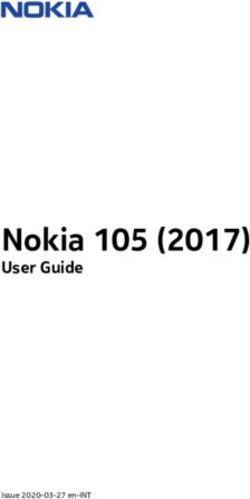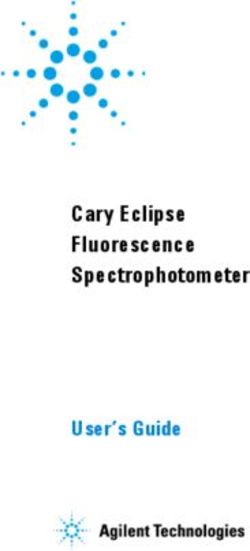Overview of ImageCLEFlifelog 2018: Daily Living Understanding and Lifelog Moment Retrieval
←
→
Page content transcription
If your browser does not render page correctly, please read the page content below
Overview of ImageCLEFlifelog 2018:
Daily Living Understanding and
Lifelog Moment Retrieval
Duc-Tien Dang-Nguyen1 , Luca Piras2 , Michael Riegler3 , Liting Zhou1 ,
Mathias Lux4 , and Cathal Gurrin1
1
Dublin City University
zhou.liting2@mail.dcu.ie, {duc-tien.dang-nguyen, cathal.gurrin}@dcu.ie
2
Pluribus One & University of Cagliari
luca.piras@diee.unica.it
3
Simula Metropolitan Center for Digital Engineering
michael@simula.no
4
ITEC, Klagenfurt University
mlux@itec.aau.at
Abstract. Benchmarking in Multimedia and Retrieval related research
fields has a long tradition and important position within the community.
Benchmarks such as the MediaEval Multimedia Benchmark or CLEF
are well established and also served by the community. One major goal
of these competitions beside of comparing different methods and ap-
proaches is also to create or promote new interesting research directions
within multimedia. For example the Medico task at MediaEval with the
goal of medical related multimedia analysis. Although lifelogging creates
a lot of attention in the community which is shown by several workshops
and special session hosted about the topic. Despite of that there exist also
some lifelogging related benchmarks. For example the previous edition
of the lifelogging task at ImageCLEF. The last years ImageCLEFlifelog
task was well received but had some barriers that made it difficult for
some researchers to participate (data size, multi modal features, etc.) The
ImageCLEFlifelog 2018 tries to overcome these problems and make the
task accessible for an even broader audience (e.g., pre-extracted features
are provided). Furthermore, the task is divided into two subtasks (chal-
lenges). The two challenges are lifelog moment retrieval (LMRT) and the
Activities of Daily Living understanding (ADLT). All in all seven teams
participated with a total number of 41 runs which was an significant
increase compared to the previous year.
1 Introduction
Lifelogging is a research field that gets more and more attention in the last
years. This is not just due to the interesting challenges that this direction offers
(huge amount of data, complex patterns, multi-modal learning, etc.) but also
because of the availability of devices. A great amount of people used devicessuch as smart watches and other type of sensors. These sensors in combination
with smartphones that are an almost natural companion for a person nowadays
enable powerful and more insightful lifelogging.
The data collected using these different devices is called lifelogs. A lifelog
is a digital record of a persons daily routines. Such a lifelog can look different
for different people depending on their habits and devices they use. Some people
might record the whole day with videos others rely more on sensors. Nevertheless
of the composition of such a lifelog it is clear that the collected data reaches huge
dimensions for each specific user. This calls for research with focus on systems
that are able to analyze these huge amounts of data in a meaningful way. Such
analysis can be manging fold and span from simple re-finding events task to
summarization or information retrieval.
For example people that log their daily life want to recall certain things
such as persons they saw during the day, products they found interesting in a
shopping window while they were strolling trough the streets. Lifelogs can not
only be used for the users need but hold also potential for other applications such
as recommender systems. For example one could get recommendations based on
items they focused on in a shopping window. Examples for events that a lifelogger
might want to retrieve from their log can be seen in Figure 1.
Fig. 1. An example lifelogging information need: ’Show me all meeting moments’.
The ImageCLEF2018lifeLog task is the second edition of it. The first lifeLog
task was performed in 2017 [2] and was inspired by the image annotation and
retrieval tasks that were part of ImageCLEF for more than a decade (since
2003). With the lifeLogging task at ImageCLEF the focus lies on multi-modal
analysis of large data collections. This is following the general evolution of Im-
ageCLEF (the focus changed of pure image retrieval to a more multi-modalapproach including concept localization and natural language description of im-
ages [11,13,15,14]. In the last three editions [5,6,7]).
This paper provides an overview of the second edition of the ImageCLE-
Flifelog task which is again part of the overall benchmark campaign organized
every year by ImageCLEF [8] under the CLEF initiative1 . The overview paper is
organized as following: In section 2 we provide a detailed task description. This
includes rules, data and resources. In the following section 3 submissions and
results are presented and discussed. In he final section 4 the paper is concluded
and final remarks and future work are discussed.
2 Overview of the Task
2.1 Motivation and Objectives
The main goal of the task is to make use of lifelogging data and explore the
possibilities that come with it. As discussed in the introduction there are several
interesting and useful applications that can emerge from this data. To limit the
scope for the 2018 version of the task two sub-tasks are proposed. This makes it
easier for the participants to focus on a specific outcome and participants were
also allowed to submit only for one of the subtasks.
The two subtasks focus on two different topics. The first one Lifelog moment
retrieval (LMRT) asks the participants to retrieve a specific moment in the
daily life of a logger. Specific queries are provided that should be answered. The
second subtask, Daily Living understanding (ADLT), targets understanding of
daily living over a period of time and for specific concepts. In the following the
two subtasks are described in more detail.
2.2 Challenge Description
Lifelog moment retrieval (LMRT)
The participants have to retrieve a number of specific moments in a lifeloggers
life. We define moments as semantic events, or activities that happened through-
out the day. For example, they should return the relevant moments for the query
“Find the moment(s) when I was shopping for wine in the supermarket.” Partic-
ular attention should be paid to the diversification of the selected moments with
respect to the target scenario. The ground truth for this subtask was created
using manual annotation.
Daily Living understanding (ADLT)
Given a period of time, e.g., “From 13 August to 16 August” or “Every Satur-
day”, the participants should analyse the lifelog data and provide a summarisa-
tion based on the selected concepts (provided by the task organizers) of Activities
of Daily Living (ADL) and the environmental settings / contexts in which these
activities take place.
1
http://www.clef-initiative.euSize of the Collection 18.854 GB
Number of Images 80,440 images
Number of Known Locations 135 locations
Concepts Fully annotated (by Microsoft Computer Vision API)
Biometrics Fully provided (24 × 7)
Human Activities Provided
Number of ADLT Topics 20 (10 for devset, 10 for testset)
Number of LMRT Topics 20 (10 for devset, 10 for testset)
Table 1. Statistics of ImageCLEFlifelog2018 Dataset.
Some examples of ADL concepts: “Commuting (to work or another com-
mon venue)”, “Traveling (to a destination other than work, home or another
common social event)”, “Preparing meals (include making tea or coffee)”, “Eat-
ing/drinking”, and contexts: “In an office environment”, “In a home”, “In an
open space”. Appendix A provides the full ontology of the concepts and con-
texts. The summarisation should be described as the number of times and the
spending time the queried event happened. For example:
– ADL: “Eating/drinking: 6 times, 90 minutes”, “Traveling: 1 time, 60 min-
utes”
– Context: “In an office environment: 500 minutes”, “In a church: 30 minutes”
2.3 Dataset
The task will be split into two related subtasks using a completely new mul-
timodal dataset which consists of 50 days of data from a lifelogger, namely:
images (1,500-2,500 per day from wearable cameras), visual concepts (auto-
matically extracted visual concepts with varying rates of accuracy), semantic
content (semantic locations, semantic activities) based on sensor readings (via
the Moves App) on mobile devices, biometrics information (heart rate, galvanic
skin response, calorie burn, steps, etc.), music listening history. The dataset is
built based on the data available for the NTCIR-13 - Lifelog 2 task. Table 1
summarises the data collection.
Format of the metadata. The metadata is stored in an .xml file, which
is a simple aggregation of all users data. It is structured as follows:
The root node of the data is the USERS tag. Each user element contains all
the data of that user (u1 or u2). Each user has a tag USER that contains the
user ID as an attribute, example: [user id=u1]. For this year, only user u1 is
considered. Inside the USER element, is his/her data:
Following that there is a tag DAYS, this tag contains the lifelogging infor-
mation of that user organised per day, each day is included in a tag DAY that
has the data (a tag DATA), the relative path to the directory that contains the
images captured in that particular day (the tag IMAGES-DIRECTORY), then
the minutes of of that day under a root tag called MINUTES.At the start of each day there is a set of daily metatdata for that user. This
data is of three forms; BIOMETRICS, ACTIVITIES & PERSONAL LOGS. The
biometrics contains WEIGHT, FAT MASS, HEART RATE, SYSTOLIC blood
pressure & DIASTOLIC blood pressure, which were readings taken after waking
up each day. The activities contains summary activities: STEPS taken that day,
DISTANCE walked in meters that day & ELEVATION climbed in meters that
day. The personal logs contain HEALTH LOGS, including the TIME of reading,
GLU Glucose levels in the blood, BP Blood Pressure, HR Heart Rate, MOOD
manually logged every morning and sometimes a COMMENT, as well as DRINK
LOGS and FOOD LOGS which were manually logged throughout the data.
Following that, the days data is organised into minutes. The MINUTES ele-
ment, contains exactly 1440 child elements (called MINUTE), each child has an
ID (example: [minute id=0], [minute id=1], [minute id=2] etc.), and it represent
one minute in the day ordered from 0 = 12:00 AM, to 1439 = 23:59PM.
Each minute contains: 0 or 1 location information (LOCATION tag), 0 or one
activity information (ACTIVITY tag), biometrics, 0 or more captured images
(IMAGES tag with IMAGE child element (each element has has a relative path
to the image and a unique image ID), and 0 or 1 MUSIC tag giving details of
the music listened to at that point in time.
The location information is captured by Moves app (https://www.moves-
app.com/), and they represent to semantic locations (Home, Work, DCU Com-
puting building, GYM, Name of a Store, etc), or to landmark locations registered
by Moves. This tag can contain information in several languages. For locations
that are not (HOME) or (WORK), the GPS locations are provided.
2.4 Performance Measures
Metrics LMRT. For assessing performance, classic metrics are deployed. These
metrics are:
– Cluster Recall at X (CR@X) - a metric that assesses how many different
clusters from the ground truth are represented among the top X results;
– Precision at X (P@X) - measures the number of relevant photos among the
top X results;
– F1-measure at X (F1@X) - the harmonic mean of the previous two.
Various cut off points are to be considered, e.g., X=5, 10, 20, 30, 40, 50.
Official ranking metrics is the F1-measure@10, which gives equal importance to
diversity (via CR@10) and relevance (via P@10).
Participants are allowed to undertake the sub-tasks in an interactive or auto-
matic manner. For interactive submissions, a maximum of five minutes of search
time is allowed per topic. In particular, the organizers would like to emphasize
methods that allow interaction with real users (via Relevance Feedback (RF),
for example), i.e., beside of the best performance, the way of interaction (like
number of iterations using RF), or innovation level of the method (for example,
new way to interact with real users) are encouraged.Metrics ADLT. The final score is computed as the percentage of similarity
between the ground-truth and the submitted values, measured as average of the
number of times and
minutes differences, as follows:
1 |n−ngt | |m−mgt |
ADLscore = 2 max(0, 1 − ngt ) + max(0, 1 − mgt )
where n, ngt are the submitted and ground-truth values for how many times
the events occurred, respectively, and m, mgt are the submitted and ground-truth
values for how long (in minutes) the events happened, respectively.
2.5 Ground Truth Format
Ground truth is provided in two individual txt files: one file for the cluster ground
truth and one file for the relevant image ground truth.
In the cluster ground-truth file each line corresponds to a cluster where the
first value is the topic id, followed by cluster id number, followed by the cluster
user tag separated by comma. Lines are separated by an end-of-line character
(carriage return). An example is presented below:
– 1, 1, Badger & Dodo Cafe
– 1, 2, Costa coffee
–
– 2, 1, Airport Restaurant
– 2, 2, Arnotts Department Store
–
In the relevant ground-truth file the first value on each line is the topic id,
followed by a unique photo id, and then followed by the cluster id number (that
corresponds to the values in the cluster ground-truth file) separated by comma.
Each line corresponds to the ground truth of one image and lines are separated
by an end-of-line character (carriage return). An example is presented below:
– 1, u1 2016-09-17 124915 1, 1
– 1, u1 2016-09-17 125300 1, 1
– 1, u1 2016-09-17 125332 2, 1
– 1, u1 2016-08-27 070424 1, 2
– 1, u1 2016-08-27 070456 2, 2
– 1, u1 2016-08-27 070528 1, 2
–
– 2, u1 2016-08-27 133126 1, 1
– 2, u1 2016-08-27 133158 2, 1
– 2, u1 2016-08-27 133230 1, 1
– 2, u1 2016-08-17 121617 1, 2
– 2, u1 2016-08-17 121704 1, 2
–3 Evaluation Results
3.1 Participating Groups and Runs Submitted
This year the number of participants was considerably higher with respect to
2017: we received in total 41 runs: 29 (21 official, 8 additional) for LMRT and 12
(8 official, 4 additional) for ADLT, from 7 teams from Brunei, Taiwan, Vietnam,
Greece-Spain, Tunisia, Romania, and a multi-nation team from Ireland, Italy,
Austria, and Norway. The received approaches range from fully automatic to
fully manual, from using a single information source provided by the task to
using all information as well as integrating additional resources, from traditional
learning methods (e.g. SVMs) to deep learning and ad-hoc rules. Submitted runs
and their results are summarized in Tables 2 and 3.
3.2 Results for ADLT and LMRT Tasks
In this section we provide a short description of all submitted approaches followed
by the official result of the task.
The organiser team participated in both tasks [16]. The idea was to provide
a baseline using only provided data. For both subtasks LIFER was used. LIFER
is a interactive lifelog search engine that is able to solve different lifeloggin chal-
lenges.
The CIE@UTB [3] authors propose a content-context-based method to au-
tomatically create summaries for the ADLT task. The two main concepts used
are a daily-normal environment panorama image which is used to detect events
in known environments and a daily-abnormal environment taxonomy which is
used to detect events in pre-defined taxonomy. The team only participated in
the ADLT task.
CAMPUS-UPB [4] focused on LMRT. In their methods they analysed visual
information, textual information and metadata. Visual concepts are extracted
using a convolutional neural network (CNN) approach. Visual features are then
clustered using K-means and reranked using the concepts and queried topics.
AILab-GTI [9] proposed a weakly supervised learning method for LMRT.
The method consists of three different strategies. The Two-class strategy, is
based on deep learning and presents each topic by two classes one described
by the topic and the other by the absence of it. The second strategy, Ten-class
strategy, considers all classes at the same time. The final strategy, called Eleven-
Class strategy is similar to the previous one with one additional class for topics
not belonging the the challenge.
The NLP-Lab [10] team tackled both subtask of the ImageCLEFlifeloggin
task. The main idea was to reduce user involvement during the retrieval by
using natural language processing. For both tasks specific approaches were pre-
sented based on the same methodology. Visual concepts are extracted from the
images and combined with textual knowledge to get rid of the noise. For ADLT
the images are ranked by time and frequency, whereas for LMRT ranking is
performed exploiting similarity between image concepts and user queries.Table 2. Submitted runs for ImageCLEFlifelog2018 ADLT task.
Team Run Name Score (similarity)
Run 1* 0.816
Run 2*,† 0.456
Organizers [16] Run 3*,† 0.344
Run 4*,† 0.481
Run 5*,† 0.485
CIE@UTB [3] Run 1 0.556
Run 1 0.243
Run 2 0.285
NLP-Lab [10] Run 3 0.385
Run 4 0.459
Run 5 0.479
HCMUS [12] Run 1 0.059
*
Notes: submissions from the organizer teams are just for reference.
†
submissions submitted after the official competition.
HCMUS [12] proposed a method based on visual concept fusion and text-
based query expansion for both sub tasks. First concepts are extracted from
the images. In addition textual descriptions of the images are created. These
information are then combined in an inverted index for retrieval. To determine
the similarity between words and phrases word embedding is used. Based on this
and the users provided queries semantically similar concepts are recommended
to the users.
The Regim Lab [1] team decided to work on the LMRT task. Combinations
of visual features, textual features and a combination of both were used. For the
visual features fine tuned CNN architectures were utilized. For the combination
of visual and textual features the best visual run was combined with XQuery
FLOWR results.
As mentioned before, for the ADLT task, four teams have been participated:
CIE@UTB [3], NLP-Lab [10], HCMUS [12] and the Organisers team [16].
The official results are summarised in Table 2. The best run was submitted
by CIE@UTB with a score of 0.556 which is also outperforming the organizers
baseline approaches.
For LMRT, six teams have participated: AILab-GTI [9], Regim Lab [1], NLP-
Lab [10], HCMUS [12], CAMPUS-UPB [4] and the Organisers team [16]. The
results are presented in Table 3. The best results were achieved by AILab-GTI
with an F110 of 0.545. Major of the teams outperform the organisers baseline
approaches.
4 Discussions and Conclusions
We learned that multi-modal data analysis has been explored and exploited this
year, with the majority of the approaches combining visual, textual, locationTable 3. Submitted runs for ImageCLEFlifelog2018 LMRT task.
Team Run Name Score (F1@10)
Run 1* 0.077
Run 2* 0.131
Organizers [16] Run 3*,† 0.407
Run 4*,† 0.378
Run 5*,† 0.365
Subm#1 0.504
Subm#2 0.545
Subm#3 0.477
AILab-GTI [9] Subm#4 0.536
Subm#5 0.477
Subm#6 0.480
exps5 0.512
Subm#0† 0.542
Run 1 0.065
Run 2 0.364
Regim Lab [1] Run 3 0.411
Run 4 0.411
Run 5 0.424
Run 1 0.177
Run 3 0.223
NLP-Lab [10]
Run 4 0.395
Run 5 0.354
Run 1 0.355
HCMUS [12]
Run 2 0.479
Run 1 0.216
Run 2† 0.169
CAMPUS-UPB [4] Run 3† 0.168
Run 4† 0.166
Run 5† 0.443
*
Notes: submissions from the organizer teams are just for reference.
†
submissions submitted after the official competition.
and other information to solve the task. This was quite different from last year
when often only one type of data was analysed. Furthermore, we learned that
many approaches are based on deep neural networks, from standard CNN to
specifically designed deep networks for lifelogging tasks. However, there are still
rooms for improvement, since the best results are coming from the fine-tuned
queries, which means we need more advanced techniques to bridging the gap
between the abstract understanding of human needs and the multi-modal data.
Furthermore, automatically “translate” the query into the retrieval criteria is
still a challenge which requires further studies. Regarding the number of the
signed-up teams and the submitted runs, we received a significant improvement
compared to last year. This shows how interesting and challenging lifelog data isand that it holds much research potential. As next steps we do not plan to enrich
the dataset but rather provide richer data and narrow down the application of
the challenges (e.g., extend to health-care application).
References
1. Abdallah, F.B., Feki, G., Ezzarka, M., Ammar, A.B., Amar, C.B.: Regim Lab
Team at ImageCLEFlifelog LMRT Task 2018 (September 10-14 2018)
2. Dang-Nguyen, D.T., Piras, L., Riegler, M., Boato, G., Zhou, L., Gurrin,
C.: Overview of imagecleflifelog 2017: lifelog retrieval and summarization. In:
CLEF2017 Working Notes (CEUR Workshop Proceedings). CEUR-WS. org
http://ceur-ws. org, Dublin, Ireland (2017)
3. Dao, M.S., Kasem, A., Nazmudeen, M.S.H.: Leveraging Content and Context to
Foster Understanding of Activities of Daily Living (September 10-14 2018)
4. Dogariu, M., Ionescu, B.: Multimedia Lab @ CAMPUS at ImageCLEFlifelog 2018
Lifelog Moment Retrieval (September 10-14 2018)
5. Gilbert, A., Piras, L., Wang, J., Yan, F., Dellandréa, E., Gaizauskas, R.J., Villegas,
M., Mikolajczyk, K.: Overview of the imageclef 2015 scalable image annotation,
localization and sentence generation task. In: Working Notes of CLEF 2015 - Con-
ference and Labs of the Evaluation forum, Toulouse, France, September 8-11, 2015.
(2015)
6. Gilbert, A., Piras, L., Wang, J., Yan, F., Ramisa, A., Dellandrea, E., Gaizauskas,
R., Villegas, M., Mikolajczyk, K.: Overview of the ImageCLEF 2016 Scalable Con-
cept Image Annotation Task. In: CLEF2016 Working Notes. CEUR Workshop
Proceedings, CEUR-WS.org, Évora, Portugal (September 5-8 2016)
7. Ionescu, B., Müller, H., Villegas, M., Arenas, H., Boato, G., Dang-Nguyen, D.T.,
Cid, Y.D., Eickhoff, C., de Herrera, A.G.S., Gurrin, C., et al.: Overview of image-
clef 2017: Information extraction from images. In: International Conference of the
Cross-Language Evaluation Forum for European Languages. pp. 315–337. Springer
(2017)
8. Ionescu, B., Müller, H., Villegas, M., de Herrera, A.G.S., Eickhoff, C., Andrea-
rczyk, V., Cid, Y.D., Liauchuk, V., Kovalev, V., Hasan, S.A., Ling, Y., Farri, O.,
Liu, J., Lungren, M., Dang-Nguyen, D.T., Piras, L., Riegler, M., Zhou, L., Lux, M.,
Gurrin, C.: Overview of ImageCLEF 2018: Challenges, datasets and evaluation. In:
Experimental IR Meets Multilinguality, Multimodality, and Interaction. Proceed-
ings of the Ninth International Conference of the CLEF Association (CLEF 2018),
LNCS Lecture Notes in Computer Science, Springer, Avignon, France (September
10-14 2018)
9. Kavallieratou, E., del Blanco, C.R., Cuevas, C., Garcı́a, N.: Retrieving Events in
Life Logging (September 10-14 2018)
10. Tang, T.H., Fu1, M.H., Huang, H.H., Chen, K.T., Chen, H.H.: NTU NLP-Lab
at ImageCLEFlifelog 2018: Visual Concept Selection with Textual Knowledge for
Understanding Activities of Daily Living and Life Moment Retrieval (September
10-14 2018)
11. Thomee, B., Popescu, A.: Overview of the ImageCLEF 2012 Flickr Photo Anno-
tation and Retrieval Task. In: CLEF 2012 working notes. Rome, Italy (2012)
12. Tran, M.T., Truong, T.D., Dinh-Duy, T., Vo-Ho, V.K., Luong, Q.A., Nguyen,
V.T.: Lifelog Moment Retrieval with Visual Concept Fusion and Text-based Query
Expansion (September 10-14 2018)13. Villegas, M., Paredes, R.: Overview of the ImageCLEF 2012 Scalable Web Image
Annotation Task. In: Forner, P., Karlgren, J., Womser-Hacker, C. (eds.) CLEF 2012
Evaluation Labs and Workshop, Online Working Notes. Rome, Italy (September
17-20 2012)
14. Villegas, M., Paredes, R.: Overview of the ImageCLEF 2014 Scalable Concept
Image Annotation Task. In: CLEF2014 Working Notes. CEUR Workshop Pro-
ceedings, vol. 1180, pp. 308–328. CEUR-WS.org, Sheffield, UK (September 15-18
2014)
15. Villegas, M., Paredes, R., Thomee, B.: Overview of the ImageCLEF 2013 Scal-
able Concept Image Annotation Subtask. In: CLEF 2013 Evaluation Labs and
Workshop, Online Working Notes. Valencia, Spain (September 23-26 2013)
16. Zhou, L., Piras, L., Riegler, M., Lux, M., Dang-Nguyen1, D.T., Gurrin, C.: An
Interactive Lifelog Retrieval System for Activities of Daily Living Understanding
(September 10-14 2018)A The Lifelog Ontology
They are the activities/facets of daily life and the environmental settings / con-
texts in which these activities take place. For the ADLT task, we selected a
subset of ten of these activities and settings for evaluation.
A.1 Activities / Facets of Life Activity
– Commuting (to work or other common venue)
– Travelling (to a destination other than work, home or some other common
social event)
– Preparing meals (include making tea or coffee)
– Eating/drinking
– Taking care of children / playing with children
– Sleeping
– Praying / worshipping / meditating
– Socialising / casual conversation
– Relaxing / meditation
– Reading
• reading a book
• reading digital content
– Gardening
– Shopping
• retail shopping and purchasing
• browsing for items in store
• online shopping
– Work meeting/interaction (one or more people)
• face-to-face
• online meeting
– Watching (TV)
– Playing computer games
– Using desktop computer / laptop computer
– Using mobile device / tablet
– Physical activities / sports
• walking
• running
• cycling
• other sports/exercise
– Searching / Information Seeking
• WWW
• media seeking
• files
• locations (map)
– Organising things
• papers
• boxes• other
– Packing bags/suitcases
– Cleaning
• home cleaning
• vacuuming
• dish washing
– Hygiene & make-up
• hands
• face
• teeth
• make-up
• other personal hygiene
– Artistic endeavours
• writing
• drawing / painting
• playing music instruments
A.2 Settings/Context (the physical environment)
– In an office environment
– In a home
• in a kitchen
• in a living room - in a bedroom
• in a garden
– In a publicly-accessible building
• in a shop / mall
• in a restaurant
• in a hospital
• in a school / college - in a church
• in a tourist site
• other
– In an open space
• street
• public green-space
• by the sea
– In a vehicle (as a driver or passenger - inside)
• car (driver)
• car (passenger)
• bus
• train / tram
• airplane
• boat
• other vehicleB Topics List 2018
Table 4: Description of topics for the development set in ADLT.
T.001 Public transportation
ADL: commuting
Span: 2016-08-15 to 2016-08-19
Description: Find how many times and how long the user commuted from 15th
Aug to 19th Aug
T.002 Eating and Drinking
ADL: Eating/Drinking
Span: 2016-08-29 to 2016-09-04
Description: Find how many times and how long the user was eating or drinking
from 29th Aug to 4th Sep
T.003 Watching (TV)
ADL: Watching (TV)
Span: 2016-09-26 to 2016-10-02
Description: Find how many times and how long the user was watching the TV
from 26th Sept to 2nd Oct
T.004 Shopping Grocery
ADL: Shopping
Context: Grocery shops
Span: 2016-09-19 to 2016-09-25, 16: 00 to 20: 00
Description: Find how many times and how long the user was shopping in the
grocery shops from 19th Sept to 25 Sept
T.005 Socialising
ADL: Socialising
Context: Public place
Span: Weekends
Description: Find how many times and how long the user was socialising with
his friends in the public place (coffee shop, bar, restaurant, etc.) on weekend
days.
T.006 Using laptop or desktop
ADL: Using laptop or desktop computer
Description: Find how many times and how long the user was using his laptop
on weekend days.
T.007 In Office
ADL: Exclude meetings
Context: In office environment
Span: 2016-09-05 - 2016-09-09
Description: Find how many times and how long the user was working (exclude
meetings) in office environment from 5th Sept to 9th Sept. No matter which
office the user was working in.T.008 In A Vehicle
Context: In a Vehicle
Span: 2016-09-01 - 2016-09-30
Description: Find how many times and how long the user was in a vehicle from
15th Aug to 21st Aug, from 10: 00 to 17: 00.
T.009 At home
Context: At home
Span: Weekends, from 19: 00
Description: Find how many times and how long the user was staying at home
in weekend evenings (from 19: 00).
T.010 At the Seaside
Context: At the Seaside
Description: Find how many times and how long the user was spending time at
the seaside.
Table 5: Description of topics for the test set in ADLT.
T.001 Coffee at work
ADL: Drinking (coffee)
Context: Office
Description: Find how many times and how long the user having coffee in the
office. Having coffee at the bars at the workplace is not considered.
T.002 Shopping after work
ADL: Shopping
Span: 2016-08-15 to 2016-09-15 18: 00 - 20: 00
Description: Find how many times and how long the user went for shopping
after work from 15th Aug to 15th Sep.
T.003 Preparing meals
ADL: Preparing meals
Context: Home
Span: before 9: 00
Description: Find how many times and how long the user preparing meal at
home before going to work.
T.004 Watching TV
ADL: Watching TV
Context: Home
Span: 2016-09-01 to 2016-09-30, 06: 00 to 07: 00
Description: Find how many times and how long the user was watching TV
early morning in September.
T.005 Attending Presentation
ADL: Listening/Watching
Context: Work
Span: 2016-09-01 to 2016-09-30Description: Find how many times and how long the user was attending pre-
sentation at the workplace in September.
T.006 Using phone in a vehicle
ADL: Using mobile phone/tablet
Context: In a vehicle
Description: Find how many times and how long the user was using his phone
or tablet inside his car as a driver or as a passenger.
T.007 In Office
ADL: Exclude using desktop/laptop computers
Context: In office environment
Span: 2016-09-05 - 2016-09-09
Description: Find how many times and how long the user was working (exclude
using computer) in office environment from 5th Sept to 9th Sept. No matter
which office the user was working in
T.008 Walking down the Street
ADL: Walking
Context: On the Street
Span: 2016-09-01 - 2016-09-30
Description: Find how many times and how long the user was walking on the
street in September.
T.009 In a Church
Context: In a Church
Span: Weekends
Description: Find how many times and how long the user was spending time
inside a church in the weekends.
T.010 Party
ADL: Socialising/Eating/Drinking
Context: In a restaurant
Description: Find how many times and how long the user having a party (in-
cluding lunch and dinner) at a restaurant, no matter where and when.
Table 6: Description of topics for the development set in LMRT.
T.001 Public transportation
Description: Find the moments when I was taking public transportation
Narrative: Moments in which the user was was taking any public transportation.
T.002 Eating Lunch
Description: Find the moments when I was eating lunch from 11: 00am to 3:
00pm
Narrative: Moments in which the user was eating lunch are relevant regardless
of where the lunch is eaten. Time is relevant
T.003 Coffee
Description: Find the moment(s) when I was drinking coffee in a cafe.Narrative: Moments that show the user consuming coffee or tea in a cafe (outside of home or office) are considered relevant. The coffee can be hot in a cup or paper cup, or cold coffee in a plastic or paper cup. T.004 Sunset & Sunrise Description: Find the moments when I was outside at sunset and sunrise. Narrative: To be considered relevant, the moment must show the sun setting or rising. This can be at night time and morning time, or can be when the sun is disappearing and appearing behind a mountain in the evening. T.005 Presenting/Lecturing Description: Find the moments when I was lecturing to a group of people in a classroom environment. Narrative: A lecture can be in any classroom environment and must contain more than one person in the audience, who are sitting down. A classroom en- vironment has desks and chairs clearly visible. Discussion or lecture encounters in which the audience are standing up, or outside of a classroom environment are not considered relevant. T.006 Grocery Shopping Description: Find all the moments when I was grocery shopping. Narrative: Any moment when the user was in a grocery store and visibly inter- acting with products is considered relevant. T.007 Cooking Description: Find the moments when I was cooking at home. Narrative: Cooking at home includes preparation of ingredients and cooking of the food. To be considered relevant the user must be seen to be preparing food. Eating food at home is not considered relevant. T.008 Having Beers in a Bar or restaurant Description: Find the moment when I had beer in a bar or in a restaurant. Narrative: To be considered relevant, the user must be clearly in a bar and hav- ing more than one drink. Black and light beers were consumed in this moment. T.009 Working in a Coffee Shop Description: Find the moments in which I was working in a coffee shop. Narrative: To be considered relevant the user must be seen working with a laptop in a coffee shop. Relevant moments must show coffee on the table beside the laptop. Working in any place besides a coffee shop is not considered relevant. Socialising or relaxing in a coffee shop is not considered relevant if there is no laptop being used. T.010 Eating Pasta Description: Find the moments when I was eating Pasta. Narrative: The user was eating pasta, either sitting at a table, an office desk or in a corridor outside an office. Sometimes pasta eating occurred with another person, sometimes it was in solitude.
Table 7: Description of search topics for the test set in LST. T.001 Preparing Salad Description: Find the moments when I was preparing salad. Narrative: To be considered relevant, the moments must show the lifelogger preparing a salad, in a kitchen or in an office environment. Eating salad is not considered relevant. Preparing other types of food is not considered relevant. T.002 VR Experiments Description: Find the moments when I was doing Virtual Reality (VR) experi- ments or seeing someone else doing VR experiments. Narrative: To be considered relevant, the moments must show a VR device in use by the lifelogger. T.003 My Presentations Description: Find the moments when I was giving a presentation to a large group of people. Narrative: To be considered relevant, the moments must show more than 15 people in the audience. Such moments may be giving a public lecture or a lecture in the university. T.004 Interviewed by a TV presenter Description: Find all the moments when I was interviewed by TV presenter. Narrative: The moment must show the cameras or cameramen in front of the lifelogger. The interviews can occur at the lifelogger’s home or in the office environment. T.005 Dinner at Home Description: Find the moments when I was having dinner at home. Narrative: Moments in which the user was having dinner at home are relevant. Dinner in any other location is not relevant. Dinner usually occurs in the evening time T.006 Assembling Furniture Description: Find the moments when I was assembling a piece of furniture. Narrative: To be considered relevant, the moments must show some parts of the furniture being assembled. T.007 Taking a coach/bus in foreign countries Description: Find the moments when I was taking a road vehicle in foreign countries. Narrative: To be considered relevant, the user must be taking road transport in a different country (i.e. not Ireland). Taking airplane, train or boat is not considered relevant. T.008 Costa Coffee with friends Description: Find the moments when I was with friends in Costa coffee. Narrative: To be considered relevant, the moment must show at least a person together with the lifelogger in any Costa Coffee shop. Moments that show the user alone are not considered relevant. T.009 Using mobile phone or tablets in a vehicle
Description: Find the moments in which I was using my mobile phone or tablets in a vehicle. Narrative: To be considered relevant the user must be seen using with a mobile phone or a tablet in a vehicle, as a driver or as a passenger. T.010 Graveyard Description: Find the moments when I was at a graveyard. Narrative: The user must be in a graveyard or inside a church inside a graveyard. Passing or standing outside of the graveyard is not considered relevant.
You can also read