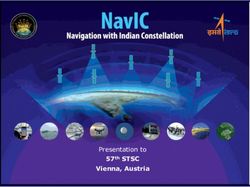Overview of the Microsoft .NET Framework
←
→
Page content transcription
If your browser does not render page correctly, please read the page content below
Overview of the Microsoft .NET
FrameworkOverview Overview of the Microsoft .NET Framework Overview of Namespaces
• Overview of the Microsoft .NET
Framework
The .NET Framework
Common Language Runtime
The .NET Framework Class Library
ADO.NET: Data and XML
What is an XML Web Service?
Web Forms and ServicesThe .NET Framework
VB C++ C# Perl Python …Common Language Runtime
The .NET Framework Class Library
Spans All Programming Languages
Enables cross-language inheritance and debugging
Integrates well with tools
Is Object-Oriented and Consistent
Enhances developer productivity by reducing the
number of APIs to learn
Has a Built-In Common Type System
Is Extensible
Makes it easy to add or modify framework features
Is Secure
Allows creation of secure applicationsADO.NET: Data and XML System.Data System.Xml
What Is an XML Web Service?
Provide a Directory of Services on the Internet
XML Web services are defined in terms of the
formats and ordering of messages
XML Web services consumers can send and
receive messages using XML
Built using open Internet protocolsWeb Forms and Services
Description HtmlControls
Discovery WebControls
Protocols• Overview of Namespaces Namespaces Namespaces Used in this Course Namespaces Covered in Optional Modules
Namespaces
Introduction to a Managed Execution Environment
Overview Writing a .NET Application Compiling and Running a .NET Application
• Writing a .NET Application Using a Namespace Defining a Namespace and a Class Entry Points, Scope, and Declarations Console Input and Output Case Sensitivity
Using a Namespace
Classes Can Be Fully Referenced
// declares a FileStream object
System.IO.FileStream aFileStream;
Or the Namespace of a Class Can Be
Referenced
No need to fully qualify contained class names
using System.IO;
...
FileStream aFileStream;Defining a Namespace and a Class
C# Supports Creation of Custom Namespaces and
Classes Within Those Namespaces
namespace CompCS {
public class StringComponent {
...
}
}Entry Points, Scope, and Declarations
In C#, the External Entry Point for a Program Is in a Class
class MainApp
{ public static void Main()
{. . .}
}
C# Supports the Use of a Period As a Scope Resolution
Operator
Console.WriteLine ("First String");
In C#, Objects Must Be Declared Before They Can Be Used
and Are Instantiated Using the New Keyword
Lib.Comp myComp = new Lib.Comp();Console Input and Output
Console Class Methods
Read, ReadLine, Write, and WriteLine
Console.WriteLine("Hello World using C#!");Case Sensitivity
Do Not Use Names That Require Case
Sensitivity
Components should be fully usable from both
case-sensitive and case-insensitive languages
Case should not be used to distinguish
between identifiers within a single name
scope
Avoid the Following
class customer {...}
class Customer {...}
void foo(int X, int x)• Compiling and Running a .NET
Application
Compiler Options
The Process of Managed Execution
Metadata
Microsoft Intermediate Language
Assemblies
Common Language Runtime Tools
Just-In-Time Compilation
Application Domains
Garbage CollectionCompiler Options
Compile Directly from a Command Prompt
Window
>csc HelloDemoCS.cs
Use /t to indicate target
>csc /t:exe HelloDemoCS.cs
Use /reference to reference assemblies
>csc /t:exe /reference:assemb1.dll HelloDemoCS.csThe Process of Managed Execution
EXE/DLL Source
(MSIL and Compiler
Code
metadata)
Class
Libraries
(MSIL and
metadata)
Trusted, Call to an
Managed
pre-JITed Native
uncompiled
code only Code method
Execution
Security Checks
Runtime EngineMetadata
Declarative Information Emitted at Compile Time
Included with All .NET Framework Files and
Assemblies
Metadata Allows the Runtime to:
Load and locate code
Enforce code security
Generate native code at runtime
Provide reflectionMicrosoft Intermediate Language
Produced by Each Supported Language Compiler
Converted to Native Language by the Common
Language Runtime's JIT CompilersAssemblies
Managed Module
(MSIL and Metadata)
Managed Module
(MSIL and Metadata) Assembly
Manifest
.html
.gif
Multiple Managed
Modules and
Resource Files Resource Files
Are Compiled to
Produce an AssemblyCommon Language Runtime Tools
Runtime Utilities for Working with MSIL
MSIL Assembler (ilasm.exe) produces a final
executable binary
MSIL Disassembler (ildasm.exe) inspects
metadata and code of a managed binaryJust-In-Time Compilation
Process for Code Execution
MSIL converted to native code as needed
Resulting native code stored for subsequent calls
JIT compiler supplies the CPU-specific conversionApplication Domains
Historically, Process Boundaries Used to Isolate
Applications
In the Common Language Runtime, Application Domains
Provide Isolation Between Applications
The ability to verify code as type-safe enables isolation
at a much lower performance cost
Several application domains can run in a single process
Faults in One Application Cannot Affect Other ApplicationsGarbage Collection
Garbage Collection Provides Automatic Object
Memory Management in the .NET Framework
You No Longer Need to Track and Free Object
MemoryYou can also read