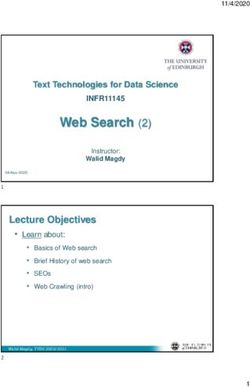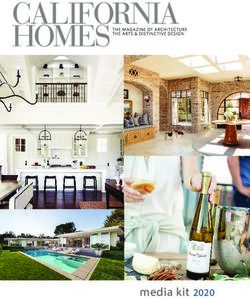Paper on Integration of AJAX and Java Server Faces
←
→
Page content transcription
If your browser does not render page correctly, please read the page content below
Paper on Integration of AJAX and Java Server Faces
Praveen Reddy Turpu
CIS 764
Kansas State University
Abstract: advancement Web 2.0. Building a web application has been
made easy, instead of building it from the scratch using the
Everybody is now talking about Web 2.0, a Web that is components that are already built we can build a web
more dynamic, richer, more interactive, and, ultimately – application with all its interactive features in not time one of
much more exciting than anything we know now. It’s just the examples of such technologies are Java Server Faces along
human nature to look for unusual and new stuff. But, what with AJAX.
does that mean for business applications?
Let’s look at Google Maps. Yes, we are all excited by What is JavaServer Faces (JSF)?
Google Maps. It looks great. It is very interactive. And, most
importantly, it behaves completely differently from what we Definition from sun: A server side user interface component
expect to see in a “normal” browser. But, compared to any framework for Java technology-based web applications.
realistic business application – say something like trivial
Internet banking – Google Maps is nothing. It supports just a • JavaServer Faces (JSF) is a new standard Java
few use cases compared to the hundreds or thousands of use framework for building Web applications. It
cases for a typical business application. simplifies development by providing a component-
How many input fields does it have? How many validation centric approach to developing Java Web user
rules? How complex is the business process and page flow? interfaces.
Anybody could build Google Maps using any kind of • JavaServer Faces also appeals to a diverse audience
technology, but business application developers face of Java/Web developers.
completely different challenges, challenges that are much • "Corporate developers" and Web designers will find
more demanding! that JSF development can be as simple as dragging
and dropping user interface (UI) components onto a
What does Web 2.0 mean for the present world: page.
• "systems developers" will find that the rich and
Web 2.0 is a phrase that is coined by O'Reilly Media in robust JSF API offers them unsurpassed power and
2004, referring to the second generation Internet-based programming flexibility.
services. Second generation Internet services has become • JSF also ensures that applications are well designed
more and interactive and exiting to the present users. With out with greater maintainability by integrating the well
which it would have been impossible to construct such a small established Model-View-Controller (MVC) design
world. An enterprise want to improve there sales by providing pattern into its architecture.
users much user friendly and interactive websites.
Web 2.0 has been included with advanced technologies like
AJAX, JSF, Visual Studio 2005, Web Parts Etc., these had
Java Server Faces Implementation of MVC
made easy to build the things in its own manner. You can see
a large number of examples in the present world which use One of the key advantages of JSF is that it is both a Java
these technologies for eg., Google Maps, Google Personalized Web user-interface standard as well as a framework that
Home, Shopping Websites with Drag and Drop feature and firmly follows the Model-View-Controller (MVC) design
many more. Coming to the other side of building, which is pattern. This makes JSF applications much more manageable
security web 2.0 has improved a lot in providing a secure user because the user-interface code (View) is cleanly separated
interface, for eg., Yahoo has come up with a sign-in seal that from the application data and logic (Model).
Yahoo! will display on your computer. It it has also provided
several advanced encryption and decryption techniques.
Web components has become promising for theWhat is AJAX? It seems like adding a layer to the application would make it
less responsive, but the opposite is true.
Ajax, shorthand for Asynchronous JavaScript and XML, Instead of loading a webpage, at the start of the
is a web development technique for creating interactive web session, the browser loads an Ajax engine written in
applications. The intent is to make web pages feel more JavaScript and usually tucked away in a hidden frame. This
responsive by exchanging small amounts of data with the engine is responsible for both rendering the interface the user
server behind the scenes. sees and communicating with the server on the user’s behalf.
Ajax isn’t a technology. It’s really several technologies, The Ajax engine allows the user’s interaction with the
each flourishing in its own right, coming together in powerful application to happen asynchronously independent of
new ways. Ajax incorporates: communication with the server. So the user is never staring at
• standards-based presentation using XHTML and a blank browser window and an hourglass icon, waiting
CSS; around for the server to do something.
• dynamic display and interaction using the Document
Object Model; Integrating Java Server Faces and Ajax:
• data interchange and manipulation using XML and
XSLT; Rich and dynamic should not equate to being less functional
• asynchronous data retrieval using XMLHttpRequest; and too simple. When you deal with a real-world application,
• and JavaScript binding everything together. you must be ready for complicated page flows, data model,
and business logic. To handle this complexity, JSF puts all of
the needed tools and capabilities into the hands of developers.
An Ajax application eliminates the start-stop-start- What JSF still needs is a little bit of “richness” to complete it.
stop nature of interaction on the Web by introducing an And, that is exactly what Ajax4jsf does.
intermediary an Ajax engine between the user and the server.• To embrace openness and the true spirit of JSF to The framework is implemented by using a component
achieve the widest possible compatibility with library which adds AJAX capability in existing pages
different JSF implementations and third-party needlessly to write any JavaScript code or to replace existing
component libraries components with new AJAX widgets. Ajax4jsf enables page-
• To add native support to great technologies wide AJAX support instead of the traditional component-wide
complement JSF, like Facelets and JSF Extensions, support. So, you can define the event on the page that invokes
to create a frameworks ecosystem around the JSF an AJAX request and the areas of the page that should be
core synchronized with the JSF Component Tree after the AJAX
request changes the data on the server according to the events
Introduction to Ajax4Jsf Framework: fired on the client.
Ajax Filter: for a few tasks. The Ajax Filter recognizes multiple request
types. The sequence diagram on Figure 3 shows the difference
To get all benefits of using Ajax4jsf register an Ajax Filter in processing of a “regular” JSF request and an AJAX request.
in web.xml file of your application. This filter is responsible In
the first case the whole JSF tree will be encoded. In the second can see, in the second case the filter parses the content of an
option it depends on the “size” of the AJAX region (you can AJAX response before sending it to the client side.
define AJAX region by using the tag). As youIn both cases, the information about required static or dynamic AjaxViewRoot and AjaxRegion are implementations of this
resources your application requested will be registered in the interface.
Resource Builder class. When a request for a resource comes
the AJAX filter checks the Resource Cache for this resource JavaScript Engine:
and if it is there, the resource will be sent to the client. Ajax4jsf JavaScript Engine runs on the client-side. It
Otherwise, the filter will search for the resource among those knows how to update different areas on your JSF page based
that are registered by the Resource Builder. If the resource is on the information from the Ajax response. Application
registered, the AJAX filter will send a request to the developers do not use this JavaScript code directly. It’s
ResourceBuilder to create (deliver) the resource. available automatically.
Ajax Action Components:
There are three Ajax Action Components: Use Ajax4jsf Components:
AjaxCommandButton, AjaxCommandLink and AjaxSupport.
You can use them to send Ajax requests from the client side. In addition to all of these great features, Ajax4jsf contains a
set of JSF components that are essential for creating modern
Ajax Containers: Web 2.0 applications. These components works right out of
AjaxContainer is an interface that describes an area on the box and allows dynamic
your JSF page that should be decoded during an Ajax request.
AJAX-style interactions between the client and server sides of
an application. Here is an exampleSteps in Sending Ajax Requests from JSF: • LimitToList attribute: used to regulate updatable
regions. Setting it to true – will limit the updatable
areas only to specified in reRender list, in other case
Send an AJAX Request all Output Panels of the region will be updated.
• ajaxSingle attributes: specify regions to be sent
There are different ways to send Ajax requests from with request if false – it’ll be full region in other
your JSF page. You may use , case - only control caused event.
or tags. All these tags hide
the usual JavaScript activities needed to build an
XMHttpRequest object and send an Ajax request. Also, they Decide What to Send
allow you to decide which components of your JSF page are to
be re-rendered as a result of the Ajax You may describe a region on the page you wish to send to the
response. and server. This way you can control what part of the JSF View
tags are used to send an Ajax request on “onclick” JavaScript will be decoded on the server side when you send an AJAX
event. The tag allows you to add Ajax request. The easiest way to describe an Ajax region on your
functionality to standard JSF components and send Ajax JSF page is to do nothing. That’s because the content between
request on the JavaScript event of your choice: “onkeyup”, the and tags is considered the default Ajax
“onmouseover”, etc. region.You may define multiple Ajax regions on the JSF page
(they can even be nested) by using the tag. If you
Most important attributes of components which provide AJAX wish to render the content of Ajax response outside of the
request calling features: active region then the value of the “renderRegionOnly”
attribute should be set to “false”. Otherwise your Ajax updates
• reRender attribute: as it was mentioned before are limited to elements of the active region.
specifies components to be reRendered after AJAX
response. Can be specified using EL expression and Decide What to Change
formed dynamically on the server side.
• RequestDelay attribute: used for regulate frequency
Using IDs in the “reRender” attribute to define “AJAX zones”
of the requests. for update works fine in many use cases.
But you can not use this approach if your page contains, for
content on AJAX response.
The problem with the tag that we described
above is related to the value of the transientFlag of JSF
So every next request from frequent keyboard components. If the value of this flag is true, the component
events will be delayed on 3 ms to reduce number of must not participate in state saving or restoring of process. In
requests.
order to provide a solution to this kind of problems, Ajax4jsf
• EventsQueue : name of the queue which stores the uses the concept of an output panel that is defined by the
next request. The queue helps to block next requests tag. If you put a tag inside of
before completion of the current one. the output panel, then the content of the tag andcontent of other panel’s child tags could be updated on AJAX
response. There are two ways to control this: Conclusion:
• By setting the “ajaxRendered” attribute’s value to
“true”. A components-based approach using JSF and Ajax4jsf is
• By setting the “reRender” attribute’s value of an the best way for enterprises to address the Web 2.0 challenge.
Action Component to the output panel’s ID. Ajax4jsf component library is a perfect match for JSF
component library because this component library will not
Limitation and Rules: jump outside the JSF component model. It provides cool, rich,
fast and interactive internet experience which is exactly what
the present world needs.
For properly creating AJAX Java Server Faces applications,
developers must keep the following points in mind:
References:
• The AJAX framework should not append or delete,
but only replaces elements on the page. For [1] Srikant Ramakrishna, “Introduction to Java Server
successful updates, an element with the same ID as Faces”, Sun Tech Days a National level Web
in the response must exist in the page. If you want Conference, 2005-2006. Available HTTP:
append any code to a page, put in a placeholder for http://developers.sun.com/events/techdays/presentati
it (any empty element). For the same reason, we ons/chennai2006/WebTierCC_JSF_Chennai.pdf
recommend placing messages in the AjaxOutput
component (since no messages is also a message). [2] Exadel, “Delivering Rich Internet Applications with
• AJAX requests are made by XMLHttpRequest Ajax4jsf”, 2006, Available HTTP:
functions in XML format, but this XML bypasses http://www.exadel.com/externalContent/Ajax4jsfWhi
most validations and the corrections that might be tepaper.pdf
made in a browser. So, create only strict standards-
compliant code for HTML and XHTML, not [3] Exadel, “Ajax4jsf Developer Guide”, 2006,
skipping any required elements or attributes. Any Available HTTP:
needed XML corrections are automatically made by https://ajax4jsf.dev.java.net/nonav/documentation/aja
the XML filter on the server, but many unexpected x-documentation/developerGuide.html#d0e154
effects can be produced by incorrect HTML.You can also read