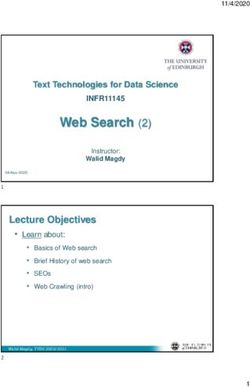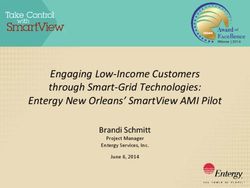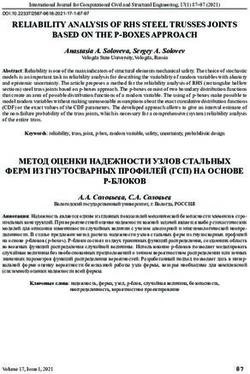Highly scalable and load balanced web server on AWS cloud
←
→
Page content transcription
If your browser does not render page correctly, please read the page content below
IOP Conference Series: Materials Science and Engineering
PAPER • OPEN ACCESS
Highly scalable and load balanced web server on AWS cloud
To cite this article: M Mangayarkarasi et al 2021 IOP Conf. Ser.: Mater. Sci. Eng. 1055 012113
View the article online for updates and enhancements.
This content was downloaded from IP address 46.4.80.155 on 25/04/2021 at 09:33IVC RAISE 2020 IOP Publishing
IOP Conf. Series: Materials Science and Engineering 1055 (2021) 012113 doi:10.1088/1757-899X/1055/1/012113
Highly scalable and load balanced web server on AWS cloud
M Mangayarkarasi 1*, S Tamil Selvan 2, R Kuppuchamy 3, S Shanthi 4,
S R Prem 5
1
Assistant Professor, Department of CT-PG, Kongu Engineering College,
Perundurai
2
Assistant Professor, Department of CSE, Erode Sengunthar Engineering College,
Perundurai
3
Professor, Department of MCA, PSNA College of Engineering and Technology,
Dindigul
4
Associate Professor, Department of CSE, Kongu Engineering College,
Perundurai
5
Student, Department of CT-PG, Kongu Engineering College, Perundurai
*E-mail: vmmangai@gmail.com
Abstract- Most of the industries maintaining their web server on their on-premise,
which leads them to have high maintenance, more workload, increases cost. To
overcome this we can use cloud technologies for building a web server which gives
better performance. Thus we use AWS cloud technologies. In this research paper, a
web server is built using the cloud formation technique CFT. Using this technique we
can able to build our infrastructure using YAML code. To achieve these major cloud
resources are used such as Ec2 Instance, Application load balancer for balancing the
load given by users, auto-scaling group. We will configure these cloud resources as
YAML and implement them using the cloud formation technique. So that the
industries can have their Infrastructure as Code.
Keywords: EC2, Auto scaling group, yaml, Application load balancer.
1. Introduction
Cloud computing is one of the most emerging techniques in IT industries, where cloud providers have
their own servers and use access them. It gives an easy and efficient way to spread IT industry services
in the world. Nowadays most companies are enhancing their growth by cloud technologies. Cloud
Technologies helps them to have fewer infrastructures with high workloads at low cost. This article
mainly focuses on building a web server using Cloud Formation Technique.
2. Literature survey
Content from this work may be used under the terms of the Creative Commons Attribution 3.0 licence. Any further distribution
of this work must maintain attribution to the author(s) and the title of the work, journal citation and DOI.
Published under licence by IOP Publishing Ltd 1IVC RAISE 2020 IOP Publishing
IOP Conf. Series: Materials Science and Engineering 1055 (2021) 012113 doi:10.1088/1757-899X/1055/1/012113
In this paper [1] the author compares load balancer load balancing techniques for a scalable web
server. The author redirects the traffic with different load balancing algorithms. In a conclusion, the
author states that the round-robin algorithm if more efficient than others while balancing the load.
A survey [2] about the enhancement of auto-scaling and load balancer the author done a
performance analysis of load balancing the own physical server and cloud server. As a result, the
author concluded that cloud services givers better performance.
In this paper [3] the authors researched how an existing loads balancing system and Auto
Scaling Group impacting on each other. The resources used are ELB, ASG, and Workload. They had
concluded that developers want to choose the load balancer based on their workload. By default load
balancer performs a round-robin algorithm for load balancing.
The author [4] takes a survey on how the auto-scaling and load balancer feature will impact
the industries. The author compared these resources on different cloud platform providers like AWS,
Google, and AZURE. The author concludes that every cloud provider is given an effective way of
improving technologies on the cloud. Users can pick one cloud provider based on their choices.
In general the author [5] gives a survey about cloud computing. How the industries have
been changing before and after cloud computing.
For load balancing the users request the author [6] introduced a new technique Auto Load
Balancer [ALB] which gives more performance that other load balancing algorithms.
The author [7] develops a web portal different from traditional approach, as a result the
authors concluded that the cloud web portal gives more efficiency that ordinary traditional approach.
3. Ec2 instance with nginx
EC2 [ELASTIC COMPUTE] is one of the major service in AWS. An ec2 Instance is a virtual machine
in AWS for running software in the cloud, like Virtual Box, VM Ware. For every instance, while
launching there will a Security Group attached to it. This Security Group will act as network rules for
our virtual machine [Instances]. We can able to set network Inbound and Outbound rules by defining
Port numbers shown in Figure 1. Here the EC2 Instances act as a web server which server’s website
and respond to the user’s requests. For displaying a website on the browser we need to install an
Nginx application on our server [Instance]. Nginx is a software used for serving the web pages on the
browser. Nginx is similar to Apache and Tomcat.
We SSH [Secure Shell] into our instance via port 22 and install the software Nginx using the
command yum install nginx -y for the type Amazon Linux instances or cent OS Linux instances. For
ubuntu type Linux instances the command apt-get install nginx –y.
Figure 1. Ec2 Instance with Security Group
4. Elastic file system [efs]
EFS is one of the cloud network storage services given by AWS. It can be used for cloud storage and
on-premise resources. It is a dynamic storage service. It is easy to connect, highly scalable, and
available among different availability zone. Files can be encrypted while storing in EFS, so it will
additional security.
2IVC RAISE 2020 IOP Publishing
IOP Conf. Series: Materials Science and Engineering 1055 (2021) 012113 doi:10.1088/1757-899X/1055/1/012113
EFS service gives us two performance modes.
1. General Purpose
2. Max I/O
General Purpose is used for normal input and output operations. It is generally used for web
serving, content management services, etc. Max I/O is used for big data, machine learning which has a
high performance of input and output operations.
There is another feature in EFS which is Infrequently Access Storage Class [EFS IA]. In
which we can store the infrequently accessed files, to reduce the cost. We can also enable Simple EFS
Lifecycle Management. In which we can set certain files that can move to EFS IA after a certain
period. Which will reduce the user time and it will be dynamic.
Here we use the EFS to store our websites and Nginx will serve the web pages form EFS. For
connecting EFS with our server first we should install NFS [Network File System] in our server. After
installation, next wants to create a directory which will be the mount point for EFS. The command
used to mount EFS for Linux servers is sudo mount -t nfs -o nfsvers=4.1,
rsize=1048576,wsize=1048576,hard,timeo=600,retrans=2,noresvport mount-target-DNS:/ ~/efs-
mount-point. Figure 2. shows the Ec2 [server] mounted with EFS.
For example, if we have many servers hosting a website, if the developers want to do some
changes to the website, they have to do changes to all the servers available, it will take more time and
more workload. Since we are using EFS so all the servers are mounted, if they do changes to one
server it will automatically reflect all the servers because EFS act as common storage for all the
servers.
Figure 2. EFS mounted with EC2
5. Load balancer and target groups
Load Balancer in one of the important features should be used for building a web server. Load
Balancer is used for balancing the load given by the users. It will distribute the load among different
servers. We can able to distribute the load to other availability zone servers, so that if one server at one
zone gets down the other server at another zone can able to withstand the load. It makes our server
highly available among different zones.
There are three types of load balances in AWS Cloud
1. Network Load Balancer
2. Application Load Balancer
3IVC RAISE 2020 IOP Publishing
IOP Conf. Series: Materials Science and Engineering 1055 (2021) 012113 doi:10.1088/1757-899X/1055/1/012113
3. Classic Load Balancer
NETWORK LOAD BALANCER - It is useful for transferring the data’s at TCP and UDP level.
It works under Layer 4. It can able to handle millions of requests per second. For TCP it uses the
Hash algorithm for balancing the request based on source IP, port number, and destination IP. We
can able to enable health checks for our server through load balancing. If sever does not respond
the health check responds with 504 error.
APPLICATION LOAD BALANCER – It is useful for balancing the HTTP and HTTPS traffics.
It works under layer 7. It transfers the requests independently; it does not use any algorithms.
Here the routing is fully based on Target Groups.
CLASSIC LOAD BALANCER – it is the oldest load balancer in AWS. However, AWS will not
recommend using this load balancer. It performs a basic load balancing among servers.
5.1 Target groups
Every load balancer will be attached to Target Groups. Target Groups tells the load balancer where to
send the traffic to which server. Every server should get registered to the Target Groups because at
first, the load balancer checks the target group, then it checks the registered server in it and it can able
to distribute the load among only the registered server. If a server is non-registered, then it becomes
idle the load will not distribute in it. A health check will automatically enable, because if one server
gets down it tells the load balancer to send the traffic to a healthy server. While creating a target group
by default a Target Group Listener will attach to it. Here the listener acts as a rule for the routing.
Developers can able to use this for more advanced routing by defining port, IP address.
Further creating servers can be able to add to target groups for load balancing without interrupting the
other server and can able to de-register if the server gets down. By default, Target Group uses the
Round Robin algorithm for routing the traffic among the targets [servers]. More than one listener can
be able to add to a Target Group. Check Figure 3. in which the load balancer is attached to a target
group with a listener and the EC2 Instance [server] are registered to the Target Group.
Figure 3. Load Balancer and Target Groups
6. Auto scaling group [asg]
Auto Scaling Group is used for automatic scaling and managing the servers. ASG can able to create a
new server or terminate the server based on the given scaling policies, so the server becomes
dynamically scalable and highly available all the time. ASG launches a new server based on the launch
template or launch configurations attached to it.
4IVC RAISE 2020 IOP Publishing
IOP Conf. Series: Materials Science and Engineering 1055 (2021) 012113 doi:10.1088/1757-899X/1055/1/012113
For example, if one server gets down at one zone, ASG will check the status and it terminates
the unhealthy server and launches a new one at that zone.
We can able to fix the minimum, maximum, and desired capacity of the server. While the load
gets high the ASG will launch the new servers up to the maximum number that is given. If the load
gets lesser it will automatically terminate the idle server, by using ASG it reduces workload and can
save more cost.
6.1 Scaling policies
Scaling Policies are attached with the ASG, it tells the ASG when to launch a new server and when to
terminate the idle server based on the scaling policies given.
Types of scaling policies
1. Target Tracking Scaling
2. Step Scaling
3. Simple Scaling
6.2 Launch configuration
It is a server configuration templates used in ASG. In the launch configuration, we can able to specify
the server type and what is the software needed to be installed before launching.
While creating an ASG a launch configuration must be created and attached to it, because with
the help of launch configuration the ASG can able to launch a server with the configurations specified
in it.
Figure 4. shows that ASG is attached to Launch Configuration and Scaling Policies. Here for
the web server, we create a launch configuration with nginx software installed in it for serving the web
pages on the browser.
Figure 4. Auto Scaling Group
7. Virtual private cloud [VPC]
VPC is used for network configurations in AWS Cloud. We can able to create our VPC in the Cloud.
Every resource in AWS must deploy in a VPC. By default, AWS gives us a Default VPC connection.
VPC major Components are
1. Subnet
2. Route Table
3. Internet Gateway
4. NAT Gateway
5IVC RAISE 2020 IOP Publishing
IOP Conf. Series: Materials Science and Engineering 1055 (2021) 012113 doi:10.1088/1757-899X/1055/1/012113
SUBNET - is one of the components in a VPC. Default VPC contains public subnets in which
anyone can able to access it, but we can able to create a new subnet as private so that only the
specified IP addresses can able to access the server. It makes the server more secure.
ROUTE TABLE – It is used in VPC for routing the traffic. The route table consists of certain
rules which determine which traffic should be redirected to which subnets either private or public.
INTERNET GATEWAY – it establishes a connection between our cloud VPC and the
Internet. One VPC can only have One Internet Gateway attached to it. It is mostly recommended for
public subnets.
NAT GATEWAY – It establishes a connection between private subnets and the Internet. By
default, the Public subnets reach the Internet Gateway for internet connection and the private subnet
reaches the NAT Gateway. Nat Gateway uses an Elastic IP Address for establishing a connection, so
an Elastic IP will get associated automatically with the NAT Gateway while creation.
Here we deploy our web server in private subnets so that it will be more secure. The load
balancer and Auto Scaling Group should be in the public subnet for users so that they can able to
access our server through the load balancer DNS name.
8. Cloud formation
Cloud Formation Technique [CFT] is used for building the INFRASTRUCTURE AS CODE refer [8].
It uses JSON or YAML code for building the infrastructure. The proposed system of this paper is by
building the whole web server infrastructure using CFT.CFT works by uploading a template to it. The
template can be created by JSON or YAML code or by python package called TROPOSHERE. The
advantages of using this technique are that developers can easily manage their infrastructure as code,
reduce work time and workload, code reusability.
9. Results
The Web server has been built successfully using YAML code in the cloud formation technique.
Figure 5. shows that the server has been successfully installed and the Nginx startup page is displayed
in the browser.
Figure 5. Server startup page
6IVC RAISE 2020 IOP Publishing
IOP Conf. Series: Materials Science and Engineering 1055 (2021) 012113 doi:10.1088/1757-899X/1055/1/012113
Figure 6. Says about the total amount of requests that are responded by the server. The green
line indicates the successful requests and the red line indicates the delayed requests. X – axis gives the
time at which the server responded. Y – axis says the number of request / sec reached the server. When
the number of request increases there will be a slight delay in response by server and it can be
increased by increasing the server RAM, CPU, GPU capacity.
Figure 6. Total Request per second
- Successful Requests
- Delayed Requests
Figure 7. Cloud Formation
7IVC RAISE 2020 IOP Publishing
IOP Conf. Series: Materials Science and Engineering 1055 (2021) 012113 doi:10.1088/1757-899X/1055/1/012113
Figure 7. shows the output screen of the Cloud formation Technique. It shows that that the
web server has been created successfully using Cloud Formation Technique [CFT] and YAML code in
it and the logical id of our cloud resources used for building web server. Cloud formation technique
creates stack for the code and it will maintain our infrastructure. There is an update option in stack in
which the infrastructure can able to upgrade to new version. The main advantage by using cloud
formation technique is CODE REUSABILITY.
10. Conclusion
This work is focused on building the infrastructure as code. There are lots of cloud resources
configured in the code such as ec2 instance, application load balancer, auto-scaling group. By using
the infrastructure as code saves a lot of workloads, time, and code reusability. We used locust for
testing the webserver for handling the load shown in Figure 6. The result shows that by using cloud
technologies the webserver gives higher performance. This word concludes that we have the whole
infrastructure as code which leads the industries to have more advantages than on-premise web
servers.
References
[1] Haakon bryhni 2000, A Comparison of Load Balancing Techniques for Scalable Web Server,
Article at IEEE Network.
[2] Ankit kumar 2019, Enhancement of Auto Scaling and Load Balancing using AWS, SKIT
Research Journal, 9
[3] Nguyen hong Son 2017, Load balancing in auto scaling-enabled cloud environments,
International Journal on Cloud Computing: Services and Architecture 7
[4] Ashalatha R, Jayashree agarkhed 2015, Evaluation of Auto Scaling and Load Balancing
Features in Cloud, International Journal of Computer Applications 117 0975 – 8887.
[5] Priyanshu srivastava, Rizwan khan 2018, A Review Paper on Cloud Computing, International
Journals of Advanced Research in Computer Science and Software Engineering. 8
[6] Arvindhan M 2019, Scheming an Proficient Auto Scaling Technique for Minimizing
Response Time in Load Balancing on Amazon AWS Cloud, International Conference on
Advances in Engineering Science Management & Technology 2019
[7] Prashant tyagi, Satyam singh, Ravi prakash chaudhary, Praveen kumar singh 2020, Building
Web Application using Cloud Computing, International Research Journal of Engineering and
Technology 7
[8] Gurudatt kulkarni, Ramesh sutar, jayant Gambir 2012, Cloud computing infrastructure service
amzon ec2, International Journal of engineering research and application 2 117-125
8You can also read