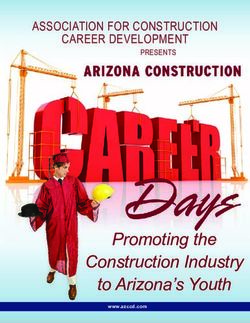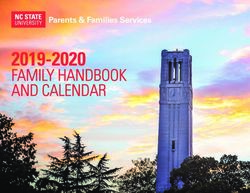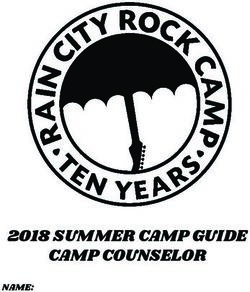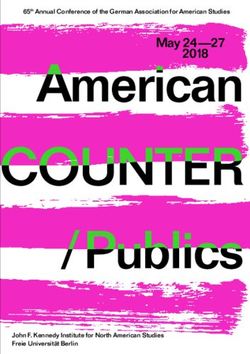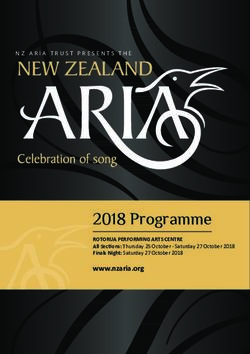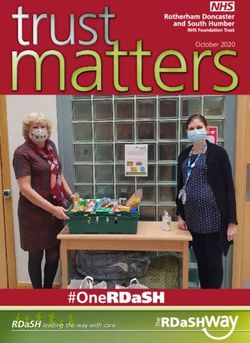PC Update July 2020 - Melbourne PC User Group
←
→
Page content transcription
If your browser does not render page correctly, please read the page content below
Publishing Information 2 Editorial July 2020 3 Monthly Meeting July 2020 4 Making Over the Training Room 5 Images of Melbourne PC User Group 24 Why I use Aussie Broadband 26 My Migration to G Suite 28 2.5 billion dollars lost over a decade as Nigerian princes lose their sheen but scams are on the rise 30 We developed tools to study cancer in Tasmanian devils. They could help fight disease in humans 33 How Australian supercomputers crunched the numbers to guide our bushfire and pandemic response 36 Book Review 40 DOTW Winners June 2020 42 Yammer Highlights June 2020 43
Publishing Information The newsletter of Melbourne PC User Group Suite 26, Level 1, 479 Warrigal Road Moorabbin 3189 Office hours 9.30am – 4.30pm (Mon-Friday) Email office@melbpc.org.au ABN 43 196 519 351 Victorian Association Registration A0003293V Editor Hugh Macdonald (editorpc@melbpc.org.au) Technical Editors Roger Brown, Kevin Martin, Dennis Parsons, Malcolm Miles Proof Readers Harry Lewis, Tim McQueen, Paul Woolard Librarians Malin Robertson (office@melbpc.org.au), Choy Lai (cplai@melbpc.org.au) Committee David Stonier-Gibson (President), Stephen Zuluaga (Vice-President), John Swale (Secretary), Peter McConnachie (Treasurer), Rob Brown, Lorenzo (Aavon) Fernando, Kirsten Greed, Stewart Gruneklee, Paul Hattam, Harry Lewis, Hugh Macdonald, Dave Williams (committee@melbpc.org.au) Melbourne PC User Group Inc. is a member of the Association of Personal Computer User Groups iHelp – Get the help you need with your computer, Ph: (03) 9276 4088, Email: ihelp@melbpc.org.au, Live Chat!, Online Support Request Online membership form Responsibility for content in this newsletter lies with individually named authors Please remember to always bring your membership card to meetings SIG Listings and up to date calendar are available on our homepage
Editorial July 2020
Hugh Macdonald
Hello and welcome to the (more than a little bit overdue) July 2020 edition of PC Update. Like a fine
Scotch whisky, I’ve left it in the barrel a bit longer this month. Hopefully richer flavours are the end
result.
This month’s edition is quite a club centric one for you. Some of the highlights include:
Stephen Zuluaga and his colleagues present a recount of their work on the new Maker Room (previously
the Training Room) at Moorabbin headquarters.
George Skarbek presents a pictorially focused look at some of the goings-on at Melbourne PC User
Group.
Roger Brown features with a review I commissioned from him of Aussie Broadband, a high quality (in my
opinion) Victorian-based Internet service provider that is starting to challenge the big players in the
industry. Roger also has his regular and popular DOTW Winners column.
Stewart Gruneklee has been one of the first migrants to the club’s new G Suite email system, and
presents an account of his experience of the process.
Tim McQueen is along with a very interesting book review, and Dennis Parsons features his regular
look into the most interesting and useful aspects of the club’s Yammer social network.
There are also a few syndicated pieces from The Conversation which I hope you enjoy.
This month’s late edition was a one-off and PC Update’s regular schedule will return next month. That
gives me three weeks to plan and put together the next edition, so I’d better get cracking.
Take care until then.Monthly Meeting July 2020 The July 2020 Monthly Meeting was held online on Wednesday 1st July 2020, with over 100 members in attendance. This was the program for the evening: John Hall: The Video Production SIG John will talk about how the lockdown has affected the Video SIG Meetings. Fleur Stephens: Vlogging (Video blogging) A 15 minute introduction to video blogging and video blogging platforms. “I’ll show you how to create a video blog for free using both Vimeo and YouTube.” Presented by a website developer and our website design SIG convener Fleur Stephens. Greg Keogh: A Tour of The Elements Greg Keogh is a software developer in real life, but in this presentation, he returns to his childhood fascination with the history of the periodic table of the elements. The discovery of the elements is a strange detective story that spans all of human history, starting with ancient gold jewelry and lead plumbing and ending with uranium bombs and plutonium reactors. There will be a carefully organised slide show tour of all the elements, with stops along the way for short videos of the more curious ones. Greg has samples of 17 pure elements that he would normally pass around an audience, but sadly, this time he’ll just have to hold them up to the camera. A short break David Stonier-Gibson, President’s address George Skarbek: What’s new? If you missed out the first time and would like to view any of these presentations, you can do so at http://services.melbpc.org.au/videos/ (The username is videos and the password is drum286).
Making Over the Training Room
The Maker Room Project Team
https://www.youtube.com/watch?v=0XTYv5XwWNE
You probably haven’t been to the club in a while(thanks for everything, COVID), so your recollection of the
training room might be outdated. The room was originally configured as part of our club’s move into our
Moorabbin premises, it was used for training sessions that utilised a traditional format where the trainer
sat up the front, and students lined the rows at their computer desks.
A cluttered and underutilised spaceIt is time for renewal The old Training Room: Time for a change, towards a brighter, more welcoming and better-utilised space Back in early 2019, your committee started off a round of consultation processes, and in those processes, we had a lot of conversations and asked a lot of questions. The main questions we asked were, Who does this room currently cater to? How does it cater to them? How can we increase how the club premises overall can better cater for more member uses? Lots of ideas flew around, some bigger, some smaller. Some more feasible, some less. All of the ideas were good, and in the end we decided that the Training Room needed change.
It’s time to get started
Relocating the Training Room computers was the first thing we did.
People increasingly bring and use their own devices, so we decided the computers in the Training Room
didn’t need to be there, so they got shifted. After doing some rearrangements in the Borrett Room, we
located the computers neatly along the internal wall. It was important to leave enough room for monthly
meetings to continue as normal.
While its important to make changes to improve our club, our project team didn’t want to inadvertently
take away valuable resources from members in the process. One great thing about our club, is the
diversity of interests our members have, so we tried our best to ensure that we carefully relocated
facilities that the Training Room offered, instead of removing them. There were a few SIGs who helped us
understand that part, so thanks to them for that assistance and support.
Stephen and his tech apprentice daughter relocating some AV cablesRob getting the first glimpse of natural light for the room Us grown-ups were very fortunate to have such a keen young apprentice who was ready and willing to learn how to relocate AV cables After relocating the electrical, data and AV cables, we were ready to start cutting parts of the wall away to expose the natural light that until now, has been hiding away in the atrium. While the work had no shortage of hard yakka, it was inspiring to know that we were inching closer and closer towards a brighter and fresher looking room with every stroke of the handsaw.
David watching keenly as Rob gets some more of that daylight
There must be something interesting happening in there
Some of us had some weekender and interstate trips, so the pace of this project hasn’t been high, however
once we started at the beginning of 2020, the works were fairly consistent. After we’d opened up the bay
windows and let in all that natural light, we still needed to get some functionality happening within the
room.
There were lots of holes that needed patchingStephen and Dave found them a source of free(legit, not stolen) timber for use on some club projects There was such a wide range of things we needed to get organised Some of the furniture from the club would work well by being relocated, for instance, there are several high stool type wheelie chairs from the dumping pile in the back of the Borrett Room, they would work well as workbench stools. Some items of furniture didn’t exist, so some of our members set about to make that furniture especially for the room.
There is no substitute for the right quality of undercoating
It’s time to custom cut these timbers into a workbench
One of our members’ garage at home, turned into a painting and sawing workshop
Stephen turned his garage at home into a woodworking workshop, and his wife Stacey enjoyed not being
able to park her car in the garage about as much as you might imagine. In truth, the spouses(and kids) of
our renovation team were great, they understand we’re passionate about our club and each supported us.
Combine a cheap eBay projector with some creativity…..and you get Stacey’s idea to paint the club logo onto the workbench This project provided many opportunities to be creative Sometimes you might build something, and be surprised how quickly it can be done, sometimes it’s the opposite, this workbench would have taken much more time had it not been for the many-hands-make- light-work spirit that we saw. Stephen and Stacey’s garage became a temporary extension of the club while it was being used for assembly.
Aavon and Stephen, showing off their assembly work for the workbench by climbing inside it then hiding behind the benchtop
Aavon, accepting nothing less than an accurately placed and fixed benchtop That’s a pretty big workbench, how do you think we got it upstairs? After Aavon and Stephen took the bench to the club premises, they realised that this workbench frame was too big for the stairwell, and the lift, they conceded that it was time to wrap up the day. A few days later, they came back, with a renewed burst of energy, got the thing upstairs, and finally that part of the works was done.
With some materials left over, a raised shelf for the workbench was in order
The Oscilloscopes and friends look quite at home perched upon that raised shelf.
A while back, the committee threw the idea around that maybe the Training Room wasn’t the right name
for the room anymore, so after a bit of brainstorming, they voted and agreed to rename it to the Maker
Room. You’ll need to imagine a better-looking sign than a simple piece of paper over the word Training,
but for now, your imagination will have to suffice.
Hang in there, we’ll put a proper label up soonRob is truly resourceful in getting timber to stay where it should and look neat after it’s been
installed
By now, the world had been swept up in a very strange situation caused by COVID-19. There were only
seldom visits to the club, for specific purposes. Finally the works resumed on the Maker Room project,
which felt strange because it had sat dormant for months. It was like the world was hit with some form of
a dystopian apocalypse.Don’t you wish the person who painted your house had such a beaming smile like this guy?
This is the stage of the project where the focus is all about the finishing touches. Stephen and Paul
were excited.
As things get closer and closer to being able to say that the Maker Room is able to be handed back to all
of you, the members, the project team has been buzzing with excitement. Maybe you’d like to use the
space to build or design something, or maybe your children or grandchildren could learn from the many
skilled members who know so much about such a diverse range of topics. Please go right ahead, that’s
what it’s there for.
These boys were keen, they couldn’t help themselvesWasting building materials is not cool, Aidan helped us get our measurements right from the start
with his CAD skills
This project has been great fun for those involved, it’s been interrupted by a global pandemic, and it’s only
the start of many more projects which will freshen, brighten and add value to the space that is our
amazing club. If you think this Maker Room can help you make something you’d like to make, please, very
seriously, when the world and our club opens back up “post COVID”, come and use this space, if you are a
member of Melbourne PC User Group/Melbourne Computer Club, this is your room. It’s one of an
increasing number of facilities that we will be developing for you, our members.Images of Melbourne PC User Group
George Skarbek
Photo: ‘Social Interaction before lockdown’ by George Skarbek
Photo: ‘Social interaction after lockdown’ by George Skarbek
From left to right the Melb PC members in this photo taken by George Skarbek are:
John Swale – Secretary for 13 years, Windows Plus SIG leader and East Workshop SIG (3D printing), has
been on the committee for 22 years and still is.
Dave Botherway – 2 years as President and 2 years as Treasurer. Past manager of our Internet service,
Beginners East (BEAST) SIG leader for 15 years and Returning Officer for many years, has been on thecommittee for 10 years
Kelvin Cording – Multi Media Home entertainment SIG leader, North East Android SIG leader, Hardware
SIG leader, North East Android SIG co-convenor, and member of the web design group.
David King – Multi Media Home entertainment SIG leader, has been on the committee for 5 years.
John Hall – Past President, Office Volunteer for 12 years and SIG Leader of multiple SIG Groups (Video,
Multimedia etc.) for 20 years, Video production SIG leader for well over a decade, Hardware SIG co-
convenor, has been on the committee for 6 years
Frank Maher – Has been the unofficial secretary of East SIG for 21years. Project manager for CIVICRM,
has been on the committee for 6 years, 2 years as vice president.
Paul Woolard – Has been a member of East SIG since 1993 and SIG Leader of East since July 2003, has
been on the committee for 2 years.
Five members are Honorary Life Members
All served with me on the committee and our aim was to do the best we could for our members. Everyone
had a portfolio and we all worked hard together. Occasionally there were minor differences of opinion but
all were amicably resolved. Over a period of many years, this group maintained good stability and
guidance for the club. As a result, we became and remain good friends.
I have been the longest-serving president of Melb PC (5 years), past treasurer, past secretary, past
Internet manager, past editor and am the current co-convenor of the Digital Images SIG.
Something that has never been published before is, that as the manager for our Internet service, my
industry contacts and technical knowledge of the emergence of trans-Pacific fibre optic cables meant I
was, as President, able to negotiate data contracts that saved Melb PC many tens of thousands of dollars
over the years our Internet service was growing rapidly in the late 1990s and we had over 11,000
members.
Photo: ‘Digital Imaging SIG meeting face to face after lock down’ by George SkarbekWhy I use Aussie Broadband
Roger Brown
Your intrepid PC Update editor has asked to me to explain why I, in common with a number of other Club
members, have elected to use the relatively new retail service provider Aussie Broadband, absolutely not
to be confused with the similarly named Australia Broadband.
Aussie Broadband (ABB) is a retail service provider which concentrates on a high-quality connection
supplemented by a locally based service department. ABB is represented at all POIs (points of intersection
– there are 121 of these around Australia that are similar to telephone exchanges and provide a
connection between the NBN and your RSP’s network) but is locally based in Morwell.
Now for some history. At the time NBN first became available to me I naturally wanted to stick with a
well-known name. I had for some years been with Telstra HFC cable and being extremely happy with that
service which provided me with speeds of up to 115mbs and with perfect reliability.
Telstra’s work in arranging the change over to NBN went very well and while there was a short-term
glitch on the NBN side it wasn’t long before I was connected to their HFC service and getting speeds of
93/37. And for the first three years contract period I was perfectly satisfied with the performance of NBN
HFC as provided by Telstra.
Things went wrong however when at the end of that period Telstra arbitrarily increased my fees by $30
per month without telling me and certainly without providing any reason. The increase was not entirely
unexpected as I had seen reports of this increase being applied to others, but I was nevertheless totally
dissatisfied with the lack of notice or explanation. Queries to the Telstra billing department revealed the
reason (withdrawal of a so-called promotional discount) but I was assured that there was no way the
increase could be waived. It actually turned out that had I complained and threatened disconnection the
increase would have been waived but that’s not my style. Telstra had their opportunity and failed to tell
me the increased fee might be set aside.
Switching to ABB was an absolute simplicity. All I had to do was to complete the form on their website
which I did one evening and the next morning I was connected to ABB. Certainly there were some
adjustments in mail and other arrangements to make but the switch could not have been simpler or faster.
I did not expect faster speeds with ABB nor did I get them. Speeds remained comparable to what I was
getting with Telstra which was exactly what I expected. What was attractive to me with the fact that I now
had available a locally based service department – something that I thought might be very important with
the declining service standards provided by NBN. I have not yet had to use this service but I still think it is
a big plus.
ABB also provides greater transparency than Telstra – for example, the ability to display a CVC graph of
my local POI – something that very few other providers can match. I also get much better notification of
NBN outages than ever was the case with Telstra.In short, the service provided by ABB has been perfectly reliable and very much up to expectations and at a price slightly lower than Telstra. More recently NBN has made available speeds faster than 100 megabits per second on the HFC network and I have been successfully able to upgrade to a 250/20 plan. That too was a matter of absolute simplicity. I simply selected the plan on the ABB website and it was implemented and the speeds available within 10 minutes. An upgrade within the last few days has delivered the over-provisioning which NBN has been promising and I have been able to record speed tests of up to 270 megabits per second download. Is ABB the best provider out there? I certainly couldn’t say that – there are many good providers available. What I will say is that ABB is a provider which our members should certainly consider and which is already providing services to quite a number of our regular Yammer members.
My Migration to G Suite
Stewart Gruneklee
Subsequent to the committee’s decision to move the club email away from Microsoft Office 365 to
Google’s G Suite, I looked hard and long at how I was using email. Probably my methods are a mixture of
old and new attitudes. My first experience of email was in the early 1990s when I was playing with dial-up
and also playing with a VT100 terminal emulation connected to an interstate Unix server. Time moved on
and my company adopted Microsoft Office. So I used Outlook as an email client and have continued to use
it for over twenty years.
With the recent decision by Microsoft to implement annual subscriptions for all of their products, I
decided it was time for a change. I have replaced MS Office (paid) with Libre Office – open source and
free – donate if you want to support the development. And I have been very pleasantly surprised at how
good Libre Office is. Write replaces Word, Calc replaces Excel and Impress replaces PowerPoint with
almost seamless compatibility. There are some differences with the way the Libre Office replacements
work, but easy enough to learn. A good decision.
Now I get to the email decision. I have used Mozilla Thunderbird (TB) as my email client in the past – also
open-source and free. So it was an easy decision to pick TB from amongst several possible (free)
candidates. I was amazed at how TB has improved over the intervening years. The latest version is very
easy to use and has similar functions to MS Outlook.
After a lot of web searching for hints on the best way to transfer all my email across from Outlook to TB, I
hit on the simple way of just opening my email accounts (I have several IMAP email accounts) in TB and
allowing them to synchronise from the server. I also had quite an amount of email in archives and off-line
folders that I transferred by putting them into the inbox of Outlook and seeing them reappear in the inbox
of TB. The only downside to this is the transfer of multiple gigabytes of information – bad news if you have
broadband data limits or a slow connection. The advantage of this method is that it overcomes the
conversion of different file types used by Outlook versus TB.
Once I had my emails transferred into TB and tidied them up, I was ready to tackle the migration from
Office 365 (O365) to G Suite that is being implemented by Melb PC.
I received an email and an SMS declaring that my G Suite account had been created and my O365
account was synchronised with, and forwarding any received emails across to, my new G Suite email
account. I was asked to nominate a time and day when I could be at my computer to receive a phone call
and be talked through the migration process.
Several days later I received a phone call at the nominated time. The caller told me my temporary
password to access the G Suite account and waited while I logged in to the webmail client through the
browser. I changed my password to something that only I know and I looked at the content of the email
account. It looked very similar to what I remembered from last looking at the O365 account, but some
emails that I knew I had deleted were still in the Inbox and some emails that I remember sending were
missing from the Sent box. The caller explained that this was because there were several days between
synchronising the two accounts and any transactions that I did in that time would not be transferred
across, although all incoming mail would be forwarded to the new account. That part of the job was
complete and took about 20 minutes in all.
I then opened up TB and set up the new G Suite email account. Once that was done, I waited for TB to
retrieve all my email from and synchronise with the G Suite server. When that was complete, a
comparison of the O365 account in TB with the G Suite email account in TB showed me the differences
caused by the several days’ delay. It was a relatively easy task to compare the various folder contents andadjust the G Suite mail to match the O365 mail.
I then resolved to only use the G Suite email in TB so that only one account is kept up to date. The O365
account should be deleted. The Transition Team were then notified that the task was completed and my
access to O365 email could be cut off.
Lessons to be learnt from my experience are:
1. Don’t attempt to migrate away from Outlook email client to another email client before the
migration from O365 to G Suite mail. This can be done at a later date if that is what you wish to do
and “flattens the learning curve”.
2. Act promptly when first notified of the assistance to migrate your email to G Suite. This ensures that
the transition is a simple as possible with little or no manual synchronising to do afterwards.
3. The Transition Team are there to help us through this email migration and are working hard to
make this transition as easy as possible for all members.
I am now keen to explore the new features that are available to me through Google G Suite.2.5 billion dollars lost over a decade as Nigerian
princes lose their sheen but scams are on the
rise
Cassandra Cross, Queensland University of Technology
Last year, Australians reported more than A$634 million lost to fraud, a significant jump from $489.7
million the year before.
The Australian Competition and Consumer Commission (ACCC) has released its latest annual Targeting
Scams report.
But despite increased awareness, scam alerts and targeted education campaigns, more Australians are
being targeted than ever before.
With all the technological tools we have, why does fraud continue to be so pervasive? And how can the
damage be reduced?
Latest key findings
According to the ACCC’s report, “business email compromise” fraud rose to dominance in 2019.
At $132 million, it became the highest category of financial loss reported – the first time this has
happened. This usually involves using phishing and hacking to infiltrate company systems and email
accounts.
Offenders can intercept payment invoices, or create their own, and funnel victims’ funds into their own
accounts. Businesses and individuals make their payments as usual, but unknowingly pay the offender.
Investment and romance schemes also continue to defraud victims. Reports of investment fraud totalled
$126 million, up from $80 million in 2018. And romance fraud losses totalled $83 million, up from $60.5
million in 2018.
Overall, men reported higher financial losses ($77.5 million) than women ($63.6 million).
Years of statistics
Reflecting on a decade of the ACCC’s Targeting Scams reports, we can see how fraud has changed with
the times.
Since the first report in 2009 (which recorded $69.9 million in losses) Australians have collectively
reported more than $2.5 billion in losses.
The number of reports has increased significantly. While this likely reflects a higher percentage of the
population being targeted, it also represents more authorities receiving complaints and contributing
statistics.
For instance, 2019 marked the first year the big four Australian banks (Westpac, NAB, Commonwealth
Bank and ANZ) contributed their data.The ‘prince of Nigeria’ needs your help Today’s offenders have very different approaches to those of ten years ago. There were once many more stories of Nigerian princes (although these still exist). These days, victims are most often contacted by telephone, although email, text message and social media communications are also common. Payment methods have advanced, too, with bitcoin and cryptocurrencies becoming popular ways for offenders to receive money. Why is fraud still so successful? While technology has long helped scammers, it has also helped improve cybersecurity options such as antivirus software, and email filters to block spam. So why do we still have fraud? Essentially, fraud takes a human approach. Criminals seek to capitalise on victims’ weaknesses in a calculated manner. For example, this year Australians looking to buy pets during lockdown lost almost $300,000 to puppy scams. Offenders have also shifted their focus to counteract fraud prevention messages to the public from police and other agencies. One prime example is the Little Black Book of Scams released by the ACCC in 2008. It provides comprehensive details of many common fraud schemes and has influenced fraud-prevention messaging across both the United Kingdom and Canada. To counter prevention messaging, offenders now recruit Australians to launder their funds. Known as “money mules”, they are often victims themselves, asked to receive and transfer money on behalf of offenders. From a victim’s perspective, there are fewer red flags when asked to send money to a Big Four bank account in Melbourne, compared to sending money to Lagos. Similarly, since there has been a strong push against sending money to people you don’t know, offenders have embraced the use of romance fraud (which targeted more women than men in 2019). Offenders develop relationships and build trust to eventually cheat victims. And as last year’s report notes, they are now initiating relationships through channels other than dating apps, such as Instagram and even the online game Words with Friends. With a focus on building relationships with victims, fraud requests are no longer as outrageous as they once were (although this Nigerian astronaut scam was an exception). Manipulation and monopolising on emotions As we gain a better understanding of how offenders operate, we’re starting to learn how effectively victims can be persuaded. Fraud relies on the use of social engineering techniques such as authority and urgency to gain compliance. Offenders often take on the identity of someone with power and status to persuade victims to send money. They also stress the urgency of the request, to stop victims from thinking too much. Psychological abuse techniques are also used to isolate and monopolise on victims. In this way, offenders try to remove victims from their support networks and place an air of secrecy around their interactions.
And this limits a victims ability to seek support when needed.
There has been a greater recognition of the problem across government and industry. Despite this, there’s
still often a sense of shame and embarrassment at being deceived, and victims have difficulty reporting.
Defences for the future
The latest Targeting Scams report shows us offenders are still looking to gain a financial advantage, and
will do whatever it takes. While you can’t guarantee safety, there are some simple steps that can help
reduce the likelihood of fraud:
recognise your own vulnerability to fraud. Everyone is a potential target.
talk about fraud-related experiences with family and friends in a non-judgemental way. Offenders
want victims to stay silent.
in an uncertain situation, don’t feel pressured to xfrespond, as offenders rely on people making
quick decisions. Hang up the phone, delete the email, or simply step back.
Now, more than ever, we must recognise the prevalence of fraud and the ways it impacts individuals and
organisations across society. If we can learn from the past decade, maybe we can improve our defences
for the next decade.
Cassandra Cross, Senior Research Fellow, Faculty of Law, Cybersecurity Cooperative Research Centre,
Queensland University of Technology
This article is republished from The Conversation under a Creative Commons license. Read the original
article.We developed tools to study cancer in
Tasmanian devils. They could help fight disease
in humans
Andrew S. Flies, University of Tasmania; Amanda L. Patchett, University of Tasmania; Bruce
Lyons, University of Tasmania, and Greg Woods, University of Tasmania
Emerging infectious diseases, including COVID-19, usually come from non-human animals. However our
understanding of most animals’ immune systems is sadly lacking as there’s a shortfall in research tools for
species other than humans and mice.
Our research published today in Science Advances details cutting edge immunology tools we developed to
understand cancer in Tasmanian devils. Importantly, these tools can be rapidly modified for use on any
animal species.
Our work will help future wildlife conservation efforts, as well as preparedness against potential new
diseases in humans.
The fall of the devil
Tasmanian devil populations have undergone a steep decline in recent decades, due to a lethal cancer
called devil facial tumour disease (DFTD) first detected in 1996.
A decade after it was discovered, genetic analysis revealed DFT cells are transmitted between devils,
usually when they bite each other during mating. A second type of transmissible devil facial tumour
(DFT2) was detected in 2014, suggesting devils are prone to developing contagious cancers.
In 2016, researchers reported some wild devils had natural immune responses against DFT1 cancers. A
year later an experimental vaccine for the original devil facial tumour (DFT1) was tested in devils
artificially inoculated with cancer cells.
While the vaccine didn’t protect them, in some cases subsequent treatments were able to induce tumour
regression.
But despite the promising results, and other good news from the field, DFT1 continues to suppress devil
populations across most of Tasmania. And DFT2 poses an additional threat.
Following a blueprint requires tools
In humans, there has been incredible progress in treatments targeting protein that regulate our immune
system. These treatments work by stimulating the immune system to kill cancer cells.
Our team’s analyses of devil DNA showed these immune genes are also present in devils, meaning we may
be able to develop similar treatments to stimulate the devil immune system.
But studying the DNA blueprint for devils takes us only so far. To build a strong house, you need to
understand the blueprint and have the right tools. Proteins are the building blocks of life. So to build
effective treatments and vaccines for devils we have to study the proteins in their immune system.
Until recently, there were few research tools available for this. And this problem was all too familiar toresearchers studying immunology and disease in species other than humans, mice or rats. Into the FAST lane You could build a house with just a saw, hammer and nails – but a better and faster build requires a larger, more versatile toolbox. In our new research, we’ve added more than a dozen tools to the toolbox for understanding tumours in Tasmanian devils. These are Fluorescent Adaptable Simple Theranostic proteins – or simply, FAST proteins. The term “theranostic” merges therapeutic and diagnostic. FAST proteins can be used as a therapeutic drug to treat a disease, or as a diagnostic tool to determine its cause and better understand it. A key feature of FAST proteins is they can be tagged with a fluorescent protein marker, and can be released from the cells that we engineered in the lab to make them. This way, we can collect and observe how the proteins attach and interact with other proteins without needing to add a tag later in the process. To understand this, imagine trying to use a tiny key in a tiny lock in the dark. It would be difficult, but much easier if both were tagged with a coloured light. In the context of the immune system, it’s easier to understand what we need to turn on or off if we can see where the proteins are. By mapping how proteins within the devil’s immune system interact, we can find better ways to stimulate the immune system. An overview of the FAST protein system. Fluorescent proteins and immune system proteins from different species can be rapidly swapped to make new FAST proteins. Andrew S. Flies/WildImmunity The FAST system is also adaptable, meaning new targets can be cut-and-pasted into the system as they’re identified, like changing the bits on a drill. Therefore, it’s useful for studying the immune systems of other animals too, including humans. Also, the system is simple enough that most people with basic cell culture and molecular biology experience could use it.Needle in a haystack Cancer cells in humans and animals can travel via the bloodstream to spread, or “metastasise”, throughout the body. Identifying single tumour cells in blood can shed light on how cancer invades devils’ organs and kills them. Using FAST tools, we discovered CD200 – a protein that inhibits anti-cancer responses in humans – is
highly expressed in devils. With FAST tools, we were able to mix DFT2 cancer cells into devil blood and pick them out, despite there being about one cancer cell for every 1,000 blood cells. CD200 is a powerful “off switch” for the immune system, so identifying this off switch allows us it can help us produce a vaccine that disables the switch. By rapidly sifting out the best ways to stimulate the devil’s immune system, FAST tools are accelerating our research into developing a preventative vaccine to protect devils from DFT. Why study animal immune systems? COVID-19 has once again brought emerging infectious diseases onto the global stage. The ability to rapidly develop immunology tools for new species means we can jump into action when a new virus jumps into humans. Additionally, species are going extinct at an alarming rate, and wildlife disease is increasingly threatening conservation efforts. Understanding how the immune systems of other animals fight diseases could provide a blueprint for developing vaccines and therapeutics to help them. Andrew S. Flies, Senior Research Fellow in Immunology, University of Tasmania; Amanda L. Patchett, , University of Tasmania; Bruce Lyons, , University of Tasmania, and Greg Woods, Professional Research Fellow, University of Tasmania This article is republished from The Conversation under a Creative Commons license. Read the original article.
How Australian supercomputers crunched the
numbers to guide our bushfire and pandemic
response
NCI Australia, Author provided
Sean Smith, Australian National University and Mark Stickells, CSIRO
As 2020 began, Australia was stunned by the worst bushfires on record. Six months later we are
weathering the coronavirus pandemic sweeping the globe.
This year, perhaps more than ever before, decision-makers, emergency services, health providers and
threatened communities have needed fast, reliable information to understand what’s happening. And
beyond that, they have needed high-powered modelling to get a sense of what is yet to come.
That’s where supercomputers come in. Australia’s high-performance research computing infrastructure is
led by two centres: the National Computational Infrastructure (NCI Australia) in Canberra and the Pawsey
Supercomputing Centre in Perth.
NCI Australia is home to Gadi, the most powerful supercomputer in the southern hemisphere, which can
do in an hour what would take your average desktop PC around 35 years running flat out. The Pawsey
centre hosts the Nimbus cloud, which is specially designed for data-intensive research work in cutting-
edge fields such as space science.Both centres operate around the clock every day of the year. Even without a crisis, they process unimaginable quantities of data to deliver analysis and forecasts for decision-makers across the nation. To take one example, NCI’s routine work for Digital Earth Australia helps to identify soil and coastal erosion, crop growth, water quality and changes to cities and regions. Supercomputing behind the scenes By their nature, high-performance research computers operate mostly behind the scenes. They provide infrastructure that is less visible but no less important than a ship or a telescope, and the expertise to help researchers use it. When Australian government agencies need to make decisions to respond to a crisis like the bushfires or COVID-19, they draw on decades of Australian and international research backed by high-performance computing and data infrastructure. Last summer, satellite images shocked the world with detailed and strangely beautiful views of swirls of bushfire smoke the size of global weather patterns. Our Kiwi colleagues woke to apocalyptic skies, tipped off beforehand by Australian and NZ collaborations with Japan’s Himawari-8 and -9 weather satellite mission.
The Sentinel Earth-observing satellites provided a rich stream of data about the Australian bushfires in close to real time. ESA / Copernicus, CC BY-NC-SA Research satellites like the European Sentinel-3 with a wider global view continued to track the plume as it circled the planet. NCI Australia hosts a regional data hub to support Europe’s Copernicus Earth observation program. Data-driven models running on supercomputers can provide earlier and more accurate warning of firestorms, floods, hailstorms, cyclones and other extremes. Better warnings give emergency services crucial hours that save lives and property. Both national facilities are contributing resources to support researchers in Australia in the fight against COVID-19. With the Gadi supercomputer, NCI is providing the equivalent of more than 4,500 years of computer time to support three research groups. Pawsey is providing access to more than 1,100 desktop’s worth of
computing power on the newly deployed Nimbus cloud for researchers across five projects. National infrastructure working at scale The Australian Government’s National Collaborative Research Infrastructure Strategy (NCRIS) has invested A$70 million in each centre for upgrades to ensure the facilites can keep up with Australian research across all scientific domains. NCI’s Gadi supercomputer is about nine times more powerful than its predecessor, while the first phase of Pawsey’s upgrade has already delivered ten times more cloud storage and boosted network capabilities fivefold. Reliable, collaborative facilities like NCI and Pawsey are essential to develop and improve immensely complex global and local models and prediction systems used by national and state governments. The NCI and Pawsey systems support much more than climate and weather data and pandemic modelling. Other projects support gene sequencing, population mapping, transmission and containment modelling, and global economic predictions. Scale, collaboration and speed Scaling up our research computing capacity is important to meet the challenges of ever-growing amounts of research data. Collaboration makes it possible to access the best expertise. Speed is essential to meet the urgent demands of decision makers. Supercomputers connected to massive data systems and supported by expert staff can yield crucial insights at scale, quickly enough to help our agencies identify and respond to crises. Faster processing also means researchers can identify and model trends that would otherwise go unnoticed, but which require early intervention. Supercharging the relevant science can deliver real economic, environmental and public health outcomes. The need for informed crisis response does not look like it will go away any time soon. Sean Smith, Professor and Director, NCI Australia, Australian National University and Mark Stickells, Executive Director, Pawsey Supercomputing Centre, CSIRO This article is republished from The Conversation under a Creative Commons license. Read the original article.
Book Review
Tim McQueen
Radio Girl
David Dufty
Allen & Unwin
302 Pages
There is a great deal of similarity between the early days of radio here in Australia and the beginnings of
home computing. The Metropolitan Radio Club (Sydney) was one of the biggest amateur hobby clubs in
New South Wales in the 1920s. There were specialist shops where one could purchase every requirement
from components to complete radio sets. One of these was The Wireless Shop, taken over by Miss F V
Wallace in 1921. Florence Violet (known as Violet) was born in Melbourne in 1890. The family moved to
the quiet mining village of Austinmer (NSW) where Violet was fascinated by the trains and signals on the
Sydney/Wollongong line. In her schooldays she made up electric circuits with bells and installed lights in
dark cupboards because of her mother’s poor eyesight. In 1904 she won a scholarship to Sydney Girls
High School, completed her senior year in 1909 and determined to become a Mathematics teacher. One
Sunday morning in 1922 Violet decided she was wasting time teaching and should go back to study
Engineering. There were no female engineering students and prospective students had to be apprenticed;
firms did not accept females for an apprenticeship. Eventually, she was able to take over her brother’s
engineering firm and apprentice herself.
Some of Violet’s early Wireless Shop customers introduced her to Morse code and set the path for her
future. She became the first woman in Australia to hold a wireless experimenters licence and was very
involved in early broadcasting in Sydney. She was one of the founders of Wireless Weekly magazine,
which eventually evolved into Electronics Australia and ultimately Silicon Chip.
On an overseas trip in 1924, she spoke on KGO San Francisco (a broadcast that was picked up in Sydney;
listeners were astonished to hear an Aussie accent). Around this time she was dubbed ‘the radio girl’ in
newspapers and magazines. She married Cecil McKenzie in 1925.
In 1930, Violet opened the Women’s Radio College, She felt women made excellent salespeople and were
also better at repairing sets than men. As the use of electricity spread in the early 1930s, there was a rash
of electrocutions. She set up educational programs and broadcasts on the safe use of electricity and
electrical appliances. Another topic of interest was cooking with electricity.
In 1938 Violet was involved in the establishment of the Australian women’s flying club. The club organised
courses for required pilot skills – one of these requirements was Morse code. With the approach of war,she started the women’s emergency signalling corps. Her students called her Mrs Mac, she called them her girls. With the pervasive sexism of those days, she was not called on to train male recruits. However, some sixty RAAF recruits attended her sessions voluntarily. Violet wanted to get women into the Air Force; the authorities resisted. She had more success with the Navy and was one of the founders of WRANS. The WAAAF came into being as well, and even the Army accepted female signallers over the strong opposition of General Blamey. Violet and her graduates trained signallers, mainly in Morse, but also in semaphore, from all Australian services as well as United States personnel. Unfortunately, in peacetime, her contributions were rapidly forgotten, although she was awarded an OBE in 1950. She lived until 1982. David Dufty has written a fascinating book which will appeal to most Melb PC members.
DOTW Winners June 2020
Roger Brown
DOTW is a lighthearted look at some of the sillier events of the week. Don’t take it too seriously and do
pop over to Chit Chat and vote each week. Thanks to those of our members who occasionally ‘feature’ for
taking the gentle humour in such good part. Poll winners during June were:
• The hundreds of anti-vaccination protesters who defied social distancing measures at rallies in Sydney,
Brisbane and Melbourne claiming the Covid-19 pandemic was a “scam” and carrying signs declaring they
were against vaccines and 5G technology.
• The opportunistic thief who attempted to steal a $320,000 Porsche 911 GTS, which has a top speed of
310km/h but who planned his heist so poorly that he was arrested 500 metres down the road.
• Former Labor factional powerbroker Adem Somyurek for his efforts this week in discrediting the
country’s best premier costing the Andrews government two other ministers.
• Members of the Beerepoot family in Tasmania who failed to pay more than $2 million in taxes after
failing to lodge tax returns, apparently on the grounds that taxation is “against God’s will”!Yammer Highlights June 2020
Dennis Parsons
All Company
There was a flurry of activity (panic?) around the announcement of the inadvertent mass deletion of e-
mails from many of our e-mail accounts. A few of us got stuck in fairly promptly and manually recovered
our deleted e-mails – a rather tedious procedure when dealing with 10,000s of e-mails. I spent roughly five
hours recovering 31,700 e-mails! Sheer bloody-minded determination anyone?
One member suggested using a PowerShell command to automate the recovery not knowing this approach
was already being explored by our admins. Thankfully they were able to implement an automated
recovery procedure so the recovery could be handled by Melb PC rather than having to be done manually
by individual members.
Well done guys for solving this one!
Linux Chat
I reckon one of the great things about learning to use Linux is it increases your knowledge of general
computing concepts by exposing you to a world beyond Windows, prompting you to ask questions and
think about the way computers work.
Merv is contemplating installing Linux Mint (one of the more user-friendly Linux distributions) on a laptop
and wanted to know if he could transfer some files from a Win10 system via a portable USB drive. Sure
was the answer! Merv was somewhat confused by the answers because he was under the
misapprehension that the filesystem type (NTFS, FAT32, exFAT, Ext4, etc) was a property of individual
files rather than the drive they are stored on.
We eventually managed to get him sorted out by insisting he write “I will henceforth remember that a file
is just a file” 500 times on the blackboard (in jest of course)!
Computer Help
Di asked how she could install a newer version of a program without overwriting the older version she
currently had installed. She’d been caught out before by a new version she didn’t like so wanted to keep
the old version and try out the new one before committing to the change.
Unfortunately, this isn’t possible unless the installation package specifically accommodates it so running a
virtual machine such as VirtualBox was suggested, noting this requires having a copy of the operating
system to be used available to install. And that’s a bit of a problem if you want to use Windows because
you need to pay for it or install it without providing a key and put up with the limitations of an
unregistered installation.
It was then mentioned that Microsoft had recently introduced Windows Sandbox, an inbuilt virtual
machine for Win10. It requires Win10 Pro or Enterprise so doesn’t work with Home (although this
limitation can be circumvented) and needs the virtualisation setting enabled in the BIOS/firmware.This looks like a rather useful tool to have available for those who like to fiddle – a good way of hopefully avoiding making a mess of your system when experimenting.
SIG & Other Meetings — ??-2020
Latest version of this Calendar is at: https://www.melbpc.org.au/ (see Quick Links) This version is: V?–updated–??-may-2020
Sun Mon Tue Wed Thu Fri Sat
Other SIG (Special ?? ??
Legend Changes Interest Group)
Have A Question
?? SIG ?? SIG
SIG meeting at Melb Please advise information: Post it on ?? ??
PC HQ, Moorabbin. https://www.melbpc.or Yammer 9:30am - 12noon 11am - 2pm
changes to: g.au/sigs/about/
Non-Moorabbin ?? SIG
calendar-
meeting. Recent Changes: Mount Waverley
admin@melbpc.org.
Meeting Cancelled https://www.melbpc.or Yammer: 10am - 12noon
au g.au/sigs/about/recent- http://yammer.com/mel
To be Confirmed – changes/ bpc.org.au/
ask SIG leader
Meeting Confirmed
Changed Details
Video Conference
?? ?? ?? ?? ?? ?? ??
Video Conference Your SIG might be “meeting” online, where you join the online meeting from your home. Check with your
meeting leader &/or see resources at: https://www.melbpc.org.au/sigs/about/recent-changes
The monthly calendar is not here
in PC Update.
However, it is in the usual place,
on the club website homepage:
https://www.melbpc.org.au/
see Quick Links in the left column
Our change here is due to the Covid-19 situation. Many
of our SIG meetings are now online “virtual” meetings
until we can return to physical meetings.
With possible new government announcements, big
changes to our meeting plans are likely during the month,
so there could be frequent updates to our Calendar on
our website.You can also read