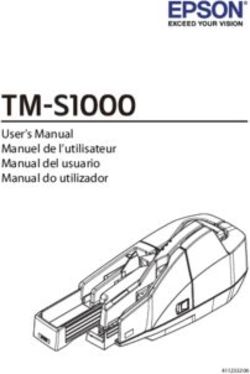PDF to HTML Converter - ADEEL AHMAD Department of Computer Sciences Quaid-i-Azam University, Islamabad, Pakistan February 2006
←
→
Page content transcription
If your browser does not render page correctly, please read the page content below
In The Name Of Allah, Who Is The Most Merciful And Beneficial
PDF to HTML Converter
By
ADEEL AHMAD
Department of Computer Sciences
Quaid-i-Azam University,
Islamabad, Pakistan
February 2006PDF to HTML Converter
Adeel Ahmad
MSc (CS)
This report is submitted as part of the requirements for the degree of MSc (Computer
Sciences) to the Department of Computer Sciences, Quaid-i-Azam University.
Department of Computer Sciences
Quaid-i-Azam University
Islamabad, Pakistan
February 2006
iTo My Parents
iiProject In Brief
Project Title: PDF to HTML Converter
Undertaken By: Adeel Ahmad
Supervised By: Professor Dr. M. Afzal Bhatti
Organization: Quaid-i-Azam University, Islamabad
Started: September 2005
Completed: February 2006
Software Tools: Sun Microsystems Java, JavaScript, CSS
Operating System: Microsoft Windows XP
System Used: Intel Pentium III
iiiAbstract
This project is aimed at developing a PDF to HTML Converter capable of Parsing the
Portable Document Format (PDF) files and representing the contents in HTML format.
PDF to HTML Converter is developed to enhance the accessibility of PDF documents
and making PDF contents more readable and usable for online scientific literature
available.
In most of the digital libraries, the artifacts are available in PDF form. In order to view
these artifacts online, normally Adobe Acrobat Reader is used. Most of the journal
articles use 2 or 3 column layout. PDF is great for distributing documents that need to be
printed. It is highly recommended not to use PDF content for online reading [Nielsen
2003]. Most of the researchers unfortunately use computers to browse and read these
PDF documents in their daily activities and face problems while reading online.
The PDF to HTML Converter provides a viewer for the scientific literature available in
PDF format. The PDF to HTML Converter is divided in two major parts. The first part
parses the PDF contents to HTML contents and the second part display these contents.
The PDF to HTML Converter follows layered approach in its design. Divide and conquer
rule is followed through the accomplishment of tasks, during the development process.
Online reading techniques are investigated and on that basis the best reading technique is
selected. The best online reading technique is used to design the viewer. Researchers can
easily use these PDF documents into simple HTML or ASCII text which can be displayed
in multiple ways to make it more usable for online reading.
ivAcknowledgements
These two years have been a challenging and yet, a very rewarding experience for me. I
would like to express my sincere gratitude and appreciation to the following people who
have given me enormous support throughout the tenure:
I am privileged to have had the supervision of experts in Computer Sciences. Professor
Dr. M. Afzal Bhatti, a very big thank you for you for introducing me to the wonderful
research and development and sharing your wealth of knowledge. Your dedications and
commitment in guiding me throughout this tenure are greatly appreciated.
My dear family and friends, thank you very much for your encouragement and support
throughout this tenure.
vTable of Contents
Project In Brief…………………………………………………………iii
Abstract………………………………………………………iv
Acknowledgements…………………………………..v
Chapter # 1 Problem Definition……….……………………………..1
1.1 Introduction to PDF……………………………...1
1.2 Problems in Online reading for PDF Documents…………..2
1.3 Problems in Online reading for Scientific Documents…3
1.4 PDF to HTML Converter for Scientific Documents……….3
1.5 Objectives of PDF to HTML Converter…….…5
Chapter # 2 PDF to HTML Converter Requirements Analysis………6
2.1 PDF Syntax…………………………………...6
2.1.1 Objects…………………….…………..………....7
2.1.2 Filters……………………….…………....9
2.1.3 File Structure…………………..…………...9
2.1.4 Encryption………………………………12
2.1.5 Document Structure…………………………..…12
2.1.6 File Specifications………………………12
2.2 PDF to HTML Converter Requirements.……………….….13
2.2.1 Functional Requirements………………..……14
2.2.2 Non-Functional Requirements...…………...15
2.3 Use Case Model…………………………….…….15
Chapter # 3 PDF to HTML Converter Design…………………….17
3.1 Design Approach……………………..…………18
3.2 PDF to HTML Converter Architecture.………….…………19
3.3 Design of PDF Parser………………………..………21
3.4 Design of HTML Generator……………………….……………24
3.4.1 Layout……………………………………25
vi3.4.2 Navigation and Hypertext……………………26
3.4.3 Typeface and Type size Management……………26
3.4.4 The Background and Foreground Color Management.27
Chapter # 4 PDF to HTML Converter Implementation…….…28
4.1 PDF Parser Implementation………………………….……28
4.1.1 Tool Selection…………………………..….28
4.1.2 Parsing strategy…………………………………….29
4.1.3 PDF Parser Implementation Details………….29
4.2 HTML Generator Implementation …………………….……..33
4.2.1 Tool Selection …………………….…………….33
4.2.2 Layout Manager………………………..…...34
4.2.3 Navigation and Hypertext…………..………………34
4.2.4 Typeface and Type size manager……………...34
4.2.5 The Background and Foreground Color Manager ……34
Chapter # 5 PDF to HTML Converter Evaluation and Recommendations...36
Chapter #6 Conclusion………………………………………..37
6.1 PDF to HTML Converter Features………………………..38
6.2 PDF to HTML Converter Future Enhancements……….38
Appendix-A Project Planning……………………………………………39
A1. Resource Identification………………………………...39
A.1.1 Human Resources………………………………………39
A.1.2 Software Resources………………………………………….39
A.1.3 Hardware Resources……………………………………40
A.2 Selection of Process Model………………………………………….41
A.3 Project Schedule…………………………………………..41
References……………………………………………………………..43
Webliography………………………………..……………………………….46
viiChapter # 1
Problem Definition
Portable Document Format (PDF) is a file format developed by Adobe Systems for
representing documents in a manner that is independent of the original application
software, hardware, and operating system used to create those documents. A PDF file can
describe documents containing any combination of text, graphics, and images in a device
independent and resolution independent format. These documents can be one page or
thousands of pages, very simple or extremely complex with a rich use of fonts, and
images.
PDF is good for printing documents. It is not very usable for presentation. Users get lost
inside PDF files, which are typically big, linear text blobs that are optimized for print and
unpleasant to read and navigate online. It is highly recommended not to use PDF content
for online reading [Nielsen 2003].
It has been found that researchers browse and read PDF documents online and face
difficulties. Issues regarding usability and view of PDF files for online reading are
investigated. As a result PDF to HTML Converter for scientific literature is required
essentially, with enhanced accessibility and usability of PDF content for online reading.
1.1 Introduction to PDF
Portable Document Format (PDF) is a distribution format, that retains a document's true
formatting across platforms. It was developed by Adobe Corporation to allow users to
exchange and view their electronic documents in an easy and reliable way, independent
of the environment in which these documents were created. Originally graphic artists,
designers and publishers for producing color page proofs, mostly used PDF. With its
evolving technology, however, today PDF is used for virtually any data that needs to be
exchanged among applications and users. PDF is emerging as a powerful format for
reproducing documents over the web. A PDF document consists of a collection objects
that together describe the appearance of one or more pages, possibly accompanied by
additional interactive elements and higher-level application data. A PDF file contains
objects making up a PDF document along with associated structural information all
represented as a single self-contained sequence of bytes. PDF files provides online view
of the printed page and printed exactly as the author intended using an acrobat PDF file
reader.
Although they contain the complete formatting of the original document, including fonts,
text, tables, graphics and images, PDF files are highly compressed, allowing complex
information to be downloaded efficiently.
Besides static appearance of pages, a PDF document may contain interactive elements
that are possible only in an electronic representation. PDF form objects are very similar
to HTML form objects. There may be buttons, check boxes, combo boxes, list boxes,
radio buttons, and text boxes in Exchange Form.
1The portability, size compression, font management, random access, security, and
extensibility are notable features of PDF. It is an open file format specification and is
available to anyone who wants to develop tools to create, view or manipulate PDF
documents.
1.2 Problems in Online reading for PDF Documents
There is a large number of websites and digital libraries that contain vast amount of
information and scientific literature. In most of the cases scientific literature is available
in PDF form. The online book readers, governments, schools, researchers and online
literature surveyors are some of the major users of PDF. But when it comes to making
electronic documents friendly to assistive technology, the great strengths of the PDF
format is also its weakness.
Forcing users to browse PDF documents makes your website's usability about 300%
worse relative to HTML pages [Nielsen 2001]. PDF was designed to specify printable
pages. PDF content is thus optimized for letter-sized sheets of paper, not for display in a
browser window. People can't scroll it in the simple, linear manner they are accustomed
to on the Web. Instead, PDF files often use elaborate graphic layouts and split the content
into separate units for each sheet of print. Although this is highly appropriate for printed
documents, it causes severe usability problems when viewed online.
PDF file is not a web page; it doesn't show standard navigation bars. Typically, users
can't even find a simple way in the PDF document to return to site's homepage. As PDF
is not the standard web page format, it dumps users into a non-standard user interface.
Deviating from the norm hurts usability because, for example, scrolling works
differently, as do certain commands, such as the one to make text larger (or smaller)
[Nielsen 2001].
PDF lives in its own environment with different commands and menus. Even simple
things like printing or saving documents are difficult because standard browser
commands don't work. Users have to wait for the special reader to start before you can
see the content. Also, PDF files often take longer time to download because they tend to
be stuffed with more fluff than plain web pages.
Most PDF files are immense content chunks with no internal navigation. They also lack a
decent online search, aside from the extremely primitive ability to jump to a text string's
next literal match. If the user's question is answered on page 75, there's close to zero
probability that he or she will locate it unless the author of the PDF document has
embedded links in the document.
In several recent usability studies, users complained woefully whenever they encountered
PDF files. Users get lost inside PDF files, these are typically big, linear text blobs that are
optimized for print and unpleasant to read and navigate online. PDF is good for printing.
It is not recommended for online presentation [Nielsen 2003].
PDF is also a problem for on-screen reading software developed particularly for people
with disabilities [Sajka 2002]. Browsers must use the Adobe Acrobat plug-in to read
them. The Reader itself took a very long time to download, which bothered user. And
then each of the files took too long to download. Users don't like this.
The PDF files cannot be linked to each other, or to any other online
information unless the author has created explicit links between documents. When a user
2wants to search for a topic, he ends up repeating that process in each of the PDF
documents. This is really inconvenient. The online documents should be linked so that
they can be searched just once.
1.3 Problems in Online reading for Scientific Documents
PDF is clearly the preferred format for publishing formatted documents like journals,
technical reports, program documentation, laboratory notebooks, digital libraries etc.
Most of the authors are suggested to provide their work available online in high quality
PDF files. PDF files are becoming more and more widespread every day. Some journals
are now only accepting submissions in PDF format.
PDF does not suite for online reading, as it is proprietary product that don't use standard
features recognised by the World Wide Web Consortium (W3C). The use of non-
standard formats can cause significant accessibility problems for some people, PDF also
require viewing with plug-in or stand-alone application and it cannot be viewed or
navigated with standard internet explorer or netscape navigator.
It has been observed that most people try to print PDF documents for reading purpose.
Even the computer professionals do lot of printing while using most of the research
material available through different portals like ACM and IEEE. People don’t want to
loose precious knowledge available in PDF but face problems while reading it online.
Some views of different people, experienced with the use of PDF files, have also shown
that PDF is difficult to view online, users spend additional time for plug-in software.
They do not have much control on formatting the document for reading. If a part of
information from a huge document is needed, the whole document may be downloaded
instead of getting only the required content. If same content is provided in PDF and
HTML, users prefer to read HTML instead of PDF, for quick reading and easy access.
Most of the articles and research papers uses multi column format in PDF, which
becomes difficult to be read on screen. PDF lacks sounds and multimedia content.
1.4 PDF to HTML Converter for Scientific Documents
The purpose of PDF to HTML Converter is to increase the usability of PDF documents
by making them more accessible, and readable. The viewer will be easier for online
reading of PDF content.
As discussed in previous section a vast amount of document types are available in PDF.
Here the focus is to study usability issues for accessing online documents so we have
focused investigation on the users who are accessing scientific literature. For that matter
we are developing the viewer for scientific documents available online to users.
The ideal alternative to the PDF content is HTML. For PDF files that are not accessible,
Adobe offers an online PDF conversion to HTML and text but it is a lengthy process
(The PDF document is required to email as an attachment, the email is replied back with
an attachment of converted document). Also some other commercially available
converters do not provide a standardized view of the content.
Solution for this problem is proposed, many techniques have been investigated for online
reading and in our opinion the HTML content viewer is most suitable for online reading.
3The PDF to HTML Converter will be able to read scientific literature in PDF format and
will convert it into simple HTML format and then will present the material to the user for
reading purposes.
The project will comprise of two major phases, during phase one a PDF parser will be
developed, that will convert PDF content into HTML, and the second phase will present
these contents making it more usable by incorporating basic web usability guidelines.
The font sizes and color combinations for foreground and background will be under
user’s control. The viewer will make use of best available techniques for online reading.
The PDF to HTML Converter is about people being able to use PDF files and it will be
designed by keeping in mind that PDF files will be accessed, viewed and utilized
effectively and efficiently. The proposed system will not change the contents of PDF file
provided by its author, instead it will only provide a view to these contents.
The use of style sheets (CSS) should be made to control layout and presentations
consistently through a document. Header elements should be used to convey document
structure and should be according to specification. Distinguishing the structure of a
document from how the content is presented offers a number of advantages, including
improved accessibility, manageability, and portability. The style of presentation and
navigation mechanism should be consistent across pages. Information about the general
layout of a document (e.g. site map or table of contents) should be provided. Search
functions should be provided enabled with different types of searches for different skill
levels and preferences. Meta data should be provided to add semantic information to
pages. Examples of structures that may appear at the same place between pages are,
navigation bars and primary content of a page, because the descriptions and page guides
be accessible since people that are lost in document should rely heavily on them. The
PDF to HTML Converter should strive for clear and accurate headings and link
descriptions, because some users browse by jumping from link to link and listening only
to link text. Information about document collections (i.e. documents comprising multiple
pages should be provided, because these bundled documents can facilitate reading
offline, for this purpose of creating coherent package, metadata must be used to describe
the relationship between components of the package. The color can enhance text
(combination foreground/background) reading; however it is very much subjective. To
overcome this problem web page should be created where color combination and font
size will be under user control.
The online viewer should be much faster then acrobat reader, because of HTML, so the
user does not have to wait enough for special reader to start and fetch heavy PDF files as
a whole and then display.
HTML files are much smaller then PDF files. The online reader should read and convert
the file for viewing purposes. Parsing PDF files, converting them into HTML and then
viewing, can do this. The HTML content is not a linear content blob so a decent search
can be applied in the files.
Text can be viewed according to the different options provided by the online viewer and
explorer on users’ choice. Due to small sized HTML file viewer should not take much
time to navigate online, files related with each other should be linked and merged, also
can be accessed and can access other information online.
41.5 Objectives of PDF to HTML Converter
• The main objective is to make PDF content more usable and readable. Facilitation
and satisfaction of users of PDF with enhanced usability.
• It will give its users more control over document’s formatting for reading/viewing
purposes.
• Easy navigation and searching of the data when made available in HTML format.
Color of visited links will be changed, and fast access to the required content.
• Achieving standard web formats in PDF files, providing standardized view of PDF
content in web pages.
• Reducing the time and effort required to read online the PDF documents.
• Making PDF content available for web-based reading.
5Chapter # 2
PDF to HTML Converter Requirements Analysis
This chapter covers everything about the syntax of PDF at the object, file, and document
level, with a brief description of how the contents of a PDF file are interpreted as page
descriptions, and application-level logical structure. Analysis emphasizes an investigation
of the problem and requirements, rather than a solution, qualified as requirements
analysis [Larman 2003]. PDF to HTML Converter functional and non-functional
requirements are discussed and are explained with the help of use case diagrams.
2.1 PDF Syntax
PDF syntax is best understood by thinking of it in four parts [Adobe PDF Reference 2005],
as shown in Figure 2.1:
FIGURE 2.1 PDF components
• Objects. A PDF document is a data structure composed from a small set of basic
types of data objects. Section 2.1.1, “Objects” describes the syntax and essential
properties of the objects. Section 2.1.1.7, “Stream Objects,” provides complete
details of the most complex data type, the stream object.
• File structure. The PDF file structure determines how objects are stored in a PDF
file, how they are accessed, and how they are updated. This structure is
independent of the semantics of the objects. Section 2.1.3, “File Structure,”
describes the file structure. Section 2.1.4, “Encryption,” describes a file-level
mechanism for protecting a document’s contents from unauthorized access.
• Document structure. The PDF document structure specifies how the basic object
types are used to represent components of a PDF document: pages, fonts,
annotations, and so forth. Section 2.1.5, “Document Structure,” describes the
overall document structure; later chapters address the detailed semantics of the
components.
6• Content streams. A PDF content stream contains a sequence of instructions
describing the appearance of a page or other graphical entity. These instructions,
while also represented as objects, are conceptually distinct from the objects that
represent the document structure.
2.1.1 Objects
PDF supports eight basic types of objects:
• Boolean values
• Integer and real numbers
• Strings
• Names
• Arrays
• Dictionaries
• Streams
• The null object
Objects may be labeled so that other objects can refer them to. A labeled object is called
an indirect object.
Boolean Objects
PDF provides boolean objects identified by the keywords true and false.
Numeric Objects
PDF provides two types of numeric objects: integer and real. Integer objects represent
mathematical integers within a certain interval centered at 0. Real objects approximate
mathematical real numbers, but with limited range and precision; they are typically
represented in fixed-point form rather than floating-point form.
String Objects
A string object consists of a series of bytes—unsigned integer values in the range 0 to
255. The string elements are not integer objects, but are stored in a more compact format.
String objects can be written in two ways:
• As a sequence of literal characters enclosed in parentheses ( ); “Literal Strings”
• As hexadecimal data enclosed in angle brackets < >; “Hexadecimal Strings”
Within a literal string, the backslash (\) is used as an escape character for various
purposes, such as to include newline characters, nonprinting ASCII characters,
unbalanced parentheses, or the backslash character itself in the string (see Table 2.1).
TABLE 2.1 Escape sequences in literal strings
SEQUENCE MEANING
\n Line feed (LF)
\r Carriage return (CR)
\t Horizontal tab (HT)
\b Backspace (BS)
7\f Form feed (FF)
\( Left parenthesis
\) Right parenthesis
\\ Backslash
\ddd Character code ddd (octal)
Name Objects
A name object is an atomic symbol uniquely defined by a sequence of characters.
Uniquely defined means that any two name objects made up of the same sequence of
characters are identically the same object. Atomic means that a name has no internal
structure; although it is defined by a sequence of characters, those characters are not
considered elements of the name. A slash character (/) introduces a name.
Beginning with PDF 1.2, any character except null (character code 0) may be included in
a name by writing its 2-digit hexadecimal code, preceded by the number sign character
(#).
Array Objects
An array object is a one-dimensional collection of objects arranged sequentially. Unlike
arrays in many other computer languages, PDF arrays may be heterogeneous; that is, an
array’s elements may be any combination of numbers, strings, dictionaries, or any other
objects, including other arrays.
An array is written as a sequence of objects enclosed in square brackets ([and]).
Dictionary Objects
A dictionary object is an associative table containing pairs of objects, known as the
dictionary’s entries. The first element of each entry is the key and the second element is
the value. The key must be a name. The value can be any kind of object, including
another dictionary. A dictionary entry whose value is null is equivalent to an absent entry.
A dictionary is written as a sequence of key-value pairs enclosed in double angle brackets
().
Stream Objects
A stream object, like a string object, is a sequence of bytes. However, a PDF application
can read a stream incrementally, while a string must be read in its entirety. Furthermore, a
stream can be of unlimited length, whereas a string is subject to an implementation limit.
For this reason, objects with potentially large amounts of data, such as images and page
descriptions, are represented as streams.
A stream consists of a dictionary followed by zero or more bytes bracketed between the
keywords stream and endstream.
Null Object
The null object has a type and value that are unequal to those of any other object.
There is only one object of type null, denoted by the keyword null.
8Indirect Object
Any object in a PDF file may be labeled as an indirect object. This gives the object a
unique object identifier by which other objects can refer to it (for example, as an element
of an array or as the value of a dictionary entry). The object identifier consists of two
parts: A positive integer object number and a non-negative integer generation number.
The definition of an indirect object consists of its object number and generation number,
followed by the value of the object bracketed between the keywords obj and endobj.
2.1.2 Filters
A filter is an optional part of the specification of a stream, indicating how the data in the
stream must be decoded before it is used. For example, if a stream has an
ASCIIHexDecode filter, an application reading the data in that stream will transform the
ASCII hexadecimal-encoded data in the stream into binary data.
PDF supports a standard set of filters that fall into two main categories:
• ASCII filters enable decoding of arbitrary 8-bit binary data that has been encoded
as ASCII text.
• Decompression filters enable decoding of data that has been compressed. The
compressed data is always in 8-bit binary format, even if the original data is
ASCII text.
2.1.3 File Structure
The preceding sections describe the individual objects. This section describes how
objects are organized in a PDF file for efficient random access and incremental update. A
canonical PDF file initially consists of four elements (see Figure 2.2):
• A one-line header identifying the version of the PDF specification to which the
file conforms
• A body containing the objects that make up the document contained in the file
• A cross-reference table containing information about the indirect objects in the
file
• A trailer giving the location of the cross-reference table and of certain special
objects within the body of the file
This initial structure may be modified by later updates, which append additional elements
to the end of the file;
File Header
The first line of a PDF file is a header identifying the version of the PDF specification to
which the file conforms. For a file conforming to PDF version 1.5, the header should be
%PDF-1.5.
File Body
The body of a PDF file consists of a sequence of indirect objects representing the
contents of a document. The objects, which are of the basic types described in Section
2.1, “Objects,” represent components of the document such as fonts, pages, and sampled
9images. Beginning with PDF 1.5, the body can also contain object streams, each of which
contains a sequence of indirect objects.
FIGURE 2.2 Initial structure of a PDF file
Cross-Reference Table
The cross-reference table contains information that permits random access to indirect
objects within the file so that the entire file need not be read to locate any particular
object. The table contains a one-line entry for each indirect object, specifying the location
of that object within the body of the file. Each cross-reference section begins with a line
containing the keyword xref. Following this line are one or more cross-reference
subsections, which may appear in any order. The subsection structure is useful for
incremental updates, since it allows a new cross-reference section to be added to the PDF
file, containing entries only for objects that have been added or deleted. Each cross-
reference subsection contains entries for a contiguous range of object numbers. The
subsection begins with a line containing two numbers separated by a space: the object
number of the first object in this subsection and the number of entries in the subsection.
File Trailer
The trailer of a PDF file enables an application reading the file to quickly find the cross-
reference table and certain special objects. Applications should read a PDF file from its
end. The last line of the file contains only the end-of-file marker, %%EOF.
Incremental Updates
The contents of a PDF file can be updated incrementally without rewriting the entire file.
Changes are appended to the end of the file, leaving its original contents intact. The main
10advantage to updating a file in this way is that small changes to a large document can be
saved quickly.
Object Streams
PDF 1.5 introduces a new kind of stream, an object stream, which contains a sequence of
PDF objects. The purpose of object streams is to allow a greater number of PDF objects
to be compressed, thereby substantially reducing the size of PDF files. The objects in the
stream are referred to as compressed objects. (This term is used regardless of whether the
stream is actually encoded with a compression filter.)
Any PDF object can appear in an object stream, with the following exceptions:
• Stream objects
• Objects with a generation number other than zero
• A document’s encryption dictionary (see Section 3.5, “Encryption”)
• An object representing the value of the Length entry in an object stream
dictionary
FIGURE 2.3 Structure of an updated PDF file
Cross-Reference Streams
Beginning with PDF 1.5, cross-reference information may be stored in a cross-reference
stream instead of in a cross-reference table. Cross-reference streams provide the
following advantages:
• A more compact representation of cross-reference information
11• The ability to access compressed objects that are stored in object streams and to
allow new cross-reference entry types to be added in the future Cross-reference
streams are stream objects, and contain a dictionary and a data stream. Each
cross-reference stream contains the information equivalent to the cross-reference
table and trailer for one cross-reference section. The trailer dictionary entries are
stored in the stream dictionary, and the cross-reference table entries are stored as
the stream data.
2.1.4 Encryption
A PDF document can be encrypted (PDF 1.1) to protect its contents from unauthorized
access. Encryption applies to all strings and streams in the document’s PDF file, but not
to other object types such as integers and boolean values, which are used primarily to
convey information about the document’s structure rather than its content. Leaving these
values unencrypted allows random access to the objects within a document, whereas
encrypting the strings and streams protects the document’s substantive contents.
Encryption-related information is stored in a document’s encryption dictionary, which is
the value of the Encrypt entry in the document’s trailer dictionary. The absence of this
entry from the trailer dictionary means that the document is not encrypted.
2.1.5 Document Structure
A PDF document can be regarded as a hierarchy of objects contained in the body section
of a PDF file.
Document Catalog
The root of a document’s object hierarchy is the catalog dictionary, located by means of
the Root entry in the trailer of the PDF file.
The catalog contains references to other objects defining the document’s contents,
outline, article threads (PDF 1.1), named destinations, and other attributes.
Page Tree
The pages of a document are accessed through a structure known as the page tree, which
defines the ordering of pages in the document. The tree structure allows PDF consumer
applications, using only limited memory, to quickly open a document containing
thousands of pages. The tree contains nodes of two types—intermediate nodes, called
page tree nodes, and leaf nodes, called page objects.
2.1.6 File Specifications
A PDF file can refer to the contents of another file by using a file specification (PDF
1.1), which can take either of two forms:
12• A simple file specification gives just the name of the target file in a standard
format, independent of the naming conventions of any particular file system. It
can take the form of either a string or a dictionary
• A full file specification includes information related to one or more specific file
systems. It can only be represented as a dictionary.
FIGURE 2.4 Structure of a PDF document
2.2 PDF to HTML Converter Requirements
This section explains what the PDF to HTML Converter should do, what functionality
should be provided when it is completed and what constraints it has to follow. These
requirements should be known before the development of the PDF to HTML Converter is
started. There are two types of system requirements [Larman 2003];
13• Functional requirements are the statements of services the system should provide,
how the system should react to particular inputs and how the system should
behave in particular situations.
• Non-Functional requirements are actually the constraints such as organization’s
policies, conventions, time and budget constraints etc. under which a system has
to be developed.
The PDF to HTML Converter requirements are discussed in detail, in the above-
mentioned taxonomy.
2.2.1 Functional Requirements of PDF to HTML Converter
The PDF to HTML Converter should support PDF 1.6 and its previous versions (PDF1.1-
PDF1.5). The main functional requirements of PDF TO HTML CONVERTER are:
i. Parsing of PDF document into HTML
ii. Viewing HTML content
Each of these portions has well-defined inputs, outputs, and functions. These main
functional requirements are further refined into detailed requirements.
In the first part, PDF to HTML Converter should parse the PDF content into HTML
content. PDF parser should meet the following requirements.
• Supports Batch conversion of PDF files
• Parse updated and non-updated PDF files
• Parse and maintains temporarily intermediate files to store
o Document Trailer
o Cross Reference Table
o Load Document Catalog
o Build Page Tree
o Store Page Resources
o Handles Bookmarks and Outlines
• Process Page Content
• Generate HTML files of PDF files
The second major part in PDF to HTML Converter functional requirements is viewing
HTML content. The following requirements should be taken in consideration during
development process.
Layout
The layout of data has a significant influence on information use [Davis 1982]. The order of
presentation, the location on the page or screen affects the utilization of data on output media.
Directions for use and labels on data can aid and encourage (or discourage) use or
misuse.
Navigation and Hypertext
Navigation through the contents can affect the readability. Normal PDF scientific
documents are found hard to navigate through, the situation is worst in cases where
bookmarks are omitted to be used as they are optional constructs in PDF documents.
14Font Management
Let users control font size [Nielsen 2002]. People with age over 40 constitute the fastest
growing group of computer users and information seekers on the World Wide Web.
Changes in vision that occur with age can make it more difficult to read a computer
screen. These include reductions in the amount of light that reaches the retina, loss of
contrast sensitivity, and loss of the ability to detect fine details [Hodes 2002]. HTML
Generator should use font typefaces recommended for online reading and its size should
be under user control.
The Background and Foreground Color Management
As the PDF content is highly used for reading purposes. Color combinations greatly
affect the readability of web pages [Alyson 1997]. Today, anyone can make a PDF and
have it put on the Internet. The result of this freedom may often be very creative PDF, but
also frequently hard to read. Many novice designers may feel that if they can read their
display, so cans everyone else.
This can be a problem, especially when the designers are young and the readers are older.
More specifically, younger viewers usually manage to read even the worst video display
terminal (VDT) designs, but this is not always true for the older readers (>40 years) or
those with a color-perception deficiency (colorblindness).
The color combination (with suitable foreground and background colors) should be under
user control.
2.2.2 Non-Functional Requirements
The following are the non-functional requirements.
• The design should be object oriented
• The design and implementation should follow a layered approach
• According to predefined schedule of the project, a complete operational system
with complete documentation is expected in the end of January 2006.
• Certain standards such as standards of PDF, naming conventions should be
followed during the development of PDF to HTML Converter.
• The PDF to HTML Converter should be upward compatible.
2.3 Use Case Model
Use cases are requirements; primarily they are functional requirements that indicate what
the PDF to HTML Converter will do. Here a brief use case format describes the main
success scenario.
PDF to HTML Converter: A user locates the PDF file or folder-containing PDF files as
an input to the PDF to HTML Converter. The user interface provides the necessities to do
so and provides information about the selected file. It also verifies the located file to be
PDF file and sends it to the Parser, for classifying its different objects, extracting text and
images. The references to the images are marked in the output file with the text contents.
The PDF to HTML Converter generates a valid HTML file along with its referenced
folder containing images and formatting information.
15A UML use case diagrams to illustrate the use cases, actor and their relationship is
defined in figure 2.5.
PDF to HTML Converter
Get the PDF file
User Parse the PDF file
Extract Images Extract Text
Generate HTML File
FIGURE 2.5 Use Case Diagram
The use case titled “generate HTML File” in figure 2.5 involves the explanation of
viewing HTML content; these can be further elaborated with figure 2.6.
Layout Navigation &
Manager Hypertext
Font manager
Background &
foreground color
FIGURE 2.6 Use Case Diagram HTML viewer
16Chapter # 3
PDF to HTML Converter Design
The design phase provides with the solutions to the problems identified in requirements
analysis phase. It is the first step in the development phase for any engineered product or
system. Design emphasizes a conceptual solution that fulfills the requirements, rather
than its implementation [Larman 2003]. The representation of PDF to HTML Converter
is provided that can be accessed for quality. PDF to HTML Converter takes PDF
document as input and process it to generate HTML document following the usability
principles. The HTML has been chosen for viewing purpose after conversion from PDF,
because HTML has several advantages over PDF. HTML is a format that tells a computer
how to display a web page. HTML documents themselves are plain text files (ASCII)
with special "tags" or codes that a web browser knows how to interpret and display on
your screen. It makes the web document more usable. The windows Explorer and
Netscape understand HTML directly. Also it can best adopt any reading technique for
viewing purpose. HTML is standard, small sized and portable.
The block diagram is defined in figure 3.1.
Figure 3.1 Block Diagram of PDF to HTML Converter
A system like PDF to HTML Converter, large and complex must be engineered carefully
if it is to function properly and be modified easily. A common approach is to partition the
task in to small components, rather than have one monolithic system. Each of these
modules should be a well-defined portion of the system, with carefully defined inputs,
outputs, and functions. By looking at the requirements and the functionality of the
systems, it is divided into two major phases as shown in figure 3.2.
i. Parse the PDF content
ii. Represent the HTML content
The first phase provides the conceptual solution to the PDF parser, which is described as the
first major component of functional requirements. The second phase provides the contents
according to the web usability principles and guidelines available from literature review.
PDF Parser parses PDF scientific literature documents to HTML. Parsing is the process
of reading and classifying a string of characters and words: At one level are nouns,
adjectives, verbs and so on, and at another level are subjects, predicates, prepositional
phrases, and the like. All of this analysis helps to understand the structure of language
until its use becomes second nature of it [Ducharme 2000]. HTML Generator represents
the contents keeping the web usability principles in considerations. These principles can
17be defined as the PDF to HTML Converter should be more efficient to use (takes less
time to accomplish a particular task), easier to learn (operations can be learned by
observing the object) and more satisfying to use. This improves people satisfaction with
the PDF to HTML Converter and which leads towards success.
Figure 3.2 Two Major Components of PDF to HTML Converter
Since the focus of this work is to make the PDF based scientific literature easy to read
online, so for this purpose the main requirements are related to web usability. Usability
(beyond user friendly) is an important dimension of any modern computer system.
Software that is difficult to learn, frustrating or confusing to use results in large number
of errors [Shneiderman 1998]. In this case major functionality is converting PDF to
HTML and presenting web usability.
3.1 Design Approach
The PDF to HTML Converter design philosophy is chosen to be object oriented. The
following are good reasons for this choice.
• The nature of the system is layered where each layer provides some services to
other layer. This sort of layered nature matches closely to object oriented
philosophy of design where each layer is considered to be a different object
having methods exposed that take care of the exposed functionality of that layer.
• In PDF format everything is termed as an object. An object has certain attributes,
values and certain operations defined on it. Thus the design of PDF to HTML
Converter should depict the same behavior for a close match between the way a
PDF behavior is observed and the PDF to HTML Converter functions (parsing
and viewing PDF contents). For easily understandable mapping of PDF objects
object-oriented approach best follows.
In the object-oriented design the whole system is built on blocks of objects. Objects
are independent entities that may readily be changed because state and representation
by analyzing its attribute values and communicates by exchanging messages.
18Several research results have shown that object-oriented technologies lead to
reusability and reusability leads to faster software development and higher quality
programs. Object oriented software is easier to maintain because its structure is
inherently de coupled.
3.2 PDF to HTML Converter architecture
The PDF to HTML Converter inputs a PDF file from the GUI (Graphical User Interface)
component. Its GUI is user-friendly interface developed under the usability
considerations from user’s prospects of interacting with the PDF to HTML Converter. It
is easier to learn and efficient to be used.
The PDF to HTML Converter follows a layered approach for mapping the abstraction at
different levels for enhanced quality and maintainability. It makes simple to organize
large scale logical structure into discrete layers of distinct, related responsibilities, with a
clean, cohesive separation of concerns. A layer is a large-scale element, often composed
of several packages or subsystems. The Layers pattern relates to the logical architecture,
it describes the conceptual organization of the design elements into groups, independent
of their physical packaging or deployment. These define a general N-tier model for the
logical architecture [Larman 2003].
PDF to HTML Converter is divided in to three layers (Presentation, Domain and
Services). These layers are further subdivided in to different parts for the accomplishment
of specific tasks required from them. The details of which are given as follows.
The Presentation Layer contains the GUI and presentation of data to the user. The GUI
layer serves the interaction between PDF to HTML Converter and the user for taking the
PDF documents as inputs and retrieving the HTML documents as output. The GUI
provides the outermost shell for the user interaction and separating the implementation
details. The presentation of data to the user follows the layout management, typefaces
and type size management, navigation through the content and hypertext control, and
color combinations for foreground and background colors.
The Parser layer is subdivided into four layers. The Utility layer controls the input PDF
file and interacts with the parsing layer. The Parsing layer uses the Model layer for
classifying the different parts of the PDF. The Model layer makes use of primary PDF
objects from Objects layer.
The utility layer provides the highest level of abstraction interacting with the GUI getting
the input and placing to parser layer for further processing.
The parser layer gets the input and performs scanning (to obtain tokens of individual
components for identification purpose), and semantic analysis (for classifying the
different constructs of PDF).
The model layer provides abstract modeling of PDF components by using the primary
PDF objects e.g. page object, document object, document catalogue etc.
The Objects layer have the mapping of all PDF basic objects and data structures used to
model these objects into more composite objects e.g. array object, dictionary object etc.
19(which are formed from basic object data types). This layer contains the main building
blocks of PDF document.
Presentation
Graphical User Interface
Navigation and
Layout Hypertext control
Manager
Foreground and
Background
Type Face color manager
Manager
Dependency
Parser
Utility layer
Parsing layer
Model layer
More Application
Objects layer Specific
Technical Services
IO Files PDF Filters
Exceptions
Handling
Figure 3.3 PDF to HTML Converter Architecture
20The Technical Services Layer contains the data structures and file formats supported for
the parsing, the filters required to get the contents from PDF streams and the exception
handling during the accomplishment of tasks.
The interrelationship of these layers and a logical view of PDF to HTML Converter
architecture are shown in Figure 3.3. UML notations are used to illustrate the layers.
Collaboration and coupling is from higher to lower layers; lower to higher layer coupling
is avoided.
3.3 Design of PDF Parser
The primary activity during PDF Parser design is to select logical representation of data
objects (classes) identified during the requirement analysis phase. The following
packages (group of related classes) and classes have been identified for the PDF Parser.
• The Utility package
o PDFtoHTMLCoverter class
o PDFTextExtract class
o PDFImageExtract class
o PDFPathMap class
• The PDF Model package
o PDFDocument class
o PDFDocumentInformation class
o PDFDocumentCatalogue class
o PDFPage class
o PDFResources class
o PDFEncryptDecrypt class
o PDFEncodeDecode class
• The PDF Objects package
o PDFBoolean class
o PDFInteger class
o PDFFloat class
o PDFArray class
o PDFDictionary class
o PDFNull class
o PDFString class
o PDFStream class
21o PDFName class
o PDFObject class
• PDF Parser package
o PDFParser class
o PDFStreamParser class
o PDFObjectStreamParser class
o PDFXref class
• PDF Filters package
o ASCII85Filter class
o ASCIIHexFilter class
o FAXDecodeFilter class
o LZWFilter class
o RunLengthDecodeFilter class
• Exceptions package
o COSVisitorException class
o CryptographyException class
o InvalidPasswordException class
o OutlineNotLocalException class
o WrappedException class
o WrappedIOException class
• IO package
o ASCII85InputStream class
o ASCII85OutputStream class
o ByteArrayPushBackInputStream class
o FastByteArrayOutputStream class
o NbitInputStream class
o NbitOutputStream class
o PushBackInputStream class
o RandomAccessFileInputStream class
o RandomAccessFileOutputStream class
22The PDF syntactic structures are designed in PDF objects and Model packages. The
syntax analysis (scanner), lexical analysis (parser), and semantic handling (translator)
are performed in parsing package. The PDF is decomposed into its primary objects
and these objects are used to extract contents to HTML.
COSBase
+getFilterManager() : Object
+getCOSObject() : COSBase
COSNULL
COSArray
COSObject -objects
-objectNumber : COSInteger +add()
COSName -generationNumber : COSInteger +clear()
COSNumber
+getDictionaryObject() : COSBase +removeAll()
+getItem() : COSBase +retainAll()
+getPDFName() : COSName
+floatValue() : float +getObject() : COSBase +addAll()
-COSName()
+doubleValue() : double +setObject() +set()
+getName() : String
+longValue() : long +getObjectNumber() : COSInteger +get() : COSBase
+equal() : bool
+integerValue() : int +setObjectNumber() +getObject() : COSBase
+getGenerationNumber() : COSInteger +getName() : String
+setGenerationNumber() : COSInteger +setName()
+size() : int
COSInteger +remove() : COSBase
-Value : long +indexOf() : int
+floatValue() : float
+doubleValue() : double COSDocument
COSDictionary
+intValue() : int COSFloat
-version : float
+longValue() : long -items
-value : float -objects
+equal() : bool -keys
+floatValue() : float -objectPool
-trailer : COSDictionary +size()
+doubleValue() : double
-scratchFile +clear()
+longValue() : long
-tmpFile +getDictionaryObject() : COSBase
+integerValue() : int
+setItem()
+equal() : bool +getScratchFile()
+setBoolean()
+getObjectType() : COSObject
+setName()
+isEncrypted() : bool
+setInteger()
COSString +getEncryptionDictionary() : COSDictionary
+setFloat()
+getDocumentID() : COSArray
+getNameAsString() : String
+getCatalog() : COSObject
+getBoolean() : bool
+CreateFromHexString() +getObjects()
+getInteger() : int
+getHexString() +getTrailer() : COSDictionary
+getFloat() : float
+close()
+getItem() : COSBase
+getObjectsFromPool() : COSObject
+removeItem()
COSBoolean +keyList()
COSStream +getValues()
+addAll()
+getBoolean() : COSBoolean -file +MergeInto()
+getBoolean() -filterStream +getObjectFromPath() : COSBase
-unFilteredStream
+replaceWithStream()
+getScratchFile()
+getStream()
+doDecode()
+doEncode()
+getFilters()
+createFilteredStream()
Figure 3.4 Class Diagram of PDF Parser basic objects package
23BaseParser
#pdfSource:File
-xrefs:ArrayList
-document : COSDocument
PDFXref +setDocument()
1…n 1
-isHexDigit() : bool
-count : long
-parseCOSDictionaryValue() : COSBase
-start : long
#parseCOSDictionary() : COSDictionary PDFStreamParser
+PDFXref() #parseCOSStream() : COSStream
+getCount() : long -StreamObjects:List
#parseCOSString() : COSString -RandomAccessFile:File
+getStart() : long #parseCOSName() : COSName
+setCount() -LastBIToken:PDFOperator
#parseDirOject() : COSBase
+setStart() +PDFStreamParser()
#readString() : String
+parse()
#parseBoolean() : COSBoolean
+getTokens()
#readUntilEndStream()
-parseNextToken() : Object
#readExpectedString() : String
#readOperator() : String
#readLine() : String
#skipSpaces()
#isClosing() : bool
#isEOL() : bool
#isEndofName() : bool
PDFParser #isWhiteSpace() : bool
-document -cmpArray() : bool
-tmpDirectory:File #readInteger() : int
-RandomAccessFile:File +getXrefs()
+addXrefs()
+setTempDirectory() PDFStreamParser
+setXrefs()
+skipHeaderBytes()
+getDocument() : COSDocument -StreamObject:List
-parseObject() : Object -ObjectNumbers:List
+parseXrefSection() : PDFXref -Stream:COSStream
+parseXrefTable() +PDFObjectStreamParser()
-parseTrailer() +parse()
+getObjects()
Figure 3.5 Class Diagram of PDF Parser, parser package
3.4 Design of HTML Generator
HTML Generator is about the presentation of HTML content that is parsed with PDF
Parser. This involves the layout, navigation, hypertext, font management (typefaces and
type size), and the foreground / background color management following the web
usability for reading and presenting the content. Legibility, and in turn readability, of web
based information is very important for efficient communication. Legibility depends on
many factors: color combinations, background texture, font (typeface), font size, word
style (bold, italicized, etc.), computer pixel size, along with many others [Alyson 1997].
There are plenty of opinions, preferences, observations, and even proposed algorithms
related to legibility that directly relates to webpage style screen displays. Several
legibility factors are acknowledged by books and literature, discussing on-screen
displays, only the objective data is consulted from literature review.
24You can also read