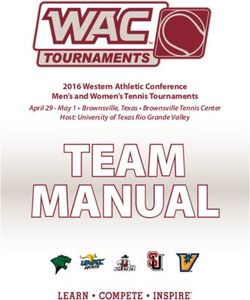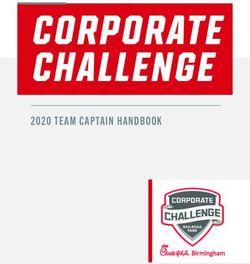POLICY AND PROCEDURE WATERWONDERLAND MLS, INC - (Revised 2021) - Water ...
←
→
Page content transcription
If your browser does not render page correctly, please read the page content below
.
WATERWONDERLAND MLS, INC.
POLICY AND PROCEDURE
(Revised 2021)
Water Wonderland MLS, Inc.
122 S. Otsego Ave
Gaylord, MI 49735
Telephone: 989-732-8226
Fax: 989-732-8231Table of Contents
Office Procedures
MLS Broadcast Email . . . . . . . . . . . . . . . . . . . . . . . . . . . . . . . . 3
Listing Procedures . . . . . . . . . . . . . . . . . . . . . . . . . . . . . . . . . . . 3
Adding A New Listing . . . . . . . . . . . . . . . . . . . . . . . . . . . . . . . 4
Exempted Listing . . . . . . . . . . . . . . . . . . . . . . . . . . . . . . . . . . . 7
Photos . . . . . . . . . . . . . . . . . . . . . . . . . . . . . . . . . . . . . . . . . . . . 7
Virtual Tours . . . . . . . . . . . . . . . . . . . . . . . . . . . . . . . . . . . . . . . 9
Virtual Staging . . . . . . . . . . . . . . . . . . . . . . . . . . . . . . . . . . . . . . 8
Create A Sale / One Party Listing . . . . . . . . . . . . . . . . . . . . . . .8
Change a Listing . . . . . . . . . . . . . . . . . . . . . . . . . . . . . . . . . . . . 9
Coming Soon Listings . . . . . . . . . . . . . . . . . . . . . . . . . . . . . . . .7
Expirations / Back-On-Market . . . . . . . . . . . . . . . . . . . . . . . . . 9
Closing a Listing . . . . . . . . . . . . . . . . . . . . . . . . . . . . . . . . . . . . 9
Supplements . . . . . . . . . . . . . . . . . . . . . . . . . . . . . . . . . . . . . . . 9
Added Categories . . . . . . . . . . . . . . . . . . . . . . . . . . . . . . . . . . . 9
Fines/Assessments . . . . . . . . . . . . . . . . . . . . . . . . . . . . . . . . . . 10
Statistical Ad Policy . . . . . . . . . . . . . . . . . . . . . . . . . . . . . . . . 10
IDX Sold Display Policy. . . . . . . . . . . . . . . . . . . . . . . . . . . . . 11
Team Policy . . . . . . . . . . . . . . . . . . . . . . . . . . . . . . . . . . . . . . . 11
2MLS Broadcast Email
MLS BROADCAST EMAIL function may only be used for Real Estate Related topics only. Violators of this
policy will lose privileges to use this MLS function.
Listing Procedures
Listings of real or personal property of the following types, which are listed subject to a real
estate broker’s license and taken by participants on an acceptable form, shall be delivered to the
MLS within three (3) working days after all necessary signatures of seller(s) have been obtained:
(a) Single-family homes for sale or exchange.
(b) Vacant lots and acreage for sale or exchange.
(c) Two-family, three-family, and four-family residential buildings for sale or exchange.
(d) Business, business opportunity, commercial, and industrial for sale or exchange.
(e) commercial lease
Any information pertaining to a new or current listing is considered published and effective
immediately upon dissemination into the MLS system by the Board Office. For those offices
engaging in Broker load, info is still considered published upon dissemination by the Board
Office, not upon entry by office.
TYPE OF PROPERTIES: The following are some of the types of properties that may be
published through the service, including types described in the preceding paragraph that are
required to be filed with the MLS and other types that may be filed with the MLS at the
participant’s option provided, however, that any listing submitted is entered into within the scope
of the participant’s licensure as a real estate broker.
1. Residential
2. Residential Income
3. Subdivided Vacant Lot(s)
4. Land and Ranch
5. Business Opportunity
6. Motel-Hotel
7. Mobile Homes
8. Commercial Income
9. Industrial
The MLS staff checks the following for accuracy. Should there be incorrect data or incomplete
data, the MLS staff will notify you. Fines will be administered to the listing agent when
incomplete data is received after the 72 hour time period.
31. Comparison of the listing agreement with what was entered into MLS for the listing date,
price, and address.
2. If it is land, without an address number, the lot, parcel, or acreage is identified.
3. If acreage, that it is over 2.5 acres.
4. Check to see for waterfront listings, that the amount of frontage, and correct lot size is added.
5. Check to see if owner name is put in
6. Check to see if legal is put in correctly, If Subdivision, that subdivision is entered
7. Directions make sense and have two roads listed
8. Number of bedrooms equals’ number of bedroom dimensions entered.
9. Check photos and maps to make sure they qualify.
Adding a New Listing
Any listing taken on a contract to be filed with the MLS is subject to the Rules and Regulations
of the MLS upon signature of the seller(s) and must be submitted to the Board Office within
72 “working” hours of contract begin date. All listings that fail to meet the
requirements of the MLS Rules & Regulations and policies, as set fourth,
will be deleted by board staff. As with MLS staff entered listings, a listing is not
considered “in” until complete. Re-entry will be the listing office’s responsibility with
appropriate fines assessed. REMEMBER; KEEP ENVELOPES, FAX DATES, ETC
WHEN LISTING COMES BACK TO THE OFFICE LATE. (WE NEED SOME KIND
OF DATE CONFIRMATION TO WAIVE LATE FEES)
o Intentional Non-Submittal of Listings will be penalized as follows: (June 2011)
▪ 1st Offense - $250.00 fine
▪ 2nd Offense - $500 fine
▪ 3rd Offense – 30 Day suspension from the MLS
• The MLS office will not accept any listing in the MLS that do not offer compensation to
cooperating brokerages. Ie auction sales, etc. (October 2013)
• All listings entered in the MLS must be showable, unless the listing agreement states
property is sold sight-unseen and has tenants.
• If any change is made to a listing, after it was approved by the service, that violates one
of our MLS Rules or Policies, the following penalties will be issued:
▪ 1st Offense - $250.00 fine
▪ 2nd Offense - $500 fine
4▪ 3rd Offense – 30 Day suspension from the MLS (10/2021)
• A listing agreement, property data form, and legal description when filed with the MLS
by the listing broker, shall be complete in every detail which is ascertainable as specified
on the property data form or the forms shall be returned to the listing broker for
completion.
• Each listing must have a photo (see photo section for specifics) if developed property; a
map if undeveloped, uploaded with required info, or if a non broker load office, emailed
to mls@waterwonderlandboard.com . (Maps must have crossroads and “N” marker) No
copy write maps such as map quest can be submitted.
• All Pink Shaded Fields on Flexmls are required fields to fill in. Non shaded fields should
be filled in based on each listing.
• Street number must be entered unless vacant property.
• For Vacant Property agent may enter either 0 or X for Street number or the Lot Number
may be entered. Field named: St#/Lot# for Land. (May 2021)
• Street name – for uniform of mls data, spell out all street names if they are numbers, i.e.
Third, not 3rd. for Highways, use the following: US-23 (use dash), CO RD 612 (don’t use
. in name), M-32 (use the dash), US-131 (use the dash). Do not put road, street etc on
this line that is the street suffix.
• Street Suffix – This is where you would choose road, drive, etc.
• Street Additional - used for Lot numbers, parcel numbers, or acreage for vacant
properties.
• Mandated Geo-coding of property must be done as of January 2010 (8/2009)
• City – The actual city must be used, which matches mailing and tax ID, no exceptions
will be considered. No added categories can be used to enter same listing with different
City. (9/2009)
• Listing date – is the date the listing begins (unless the date the seller(s) signed the
contract is later, then this date is used).
• Expiration date – The date the listing will expire. It will expire at midnight on this date.
• Listing Price – must be entered in dollar amount without dollar sign, commas or cents.
• If the property is entered into Waterfront category, frontage must be filled in with the
amount of frontage (feet, acres, etc) or word “Access” for public or deeded
5• If other is indicated in Lake/River field, Lake Name must be filled in.
• To be considered acreage, it must be 2.5 or greater.
• Lot size may be entered as ?x?, ?x?x?, etc or as ¾ ac +/-, 1.5 ac +/-, etc. Various,
irregular, city lot, may not be entered.
• Legal may not be entered as: on file, lengthily, call listing broker, etc.
• Legal information section is required for all properties. Quarter section is required for
vacant properties, however is optional for developed. Legal line is looking for lot #,
parcel # ¼ of ¼ info, etc.
• Owners name must be entered in Owner Tenant Field. If this is bank owned, then name
of Bank must be entered. If the owner does not want his name disclosed then this must
be stated in the listing agreement, then and only the name can be unlisted, and the word
Owner may be typed in.
• In the Directions Field – two roads must be listed in the directions.
• In Public remarks and private remarks – no advertising can be listed in either field, and
each is limited to 800 characters for Public Remarks and 600 characters for Private
Remarks. (7/2018)
• All commission language that puts a condition on the commission amount listed in the
Buyer Broker (BA) or Sub-Agent (SA) co-broke fields is prohibited in Private Remarks.
(2/2020)
• No “self-promotion” of any kind including “Call Listing Agent”, the name of listing
office, agent, or home owner’s contact info, is allowed in public or private comments,
directions, showing instructions or supplemental. (3/2019)
• Any REALTOR or real estate licensee ownership interest info must be disclosed in the
comment section (State Law requirement)
• All room sizes must be entered in room descriptions. If you listed 3 bedrooms, you must
provide size of rooms for three bedrooms. If there are more than four bedrooms, you
may enter the additional bedrooms and sizes in the additional fields. Level must be
indicated for each room. (January 2019)
• Bathrooms are entered in number of full baths, ½ baths, and 3/4 baths totaling number of
bathrooms at the end field and must enter the sizes of each bathroom (2014)
• If a member co-lists with a non-member, that the listing filed with the service, must have
both brokerage firm’s names, addresses’ and both signatures of listing agents to be listed
on the MLS without guest listing charges. (2017)
6• If a listing has any accepted offer that has contingencies, starting January 1st, 2019,
members are mandated to put listing under Active w/Contingencies. If property is not
showable, members are mandated to put listing pended. A charge of $5.00, plus $5.00
per day fee up to the 10th day will accumulate for any listing under contract that status is
not changed from active to active w/contingencies or pended, after three (3) working days
time frame of that accepted offer, excluding weekends, holidays, and postal holidays. On
the 11th day the fine is $20.00 per day. A maximum of $450.00 will apply. (December 5,
2018)
Exempted Listing
The property owner may choose not to list property in the MLS, appropriate working to that
effect needs to be included in the listing agreement; with a copy of said agreement being
mailed/faxed to the MLS office within the 72 hour time frame. If the property is marketed
then member must put property in MLS within one business. See 1.2B Clear Cooperation
Rule in MLS Rules and Regs. (Jan 2020)
For those properties that can’t be shown due to being occupied by tenant, and is being sold
sight unseen, the listing may be approved without an interior photo with the understanding
that an interior photo must be put in the MLS within the grace period of 60 days. (8/2012)
Coming Soon:
A residential listing for sale and for which the Participant has a current listing agreement and
the Seller has specified a Start Showing Date no more than fourteen (14) days, including
weekends and holidays, in the future on which showings, open houses and/or previews will
begin, and the listing automatically will change to Active status and Days on Market will
begin to calculate, Coming Soon listings:
a. Do appear when searching for Active listings;
b. Are not included in syndication feeds (ie all IDX, Realtor.com, Zillow and Trulia)
c. Are not included in prospecting matches;
d. May not be shown;
e. May only be advertised a “coming soon” and any date used to indicate when the
property will be available for showings shall match the date by which the listing
automatically or manually is changed to Active status.
f. Must have a minimum of two exterior photos of dwelling and one interior photo if it
is a developed property. (10/2021)
Photos
• Each listing must have minimum of two exterior photos and one interior photo if it is a
developed property. No limit on maximum number of photos. (6/2016)
7• NO FOR SALE sign or PROMOTIONAL ADVERTISING may be in any of the media
entered into the MLS. (7/2009) 1st offense of this policy – warning, 2nd offense - $100.00
fine, and 3rd offense - $500.00 fine. (July 2018)
• The 1st photo must be an exterior picture of the residential property, unless the residence
is Lake Frontage, then a lakefront picture may be used.
• A photo of the Lot/Land may be used as the 1st photo with a map as second. If no photo
of Lot/Land, a map is required as the first photo if property is undeveloped. (MAPS must
have a crossroads or mileage to nearest intersection road, city etc. and “N” marker) If the
property is waterfront a photo of the water frontage may be used as 1st photo with the
map listed as the 2nd photo. A development sign may also be used as main photo on land
listings.
• For a Commercial property that is developed, two exterior and one interior photo is
required. (March 2014)
• For a Commercial Lot, a photo of the Lot/Land may be used as the 1st photo with a map
as second. If no photo of Lot/Land, a map is required as the first photo if property is
undeveloped. (MAPS must have a crossroads or mileage to nearest intersection road, city
etc and “N” marker) If the property is waterfront a photo of the water frontage may be
used as 1st photo with the map listed as the 2nd photo. (March 2014)
• For Multi-Family the same requirements for residential applies, with a minimum of two
exterior photos and one interior photo, with the 1st photo being of the exterior picture of
the Multi-Family structure. (March 2014)
• NO Copy-writed maps such as map quest can be used.
• Total number of photos is unlimited (June 2016) and uploaded.
• Under construction homes must have a primary photo of either “a front elevation” or
photo of actual construction. If 2nd or 3rd photos are of models homes, the comments
must clearly state that the photos are actually of a builder’s model.
• The only exception that a photo does not need to be listed is if the homeowner
specifically states in the listing agreement “NO PUBLISHED PHOTOS”.
• NO PHOTOS MAY BE COPIED to be used in another agent’s listing unless written
permission from that agent is received. A fine of $25, per picture, will be issued for
copying of any photos without written permission from previous brokerage firm and 20%
increase of fine for repeat offences. (November 2016)
DRONE PICTURE POLICY
Drone Photos are not permitted in the Water Wonderland MLS unless the taker of the photos (be
it the REALTOR, Seller, or a hired third party) complies with all current FAA regulations in
operation of drones. Proof of compliance will need to be provided to the MLS service before
listing is approved.
DIGITAL WATERMARKING
Digital Watermarking may be allowed with a small washed-out watermark on photos in the
bottom left hand corner only. No branding or logos will be allowed. (Dec. 2016)
VIRTUAL STAGING POLICY
8The use of “virtually staged photos” is permitted so long as the images are not deceptive to
potential buyers. (2/2020)
1. A “virtually staged photo” means an image that has been altered with editing software to
create a conceptual rendering of what a room and/or the property might look like if it
were physically staged or lived in.
2. All virtually staged images must state in clear and reasonably sized font on the image the
phrase “Virtually Staged”.
3. Except for To-Be-Built and Under Construction listings, an image of the existing room or
property in its current state must be included immediately before or immediately after the
virtually staged image. In other words, “before” and “after” images must be included and
disclosed.
4. Virtually staged photos may include personal property items not conveyed with the real
property. Examples include, but are not limited to:
▪ Applying digital photos edits of furniture, mirrors, artwork, rugs, plants, etc., into
a photo of an empty room.
▪ Removing an existing non-fixed home element or furnishing from an image and
replacing it with a digital representation of one similar. Examples: furniture,
mirrors, artwork, rugs, plants, etc.
5. Virtually staged photos may include landscaping improvements that could realistically be
made to improve the property’s exterior appearance.
6. Virtually staged photos may not include deceptive elements including, but not limited to
the following:
▪ Furniture or personal property that will not fit within a room’s dimensions.
▪ Views from the property that do not exist, such as lakes, rivers, fields, skylines,
and landmarks.
▪ Fixed features that do not exist, such as a fireplace or property addition.
▪ Modifying photo(s)/rendering(s) to exclude negative visual elements is strictly
prohibited. (Examples: Holes in the wall, exposed wiring, damaged floors, etc.)
7. Virtually staged images cannot remove elements outside the property owner’s control,
such as buildings on adjacent properties, power lines, utility poles, water towers,
retaining walls and highways.
Penalty
Failure to comply with Virtual Staging Policy shall result in the Virtually Staged photos being
removed from the service and 1st offence a warning will be issued, second offence, a $100 fine,
third offence matter will be brought to the MLS Board of Directors for further review and
penalties.
Virtual Tours
Must follow WWLX current policies and procedures and limit contact information to office
name & address or phone number.
Create a Sale / One Party Listing / Sold Information Only
9If you have a listing that is either a ONE PARTY (a specific buyer(s) for a specific property) or
SOLD INFORMATION ONLY (i.e. on parcel in a subdivision of twenty) you would be required
to submit paperwork as with a new listing (including photos and or map). Create a Sale MUST
BE DONE WITHIN 20 DAYS FROM DATE OF CLOSING (12/2020). After the listing is
entered into the MLS and given an MLS number, immediately change it to a SOLD status (Does
not require MLS approval first to change status to SOLD). Create a Sale listings are required to
submit the three minimum photos to be approved (two exterior and one interior) (2010)
Changing a Listing
For broker load listings, the MLS office DOES NOT require any paperwork to change
pricing, photos, detail, remarks etc.
All Withdrawns (Temporarily off market) and Cancels (permanently off the market) may also be
done by broker load agents without any paperwork to MLS office.
Expirations / Back-On-The-Market
Listing expires at midnight of the date of expiration. An office can do an extension up until
midnight on this date. After this date, only the MLS office can extend the listing. ALL
Extensions must have seller signature authorizing the extension before MLS office approval. All
extensions must be submitted to the MLS office within 72 hours of date of seller’s signature.
PLEASE NOTE TO KEEP ALL ENVELOPES, FAX DATE AND TIMES, ETC. TO BACK UP
EXTENSIONS BEING SENT IN LATE.
When a listing expires, the listing agent has 60 days to send a Back-on-the-Market (BOM); after
60 days, it is treated as a new listing. (JULY 2018)
DAYS ON MARKET – Is defined as beginning from Contract Begin Date (date signed by seller
or contract begin date, whichever is the latter) to Closed Date.
Closing A Listing – All listings that have sold must be closed on the MLS 3 days after
closing, excluding weekends, holidays, and postal holidays. For Commercial leases that is
leased with option to buy, must be entered with status of leased with the monthly lease amount
entered, to provide true realistic numbers. NO RESIDENTIAL LEASE WITH OPTION
MAY BE CLOSED UNTIL ACTUAL SALE OF PROPERTY TAKES PLACE.
An expired listing may be closed within 180 days from expiration, but must be closed
within 3 business days from closing. After 6 months, this closing must be entered as a
create of sale. (12/12)
10Supplements – One supplement may be added to a listing at a fee of $4.00. A total of
10,000 characters can be used in a supplement.
Added Categories – A fee of $8.00 per added category is administered. An added
category can be defined as more than one listing of the same property. i.e. vacant property that is
sold as one whole property in the first listing, then divided into three different parcels, lot 1, lot
2, lot 3. Giving four different mls numbers to the same property. This would be considered 1
added categories. An added category fee would be assessed if a commercial lease is put in both
the commercial and commercial lease categories.
Fines/Assessments/Billing
MLS billing will be sent out on the 1st of each month to the office. All MLS dues must be paid
by one check from Designated REALTOR or by Corporate Office Check, no individual checks
from each agent of an office will be accepted, however an agent may pay by credit card, but we
only accept a year’s prepay be done by credit card. The MLS monthly bill is billed to the office
and responsible by the Designated REALTOR to pay. (December 2010) As of January 1, 2012,
any office that still require a paper invoice mailed to them, will be charged a monthly $5.00
handling and processing fee. (8/2011)
Medical Leave, Military Deployment, and Maternity Leave Waiver from MLS may be requested
by filling out our waiver form and MLS Board must approve. (2014)
A charge of $5.00, plus $5.00 per day fee up to the 10th day will accumulate for any incomplete
or incorrect listing, including “office exclusive” listings, which necessitate sending the listing
back to the participant, after three (3) working days time frame excluding weekends, holidays,
and postal holidays. On the 11th day the fine is $20.00 per day. A maximum of $1000.00 will
apply. (2016)
A charge of $5.00, plus $5.00 per day fee up to the 10th day will accumulate whenever a listing
including “office exclusive” listings, Extensions or fall-thru report is not delivered or
postmarked with a 3 day time period. On the 11th day the fine is $20.00 per day. A maximum of
$1000.00 will apply to late listings, fall-thrus, incomplete or incorrect listings.
A charge of $5.00, plus $5.00 per day fee up to the 10th day will accumulate whenever a final
report is not delivered or postmarked within the 3 day time period. On the 11th day the fine is
$20.00 per day. A maximum of $1000.00 will apply for failure to file a final report within 3 days
after closing, excluding weekends, holidays, and postal holidays.
DOCUMENTATION SUCH AS ENVELOPES, FAX DATES, STAMPED RECEIVED DATE
POSTED ON DOCUMENTS IF DROPPED OFF WOULD NEED TO BE INCLUDED
WITH LISTING AGREEMENTS, FINAL REPORTS, EXTENSIONS, ETC. TO WAIVE
ANY LATE FEE.
11STATISTICAL AD POLICY
Any Statistical Ad that uses the Water Wonderland MLS data must be approved by the Water
Wonderland Board Office before it is published. Any violation of this policy will be brought up
to the Water Wonderland MLS Board for determination of penalty. All Statistical Ads may be
sent to Jeannie at board@waterwonderlandboard.com. (MAY 2015)
IDX SOLD DISPLAY POLICY
The MLS will supply three years of comparable data (sold) to the IDX Participants and
authorized websites(s) to be displayed at their discretion. The listing data content that will be
allowed for display of Sold(s) is the following: (JUNE 2015)
• Main Photo only; no additional photos are permitted
• Address, City, State and Zip
• Number of Beds
• Number of Baths
• Total Square Feet
• Lot Size
• Number of Acres
• Waterfront
• Listing Price
• Sold Price
BUSINESS CARDS AFTER SHOWINGS POLICY
After a showing an agent may leave a standard size business card, or sign into a sign in sheet.
No other marketing material may be allowed. (November 2016)
As teams have become more commonplace in real estate and the rapid growth of them in our
MLS, the Water Wonderland MLS Board of Directors have voted to put in place by May 1st,
2019, the following new
TEAM POLICY
(MAY 1, 2019)
What defines a Team: A team is defined as two or more WWMLS Participants or Subscribers
working or acting as one for all transactions.
All agents currently working as a team will be designated as a team utilizing the FLEXMLS
Team format and required to fill out an application and return to the MLS Service by May 1st,
2019. All active, pended or active/w contingencies listings from the start of this new team set-up
will be transferred accordingly.
Creating a Team: To create a team, your DR will need to fill out the Team Reporting Form.
12Team Guidelines: Your DR must notify the MLS Service of all team changes, including
removing a member from the team, the addition of a team member, the transfer of a member to a
new team, or termination of a team. Please use the Team Change Form for all necessary
changes. Other guidelines are as follows:
• Participants and Subscribers may only be on one team at a time;
• Agents leaving a team will not be allowed to take any statistics;
• Once an agent is assigned to a team, no individuals listing will be allowed.
Best Practices for Supervising Brokers, Team Leaders, and Team Members
• Although a team typically has a team leader(s), the firm’s Designated REALTOR® is
still responsible for supervising all licensees, team members, and unlicensed assistants
affiliated with the firm or the team’s entity.
• The broker’s office policy manual should address supervisory issues with respect to
teams, taking care to recognize that Rule 325 of the Michigan Occupational Code states
that: “A broker shall not contract with an individual salesperson or a non-principal
associate broker who is licensed to the broker so as to lose the authority to supervise the
licensee”
• WWMLS Policy requires as of May 1st, 2019, that all team members are reported to
WWMLS Service, and updated as transfers/terminations/new hires occur.
• If acceptable to the firm’s Designated REALTOR®, the team may have a team name and
logo. However, exchange, rent, lease, or mortgage real estate or business opportunities
must include the name of the broker as licensed and the broker’s street address or
telephone number. As of January 1, 2018, the name or team name cannot be larger than
the broker’s name. This rule only regulates type size (i.e.. points) and does not require
similarity in type style, boldness, or italics.
• Teams should avoid using team names that imply that they are a stand-alone brokerage.
• MLS Policy: The name of the listing agent on the listing agreement shall be placed as
listing agent and the Team Name as co-Lister while listing is active. Upon closing the
Listing shall be placed just under the team name with no co-lister. (April 2021)
• The names of selling agent(s) shall be reported as they appear in the Agency Disclosure
paragraph of the purchase agreement. If the selling agent is part of a team, the Team
Name must be placed as Selling Agent.
• In the event that the team has an internal team contract, that document should be shared
with the firm’s Designated REALTOR and vetted by the firm’s legal counsel in order to
ensure that it does not transition licensed team members from independent contractors to
employees.
• If a team is a licensed entity, it should confirm with the company’s E&O Carrier and
legal counsel that there is sufficient coverage for all members of the team.
• Brokers should have any non-compete clauses in their team contracts reviewed by legal
counsel.
• Brokers should indicate in their office policy manual that the broker’s office policies
supersede team policies/contracts.
13• Agency disclosures should name all agent(s) who deal with the client(s), rather than a
team name. In addition, the team should understand its responsibilities with respect to
designated agency, including confidentiality obligations before and after the sale.
• Broker’s and team leaders should understand and discuss with legal counsel or
accounting professionals how payment arrangements and other factors (such as required
work hours, defined responsibilities, etc.) may impact the independent contractor status.
• Brokers and team members should thoroughly review their independent contractor
agreements and understand the terms related to that agreement, especially as it relates to
non-compete clauses.
14You can also read