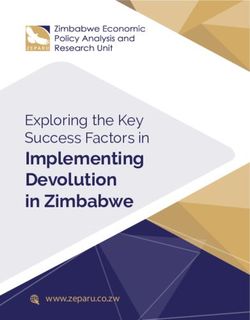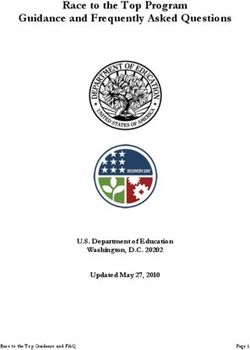POLICY GUIDELINES FOR SOUTH AFRICAN GOVERNMENT WEBSITES - Prepared by Directorate: Electronic Information Resources October 2012
←
→
Page content transcription
If your browser does not render page correctly, please read the page content below
POLICY GUIDELINES FOR SOUTH AFRICAN
GOVERNMENT WEBSITES
Prepared by
Directorate: Electronic Information Resources
October 2012POLICY GUIDELINES FOR SOUTH AFRICAN GOVERNMENT WEBSITES
SECTION 1: INTRODUCTION AND BACKGROUND
1. The internet is a communication tool 1
2. Why government website guidelines? 1
3. Purpose and scope of the guidelines 2
4. Purpose and audience of a government website 3
4.1 Purpose of a government website 3
4.2 Target audience 4
SECTION 2: SCOPE OF INFORMATION ON THE WEBSITE
1. Introduction 5
2. Minimum content for all departmental websites 5
3. Department-specific content 12
4. Use of official languages 13
5. Advertising on government websites 13
6. Communication between departmental officials and citizens or website 13
users
SECTION 3: INFORMATION ARCHITECTURE – STRUCTURE INFORMATION
LOGICALLY
1. Introduction 15
2. Home page 15
3. Best practice principles for website information architecture 16SECTION 4: NAVIGATION: ENABLE USERS TO MOVE EASILY THROUGH THE
WEBSITE TO FIND INFORMATION
1. Introduction 17
2. Best practices for website navigation 17
2.1 General linking principles 17
2.2 Display of navigation items 17
2.3 Assist the user to move easily within the website 18
2.4 Long HTML pages 18
2.5 Linked text 18
2.6 Graphic navigation 18
2.7 Linking to external websites 19
3. Additional tools to find, receive and present information 19
3.1 Search 19
3.2 Site map 20
3.3 Alerting services 20
SECTION 5: WRITING FOR THE WEBSITE – WRITE FOR YOUR AUDIENCE
1. Introduction 21
2. Guidelines and best practices 21
2.1 Use plain language 21
2.2 Structure information logically on pages 22
2.3 Bulleted lists 23
2.4 Headings and subheadings 23
2.5 Captions 23
2.6 Acronyms 23
2.7 Hyperlinks 24
2.8 Capital letters 24
2.9 Underlining 24
2.10 Punctuation 24
2.11 UK English 25
2.12 Gender-specific language 25
2.13 Print publications on the website 25SECTION 6: COMMON LOOK AND FEEL FOR SA GOVERNMENT WEBSITES
1. Introduction 26
2. Design of the banner area 26
2.1 National Coat of Arms and departmental logo unit 26
2.2 South African flag 27
2.3 Government department’s corporate branding 28
3 Display of navigation items 29
4 Colours used on the website 29
5 Domain names syntax 30
6 Page titles 31
7 Font 31
SECTION 7: DESIGN AND LAYOUT – A PROFESSIONAL LOOKING WEBSITE
1 Introduction 32
2 Main principles when designing a website 32
2.1 Organise information effectively on pages 32
2.2 Graphics, images and animation 33
2.3 Visibility and readability of text 34
2.4 Fonts and case 35
2.5 Alignment, spacing and length of text lines 35
2.6 Colour 35
2.7 Document formats 35
2.8 Browsers and screen resolution 36
2.9 Page length 36
2.10 Design for print 36
2.11 Tables 36
2.12 Optimise web pages 36
2.13 Optimise your HTML 37
2.14 Speed up your CSS 37
2.15 Speed up your JavaScript 37SECTION 8: DEVELOPING OR REVAMPING A WEBSITE
1. Introduction 39
2. Determine the purpose and aim of the website 39
3. Identify the website’s audience 40
4. Develop a content plan 40
5. A static or dynamic website? 41
6. Structure information 41
7. Monitoring and evaluation 42
SECTION 9: MANAGING AND MAINTAINING WEBSITE CONTENT
1. Introduction 43
2. A successful website requires a team effort 43
2.1 The role of all business units 43
2.2 The role of the communications unit 44
2.3 The role of the IT unit 45
3. Comprehensiveness of content 45
4. Accuracy and authority 45
5. Currency and timeliness 46
5.1 The website must be current 46
5.2 Follow best practices 46
5.3 Manage interactivity 47
6. Monitoring traffic flow 47SECTION 10: SEARCH ENGINE OPTIMISATION (SEO) – DRIVE VISITORS TO
YOUR WEB PAGES
1. Introduction 49
2. Good content 49
3. Keywords 50
4. Metadata 52
SECTION 11: DEVELOPING OR SELECTING A CONTENT MANAGEMENT
SYSTEM FOR YOUR WEBSITE
1. Introduction 53
2. Core functionality 53
3. Requirements for a CMS 53
3.1 Wysiwig editor 53
3.2 Search 53
3.3 Customisation 54
3.4 User interaction 54
3.5 Roles and permissions 54
3.6 Workflow management 54
3.7 Versioning 54
3.8 Multilingual support 55
3.9 IT architecture 55
3.10 User statistics and generation of reports 55
3.11 Design/presentation/layout 55
3.12 SEO built in 55
3.13 Extras 56
SECTION 12: CONCLUSION 57Document Owner Government Communications and Information
System (GCIS)
Version history
Version Date Description Author
1 October Policy guidelines for South African Electronic Information
2012 Government Websites Resources (EIR)‐1‐
POLICY GUIDELINES
FOR SOUTH AFRICAN GOVERNMENT WEBSITES
SECTION 1: INTRODUCTION AND BACKGROUND
1. THE INTERNET IS A COMMUNICATION TOOL
In line with the Batho Pele principles and the Constitution of the Republic, the South
African government has the responsibility to make government information and
services available easily, widely and equitably.
The Internet continues to grow as a key way to provide access to government
information and services. Government departments and agencies realise that the
Internet is one of the strategic communication tools to advance the communication
objectives of government. They are increasingly using websites to communicate
information about their functions, programmes, activities, services and products and
to provide a platform for users to interact with them. This is in line with the global
trend by governments to implement e-government strategies, using information and
communication technologies (ICTs) to give audiences over the world access to their
information and services.
The rapid growth in online communication by the South African government provides
both opportunities and challenges to those managing the online presence of
government. Government must ensure that its websites are comprehensive online
depositories for government information, while also being responsive to the needs of
the citizens by providing as many services as possible online. Websites should also
provide a medium for two-way interaction between government and citizens.
2. WHY GOVERNMENT WEBSITE POLICY GUIDELINES?
Over the last few years, the quality of websites maintained by national government
departments improved. However, there are inconsistencies between the websites.
The look and feel of the websites and the quality, scope of content, terminology used
for navigation, writing style and the way information is structured and displayed all
differ.
Policy Guidelines for South African Government Websites, October 2012
GCIS: Electronic Information Resources Page ‐ 1 ‐‐2‐
When users visit South African government websites, they should have a seamless
or unified experience. Users expect consistency throughout the online experience
with government – they are not concerned with departments and would not be aware
of, or care that, websites are run by different government departments or people.
From a user’s point of view a single, thorough, well designed experience will always
be better than a fragmented one.
While there is a need for some level of conformity between government websites to
assist the user to find information easily, it is still important for each government
website to reflect the character of its department. Government departments are
encouraged to demonstrate creativity in the process of developing and improving
websites.
Giving users the best possible experience as they explore government information
online is a significant opportunity to build public confidence in government’s policies,
the work that government do, and the services it delivers.
The Government Communication and Information System (GCIS) has therefore
developed these content guidelines in consultation with government web managers
to assist departments in achieving and maintaining best practice in the online
presentation of government information.
3. PURPOSE AND SCOPE OF THE GUIDELINES
This document provides guidelines for national government departments to develop,
manage and maintain websites that are standard across all departments. The
document should be read, interpreted and applied in context with the following
legislation:
The Constitution of the Republic of South Africa, 1996
Promotion of Access to Information Act, 2000
Electronic Communications and Transactions Act, 2002.
These guidelines are intended to improve the quality, currency and accessibility of
online information about the South African government and to ensure a consistent
experience for users of South African government websites. The objective is to
ensure that:
Policy Guidelines for South African Government Websites, October 2012
GCIS: Electronic Information Resources Page ‐ 2 ‐‐3‐
departments meet the broader communication objectives of government
government websites are comprehensive, accurate and authoritative
the information on government websites is properly updated and
maintained
government websites are usable and accessible
government websites look uniform
government website managers follow best practices for quality websites.
The document focuses on recommendations relating to the user interface (what
users see and experience on the website). It excludes issues such as technology,
infrastructure, interoperability, security and technical standards.
Best practice guidelines and recommendations are provided in the following areas:
what information should be published on the website
structuring of information on the website
supporting users to move easily within the website
writing information for the website
common look and feel for government websites
presenting information on the website
how to develop or revamp a website
managing and maintaining information on the website
roles and responsibilities of role-players involved in updating information
on the website
driving visitors to the website
selecting a content management system for a website.
The policy guidelines are relevant for national government departments. However,
best practice guidelines included in this document are also relevant for provincial and
local government websites.
These policy guidelines will serve as reference point for GCIS in the monitoring and
evaluation of the functioning of the government communication system.
4. PURPOSE AND AUDIENCE OF A GOVERNMENT WEBSITE
4.1 Purpose of a government website
A departmental website is the online communication tool for a department and
should therefore form part of the department’s communication and marketing
strategies. It should tell the user everything about the department and what the
department does and enable users to talk to the department.
Policy Guidelines for South African Government Websites, October 2012
GCIS: Electronic Information Resources Page ‐ 3 ‐‐4‐
Broadly, the purpose of a government website is to:
deliver current, factual and official information about the department and
its functions, programmes, campaigns, services and products
provide the latest news about the department’s activities, events and
programmes
publish information about the department to support its strategic goals and
meet legislative requirements
provide a vehicle for interaction between the department and the public
create visibility for the department and promote the department’s image
market the department to internal and external stakeholders.
4.2 Target audience
The main target audiences for government websites are:
the broad public
the media
national, provincial and local government
researchers/libraries
international audiences
specific stakeholders relevant to the department.
Policy Guidelines for South African Government Websites, October 2012
GCIS: Electronic Information Resources Page ‐ 4 ‐5
SECTION 2: SCOPE OF INFORMATION ON THE WEBSITE
1. INTRODUCTION
A departmental website is an important tool that citizens and other audiences can
use to learn about the department – its leadership, work, programmes and projects,
the services it delivers, the documents it publishes and other information resources it
provides.
The website’s content should be relevant to its purpose and audience. It should be
broad enough and deep enough to meet the audience’s needs.
Only information that is suitable for the public domain should be posted to the
website – classified information or information meant for departmental officials
should not be posted.
2. MINIMUM CONTENT FOR ALL DEPARTMENTAL WEBSITES
Users expect to find the same minimum content on all government websites under
the same links.
All government websites must therefore contain the following minimum content,
using standard terminology as depicted in bold italic type below.
1.1 About us. This section of the website gives an overview of the composition
and functions of the department and its relevant advisory/statutory bodies.
“About us” must include:
Vision & mission. The vision, mission, goals and objectives of the
department. It might be presented as an introduction to this section of the
website.
Ministry. Information about the Minister and Deputy Minister to which the
department reports, i.e. contact details, photos, short profiles and a link to
their speeches and statements. Also include their main responsibilities.
Structure and functions. Information on the composition/structure and
functions of the department:
Policy Guidelines for South African Government Websites, October 2012
GCIS: Electronic Information Resources Page 56
o An organogram or organisational chart.
o Information about business units. Give a description of functions and
responsibilities of each business unit (branches, chief directorates,
directorates).
o Contact information for the DG and managers of business units
(DDGs, CDs, Directors), and for officials responsible for specific
functions. Provide telephone and fax numbers and e-mail addresses.
o Short profiles with photos of the leadership of the department (DG,
DDGs).
Jobs. The minimum requirement for this category is to advertise
vacancies in the department:
o Give details of how to apply, and make the Z83 application form
available for downloading.
o Explain recruitment policies and procedures.
o Add “vacancies” in the description to ensure that users searching for
this term will find this page.
o Use this page also for career guidance and to provide more
information on job creation, rather than just listing vacancies.
Tenders. Publish bids that are advertised (with documents related to the
bids, i.e. forms to be completed and specifications), bids awarded, bid
procedures and the process to register as service provider for the
department. Remember to remove it following the submission date.
Statutory bodies. Information about relevant advisory or statutory bodies
associated with the department:
o information that explains the oversight role of the department
o introduction to each of the advisory or statutory bodies
o prominent links to the websites of these bodies.
Access to information. Details on how to access information in the
department, accompanied with the department’s Promotion of Access to
Information Act (PAIA) manual.
Strategic documents. Link to strategic documents that relate to the work
of the department, such as strategic plans and annual reports (published
in the Resource centre).
Legislation. Link to legislation administered by the department (published
in the Resource centre).
Policy Guidelines for South African Government Websites, October 2012
GCIS: Electronic Information Resources Page 67
1.2 Resource centre. This section of the website includes information resources
that the department developed. Where relevant, include:
Legislation for which the department has the lead responsibility. Include:
o Draft Bills
o Bills
o Acts
o Regulations
o Notices
Magazines and other publications
Newsletters
Fact sheets, brochures and leaflets
Policy documents (Green Papers, White Papers, other)
Strategic plans, annual reports, other reports
Forms
Guideline documents
Multimedia products produced by the department, including audio files,
videos, photo, etc.
Other documents.
It is good practice to display documents that call for public comment
prominently on the website. Remember to remove it when the “comment by”
date has been reached.
1.3 Newsroom. This section provides news and information of interest particularly
to the media, e.g.:
media statements, announcements, media advisories
speeches delivered by the Minister, Deputy Minister or leadership of the
department (DG, DDGs)
events related to the department or Ministry – schedule of activities and
events occurring today and planned for the future
news stories
links to photos than can be used by the media (Photos you can use)
parliamentary questions and answers
information on media accreditation
media contacts
links to audio clips and videos
link(s) to campaigns available under Programmes.
1.4 Programmes (if relevant). Provide information about the department’s
programmes, projects and campaigns, e.g. EPWP.
Policy Guidelines for South African Government Websites, October 2012
GCIS: Electronic Information Resources Page 78
1.5 Services (relevant for service-delivery departments). If a department renders
any service to the public or other government departments, the departmental
website must provide information for each service.
2.5.1 A service is defined as a two-way interactive transaction (manual or online)
with the South African government.
2.5.2 The following minimum content must be available for each service:
Title. It must be clear and easy to understand (e.g. Apply for an identity
document).
Description/ explanation of what the service entails:
o You should give answers to questions such as: Who qualify for the
service? For what can I apply? Why should I apply?
o Where relevant, you can also indicate requirements for getting the
service and under which conditions the department will provide the
service.
All the steps that the applicant has to follow to apply for the service:
o You should give answers to the question such as: How must I apply?
Where must I go to apply?).
o You must also include information about how the applicant must hand
in the application (i.e. whether the applicant must post it or give it
personally to the relevant office), how the applicant should pay, what
the applicant can expect after handing in the application, procedures
the applicant have to follow if the application is unsuccessful.
o Number the steps and display them in a logical order.
Application forms. Where relevant, provide forms on the website for
applicants to request services from the department (either for
downloading or printing, or for online application):
o List only the application forms that will be completed by the applicant,
not by the officials of the department.
o Make sure that the form will be accepted at the service delivery offices
or centres.
How much will the applicant have to pay for the service? The cost could
be a set price (R890), price range (R520 – R800) or displayed in a table in
the case of different pricing structures.
The time it will take for your department to provide the service after the
application has been submitted.
Contact details where applicants can get further information or assistance
to apply for the service.
Any additional information that the applicant will need about the service.
Policy Guidelines for South African Government Websites, October 2012
GCIS: Electronic Information Resources Page 89
Links to:
o relevant Acts, Regulations
o other relevant websites.
2.5.3 Where relevant, services must be grouped according to the following
audiences:
Services to residents
Services to organisations
Services to foreign nationals
Services to government.
If a department have many services, you should also group the services
according to topics/subjects.
2.5.4 In addition to information about services as defined in par. 2.5.1, you can also:
provide information that explains the process your department follows
when providing services to citizens where there is no application process
(e.g. housing, primary healthcare or doing business in South Africa)
provide useful information about how citizens can access e.g. consumer
information or debt counselling.
2.5.5 You must ensure that changes to existing services (also cost and contact
details) are updated immediately. However, make sure that the changes are
implemented at coal-face level before you change the information on your
website.
1.6 FAQs (Frequently asked questions). This section should contain real
questions with detailed answers. Do not add every question received from
users – focus on those most frequently asked. To assist users to find
information, you can group the FAQs in categories.
1.7 Links. There must be links to relevant and authoritative external websites. All
departmental websites must provide links to:
South Africa Government Online (www.gov.za)
relevant advisory or statutory bodies associated with the department
relevant government websites on national and provincial level.
Policy Guidelines for South African Government Websites, October 2012
GCIS: Electronic Information Resources Page 910
Departmental websites should also link to relevant non-departmental websites.
When you select websites to link to, take note of the following principles:
Link to registered non-government organisations/Section 21 companies or
professional organisations that add value to or complement the
department’s programmes, and to business organisations that partner
with the department.
As a general rule, government websites should not link to commercial
websites.
Only link to websites that:
o contain authoritative and accurate information about relevant subject
areas (e.g. health; employment)
o complement existing information on your website – the website should
provide more information than is available on your website
o add value to or complement government programmes and activities
o do not promote illegal activities (e.g. taking drugs, theft, copyright
violation), promote pornography and violence or indulge in hate
speech and racism.
Only link to public websites. Do not link to a website that is not accessible
to the broad public (e.g. your departmental Intranet).
Best practice principles when selecting links to external websites (departmental or
other) include the following:
Link to a website rather than duplicate information that is published on
another website.
Do not link to websites or pages that are under construction.
Links used in text should go to specific pages on other websites (deep
links), not just to the home page.
The disclaimer on your website should include a notice that the
department:
o does not guarantee or makes no representations or warranties as to
the accuracy, relevance, timeliness, completeness or any aspect
relating to websites maintained by third parties over whom your
department has no control
o does not endorse the websites or views expressed or the
products/services they offer.
To avoid potential legal repercussions, it is advisable to obtain advance
permission from the owner of the website to which you want to link.
It is good practice to allow inbound links to your departmental website. The
departmental website is a public domain website. This means that external websites
Policy Guidelines for South African Government Websites, October 2012
GCIS: Electronic Information Resources Page 1011
should be allowed to link to your website at no cost or without seeking special
permission.
1.8 About the website. This page should include an orientation to the website,
e.g.:
the purpose and aim of the website
the intended target audiences of the website
an overview of the scope of content on the website
other information that may assist the user to use the website, e.g.
document formats, tips on searching for information, list of acronyms used
on the website, etc.
1.9 Terms and conditions of use. This page must contain provisions with regard
to issues such as usage and copyright, intellectual property rights, security
and privacy. It must also contain a content disclaimer to protect the owner
department from any liability.
Usage and copyright: Users should be allowed to copy or download
content for non-commercial purposes. However, if users wish to use
content from the website for commercial purposes, they should first get
permission from the department. Prohibit other websites from framing any
page on your website.
Intellectual property rights: State that all content, data and trademarks,
including software, technology, databases, know-how, text, graphics,
icons, hyperlinks, private information, designs, programmes, publications,
products, processes, or ideas described in the website may be the subject
of other rights, including other intellectual property rights, which are the
property of or licensed to the department or a legal entity, and as such are
protected from infringement by South African legislation and international
treaties and conventions. Also state that, subject to the specific rights
afforded to the user in the terms and conditions, all other rights to all
intellectual property on the website are expressly reserved.
Content disclaimer: The department should protect itself from any liability.
The disclaimer should state the following:
o The information on the website is not necessarily exhaustive in its
treatment of the subject matter.
o The use of the information on the website is at the user’s own risk and
the department will not be liable for any damages, loss or liability
arising from the use or inability to use information on the website.
Policy Guidelines for South African Government Websites, October 2012
GCIS: Electronic Information Resources Page 1112
o The department cannot guarantee the accuracy of information that is
maintained by third parties (e.g. information that originated outside of
government and. Or is linked to from the website).
o The inclusion of links to other websites does not imply the
department’s endorsement of such sites. The department is not
responsible for the use, or inability to use or access any linked
websites or any links contained in a linked website.
Privacy: You must allow users to access departmental websites without
providing any personal information. Make users aware that the
department may track information to identify categories of users, by items
such as IP addresses, domains, browser types and pages visited and that
the web manager uses this information to ensure that the website serves
as a useful and effective information resource. However, assure users
that personal information such as the user’s name or e-mail address will
not be collected.
If the website registers users for a specific purpose (e.g. to request future
information, register online for an event, etc.) the user must be assured
that personal information will only be used for limited purposes, e.g. to
create a personal profile to customise its response to further requests, to
improve the website or to respond to the user.
Make users aware that the department may provide users’ information to
service providers that handle information on behalf of the department.
However, users’ information should not be shared with third parties for
secondary or unrelated purposes.
Security: Assure users that the department has in place reasonable
commercial standards of security to protect information provided by users
from loss, misuse, alteration or destruction and that all reasonable steps
are taken to secure a user’s information.
You can find an example of terms and conditions at
www.gov.za/main/terms.htm.
3. DEPARTMENT-SPECIFIC CONTENT
Over and above the minimum content, departments may have content that is unique
to the functions of that department. This content must also be published on the
departmental website.
Policy Guidelines for South African Government Websites, October 2012
GCIS: Electronic Information Resources Page 1213 The nature of content belonging to a particular government department will determine the number of navigation items and choice of terminology. Use terminology that reflects the department’s specific programmes and services and that will be clear to users who may not be familiar with the terms used internally in government. 4. USE OF OFFICIAL LANGUAGES All potential users, irrespective of their educational background, must be able to use the information on the website. The content and language should be user-friendly and understandable for all people. If information is available in languages other than English, it should be published on the website. 5. ADVERTISING ON GOVERNMENT WEBSITES There should not be endorsement or advertising of commercial products on South African government websites. Paid advertising is not allowed on any departmental website. When government departments have a significant input to an event such as a conference organised by a commercial event management company, this event may be promoted and a link provided to a website where the user can get more information or register. Organisations sponsoring departmental activities may only be acknowledged in text on the relevant page. You may only add logos of organisations sponsoring departmental events to the departmental website if approved by the Head of Communications (HoC) or a designate. Approval will be granted only in exceptional cases. 6. COMMUNICATION BETWEEN DEPARTMENTAL OFFICIALS AND CITIZENS OR WEBSITE USERS Feedback is vital to ensure that websites are responsive to user needs. In addition, interactive communication with citizens and other audiences through the Internet is becoming increasingly important and valuable for governments. Citizens expect to be able to communicate with government and to receive some form of acknowledgement or reply. Policy Guidelines for South African Government Websites, October 2012 GCIS: Electronic Information Resources Page 13
14
Provide the following links on all pages of the website:
Feedback. Give an e-mail address or link to a page that allows users to
give feedback or comments about the website to the website manager,
ask questions about the website or request help to access information on
the website. Website managers should respond to questions or
acknowledge comments within eight working hours.
Contact us. This section must include comprehensive contact information
for the department:
o General contact information for the head office and regional offices.
Provide directions to the offices. Alternatively, you can use Google
maps for this purpose.
o Contact information for the Information Officer (in terms of PAIA).
o Contact information for the Head of Communications.
o Contact information for the website manager.
o Helplines / call centre / emergency numbers related to the
department.
Social media such as Facebook and Twitter are growing in importance. The use of
social media in government is discussed in the Social Media Guidelines
(http://www.gcis.gov.za/sites/default/files/docs//resourcecentre/guidelines/social_me
dia_guidelines_final_20_april2011.pdf).
You will have to test and implement new methods for citizen-government interaction
as the technologies develop and as they prove useful to government officials.
Policy Guidelines for South African Government Websites, October 2012
GCIS: Electronic Information Resources Page 1415
SECTION 3: INFORMATION ARCHITECTURE – STRUCTURE
INFORMATION LOGICALLY
1. INTRODUCTION
The way content is structured on the website is as important as the content itself. A
logical website structure (information architecture) provides order, helps users to find
information more easily, allows users to successfully predict where to find
information and gives users an intuitive way to browse the website.
2. HOME PAGE
The home page of a website provides an entry point into the website and therefore
must:
Create a positive first impression.
Look like a home page. It should be easy to differentiate it from the other
pages in the website. You can use a slightly different page layout than the
other pages in the website.
Be well organised and give a clear overview of what information is on the
website.
Be updated frequently to ensure that it remains current. This can include
photos of news events and the listing of new items on the website.
Display all major options/links.
Display a simple search box.
Do not use head and shoulders photos of political and other principals as part of the
design or in a navigation bar, as such images are not consistent with the “people-
centred” proposition that government wishes to convey in its communication. Rather
use images that reflect services in action or the vision of a people-centred
government working towards the upliftment of all.
The home page helps the user to find information in the deeper levels of the website.
You can display deeper level links that are often used as quick links on the home
page.
Policy Guidelines for South African Government Websites, October 2012
GCIS: Electronic Information Resources Page 1516
3. BEST PRACTICE PRINCIPLES FOR WEBSITE INFORMATION
ARCHITECTURE
Take note of the following principles when you plan your website’s content
architecture:
The website must have a logical information hierarchy. Hierarchies are
built from the most important or general concepts, down to the most
specific or optional topics.
The nature of the content should suggest the best way to sub-divide and
organise the content. Group information into clearly defined and logical
categories and sub-categories. However, do not fragment information too
much. It will frustrate users who wish to read or print the complete text.
Keep in mind that the information structure should be user-focused. The
subjects that you have identified should not necessarily dictate the
hierarchy. Consider ways to make the most useful information easily and
quickly accessible. For example, if users are more interested in particular
information that logically fits within the information hierarchy a few steps
below the home page, the hierarchy can be flattened to ensure that this
information is available at a higher level.
Give various options to access information. For example, offer a path for
both those familiar with government structures (e.g. A – Z) and those not
familiar with them (user-focused).
Label categories clearly and logically.
Decide on the number of levels the website should have. The best
practice is to provide information in the fewest possible steps. However,
larger websites might need more levels of navigation. You will need to find
a balance between the following to approaches:
o A flat approach where many navigation items provide access to
information in few steps. This provides quick access to content but
may present a confusing number of choices for the user.
o A deep approach where fewer choices at the outset provide access to
information in more steps with an increasingly narrower focus. This
requires more clicks.
Post an information item only in one main category and then link from
various areas in the website to that content. This will prevent users from
being confused by similar information in various areas of the website. It
will also be easier to maintain your website.
Group, order, label and arrange content in a consistent way.
Policy Guidelines for South African Government Websites, October 2012
GCIS: Electronic Information Resources Page 1617
SECTION 4: NAVIGATION – ENABLE USERS TO MOVE EASILY
THROUGH THE WEBSITE TO FIND INFORMATION
1. INTRODUCTION
A clear, logical and consistent navigation scheme is essential to optimise access to
information on the website. The navigation scheme of a website should give users a
coherent means of finding information, remind users where they are within the
website’s structure, and help orientate users who arrive at the website without going
through the home page.
To ensure a seamless experience for users, government websites must be
consistent in the way in which the same or similar navigation items are displayed.
Refer to Section 6, par. 3 for the policy on the display of navigation items.
2. BEST PRACTICES FOR WEBSITE NAVIGATION
The following are best practices for website navigation:
2.1 General linking principles
Ensure that links have a consistent visual style.
Navigation must be simple, easy to use and intuitive.
There must be no broken links on the website. Check links continuously.
Use text for links, not images.
2.2 Display of navigation items
Display the main navigation items on all pages.
Display a home page link on all pages of the website, except on the home
page itself.
Display the search option on each page.
Differentiate and group navigation items. Similar navigation items must be
grouped together.
Ensure that navigation items are clear and large enough to be easily read
and selected.
Use meaningful text for links.
Ensure that a link name is as close as possible to the heading of the page
linked to.
Policy Guidelines for South African Government Websites, October 2012
GCIS: Electronic Information Resources Page 1718
2.3 Assist the user to move easily within the website
Provide different navigation routes to content on your website.
Always link the Coat of Arms to the home page.
Always provide an opportunity for the user to move back in the hierarchy
(not using the “Back” option in the browser). You can do this by:
o highlighting the relevant menu items
o using a breadcrumb trail on all pages.
Indicate to users where they are in the website. You can use the same
techniques mentioned above.
Do not open HTML pages on the same website in a new window or tab.
2.4 Long HTML pages
Avoid long HTML pages.
Provide indexes/tables of contents for longer pages and link from these
entries to the main sections of content. There must be a “back to top” link
at regular intervals.
You can also divide long documents into shorter pages with an internal
navigation structure. This normally involves creating a table of contents,
with each entry linking to the main section heading. Each page must be
accessible from the other pages, and a link must be provided to take the
user to the next or previous page. It should always be possible to access
the table of contents and the other pages (parts of the document) from
each page. Provide a parallel link to the complete document (PDF).
2.5 Linked text
Avoid the excessive use of links within body text. It may distract the user
and may affect readability of the document.
Links in text should not duplicate the function of the menu.
2.6 Graphic navigation
Do not use images for links.
Avoid linking from an image only – always include a text link as well.
Do not use images for bullet points. Rather use the bullet styles that are
available in HTML.
Policy Guidelines for South African Government Websites, October 2012
GCIS: Electronic Information Resources Page 1819
2.7 Linking to external websites
Before you link to an external website, verify if the terms and conditions of
that website allow for it and under which conditions.
Do not link to websites or pages that are under construction.
Indicate when a link will take users to external websites.
Links to external websites must always open in a new window.
Do not open another website within your website, as it may constitute an
infringement of intellectual property rights.
Where relevant, use deep links. Link directly to the page where the
relevant information is, not only to the home page of the website.
3. ADDITIONAL TOOLS TO FIND, RECEIVE AND PRESENT INFORMATION
Various tools can support users to find information on the website, or to
automatically receive information from the website:
3.1 Search
Bigger websites should provide a tool to search for specific information (versus
browsing the website to find information).
The main criteria for an effective search tool is that it must be easy to use, provide
accurate and concise results and clearly explain the search parameters used by the
search engine. The search tool should give at least the following functionality:
A single search box in which users can type the word or words that they
are searching for. Users should be able to refine a search after the initial
results have been viewed.
Users must be able to search for words in the text of all information and
documents on the website.
When your department has a big or complicated website, consider advanced search
tools to help users find specific information. An advanced search tool will allow users
to define search criteria, normally including metadata fields (e.g. keywords; subjects;
etc.) It should allow for Boolean searching and for users to further refine the search
after they have seen the results.
Provide help on how to search information on the website with examples of how to
conduct a simple and advanced search. Display the search help link on all results
pages.
Policy Guidelines for South African Government Websites, October 2012
GCIS: Electronic Information Resources Page 1920
Good practices for the display of results include the following:
Provide information about the total number of results.
Display 20 results per page as a default, but also provide the option to
view more or fewer results above and below each result set. Provide an
easy option to move between any groups of results, e.g.” 1 2 3 4 5 Next”
on the first results page, “Previous 1 2 3 4 5” on the last results page and
“Previous 1 2 3 4 5 Next” on the other pages.
Display enough descriptive information for the user to understand if the
result is worth pursuing. This could include the URL, title, short summary,
format (e.g. HTML or PDF) and size of the document, as well as other
relevant metadata fields that will provide context. The summary must give
a clear indication of the contents of the document.
Display the relevant search parameters.
Provide the option to refine the search results by running an additional
search on the results of the first.
Indicate the relevance of the document in relation to the search terms
used.
Indicate when no results have been found and provide further options to
pursue.
Display a link to the advanced search option on all results pages.
Allow the user to do another search (simple or advanced) from the results
page.
3.2 Site map
A site map is a list of pages of a website. Provide an HTML site map organised in
hierarchical fashion. This will help users to understand the content structure and
hierarchy of the website.
When you present the site map graphically, you must also provide a text option with
links to the pages.
3.3 Alerting services
Services, such as e-mail, RSS (Really Simple Syndication) or other appropriate
technologies will enable the department to feed users with information that is
frequently updated, e.g. advisories, speeches and statements, vacancies in the
department, new bids, legislation, etc. The feeds should include the title and
summary of the documents, as well as metadata such as the release date.
Policy Guidelines for South African Government Websites, October 2012
GCIS: Electronic Information Resources Page 2021
SECTION 5: WRITING FOR THE WEBSITE – WRITE FOR YOUR
AUDIENCE
1. INTRODUCTION
Government communications must be clear and concise. Guidelines on how to write
for the website aim to ensure a standardised and consistent approach on
government websites.
2. GUIDELINES AND BEST PRACTICES
Consider the following guidelines when you prepare, modify or edit information for
the website.
2.1 Use plain language
Traditional government language is often unfriendly and difficult to understand.
Always write with the audience in mind. Prepare content in such a way that all
potential users, irrespective of their education, background and sophistication can
understand it. The basic requirements are:
2.1.1 Page level
Write for the Internet as a medium. Do not merely replicate printed
products.
Write clearly and concisely.
Each page should be able to stand on its own, as users may view it
without reference to relevant pages.
Each page must have a clear main point. Limit each page to one topic.
Use a professional tone – avoid clichés, jargon and humour. The style
must be relatively formal and business-like, but not overly so.
Use newspaper style, starting from the most important information and
then moving to the least important information (inverted pyramid style).
Limit the length of paragraphs.
In tables, use descriptive row and column headings.
Use sentence case for headings and menu items.
Policy Guidelines for South African Government Websites, October 2012
GCIS: Electronic Information Resources Page 2122
2.1.2 Sentence level
Avoid unnecessary words and phrases.
Use short, single-idea sentences. Limit the number of words.
Limit the use of passive voice. Rather use the active voice (e.g. use “Dog
bites man” not “Man was bitten by dog”).
Where possible, address the user personally, e.g. words like “you” and
“us”.
2.1.3 Word level
Use familiar words.
Use plain and simple words that are familiar to the user. Limit complex
words and avoid technical terms.
Do not use unnecessary words.
Limit government jargon. Rewrite jargon and “legalese” in simple terms.
Avoid words that are unnecessarily long or have double meanings.
Avoid unnecessary words of degree or too many adjectives and adverbs
(e.g. “very”, “quite”, “somewhat”.
Write out words in full (e.g. use “was not” instead of “wasn’t”).
Use terms consistently across the content when referring to the same
thing.
2.2 Structure information logically on pages
Website users often scan pages before reading the detail, to check if information is
relevant. A logical structure for text and concise writing will assist the user in this.
General guidelines are as follows:
Use bulleted lists to list relevant information or to provide a lot of
information in a concise manner.
List items in order of relevance to the user – it must be logic to the user,
not the department. Place important items at the top of lists.
Use short sentences. It is usually better to break long sentences into a
series of shorter sentences.
Use short paragraphs. Use one idea per paragraph.
Keep content relevant to the respective headings.
Structure headings and sub-headings logically.
Use page navigation items for long pages, e.g. a list of contents.
Policy Guidelines for South African Government Websites, October 2012
GCIS: Electronic Information Resources Page 2223
2.3 Bulleted lists
Take note of the following guidelines:
Every item in the list should follow logically and grammatically from the
lead sentence. Every list should follow the same grammatical structure.
Capitalise the first letter of each bullet if it contains separate sentences,
and end each sentence with a full stop.
Do not capitalise when bullets are not full sentences. However, when the
list contains a mixture of fragments and full sentences or paragraphs, start
all items with a capital letter and end with a full stop.
Do not use semi-colons, commas or full stops at the end of each bullet
sentence. Do not insert “and” after the second-last bullet sentence.
The last bullet gets a full stop.
2.4 Headings and subheadings
Headings and subheadings give users a quick overview of the content on a page.
Each page should have a main heading at the top. This should then be followed by
subheadings of different sizes and weights to help users to understand the structure
of the page at a glance.
Headings and sub-headings should be:
informative
descriptive and clearly phrased
in lower case, except for the capitalisation of the first letter (sentence
case).
2.5 Captions
Captions used for photos or images in the content must be short, but descriptive of
the specific photo or image – not of the broader theme or event. Captions for images
in a gallery should contain more information, unless you provide it in an introductory
paragraph.
2.6 Acronyms
When you use an acronym, write the full term out the first time it appears on a page,
followed by the abbreviation in brackets (e.g. Government Communication and
Information System (GCIS)). Thereafter, only use the acronym on that page.
Limit the use of acronyms in menus and headings.
Policy Guidelines for South African Government Websites, October 2012
GCIS: Electronic Information Resources Page 2324
Provide a glossary of acronyms used on the website, e.g. as part of About the
website (Section 2, par. 2.8).
2.7 Hyperlinks
The following guidelines apply:
Use clear, known, plain, short and unambiguous terms for menus.
Avoid acronyms in menus. The user may not know the acronym.
Keep link text as close as possible to the name or the heading of the page
you link to.
Keep link text in the language of the website you link to.
When you use links within text, hyperlink the words describing the website
you link to. Do not use “click here” or the URL of that website.
A link to an external website must always open in a new window. Indicate
the link as follows: title=”Outside link – opens in new window”.
2.8 Capital letters
Capitalise only when necessary:
For headings, sub-headings, menu entries and paths, capitalise the first
letter only (sentence case), except when names (e.g. names of people,
days, places, etc.) or titles are used.
Use regular sentence case and not all capitals. This does not apply if it is
part of an existing name or title, or for abbreviations.
2.9 Underlining
Do not underline text or headings, as it could be mistaken for a hyperlink. Rather use
bold or italics.
2.10 Punctuation
Best practices for easier on-screen reading include:
Do not use full stops after headings.
Limit punctuation and avoid using colons and semi-colons.
Policy Guidelines for South African Government Websites, October 2012
GCIS: Electronic Information Resources Page 2425
2.11 UK English
In South Africa, the UK version of English is used, and not the American version, e.g.
organisation (not organization)
honour (not honor)
programme (not program, except for a computer program)
catalogue (not catalog)
centre (not center)
realise (not realize)
specialise (not specialize).
2.12 Gender-specific language
Write content to be gender-neutral. Tips in this regard are:
Use “you” instead of “the applicant”. By addressing the user directly, there
will not be a need for he/she.
Rephrase to remove pronouns, e.g.: “If the secretary is unavailable,
please send an e-mail” (and not “If the secretary is unavailable, please e-
mail her”). Don’t use she/he or his/her.
Use gender-neutral equivalents for gender-specific words, e.g.
chairperson (not chairman), work hours or person hours (not man-hours),
spokesperson (not spokesman).
2.13 Print publications on the website
Websites differ from print, and thus print material should be adapted to the format
and style of the web. Ways to do this include:
Review the accuracy and relevance of information for the website
audience.
Reposition documents for online reading by editing and rewriting it.
Restructure information.
Add hyperlinks to relevant information.
Prepare an index or a summary and include a link to the relevant parts of
the document. Also add a link to the printable version of the document.
Policy Guidelines for South African Government Websites, October 2012
GCIS: Electronic Information Resources Page 2526 SECTION 6: COMMON LOOK AND FEEL FOR SOUTH AFRICAN GOVERNMENT WEBSITES 1. INTRODUCTION South African government websites must have a common identity. The use of consistent branding, navigation items and a common approach to the location of these elements within a page will begin to create a consistent user interface. This will help users to identify any page of any website as belonging to the South African government, and giving users a consistent experience of South African government websites. The guidelines in this section are relevant for national government departments. Provincial government should develop their own corporate branding guidelines in line with the guidelines for national departments. 2. DESIGN OF THE BANNER AREA Banners must be designed as stipulated below, and must be displayed as such on all website pages. 2.1 National Coat of Arms and departmental logo unit The Coat of Arms Corporate Identity and Branding Guidelines regulate the use of the Coat of Arms as branding for government. The guidelines limit the use of the Coat of Arms to protect it from commercial exploitation and use. The Coat of Arms and departmental logo unit must be incorporated in the banner in the following way: Policy Guidelines for South African Government Websites, October 2012 GCIS: Electronic Information Resources Page 26
27
The Coat of Arms and departmental logo unit should be used in line with
Section 3.3 of the Coat of Arms Corporate Identity and Branding
Guidelines
(http://www.gcis.gov.za/sites/default/files/docs/resourcecentre/guidelines/c
orpid/3_3.pdf).
The Coat of Arms and departmental logo unit must be displayed at the top
left corner of each page of the website.
The Coat of Arms must be displayed on a white background.
There must be a clear space around the Coat of Arms and departmental
logo unit.
In a screen resolution of 1024 pixels the proportions must be as follows:
the width of the Coat of Arms with surrounding white space must be 97
pixels and the height 120 pixels. This would mean that the size of the
Coat of Arms itself should be 77x100 pixels (width x height) and margins
should be 10 pixels. The Coat of Arms box (Coat of Arms and margins)
will therefore be 97x120 pixels (width x height).
The width of the departmental logo will depend on the name of the
department. The height of the logo in a screen resolution of 1024 pixels
must be 96 pixels.
The Coat of Arms and departmental logo must be resized for use in the
banner in other screen resolutions. The Coat of Arms must be displayed
in its correct proportions to ensure that there is no distortion or
misrepresentation.
The colours that are used for the Coat of Arms on the website must be as
specified in Section 3.4 on Implementation of the Coat of Arms Corporate
Identity Guidelines
(http://www.gcis.gov.za/sites/default/files/docs/resourcecentre/guidelines/c
orpid/3_4.pdf).
The Coat of Arms may not be repeated elsewhere on the page in any form, unless it
is part of a publication.
2.2 South African flag
The South African flag must be displayed in the banner at the top right corner of
each page on the website:
Policy Guidelines for South African Government Websites, October 2012
GCIS: Electronic Information Resources Page 2728
In a screen resolution of 1024 pixels the size must be 102x68 pixels
(width x height). White margins surrounding the flag must be 26 pixels.
The flag box (flag and margins) must be 154x120 pixels (width x height).
The flag must be resized for use in the banner in other screen resolutions.
The flag must be displayed in its correct proportions to ensure there is no
distortion or misrepresentation.
The flag must be displayed against a white background.
The flag must be ‘flat’. Waving, cut-out or other distortions may not be
used.
2.3 Government departments’ corporate branding
In the area in the middle departments are free to implement their own branding. The
width of the departmental logo unit will determine the width of this area.
The current trend is to have open and clean banners, which will mean that this area
may be kept clear or display a minimalistic image. An area below the banner may
then be used to display departmental branding or slogans.
Creativity is encouraged, within the parameters of this website guideline document.
3. DISPLAY OF NAVIGATION ITEMS
To ensure a seamless experience for users, government websites must display the
same or similar navigation items consistently.
Display the standard navigation items on each page in the following manner:
3.1 Above the corporate identity banner, right aligned: Links, FAQs, Contact
us.
3.2 Directly below the corporate identity banner: About us, Resource centre,
Newsroom, Tenders, Jobs, Programmes (if relevant), Services (if relevant).
Display the simple search box on the same level at the right hand side of the
page.
3.3 Link to the www.gov.za website: This link must be displayed prominently on
the home page.
3.4 New information posted on the website: The home pages of government
websites must display a list of new information posted on the website,
preferably with a summary of what the page contains.
Policy Guidelines for South African Government Websites, October 2012
GCIS: Electronic Information Resources Page 28You can also read