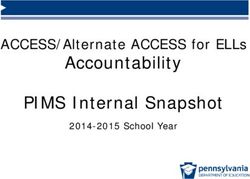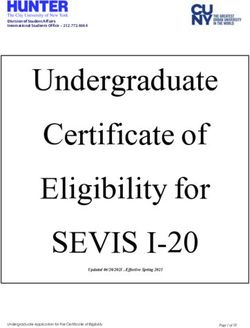Procedure Manual Chafee Educational Training Voucher (ETV) - Delgado ...
←
→
Page content transcription
If your browser does not render page correctly, please read the page content below
Delgado Community
College
Office of Student Financial Assistance
Louisiana State Aid Policy and
Procedure Manual
2021 – 2022
Taylor Opportunity Program for Students (TOPS)
Chafee Educational Training Voucher (ETV)
10/13/2021
Louisiana Office of Student Financial Assistance and Louisiana Association of Student Financial
Aid is a program monitored by the Louisiana Board of RegentsContents Taylor Opportunity Program for Students (TOPS)………………………………………………………….………… 2 TOPS Award Amounts for 2021-2022 Award Year ....................................................................... 2 TOPS Eligibility/Qualifications....................................................................................................... 3 Tips to Make Sure Your TOPS Processing Goes Smoothly............................................................ 3 TOPS Processing of State Aid in Banner ....................................................................................... 4 LCTCS TOPS Billing COGNOS Reports............................................................................................ 5 How to Run COGNOS TOPS Billing File…....………………...................................................................7 TOPS and Criminal Activity……………………………………………………………………..8 TOPS Website ...............................................................................................................................9 Chafee Educational and Training Voucher (ETV Program)...........................................................10 Louisiana Office of Student Financial Assistance and Louisiana Association of Student Financial Aid is a program monitored by the Louisiana Board of Regents
Taylor Opportunity Program for Students (TOPS)
TOPS is a programs of state scholarships for Louisiana residents who attend either one of the
Louisiana Public Colleges and Universities, schools that are a part of the Louisiana Community
and Technical College System or institutions that are a part of the Louisiana Association of
Independent Colleges and Universities.
Eligibility is determined by Louisiana Office of Student Financial Assistance (LOSFA)
following a student’s graduation from high school. Award letters will be mailed to students by
LOSFA starting in May. Additional information is available on LOSFA’s website
(www.osfa.state.la.us) or by telephone (1-800-259-5626, ext. 1012).
TOPS Award Amounts For 2021-2022 Award Year
2021-2022 TOPS Annual Amounts for Delgado $3,214.15
2021-2022 TOPS Amount Per Semester for Delgado $1,607.07TOPS Eligibility/ Qualifications
• TOPS are awarded based on the student’s ACT score
• TOPS will pay tuition and no fees
• TOPS recipients must complete 24 earned hours within the academic year or they will lose
TOPS
• Students must be enrolled full time (at least 12 semester hours)
• TOPS Tech students must be enrolled in Certificate of Technical Studies, Associate of
Applied Science, Technical Diploma or Post-Associate Certificate
• Act 230 of the 2015 Regular Session of the Louisiana Legislature provides that 2017 high
school graduates will be able to use the TOPS Tech Award to pursue an associate’s degree or
other shorter-term training and education programs, including skill, occupational, vocational,
technical, certificate, and academic, that the Workforce Investment Council (WIC) and the
Board of Regents (BOR) determine are aligned to state workforce priorities. Eligible program
at Delgado are: American Sign Language Interpreting (AA), Business Administration (AS),
Criminal Justice (AS), Electrical Engineering Technology (AS) and Nursing (ASN).
• Delgado Student Financial Assistance office will begin processing TOPS payments after the
15th class day. Funding will be posted to eligible student’s accounts after the Louisiana
Office of Student Financial Assistance (LOSFA) releases the funding to the college.
• TOPS recipients who withdraw prior to the 14th class day will lose their TOPS award and
therefore will not be eligible for funding.
Tips to Make Sure Your TOPS Processing Goes Smoothly
• Make sure that you indicate your name, date of birth, and home street address the same on all
documents (school records, ACT test registrations, FAFSA, college applications, etc.)
o If your name is John Alan Smith, Jr. do not fill one application out as
John A. Smith, Jr. and another as J.A. Smith, Jr., or another as J. Alan Smith,
o A good rule to follow is to use the same spelling and abbreviations as printed on
your Social Security Card.
• Make sure that you are aware that your TOPS Award is based on your TOPS Core GPA and
not your overall cumulative GPA. Be aware that TOPS will not round GPA’s. A 2.49 cannot
round to a 2.50.• Make sure that your FAFSA application is signed by both the student and a parent before
submission
TOPS Processing of State Aid in Banner
Run RZPLSRI – TOPS Award Roster Import
The TOPS Award Roster Import function is used to load the student’s TOPS award into
Banner on RPAAWRD form as a batch process using the new LOSFA Master Roster. The
roster will be pulled from LOSFA weekly so any newly qualified students can be imported.
It will not duplicate any TOPS awards that have already been loaded into RPAAWRD so
colleges can run the process as often as necessary.
Form Name: RZPLSRI
Printer Name: DATABASE
Parameter Values:
• File Name – TOPS_Master_Roster.txt
• Run Mode – U (update)
• For each award amount in the Values column, enter the actual term amount only.
• Import awards only for term: If you want to only import for one term (ex. 202110 for
Fall 2020), then enter that term in parameter 10. If you want to run it for any term that is
in the master roster, leave blank.
Check the Save Parameters Set button
Click on Submit
Save
-----------------------------
Go to Options, click on Review Output [GJIREVO]
Right click in the job box
Open the .lis file
Go back to Options
Select Show Document (save and print)
Click on Save File
Click OK
You will find the .lis file in your temp folder Delgado Community College IT team will run the following reports weekly – check
reports for accuracy. Inform IT team member when to change report to the next
semester.
• FFAM0203 – Students with accepted TOPS for term (ex – 202210/Fall 2021) with
awards, major and hours
• FFAM0280 – TOPS Tech award with a non-tech major
• FFAM0281 – TOPS eligible with 9 or more credits (These are the students who are
Nursing and Allied Health students who are program full time with 9 credits)
• FFAM0287 – Award not posted due to unmet need
LCTCS TOPS Billing COGNOS Reports
There are two Financial Aid COGNOS reports, TOPS_BILLING_REVIEW and
TOPS_BILLING_FILE_CREATE.
The TOPS_BILLING_REVIEW report can be used to review the information that will be pulled
in the billing file on students. It also provides you with the ability to review TOPTEC awardees
to see if they are enrolled in an Academic/Technical program so you can correct any students
who are not eligible for TOPTEC prior to submitting a billing file to LOSFA
Both reports are designed so that you can run using accepted amounts (for schools that do
not disburse TOPS until after being paid by the state) or using paid amounts (for schools that
disburse TOPS prior to billing the state). One of the prompts is the “proration percentage”.
This allows you to enter the percentage TOPS is being prorated for the term. The report will
then review the paid/accepted value of TOPS and report on the “un-prorated” value.
Example: For 201710 TOPS is prorated at 93.06%. The prorated value awarded is
1495.54. Full time (100%) TOPS award is $1607.07.
The prompts are the same for both reports and descriptions are provided on the screen.
The first step each semester is to run the TOPS_BILLING_FILE_REVIEW report to
review students awarded the various TOPS fund codes to determine if any updates
are needed prior to invoicing.
UPDATE (10/06/2017): Effective with the Fall 2017 semester, certain students that are
TOPTEC eligible can enrolled in certain academic programs and receive
TOPTEC funding.Students awarded TOPTEC under this provision in the TOPS regulations
must be invoiced in a program type of “T= Technical”.
To accommodate this, additional columns have been added to the
TOPS_BILLING_REVIEW report. Added columns are the student’s degree code,
major code, and a column labeled “REPORT_AS_TECHNICAL”
The college controls the value of the “Report as Technical” on an individual
student basis. If a student is enrolled in a TOPTEC eligible academic
program for the billed term, then the college must set a flag on the student
record to override the reporting of the student’s program as an academic
program.
This flag is set on ROAUSDF for the associated aid year. The field values to
update are:
• Field 201 = FALL TERM TOPTEC ACADEMIC OVERRIDE
• Field 202 = SPRING TERM TOPTEC ACADEMIC OVERRIDE
• FIELD 203 = SUMMER TERM TOPTEC ACADEMIC OVERRIDE
A financial aid staff member reviewing the TOPS Billing file will
need to update the appropriate field to a value of “Y” for the term
being invoice if the student should be reported under a Technical
status.
Colleges who have opted to place the TOPS billing
responsibilities outside the Financial Aid Office will need to
provide a list of students to be flagged to the Financial Aid
Office at their college for those students to be updated.
The screen shot below provides an example of how ROAUSDF must be set:
After reviewing the records in the TOPS_BILLING_FILE_REVIEW and making all
appropriate adjustments to the student records, you may run theTOPS_BILLING_FILE_CREATE report. After this report runs it should open in MS Excel.
There will be a header row of “FLATFILE” and rows of fixed formatted data.
1. Delete the “FLATFILE” header row
2. Save the file as a MS-DOS based text file using a file extension of .txt
a. (i.e. TOPS_BILLING_09132016.TXT)
3. Upload the file to LOSFA through the LOSFA Award System Portal.
Send the file to IT (Celeste) and she will upload to LOSFA. She will send a confirmation
once the file has been accepted by LOSFA
How to Run COGNOS TOPS Billing File
LOLA Homepage
Click on Cognos 11 Production below
Sign in using your LOLA login
Click on Team Content
Scroll down and click on Financial Aid Folder Reports
Scroll down and click on TOPS Billing Review
Complete Billing Review Requirements. See below:
Select College Code: DCC
CAMPUS _FLAG =Y/N based prompt. If college reports TOPS as 1 campus value should be
‘N’. If college reports TOPS by individual campus, value must be ‘Y”: N
CAMPUS_CODE = 2-character campus code. If college reports TOPS as one college under one
ID, should be 2-character code of main campus. If college reports TOPS by individual college
using different IDs per college, then the 2-character campus code for the campus being reported:
FA-City Park Campus
TERM_Code = code in Banner from STVTERM for term being reported: 202210 – Fall 2021
(example)
Aid Year Code being reported: 2122 (example)
PRORATED_PERCENT = TOPS proration percentage for term (i.e. for Fall 2016 = 93.06%,
user would enter 93.06)
100 (Use 100% if no proration – enter 100)
PAID_ONLY = Y/N based prompt. USED to designate whether report should be pulled based
on the accepted TOPS amount vs the paid TOPS values for the term: NTOPS and Criminal Activity If a staff member discovers that a TOPS eligible student has been convicted of a crime they should follow guidance outlined in this statue. THE LAW LSA R.S. 17:5028 provides that a student must not have any criminal convictions other than misdemeanor traffic violations to be eligible for TOPS. This includes any plea of guilty and of no contest.1 Neither LOSFA staff nor the Board can provide an exception to this requirement under current law. DISCOVERY OF CIRCUMSTANCES More often than not, staff discovers that a student may have an issue with meeting this requirement when he/she files a request for exception to the TOPS continuing eligibility requirements. On occasion, staff discovers the issue by virtue of a news article. RESOLUTION Whatever the source of the information, staff contacts the student and advises that he/she cannot be eligible for TOPS if he/she has a criminal conviction, and we request that he/she provide a letter from the court which has jurisdiction confirming the student’s status. If the court states that the student has a conviction, he/she is no longer eligible for TOPS. If the court states that the student does not have a conviction, the student remains eligible for TOPS, assuming that all continuation requirements are met and/or that he/she requests and receives an exception to these requirements. If the court does not provide a letter, but staff has documentation evidencing that criminal charges have been filed, the student’s file is held in pending status until the issue is resolved. ADDITIONAL CONSIDERATIONS Often, students facing a first criminal offense will be afforded the opportunity to enter a diversion program sponsored by the court which has jurisdiction. If the student enters and completes such a diversion program, he/she will not have a criminal conviction, and will therefore remain eligible for TOPS, assuming the continuation requirements for TOPS are met.
Students who enter a diversion program are often unable to meet the continuation requirements for their awards (enrolling full time; remaining enrolled in school; earning 24 hours each academic year). If students do not meet this requirement, they may request an exception. If the reason for failure to meet these requirements is based solely on the fact that they were completing a diversion program, the request for exception will be based on exceptional circumstances and will be reviewed by LOSFA staff, then by the LOSFA Advisory Board, and then reviewed by the Board of Regents for a final determination as to whether an exception should be granted. Students who enter a rehabilitation program as part of a diversion program may request an exception based on substance abuse rehabilitation (whether the abuse is of alcohol or drugs). This type of exception is heard by LOSFA staff, and final approval will be granted if the appropriate documentation from a qualified rehabilitation facility is provided. Students who are required to undergo extensive psychological treatment as a result of an act which would otherwise be considered criminal will request an exception based on temporary disability. Like an exception based on substance abuse rehabilitation, the file will be heard by LOSFA staff and final approval will be granted if the appropriate documentation is provided. In this case, the student’s treating physician would need to provide a letter, on letterhead, verifying that the student was undergoing mental health treatment. TOPS Website For additional information regarding TOPS including eligibility and renewal, please refer to the following website or call 1-800-259-5626 www.osfa.la.gov
Chafee Educational and Training Voucher (ETV Program)
The Chafee Educational and Training Voucher (ETV) Program awards up to $9,000 annually
(effective with the Fall 2021 due to the COVID pandemic) during the academic year to qualified
students who have been in the foster care system so they can pursue an academic college
education or technical and skill training in college to be prepared to enter the workforce. The
actual award amount is determined by the student’s financial need, which is calculated in
accordance with the Higher Education Act of 1965, as amended.
Student indicates they are eligible for the Chafee Grant (for students who were in the
Foster Care System).
Student must have submitted a FAFSA and have a remaining need. Number of enrollment
hours does not matter.
Students are eligible for $9000/year ($4500/semester). Payment can be submitted for a
summer as long as the student has not received $9000. Payment may be submitted after
the first day of school.
Submit payment to LOSFA. Log onto the LOSFA Award System.
• Click on Payment
• Click on Chafee Payment Requests
• Click on add (yellow)
• Enter student social security number
• Select Term (drop down box)
• Click on ‘Find Student’
• Student’s name, date of birth, address, telephone number and remaining funds for
academic year will appear
• Enter Payment Request Amount
• Select Foster Care State
• Submit
LOSFA will forward the request to the Department of Family Services who will verify the
student’s eligibility. If approved, LOSFA will process payment and send funds to the school.You can also read