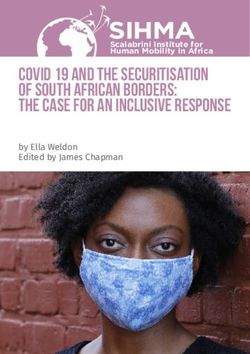Productoverview Document Version 1.2
←
→
Page content transcription
If your browser does not render page correctly, please read the page content below
I. MOVE/Smalltalk to Java - Introduction ................................................................ 3
Abstract ............................................................................................................. 3
What is MOVE/Smalltalk to Java? ................................................................... 3
Source Code Migration in General ................................................................. 3
When can I use a Tool for a Migration? .......................................................... 4
Different Migration Scenario ........................................................................... 5
Components ..................................................................................................... 5
Development Workflow ................................................................................... 6
II. MOVE/Smalltalk to Java - Tools........................................................................... 7
Working with the MOVE/S2J Project Browser ............................................... 8
The MOVE/S2J Migration Task List ................................................................ 9
The MOVE/S2J Migration Debugger ........................................................... 11
The MOVE/S2J Method Trace Tool.............................................................. 13
The MOVE/S2J Repository ............................................................................ 13
III. MOVE/Smalltalk to Java - Code Translation.................................................... 14
Overview.......................................................................................................... 14
Smalltalk to Java Migration Challenges ....................................................... 14
Algorithm of the Source Code Translator .................................................... 20
MOVE/Smalltalk to Java Customization - an Overview............................... 20
Implementing a different translation strategy.............................................. 21
Tuning the translation process ...................................................................... 23
Tuning Type Prediction.................................................................................. 24
Custom Form Generators .............................................................................. 25
Customizing the formatting style and copyrights........................................ 25
IV. MOVE/Smalltalk to Java - Framework classes ................................................. 26
Converting User Interfaces in MOVE/S2J..................................................... 26
Customizing the used GUI framework .......................................................... 27
© 2000 - 2007 GEBIT Solutions GmbH, Berlin, Author: Tom Krauss Seite 2
All Rights reservedI. MOVE/Smalltalk to Java - Introduction
I. MOVE/Smalltalk to Java - Introduction
Abstract
In the currently rapidly changing world of business computing many long-term IT-projects are out of date
before they are deployed. The reasons for this failure are constant changes in business processes along with
constantly changing development tools. While short ago the programming languages of choice were C++
and Smalltalk and client-server-computing was state of the art, today Java and network computing are the
buzzwords that symbolize these changes.
In practice you find many of these issues in Smalltalk applications. Java is established as a new technology
offering features like
• Ability to run over the Internet - Java applications can be run in a WEB-Browser.
• Automatic Software Distribution - this features promises to take away some of the headache
caused by expensive maintenance of client seats.
• Thin Clients Architecture - this architecture allows to run applications over low speed con-
nection lines efficiently and brings your business services to the client directly.
It is very uncertain that these features will be implemented by the remaining Smalltalk vendors. But even if so,
to be buzz and compatible and not only doing a „marketing hack“, somebody has to take a very close look.
So there are reasons to move to the Java platform. On the other hand existing Smalltalk applications and
business logic implements an important part of your business today.
"MOVE/Smalltalk to Java" (MOVE/S2J in its more convenient spelling) developed by GEBIT helps you mi-
grating parts of your ObjectStudio Smalltalk applications to Java. Theoretically any Smalltalk class can be
converted and the process of conversion can be configured. MOVE/Smalltalk to Java offers an important tool-
set to facilitate this task not trivial. Although you will be never able to automatically convert 100% of your
code, this tool-set takes away a big chunk of that work from you and helps you to save considerable costs.
What is MOVE/Smalltalk to Java?
MOVE/Smalltalk to Java is a framework, developed by GEBIT, that helps to convert applications written in
ObjectStudio Smalltalk to Java. MOVE/Smalltalk to Java is written in Smalltalk itself and will be shipped with
the complete source code. The classes, that make up MOVE/Smalltalk to Java are designed, so that the can
easily be customized. Currently only the ObjectStudio dialect is supported.
In the following chapters we will talk about general source code migration aspects as well as we give an over-
view over the components and the principal workflow with MOVE/Smalltalk to Java.
Source Code Migration in General
Tool-Based Migration Expectations
A migration from one language to another is useful only, if a specific set of requirements is met. The following
points summarize the various expectations considering a tool-based migration to a different platform.
MOVE/Smalltalk to Java tries to meet this set of expectations. How? See below!
Reduced migration costs
Quite obvious is, that a tool-based migration should in particular reduce the migration costs. How much is
saved, depends on a variety of factors. A first approach will try to measure, how much percent of the source
code can be converted automatically. The 1st difficulty in this approach is, that the units for measuring such a
percentage are not easy to define. One could count "lines of code", that can be converted without manually
interference. The biggest disadvantage of that approach is, that converting Smalltalk to Java will not neces-
sarily result in a linear amount of code. One Smalltalk class will be converted best into five Java types, while
another will convert to a single Java class. A better approach is to count the development time, that is saved.
The saved time is not easy to measure. We recommend parallel feasibility tests converting single comparable
classes manually and using a tool like MOVE/Smalltalk to Java.
Improvement in architecture
A pure conversion of the classes of your project is not very attractive. The only advantage of such a conversion
is to escape from the dependency of your Smalltalk solutions provider. If you want to benefit from the features
modern Java applications offer, you should rearchitect your software on the way.
Integration with the target platform
© 2000 - 2007 GEBIT Solutions GmbH, Berlin, Author: Tom Krauss Seite 3
All Rights reservedI. MOVE/Smalltalk to Java - Introduction
The generated Java classes should conform to the Java platform. They should build on top of standard Java
packages, products and APIs. Otherwise your project will not be maintainable. It will still remain a legacy ap-
plication.
Maintainability
The generated source code should be maintainable. It should conform to standard Java programming style
guides and design patterns rather than to Smalltalk paradigms.
Natural or easy-to-use migration tool
Nobody using a tool to migrate software is willing to invest a lot of money to learn the tool. Most likely the
tool should be seamlessly integrated into the "known" development process on either the source or destina-
tion platform.
Replacement process of existing application
Usually you will be migrating a mission critical application, that is in production use. Even a tool-based migra-
tion will take some time. During this time, you will see change requests onto the existing legacy application,
that have to be rolled in. Of course, those changes have to make it also into the migrated Java application. A
good version tracking concept or even a redo the conversion of some of the source code is required, that
helps you to keep track up with those changes.
When can I use a Tool for a Migration?
If you feel uncertain, about whether you should be migrating a Smalltalk application at all or whether you
should be using a tool to do so, answering the following questions will help you to come to a decision.
Why do you want to migrate?
The more reasons of the following questions apply, the more it is recommended for you to change the plat-
form.
• Are you unsatisfied with the vendor of your Smalltalk tool?
• Do want to benefit from new technologies like the WEB-enablement?
• Do you have serious problems with the client administration? Is the rollout of new versions
complicated or expensive?
• Do you have problems finding employees willing to be educated and developed in Small-
talk?
How is the quality of the existing source code?
The better the quality of the existing source is, that higher are the benefits from using a tool for a migration.
To measure the quality, try to answer the following questions.
• Is the architecture of your application divided into logical tiers?
• Was a style guide enforced during the development of the Smalltalk application?
• Does the existing application build on a framework, that enforces uniform programming and
design patterns?
What is the knowledge of your development team?
No tool works without support by good people. Moving an application from Smalltalk to Java will not work, if
the people performing that move do not have skills in both programming languages.
• Does the development staff have Smalltalk skills?
• Does the development staff have good Java skills?
• Does the development staff understand client-server architecture principles very well?
How big is the codebase to be converted?
The bigger your project is, the better the percentage of savings of a tool-based migration is. Using a tool
implies on hand a certain trade-off in training. On the other hand, the customization of a tool like
MOVE/Smalltalk to Java raises the efficiency of the tool.
For us an automatic conversion starts making sense where about 80-100 Smalltalk classes are involved. This is
a rule of thumb as a good class is usually a small and lean class in which case this number may actually be a
little bit higher.
© 2000 - 2007 GEBIT Solutions GmbH, Berlin, Author: Tom Krauss Seite 4
All Rights reservedI. MOVE/Smalltalk to Java - Introduction
Different Migration Scenario
There are several reasons and organizational constraints that can effect the model, in which you can migrate a
Smalltalk application to the Java programming language.
• Scenario 1: Java GUI front-end to Smalltalk back-end
If you are primarily interested in enabling your application for the web, you may decide to
concentrate on creating a thin-client Java front-end to your Smalltalk application.
MOVE/Smalltalk to Java will support you in migrating the GUI and the business objects and
will connect the Smalltalk server objects via CINCOMS product DCF with the thin client GUI.
• Scenario 2: Complete Migration to Java 2-Tier Application
If you want to benefit from Javas platform independency on the server side (availability on
OS390 for instance), you might decide to fully convert your Smalltalk project.
• Scenario 3: Complete Migration to Java 3-Tier Application
If you want to run distributed, you might be interested in changing the architecture of your
application by moving from a physical 2-tier Application (fat client talking to the Database
directly) to a 3-Tier application server.
• Scenario 4: Migration of particular libraries / vertical frameworks
If you have developed a Smalltalk business object library, that should be used in new Java
applications, you might as well simply migrate those objects.
Components
MOVE/Smalltalk to Java is not sold as an off the shelf-product, but in combination with consulting services
from GEBIT. It consists of the following components.
The MOVE/S2J Tools. The MOVE/S2J project
MOVE/S2J Tools browser helps you to keep track of the Java
classes you have already created. It also helps
GUI Source Java/Migration you testing the generation process by providing
Migration
Migration Code Project hooks to compiling and running the Java applica-
Debugger
Tool Translator Browsers tion. You can also start the migration wizard, that
converts ENFIN controller / interfacecomponent
classes from here. Other Tools help you to tune
the conversion process.
MOVE/S2J Framework Classes The MOVE/S2J Source Code Translator. The user
interface to this functionality is the Convert Class
ENFIN GUI ENFIN Base Persistence wizard dialog, that can be started from the
controls for Classes Framework MOVE/S2J project browser. You may use the
Java (Collections...) Bridge source code translator programmatically as well.
It is written in Smalltalk and can be customized.
The MOVE/S2J Java Framework classes. These
classes are located in the ZIP-file S2J.ZIP. The
MOVE/S2J Services documentation to those classes is available from
Target the doc directory and can be browsed with every
Consulting Platform Training web browser. Install shield adds this file to your
Design CLASSPATH environment variable.
Some helper tools, if you are using CINCOMs
product DCF to create a distributed application
with a Smalltalk application server and Java
Applets/Applications to talk to the Smalltalk
application server.
Documentation of the ENFIN Java framework
classes.
© 2000 - 2007 GEBIT Solutions GmbH, Berlin, Author: Tom Krauss Seite 5
All Rights reservedI. MOVE/Smalltalk to Java - Introduction
Development Workflow
An MOVE/Smalltalk to Java migration project can be planned with the following major steps.
1. Requirement Analysis: Define your migra-
Requirement
tion scope. To do so, analyze your reasons to
Analysis move to Java and your concrete project re-
quirements. The result of this step is the deci-
sion for one of the scenarios given above.
2. Migration Design: Identify the program-
ming patterns used in your Smalltalk applica-
tion. At the same time, define your style guide
and the design patterns you want to use in the
Migration
Design Java application. If in doubt, consult the GEBIT
Java Framework (TREND) recommendations.
Try to define how programming patterns from
the Smalltalk application can be mapped to
Java.
Example Pattern: Your Smalltalk applications
might test for errors by checking return codes
Migration explicitly. In Java you might want to use excep-
Preparation tions for this purpose.
3. Migration Preparation: Extend MOVE/S2Js
repository containing the resource hints. To do
so, use the MOVE/S2J tools like the MOVE/S2J
event tracing facility and the MOVE/S2J Con-
version Debugger. Also define conversion rules,
Feasibility that map the pattern identified in step 2.
Test MOVE/S2J
Repository 4. Feasibility Test: Try to test convert some of
the target classes for the migration process us-
ing the hints defined in step 3. If the results are
not satisfying yet, go back to step 3.
Migration 5. Migration Implementation: Define the full
Implemen- set of classes to be migrated. Start migrating
tation those classes using the MOVE/S2J project
browser by converting the classes automatically,
fixing migration problems manually. The
MOVE/S2J project browser will provide a con-
venient environment to do so. Write little Java
test scenarios to test the classes converted so
Migration far. If test classes existed implemented in Small-
Test talk, you might as well convert them and use
them for testing.
Tip: Investing some time on a standard test
procedure frame to be run as an application or
an Applet might be considerable, in particular if
the number of classes to be tested is big.
Migration 6. Migration Test: If enough classes are con-
Complete verted, you can start assembling the final appli-
cation to test it.
The migration implementation step is however dependant on the migration scope as outlined before. In par-
ticular the migration implementation step, that involves the work with the MOVE/S2J project browser varies
from scenario to scenario. In any case, the efficient use of the MOVE/S2J project browser is central to the
migration implementation. Currently, server side definition of CORBA interfaces has to be performed cur-
rently manually. Tool support for this activity will be supported later.
© 2000 - 2007 GEBIT Solutions GmbH, Berlin, Author: Tom Krauss Seite 6
All Rights reservedII. MOVE/Smalltalk to Java - Tools
II. MOVE/Smalltalk to Java - Tools
Cross compilation is only one of the challenges during a migration project. This chapter describes the MOVE
tools, that guide you through and support the whole migration process.
• The MOVE/S2J project browser
• The MOVE/S2J migration task list
• The MOVE/S2J Repository Browser
• The MOVE/S2J Method Trace Tool The MOVE/S2J Project Browser
Purpose
The Project Browser helps you to keep track of the Classes / GUI Classes you have converted so far. You can
edit the resulting Java source files from here and test the conversion results by compiling the classes and
running the Java application in the applet viewer or a web browser.
User Interface
The MOVE/S2J Project Browser displays the following elements:
Java Package Tree Source Window
Message Window
© 2000 - 2007 GEBIT Solutions GmbH, Berlin, Author: Tom Krauss Seite 7
All Rights reservedII. MOVE/Smalltalk to Java - Tools
The Java Package Tree Window
displays the java source files sorted by files / packages or classes. Selecting a Java class here displays the
associated Java source file in the source editor pane. Double clicking on an entry here will open the Ob-
jectStudio text editor here to edit the source file.
This window displays the following symbols:
A Java package.
A folder.
A Java source file. This can be either a Java file created by migrating an object studio source file as also a
handwritten Java file.
An HTML-file. Every java project can have one associated HTML-file, that contains the starter Java applet
class reference for running your Java application.
Any other file such as documentation
The Message Window
The message window displays the results of the compilation of a Java source file. If the result contains errors
or warnings, double clicking on the lone that contains the error will select the source file where the error oc-
curred and highlight the line containing the error.
The Source Editor Window
The source editor window displays the source to be edited. The editor works in compliance with all other
object studio editor windows. In addition pressing Ctrl+F1 on a word tries to find the associated Java help for
the class / method name that is represented by the keyword. If this can be found, the Web-Browser is opened
to display the associated help HTML file.
Working with the MOVE/S2J Project Browser
The following section describes how to work with the Java Project Browser.
Converting Classes and User Interfaces
You can convert smalltalk Classes, Controllers and InterfaceComponents by selecting "Convert smalltalk to
Java..." from either the Tools menu or from the toolbar.
The Convert Class Wizard will assist you in converting a Smalltalk class / user interface by guiding you through
the following steps:
• Select what you want to convert: a Controller, an InterfaceComponent or a Class
• Select the destination Java package, where the result should be placed
• If converting a Controller you may optionally
• generate an HTML file that references the startup applet
• generate a main applet / application class that starts up your controller
• Pressing the Finish button will
Insert Files into the project
With the menu Insert->Files into project... or by pressing the corresponding toolbar button, you may add
additional files to the Java project. Depending on the type of the file you are inserting, it will be added to:
.java - Files
To the Java source file packages.
.html - File
This will be added to the files pane if it does not exist already. It also will be made the default
(starter) html-file for your test application.
.*
You can add other files such as documentation to the project. Any other file will be added simply to
the folder named "Other Files".
© 2000 - 2007 GEBIT Solutions GmbH, Berlin, Author: Tom Krauss Seite 8
All Rights reservedII. MOVE/Smalltalk to Java - Tools
Creating new Java classes
With the menu Insert->New Class... or by pressing the corresponding toolbar button, you can create a new
Java class to be inserted into your project. In the dialog, that opens, you can create a Java class with a default
header. This dialog also assist you in creating the necessary directories and files. The files are created corre-
sponding to Java file name conventions in the directory corresponding to the package name with the '.' in the
package name replaced with \ characters. All files are created relative to the base directory of the project, that
is determined by the method S2JEnvironment>>javaDefaultProjectDir.
Starting the compiler
With the menu Build->Compile or by pressing the corresponding toolbar button, you can start the Java com-
piler to compile the current selected Java source file. The actual Java compiler that is started depends on the
method S2JEnvironment>>javaCompiler. When the compiler detects errors, the errors are reported into the
message window. Double clicking on an error in the message window will bring you to the place where the
error was found.
Testing your application
With the menu Build->Run... or by pressing the corresponding toolbar button, you can run the Java applica-
tion from ObjectStudio. Which Java VM (JDK virtual machine / which WEB browser) actually is used to run the
application is determined by the method S2JEnvironment>>javaAppletViewer.
The MOVE/S2J Migration Task List
Purpose
The migration task allows you to collect all objects (files, classes, ...) of a project to be migrated and cross-
compile all project classes in a single step. It also allows for generating statistics information and for conven-
iently selecting classes to be migrated. The set of classes defined are maintained in a migration project which
can be saved in later migration sessions. For every task defined, a state is maintained, which allows you to
keep track of your migration project. When building task lists, it can automatically determine dependencies
between tasks.
User Interface
The task list displays every object to be migrated, the destination package selected for the output file and the
responsible handler for the object to be migrated. The task state shows, whether the migration is due, done
or tested. The Sort by buttons allow you to change the order of the task list entries to be able to quicker find
things already there or not.
© 2000 - 2007 GEBIT Solutions GmbH, Berlin, Author: Tom Krauss Seite 9
All Rights reservedII. MOVE/Smalltalk to Java - Tools Using the Migration Task List Typically you will create a migration task list by simply opening the task list or by explicitly selecting File>>New. You start then adding files using one of the following Edit menu entries: Edit>>Insert Class... This function brings up a dialog, where you may select a class to be added. The migration task list will at this point try to automatically determine all dependant classes (and other items like pool dictionaries) and add them automatically in the right order. The class is always inserted, nevertheless, whether it is a "wellknown" converted class. Edit>>Insert Subclasses of... Allows to add a whole class hierarchy in the same way as described under Add Class. Only classes are in- serted, which are not to be converted or a considered system classes. Edit>>Insert Application... This function allows you to add all classes contained in an ObjectStudio LoadableApplication text file. De- pendant objects are not determined in this step. Only classes are inserted, which are not to be converted or a considered system classes. Note: the spelling of the file names in the text file must match the spelling of the class sourceDict entries in ObjectStudio. If you installed your own ApplicationLoader facility, this might not be the case. Edit>>Insert Application with dependants... Same as above, except, that MOVE tries to calculate the dependants while reading the application list. Edit>>Insert 2ndary file... Adds a secondary files (99.cls- files), which will be converted by MOVE as an extension class. If you add several secondary files for the same class, those will be bundled in a single migration task, that will convert the meth- ods defined in all secondary files into a single extension class. Edit>>Remove from Project Allows you to remove one entry from the migration task list. Edit>>Change Package Name... Allows you to change the destination package name. You may select multiple items for this purpose. The default package name is determined through the JavaClassEmitter, which works hand in hand with the S2JEnvironment method defaultDestinationPackage, which you may override for useful default val- ues. Edit>>Change State... Allows to set a state of a migration task items (or many in one step). By doing so, you are able to track your things to do. From the Tools menu you will actually start the generation process (Tools>>Generate...) or display statistics about the number of classes to convert (Tools>>Statistics...). Additional hints for using the migration task list When adding classes to the migration task list, MOVE will try to find existing instances and if none are found, tries to create them. This may result in lengthy operations. When running the generation, MOVE will try to open all ObjectStudio Controller objects before converting them. If you Controller to be converted is not prepared to be opened with the openInDesignMode method (cannot be edited in the ObjectStudio de- signer), you might run into debuggers. It is save to resume those debuggers to finish the generation. All converted Java sources converted are finally added to the current project of the MOVE Project Browser. © 2000 - 2007 GEBIT Solutions GmbH, Berlin, Author: Tom Krauss Seite 10 All Rights reserved
II. MOVE/Smalltalk to Java - Tools
The MOVE/S2J Migration Debugger
Purpose
The Migration Debugger helps to maintain the MOVE/S2J conversion hint repository and to debug the syntax
translator. It lets you browse Smalltalk classes and the corresponding converted Java source on the fly in a
similar way as the ObjectStudio class browser. It can be used to compare the results produced by the
MOVE/S2J source code translator with the Smalltalk source code and lets you debug and test your translation
rules. Usually it is used in the process of customizing MOVE.
User Interface
It can display every method in 5 different ways:
• Smalltalk - Displays the method's original Source Code
• Java - Displays the translated source code. This allows you to directly test new rules you've
defined for MOVE
• ByteCodes - This view is for advanced users.
• Type information - Displays the types as known to MOVE (in black color) or as being auto-
matically derived applying type prediction (in blue color)
• MOVE Expression - This view helps you to understand the way MOVE structures the source.
The migration debugger can be used in the following ways.
• It can also be used to add additional conversion hints to the Smalltalk source to improve the
cross compilation process. To do so, you switch the display option to Type Information. The
conversion debugger will display the signature (type information) for methods it has ana-
lyzed. In Class Definition mode, the type information for class and instance variables of the
class as known to MOVE/S2J is displayed. You can add additional type information by ex-
tending the Smalltalk Source code displayed here and select the menu point File>>Save
Type Information. This will save the type information in the default S2JTypePredictor object.
All known type infos (the result of a previous edit in the MOVE/S2JConversion debugger, or
the result of using the MOVE/S2J Method Trace tool) are displayed using text color black.
Type information as analyzed on the fly by automatic analysis (while you browse methods
and classes in the repository browser) are displayed using the blue color.
© 2000 - 2007 GEBIT Solutions GmbH, Berlin, Author: Tom Krauss Seite 11
All Rights reservedII. MOVE/Smalltalk to Java - Tools
Note: to make this information persistent for your next ObjectStudio session, you need to
save the repository. This can be done by selecting the menu point File>>Save Repository.
• The repository browser lets you browse the known conversion hints of MOVE/S2J, that are
stored n the MOVE/S2J repository.
• The classes and methods can be filtered to display only classes and methods, where type
information is known to MOVE/Smalltalk to Java.
• This repository browser also helps you to find out which of the Conversion Rules apply to a
particular method [UNDER CONSTRUCTION ].
• For advanced users it contains a byte code debugging facility. ByteCodes are used by the
JavaCodeEmitter to construct the syntax tree.
Using the Migration debugger
File>>Save Repository
Will save the MOVE/S2J Repository. Per default a filename of gebit\s2j\s2j.repository is assumed.
You may backup this file from time to time to save your work with MOVE/S2J.
File>>Save Type Information
Will execute the source currently displayed in the editor source pane and evaluate the result as a Smalltalk
object. The result will be registered in the S2JTypePredictor class under the reflector for the class selected in
the class list and the method selected in the method list.
File>>Exit
Will close the browser
Filter>>Classes with Type Information
Will cause the class list to display only classes, for which conversion hints (STClassReflectors) for MOVE/S2J
are known.
Filter>>Methods with Type Information
Will cause the method list to display only methods, for which conversion hints (STMethodSignatures) for
MOVE/S2J are known.
Search>>Find class
Opens a dialog box, where you can type the name of a class to be found and selected in the class list. You
may use wildcards (%) in search patterns.
Search>>Browse selected Method...
Opens the ObjectStudio class browser and selects the same class and the same method, that is selected cur-
rently in the repository browser.
Tools>>Init Repository
Will reset all information in the MOVE/S2J Repository to an initial state. This option should be used only, if
there are major problems with the conversion information known by MOVE/Smalltalk to Java.
Tools>>Analyze unique methods
This menu point should be used from time to time to make MOVE/S2J up to date with classes recently loaded
into ObjectStudio.It will analyze all classes to find unique selector names. The information generated can be
used for type prediction. Attention: selecting this facility may take a long time (about 1 minute) to complete,
because it will cause an intensive analysis of the ObjectStudio class system.
© 2000 - 2007 GEBIT Solutions GmbH, Berlin, Author: Tom Krauss Seite 12
All Rights reservedII. MOVE/Smalltalk to Java - Tools The MOVE/S2J Method Trace Tool Purpose The Method Trace Tool records message sends in the system and analyzes type information based on the types of objects during run-time. User Interface This tool analyzes all messages in the system sent to objects being an instance of the class selected in the Trace all subclasses of: drop down list. It will analyze the types of concrete parameters and local variables, if the Trace Local Variable Types checkbox is selected. It will record the information found in the current S2JTypePredictor or will update the information about a particular method, if it finds out, type information must be relaxed. Running this tool on all subclasses of a hierarchy of classes migrated, can greatly improve the correctness of the type information generated by MOVE/S2J. Tip: The Trace Local Variables option can be very slow and is recommended to be used not in combination with tracing all subclasses of Object. Pressing the Start button will install a hook in the ObjectStudio system, that traces all messages. Pressing the Stop button will release that hook. After pressing the Start button, you may see significant performance degradation depending on the options selected. To review the type information recorded, you can use the MOVE/S2J Migration Debugger, by using its Method Signatures option to review the known signatures in the classes of your interest. To store the informa- tion recorded for usage in later MOVE/S2J-sessions save the current MOVE/S2J Repository from the MOVE/S2J Repository browser. The MOVE/S2J Repository The MOVE/S2J repository contains information, that is useful to improve the Smalltalk to Java conversion process. It contains type information for instance, class variables and for method arguments, return types and local variables. It also contains other information for the MOVE/S2J type predictor, like all unique method selector names in the system and the name of the class implementing those methods. It may contain additional custom information which can be attached by subclasses of the S2JRepository class, that are specific to your project. The repository is usually placed in a file called $OSTUDIO/gebit/s2j/s2j.repository. The information stored here can be edited and improved, using the MOVE/S2J Method Trace tool and the MOVE/S2J Reposi- tory Browser. Information stored in the repository can be extended or overridden by extending the method binaryStor- ageReadComplete in your custom subclass of S2JTypePredictor. This method will be called, when the default type predictory has been loaded from the repository. If you override it in a subclass, do not forget the corre- sponding super method. Instead of using the repository features, you might as well decide to extend the system programmatically by using this mechanism. To store custom information in the repository, you should extend the S2JRepository class with the singleton pattern. In your subclass you should override the two methods registerConversionHintsOn: and unpackCon- versionHintsFrom: methods, to maintain a dictionary of additional information. In the unpackConversionHints- From: method you should not assume that the value of a particular key, that is defined by you exists in the dictionary, so your repository will be exchangeable with other vendors (or the original one). As key names we recommend symbols starting with your companies name like in the following example: #'gebit.primitiveTypeInfo'. © 2000 - 2007 GEBIT Solutions GmbH, Berlin, Author: Tom Krauss Seite 13 All Rights reserved
III. MOVE/Smalltalk to Java - Code Translation
III. MOVE/Smalltalk to Java - Code Translation
Overview
MOVE/S2Js source code translator is written entirely in Smalltalk. This chapter outlines how it works, because
a good understanding of the algorithms used is mandatory to be able to customize the translation process.
Please note, that the quality of the generated source code depends highly on the customization of the trans-
lator, so a good understanding of the following chapters will be the base for a successful migration effort.
Customization helps you to:
• Define your project specific rules on how to convert
your specific smalltalk constructs efficiently.
• Affect the source generation back-end to produce
code compliant with your Java Style Guide.
• Affect the source generation to produce code to be
used within your target Java Framework.
Smalltalk to Java Migration Challenges
To understand the process of source code cross compilation better, we will describe the most important dif-
ferences between the Smalltalk and the Java languages first. For many of these issues MOVE/S2J provides a
strategy, that solves that problem, some of those issues however cannot be solved without completely re-
designing the whole architecture, so there is no automatic solution. Fortunately the features in the Smalltalk
language causing those problems are rarely used by business applications directly.
Language differences
Types
The most often mentioned difference between Smalltalk and Java is, that Smalltalk does not require type
declaration, while Java does. Declaring types helps the Java compiler to find errors in the source code, while it
also restricts generity of the written code. MOVE/S2J uses different strategies for type prediction, that are
documented in detail below, to add type declarations during the conversion process.
Primitive Values versus Objects
Java has a concept used frequently in Java applications called the primitive type. Primitive values are no real
objects and can in particular not execute any methods. There are 7 primitive types defined in Java, which are
frequently used in typical Java programs. For every of those primitive types, so called wrapper classes exist,
that allow to treat primitive values as real objects. Unfortunately most of the expressions involving operators,
like boolean or arithmetic expressions work on primitive values only. This means in particular, that the ap-
proach not to use primitive values at all in Java applications, but to use the corresponding wrapped objects
instead, will create very clumsy unreadable Java code.
MOVE/S2J maps the Smalltalk Classes that correspond with those primitive types to the primitive version of
the type. This causes arithmetic and boolean expressions to work naturally. In cases, where methods are sent
to those objects, an expression is generated by MOVE/S2J, that will wrap the primitive value inside a real
object and send the message to that object instead.
Example:
Smalltalk expression Generated Java expression
(i + 1) print new Integer(i + 1).toString()
© 2000 - 2007 GEBIT Solutions GmbH, Berlin, Author: Tom Krauss Seite 14
All Rights reservedIII. MOVE/Smalltalk to Java - Code Translation
Method Names and Operator overloading
To call methods, Smalltalk uses a notation where the message selector is divided into pieces for every argu-
ment of the method call. Java will have one identifier - the method name. In addition Smalltalk allows to use
operator characters like + and ~ for method names, while Java has a defined set of operators, that can oper-
ate on primitive types only (see above) and cannot be changed. Also the set of allowed characters for identifi-
ers and the list of reserved words differs between Smalltalk and Java.
MOVE/S2J will generate method names based on the Smalltalk name by concatenating the method selector
fragments. Operators not being used in the context of an expression on primitive types are converted to ap-
propriate messages. All illegal Java identifier characters are stripped from method and variable names and a
check on a reserved word reserved in the Java language is finally performed to convert those to correct Java
identifiers.
Examples:
Smalltalk names Generated Java names
extractStringsDelimiter:escape: extractStringsDelimiterEscape
= equals
== equivalent
Blocks
Smalltalk introduces the syntactic feature of blocks. Blocks are used in Smalltalk frequently to implement itera-
tion statements or callback features for instance. A particular feature of the blocks as defined in ObjectStudio
is, that they can reference the outer execution context (temporary variables and method arguments) of the
method, where they are defined, even if that method is not actively executed any more. Particular blocks can
be translated directly to standard Java control statements like if - then - else or to for- and while-loops.
MOVE/S2J converts blocks alternatively into iterator statements or using Inner Classes and the adapter pat-
tern. The first approach works perfect also in combination with returns from the block (forced returns). As
iterator statements in Java do not open a new execution context, variables of the outer context can be easily
accessed. The second approach however might fail, if local variables of the surrounding method are accessed
from a block or a forced return tries to escape the surrounding method context.
Example for Approach 1:
Smalltalk code Generated Java code
aColl do: [ :each | Iterator tempI = aColl.iterator();
each out. while(tempI.hasMore()) {
]. System.out.println(tempI.next());
}
Example for Approach 2:
Smalltalk code Generated Java code
aButton onEventDo: [ aButton.addEventListener(
self performAction. new ActionEventListener() {
]. public void actionPer-
formed(ActionEvent e) {
performAction();
}
}
);
Example for Approach 3:
Smalltalk code Generated Java code
(aBoolean and: if (aBoolean && anOtherBoolean) {
[anOtherBoolean]) ifTrue: [ yes();
self yes } else {
] ifFalse: [ no();
self no }
].
© 2000 - 2007 GEBIT Solutions GmbH, Berlin, Author: Tom Krauss Seite 15
All Rights reservedIII. MOVE/Smalltalk to Java - Code Translation
Converting blocks accessing temporary variables or using forced returns can converted theoretically and in
fact the following example on how they can be converted could be implemented using MOVE/S2J easily.
However we feel, that the resulting source code, if you strictly follow that paradigm will be unmaintainable.
Smalltalk extended block usage Java version with inner classes
| a b c | int a;
a := 32. int b;
aCollection collect: [ :each | InnerTempClass blockArg;
b := each + a. a = 32;
b == 88 ifTrue: [ blockArg = new InnerTempClass();
^ self blockArg.a = a;
]. try {
b aCollection collect(blockArg);
] } catch(ForcedReturnException x) {
return;
}
...
class InnerTempClass implements Value-
Functor {
int a;
public Object value(Object aValue) {
int b;
b = ((Inte-
ger)aValue).intValue()+a;
if (b == 88) {
throw new ForcedReturnExcep-
tion();
}
return new Integer(b);
}
}
Class methods versus Static methods and Constructors
In Smalltalk every class is an object itself and has a corresponding meta class. Methods defined in classes
(class methods) are therefor also dynamically dispatched depending on the receiver class object. In particular
the use of super is allowed inside a class method. To construct a new object, usually some variation of the new
method is used, which is finally delegated to Object>>new, the mother of all objects in Smalltalk. On the
other hand, Java has no meta model. It has the concepts of static methods, that do not require an explicit
instance of a class to be executed, but they are statically bound during compile time, there is no real receiver
object, when they are executed and the usage of the super keyword inside a static method will not work. Ob-
ject construction is performed through a special language concept - the constructors.
MOVE/S2J will convert class methods to static methods. As there are limitations in static methods as outlined
above, this approach has some constraints, where it fails. Smalltalk Class Methods named new... are converted
to constructors by MOVE/S2J.
Smalltalk code Generated Java code
tempObject := Object new. tempObject = new Object();
tempFonts := Font availableFonts. tempFonts = Font.availableFonts();
newName: anArg "defined in Employee" Employee(String anArg) {
^ super new name: anArg. super();
setName(anArg);
}
Global Variables and Pool Dictionaries
Java does not know neither of these concepts, they can be emulated however pretty simple. The interesting
point is, how to emulate them in a way, that is a good Java design.
MOVE/S2J will create for every pool dictionary a class with the name of the pool dictionary and with static
variables with name, value and type of the values in the pool dict. These classes will be created only on de
© 2000 - 2007 GEBIT Solutions GmbH, Berlin, Author: Tom Krauss Seite 16
All Rights reservedIII. MOVE/Smalltalk to Java - Code Translation
mand however (see converting pool dictionaries) and not every time a class is converted, as pool dictionaries
are shared by classes. References to pool values are treated like references to these static variables. Creating
new pool variables on the fly is currently not supported, by using this concept. It could be implemented easily
in the super class of all pool dict classes created. Global variables are treated as static variables in a class
called SmalltalkSystem contained in the MOVE/Smalltalk to Java framework classes. This class defines some
commonly used ENFIN global variables. To improve the overall design, this class does not contain all global
variables, but only an important subset. Furthermore some variables were moved to different classes, like Tab
and CrLf, which were moved to the StringUtil class. MOVE/S2J will create appropriately references in this case.
For global variables not yet defined in any of the framework classes a SmalltalkSystem.get and a SmalltalkSys-
tem.atPut method is generated.
Smalltalk Generated Java code
a := Space. a = CharacterConstants.Space;
b := DirSeparator. b = StringUtil.DirSeparator;
c := SomeGlobal. c = SmalltalkSystem.get("SomeGlobal");
nil
In Smalltalk nil is an object, which has in particular a class - UndefinedObject. Being an object it can receive
messages like isNil and respond to those messages. Java has the concept of a null object reference. This
concept allows to test, whether a variable references an object or not. In particular sending a message like
toString() to a null reference will always cause an exception in the application.
MOVE/S2J converts the most important messages isNil, isNotNil... sent to a nil object to appropriate test
expressions. References of nil directly are converted to references of null.
Example:
Smalltalk code Generated Java code
anObject isNil ifTrue: [... if (anObject == null) { ...
Unconvertable language features / become: and doesNotUnderstand:
Some of the features of the Smalltalk language cannot be implemented or even emulated with the Smalltalk
language at all. The definition of a doesNotUnderstand: method in a particular class will have no effect in
Java, because per definition all Java messages will be understood, because this is guaranteed based on type
information by the Java compiler already. Also the transformation of object references with become: and
becomeOneWith: will very likely never be implemented in the Java language due to its typed nature. As such
features are completely missing, there is no good strategy to convert source code using them.
One of the typical cases, where those features are used in business applications, is the implementation of a
proxy mechanism. To implement Proxies in Java, you would usually use one of the following strategies: proxy
objects can be put into containers, that will always be evaluated by sending for instance a getValue method,
before referencing the contents of that container, or you can put exit methods inside every getter methods.
Examples:
Smalltalk code using a proxy Java version to emulate proxy nature
" This method returns the color of a // This method returns a color
..." color public Color getColor() {
^ color. "color can be a proxy" resolve(); //This might load the
proxy
return color;
}
Once you have decided on the pattern to use, you can define rules in MOVE/S2J that will generate the ap-
propriate code to implement it.
© 2000 - 2007 GEBIT Solutions GmbH, Berlin, Author: Tom Krauss Seite 17
All Rights reservedIII. MOVE/Smalltalk to Java - Code Translation
Incorporation of new language features / Exceptions...
Java offers compared to Smalltalk new language features. A good Java program will use those features of
course. One example for such a feature is, that Java provides in contrast to ObjectStudio Smalltalk excep-
tions. Other Smalltalk dialects will implement exceptions using messages, which is different to using a lan-
guage feature, so the following strategy can be applied as well easily to convert this mismatch.
MOVE/S2J can incorporate exceptions into the generated source code, if the "pattern" on how exceptions
are to be incorporated is well defined. This conversion pattern can be implemented, using a conversion rule,
that analyses the statement tree.
Example: Assume, exceptions were emulated checking for error return objects in method calls explicitly. If an
error is found, some optional error handling is done, than the error object is returned, otherwise processing
continues. This pattern for error checking can be converted by MOVE/S2J to use exceptions instead as out-
lined in the examples below.
Smalltalk error handling Java error handling with Exceptions
myMethod void myMethod() throws TransactionErro-
| error | rException {
error := self callTransaction. callTransaction();
error isTransactionError ifTrue: [ ...
^ error
].
....
myMethod2 void myMethod2() throws TransactionErro-
| error | rException {
error := self callTransaction. try {
error isTransactionError ifTrue: [ callTransaction();
self handleError. continueProcessing();
^ error. } catch(TransactionErrorException e)
] ifFalse: [ {
self continueProcessing. handleError();
]. throw e;
}
© 2000 - 2007 GEBIT Solutions GmbH, Berlin, Author: Tom Krauss Seite 18
All Rights reservedIII. MOVE/Smalltalk to Java - Code Translation
Base Class Incompabilities
Different protocols
An easy incompatibility lies in the fact, that some (many) methods and classes in Smalltalk have a different
name, than the corresponding method / class in Java. MOVE/S2J has a big repository of translation patterns,
that will simply convert the Smalltalk version of a protocol to the corresponding Java construct. The set of
translation patterns can be easily extended. This must not necessarily be a message send at all, as some of the
examples below demonstrate.
Typical Smalltalk methods Java pendants generated by MOVE/S2J
anObject asString anObject.toString()
aDict at: 12 put: 'Hello' aDict.put(new Integer(12), 'Hello')
anObject isKindOf: Error anObject instanceof ErrorException
anObject asciiValue Character.getNumericValue(anObject)
Incomplete protocols / not existing classes
Some features of Smalltalk classes are not implemented in Smalltalk. The ObjectStudio Date or String classes
for instance defines a whole bunch of methods not found in the java.util.Date or java.lang.String classes. In
particular the Date methods should be implemented in Java by going through the use of the Java Calendar
class. There are two alternatives to workaround this issue:
• The missing functionality can be inlined by calling the appropriate methods in other classes
respectively. This approach makes the resulting source code less readable but bases the
conversion result on the default Java JDK library.
• An extension Java class can be provided, that implements the missing functionality instead.
This is MOVE/S2J's approach, though it requires additional classes to be used on top of the
JDK standard packages. MOVE/S2J provides an additional base framework, that is shipped
with source code and can be extended. In the scenario, where an extension is needed, the
extension class is used instead. The following pattern is applied, if the class cannot be ex-
tended (like java.lang.String or java.lang.Object). In those cases a class ClassnameUtil is de-
fined, that defines static methods implementing the functionality with the first argument
being the receiver object.
Example:
Smalltalk base class usage MOVE/S2J Java extension class usage
aString like: '%hello' StringUtil.like(aString, "%hello")
aDate monthsApart: 2 de.gebit.enfin.base.Date aDate;
aDate.monthsApart(2);
Semantic Differences / Strings, Collections
Some of the core classes differ in semantic between Smalltalk and Java. Two typical differences are, that
String objects are read-only in Java and cannot be changed while they can be changed in Smalltalk and that
the elements of collections in Smalltalk can accessed with a 1-based index, while the index is 0-based in Java.
Currently, there are no solutions to these issues in MOVE/S2J, we plan however to implement the following
strategies:
• In contexts where collections are accessed, the parameters of accessing methods will be
decremented in the conversion. When collection sizes are checked, the check is also
changed appropriately.
• In contexts where Strings are changed in the Smalltalk code, they will be converted to Java
StringBuffer objects or there type is completely changed to be a StringBuffer.
© 2000 - 2007 GEBIT Solutions GmbH, Berlin, Author: Tom Krauss Seite 19
All Rights reservedIII. MOVE/Smalltalk to Java - Code Translation
Algorithm of the Source Code Translator
The following algorithm describes the important steps in translating a Smalltalk class:
1. The class emitter will analyze all instance and class methods of the target class by inspecting the byte
codes of those methods.
2. Based on the analysis it builds an expression tree for each method. The objects in that tree are in-
stances of subclasses from the JENode class, the result of the method analysis itself is a JEMethod
object. The class used to perform that analysis is the JavaCodeEmitter class, that can analyze Smalltalk
Blocks, QuickMethods and CompiledMethods. The tree generated consists of nodes, that can be di-
rectly stored as Java source code (Method storeJavaOn:).
Note: Incompatible Smalltalk syntax nodes like blocks are currently translated to appropriate Java
constructs directly. Ideally a Smalltalk syntax tree would be created first, that is transformed later into
a corresponding Java tree.
3. At the end of the analysis, the code emitter tries to predict the types based on expression evaluation
and the information gathered in the S2JTypePredictor class. This class implements a unique selector
match strategy based on unique selector names found in the system. This strategy could be extended
to collect more type information.
4. After type prediction is complete, the nodes of the tree are converted by executing the method ap-
plyTransformationRule. This will for some node types result in a call to the convert: method in a con-
crete subclass of S2JNodeTransformationRule. See below for a description on how to tune the
conversion process.
5. Finally the source code is generated by calling the storeJavaOn: method in the JavaClassEmitter ob-
ject.
MOVE/Smalltalk to Java Customization - an Overview
MOVE/S2J is shipped with Smalltalk source code, so it could be customized by simply changing that source
code / writing secondary files etc.. The MOVE/S2J classes are designed however to allow for flexible customi-
zation using the Singleton design pattern. This pattern is described in the following section along with an
example on how to use it to customize the migration process.
Many classes in MOVE/S2J are implemented as a singleton. This means a single instance of such classes exists
and can be referred to by ClassName default. To return the current environment settings for instance, you can
use the following statement: S2JEnvironment default. To customize the singleton objects, you can create your
custom subclass of such an object and create one instance of that subclass to the default class variable of the
super class. From that point on all MOVE/S2J classes will use your new default implementation of that single-
ton instead.
We recommend to put your custom classes in the directory: gebit\s2j\custom\projectName.
The following example will define a custom environment for MOVE/S2J, that defines a different class path to
be used by MOVE/S2J's project browser.
S2JEnvironment subclass: #S2JCustomEnvironment
instanceVariableNames: ''
classVariableNames: ''
poolDictionaries: '' !
! S2JCustomEnvironment class methods!
initialize
default := MyEnvironment new.
!
!
!S2JCustomEnvironment instance methods!
classPath
^ System environmentAt: #CLASSPATH
!
...
© 2000 - 2007 GEBIT Solutions GmbH, Berlin, Author: Tom Krauss Seite 20
All Rights reservedIII. MOVE/Smalltalk to Java - Code Translation
Why is it, we use this feature rather than a property file or something similar for the customization? The reason
is: it is much more flexible. This approach is not limited to change attribute names, but can define additional
behavior like a new rule to be applied (a method to be sent) to every JEMethodNode during the migration
project to change that node on the fly.
Implementing a different translation strategy
MOVE/S2J converts Smalltalk classes through the usage of a S2JConverter class. The S2JConverter makes use
of one or several JavaClassEmitter classes to generate one up to n Java classes for every Smalltalk class. The
following example demonstrates how this feature can be used. Every class will be asked by the MOVE/S2J
tools for the specific S2JConverter to do the conversion with the getS2JConverter method. Override this
method along with the implementation of a specific Converter class allows to implement a specific strategy.
S2JConverters may also be used to convert "other things" than classes. MOVE provides the following special
S2JConverters (in addition to the standard class converter):
S2JSecondaryFilesConverter
This converter will create an extension class for every method defined in a list of secondary files for a par-
ticular ObjectStudio class. The extension class will be named ClassNameUtil, an extension for addi-
tional functionalities to the core class Date would be for instance called DateUtil. Every method created
in the extension class will be a static method and will be passed the receiver as a first argument.
S2JPoolDictionaryConverter
Will create a Java interface for a pool dictionary, defining all the constants of the pool dictionary as static
constants. This interface can be implemented by classes originally using the pool dictionary.
Note: Although pool dictionaries are in theory writeable (which is not supported by this conversion
mechanism of MOVE), they are hardly modified in typical Smalltalk applications.
S2JInterfacPartConverter
Will create several classes for each ObjectStudio Controller class: one mirroring the actual source code
of the original controller and one for each form defined in the controller, which only has the source code
to create the appropriate form items. The later classes can usually be edited by a Java GUI builder. The
way they are created is determined by the currently selected Form code generator.
Assume somebody tries to implement the following style guide pattern. Good practice in Java is to use inter-
faces instead of classes in type declarations. To implement this style guide, one could generate an interface
for every Smalltalk class with the name of the Smalltalk class and one Implementation class, called i.e. Basic-
ClassName by writing a particular S2JConverter.
The JavaClassEmitter class is then responsible to implement one specific cross compilation strategy for a
class. It is usually instantiated based on a source class to be translated or based on a prototype object of that
class. The 2nd approach has the advantage, that MOVE/S2J's type analyzer has more additional hints on the
type of instance variables by analyzing an existing object. You never instantiate the JavaClassEmitter directly,
but use the method javaClassEmitter defined in Behavior, that (or javaEmitterClass) can be overridden to
return a specific JavaClassEmitter for a particular set of classes.
As documented above, every class can define specialized JavaClassEmitter classes responsible to convert
them. Currently there are the following JavaClassEmitter classes implemented and shipped with MOVE/S2J:
• JavaClassEmitter - default emitter for normal classes
• JavaInterfacePartClassEmitter - emitter for GUI classes
• JavaFormClassEmitter - emitter for ENFIN forms to corresponding Java panel subclasses
• JavaInterfaceForClassEmitter - emitter to emit the corresponding Java interface for a class
• JavaInterfaceForPoolDictionaryEmitter - emitter to create a Java interface for a pool dic-
tionary.
© 2000 - 2007 GEBIT Solutions GmbH, Berlin, Author: Tom Krauss Seite 21
All Rights reservedYou can also read