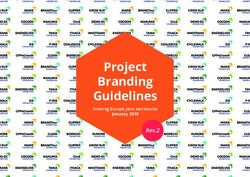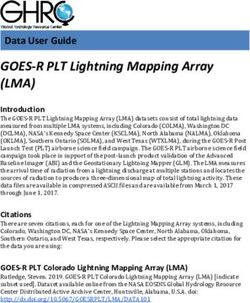Project Plans that Succeed - Managing Projects with On-time Precision - SmartDraw
←
→
Page content transcription
If your browser does not render page correctly, please read the page content below
Project Plans that Succeed
Managing Projects with On-time Precision
1780 Hughes Landing Blvd. Suite 1100
The Woodlands, TX 77380
Phone: 858-225-3300
Fax: 858-225-3386
www.smartdraw.comTaking Control of Your Project
It’s estimated that at least 50% and perhaps as high as 90% of all projects are delivered late. Worse yet,
many of these are also over budget. According to one study, fewer than 10% of all projects are actively
managed at all.
Many projects are already late, or doomed to be late, by the time the manager realizes it. As a result,
the manager’s time is wasted in damage control. A good plan, properly monitored, will give ample
warning if the project is falling behind, in what area, and by how much. An informed manager will use
this feedback to make necessary adjustments and get the project back on track.
SmartDraw offers the solution to help you take control of your project. To ensure that it is one of the
10% that is on time and on budget.
To better understand the solutions, let’s first examine the problem. Why are the vast majority of
projects late?
Diagnosing the Late Project
In some organizations, people take it as a given that any project – particularly a large one – will run late,
as though preemptively lowering expectations eliminates the problem. More often that not, a project is
doomed to be late from conception because of the flawed estimates made in planning it.
Projects should be planned and managed systematically. When they aren’t, problems arise:
• Broadly defined tasks lead to inaccurate timelines. Unsuccessful project plans identify a few broad,
coarse tasks with timing estimates that are often no more than guesses. Although this is quick and
easy, the result is project timelines that are not realistic.
• Failure to recognize dependencies between tasks causes delays. A dependent task is one that
cannot be started before the task in front of it is completed. For instance, in a construction project,
you can’t order building materials without having the architect’s blueprints and specifications.
Failure to recognize these dependencies during planning increases the likelihood that the timing
estimates won’t be accurate.
• Estimating progress using “guts” or “intuition” leads to missed deadlines. Project milestones must
be accurately defined and tracked. Without them, a project manager can end up in the dark, unsure
as to whether or not the project is on schedule. All too often, project managers set only one
milestone: the completion of the entire project. Milestones should be used to mark the prospective
dates for when major objectives will be met.
2 www.smartdraw.com 858-225-3300 ©1994-2021 SmartDraw, LLC. All rights reserved.Creating a Plan for Project Success A well-designed project plan involves four steps. Implementing this course of action will provide for more accurate scheduling with accountability. The result will be better managed projects that are on time and meet budgets. Step 1 – Breaking Apart the Big Tasks One of the key reasons many projects are delivered late is that the tasks being assigned to team members are too broad or vague. The first step in accurately estimating the time to project completion is breaking down the project specifications into tasks that can be easily quantified. A good example of a broad task is “design a marketing campaign to sell a new product offering to existing customers.” How long would it take a team to complete this task? Two days? Two weeks? Without digging into the specifics of what’s involved, nobody can provide a truly sufficient answer. That’s where the trouble begins with most projects: the project manager doesn’t break his or her project into small enough components and the guessing game begins. With SmartDraw, you can easily break the big tasks into smaller tasks and accurately estimate the time for completion using a mind map. 3 www.smartdraw.com 858-225-3300 ©1994-2021 SmartDraw, LLC. All rights reserved.
By identifying detailed tasks we can then determine what people, resources and timing will be required to complete them. Step 2 – Scheduling with Precision Precision scheduling is only achievable after the breakdown of tasks in Step 1. In this step, we want to avoid using assumptions and guesswork. We’re after facts and data. Begin by making sure each subtask can be completed in two days or less. This will allow a much more accurate estimate of timing and resources that each subtask will require. Dependent tasks will also be identified in this stage, so that inadvertent overlap of scheduling can be avoided. Since we want facts, not guesses, it’s important to get timing estimates from the team members who will actually be completing the tasks identified. Consider how this Q&A process might work under the old plan, in which only broad tasks are identified, and the new plan where detailed tasks have been identified: Old Plan: How long will it take you to develop and execute a new email marketing campaign to existing customers offering a new product in your company’s line? New Plan: How long will it take you to do the following? • Have your copywriter produce original copy for a single offer email? • Have your graphic designer develop a sleek layout for a single email? • Have your technical writer proofread a single email? • Have your web development team format a single email into HTML? Is it easier to quantify specific tasks for the first, broad question or the second set of questions? Clearly, the tasks coming from the second set of questions will be more specific. When your tasks become more specific, it is easier to estimate and assign these tasks. 4 www.smartdraw.com 858-225-3300 ©1994-2021 SmartDraw, LLC. All rights reserved.
Mind maps are a good tool for this. They can help with organizing project tasks and reaching the
appropriate level of detail. As we’ve seen, breaking a project down into smaller, more specific tasks
allows better time estimates for each component. These pieces are then rolled up into the entire
project, which now has an achievable, fact-based deadline.
There are two things to bear in mind when determining the order of a project’s tasks:
1. Dependent Tasks: Tasks that depend on the outcome of other tasks. A dependent task cannot
be completed until the tasks upon which they depend are completed first. Project managers
must account for these in their project schedule or prepare to face numerous delays.
2. Co-Tasks: Tasks that do not use any overlapping or exclusive resources and do not have any
outstanding dependencies. Co-tasks can be done in parallel with each other because they use
resources that are already available without requiring any extra time.
With a simple click, the mind map can be turned into a project chart. As the project advances, it is easy
to update and make adjustments in real time.
SmartDraw allows you to see at a glance, on a project chart, the dependent tasks. Note how the arrows
connect tasks that have dependent relationships. The ability of the project manager and team members
to be able to see these dependencies, and achieve the milestones associated with them, is a crucial
element in keeping the overall project on schedule.
Step 3 - Establishing Accountability with Real-Time Information Capture
Information is power. Even though an effective project manager may be able to define specific tasks,
this may not be enough information to develop a successful project plan. He or she may not understand
all of the elements involved in a task or to whom the task is best delegated. This is where the
importance of project meetings comes into play. Obtaining and sharing information at this stage is a
vital step.
5 www.smartdraw.com 858-225-3300 ©1994-2021 SmartDraw, LLC. All rights reserved.The secret to effective project meetings is to capture the decisions and action items in real time. This should be done using a common document in which each person can see the changes as they are made. Typically, people attending project-planning meetings take their own private notes. But often the notes of even two people in the meeting don’t match each other. They leave the meeting with different ideas of the action items and what they need to do. Mind maps allow the project manager to easily lay out all the tasks in one document for everyone to see and show which tasks are dependent on each other. Doing this live so that everyone can see results in clear communication, reduces the amount of confusion, and creates accountability among your team. SmartDraw also lets you hook any task directly to an existing Trello® board so you can create cards straight from your project chart. When you’re ready to switch from a mind map overview, your project chart is just a click away. For those projects you do regularly, sending email campaigns for example, SmartDraw has you covered. You can save the sets of tasks in your own custom library. These can be re-used over and over again. 6 www.smartdraw.com 858-225-3300 ©1994-2021 SmartDraw, LLC. All rights reserved.
Step 4 - Measuring Your Project’s Progress
The key to reaching completion on time and under budget is accurately measuring progress being made
toward completion. Accurate progress measurement is one of the weakest areas for most project
managers. How many times have you been in a meeting with an exchange like the following?
“How far along are you with your project?”
“Oh, I’d say maybe 50% or 60% finished.”
Answers like this are not definitive and don’t provide good data on which the project team can rely.
Accepting broad estimates rather than definitive answers leads to projects that fall behind schedule. The
cure is to set milestones. A milestone is a well-defined, solid achievement that is met at some point
through the course of a project. The word originates from the placeholders used to indicate how far
travelers had progressed along Roman roads. Every time a traveler passed a milestone, he knew that he
was that much closer to reaching his destination.
This analogy accurately described what project managers try to do: they want to define clear indicators
that show how close they are to reaching their project’s goals. Here are some sample milestones for a
software engineering project:
Milestone 1: All of the design specifications and the design specification documents are complete.
Milestone 2: All members of the development team have individual assignments and set deadlines.
Work on the software itself can begin.
Milestone 3: Data layer is complete; testing is ongoing.
Milestone 4: Business layer is complete; testing is ongoing.
Milestone 5: Presentation layer is complete; testing is ongoing.
Milestone 6: All major errors and bugs are resolved. Minor bug fixing and testing is ongoing.
Milestone 7: The project is complete and the software ships.
Milestones may be broader than each defined task, but they are still definitive. For instance, the data
layer is complete when all of the functionality defined for it in the project’s requirement is fully
implemented and tested for accuracy. A good, definitive milestone is one that every team member
recognizes once it has been met.
When definitive milestones are set, a project manager asking for a status update may expect an answer
such as, “we’ve reached four of our seven milestones, so following the schedule on our project chart we
expect to reach the final milestone by mid-January.”
The SmartDraw Solution
Managing a large project can be intimidating, especially one that spans several months and involves
multiple departments. However, when you use the right software, project planning becomes simple.
Additionally, because SmartDraw is online and also integrates with Trello®, there is no reason anyone
should be out of the loop.
7 www.smartdraw.com 858-225-3300 ©1994-2021 SmartDraw, LLC. All rights reserved.The project can be updated and accessed from any device, anywhere, anytime. Everyone will know where to go in order to check the project’s progress and what needs to be done to finish it. You can email a link to your project that anyone can view, they don’t even need to have an account. This give you real-time, 24/7 built-in accountability! Learn more about SmartDraw’s project planning solution at http://www.smartdraw.com/project- management/ 8 www.smartdraw.com 858-225-3300 ©1994-2021 SmartDraw, LLC. All rights reserved.
You can also read