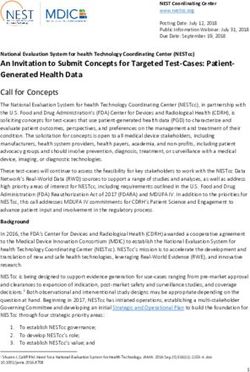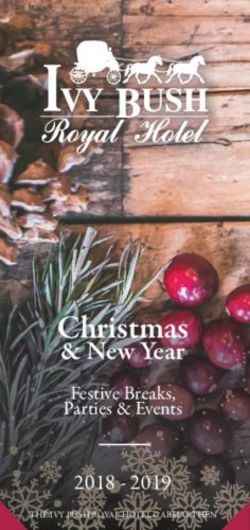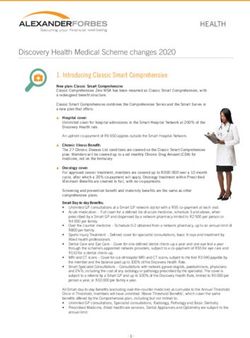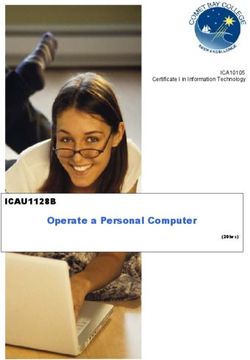PROTECTING YOUR HOME NETWORK - from cyber attacks WIREDSCORE'S GUIDE ON...
←
→
Page content transcription
If your browser does not render page correctly, please read the page content below
W I R E D S C O R E ’ S G U I D E O N ...
PROTECTING YOUR HOME NETWORK
f r o m c y b e r at ta c k s
There’s no honor among thieves. Such is the Follow the simple advice in this guide and
case even in the midst of an international protect yourself and your privacy.
health crisis.
In this short guide we will explain what type of
As we’ve all made the shift to remote work, remote attacks are common among work from home
education, and social distancing to stem the spread employees during Covid-19.
of Covid-19, cybercriminals have opportunistically
sprung into action to capitalize on our collective But do not be alarmed. There are simple steps
reliance on connectivity. you can take today to protect yourself from
opportunistic cyber criminals.
While corporations and educational institutions
have the ability to mitigate the risk of attacks In the second part of this guide we will show you
on their network when users are on premise, exactly what you need to do to stay protected.
remote access opens up an entirely new world of
vulnerability that all are still grappling with.
2 | Protecting your home network from cyber attacks wiredscore.comCOMMON TYPES OF CYBER ATTACKS
DURING COVID-19
Over the past several weeks, we’ve seen a massive
90% of cyber-attacks start with a phishing
uptick in cybercrime from social engineering, campaign, and hackers are adapting their methods to
phishing, and brute force attacks into our home take advantage of more people working from home.
networks.
Hackers are shameless and will sink to any means
Here are the common ways phishing is used to
to obtain your data, this only increases when we
steal your personal information:
are distracted by world events, with even the World
Health Organization being attacked in March.
Phishing Websites
90% of cyber-attacks start with a phishing
These websites are created to get users to visit
campaign, and hackers are adapting their
them by mistyping a website name or clicking on a
methods to take advantage of more people
link that looks similar to a genuine website.
working from home.
wiredscore.com Protecting your home network from cyber attacks | 3• Google also saw a 350% increase in phishing
A phishing website tries to steal your passwords or
websites looking to capitalize on our desire for
other confidential information by making you think it’s a
genuine and secure website. information, posing as health organizations,
charities, and research institutes. In January
2020, there were a total of 149,195 active
Covid-19 related phishing sites. This number
During a crisis like Covid-19, hackers will increase leaped 100 % to 293,235 in February and
the volume of these attacks by registering as nearly doubled again by March, totalling
many domains as possible with keywords that are 522,495 registered Covid-19 phishing sites.
searched.
• According to the software firm Checkpoint,
since the beginning of 2020, there has been a
substantial increase in new domain registration
names that include “Zoom”, the video
conferencing software of choice. Since January
this year, there has been in excess of 1,700
new registered domains with some variation of
‘Zoom’, and 25 percent of those were registered
during the 2nd week of April alone. Seem
suspicious?
4 | Protecting your home network from cyber attacks wiredscore.comPhishing Emails
If you want to see what these look like, check your
Spam folder! We’ve all seen these, they are usually
poorly written, sometimes from someone we know,
and try to get us to download an attachment to
launch malware onto your computer.
What’s the problem then if my Spam folder
captures them all?
Unfortunately many do get past your spam, and
hit your inbox. Cybercriminals get smarter all the
time and email providers need to continually play
catch up.
wiredscore.com Protecting your home network from cyber attacks | 5There are several types of phishing emails In the US, Americans will be getting stimulus
you should be looking out for: checks in Q2, but the FBI warns hackers will
be capitalizing on this to steal information via
Company Info: Cybercriminals are targeting phishing emails. They indicated that in no way will
remote employees with company messages that any government agency be reaching out over email
notify workers of a positive Covid-19 test within for personal information.
their organization. The messages contain malicious
attachments disguised as protocols that the
company is undertaking as well as a “flyer” that
recipients are asked to open, read and print out.
Government and Covid-19 Related Info:
There has been a large uptick in attempts
from emails sent from seemingly legitimate
organizations, to ask for charitable contributions,
general financial relief, airline carrier refunds, fake
cures and vaccines, and fake testing kits.
6 | Protecting your home network from cyber attacks wiredscore.comHOW TO PROTECT YOURSELF FROM
PHISHING WEBSITES AND EMAILS?
• Check the content of an email, look for • Go to the domain of the senders email address to
misspelled words and closely examine the return help verify the legitimacy.
address. Typically these emails will be especially
vague or general. • Example: sender@wiredscore.com
WiredScore.com is a real site.
• Don’t open unknown attachments or click on
links within the emails or text messages.
• Beware of lookalike domains, double check that
you are on a secure website with the correct Now you know how to protect yourself from
URL before entering passwords or personal cyber attacks that we can typically see and
information. identify, but what about those attacks we can’t?
wiredscore.com Protecting your home network from cyber attacks | 7HOME NETWORK SECURITY
Unfortunately, there isn’t just one tool in the hacker Once in, they are changing our router settings to
toolkit, and the more sophisticated attackers will automatically route us to phishing sites like the
target the actual networks we connect to, rather ones we just explained.
than use websites or emails. By nature, our home
networks don’t have the same security that would be
in place in a corporate environment and hackers are Attackers are “brute forcing” to get into our
networks, which is basically running software that will try
looking to exploit that vulnerability.
thousands of password combos until they break in.
Here are simple actions you can take to
improve the security of your Home network:
How to secure your router and Wi-Fi
Since the beginning of March, there has been an
increase on attacks on home routers.
Attackers are “brute forcing” to get into our
networks, which means they are running software
that will try thousands of password combos
until they break in.
8 | Protecting your home network from cyber attacks wiredscore.comFOUR EASY STEPS TO SECURE
YOUR HOME NETWORK
1. Change the default password on your • When you open an internet browser, you will need
router and Wi-Fi: to visit a website based on a string of numbers. This
is often printed on the back of the router and will be
If you are like most of us, you are using a router something like https://192.168.1.1
supplied by your ISP and have never changed the • Login to your router with the router’s admin
default password or Wi-Fi info, which is a major password (on the back of your router).
security flaw. Most of these passwords are easily • The user name is admin. You can find the default
broken, and there’s even a website dedicated too router administrator password on your router label.
default router passwords to help people who • Replace the current admin password with a new
can’t access it - this is candy for cybercriminals. one that’s strong and easy for you to remember.
Follow your router on-screen or user guide detailed
Most routers have the ability to be accessed instructions.
via a webpage, but check your ISPs website for • Now do the same for your Wi-Fi password (pick
instructions for accessing yours, most should look one different than the previous). Set up a strong
something like this: password by picking a long, unique mix of numbers,
letters and symbols. Your password should be 12 or
more characters (don’t forget to log back in on all of
your devices connected to Wi-Fi).
• While still in your router, proceed to steps 2 & 3.
wiredscore.com Protecting your home network from cyber attacks | 92. Keep your router’s firmware up to date Because it’s hard to determine which specific
router models and firmware versions are
Once logged into your router (See Step 1 above), vulnerable, it’s best to simply turn off this feature if
ensure there aren’t any pending software updates. possible, which can be done while logged into your
Most routers will download these automatically, router. Searching in Google “turn off WPS ” should explain exactly how if it’s
update. Be sure to download the latest software. not immediately obvious.
3. Disable WPS 4. Enable the latest security
WPS allows you to quickly and easily connect Under Security Options or a similar section
your Wi-Fi router to your devices (e.g. a cell in your router, make sure the security for your
phone) either via a button on the router or a pin network is set to WPA2-PSK [AES] or the highest
code printed on a sticker. A serious vulnerability available setting. WPA2-PSK [AES] is currently
was found in many ISP vendor implementations the strongest level available for home wireless
of WPS years ago that allows hackers to break into networks.
networks, it also gives anyone with physical access
to your router the ability to connect.
10 | Protecting your home network from cyber attacks wiredscore.comHOW TO SECURE YOUR DEVICES?
1. Keep your connected devices up to date
Having a secure router is great, but it’s useless if
you’ve put off a Windows or iOS software update
for the last two years. Any device connected to
your network can serve as a backdoor into all of
your devices. Install security patches and updates
as recommended by your computer’s operating
system (Windows or macOS) and mobile devices,
as all of these manufacturers constantly patch
newly exposed security flaws. If you’re not sure
how, simply Google search “How to update
software ”.
wiredscore.com Protecting your home network from cyber attacks | 112. Enable the firewall on your desktop and b. For Windows, in the Cortana search box, enter
laptop Firewall. Click Windows Firewall in the search
results. In the Windows Firewall window that
A firewall is a security feature designed to help appears, make sure that Windows Firewall is on.
protect your computer and personal data from If it isn’t, click the Turn Windows Firewall On or
unauthorized access and alert you to immediate Off link in the left pane of the window.
threats. Most devices now come with built-in
firewalls and they just need to be enabled. See 3. Smart Home and Streaming securely
below depending on your device:
Most IoT (Internet of Things) devices and
a. On a Mac, choose Apple menu > System streaming devices (e.g Roku, Fire TV Stick, Apple
Preferences, click Security & Privacy, then TV) also have a default password that is just a
click Firewall. ... Click Firewall Options. If the Google search away. We strongly recommend
Firewall Options button is disabled, first click updating passwords on all of these devices using
Turn On Firewall to turn on the firewall for your user manual, and also confirm that firmware
your Mac. updates are set to auto in the settings.
It’s also considered a best practice to connect these
devices to a separate “Guest Network” in your
router to keep them separate from your phones and
computers, which will have more personal data.
12 | Protecting your home network from cyber attacks wiredscore.comWired Certification is the internationally recognized rating
system that helps landlords design and promote their
buildings’ great digital connectivity to tenants.
Employees working in Wired Certified buildings benefit
from knowing their businesses are supported by the latest
in in-building technology and digital connectivity.
If you’re a landlord or tenant interested in learning about
getting your building Wired Certified, schedule a call with
our team by clicking the button below.
C ONTACT US
13 | Protecting your home network from cyber attacks wiredscore.comContent clarification: This article is written Need more information to answer
for home users and clients with basic internet
requirements. Many of our clients are using • How to protect yourself from cyberattacks when
VPNs to connect to corporate networks, which is working from home during COVID-19
where the biggest risk lies currently. This could
be a separate article regarding considerations for • Governments experience surge in cyberattacks
accessing your work network securely or add-in
here; I was just cognizant of length. • Zoom Domains Targeted by Hackers, as Use Surges
with COVID-19
Author: John Meko, Director of Engineering, North
America, WiredScore • COVID-19 Cyber Threats: Hackers Target DNS
Routers, Remote Work
• COVID-19 Phishing Schemes Escalate; FBI Issues
Warning
wiredscore.com Protecting your home network from cyber attacks | 14You can also read