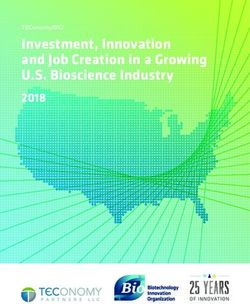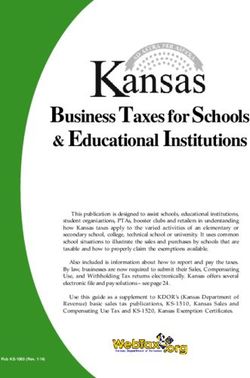PUMA: Programmable UI-Automation for Large-Scale Dynamic Analysis of Mobile Apps
←
→
Page content transcription
If your browser does not render page correctly, please read the page content below
PUMA: Programmable UI-Automation for Large-Scale
Dynamic Analysis of Mobile Apps ∗
Shuai Hao* , Bin Liu* , Suman Nath† , William G.J. Halfond* , Ramesh Govindan*
* †
University of Southern California Microsoft Research
{shuaihao, binliu, halfond, ramesh}@usc.edu sumann@microsoft.com
ABSTRACT Keywords
Mobile app ecosystems have experienced tremendous growth in Dynamic Analysis; Large Scale; Mobile Apps; Programming Frame-
the last six years. This has triggered research on dynamic analy- work; Separation of Concerns; UI-Automation
sis of performance, security, and correctness properties of the mo-
bile apps in the ecosystem. Exploration of app execution using 1. INTRODUCTION
automated UI actions has emerged as an important tool for this re-
Today’s smartphone app stores host large collections of apps.
search. However, existing research has largely developed analysis-
Most of the apps are created by unknown developers who have
specific UI automation techniques, wherein the logic for exploring
varying expertise and who may not always operate in the users’
app execution is intertwined with the logic for analyzing app prop-
best interests. Such concerns have motivated researchers and app
erties. PUMA is a programmable framework that separates these
store operators to analyze various properties of the apps and to pro-
two concerns. It contains a generic UI automation capability (often
pose and evaluate new techniques to address the concerns. For such
called a Monkey) that exposes high-level events for which users
analyses to be useful, the analysis technique must be robust and
can define handlers. These handlers can flexibly direct the Mon-
scale well for large collections of apps.
key’s exploration, and also specify app instrumentation for collect-
Static analysis of app binaries, as used in prior work to iden-
ing dynamic state information or for triggering changes in the envi-
tify privacy [21] and security [10, 12] problems, or app clones [9]
ronment during app execution. Targeted towards operators of app
etc., can scale to a large number of apps. However, static analy-
marketplaces, PUMA incorporates mechanisms for scaling dynamic
sis can fail to capture runtime contexts, such as data dynamically
analysis to thousands of apps. We demonstrate the capabilities of
downloaded from the cloud, objects created during runtime, con-
PUMA by analyzing seven distinct performance, security, and cor-
figuration variables, and so on. Moreover, app binaries may be
rectness properties for 3,600 apps downloaded from the Google
obfuscated to thwart static analysis, either intentionally or uninten-
Play store.
tionally (such as stripping symbol information to reduce the size of
the app binary).
Therefore, recent work has focused on dynamic analyses that ex-
Categories and Subject Descriptors ecute apps and examine their runtime properties (Section 2). These
D.3.3 [Programming Languages]: Language Constructs and Fea- analyses have been used for analyzing performance [26, 27, 15],
tures—Frameworks bugs [22, 25, 19], privacy and security [11, 24], compliance [20]
and correctness [18], of apps, some at a scale of thousands of apps.
One popular way to scale dynamic analysis to a large number of
apps is to use a software automation tool called a “monkey” that
General Terms can automatically launch and interact with an app (by tapping on
Design, Experimentation, Languages, Performance buttons, typing text inputs, etc.) in order to navigate to various ex-
ecution states (or, pages) of the app. The monkey is augmented
∗ with code tailored to the target analysis; this code is systematically
The first author, Shuai Hao, was supported by Annenberg Graduate Fel-
lowship. This material is based upon work supported by the National Sci- executed while the monkey visits various pages. For example, in
ence Foundation under Grant No. CNS-1330118 and CCF-1321141. Any DECAF [20], the analysis code algorithmically examines ads in
opinions, findings and conclusions or recommendations expressed in this the current page to check if their placement violates ad network
material are those of the author(s) and do not necessarily reflect the views policies.
of the National Science Foundation (NSF). Dynamic analysis of apps is a daunting task (Section 2). At
a high level, it consists of exploration logic that guides the mon-
key to explore various app states and analysis logic that analyzes
Permission to make digital or hard copies of all or part of this work for personal or
classroom use is granted without fee provided that copies are not made or distributed
the targeted runtime properties of the current app state. The ex-
for profit or commercial advantage and that copies bear this notice and the full cita- ploration logic needs to be optimized for coverage—it should ex-
tion on the first page. Copyrights for components of this work owned by others than plore a significant portion of the useful app states, and for speed—it
ACM must be honored. Abstracting with credit is permitted. To copy otherwise, or re- should analyze a large collection of apps within a reasonable time.
publish, to post on servers or to redistribute to lists, requires prior specific permission To achieve these goals, existing systems have developed a mon-
and/or a fee. Request permissions from permissions@acm.org.
key from scratch and have tuned its exploration logic by leverag-
MobiSys’14, June 16–19, 2014, Bretton Woods, New Hampshire, USA.
Copyright 2014 ACM 978-1-4503-2793-0/14/06 ...$15.00.
ing properties of the analysis. For example, AMC [18] and DE-
http://dx.doi.org/10.1145/2594368.2594390. CAF [20] required analyzing one of each type of app page, andhence their monkey is tuned to explore only unique page types. On 2. BACKGROUND AND MOTIVATION
the other hand, SmartAds [23] crawled data from all pages, so its In this section, we describe the unique requirements of large-
monkey is tuned to explore all unique pages. Similarly, the mon- scale studies of mobile apps and motivate the need for a programmable
keys of VanarSena [25] and ConVirt [19] inject faults at specific UI-based framework for supporting these studies. We also discuss
execution points, while those of AMC and DECAF only read spe- the challenges associated with satisfying these requirements. In
cific UI elements from app pages. Some systems even instrument Section 3, we describe how PUMA addresses these challenges and
app binaries to optimize the monkey [25] or to access app runtime requirements.
state [23]. In summary, exploration logic and analysis logic are of-
ten intertwined and hence a system designed for one analysis can- 2.1 Dynamic Analysis of Mobile Apps
not be readily used for another. The end effect is that many of the Dynamic analysis of software is performed by executing the soft-
advances developed to handle large-scale studies are only utiliz- ware, subjecting it to different inputs, and recording (and subse-
able in the context of the specific analysis and cannot currently be quently analyzing) its internal states and outputs. Mobile apps have
generalized to other analyses. a unique structure that enables a novel form of dynamic analysis.
Contributions. In this paper we propose PUMA (Section 3), a dy- By design, most mobile app actions are triggered by user interac-
namic analysis framework that can be instantiated for a large num- tions, such as clicks, swipes etc., through the user interface (UI).
ber of diverse dynamic analysis tasks that, in prior research, used Mobile apps are also structured to enable such interactions: when
systems built from scratch. PUMA enables analysis of a wide va- the app is launched, a “home page” is shown that includes one
riety of app properties, allows its users to flexibly specify which or more UI elements (buttons, text boxes, other user interface el-
app states to explore and how, provides programmatic access to the ements). User interactions with these UI elements lead to other
app’s runtime state for analysis, and supports dynamic runtime en- pages, which in turn may contain other UI elements. A user in-
vironment modification. It encapsulates the common components teraction may also result in local computation (e.g., updating game
of existing dynamic analysis systems and exposes a number of con- state), network communication (e.g., downloading ads or content),
figurable hooks that can be programmed with a high level event- access to local sensors (e.g., GPS), and access to local storage (e.g.,
driven scripting language, called PUMAScript. This language cleanly saving app state to storage). In the abstract, execution of a mobile
separates analysis logic from exploration logic, allowing its users app can be modeled as a transition graph where nodes represent
to (a) succinctly specify navigation hints for scalable app explo- various pages and edges represent transitions between pages. The
ration and (b) separately specify the logic for analyzing the app goal of dynamic analysis is to navigate to all pages and to analyze
properties. apps’ internal states and outputs at each page.
This design has two distinct advantages. First, it can simplify UI-Automation Frameworks. This commonality in the structure
the analysis of different app properties, since users do not need to of mobile apps can be exploited to automatically analyze their dy-
develop the monkey, which is often the most challenging part of namic properties. Recent research has done this using a UI automa-
dynamic analysis. A related benefit is that the monkey can evolve tion framework, sometimes called a monkey, that systematically ex-
independently of the analysis logic, so that monkey scaling and plores the app execution space. A monkey is a piece of software
coverage improvements can be made available to all users. Sec- that runs on a mobile device or on an emulator, and extracts the
ond, PUMA can multiplex dynamic analyses: it can concurrently run user-interface structure of the current page (e.g., the home page).
similar analyses, resulting in better scaling of the dynamic analysis. This UI structure, analogous to the DOM structure of web pages,
To validate the design of PUMA, we present the results of seven contains information about UI elements (buttons and other widgets)
distinct analyses (many of which are presented in prior work) exe- on the current page. Using this information, the monkey can, in an
cuted on 3,600 apps from Google Play (Section 4). The PUMAScripts automated fashion, click a UI element, causing the app to transi-
for these analyses are each less than 100 lines of code; by contrast, tion to a new page. If the monkey has not visited this (or a similar)
DECAF [20] required over 4,000 lines of which over 70% was ded- page, it can interact with the page by clicking its UI elements. Oth-
icated to app exploration. Our analyses are valuable in their own erwise, it can click the “back” button to return to the previous page,
right, since they present fascinating insights into the app ecosys- and click another UI element to reach a different page.1 In the ab-
tem: there appear to be a relatively small number (about 40) of stract, each page corresponds to a UI-state and clicking a clickable
common UI design patterns among Android apps; enabling content UI element results in a state transition; using these, a monkey can
search for apps in the app store can increase the relevance of results effectively explore the UI-state transition graph.
and yield up to 50 additional results per query on average; over half
of the apps violate accessibility guidelines; network usage require- 2.2 Related Work on Dynamic Analysis of Mo-
ments for apps vary by six orders of magnitude; and a quarter of all bile Apps
apps fail basic stress tests.
As discussed above, our work is an instance of a class of dynamic
PUMA can be used in various settings. An app store can use PUMA:
analysis frameworks. Such frameworks are widely used in software
the store’s app certification team can use it to verify that a newly
engineering for unit testing and random (fuzz) testing. The field of
submitted app does not violate any privacy and security policies,
software testing is rather large, so we do not attempt to cover it; the
the advertising team can check if the app does not commit any ad
interested reader is referred to [6].
fraud, the app store search engine can crawl app data for index-
Monkeys have been recently used to analyze several dynamic
ing, etc. Researchers interested in analyzing the app ecosystem can
properties of mobile apps (Table 1). AMC [18] evaluates the con-
download PUMA and the apps of interest, customize PUMA for their
formance of vehicular apps to accessibility requirements; for ex-
target analysis, and conduct the analysis locally. A third-party can
ample, apps need to be designed with large buttons and text, to
offer PUMA as a service where users can submit their analyses writ-
minimize driving distractions. DECAF [20], detects violations of
ten in PUMAScript for analyzing the app ecosystems.
ad placement and content policies in over 50,000 apps. Smar-
tAds [23] crawls contents from an app’s pages to enable contextual
1
Some apps do not include back buttons; this is discussed later.System Exploration Target Page Transition Inputs Properties Checked Actions Taken Instrumentation
AMC [18] Distinct types of pages UI events Accessibility None No
DECAF [20] Distinct types of pages UI events Ad layouts None No
containing ads
SmartAds [23] All pages UI events Page contents None Yes
A3 E [8] Distinct types of pages UI events None None Yes
AppsPlayGround [24] Distinct types of pages UI events, Text inputs Information flow None Yes
VanarSena [25] Distinct types of pages UI events, Text inputs App crashes Inject faults Yes
ContextualFuzzing [19] All pages UI events Crashes, performance Change contexts No
DynoDroid [22] Code basic blocks UI events, System events App crashes System inputs No
Table 1: Recent work that has used a monkey tool for dynamic analysis
advertising for mobile apps. A3 E [8] executes and visits app pages studies are only utilizable in the context of the specific analyses
to uncover potential bugs. AppsPlayground [24] examines infor- and cannot be readily generalized to other analyses.
mation flow for potential privacy leaks in apps. VanarSena [25], PUMA. As mentioned in Section 1, our goal is to build a generic
ContextualFuzzing [19], and DynoDroid [22] try to uncover app framework called PUMA that enables scalable and programmable
crashes and performance problems by exposing them to various ex- UI automation, and that can be customized for various types of
ternal exceptional conditions, such as bad network conditions. dynamic analysis (including the ones in Table 1). PUMA separates
At a high-level, these systems share a common feature: they use the analysis logic from the automated navigation of the UI-state
a monkey to automate dynamic app execution and use custom code transition graph, allowing its users to (a) succinctly specify navi-
to analyze a specific runtime property as the monkey visits various gation hints for scalable app exploration and (b) separately specify
app states. At a lower level, however, they differ in at least the the logic for analyzing the app properties. This has two distinct
following five dimensions. advantages. It can simplify the analysis of different app proper-
Exploration Target. This denotes what pages in an app are to be ex- ties, since users do not need to develop UI automation components,
plored by the monkey. Fewer pages mean the monkey can perform and the UI automation framework can evolve independently of the
the analysis faster, but that the analysis may be less comprehensive. analysis logic. As we discuss later, the design of scalable and ro-
AMC, A3 E, AppsPlayground, VanarSena aim to visit only pages of bust state exploration can be tricky, and PUMA users can benefit
unique types. Their analysis goals do not require visiting two pages from improvements to the underlying monkey, since their analysis
that are of same type but contain different contents (e.g., two pages code is decoupled from the monkey itself. Existing monkey tools
in a news app that are instantiated from the same page class but dis- only generate pseudo-random events and do not permit customiza-
plays different news articles), and hence they omit exploring such tion of navigation in ways that PUMA permits. Moreover, PUMA can
pages for greater speed. On the other hand, SmartAds requires vis- concurrently run similar analyses, resulting in better scaling of the
iting all pages with unique content. DECAF can be configured to dynamic analysis. We discuss these advantages below.
visit only the pages that are of unique types and that are likely to
contain ads. 2.3 Framework Requirements
Page Transition Inputs. This denotes the inputs that the monkey Table 1 and the discussion above motivate the following require-
provides to the app to cause transitions between pages. Most mon- ments for a programmable UI-automation framework:
keys generate UI events, such as clicks and swipes, to move from
one page to another. Some other systems, such as AppsPlayground • Support for a wide variety of properties: The goal of using
and VanarSena, can provide text inputs to achieve a better coverage. a UI-automation tool is to help users analyze app properties.
DynoDroid can generate system inputs (e.g., the “SMS received” But it is hard (if not impossible) for the framework to prede-
event). fine a set of target properties that are going to be useful for all
types of analyses. Instead, the framework should provide a
Properties Checked. This defines what runtime properties the anal-
set of necessary abstractions that can enable users to specify
ysis code checks. Different systems check different runtime prop-
properties of interest at a high level.
erties depending on what their analysis logic requires. For example,
DECAF checks various geometric properties of ads in the current • Flexibility in state exploration: The framework should allow
page in order to identify ad fraud. users to customize the UI-state exploration. At a high-level,
Actions Taken. This denotes what action the monkey takes at each UI-state exploration decides which UI element to click next,
page (other than transition inputs). While some systems do not take and whether a (similar) state has been visited before. Permit-
any actions, VanarSena, ContextualFuzzing, and DynoDroid create ting programmability of these decisions will allow analyses
various contextual faults (e.g., slow networks, bad user inputs) to to customize the monkey behavior in flexible ways that can
check if the app crashes on those faults. be optimized for the analysis at hand.
Instrumentation. This denotes whether the monkey runs an un- • Programmable access to app state: Many of the analyses
modified app or an instrumented app. VanarSena instruments apps in Table 1 require access to arbitrary app state, not just UI
before execution in order to identify a small set of pages to explore. properties, such as the size of buttons or the layout of ads.
SmartAds instruments apps to retrieve page contents. Examples of app state include dynamic invocations of per-
Due to these differences, each work listed in Table 1 has devel- missions, network or CPU usage at any given point, or even
oped its own automation components from scratch and tuned the app-specific internal state.
tool to explore a specific property of the researchers’ interest. The
resulting tools have an intertwining of the app exploration logic and • Support for triggered actions: Some of the analyses in Ta-
the logic required for analyzing the property of interest. This has ble 1 examine app robustness to changes in environmental
meant that many of the advances developed to handle large-scale conditions (e.g., drastic changes to network bandwidth) or
exceptional inputs. PUMA must support injecting these run-Then, the programmable monkey executes the instrumented ver-
sion of each app, using the monkey-specific directives specified in
the PUMAScript. PUMA is designed to execute the instrumented app
either on a phone emulator, or on a mobile device. As a side effect
of executing the app, PUMA may produce logs which contain out-
puts specified in the app-specific directives, as well outputs gener-
ated by the programmable monkey. Users can analyze these logs
using analysis-specific code; such analysis code is not part of PUMA.
In the remainder of this section, we describe these components of
PUMA.
3.2 The PUMAScript Language
Our first design choice for PUMA was to either design a new
domain-specific language for PUMAScript or implement it as an ex-
Figure 1: Overview of PUMA tension of some existing language. A new language is more gen-
eral and can be compiled to run on multiple mobile platforms, but it
time behaviors based on user-specified conditions (e.g., change may also incur a steeper learning curve. Instead, we chose the lat-
network availability just before any call to the network API). ter approach and implemented PUMAScript as a Java extension. This
choice has its advantage of familiarity for programmers but also
These requirements raise significant research questions and chal- limits PUMA’s applicability to some mobile platforms. However,
lenges. For example, how can PUMA provide users with flexible we emphasize that the abstractions in our PUMAScript language are
and easy-to-use abstractions to specify properties that are unknown general enough and we should be able to port PUMA to other mobile
beforehand? Recall these properties can range from basic UI at- platforms relatively easily, a task we have left to future work.
tributes to those that aim to diagnose various performance bottle- The next design challenge for PUMA was to identify abstractions
necks. Also, can it provide flexible control of the state exploration, that provide sufficient expressivity and enable a variety of analysis
given that the state space may be huge or even infinite? We now tasks, while still decoupling the mechanics of app exploration from
describe how PUMA meets these challenges. analysis code. Our survey of related work in the area (Table 1) has
influenced the abstractions discussed below.
3. PROGRAMMABLE UI-AUTOMATION Terminology. Before discussing the abstractions, we first intro-
duce some terminology. The visual elements in a given page of
In this section, we describe PUMA, a programmable framework the mobile app consist of one or more UI element. A UI element
for dynamic analysis of mobile apps that satisfies the requirements encapsulates a UI widget, and has an associated geometry as well
listed in the previous section. We begin with an overview that de- as content. UI elements may have additional attributes, such as
scribes how a user interacts with PUMA and the workflow within whether they are hidden or visible, clickable or not, etc.
PUMA. We then discuss how users can specify analysis code using
The layout of a given page is defined by a UI hierarchy. Anal-
a PUMAScript, and then discuss the detailed design of PUMA and its ogous to a DOM tree for a web page, a UI hierarchy describes
internal algorithms. We conclude the section by describing our im- parent-child relationships between elements. One can programmat-
plementation of PUMA for Android. ically traverse the UI hierarchy to determine all the UI elements on
a given page, together with their attributes and textual content (im-
3.1 PUMA Overview and Workflow age or video content associated with a UI element is usually not
Figure 1 describes the overall workflow for PUMA. A user pro- available as part of the hierarchy).
vides two pieces of information as input to PUMA. The first is a set The UI state of a given page is completely defined by its UI hier-
of app binaries that the user wants to analyze. The second is the archy. In some cases, it might be desirable to define a more general
user-specified code, written in a language called PUMAScript2 . The notion of the state of an app page, which includes the internal pro-
script contains all information needed for the dynamic analysis. gram state of an app together with the UI hierarchy. To distinguish
In the first step of PUMA’s workflow, the interpreter component it from UI state, we use the term total state of a given app.
interprets the PUMAScript specification and recognizes two parts in Given this discussion, a monkey can be said to perform a state
the script: monkey-specific directives and app-specific directives. traversal: when it performs a UI action on a UI element (e.g., clicks
The former provides necessary inputs or hints on how apps will be a button), it initiates a state transition which may, in general, cause
executed by the monkey tool, which are then translated as input to a completely different app page (and hence UI state) to be loaded.
our programmable monkey component. The latter dictates which When this loading completes, the app is said to have reached a new
parts of app code are relevant for analysis, and specifies what ac- state.
tions are to be taken when those pieces of code are executed. These
PUMAScript Design. PUMAScript is an event-based programming
app-specific directives are fed as input to an app instrumenter com-
language. It allows programmers to specify handlers for events. In
ponent.
general, an event is an abstraction for a specific point in the exe-
The app instrumenter component statically analyzes the app to
cution either of the monkey or of a specific app. A handler for an
determine parts of app code relevant for analysis and instruments
event is an arbitrary piece of code that may perform various actions:
the app in a manner described below. The output of this component
it can keep and update internal state variables, modify the environ-
is the instrumented version of input app that adheres to the app-
ment (by altering system settings), and, in some cases, access UI
specific directives in PUMAScript.
state or total state. This paradigm is an instance of aspect-oriented
2
In the rest of paper, we will use PUMAScript to denote both the programming, where the analysis concerns are cleanly separated
language used to write analysis code and the specification program from app traversal and execution. The advantage of having a script-
itself; the usage will be clear from the context. able specification, aside from conciseness, is that it is possible (asshown in Section 3.3) to optimize joint concurrent execution of has used fixed timeouts, but other policies are possible (e.g., after
multiple PUMAScripts, thereby enabling testing of more apps within a fixed number of states have been explored). PUMAScript separates
a given amount of time. policy from mechanism by modeling these six steps as events, de-
PUMAScript defines two kinds of events: monkey-specific events scribed below. When these events occur, user-defined handlers are
and app-specific events. executed.
Monkey-specific Events. A monkey-specific event encapsulates a (1) State-Equivalence. This abstraction provides a customizable
specific point in the execution of a monkey. A monkey is a con- way of specifying whether states are classified as equivalent or not.
ceptually simple tool3 , and Alg. (1) describes the pseudo-code for The inputs to the handler for a state-equivalence event include: the
a generic monkey, as generalized from the uses of the monkey newly visited state sj , and the set of previously visited states S.
described in prior work (Table 1). The highlighted names in the The handler should return true if this new state is equivalent to
pseudo-code are PUMA APIs that will be explained later. The mon- some previously visited state in S, and false otherwise.
key starts at an initial state (corresponding to its home page) for an This capability permits an arbitrary definition of state equiva-
app, and visits other states by deciding which UI action to perform lence. At one extreme, two states si and sj are equivalent only if
(line 8), and performing the click (line 12). This UI action will, in their total states are identical. A handler can code this by travers-
general, result in a new state (line 13), and the monkey needs to ing the UI hierarchies of both states, and comparing UI elements
decide whether this state has been visited before (line 15). Once in the hierarchy pairwise; it can also, in addition, compare program
a state has been fully explored, it is no longer considered in the internal state pairwise.
exploration (lines 19-20). However, several pieces of work have pointed out that this strict
notion of equivalence may not be necessary in all cases. Often,
Algorithm 1 Generic monkey tool. PUMA APIs for configurable there is a trade-off between resource usage and testing coverage.
steps are highlighted. For example, to detect ad violations, it suffices to treat two states
1: while not all apps have been explored do as equivalent if their UI hierarchies are “similar” in the sense that
2: pick a new app they have the same kinds of UI elements. Handlers can take one of
3: S ← empty stack two approaches to define such fuzzier notions of equivalence.
4: push initial page to S They can implement app-specific notions of similarity. For ex-
5: while S is not empty do ample, if an analysis were only interested in UI properties of spe-
6: pop an unfinished page si from S
7: go to page si
cific types of buttons (like [18]), it might be sufficient to declare
8: pick next clickable UI element from si // Next-Click two states to be equivalent if one had at least one instance of each
9: if user input is needed (e.g., login/password) then type of UI element present in the other.
10: provide user input by emulating keyboard clicks // Text Input A more generic notion of state equivalence can be obtained by
11: effect environmental changes // Modifying Environment collecting features derived from states, then defining similarity based
on distance metrics for the feature space. In DECAF [20], we de-
12: perform the click
13: wait for next page sj to load fined a generic feature vector encoding the structure of the UI hier-
14: analyze page sj // In-line Analysis archy, then used the cosine-similarity metric4 with a user-specified
15: flag ← sj is equivalent to an explored page // State-Equivalence similarity threshold, to determine state equivalence. This state equiv-
16: if not flag then alence function is built into PUMA, so a PUMAScript handler can sim-
17: add sj to S ply invoke this function with the appropriate threshold.
18: update finished clicks for si A handler may also define a different set of features, or differ-
19: if all clicks in si are explored then ent similarity metrics. The exploration of which features might be
20: remove si from S appropriate, and how similarity thresholds affect state traversal is
21: flag ← monkey has used too many resources // Terminating App
beyond the scope of this work.
22: if flag or S is empty then
23: terminate this app (2) Next-Click. This event permits handlers to customize how to
specify which element to click next. The input to a handler is the
current UI state, together with the set of UI elements that have al-
In this algorithm, most of the steps are mechanistic, but six steps ready been clicked before. A handler should return a pointer to the
involve policy decisions. The first is the decision of whether a next UI element to click.
state has been visited before (Line 15): prior work in Table 1 has Handlers can implement a wide variety of policies with this flex-
observed that it is possible to reduce app exploration time with ibility. A simple policy may decide to explore UI elements se-
analysis-specific definitions of state-equivalence. The second is the quentially, which may have good coverage, but increase exploration
decision of which UI action to perform next (Line 8): prior work in time. Alternatively, a handler may want to maximize the types of el-
Table 1 has proposed using out-of-band information to direct explo- ements clicked; prioritizing UI elements of different types over in-
ration more efficiently, rather than randomly selecting UI actions. stances of a type of UI element that has been clicked before. These
The third is a specification of user-input (Line 10): some apps re- two policies are built into PUMA for user convenience.
quire some forms of text input (e.g., a Facebook or Google login). Handlers can also use out-of-band information to implement di-
The fourth is a decision (Line 11) of whether to modify the environ- rected exploration. Analytics from real users can provide insight
ment as the app page loads: for example, one prior work [25] mod- into how real users prioritize UI actions: for example, an expert
ifies network state to reduce bandwidth, with the aim of analyzing user may rarely click a Help button. Insights like these, or even
the robustness of apps to sudden resource availability changes. The actual traces from users, can be used to direct exploration to visit
fifth is analysis (Line 14): some prior work has performed in-line states that are more likely to be visited by real users. Another input
analysis (e.g., ad fraud detection [20]). Finally, the sixth is the deci- to directed exploration is static analysis: the static analysis may re-
sion of whether to terminate an app (Line 21): prior work in Table 1 veal that button A can lead to a particular event handler that sends
3
However, as discussed later, the implementation of a monkey can
4
be significantly complex. http://en.wikipedia.org/wiki/Cosine_similaritya HTTP request, which is of interest to the specific analysis task at 1 class NetworkProfiler extends PUMAScript {
hand. The handler can then prioritize the click of button A in every 2 boolean compareState(UIState s1, UIState s2) {
3 return MonkeyInputFactory.stateStructureMatch(s1,
visited state. s2, 0.95);
(3) Text Input. The handler of this event provides the text input re- 4 }
quired for exploration to proceed. Often, apps require login-based 5 int getNextClick(UIState s) {
6 return MonkeyInputFactory.nextClickSequential(s);
authentication to some cloud-service before permitting use of the 7 }
app. The input to the handler are the UI state and the text box UI 8 void specifyInstrumentation() {
element which requires input. The handler’s output includes the 9 Set userEvent;
10 CPFinder.setBytecode("invoke.*", "HTTPClient.
corresponding text (login, password etc.), using which the monkey execute(HttpUriRequest request)");
can emulate keyboard actions to generate the text. If the handler 11 userEvent = CPFinder.apply();
for this event is missing, and exploration encounters a UI element 12 for (CodePoint cp : userEvent) {
13 UserCode code = new UserCode("Logger", "
that requires text input, the monkey stops exploring the app. countRequest", CPARG);
(4) Modifying the Environment. This event is triggered just before 14 Instrumenter.place(code, BEFORE, cp);
the monkey clicks a UI element. The corresponding handler for 15 code = new UserCode("Logger", "countResponse",
CPARG);
this event takes as input the current UI state, and the UI element 16 Instrumenter.place(code, AFTER, cp);
to be clicked. Based on this information, the handler may enable 17 }
or disable devices, dynamically change network availability using a 18 }
19 }
network emulator, or change other aspects of the environment in or- 20 class Logger {
der to stress-test apps. This kind of modification is coarse-grained, 21 void countRequest (HttpUriRequest req) {
in the sense that it occurs before the entire page is loaded. It is also 22 Log(req.getRequestLine().getUri().getLength());
23 }
possible to perform more fine-grained modifications (e.g., reducing 24 void countResponse (HttpResponse resp) {
network bandwidth just before accessing the network) using app- 25 Log(resp.getEntity().getContentLength());
specific events, described below. If a handler for this event is not 26 }
27 }
specified, PUMA skips this step.
(5) In-line Analysis. The in-line analysis event is triggered after a
new state has completed loading. The handler for this event takes Listing 1: Network usage profiler
as input the current total state; the handler can use the total state in-
formation to perform analysis-specific computations. For example, have access to app-internal state and can manipulate program state,
an ad fraud detector can analyze the layout of the UI hierarchy to can output state information to the output logs, and can also per-
ensure compliance to ad policies [20]. A PUMAScript may choose to form finer-grained environmental modifications.
forgo this step and perform all analyses off-line; PUMA outputs the A Sample PUMAScript. Listing 1 shows a PUMAScript designed
explored state transition graph together with the total states for this to count the network usage of apps. A PUMAScript is effectively
purpose. a Java extension, where a specific analysis is described by defin-
(6) Terminating App Exploration. Depending on the precise defini- ing a new class inherited from a PUMAScript base class. This
tion of state equivalence, the number of states in the UI state transi- class (in our example, NetworkProfiler) defines handlers for
tion graph can be practically limitless. A good example of this is an monkey-specific events (lines 2-7), and also defines events and as-
app that shows news items. Each time the app page that lists news sociated handlers for app-specific events. It uses the inbuilt feature-
items is visited, a new news item may be available which may cause based similarity detector with a threshold that permits fuzzy state
the state to be technically not equivalent to any previously visited equivalence (line 3), and uses the default next-click function, which
state. To counter such cases, most prior research has established traverses each UI element in each state sequentially (line 6). It de-
practical limits on how long to explore an app. PUMA provides a fines one app-specific event, which is triggered whenever execution
default timeout handler for the termination decision event, which invokes the HTTPClient library (lines 10-11), and defines two
terminates an app after its exploration has used up a certain amount handlers, one (line 21) before the occurrence of the event (i.e., the
of wall-clock time. A PUMAScript can also define other handlers that invocation) and another after (line 24) the occurrence of the event.
make termination decisions based on the number of states visited, These handlers respectively log the size of the network request and
or CPU, network, or energy resources used. response. The total network usage of an app can be obtained by
post-facto analysis of the log.
App-specific Events. In much the same way that monkey-specific
events abstract specific points in the execution of a generic monkey, 3.3 PUMA Design
an app-specific event abstracts a specific point in app code. Unlike
PUMA incorporates a generic monkey (Alg. (1)), together with
monkey-specific events, which are predetermined because of the
support for events and handlers. One or more PUMAScripts are in-
relative simplicity of a generic monkey, app-specific events must be
put to PUMA, together with the apps to be analyzed. The PUMAScript
user-defined since it is not known a priori what kinds of instrumen-
interpreter instruments each app in a manner designed to trigger
tation tasks will be needed. In a PUMAScript, an app-specific event is
the app-specific events. One way to do this is to instrument apps
defined by naming an event and associating the named event with
to transfer control back to PUMA when the specified code point is
a codepoint set [16]. A codepoint set is a set of instructions (e.g.,
reached. The advantage of this approach is that app-specific han-
bytecodes or invocations of arbitrary functions) in the app binary,
dlers can then have access to the explored UI states, but it would
usually specified as a regular expression on class names, method
have made it harder for PUMA to expose app-specific internal state.
names, or names of specific bytecodes. Thus, a codepoint set de-
Instead, PUMA chooses to instrument apps so that app-specific han-
fines a set of points in the app binary where the named event may
dlers are executed directly within the app context; this way, han-
be said to occur.
dlers have access to arbitrary program state information. For ex-
Once named events have been described, a PUMAScript can asso-
ample, in line 22 of Listing 1, the handler can access the size of the
ciate arbitrary handlers with these named events. These handlers
HTTP request made by the app.After each app has been instrumented, PUMA executes the algo- widgets that are generated dynamically, as long as they support the
rithm described in Alg. (1), but with explicit events and associ- AccessibilityService like default Android UI widgets.
ated handlers. The six monkey-specific event handlers are high- Supporting Page Scrolling. Since smartphones have small screens,
lighted in Alg. (1) and are invoked at relevant points. Because app- it is common for apps to add scrolling support to allow users to
specific event handlers are instrumented within app binaries, they view all the contents in a page. However, uiautomator only re-
are implicitly invoked when a specific UI element has been clicked turns the part of the UI hierarchy currently visible. To overcome
(line 12). this limitation, PUMA scrolls down till the end of the screen, ex-
PUMA can also execute multiple PUMAScripts concurrently. This tracts the UI hierarchy in each view piecemeal, and merges these
capability provides scaling of the analyses, since each app need together to obtain a composite UI hierarchy that represents the UI
only be run once. However, arbitrary concurrent execution is not state. This turns out to be tricky for pages that can be scrolled
possible, and concurrently executed scripts must satisfy two sets of vertically and/or horizontally, since uiautomator does not re-
conditions. port the direction of scrollability for each UI widget. For those
Consider two PUMAScripts A and B. In most cases, these scripts that are scrollable, PUMA first checks whether they are horizon-
can be run concurrently only if the handlers for each monkey-specific tally or vertically scrollable (or both). Then, it follows a zig-zag
event for A are identical to or a strict subset of the handlers for B. pattern (scrolls horizontally to the right end, vertically down one
For example, consider the state equivalence handler: if A’s handler view, then horizontally to the left end) to cover the non-visible
visits a superset of the states visited by A and B, then, it is safe to portions of the current page. To merge the scrolled states, PUMA
concurrently execute A and B. Analogously, the next-click handler relies on the AccessibilityEvent listener to intercept the
for A must be identical with that of B, and the text input handler scrolling response, which contains hints for merging. For exam-
for both must be identical (otherwise, the monkey would not know ple, for ListView, this listener reports the start and the end entry
which text input to use). However, the analysis handler for the two indices in the scrolled view; for ScrollView and WebView, it
scripts can (and will) be different, because this handler does not reports the co-ordinate offsets with respect to the global coordinate.
alter the sequence of the monkey’s exploration. By a similar rea- Detecting Page Loading Completion. Android does not have a
soning, for A and B to be run concurrently, their app-specific event way to determine when a page has been completely loaded. State
handlers must be disjoint (they can also be identical, but that is less loading can take arbitrary time, especially if its content needs to be
interesting since that means the two scripts are performing identi- fetched over the network. PUMA uses a heuristic that detects page
cal analyses), and they must either modify the environment in the loading completion based on WINDOW_CONTENT_CHANGED events
same way or not modify the environment at all. signaled by the OS, since this event is fired whenever there is a con-
In our evaluation, we demonstrate this concurrent PUMAScript ex- tent change or update in the current view. For example, a page that
ecution capability. In future work, we plan to derive static analysis relies on network data to update its UI widgets will trigger one
methods by which the conditions outlined in the previous paragraph such event every time it receives new data that causes the widget
can be tested, so that it may be possible to automate the decision of to be rendered. PUMA considers a page to be completely loaded
whether two PUMAScripts can run concurrently. Finally, this static when there is no content-changed event in a window of time that is
analysis can be simplified by providing, as PUMA does, default han- conservatively determined from the inter-arrival times of previous
dlers for various events. content-changed events.
Instrumenting Apps. PUMA uses SIF [16] in the backend to in-
3.4 Implementation of PUMA for Android strument app binaries. However, other tools that are capable of
We have designed PUMA to be broadly applicable to different mo- instrumenting Android app binaries can also be used.
bile computing platforms. The abstractions PUMA uses are generic
Environment Modifications by Apps. We observed that when
and should be extensible to different programming languages. How-
PUMA runs apps sequentially on one device, it is possible that an app
ever, we have chosen to instantiate PUMA for the Android platform
may change the environment (e.g., some apps turn off WiFi during
because of its popularity and the volume of active research that has
their execution), affecting subsequent apps. To deal with this, PUMA
explored Android app dynamics.
restores the environment (turning on WiFi, enabling GPS, etc.) af-
The following paragraphs describe some of the complexity of
ter completing each app, and before starting the next one.
implementing PUMA in Android. Much of this complexity arises
because of the lack of a complete native UI automation support in Implementation Limitations. Currently, our implementation uses
Android. Android’s uiautomator tool that is based on the underlying
AccessibilityService in the OS. So any UI widgets that
Defining a Page State. The UI state of an app, defined as the cur-
do not support such service cannot be supported by our tool. For
rent topmost foreground UI hierarchy, is central to PUMA. The UI
example, some user-defined widgets do not use any existing An-
state might represent part of a screen (e.g., a pop-up dialog win-
droid UI support at all, so are inaccessible to PUMA. However, in
dow), a single screen, or more than one screen (e.g., a webview
our evaluations described later, we find relatively few instances of
that needs scrolling to finish viewing). Thus, in general, a UI state
apps that use user-defined widgets, likely because of Android’s ex-
may cover sections of an app page that are not currently visible.
tensive support for UI programming.
In Android, the UI hierarchy for an app’s page can be obtained
Finally, PUMA does not support non-deterministic UI events like
from hierarchyviewer [1] or the uiautomator [2] tool. We
random swipes, or other customized user gestures, which are fun-
chose the latter because it supports many Android devices and has
damental problems for any monkey-based automation tool. In par-
built-in support for UI event generation and handling, while the for-
ticular, this limitation rules out analysis of games, which is an im-
mer only works on systems with debugging support (e.g., special
portant category of Android apps. To our knowledge, no existing
developer phones from google) and needs an additional UI event
monkeys have overcome this limitation. It may be possible to over-
generator. However, we had to modify the uiautomator to in-
come this limitation by passively observing real users and “learn-
tercept and access the UI hierarchy programmatically (the default
ing” user-interface actions, but we have left this to future work.
tool only allows dumping and storing the UI state to external stor-
age). The uiautomator can also report the UI hierarchy for4. EVALUATION Second, we note that for the majority of our analyses, it suf-
The primary motivation for PUMA is rapid development of large- fices to have fuzzier notions of state equivalence. Specifically, these
scale dynamic mobile app analyses. In this section, we validate that analyses declare two states to be equivalent if the cosine similarity
PUMA enables this capability: in a space of two weeks, we were able between feature vectors derived from each UI structure is above a
to develop 7 distinct analyses and execute each of them on a corpus specified threshold. In practice, this means that two states whose
of 3,600 apps. Beyond demonstrating this, our evaluations provide pages have different content, but similar UI structure, will be con-
novel insights into the Android app ecosystem. Before discussing sidered equivalent. This is shown in Table 2, with the value “struc-
these analyses, we discuss our methodology. tural” in the “State-Equivalence” column. For these analyses, we
are able to run the analysis to completion for each of our 3,600
4.1 Methodology apps: i.e., the analysis terminates when all applicable UI elements
have been explored. For the single analysis that required an identi-
Apps. We downloaded 18,962 top free apps5 , in 35 categories, cal match, we had to limit the exploration of an app to 20 minutes.
from the Google Play store with an app crawler [4] that implements This demonstrates the importance of exposing programmable state
the Google Play API. Due to the incompleteness of the Dalvik equivalence in order to improve the scalability of analyses.
to Java translator tool we use for app instrumentation [16], some Third, PUMA enables extremely compact descriptions of analy-
apps failed the bytecode translation process, and we removed those ses. Our largest PUMAScript is about 20 lines of code. Some anal-
apps. Then based on the app name, we removed foreign-language yses require non-trivial code in user-specified handlers; this is la-
apps, since some of our analyses are focused on English language beled “user code” in Table 2. The largest handler is 60 lines long.
apps, as we discuss later. We also removed apps in the game, so- So, for most analyses, less than 100 lines is sufficient to explore
cial, or wallpaper categories, since they either require many non- fairly complex properties. In contrast, the implementation of DE-
deterministic UI actions or do not have sufficient app logic code CAF [20] was over 4,300 lines of code, almost 50× higher; almost
(some wallpaper apps have no app code at all). These filtering 70% of this code went towards implementing the monkey function-
steps resulted in a pool of 9,644 apps spread over 23 categories, ality. Note that, some analyses require post-processing code; we do
from which we randomly selected 3,600 apps for the experiments not count this in our evaluation of PUMA’s expressivity, since that
below. This choice was dictated by time constraints for our evalua- code is presumably comparable for when PUMA is used or when a
tion. hand-crafted monkey is used.
Emulators vs Phones. We initially tried to execute PUMA on em- Finally, another measure of scalability is the speed of the mon-
ulators running concurrently on a single server. Android emula- key. PUMA’s programmable monkey explored 15 apps per hour per
tors were either too slow or unstable, and concurrency was limited phone, so in about 22 hours we were able to run our structural sim-
by the performance of graphics cards on the server. Accordingly, ilarity analysis on the entire corpus of apps. This rate is faster than
our experiments use 11 phones, each running an instance of PUMA: the rates reported in prior work [18, 20]. The monkey was also able
5 Galaxy Nexus, 5 HTC One, and 1 Galaxy S3, all running An- to explore about 65 app states per hour per phone for a total of over
droid 4.3. The corpus of 3,600 apps is partitioned across these 100,000 app states across all 7 analyses. As discussed above, PUMA
phones, and the PUMA instance on each phone evaluates the apps ran to completion for our structural similarity-based analyses for
in its partition sequentially. PUMA is designed to work on emula- every app. However, we do not evaluate coverage, since our explo-
tors as well, so it may be possible to scale the analyses by running ration techniques are borrowed from prior work [20] and that work
multiple cloud instances of the emulator when the robustness of the has evaluated the coverage of these techniques.
emulators improves.
4.3 Analysis 1: Accessibility Violation Detec-
4.2 PUMA Scalability and Expressivity tion
To evaluate PUMA’s expressivity and scalability, we used it to im- Best practices in app development include guidelines for app de-
plement seven distinct dynamic analyses. Table 2 lists these analy- sign, either for differently-abled people or for use in environments
ses. In subsequent subsections, we describe these analyses in more with minimal interaction time requirements (e.g., in-vehicle use).
detail, but first we make a few observations about these analyses Beyond these guidelines, it is desirable to have automated tests for
and about PUMA in general. accessibility compliance, as discussed in prior work [18]. From an
First, we executed PUMAScripts for three of these analyses con- app store administrator’s perspective, it is important to be able to
currently: UI structure classifier, ad fraud detection, and accessi- classify apps based on their accessibility support so that users can
bility violation detection. These three analyses use similar notions be more informed in their app choices. For example, elderly per-
of state equivalence and do not require any instrumentation. We sons who have a choice of several email apps may choose the ones
could also have run the PUMAScripts for network usage profiler and that are more accessible (e.g., those that have large buttons with
permission usage profiler concurrently, but did not do so for logis- enough space between adjacent buttons.)
tical reasons. These apps use similar notions of state equivalence In this dynamic analysis, we use PUMA to detect a subset of ac-
and perform complementary kinds of instrumentation; the permis- cessibility violations studied in prior work [18]. Specifically, we
sion usage profiler also instruments network calls, but in a way flag the following violations: if a state contains more than 100
that does not affect the network usage profiler. We have verified words; if it contains a button smaller than 80mm2 ; if it contains
this through a small-scale test of 100 apps: the combined analy- two buttons whose centers are less than 15mm apart; and if it con-
ses give the same results as the individual analyses, but use only tains a scrollable UI widget. We also check if an app requires a
the resources required to run one analysis. In future work, we plan significant number of user interactions to achieve a task by com-
to design an optimizer that automatically determines whether two puting the maximum shortest round-trip path between any two UI
PUMAScripts can be run concurrently and performs inter-script opti- states based on the transition graph generated during monkey ex-
mizations for concurrent analyses. ploration.
This prior work includes other accessibility violations: detecting
5
The versions of these apps are those available on Oct 3, 2013. distracting animations can require a human in the loop, and is notProperties Studied State-Equivalence App Instrumentation PUMAScript (LOC) User Code (LOC)
Accessibility violation detection UI accessibility violation structural no 11 60
Content-based app search in-app text crawling exact no 14 0
UI structure classifier structural similarity in UI structural no 11 0
Ad fraud detection ad policy violation structural no 11 52
Network usage profiler runtime network usage structural yes 19 8
Permission usage profiler permission usage structural yes 20 5
Stress testing app robustness structural yes 16 5
Table 2: List of analyses implemented with PUMA
user actions words button button scrolling event handler). Finally, the PUMAScript scrapes the textual content
per task count size distance from the UI hierarchy in each state and uses the in-line analysis
#apps 475 552 1276 1147 2003 event handler to log this content.
1 type 2 types 3 types 4 types 5 types
We then post-process this content to build three search indices:
one that uses the app name alone, a second that includes the devel-
#apps 752 683 656 421 223 oper’s description, and a third that also includes the crawled con-
tent. We use Apache Lucene6 , an open-source full-featured text
Table 3: Accessibility violation results
search engine, for this purpose.
We now demonstrate the efficacy of content-based search for
suitable for the scale that PUMA targets; and analyzing the text con- apps. For this, we use two search-keyword datasets to evaluate
trast ratio requires OS modifications. Our work scales this analysis the generated indices: (1) 200 most popular app store queries7 and
to a much larger number of apps (3,600 vs. 12) than the prior work, (2) a trace of 10 million queries from the Bing search engine. By
demonstrating some of the benefits of PUMA. re-playing those queries on the three indices, we find (Table 4) that
Our PUMAScript has 11 lines of code (shown in Listing 2), and is the index with crawled content yields at least 4% more non-empty
similar in structure to ad fraud detection. It uses structural match- queries than the one which uses app metadata alone. More impor-
ing for state equivalence, and detects these accessibility violations tantly, on average, each query returns about 50 more apps (from
using an in-line analysis handler AMCChecker.inspect(). our corpus of 3,600) for the app store queries and about 100 more
Table 3 shows the number of apps falling into different cate- apps for the Bing queries.
gories of violations, and the number of apps with more than one Here are some concrete examples that demonstrate the value of
type of violation. We can see that 475 apps have maximum round- indexing dynamic app content. For the search query “jewelery
trip paths greater than 10 (the threshold used in [18]), 552 for word deals”, the metadata-based index returned many “deals” and “jew-
count, 1,276 for button size, 1,147 for button distance and 2,003 for elery” apps, while the content-based index returned as the top re-
scrolling. Thus, almost 55% of our apps violate the guideline that sult an app (Best Deals) that was presumably advertising a deal for
suggests not having a scrollable widget to improve accessibility. a jewelry store8 . Some queries (e.g., “xmas” and “bejeweled”) re-
About one third of the violating apps have only one type of viola- turned no answers from the metadata-based index, but the content-
tion and less than one third have two or three types of violations. based index returned several apps that seemed to be relevant on
Less than one tenth of the apps violate all five properties. manual inspection. These examples show that app stores can greatly
This suggests that most apps in current app stores are not de- improve search relevance by crawling and indexing dynamic app
signed with general accessibility or vehicular settings in mind. An content, and PUMA provides a simple way to crawl the data.
important actionable result from our findings is that our analyses
can be used to automatically tag apps for “accessibility friendli-
ness” or “vehicle unfriendliness”. Such tags can help users find
4.5 Analysis 3: UI Structure Classifier
relevant apps more easily, and may incentivize developers to target In this analysis, we program PUMA to cluster apps based on their
apps towards segments of users with special needs. UI state transition graphs so that apps within the same cluster have
the same “look and feel”. The clusters can be used as input to clone
4.4 Analysis 2: Content-based App Search detection algorithms [14], reducing the search space for clones: the
intuition here is that the UI structure is the easiest part to clone and
All app stores allow users to search for apps. To answer user
cloned apps might have very similar UI structures to the original
queries, stores index various app metadata: e.g., app name, cate-
one. Moreover, developers who are interested in improving the UI
gory, developer-provided description, etc. That index does not use
design of their own apps can selectively examine a few apps within
app content—content that an app reveals at runtime to users. Thus,
the same cluster as theirs and do not need to exhaustively explore
a search query (e.g., for a specific recipe) can fail if the query does
the complete app space.
not match any metadata, even though the query might match the dy-
The PUMAScript for this analysis is only 11 lines (shown in List-
namic runtime content of some of these apps (e.g., culinary apps).
ing 4) and uses structural page similarity to define state equiva-
One solution to the above limitation is to crawl app content by
lence. It simply logs UI states in the in-line analysis event handler.
dynamic analysis and index this content as well. We program PUMA
After the analysis, for each app, we represent its UI state transi-
to achieve this. Our PUMAScript for this analysis contains 14 lines
tion graph by a binary adjacency matrix, then perform Singular
of code (shown in Listing 3) and specifies a strong notion of state
equivalence: two states are equivalent only if their UI hierarchies
are identical and their contents are identical. Since the content of 6
http://lucene.apache.org/core/
a given page can change dynamically, even during exploration, the 7
http://goo.gl/JGyO5P
exploration may, in theory, never terminate. So, we limit each app 8
In practice, for search to be effective, apps with dynamic content
to run for 20 minutes (using PUMA’s terminating app exploration need to be crawled periodically.You can also read