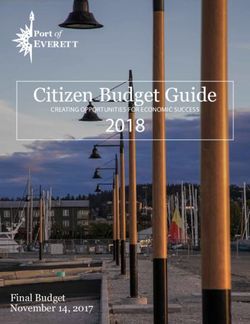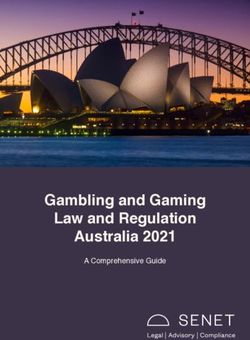QDK Altera Nios II Document Revision E January 2013 - QP state machine frameworks for Altera Nios II
←
→
Page content transcription
If your browser does not render page correctly, please read the page content below
QP state machine frameworks for Altera Nios II
QDK™
Altera Nios II
Document Revision E
January 2013
Copyright © Quantum Leaps, LLC
www.quantum-leaps.com
www.state-machine.comTable of Contents
1 Introduction................................................................................................................................................... 1
1.1 About QP™............................................................................................................................................. 2
1.2 What’s Included in the QDK-Nios-II?...................................................................................................... 2
1.3 Licensing QP™....................................................................................................................................... 3
2 Installation..................................................................................................................................................... 4
3 Creating Example Application and BSP...................................................................................................... 6
3.1 Launching the Nios II IDE....................................................................................................................... 6
3.2 Configuring the FPGA............................................................................................................................. 8
3.3 Debugging the Application.................................................................................................................... 10
3.4 Creating the QP libraries (QEP, QF, QK, and QS)................................................................................ 13
3.5 Configuring the BSP............................................................................................................................. 17
3.6 Configuring the Application................................................................................................................... 17
3.7 Using QS (Quantum Spy) Software Tracing......................................................................................... 19
3.7.1 Building the QS library................................................................................................................ 19
3.7.2 Collecting the QS software trace................................................................................................ 22
4 The Vanilla QP Port..................................................................................................................................... 24
4.1 The qf_port.h Header File..................................................................................................................... 24
4.1.1 The QF Critical Section.............................................................................................................. 24
4.2 ISRs in the Non-preemptive “Vanilla” Configuration .............................................................................. 25
4.2.1 Registering Interrupt Handlers.................................................................................................... 25
4.2.2 The Time-Tick Interrupt.............................................................................................................. 25
4.2.3 Optional Nesting of Interrupts..................................................................................................... 26
4.3 Idle Loop Customization in QF_onIdle()................................................................................................ 26
4.4 Assertion Handling Policy in Q_onAssert()........................................................................................... 27
5 The QK Port................................................................................................................................................. 28
5.1 The qk_port.h Header File.................................................................................................................... 28
5.1.1 The QK Critical Section.............................................................................................................. 28
5.1.2 The Thread-Local Storage for Newlib ......................................................................................... 28
5.2 The alt_hooks.h Header File................................................................................................................. 29
5.2.1 The QK-Specific Interrupt Entry and Exit.................................................................................... 30
5.3 The Heap and Environment Mutexes.................................................................................................... 30
5.4 Idle Loop Customization in QK_onIdle() ............................................................................................... 30
6 QS Software Tracing................................................................................................................................... 32
7 Related Documents and References......................................................................................................... 35
8 Contact Information.................................................................................................................................... 36
Copyright © Quantum Leaps, LLC. All Rights Reserved. i1 Introduction
This QP™ Development Kit (QDK) describes how to use QP™ event-driven platform with the Altera®
Nios II IDE toolset. The actual hardware/software used to test this QDK as shown in Figure 1 and
described below:
Figure 1 Altera Nios II Embedded Evaluation Kit (NEEK), Cyclone III edition [Altera 09]).
Cyclone III
FPGA
LEDs
External
power
JTAG
Connector
1. Altera Nios II Embedded Evaluation Kit (NEEK), Cyclone III edition
2. Altera Nios II IDE version 9.1 (based on Eclipse and the GNU toolchain)
3. Altera Quartus II version 9.1 design tool
4. QP/C/C++ version 4.5.03 or higher.
Copyright © Quantum Leaps, LLC. All Rights Reserved. 1 of 36QDK™
Altera Nios II
www.state-machine.com/nios2
1.1 About QP™
QP™ is a family of very lightweight, open source, state machine-based
frameworks for developing event-driven applications. QP enables building
well-structured embedded applications as a set of concurrently executing
hierarchical state machines (UML statecharts) directly in C or C++ without
big tools. QP is described in great detail in the book “Practical UML
Statecharts in C/C++, Second Edition: Event-Driven Programming for
Embedded Systems” [PSiCC2] (Newnes, 2008).
As shown in Figure 2, QP consists of a universal UML-compliant event
processor (QEP), a portable real-time framework (QF), a tiny run-to-
completion kernel (QK), and software tracing instrumentation (QS). Current
versions of QP include: QP/C™ and QP/C++™, which require about 4KB
of code and a few hundred bytes of RAM, and the ultra-lightweight QP-
nano, which requires only 1-2KB of code and just several bytes of RAM.
The Linux port described in this Application Note pertains to QP/C and
QP/C++.
Figure 2 QP components and their relationship with the target hardware, board support package
(BSP), and the application
QP can work with or without a traditional RTOS or OS. In the simplest configuration, QP can completely
replace a traditional RTOS. QP can manage up to 63 concurrently executing tasks structured as state
machines (called active objects in UML).
1.2 What’s Included in the QDK-Nios-II?
This QDK provides the QP port to Nios II with the Altera Nios II IDE and two example applications
described in the Quantum Leaps Application Note “Dining Philosophers Example” [QL AN-DPP 08]:
1. Dining Philosopher Problem for the QF “vanilla” port; and
2. Dining Philosopher Problem for the QK preemptive kernel.
Copyright © Quantum Leaps, LLC. All Rights Reserved. 2 of 36QDK™
Altera Nios II
www.state-machine.com/nios2
Both examples demonstrate the QS (“Spy”) instrumentation.
NOTE: This QDK covers both the C and C++ version of QP. The concrete code examples are taken
from the C version, but the C++ version is essentially identical except for some trivial syntax
differences.
1.3 Licensing QP™
The Generally Available (GA) distribution of QP™ available for download from the www.state-
machine.com/downloads website is offered with the following two licensing options:
The GNU General Public License version 2 (GPL) as published by the Free
Software Foundation and appearing in the file GPL.TXT included in the packaging of
every Quantum Leaps software distribution. The GPL open source license allows
you to use the software at no charge under the condition that if you redistribute the
original software or applications derived from it, the complete source code for your
application must be also available under the conditions of the GPL (GPL Section
2[b]).
One of several Quantum Leaps commercial licenses, which are designed for
customers who wish to retain the proprietary status of their code and therefore cannot
use the GNU General Public License. The customers who license Quantum Leaps
software under the commercial licenses do not use the software under the GPL and
therefore are not subject to any of its terms.
For more information, please visit the licensing section of our website at: www.state-
machine.com/licensing.
Copyright © Quantum Leaps, LLC. All Rights Reserved. 3 of 36QDK™
Altera Nios II
www.state-machine.com/nios2
2 Installation
This section describes how to install, build, and use QDK-AVR-xmega-IAR based two examples. This
information is intentionally included early in this document, so that you could start using the QDK as soon
as possible. The main focus of this section is to walk you quickly through the main points without slowing
you down with full-blown detail.
NOTE: This QDK assumes that the standard QP distribution consisting of QEP, QF, and QK has
been installed, before installing this QDK. It is also strongly recommended that you read the QP
Tutorial (www.quantum-leaps.com/doxygen/qpc/tutorial_page.html) before you start experimenting
with this QDK.
The QDK code is distributed in a ZIP archive (qdkc_nios2-gnu_.zip, where stands for a
specific QDK-Nios2-GNU version, such as 4.5.03). You can uncompress the archive into the same
directory into which you’ve installed all the standard QP components. The installation directory you
choose will be referred henceforth as QP Root Directory . The following Listing 1 shows the
directory structure and selected files included in the QDK-Nios2-GNU distribution. (Please note that the
QP directory structure is described in detail in a separate Application Note: “QP Directory Structure”:
Listing 1 Selected QP directories and files after installing QDK-Nios2-GNU. The highlighted
elements are included in the standard QDK-Nios2-GNU distribution.
\ - QP/C root directory (qpcpp for QP/C++)
|
+-include\ - QP public include files
| +-qassert.h – Quantum Assertions platform-independent public include
| +-qevt.h – QEvt include
| +-qep.h – QEP platform-independent public include
| +-qf.h – QF platform-independent public include
| +-qk.h – QK platform-independent public include
| +-qequeue.h – native QF event queue include
| +-qmpool.h – native QF memory pool include
| +-qpset.h – native QF priority set include
|
+-ports\ - QP ports
| +-nios2\ - Nios2 port
| | +-qk\ - QK (Quantum Kernel) ports
| | | +-gnu\ - examples compiled with the GNU toolset
| | | | +-os\ - Header files overriding the standard Altera HAL
| | | | | +-alt_flag.h - Header overriding the standard HAL flag setting
| | | | | +-alt_hooks.h - Header overriding the standard HAL hooks
| | | | | +-alt_sem.h - Header overriding the standard HAL semaphores
| | | | | +-alt_env_lock.c - Implementation of environment locks
| | | | | +-alt_malloc_lock.c - Implementation of malloc locks
| | | | +-qep_port.h - QEP port to Nios II
| | | | +-qf_port.h - QF port to Nios II
| | | | +-qk_port.h - QK port to Nios II
| | | | +-qk_port.c - QK port to Nios II (source)
| | | | +-qs_port.h - QS port to Nios II
| | | | +-qp_port.h - QP port to Nios II
| | |
| | +-vanilla\ - “vanilla” ports
Copyright © Quantum Leaps, LLC. All Rights Reserved. 4 of 36QDK™
Altera Nios II
www.state-machine.com/nios2
| | | +-gnu\ - examples compiled with the GNU toolset
| | | | +-os\ - Header files overriding the standard Altera HAL
| | | | | +-alt_hooks.h - Header overriding the standard HAL hooks
| | | | +-qep_port.h - QEP port to Nios II
| | | | +-qf_port.h - QF port to Nios II
| | | | +-qF_port.c - QF port to Nios II (source)
| | | | +-qs_port.h - QS port to Nios II
| | | | +-qp_port.h - QP port to Nios II
|
+-examples\ - subdirectory containing the examples
| +-nios2\ - Nios2 port
| | +-qk\ - QK (Quantum Kernel) examples
| | | +-gnu\ - examples compiled with the GNU toolset
| | | | +-dpp-qk_cycloneIII_3c25_niosII\ - DPP example for NEEK CycloneIII
| | | | | +-Debug\ - directory containing the Debug build
| | | | | +-Release\ - directory containing the Release build
| | | | | +-Spy\ - directory containing the Spy build
| | | | | +-bsp.c - Board Support Package for AVR-xmega
| | | | | +-bsp.h - BSP header file
| | | | | +-main.c - the main function
| | | | | +-philo.c - the Philosopher active object
| | | | | +-dpp.h - the DPP header file
| | | | | +-table.c - the Table active object
| | |
| +-nios2\ - Nios2 port
| | +-qk\ - “Vanilla” Kernel examples
| | | +-gnu\ - examples compiled with the GNU toolset
| | | | +-dpp_cycloneIII_3c25_niosII\ - DPP example for NEEK CycloneIII
| | | | | +-Debug\ - directory containing the Debug build
| | | | | +-Release\ - directory containing the Release build
| | | | | +-Spy\ - directory containing the Spy build
| | | | | +-bsp.c - Board Support Package for AVR-xmega
| | | | | +-bsp.h - BSP header file
| | | | | +-main.c - the main function
| | | | | +-philo.c - the Philosopher active object
| | | | | +-dpp.h - the DPP header file
| | | | | +-table.c - the Table active object
Copyright © Quantum Leaps, LLC. All Rights Reserved. 5 of 36QDK™
Altera Nios II
www.state-machine.com/nios2
3 Creating Example Application and BSP
This section explains step by step the process of creating the example application and the Board Support
Package (BSP) with the Eclipse-based Altera Nios II IDE. The starting point for this project is the “Hello
World” template that uses the Altera HAL. This will create a BSP and an application that will run on the
NEEK and output to the Nios II Console. We add to this project a Nios II Library that contains QP. Then
modify the BSP settings and the Application settings to include and link with the QP Library.
NOTE: The Nios II IDE is based on the Eclipse CDT (C/C++ Development Tooling). The CDT
workspaces and project files are notoriously difficult to move from one development workstation to
another because they contain absolute paths. Therefore, instead of providing ready-to-use projects,
this document describes how to generate the QP System Library and the application with the Nios II
IDE. The additional advantage of this approach is that you can follow the same steps to generate the
QP System Library for different hardware designs and/or different FPGAs.
This section is based on the following resources:
Standard Hardware Design, NEEK Cyclone III Info [NEEK 3C25]
Hardware Design ZIP file
3.1 Launching the Nios II IDE
Launch Nios II IDE from the Atera submenu from the Start menu.
Copyright © Quantum Leaps, LLC. All Rights Reserved. 6 of 36QDK™
Altera Nios II
www.state-machine.com/nios2
Copyright © Quantum Leaps, LLC. All Rights Reserved. 7 of 36QDK™
Altera Nios II
www.state-machine.com/nios2
3.2 Configuring the FPGA
Connect NEEK AC adaptor.
Connect JTAG USB cable.
Power on the NEEK.
Launch Quartus II Programmer.
Perform Hardware Setup.
Press Auto-Detect.
Right click on file and select Change file.
Copyright © Quantum Leaps, LLC. All Rights Reserved. 8 of 36QDK™
Altera Nios II
www.state-machine.com/nios2
Select the .sof file matching the sopcinfo file used to create the BSP.
Check the Program/Configure check box.
Click Start. This will download the FPGA configuration to the NEEK.
Copyright © Quantum Leaps, LLC. All Rights Reserved. 9 of 36QDK™
Altera Nios II
www.state-machine.com/nios2
3.3 Debugging the Application
Bring up Debug Configuration window:
Create new Nios II Hardware debug configuration.
Copyright © Quantum Leaps, LLC. All Rights Reserved. 10 of 36QDK™
Altera Nios II
www.state-machine.com/nios2
Copyright © Quantum Leaps, LLC. All Rights Reserved. 11 of 36QDK™
Altera Nios II
www.state-machine.com/nios2
Name the configuration.
Go to the Target Connection tab and click Refresh Connections.
Click Debug.
NiosII IDE will download to the target, and break at main.
Click resume to continue debugging.
Since an exit from main doesn't really exit (see alt_exit.c) you have to kill the debug run manually:
Copyright © Quantum Leaps, LLC. All Rights Reserved. 12 of 36QDK™
Altera Nios II
www.state-machine.com/nios2
3.4 Creating the QP libraries (QEP, QF, QK, and QS)
Create a library project from the template:
Fill in the project details, and point the library to the previous created BSP:
Copyright © Quantum Leaps, LLC. All Rights Reserved. 13 of 36QDK™
Altera Nios II
www.state-machine.com/nios2
Add a folder to the project for QEP
Copyright © Quantum Leaps, LLC. All Rights Reserved. 14 of 36QDK™
Altera Nios II
www.state-machine.com/nios2
Link the folder to the location of qep/source where QP was installed.
Do the same for QF, QK, QS and the Nios II port files.
In the project properties dialog, add the following paths:
Copyright © Quantum Leaps, LLC. All Rights Reserved. 15 of 36QDK™
Altera Nios II
www.state-machine.com/nios2
Exclude qf/scource/qvanilla.c from the build. You may need to rename the file to prevent it from
being built. The "Exclude from build…" didn't work for me for this file.
Copyright © Quantum Leaps, LLC. All Rights Reserved. 16 of 36QDK™
Altera Nios II
www.state-machine.com/nios2
3.5 Configuring the BSP
Bring up the properties of the BSP:
Bring up the BSP editor.
Add to Adanced->hal ->make->bsp_inc_dirs the paths to the port include directories. For example:
o \ports\nios2\qk\gnu
o \ports\nios2\qk\gnu\os
3.6 Configuring the Application
Bring up the properties of the Application.
Add includes paths, library paths.
Copyright © Quantum Leaps, LLC. All Rights Reserved. 17 of 36QDK™
Altera Nios II
www.state-machine.com/nios2
Add libraries to the link phase. The Nios II Library Name field will sort alphabetically. Since BSP
needs the QP Library to link properly, the QP Library must appear to the right of the BSP in the link
line. The QP library was renamed to zdppqp_niosqk in this example to accomplish this.
Copy the Dining Philosophers Problem (DPP) example code into the application project folder.
Exclude hello_world.c from the build.
Copyright © Quantum Leaps, LLC. All Rights Reserved. 18 of 36QDK™
Altera Nios II
www.state-machine.com/nios2
Build and debug. Output to the Nios II Console will confirm that it is working.
3.7 Using QS (Quantum Spy) Software Tracing
Unfortunately, the standard design for the NEEK does not have a UART. The JTAG UART is available
though. But the QSPY host application cannot easily receive data from the JTAG UART. The nios2-
terminal command line utility is used to capture the data coming over the JTAG UART. Redirect the
output from nios2-terminal to a file. Then process the file using the QSPY host application (-
f option).
3.7.1 Building the QS library
Add a folder to the project for QS
Copyright © Quantum Leaps, LLC. All Rights Reserved. 19 of 36QDK™
Altera Nios II
www.state-machine.com/nios2
Add the define -DQ_SPY to activate QS software tracing:
Copyright © Quantum Leaps, LLC. All Rights Reserved. 20 of 36QDK™
Altera Nios II
www.state-machine.com/nios2
Add the include path for QS
In the Application project settings add the define -DQ_SPY to the application project settings as well.
Copyright © Quantum Leaps, LLC. All Rights Reserved. 21 of 36QDK™
Altera Nios II
www.state-machine.com/nios2
Build.
3.7.2 Collecting the QS software trace
Launch Command Shell twice (create two Command Shell windows):
Run the following command in the first shell to capture all output from on the JTAG UART and
redirect to a file. Since this is binary data, the terminal may exit if it receives data representing CTRL-
Copyright © Quantum Leaps, LLC. All Rights Reserved. 22 of 36QDK™
Altera Nios II
www.state-machine.com/nios2
D. Luckily there's a flag for that. (If the nios2-terminal command fails, you might have to close eclipse.
(It might still be connected to the NEEK via the JTAG.)
In the other Command Shell download and execute the application:
Stop nios2-terminal after several seconds.
Then execute the QSPY host application using the –f file option to read the data from the generated
file.
qspy -f output
Copyright © Quantum Leaps, LLC. All Rights Reserved. 23 of 36QDK™
Altera Nios II
www.state-machine.com/nios2
4 The Vanilla QP Port
The “vanilla” port shows how to use the QP framework on a Nios-II-based system without any underlying
multitasking kernel. In the Nios II environment, you never really program to the “bare metal” hardware,
because you always use the Altera HAL (Hardware Abstraction Layer) generated for you by the Nios II
IDE.
In the “vanilla” version of the QP, the only component requiring platform-specific porting is the QF. The
other two components: QEP and QS require merely recompilation and will not be discussed here.
Obviously, with the vanilla port you’re not using the QK component. In case of AVR, the “vanilla” QF port
is very similar to the generic “vanilla” port described in Chapter 9 of [PSiCC2].
4.1 The qf_port.h Header File
The QF header file for the Nios II, vanilla port, gcc compiler is located in
\¬ports\¬nios2\¬vanilla\¬gnu\¬qf_port.h. This header file specifies the interrupt
locking/¬unlocking policy (QF critical section) as well as the sizes of various QF objects.
4.1.1 The QF Critical Section
This QF port uses the interrupt locking policy of saving and restoring the interrupt status and described in
Chapter 7 of [PSiCC2]. This policy allows for nesting critical sections, where the interrupts status is
preserved across the critical section in a temporary stack variable. In other words, upon the exit from a
critical section the interrupts are actually unlocked in the QF_INT_UNLOCK() macro only if they were
unlocked before the matching QF_INT_LOCK() macro. Conversely, interrupts will remain locked after the
QF_INT_UNLOCK() macro if they were locked before the matching QF_INT_LOCK() macro.
The critical section in QF is defined as follows:
Listing 2 The QF critical section defined in qf_port.h.
/* QF interrupt disable/enable */
(1) #define QF_INT_DISABLE() ((void)alt_irq_disable_all())
(2) #define QF_INT_ENABLE() alt_irq_enable_all(0xFFFFFFFFUL)
/* QF critical section entry/exit */
(3) #define QF_CRIT_STAT_TYPE alt_irq_context
(4) #define QF_CRIT_ENTRY(stat_) ((stat_) = alt_irq_disable_all())
(5) #define QF_CRIT_EXIT(stat_) alt_irq_enable_all(stat_)
#include "sys/alt_irq.h"
(1) The unconditional interrupt disable macro resolves to an inline function alt_irq_disable_all(),
which is defined inline in the header file sys/alt_irq.h. The return value from this function is
ignored in this macro.
(2) The unconditional interrupt enable macro resolves to an inline function
alt_irq_enable_all(0xFFFFFFFFUL), which enables all interrupts and is defined inline in the
header file sys/alt_irq.h.
(3) The QF_CRIT_STAT_TYPE is defined, which means that critical section policy of “saving and
restoring the interrupt status” is applied. In this method, the original Nios II Status Register is saved
in the variable of the type alt_irq_context declared in the file sys/alt_irq.h.
Copyright © Quantum Leaps, LLC. All Rights Reserved. 24 of 36QDK™
Altera Nios II
www.state-machine.com/nios2
(4) The critical section entry macro resolves to an inline function call that returns the original Nios II
Status Register and saves it in the argument key_. The function alt_irq_disable_all() is
defined inline in the header file sys/alt_irq.h.
(6) The critical section exit macro resolves to an inline function call that restores the original Nios II
Status Register provided in the argument key_. The function alt_irq_enable_all() is defined
inline in the header file sys/alt_irq.h.
NOTE: The name of the function alt_irq_enable_all() might be misleading. The function
actually only enables these interrupts that correspond to the 1-bits in the argument key_.
4.2 ISRs in the Non-preemptive “Vanilla” Configuration
As described in the “Nios II Software Developer’s Book” [Altera HAL], the Altera HAL provides the low-
level interrupt “wrapper” function alt_irq_handler(). This function is called directly from the interrupt
vector and calls other registered interrupt handlers for each activated interrupt.
The “vanilla” QP port works just fine with the standard HAL interrupt implementation.
4.2.1 Registering Interrupt Handlers
The interrupt handlers are normal C functions that you register with the HAL function
alt_irq_register(). You need to register an interrupt handler function for every interrupt that you want
to handle.
4.2.2 The Time-Tick Interrupt
In the QP port, you always need to provide a time source that periodically invokes the QF_tick() function
(QF::tick() in C++) to handle the armed Time Events (see Chapter 7 in [PSiCC2]).
The time-tick interrupt is already registered and used by the HAL, so you cannot override it and you don’t
need to register it. You can, however, define a “hook” to add some more processing to the time-tick
interrupt. In this time-tick hook you call the QF-tick processing.
Listing 3 The HAL hooks for the “Vanilla” QP port defined in the file
\ports\nios2\vanilla\gnu\os\alt_hooks.h.
#ifndef __ALT_HOOKS_H__
#define __ALT_HOOKS_H__
#define ALT_OS_TIME_TICK() QF_tick_()
#define ALT_OS_INIT() ((void)0)
#define ALT_OS_STOP() ((void)0)
#define ALT_OS_INT_ENTER() ((void)0)
#define ALT_OS_INT_EXIT() ((void)0)
void QF_tick_(void);
#endif // __ALT_HOOKS_H__
4.2.3 Optional Nesting of Interrupts
The Altera HAL offers the option of nesting interrupts. You achieve interrupt nesting re-enabling interrupts
inside the interrupt handler. The HAL provides a pair of inline functions to be used for this purpose. The
Copyright © Quantum Leaps, LLC. All Rights Reserved. 25 of 36QDK™
Altera Nios II
www.state-machine.com/nios2
QF_tick_() handler in the C++ port (\ports\nios2\vanilla\gnu\src\qf_port.cpp) provides
an example how to use this technique.
Listing 4 Allowing interrupt nesting by using a pair of HA: functions alt_irq_interruptible()
and alt_irq_non_interruptible().
extern "C" void QF_tick_(void) {
/* enable lower-priority interrupts if the SYS_CLK_TIMER_IRQ is not
* already the highest-priority IRQ in the system */
#if (SYS_CLK_TIMER_IRQ > 0)
alt_u32 prio_mask = alt_irq_interruptible(SYS_CLK_TIMER_IRQ);
#endif
QF::TICK((void *)0);
#if (SYS_CLK_TIMER_IRQ > 0)
alt_irq_non_interruptible(prio_mask);
#endif
}
NOTE: The argument of the function alt_irq_interruptible() is the priority level of the
currently serviced interrupt. This function re-enables all interrupts above this priority level, while
keeping all interrupts with lower or equal priority locked.
NOTE: It is absolutely essential to match every call to the alt_irq_interruptible() function
with the call to alt_irq_non_interruptible(). A failure to call
alt_irq_non_interruptible() might result in
4.3 Idle Loop Customization in QF_onIdle()
As described in Chapter 7 of [PSiCc2], the “vanilla” port uses the non-preemptive scheduler built into QF.
If no events are available, the non-preemptive scheduler invokes the platform-specific callback function
QF_onIdle(), which you can use to save CPU power, or perform any other “idle” processing (such as
Quantum Spy software trace output).
NOTE: The idle callback QF_onIdle() must be invoked with interrupts disabled, because the idle
condition can be changed by any interrupt that posts events to event queues. QF_onIdle() must
internally enable interrupts, ideally atomically with putting the CPU to the power-saving mode.
The following listing shows the implementation of QF_onIdle() from the bsp.c file in the DPP example.
void QF_onIdle() { // NOTE: called with interrupts disabled
... // handle the Q_SPY output...
QF_INT_ENABLE();
}
In the QS configuration (Q_SPY macro defined) QF_onIdle() performs the output of the QS trace data.
The upcoming Section 6 discusses the QS output in detail.
Copyright © Quantum Leaps, LLC. All Rights Reserved. 26 of 36QDK™
Altera Nios II
www.state-machine.com/nios2
4.4 Assertion Handling Policy in Q_onAssert()
As described in Chapter 6 of [PSiCC2], all QP components use internally assertions to detect errors in the
way application is using the QP services. You need to define how the application reacts in case of
assertion failure by providing the callback function Q_onAssert(). Typically, you would put the system in
a fail-safe state and try to reset. It is also a good idea to log some information as to where the assertion
failed.
The following code fragment shows the Q_onAssert() callback for Nios II. The function simply lights up
the LED-7, disables all interrupts and enters an endless loop. This policy is only adequate during the
software development, but must be changed for production release.
NOTE: This implementation is not suitable for the release version of your product. You need to re-
implement Q_onAssert() in the release version. Typically, you want to put the system in a fail-safe
state followed by the reset.
void Q_onAssert(char const Q_ROM * const Q_ROM_VAR file, int line) {
LED_ON(7);
QF_INT_DISABLE(); /* disable all interrupts */
for (;;) { /* NOTE: replace this endless loop in the production code! */
}
}
Copyright © Quantum Leaps, LLC. All Rights Reserved. 27 of 36QDK™
Altera Nios II
www.state-machine.com/nios2
5 The QK Port
The QK ports show how to use Quantum Platform on the Nios II processor with the Quantum Kernel
(QK), which is a very lightweight, preemptive, priority-based kernel designed specifically for QF (see
Chapter 10 in [PSiCC2]). You should consider the QK port if your application requires deterministic, real-
time performance and also the application can benefit from decoupling higher-priority tasks from lower-
priority tasks in the time domain.
One of the biggest advantages of QK is that porting QK to a new microprocessor is very easy. In fact the
QK port to Nios II is almost identical to the simplest “vanilla” port described before. The main difference
between the two ports, which is visible at the application level, is that you provide the QK-specific interrupt
entry and exit code via the HAL hooks ALT_OS_INT_ENTER() and ALT_OS_INT_EXIT(), respectively.
The other slight difference is that you customize the idle loop processing in a different way than in the
“vanilla” port. This section focuses only on the differences from the “vanilla” port.
5.1 The qk_port.h Header File
The QK header file for the Nios II, gcc compiler is located in \ports\nios2\qk\gnu\qk_port.h.
This file specifies the interrupt enabling/disabling policy (QK critical section). For compatibility with the
Altera HAL, the interrupt entry/exit hooks are defined in the file \ports\nios2\qk\gnu\os\-
alt_hooks.h.
5.1.1 The QK Critical Section
The QK port uses the same simple critical section described in the “vanilla” port.
5.1.2 The Thread-Local Storage for Newlib
The Altera Nios II development environment uses Newlib as the standard C runtime library. Newlib’s
facilities are reentrant, but only when properly integrated into a multithreaded environment. Because QK
is a preemptive kernel, care must be taken to preserve the reentrant character of Newlib.
The Newlib’s reentrancy is based on using the “Thead-Local-Storage” (TLS) concept, which is not quite
obvious at first glance, so here is a short description how it works (see ESD article “Embedding with GNU:
Newlib” [Gatliff 03]). Once you know the details, it will be clear how to make sure you set it up properly in
your system.
Newlib declares one _reent structure and aims the global _impure_ptr pointer at it during initialization,
so everything starts out correctly for situations where only one thread of execution is in the library at a
time. To facilitate multiple contexts, you must take two additional steps: you must provide one _reent
structure for each execution thread (active object in QF), and you must move _impure_ptr between
these structures during context switches.
QK supports the TLS concept (see Section 10.4.2 in [PSiCC2]) and provides a context-switch hook
QK_TLS(), which is invoked every time a different task priority is processed. The following code fragment
from qk_port.h defines the macro QK_TLS() for re-assigning the Newlib’s _impure_ptr during context
switches:
/* QK thread-local storage for NewLib */
#define QK_TLS(act_) \
if ((act_)->thread != (void *)0) { \
_impure_ptr = (struct _reent *)(act_)->thread; \
} else ((void)0)
Copyright © Quantum Leaps, LLC. All Rights Reserved. 28 of 36QDK™
Altera Nios II
www.state-machine.com/nios2
While the QK_TLS() macro will move the _impure_ptr, you are responsible for allocating the _reent
structure in each active object that actually uses the Newlib facilities. In other words, you have the option
of not allocating the _reent structure and not performing the _impure_ptr re-assignment for those
active objects that don’t use the Newlib.
The DPP sample application for QK provides an example of using the TLS for Philosopher active
objects, but not for the Table active object.
The Philosopher active objects use the TLS as follows (see file \examples\nios2\qk\gnu\dpp-
qk_cycloneIII_3c25_niosII\philo.c). First the struct _reent tls_ is declared as data member
of the Philo class:
typedef struct PhiloTag {
QActive super;
struct _reent tls; /* thread-local storage for NewLib */
QTimeEvt timeEvt; /* for timing out thining or eating */
} Philo;
Next, the pointer to the TLS storage is passed to the framework during the invocation of the
QActivre_start() function:
void Philo_start(uint8_t n,
uint8_t p, QEvent const *qSto[], uint32_t qLen)
{
Philo *me = &l_philo[n];
Philo_ctor(me); /* instantiate */
_impure_ptr = &me->tls; /* initialize thread-local storage for NewLib */
_REENT_INIT_PTR(_impure_ptr);
QActive_start((QActive *)me, p, qSto, qLen,
&me->tls, (uint8_t)0,
(QEvent *)0);
}
In contrast, the Table active object does not use the TLS, and simply passes the NULL pointer to the
QActive_start() method (see \examples\nios2\qk\gnu\dpp-qk_cycloneIII_3c25_niosII\-
table.c).
5.2 The alt_hooks.h Header File
The Altera HAL provides a set of “hooks” to extend the basic functionality of the HAL. These hooks are
defined as macros in the header file \ports\nios2\qk\gnu\os\alt_hooks.h. Here is this header
file for the QK port:
#ifndef __ALT_HOOKS_H__
#define __ALT_HOOKS_H__
#define ALT_OS_TIME_TICK() QF_tick_()
#define ALT_OS_INIT() ((void)0)
#define ALT_OS_STOP() ((void)0)
#define ALT_OS_INT_ENTER() (++QK_intNest_)
Copyright © Quantum Leaps, LLC. All Rights Reserved. 29 of 36QDK™
Altera Nios II
www.state-machine.com/nios2
#define ALT_OS_INT_EXIT() \
if ((--QK_intNest_) == (alt_u8)0) { \
QK_scheduleExt_(0xFFFFFFFFUL); \
} else ((void)0)
extern alt_u8 QK_intNest_;
void QF_tick_(void);
void QK_scheduleExt_(alt_irq_context intUnlockKey);
#endif /* __ALT_HOOKS_H__ */
The ALT_OS_TIME_TICK() hook has been already discussed in the “Vanilla” port. The QK port uses the
hook in an identical way.
5.2.1 The QK-Specific Interrupt Entry and Exit
The most important difference from the “Vanilla” port is definition of the HAL hooks for QK-specific
interrupt entry and exit. The macro ALT_OS_INT_ENTER() saves the current QK priority into the automatic
variable pin_ followed by raising the QK priority to the interrupt level 0xFF (the maximum). The macro
ALT_OS_INT_ENTER() increments the QK interrupt nesting level, which informs the kernel not to perform
synchronous context switches when called inside ISRs. The matching ALT_OS_INT_EXIT() restores the
original QK priority and invokes the QK scheduler passing to it the interrupt unlock key of 0xFFFFFFFF,
which unlocks all Nios II interrupts.
5.3 The Heap and Environment Mutexes
The Altera HAL provides also ways to protect shared facilities such as the heap and environment
variables in the multitasking environment. The heap protection is provided in the file \ports\-
nios2\qk\gnu\src\alt_malloc_lock.c and the environment protection is provided in the file
\ports\nios2\qk\gnu\src\alt_env_lock.c, respectively.
Both files use the same mutual exclusion mechanism, which in case of the preemptive QK is the priority-
ceiling mutex (see Section 10.4.1 in [PSiCC2]). Due to the signature to the HAL functions
(__malloc_lock() and __env_lock(), respectively), the QK mutex is not used as defined in the QK
interface, but rather a small stack of priorities is maintained to allow nesting of the locks.
The priority ceilings for the malloc lock and env lock are represented as global variables
ALT_malloc_ceiling and ALT_env_ceiling, respectively. Both ceilings are initialized to lock the QK
scheduler completely (at the level of QF_MAX_ACTIVE + 1), but you can lower the ceilings and let the
higher-priority active objects preempt any malloc or env access. Obviously, the higher-priority active
objects cannot access malloc or env.
NOTE: It is highly recommended not to use the heap or environment variables in high-priority active
objects. In this case, you should lower the malloc and env priority ceilings (ALT_malloc_ceiling
and ALT_env_ceiling, respectively) to the priority of the active objects that actually use these
facilities. This way you can avoid any negative impact on the timing of the active objects running
above the priority ceilings.
5.4 Idle Loop Customization in QK_onIdle()
As described in Chapter 7 of [PSiCC2], the QK idle loop executes only when there are no events to
process. The QK allows you to customize the idle loop processing by means of the callback
QK_onIdle(), which is invoked by every pass through the QK idle loop. You can define the platform-
Copyright © Quantum Leaps, LLC. All Rights Reserved. 30 of 36QDK™
Altera Nios II
www.state-machine.com/nios2
specific callback function QK_onIdle() to save CPU power, or perform any other “idle” processing (such
as Quantum Spy software trace output).
NOTE: The idle callback QK_onIdle() is invoked with interrupts unlocked (which is in contrast to
QF_onIdle() that is invoked with interrupts locked).
In the Nios II port, the callback QK_onIdle() can be empty (unlocking the interrupts is not needed since
the interrupts are already unlocked). In the DPP example, the QK_onIdle() callback is used to output the
QS software tracing data, as described in the following section.
Copyright © Quantum Leaps, LLC. All Rights Reserved. 31 of 36QDK™
Altera Nios II
www.state-machine.com/nios2
6 QS Software Tracing
Quantum Spy (QS) is a software tracing facility built into all QP components and also available to the
Application code. QS allows you to gain unprecedented visibility into your application by selectively
logging almost all interesting events occurring within state machines, the framework, the kernel, and your
application code. QS software tracing is minimally intrusive, offers precise time-stamping, sophisticated
runtime filtering of events, and good data compression (see Chapter 11 in [PSiCC2]).
QS can be configured to send the real-time data using any data link available in the target device. The
Nios II design for the NEEK does not have a UART. However, the JTAG UART is available and it is used
to output the QS trace data (see also Section 3.7). This provided code contains also the option to use the
Nios II UART (which is commented out). The QS platform-dependent implementation is located in the file
bsp.c and looks as follows:
Listing 5 QSpy implementation to send data out of the JTAG UART or UART.
(1) #ifdef Q_SPY
(2a) //#include "altera_avalon_uart_regs.h" // uncomment for UART
(2b) #include "altera_avalon_jtag_uart_regs.h" // uncomment for JTAG UART
(3) #include "altera_avalon_timer_regs.h"
(4) #define QS_BUF_SIZE (1024*4)
(5) uint8_t QS_onStartup(void const *arg) {
(6) static uint8_t qsBuf[QS_BUF_SIZE]; // buffer for Quantum Spy
(7) QS_initBuf(qsBuf, sizeof(qsBuf));
// Use the maximum period for the 32-bit timer
(8) IOWR_ALTERA_AVALON_TIMER_PERIODL(HIGH_RES_TIMER_BASE, 0xFFFF);
(9) IOWR_ALTERA_AVALON_TIMER_PERIODH(HIGH_RES_TIMER_BASE, 0xFFFF);
// Start the timer running continuously
(10) IOWR_ALTERA_AVALON_TIMER_CONTROL(HIGH_RES_TIMER_BASE,
ALTERA_AVALON_TIMER_CONTROL_CONT_MSK
| ALTERA_AVALON_TIMER_CONTROL_START_MSK);
// Disable receive and transmit interrupts for UART1
// NOTE: baud rate is set by the hardware configuration
(11) //IOWR_ALTERA_AVALON_UART_CONTROL(UART1_BASE, 0); // uncomment for UART
/* setup the QS filters... */
QS_FILTER_ON(QS_ALL_RECORDS);
// QS_FILTER_OFF(QS_QEP_STATE_EMPTY);
// QS_FILTER_OFF(QS_QEP_STATE_ENTRY);
// QS_FILTER_OFF(QS_QEP_STATE_EXIT);
// QS_FILTER_OFF(QS_QEP_STATE_INIT);
// QS_FILTER_OFF(QS_QEP_INIT_TRAN);
// QS_FILTER_OFF(QS_QEP_INTERN_TRAN);
// QS_FILTER_OFF(QS_QEP_TRAN);
// QS_FILTER_OFF(QS_QEP_IGNORED);
Copyright © Quantum Leaps, LLC. All Rights Reserved. 32 of 36QDK™
Altera Nios II
www.state-machine.com/nios2
QS_FILTER_OFF(QS_QF_ACTIVE_ADD);
QS_FILTER_OFF(QS_QF_ACTIVE_REMOVE);
QS_FILTER_OFF(QS_QF_ACTIVE_SUBSCRIBE);
QS_FILTER_OFF(QS_QF_ACTIVE_UNSUBSCRIBE);
QS_FILTER_OFF(QS_QF_ACTIVE_POST_FIFO);
QS_FILTER_OFF(QS_QF_ACTIVE_POST_LIFO);
QS_FILTER_OFF(QS_QF_ACTIVE_GET);
QS_FILTER_OFF(QS_QF_ACTIVE_GET_LAST);
. . .
return (uint8_t)1; // indicate successfull QS initialization
}
//............................................................................
(12) void QS_onCleanup(void) {
}
//............................................................................
(13) void QS_onFlush(void) {
uint16_t b;
(14) while ((b = QS::getByte()) != QS_EOD) { // next QS trace byte available?
(15a) //while ((IORD_ALTERA_AVALON_UART_STATUS(UART1_BASE) // for UART
// & ALTERA_AVALON_UART_STATUS_TRDY_MSK) == 0)
(15b) while ((IORD_ALTERA_AVALON_JTAG_UART_CONTROL(JTAG_UART_BASE) // JTAG
& ALTERA_AVALON_JTAG_UART_CONTROL_WSPACE_MSK ) == 0 )
{}
/* write the byte to the TXDATA regiser */
(16a) //IOWR_ALTERA_AVALON_UART_TXDATA(UART1_BASE, (uint8_t)b); // for UART
(16b) IOWR_ALTERA_AVALON_JTAG_UART_DATA( JTAG_UART_BASE, (uint8_t)b); //JTAG
}
}
//............................................................................
// NOTE: onGetTime is invoked within a critical section (inetrrupts disabled)
(17) QSTimeCtr QSonGetTime(void) {
// latch the current timer value to the SNAPL and SNAPH registers
(18) IOWR_ALTERA_AVALON_TIMER_SNAPL(HIGH_RES_TIMER_BASE, 0);
// read the snapshot from the SNAPL and SNAPH. Invert the timer value
// to make it a count up timer.
(19) return ~((IORD_ALTERA_AVALON_TIMER_SNAPH(HIGH_RES_TIMER_BASE)QDK™
Altera Nios II
www.state-machine.com/nios2
// write the byte to the TXDATA regiser
(27a) //IOWR_ALTERA_AVALON_UART_TXDATA(UART1_BASE, (uint8_t)b);
(27b) IOWR_ALTERA_AVALON_JTAG_UART_DATA(JTAG_UART_BASE, (uint8_t)b);
}
else {
(28) break; // the QS buffer is empty, break out of the loop
}
}
#else
(28) QF_INT_UNLOCK(intCtx);
#endif // Q_SPY
}
(1) The QS instrumentation is enabled only when the macro Q_SPY is defined
(2-3) The QS instrumentation uses both the Avalon UART and Avalon Timer hardware.
(4) This macro defines the size of the QS buffer size (here 4KB)
(5) The QS_onStartup() callback performs the initialization of QS
(6) You must allocate the QS trace buffer of adequate size
(7) You always need to call QS_initBuf() from QS_onStartup() to initialize the trace buffer
(8-9) The timestamp timer is initialized to count from the maximum
(10) The timestamp timer is initialized to count continuously
(11) UART1 is configured not to generate any interrupts.
NOTE: A fixed baud rate UART is assumed (the standard configuration). See also Altera data sheet
“UART Core with Avalon Interface”.
(12) The QS_onCleanup() callback performs the cleanup of QS. Here nothing needs to be done.
(13-16) The QS_onFlush() callback flushes the QS trace buffer to the host. Typically, the function busy-
waits for the transfer to complete. It is only used in the initialization phase for sending the QS
dictionary records to the host (see Chapter 11 in [PSiCC2])
(17) The QS_onGetTime() callback provides the time-stamp to the QS trace records. The QS time-
stamping implementation uses the high-resolution hardware Timer configured and started in steps 8-
10.
(18) The timer value is atomically latched into the pair of 16-bit SNAPL and SNAPH registers.
(19) The timestamp value is build from the two 16-bit halves, and additionally the value is inverted to
make it an up-counter (the hardware Timer counts down).
(20) The actual QS output is performed in the idle callback (QF_onIdle() for the “Vanilla” port, and
QK_onIdle() for the QK port).
(21) In the QF_onIdle() callback the interrupts are first unlocked.
(22) The while loop checks if the UART1 TXDATA register is empty.
(23-25) If so, the next byte is retrieved from the QS buffer in the critical section.
(26-27) Only if the QS buffer is NOT empty, the byte is copied to the TXDATA register.
(28) Otherwise the QS buffer is empty, and we break out of the loop and return from the idle callback.
Copyright © Quantum Leaps, LLC. All Rights Reserved. 34 of 36QDK™
Altera Nios II
www.state-machine.com/nios2
7 Related Documents and References
Document Location
[PSiCC2] “Practical UML Statecharts in C/C+ Available from most online book retailers, such as
+, Second Edition”, Miro Samek, Newnes, amazon.com. See also: http://www.state-
2008 machine.com/psicc2.htm
[QP 08] “QP Reference Manual”, Quantum http://www.state-machine.com/doxygen/qpn/
Leaps, LLC, 2008
[QL AN-Directory 07] “Application Note: QP http://www.state-
Directory Structure”, Quantum Leaps, LLC, machine.com/doc/AN_QP_Directory_Structure.pdf
2007
[QL AN-DPP 08] “Application Note: Dining http://www.state-machine.com/doc/AN_DPP.pdf
Philosopher Problem Application”, Quantum
Leaps, LLC, 2008
[NiosII SDH] “Nios II Software Developer’s Altera document NII5V2-9.1
Handbook”, Altera 2009 http://www.altera.com/literature/hb/nios2/ -
n2sw_nii5v2.pdf
[NEEK 3C25] Standard Hardware Design, http://www.altera.com/support/examples/nios2/exm-
NEEK Cyclone III Info, Altera 2009 std_nios2_hardware.html#neek_cycloneIII
[Gatliff 03] “Embedding with GNU: newlib”, Bill http://www.embedded.com/columns/15201376
Gatliff, Embedded Systems Design, October
2003.
[Samek 07a] “Using Low-Power Modes in http://www.embedded.com/design/202103425
Foreground/Background Systems”, Miro
Samek, Embedded System Design, October
2007
Copyright © Quantum Leaps, LLC. All Rights Reserved. 35 of 36QDK™
Altera Nios II
www.state-machine.com/nios2
8 Contact Information
Quantum Leaps, LLC
103 Cobble Ridge Drive
“Practical UML Statecharts in
Chapel Hill, NC 27516
C/C++, Second Edition: Event
USA
Driven Programming for
+1 866 450 LEAP (toll free, USA only) Embedded Systems”,
+1 919 869-2998 (FAX) by Miro Samek,
Newnes, 2008
e-mail: info@quantum-leaps.com
WEB : http://www.quantum-leaps.com
http://www.state-machine.com
Copyright © Quantum Leaps, LLC. All Rights Reserved. 36 of 36You can also read