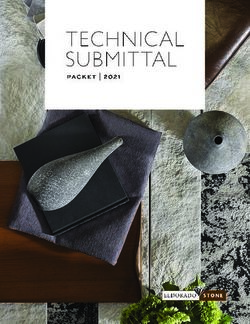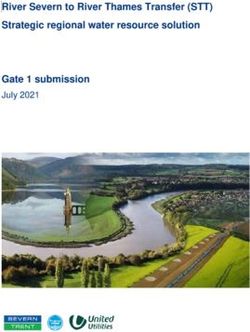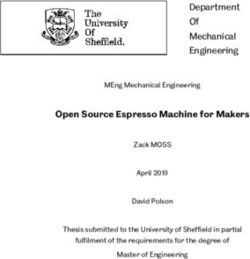QUEST NETVAULT 13.0.2 - RELEASE NOTES MARCH 2021 - QUEST SOFTWARE
←
→
Page content transcription
If your browser does not render page correctly, please read the page content below
Quest® NetVault® 13.0.2
Release Notes
March 2021
These release notes provide information about the Quest® NetVault® release.
Topics:
• About this release
• Enhancements
• Deprecated features
• Resolved issues
• Known issues
• System requirements
• Product licensing
• Upgrade and installation instructions
• More resources
• Globalization
• About us
About this release
Quest NetVault (NetVault) offers the most advanced, cross-platform data protection capabilities on the market and
unsurpassed ease of use, out-of-the-box deployment, and pain-free scalability. NetVault allows you to safeguard
your data and applications in both physical and virtual environments from one intuitive user interface and to protect
a massive number of servers that contain many petabytes of data. NetVault also features heterogeneous support,
so you can safeguard data on a wide range of operating systems, applications, databases, processor
architectures, and networked storage devices. Such cross-platform versatility makes it easy for you to tailor
NetVault to match the ever-changing and growing landscape of your IT infrastructure.
NetVault 13.0.2 is a patch release with enhanced features and functionality. For complete product documentation,
visit https://support.quest.com/technical-documents.
NOTE: NetVault 13.0.2 Client does not support AIX, HP-UX, LinuxIA64, MacOS, and Solaris Intel.
NOTE: When installed on a NetVault Client running NetVault 13.0, NetVault Plug-in for Oracle 12.3 and
earlier does not support Oracle controlfile autobackups and Oracle RMAN CLI backups. Restoring from
Oracle RMAN CLI is supported, but Oracle controlfile autobackups and RMAN CLI backups are not
supported.
If running NetVault Plug-in for Oracle 12.3 or earlier, to allow full usage from NetVault WebUI and Oracle
RMAN CLI, use NetVault 12.4 Client software or earlier on the NetVault Client with Oracle installed.
Alternatively, use NetVault 13.0 Client software on the NetVault Client with Oracle installed and disable
Oracle controlfile autobackups and run backups only from the NetVault WebUI.
Quest NetVault 13.0.2
1
Release NotesNOTE: While upgrading from NetVault 12.3.0.15, you may face authentication issues at few places while
performing various operations. This is due to a change in the algorithm from NetVault 12.3.0.15 to NetVault
13.0.2. For more information, see Upgrading from NetVault Backup 12.3
CAUTION: NetVault 13.0.2 Server has not been verified on HP-UX. Additionally, if you are using
NetVault 12.2 with HP-UX and QoreStor, Quest recommends that you do not upgrade to 13.0.2.
(DNR3-799)
Licensing changes
With the release of NetVault 13.0, instead of a license key, NetVault uses license files in the .dlv format that install
on the NetVault Server machine. NetVault 13.0 is compatible with older versions of the client and plug-ins, but for
each older client or plug-in installation, you must obtain a license in the new format.
Before an upgrade
Prior to upgrading your NetVault Server to release 13.0, Go to My Account at www.quest.com, download the .dlv
license files for NetVault Server and all licensed plug-ins used in your configuration, and then save the files to your
current NetVault Backup Server’s \tmp folder.
CAUTION: It is very important to copy all necessary license files to the \tmp folder of your NetVault
Backup Server before you upgrade. If the installer does not find any .dlv license files in NetVault
Backup Server's \tmp folder during upgrade, it installs the default 30-days trial license for NetVault. If
you are using features and plug-ins not included or allowed or allowed under a trial license, the
installation could cause unexpected changes in your NetVault configuration and failed backup jobs.
To install the license files after an upgrade, go to the License Management page in the WebUI. For
more information, see the Quest NetVault 13.0.2 Installation Guide.
NOTE: If the plug-in exists on a previous version of NetVault Client, you need to confirm that the old license
key for that plug-in is installed on the client and the new license file for it on the NetVault Server machine. If
the plug-in exists on a NetVault 13.0 Client or Server, you need only install the new license file.
After an upgrade
The new license format is not compatible with the old format of license keys. If you do not download and install the
appropriate license files before you upgrade, subsequent backups could fail.
CAUTION: It is very important to copy all necessary license files to the \tmp folder of your NetVault
Backup Server before you upgrade. If the installer does not find any .dlv license files in NetVault
Backup Server's \tmp folder during upgrade, it installs the default 30-days trial license for NetVault. If
you are using features and plug-ins not included or allowed or allowed under a trial license, the
installation could cause unexpected changes in your NetVault configuration and failed backup jobs.
To install the license files after an upgrade, go to the License Management page in the WebUI. For
more information, see the Quest NetVault 13.0.2 Installation Guide.
The format of license and number of licenses you need depends on your system configuration and the products
that you upgrade. All plug-ins released prior to NetVault 13.0 require that you install a license in the new format,
but certain scenarios require the old license key format as well. To know what licenses you need to have to prevent
backup interruptions, see the following scenarios.
Scenario 1: Older plug-in on NetVault 13.0 Server. If you install a plug-in that was released prior to 13.0 on a
NetVault 13.x Server, a trial license key is included in the installation package for the plug-in, but it is not installed.
You must obtain a new license file for this plug-in to install on the NetVault Server.
Quest NetVault 13.0.2
2
Release NotesScenario 2: Older plug-in on NetVault 13.0 Client and attached to NetVault 13.0 Server. If you install a plug-in
that was released prior to 13.0 on a NetVault 13.0 Client, a “Plug-in installed successfully” message appears along
with a message that prompts you to manually install the trial or permanent plug-in license on the server. The
packaged trial license does not automatically install with the plug-in, so you must obtain and install a trial license,
and eventually the permanent license, in the .dlv format and install it on the NetVault Server. You do not need to
install a license on the client.
Scenario 3: Older plug-in on older NetVault Client attached to NetVault 13.0 Server. If you install a plug-in
that was released prior to 13.0 on a NetVault Client that was released prior to 13.0, and that client is attached to a
NetVault 13.0 Server, you need both license formats. A trial license in the old format is included in the installation
package for the plug-in and automatically installs on the older client. When the trial is over, you must obtain and
install a permanent license in the same format. To allow the older client to communicate with the NetVault 13.0
Server and prevent plug-in backups from failing, you must also install the trial .dlv license file, and eventually the
permanent .dlv license file, on the NetVault 13.0 Server.
To install new .dlv licenses for versions of NetVault plug-ins that were released prior to 13.0, see Product
licensing or the Quest NetVault13.0.2 Installation Guide.
Enhancements
The following is a list of enhancements implemented in NetVault 13.0.2.
Table 1. Enhancements
Enhancement Issue ID
Added support for FETB NV-1040
Added and validated support for DDOS 7.x. NV-19933
Deprecated features
The following is a list of features that are no longer supported starting with NetVault 13.0.2.
• LinuxIA64
• Solaris Intel
Resolved issues
The following is a list of issues addressed in NetVault 13.0.2.
Table 2. Resolved issues
Resolved issue Issue ID
Corrected an issue where the Standard Capacity Edition and license of NetVault did not enable NV-1003, NV-
Plug-in for Oracle. 1004
Corrected an issue where the NetVault https port may have allowed client-initiated NV-1087
renegotiations, which posed a process vulnerability.
Resolved character conversion issues that could result in errors in the display or commands NV-1157, NV-
generated in the WebUI. 1200
Quest NetVault 13.0.2
3
Release NotesTable 2. Resolved issues
Resolved issue Issue ID
Correct an issue where NetVault could not detect and add L700 emulation on Windows 2019. NVBU-19927
Corrected a memory allocation issue that could result in failed restores of large backups stored QS-10112
on QoreStor.
Known issues
The following is a list of issues, including those issues attributed to third-party products, known to exist at the time
of release.
Table 3. General known issues
Known issue Issue ID
When performing a push install from NetVault Server running on a CentOS 6 32-bit operating DNAD-2014
system to Windows Server 2019, the temporary share created on the target server cannot be
mounted on the CentOS machine, which causes the operation to fail. This issue also prevents
the share created on the Windows Server 2019 machine from being added as a package store
to the NetVault Server running on the CentOS 6 32-bit operating system.
If you are using Huawei OceanStor Device Manager and a snapshot is mounted on multiple NV-64,
NetVault clients, unmounting that snapshot from any one of the NetVault Clients also NVBU-18684
unmounts the snapshot from all NetVault Clients.
When created on a Windows 32-bit operating system with a NetVault 13.0 hybrid installation, NV-652
array-based persistent snapshots fail.
When multistreaming jobs, the Job Status may not represent the exact amount of data backed NV-840
up, as aggregation logic is inaccurate for multiple streams.
Workaround: View the Device Activity.
In the WebUI, the configuration setting for the license warning message does not work NV-889
properly.
On a Windows server, when upgrading and performing a hybrid-to-pure migration, the catalog NV-896
service does not start.
When a user installs a version of a plug-in that is prior to 13.0, an “installation successful” NV-935
message appears, along with a warning that the user must manually install a temporary or
permanent license.
A DataCopy phase 2 job fails with a crash dump when DataCopy starts from DDOS version 6.0 NV-1398
to 7.2 using DD Boost devices.
Restore job logs for the In-Progress [rda_archive_restore --cloud_archive_restore] job need NV-1420
more information.
While editing a restore selection set on the Edit Selection Set page, the Next button is NVBU-16148
disabled.
Workaround: Select or clear the data selection tree check box on the Edit Selection Set
page.
The diagnostic data for some NetVault Client machines with an older configuration is NVBU-15735
intermittently collected only partially due to a timeout.
Workaround: Increase the value in the Physical Client Long Timeout field of the Web
Service dialog box.
Quest DR Device is not accessible after you change the DR Device user password. NVBU-15843
Quest NetVault 13.0.2
4
Release NotesTable 3. General known issues
Known issue Issue ID
CLI displaying non English characters incorrectly. For example, NVBU-13974
(31104)
C:\Program Files\Quest\NetVault\util>nvscanmedia.exe -medialabel
"FOREIGN:VM_WIN2016_FR 14 avr 11:14-1"
Sent scan media request...
Scan request failed - 'M├®dia inconnu'
The restore job from NDMP backup data copied to 256Kib drive fails and displays an “NDMP DNNDMP-657
data does not start on a block boundary” error message. (31825)
Workaround: https://support.quest.com/netvault/kb/212701
On the Manage Devices page, in Tree View, clicking Scan starts scanning the selected slot, NVBU-14745
drive, or library immediately. It does not show the Minimum life for imported backups (days) (32197)
dialog box or confirmation message.
On the Manage Devices page, in Tree View, you cannot select multiple media from the list of NVBU-14758
available media for a bulk blank operation. (32214)
On the Manage Devices page, in Tree View, you cannot select multiple media from the list of NVBU-14759
available media for a bulk label operation. (32215)
When performing backups with the NetVault Plug-in for Teradata, if the number of parallel NVBU-389
streams exceeds the SoftStreamLimit set for the target NetVault SmartDisk, the backup job (1948)
stops responding.
When a backup that is configured as “restartable” is duplicated, only the data backed up in the NVBU-1160
last restarted instance of the job is duplicated. (3971,
(NVG-4022)
In NetVault with a non-English locale, the Running Status field does not display a current job NVBU-1186
status as the output of nvreport command and Report Job. (3997)
(NVG-4206)
On Linux- and UNIX-based systems, the progress message that is displayed during NetVault NVBU-10588
installation is displayed correctly only if the system is configured to use the UTF-8 character (26249)
set.
If the Network Manager process (nvnmgr) stops responding due to any error and fails to exit NVBU-11005
properly, it prevents the NetVault Service from starting on that machine. (26778)
Workaround: If this error occurs, manually stop or end the nvnmgr process before restarting
the NetVault Service.
After upgrading to Firefox 31, if you try to log in to the NetVault WebUI, the following error NVBU-11321
message is displayed: (27189)
Issuer certificate is invalid. (Error code: sec_error_ca_cert_invalid)
The new security library security.use_mozillapkix_verification raises this certification error
when you try to access a self-signed certificate.
Workaround: To resolve this issue, do the following:
1 Type about: config in the Firefox address bar.
2 Locate the preference security.use_mozillapkix_verification, and set it to false.
3 To save the setting, close the browser window.
On Windows, if a copy of a “.cfg” file is created in the /config directory, the NVBU-12734
WebUI may display empty or partly empty dialog boxes when the settings are accessed from (29149)
the Change Settings page after restarting the service.
Quest NetVault 13.0.2
5
Release NotesTable 3. General known issues
Known issue Issue ID
Under certain conditions, the NetVault Server may be unable to determine the status of the NVBU-13610
push installation task on a remote client. In such cases, the task status may remain in the (30508)
“Running” state. This error can occur under the following conditions:
• The deployment agent (nvclientinstaller) exits unexpectedly.
• The deployment agent fails to update its completion status to the server due to
unknown errors.
• The deployment agent fails to send the status update messages to the correct IP
address. This error can occur if the NetVault Server is running on a multihomed
machine and the preferred network address is not configured for the server.
Subsequent tasks remain in a “Pending” state until you cancel the previous task.
When performing push installations, if you use any illegal characters in the machine password NVBU-13632
for a new client, the remote installer reports an error and fails to install the software on the (30537)
client.
If the server IP address is used to configure a local package store (for example, NVBU-13647
\\10.11.12.3\PkgStore), the user credentials are not validated when the package store is (30558)
added or updated. If you specify invalid credentials, no errors are reported. However, the
deployment task fails if the authentication fails and the packages cannot be retrieved from the
store. Therefore, Quest recommends that you use the server name when configuring the path
to a local store (for example, \\WinServer1\PkgStore).
Known issues related to Plug-in for RDA on Solaris: NVBU-13678
• Backing up file system data from Solaris clients to DR Series Systems: When you (30596)
perform file system backups to DR Series systems, the backups run in the
Passthrough mode by default. You can change the default setting on the DR Series
system to run backups in the Dedupe mode, but you may experience slow backup
performance in this mode.
• Restoring data from a DR Series System to a Solaris Client: When you run multiple
restore jobs at the same time, it can affect the performance of individual jobs and result
in low aggregate throughput.
Known issues related to DR Series Systems:
• When performing optimized replication between two DR Series systems, if the source
DR Series system becomes unavailable, a normal data copy operation using the
NetVault Server or Client is performed when the device becomes available again.
• When performing a backup using the NetVault Plug-in for VMware (Plug-in for
VMware), if you set the client mode type to dedupe, the throughput is lower when
compared with the passthrough mode. If you do not set the client mode on the DR
Series system, the Plug-in for RDA automatically chooses the best mode for the
backup.
• Restore to a NFS location fails when a Duplicate saveset created using the optimized
replication option is used for the job.
Quest NetVault 13.0.2
6
Release NotesTable 3. General known issues
Known issue Issue ID
On a Linux system, NetVault fails to access a DR Series system if you do the following:
1 Install the Plug-in for RDA.
2 Install NetVault.
3 Stop NetVault Service.
4 Remove the Plug-in for RDA.
When you remove the plug-in, it deletes the directory /usr/local/oca-libs, which causes an
error when NetVault tries to access the device.
Workaround: After removing the plug-in, complete the following steps:
1 Ensure that the /usr/local/oca-libs directory has been removed. If not, remove the
directory.
2 To create a symbolic link, type the following command:
ln -sf /usr/netvault/dynlib/oca-libs /usr/local/oca-libs
3 Restart the NetVault Service.
The Delete Non-Scheduled Jobs option is intended to delete unscheduled jobs after a
specified period. Because the jobs using the Triggered schedule type have no physical
scheduled time, they are also deleted after the specified period elapses. If you are using
Triggered jobs in your NetVault environment, do not use the Delete Non-Scheduled Jobs
option.
When using NetVault Plug-in for NDMP (Plug-in for NDMP), if you run multiple jobs with the
auto-deletion option set to “On,” the parent and child jobs may still be listed on the Job Status
page.
Workaround: To correct this issue, close the NetVault WebUI, and start it again. There is no
need to stop and restart the NetVault Service.
The canned report “Disk Storage Devices — General” is intended for the NetVault
SmartDisk devices; this report does not show details about the DR Series systems and Data
Domain Systems.
After restoring the NetVault Database, when you restart the NetVault Service, the job status
shows “Scheduler Aborted Whilst Job Running.” This message can be ignored.
On a Solaris (SPARC or x86-64) system, when the LANG variable is set to en_US.UTF-8, the
restore job wizard does not display the filenames on the Create Selection Set page. This
issue is not encountered when LANG is set to C.
If the default locale is changed (for example, from UTF8 to EUC or from EUC to UTF8), the
EULA may not be displayed properly.
Workaround: To view the EULA, use a terminal that can display EUC character set.
Beginning with NetVault Backup 11.1, if Plug-in for Oracle or Plug-in for Informix is installed on NVBU-14424
a Linux machine where NetVault Server is also installed, the backups of the plug-ins may fail (31721)
due to certain libraries loading.
Workaround: Add the NetVault library path to the NetVault startup.sh script. For example,
on a Linux-based NetVault Server:
LD_LIBRARY_PATH=/usr/netvault/lib:/lib:/usr/lib:$LD_LIBRARY_PATH
export LD_LIBRARY_PATH
Pre-configured reports, including Disk Storage Devices - General, Front Side Data, Storage NVBU-14623
Utilization, and Storage Utilization - RAS, did not report the correct value for Licensed
Protected Capacity.
Job details are not displayed when you click a policy job in the Job Status widget on the NVBU-17538
NetVault Dashboard page.
After running a job, when you go to the Job Status page to monitor the status of the job, it NVBU-17582
shows all the jobs with previously applied filters instead of showing all current activity.
Workaround: Select the Current Activity option in the View By job status filter option.
Quest NetVault 13.0.2
7
Release NotesTable 3. General known issues
Known issue Issue ID
You cannot restore the data items of a network share backup located using the catalog search NVBU-17632
feature.
If you perform multi-stream backups to tape, select the Archive and Migration options in NVBU-18297
Backup Life, and identify an expiration date, the savesets are corrupted after the expiration is
reached.
Workarounds:
• When you scan the media to recover data, select the Migrate (Discard) Original
option.
• Take the index offline and perform the restore.
When a LUN is mounted on an unsupported volume and the disk information is retrieved for a NV-47, NV-49,
snapshot, the disk properties shows for VMware disk and not Huawei or Compellent disk. This (NVBU-18642,
causes the snapshot to fail. DNFSP-1016)
In the NetVault WebUI, when editing the Notification Profile, Extra Environment variables do NVBU-18925
not display.
In specific instances, changing the time window in the server monitor from 8 hours to another NVBU-18975
time range then back to 8 hours results in an incorrect graph.
Workaround: Use the 12-hour or 24-hour setting.
The Unusable Media widget on the dashboard does not show media that must be recovered. NVBU-19214
The error “duplicate key value violates unique constraint” message appears multiple times in NVBU-19246
the pg_sql log files.
For LTO-7 tapes, the Explore Storage page inaccurately displays the size of an unused tape. NVBU-19250
When running a historic job report by date on a Japanese Standard Time server, not all NVBU-19313
information displays in the report.
The Storage Utilization report shows the wrong licensed capacity for SmartDisk. NVBU-19385
While choosing a default plug-in option after switching the language, the Web UI goes into NVBU-19427
deadlock, and performs no further operations.
When you try to reset the locale from French to English from the Server Change Setting page, NVBU-19493
the NetVault Server goes into Safe Mode.
On Linux, when creating a Large_VTL, if the WebUI times out due to inactivity or the user NVBU-19625
closes the WebUI while the creation is still in progress, the VTL creation does not occur.
Workaround: In the WebUI, create a VTL using the “Re-add previously generated virtual
device” option, and then, in the webservice.cfg file, increase the SessionExpiryTime.
When a large number of jobs are in Running state, the Job Status page hangs. NVBU-19694
Table 4. QoreStor known issues
Known issue Issue ID
NetVault job fails if it uses the same container with data stubbed for new jobs. NV-1428
An Plug-in for Oracle restore job passes silently with errors when it should fail because the NV-1430
data is still on a QoreStor glacier tier.
A Plug-in for NDMP restore job succeeds when it should fail immediately as the data is NV-1431
archived with QoreStor.
QoreStor does not support multi-tenancy. QS-437,
DNR3-71
If you run parallel backup or restore jobs on an AIX client with a QoreStor target, the jobs fail QS-4252,
with a “Job Manger has lost the message channel unexpected” error message. DNR3-870
Quest NetVault 13.0.2
8
Release NotesTable 5. Command-Line Interface known issues
Known issue Issue ID
When the Broadcast details to machines on local networks setting is disabled on a client, NVBU-12966
the nvclient utility fails to add the client. (28829)
Workaround: Use the nvclientadd -clientip command to
add the client.
The asf_load_media command fails if the machine name contains any spaces.
When the asf_release_drive command is issued to various brands of library devices (for
example, those containing various Exabyte or 9840 drives), a delay of up to eight (8) minutes
may occur before a piece of media is unloaded.
Workaround: The workaround is to issue the “Unload” command from the NetVault WebUI.
1 In the Navigation pane, click Manage Devices, and then in the list of devices, click the
applicable drive or the corresponding Manage Device icon.
2 On the Tape Drive Management page, click Unload.
The drive remains in and “Idle” state, and media are not unloaded as expected. If the
logs for the selected device are viewed, an entry stating “Unload media in drive
failed — Device unavailable” is displayed. Repeat Step 2 to unload the media.
The range function does not work properly for the nvacslsmedia command.
Workaround: The workaround is to explicitly run this command for each media item that you
want to allocate or deallocate. You can use a script to do this task.
When a space character is all that is specified for a library name with the nvcleandrive
command, the first library on the Manage Devices page performs a clean operation on the
specified drive. For example, if you run the command nvcleandrive libraryname
“” -librarydrivenumber , NetVault automatically
targets the first library on the Manage Devices page and perform a clean operation on drive
.
When a null value is specified with the nvexpiresaveset command, any random saveset is
expired.
When you run the nvjobmodify command, the job is submitted to run, even if you do not
include the “-submit” option in the syntax.
When a null string is specified with the nvremovemedia command, the first entry is deleted
from the Media Database.
The nvsetcleaninglives command does not report any errors if you configure incorrect values
for the lives option.
The “-include” option for nvsetcreate cannot be used to specify data selections below the
“Fixed Drives” node in the selection tree.
The nvsetmodify command cannot be used to modify Schedule Sets. You can create a set
using nvsetcreate, and assign it the same name to overwrite the existing set.
On Windows-based installations, the nvsyncronizesilomedia command does not update the
media status on the Manage Devices page.
In an environment where the NetVault Client is installed on a Linux machine and the NetVault NVBU-17861
Server is installed on a Windows machine, if a non-default user password contains eight or
more characters, the Command-Line Interface (CLI) utilities fail.
Workaround: Reset the user password to one that contains seven or fewer characters.
Quest NetVault 13.0.2
9
Release NotesTable 6. Plug-in for FileSystem known issues
Known issue Issue ID
On Snap Appliance Filers, data must only be relocated to existing directories. Items relocated DNFSP-113
to directories that do not exist cannot be accessed due to permissions settings on the newly (13979,
created directories. (FSG-188)
On ZFS, if the backup data contains ACLs on extended attributes, the restore job fails when DNFSP-456
you use the default restore options. If errors occur on restore of metadata, select the Discard (14324,
Metadata option to restore the data. (FSG-514)
On Solaris ZFS and UFS file systems, the files and directories for which only the extended DNFSP-636
attributes have changed do not qualify for Incremental Backups. (14504,
FSG-684)
When restoring a Linux or UNIX backup to a Windows-based NetVault Client, the items are DNFSP-718
restored successfully, but the job generates the following warning and log context: (14586,
Log message: items and their contents could not be restored FSG-760)
Log context: : writing to file: Incorrect function
These messages can be ignored.
NetVault does not allow Apple Xsan restores when there are no affinity tags on the target DNFSP-727
server. (14596,
FSG-770)
The exclusion list is not enforced for a corrupt file in an Incremental Backup. DNFSP-910
On Oracle Solaris hosts, enabling a multi-stream FileSystem backup causes Incremental DNFSP-921
Backup performance to appear similar or worse than a Full Backup.
If the name of a network share folder includes Japanese characters, NetVault does not add it. DNFSP-932
The FileSystem backup and restore job fails to write an entry into the log file when the Path to DNFSP-991
Backup log and Path to Restore log options are selected.
On Windows 2008 and Windows 2003, the System State node does not include the
Removable Storage Manager Database node.
The Verify After Backup option does not work for a restarted job instance.
When you submit a policy job created for a UNIX file system on a Windows system, the job
status shows “Completed with Warnings,” but no data is backed up.
The following known issues apply to the Backup Windows File Short Names and Restore
Windows File Short Names options:
• Restoring short names only works if an existing file with the same short name does not
exist.
• Attempts to back up or restore short names fail if you enable Windows-based
Compression or Encryption option on a target system.
Although VSS backups complete successfully, the message “Error deleting volume
snapshot(s): VSS_E_BAD_STATE” is written to the NetVault logs.
If a job restores a Windows symbolic link (file created using mklink, not Windows shortcut),
where the symbolic link file exists on the target file system and the data file the symbolic link
targets also exists, the data in the targeted data file is lost. Ensure that the data files targeted
by symbolic links are included in backups. Quest recommends that you delete the existing
symbolic links that you want to restore from the target file system before running a restore job.
To avoid any risks of data loss, you can also perform backup of data files possibly at risk before
running the restore job.
When a symbolic link is restored, GuardianOS applies the Xattr attribute user.SnACL to it. This
behavior is expected and does not have any negative effects.
Backups on GFS and GFS2 can stop responding if the files or directories are frozen.
Quest NetVault 13.0.2
10
Release NotesTable 6. Plug-in for FileSystem known issues
Known issue Issue ID
In an environment with many direct automounts on Solaris Clients, a backup job may remain at
“Waiting for Job Options” status while the Plug-in for FileSystem attempts to load the
automounts temporarily to determine whether they are on remote systems. This delay can be
alleviated by selecting the “Backup through Remote Mounts” option. If necessary, clear or
exclude remote mounts or add the following stanza to the file nvfs.cfg:
[Performance:DoRecursiveAutoMountScan]
Value=FALSE
Restore operation of multi-volume selection for an offhost backup fails after successful off-host NV-48
backup for multi-volume selection. (NVBU-18349)
Table 7. Managed Service Provider (MSP) known issues
Known issue Issue ID
The nvreport utility does not work in the MSP environment. NVBU-18346
A tenant user can see and delete other tenant users’ Plug-in Options and Source sets. NVBU-19795
System requirements
Before installing NetVault 13.0.2, ensure that your system meets the following minimum hardware and software
requirements.
Table 8. System requirements
Requirement Details
Platform For complete supported platform information, see the Quest NetVault
Compatibility Guide available at https://support.quest.com/technical-
documents.
Memory Memory requirements on a target system can vary based on the intended
use.
Hard disk space A NetVault server installation requires about 800 MB of disk space on
Windows-based systems and 800 MB of disk space on Linux-based
systems.
Quest NetVault 13.0.2
11
Release NotesTable 8. System requirements
Requirement Details
Operating system NetVault Server
The server can be installed on the following operating systems:
• Linux (x86 and x86-64)
• CentOS
• Debian
• Red Hat Enterprise Linux (RHEL)
• SUSE Linux Enterprise Server (SLES)
• Windows (x86 and x86-64)
NetVault Client
The client can be installed on the following operating systems:
• FreeBSD
• Linux
• Windows
For more information, see the Quest NetVault Compatibility Guide available
at https://support.quest.com/technical-documents.
Web browser The NetVault WebUI supports the following browsers:
• Internet Explorer 11 and later
• Firefox 20 and later
• Chrome 28 and later
• Microsoft Edge 44 and later
Upgrade and compatibility
• Licensing: NetVault 13.0.2 uses License Validator, which was not included in any previous releases of
NetVault. Before you upgrade to 13.0.2, you must install the new license file on the NetVault server. For
more information, see “Upgrading NetVault” in the Quest NetVault Installation Guide.
• Previous versions: NetVault 13.0.2 Server installations are backwards compatible with previous releases
of the client and plug-ins. However, before you upgrade NetVault Server, download the license file for each
licensed plug-in. Without the license file, the plug-in may stop working. For more information, see the Quest
NetVault Installation Guide.
• NetVault Server OS requirements: The NetVault Server installation is supported on Windows and Linux
operating systems. The NetVault Server installation is not supported on Mac OS X and UNIX operating
systems. For information about supported operating system versions, see the Quest NetVault Compatibility
Guide available at https://support.quest.com/technical-documents. For information on migrating NetVault
Server 9.2 from Mac OS X or UNIX to Windows or Linux, see https://support.quest.com/kb/SOL126805.
• NetVault Database migration: Upgrade from 9.2 involves the migration of NetVault Database from
proprietary format to the PostgreSQL database. The migration can take a significant amount of time
depending on the size of your NetVault Database and other factors such as system performance.
NOTE: Before upgrading from NetVault 9.2, purging unnecessary logs can significantly reduce the database
migration time. For more information about purging log files, see the Quest NetVault Administrator's Guide.
IMPORTANT: Before upgrading from 9.2, verify that you created a backup of the NetVault Database. The
database format introduced in 10.0 increases the importance of performing NetVault Database backups
before upgrading from 9.2. For more information about backing up the NetVault Database with the Plug-in for
Databases, see the Quest NetVault Built-in Plug-ins User’s Guide.
Quest NetVault 13.0.2
12
Release Notes• Select the correct installation package on Linux and Windows: NetVault offers separate client-only and
server-only installation packages for Linux- and Windows-based systems. Both the server and the client
packages are available in hybrid and pure 64-bit versions:
▪ Hybrid server and client packages: The hybrid packages are intended for users who do not have
a pure 64-bit-only requirement.
These packages let you upgrade from pure 32-bit and hybrid installations of NetVault. The hybrid
packages retain binary compatibility with all previous versions of 32-bit and 64-bit plug-ins. These
packages also work on 32-bit systems that do not have 64-bit capability.
▪ Pure 64-bit server and client packages: The pure 64-bit packages are intended for pure 64-bit
operating systems. If you have a specific reason that you cannot use any 32-bit components (for
example, you are using a Linux distribution that does not run 32-bit code), use these packages.
The pure 64-bit packages cannot be used to upgrade existing pure 32-bit or hybrid NetVault
installations. You must remove the existing pure 32-bit or hybrid version and install the pure 64-bit
version separately. To reduce confusion, warning messages have been added to both the upgrade
and installation packages to ensure that you understand that they are incompatible.
Depending on your OS type, ensure that you select the correct installation package to install the NetVault
Server software:
▪ netvault--vx.x.x.x-Server-{LinuxX86Hybrid|WindowsX86Hybrid}: Use this
package to install or upgrade NetVault Server on 32-bit or 64-bit systems.
▪ netvault--vx.x.x.x-Server-{LinuxX86Pure64|WindowsX86Pure64}: Use this
package to install or upgrade NetVault Server on pure 64-bit systems.
For client installations, ensure that you select the appropriate package based on your system.
IMPORTANT: Before installing the hybrid package of NetVault on 64-bit Linux machines, ensure that all the
required 32-bit libraries are installed on the system. For more information about the requirements, see the
Quest NetVault Installation Guide. The installation process may fail silently if the installer is unable to find the
required libraries on the system.
Table 9. Pure64 builds
Plug-in
OS Core Build
32-bit 64-bit Hybrid Itanium Pure64
32-bit 32-bit X X
Hybrid X X
64-bit Itanium X
64-bit X X
Hybrid X X X
Pure64 X
NOTE: X = Compatible
• Licensed plug-ins: After upgrading to the latest version of NetVault, you may be unable to create new
backup jobs with previously installed licensed plug-ins. This issue occurs in the following upgrade
scenarios:
▪ 9.2 -> 10.0 -> any later version
▪ Pre-9.2 -> 9.x -> any later version
The issue can be fixed by reinstalling the plug-ins. The issue does not occur when you upgrade directly
from 9.2 to 10.0.1 or a later version or when you upgrade from any 10.x version without a previous upgrade
from 9.2.
Quest NetVault 13.0.2
13
Release Notes• SNMP Trap Notification Object Identifier (OID): After you upgrade from NetVault 9.2, the OID for the
SNMP Trap Notification method is changed.
• NetVault Plug-in for NetWare (Plug-in for NetWare): NetVault 10.0 and later do not support Plug-in for
NetWare.
• Plug-in for VMware and NetVault Plug-in for Hyper-V (Plug-in for Hyper-V): After installing the Plug-in
for VMware or Plug-in for Hyper-V, if you upgrade the NetVault software, you must re-install the plug-in on
that machine. If you do not reinstall the plug-ins, you cannot open the Drives node of a mounted virtual
machine to create any new file-level backup jobs.
• Device names containing multibyte characters: After upgrading from NetVault Server 9.2, a device that
uses multibyte characters in its name must be removed and added again.
Upgrading from NetVault Backup 12.3
Due to a change in the encryption and decryption algorithm in NetVault Backup, you may experience
authentication-related issues after upgrading from NetVault Backup 12.3.0.15.
See the following table for known issues and their possible workarounds.
Table 10. Authentication error workarounds
Impacted Area Resolution
If “Bulk Blank” for Tape Library or Reset the password using the same existing password. For more
Virtual Tape Library (VTL) fails with information, see “Changing NetVault password” in the NetVault 13.0.2
an authentication error... Administration Guide.
If “Expire All” for DR fails with an Reset the password using the same existing. For more information, see
authentication error... “Changing NetVault password” in the NetVault 13.0.2 Administration
Guide.
If backups are not cataloged after an Reconfigure catalog search with the same existing password. For more
upgrade... information, see “Configuring catalog search” in the NetVault 13.0.2
Administration Guide.
If CLI utilities fails with an Reset the password of the NetVault user that you used for CLI using the
authentication error... same existing password. For more information, see “Modifying a user
account” in the NetVault 13.0.2 Administration Guide.
If VMware backups or restores fail Reset the password for vCenter or ESX Server using the Edit Server
with an authentication error in the dialog box. For more information, see “Reconfiguring a server” in the
logs... NetVault Plug-in for VMware 12.3 User’s Guide.
If you experience authentication issues in other areas of NetVault, reconfigure the password and perform the
action again. If the issue continues, contact NetVault Support.
Product licensing
To obtain the license file for your NetVault Server environment, determine the NetVault Machine ID of your main
NetVault Server. Also identify the machine IDs of any clients running application plug-ins, such as Oracle, MySQL,
PostgreSQL, SQL Server, and Exchange.
You can use the License Management page to install the product license files.
• Obtaining a machine ID
• Obtaining a permanent license file
• Installing a license file
Quest NetVault 13.0.2
14
Release NotesObtaining a machine ID
1 Start the NetVault WebUI.
2 In the Navigation pane, click License Management.
3 In the Client Details list, note the machine ID for the applicable Server or Client entry.
Obtaining a permanent license file
To obtain a permanent license file for NetVault:
Submit the request using the on-line product licensing form at: https://support.quest.com/
Installing a license file
1 In the Navigation pane, click License Management.
2 On the License Management page, click Install License.
Because the NetVault WebUI is tied to a specific NetVault Server and all licenses are installed on the
NetVault Server, there is no need to select a Client machine.
3 In the Choose License File dialog box, click Select a file, point to the “.dlv” file that contains the license
key, and click Open.
4 In the dialog box, click OK to apply the selected license file.
After the license file is installed successfully, a message is displayed.
5 To dismiss the message, click X.
Upgrade and installation
instructions
• Before installing or upgrading NetVault, you must upgrade the attached DR appliance to version 4.0.3 or
later.
• After upgrading NetVault, you must re-run Full Backup jobs before resuming the scheduled backup jobs
(Incremental/Differential/Consolidated) using NetVault Plug-in for FileSystem.
• To ensure the smooth operation of NetVault, after upgrading NetVault, you must clear the browser cache.
For information about installing and upgrading the NetVault Server and Client software, see the Quest NetVault
Installation Guide.
Quest NetVault 13.0.2
15
Release NotesMore resources
Additional information is available from the following:
• Online product documentation
• NetVault community
Globalization
This section contains information about installing and operating this product in non-English configurations, such as
those needed by customers outside of North America. This section does not replace the materials about supported
platforms and configurations found elsewhere in the product documentation.
This release is Unicode-enabled and supports any character set. It supports simultaneous operation with
multilingual data. This release is targeted to support operations in the following regions: North America, Western
Europe and Latin America, Central and Eastern Europe, Far-East Asia, and Japan.
The release is localized to the following languages: Chinese (Simplified), French, German, Japanese, and Korean.
This release has the following known capabilities or limitations: Previously in NetVault, Quest predominantly
supported Multibyte Character Sets, but had some Unicode Support. Starting with 10.0, Quest predominantly
supports Unicode, however, Quest still supports MBCS sometimes.
About us
Quest provides software solutions for the rapidly-changing world of enterprise IT. We help simplify the challenges
caused by data explosion, cloud expansion, hybrid datacenters, security threats, and regulatory requirements. We
are a global provider to 130,000 companies across 100 countries, including 95% of the Fortune 500 and 90% of
the Global 1000. Since 1987, we have built a portfolio of solutions that now includes database management, data
protection, identity and access management, Microsoft platform management, and unified endpoint management.
With Quest, organizations spend less time on IT administration and more time on business innovation. For more
information, visit www.quest.com.
Technical support resources
Technical support is available to Quest customers with a valid maintenance contract and customers who have trial
versions. You can access the Quest Support Portal at https://support.quest.com.
The Support Portal provides self-help tools you can use to solve problems quickly and independently, 24 hours a
day, 365 days a year. The Support Portal enables you to:
• Submit and manage a Service Request.
• View Knowledge Base articles.
• Sign up for product notifications.
• Download software and technical documentation.
• View how-to-videos.
• Engage in community discussions.
• Chat with support engineers online.
• View services to assist you with your product.
Quest NetVault 13.0.2
16
Release NotesThird-party contributions
This product contains the following third-party components. For third-party license information, go to
http://www.quest.com/legal/license-agreements.aspx. Source code is available for some components on
https://opensource.quest.com.
Table 11. List of third-party contributions
Component License or acknowledgment
Elasticsearch 6.2.1 Apache 2.0
© 2018. All Right Reserved - Elasticsearch.
Expat XML Parser MIT N/A
1.6.0 © 1998, 1999, 2000 Thai Open Source Software Center Ltd and Clark Cooper
© 2001, 2002, 2003, 2004, 2005, 2006 Expat maintainers.
freetype 6.8.1 FreeType Project License 1.0
© 1996-2002, 2006 David Turner, Robert Wilhelm, and Werner Lemberg
Portions of this software are © 2006 The FreeType Project (www.freetype.org). All rights
reserved.
Iconv 1.9.1 GNU Library General License 2
© 2003 Free Software Foundation, Inc.This file is part of the GNU CHARSET Library.
The GNU CHARSET Library is free software; you can redistribute it and/or modify it
under the terms of the GNU Library General Public License as published by the Free
Software Foundation; either version 2 of the License, or (at your option) any later
version.
jquery-toastmessage- Apache 2.0
plugin 0.2.0 Copyright © akquinet AG, 2009-2013.
Kerberos client MIT Kerberos 5.0
libraries 5
libeay32.dll 1.0.0f OpenSSL 1.0
This product includes software developed by the OpenSSL Project
for use in the OpenSSL Toolkit (http://www.openssl.org/).
Quest NetVault 13.0.2
17
Release NotesTable 11. List of third-party contributions
Component License or acknowledgment
libedit 0.3 BSD-style license
© 1992, 1993
The Regents of the University of California. All rights reserved.
Redistribution and use in source and binary forms, with or without modification, are
permitted provided that the following conditions are met:
1. Redistributions of source code must retain the above copyright notice, this list of
conditions and the following disclaimer.
2. Redistributions in binary form must reproduce the above copyright notice, this list of
conditions and the following disclaimer in the documentation and/or other materials
provided with the distribution.
3. The names of the authors may not be used to endorse or promote products derived
from this software without specific prior written permission.
THIS SOFTWARE IS PROVIDED “AS IS”' AND ANY EXPRESSED OR IMPLIED
WARRANTIES, INCLUDING, BUT NOT LIMITED TO, THE IMPLIED WARRANTIES
OF MERCHANTABILITY AND FITNESS FOR A PARTICULAR PURPOSE ARE
DISCLAIMED. IN NO EVENT SHALL JCRAFT, INC. OR ANY CONTRIBUTORS TO
THIS SOFTWARE BE LIABLE FOR ANY DIRECT, INDIRECT, INCIDENTAL, SPECIAL,
EXEMPLARY, OR CONSEQUENTIAL DAMAGES (INCLUDING, BUT NOT LIMITED
TO, PROCUREMENT OF SUBSTITUTE GOODS OR SERVICES; LOSS OF USE,
DATA, OR PROFITS; OR BUSINESS INTERRUPTION) HOWEVER CAUSED AND ON
ANY THEORY OF LIABILITY, WHETHER IN CONTRACT, STRICT LIABILITY, OR
TORT (INCLUDING NEGLIGENCE OR OTHERWISE) ARISING IN ANY WAY OUT OF
THE USE OF THIS SOFTWARE, EVEN IF ADVISED OF THE POSSIBILITY OF SUCH
DAMAGE.
libjpeg 8.4.0 Freeware Public domain 1.0
© 2000, 2001, 2002, 2003, 2004, 2006, 2007 Keith Packard
© 2005 Patrick Lam
© 2009 Roozbeh Pournader
© 2008,2009 Red Hat, Inc.
© 2008 Danilo Šegan
© 2012 Google, Inc.
Libpam 1.3.1 GNU General Public License (GPL) 3
Quest is providing this component as part of the operating system on which our product
runs.
libpng 1.2.10 zlib/libpng license 1.0
This product contains portions of the PAWN scripting software (formerly known as
SMALL).
libssh 0.7.5 LGPL (GNU Lesser General Public License) 2.1
libstdc++ 3.3.3 GPL 2.0 with the ‘runtime exception’
libstdc++ 4.1.1
libtiff 5.0.6 libtiff 3.8.2
© 1988-1997 Sam Leffler
© 1991-1997 Silicon Graphics, Inc.
Quest NetVault 13.0.2
18
Release NotesTable 11. List of third-party contributions
Component License or acknowledgment
libxml2 2.8 MIT
libxslt 1.0 © 1998-2012 Daniel Veillard. All Rights Reserved.
Permission is hereby granted, free of charge, to any person obtaining a copy of this
software and associated documentation files (the “Software”), to deal in the Software
without restriction, including without limitation the rights to use, copy, modify, merge,
publish, distribute, sublicense, and/or sell copies of the Software, and to permit persons
to whom the Software is furnished to do so, subject to the following conditions:
The above copyright notice and this permission notice shall be included in all copies or
substantial portions of the Software.
THE SOFTWARE IS PROVIDED “AS IS”, WITHOUT WARRANTY OF ANY KIND,
EXPRESS OR IMPLIED, INCLUDING BUT NOT LIMITED TO THE WARRANTIES OF
MERCHANTABILITY, FITNESS FOR A PARTICULAR PURPOSE AND
NONINFRINGEMENT. IN NO EVENT SHALL THE AUTHORS OR COPYRIGHT
HOLDERS BE LIABLE FOR ANY CLAIM, DAMAGES OR OTHER LIABILITY,
WHETHER IN AN ACTION OF CONTRACT, TORT OR OTHERWISE, ARISING
FROM, OUT OF OR IN CONNECTION WITH THE SOFTWARE OR THE USE OR
OTHER DEALINGS IN THE SOFTWARE.
Microsoft MIT License (MIT) 2007
Authentication Library
(MSAL) 0.2.3
ncurses 5.0 Freeware Public domain 1.0
© 2000, 2001, 2002, 2003, 2004, 2006, 2007 Keith Packard
© 2005 Patrick Lam
© 2009 Roozbeh Pournader
© 2008, 2009 Red Hat, Inc.
© 2008 Danilo Šegan
© 2012 Google, Inc.
Open Management MIT N/A
Infrastructure 1.1.0
OpenLDAP client OpenLDAP 2.8
Libraries 2.4 © 1998-2013 The OpenLDAP Foundation
All rights reserved.
Redistribution and use in source and binary forms, with or without modification, are
permitted only as authorized by the OpenLDAP Public License.
A copy of this license is available in the file LICENSE in the top-level directory of the
distribution or, alternatively, at http://www.OpenLDAP.org/license.html.
OpenLDAP is a registered trademark of the OpenLDAP Foundation.
OpenMotif 2.2.3 © 2010 The Open Group Ltd. and others. All Rights Reserved.
OpenSSL 1.0.2u OpenSSL 1.0
Copyright (c) 1998-2007 The OpenSSL Project. All rights reserved.
This product includes software developed by the OpenSSL Project
for use in the OpenSSL Toolkit (http://www.openssl.org/).
OpenSSL FIPS Object OpenSSL FIPS 2.0 License 1.0
Module 2.0.1.6 Copyright © 1998-2011 The OpenSSL Project. All rights reserved.
Copyright © 1995-1998 Eric Young (eay@cryptsoft.com) All rights reserved.
Quest NetVault 13.0.2
19
Release NotesTable 11. List of third-party contributions
Component License or acknowledgment
pgAdmin 1.16.1 PostgreSQL
Portions © 1996-2012, The PostgreSQL Global Development Group.
Portions © 1994, The Regents of the University of California.
© 2002 - 2009, The pgAdmin Development Team
PostgreSQL is released under the PostgreSQL License, a liberal Open Source license,
similar to the BSD or MIT licenses.
PostgreSQL Database Management System (formerly known as Postgres, then as
Postgres95)
Portions © 1996-2012, The PostgreSQL Global Development Group
Portions © 1994, The Regents of the University of California
Permission to use, copy, modify, and distribute this software and its documentation for
any purpose, without fee, and without a written agreement is hereby granted, provided
that the above copyright notice and this paragraph and the following two paragraphs
appear in all copies.
IN NO EVENT SHALL THE UNIVERSITY OF CALIFORNIA BE LIABLE TO ANY
PARTY FOR DIRECT, INDIRECT, SPECIAL, INCIDENTAL, OR CONSEQUENTIAL
DAMAGES, INCLUDING LOST PROFITS, ARISING OUT OF THE USE OF THIS
SOFTWARE AND ITS DOCUMENTATION, EVEN IF THE UNIVERSITY OF
CALIFORNIA HAS BEEN ADVISED OF THE POSSIBILITY OF SUCH DAMAGE.
THE UNIVERSITY OF CALIFORNIA SPECIFICALLY DISCLAIMS ANY WARRANTIES,
INCLUDING, BUT NOT LIMITED TO, THE IMPLIED WARRANTIES OF
MERCHANTABILITY AND FITNESS FOR A PARTICULAR PURPOSE. THE
SOFTWARE PROVIDED HEREUNDER IS ON AN “AS IS” BASIS, AND THE
UNIVERSITY OF CALIFORNIA HAS NO OBLIGATIONS TO PROVIDE
MAINTENANCE, SUPPORT, UPDATES, ENHANCEMENTS, OR MODIFICATIONS.
PhantomJS 2.1 BSD 3-Clause License
Search guard 6.2.1- Apache 2.0
21.0 Search Guard is a trademark of floragunn GmbH, registered in the U.S.
Stack Builder 3.1.0 BSD - PostgreSQL 1.0
© 1997-2005 PostgreSQL Global Development Group. All rights reserved.
© 2007-2011, EnterpriseDB
zlib 1.2.11 zlib 1.2.7
Portions © 1995-2012 Jean-loup Gailly and Mark Adler.
GNU General Public License (GPL) 3
GNU GENERAL PUBLIC LICENSE
Version 3, 29 June 2007
© 2007 Free Software Foundation, Inc.
Everyone is permitted to copy and distribute verbatim copies of this license document, but changing it is not
allowed.
Preamble
The GNU General Public License is a free, copyleft license for software and other kinds of works.
The licenses for most software and other practical works are designed to take away your freedom to share and
change the works. By contrast, the GNU General Public License is intended to guarantee your freedom to share
and change all versions of a program--to make sure it remains free software for all its users. We, the Free
Software Foundation, use the GNU General Public License for most of our software; it applies also to any other
work released this way by its authors. You can apply it to your programs, too.
Quest NetVault 13.0.2
20
Release NotesWhen we speak of free software, we are referring to freedom, not price. Our General Public Licenses are designed
to make sure that you have the freedom to distribute copies of free software (and charge for them if you wish), that
you receive source code or can get it if you want it, that you can change the software or use pieces of it in new free
programs, and that you know you can do these things.
To protect your rights, we need to prevent others from denying you these rights or asking you to surrender the
rights. Therefore, you have certain responsibilities if you distribute copies of the software, or if you modify it:
responsibilities to respect the freedom of others.
For example, if you distribute copies of such a program, whether gratis or for a fee, you must pass on to the
recipients the same freedoms that you received. You must make sure that they, too, receive or can get the source
code. And you must show them these terms so they know their rights.
Developers that use the GNU GPL protect your rights with two steps: (1) assert copyright on the software, and (2)
offer you this License giving you legal permission to copy, distribute and/or modify it.
For the developers’ and authors’ protection, the GPL clearly explains that there is no warranty for this free
software. For both users’ and authors’ sake, the GPL requires that modified versions be marked as changed, so
that their problems will not be attributed erroneously to authors of previous versions.
Some devices are designed to deny users access to install or run modified versions of the software inside them,
although the manufacturer can do so. This is fundamentally incompatible with the aim of protecting users’ freedom
to change the software. The systematic pattern of such abuse occurs in the area of products for individuals to use,
which is precisely where it is most unacceptable. Therefore, we have designed this version of the GPL to prohibit
the practice for those products. If such problems arise substantially in other domains, we stand ready to extend
this provision to those domains in future versions of the GPL, as needed to protect the freedom of users.
Finally, every program is threatened constantly by software patents. States should not allow patents to restrict
development and use of software on general-purpose computers, but in those that do, we wish to avoid the special
danger that patents applied to a free program could make it effectively proprietary. To prevent this, the GPL
assures that patents cannot be used to render the program non-free.
The precise terms and conditions for copying, distribution and modification follow.
TERMS AND CONDITIONS
0. Definitions.
“This License” refers to version 3 of the GNU General Public License.
“Copyright” also means copyright-like laws that apply to other kinds of works, such as semiconductor masks.
“The Program” refers to any copyrightable work licensed under this License. Each licensee is addressed as “you”.
“Licensees” and “recipients” may be individuals or organizations.
To “modify” a work means to copy from or adapt all or part of the work in a fashion requiring copyright permission,
other than the making of an exact copy. The resulting work is called a “modified version” of the earlier work or a
work “based on” the earlier work.
A “covered work” means either the unmodified Program or a work based on the Program.
To “propagate” a work means to do anything with it that, without permission, would make you directly or
secondarily liable for infringement under applicable copyright law, except executing it on a computer or modifying
a private copy. Propagation includes copying, distribution (with or without modification), making available to the
public, and in some countries other activities as well.
To “convey” a work means any kind of propagation that enables other parties to make or receive copies. Mere
interaction with a user through a computer network, with no transfer of a copy, is not conveying.
An interactive user interface displays “Appropriate Legal Notices” to the extent that it includes a convenient and
prominently visible feature that (1) displays an appropriate copyright notice, and (2) tells the user that there is no
warranty for the work (except to the extent that warranties are provided), that licensees may convey the work
under this License, and how to view a copy of this License. If the interface presents a list of user commands or
options, such as a menu, a prominent item in the list meets this criterion.
1. Source Code.
The “source code” for a work means the preferred form of the work for making modifications to it. “Object code”
means any non-source form of a work.
A “Standard Interface” means an interface that either is an official standard defined by a recognized standards
body, or, in the case of interfaces specified for a particular programming language, one that is widely used among
developers working in that language.
The “System Libraries” of an executable work include anything, other than the work as a whole, that (a) is included
in the normal form of packaging a Major Component, but which is not part of that Major Component, and (b) serves
Quest NetVault 13.0.2
21
Release NotesYou can also read