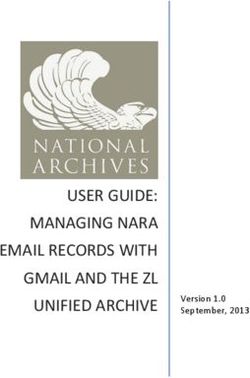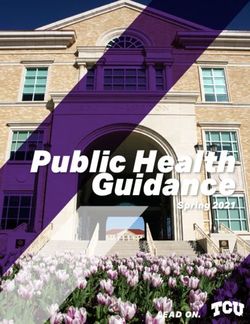QUICK START GUIDE GUIDE DE DÉMARRAGE RAPIDE - Spot
←
→
Page content transcription
If your browser does not render page correctly, please read the page content below
WELCOME CONFIGURING YOUR SPOT X
Thank you for purchasing your SPOT X. Now you can stay connected with family, 1. Power on the SPOT X by quick pressing the Power button.
friends, co-workers and Search & Rescue services whenever you’re off the grid.
2. You can start the configuration process by selecting your desired language, time
and date setting and follow all onscreen instructions.
WHAT’S IN THE BOX?
3. The device ESN and Auth code will now be displayed for your reference during activation.
• SPOT X Device • S.O.S. Mirrored Sticker
• Strap and Carabiner • Warranty Card ACTIVATING YOUR SPOT X AND SELECTING A SERVICE PLAN
• 18” Micro USB Data/Power Cable • GEOS Reference Guide 1. Go to FindMeSPOT.com/Activate
• Quick Start Guide • AC Power Adapter
2. New SPOT customers should select Begin Activation to create a new SPOT account.
Existing SPOT customers should login to their current SPOT account and select
ACTIVATING YOUR SPOT X Add New SPOT Device.
NOTE: ELECTRONIC SERIAL NUMBER (ESN), AUTHORIZATION
CODE AND MOBILE DEVICE NUMBER (MDN)
IMPORTANT: YOUR SPOT X REQUIRES AN ACTIVE SPOT SERVICE PLAN The ESN and Authorization Code can also be found on the SPOT X device by selecting System Settings and
scrolling to and selecting SPOT X Info. The ESN can also be found on the bottom of your SPOT X retail box or on
SUBSCRIPTION TO COMMUNICATE. SPOT X FEATURES, INCLUDING
the back of your device. You will need both the ESN and Authorization code when setting up your
S.O.S., WILL NOT WORK WITHOUT FIRST ACTIVATING YOUR DEVICE. SPOT MY ACCOUNT.
IF YOU ENCOUNTER ISSUES DURING ACTIVATION, PLEASE Your MDN will be assigned after you complete the SPOT MY ACCOUNT activation process. Share this number
VISIT FINDMESPOT.CA/SPOTXSUPPORT FOR ASSISTANCE. with others so they can message you directly!
3. Follow the onscreen instructions to create an account, choose a service plan and
CHARGING YOUR SPOT X additional services for your SPOT X. Confirm your order to finish the
Connect the Micro USB Data/Power Cable to the SPOT X USB Data/Power Port and SPOT MY ACCOUNT activation process.
connect to either a computer or the AC Power Adapter. The battery with the lightning
bolt icon will be visible while charging. SPOT X FIRMWARE UPDATE REQUIRED
Once the battery icon indicates a full charge , disconnect the USB Cable from the
SPOT X. Make sure the USB cover is firmly sealed ONCE YOU COMPLETE THE SPOT MY ACCOUNT ACTIVATION,
to ensure the device’s waterproof capability. MAKE SURE YOUR DEVICE IS UPDATED WITH THE LATEST
FIRMWARE. SYNCING SPOT X WITH YOUR SPOT MY ACCOUNT
WILL BE REQUIRED FOR SEVERAL FEATURES SUCH AS CONTACTS
AND PREDEFINED MESSAGES TO APPEAR ON YOUR DEVICE.
VISIT FINDMESPOT.CA/FIRMWARE TO DOWNLOAD THE LATEST
SPOT X FIRMWARE UPDATER.
USB Data/Power Port
2 3SPOT X AT A GLANCE
DEVICE OVERVIEW BLINKING GREEN BLINKING RED NO LED
1 Power/Backlight POWER LED SPOT X is powered SPOT X is powered SPOT X has either entered
1 on and battery life is on and battery life power saving mode due to
above 20%. is below 20%. no button press or the unit
2 Power LED is powered off.
2
3 Display Screen 3 Press the Power button to power on While the SPOT X is powered ON, quick
POWER BUTTON the SPOT X. Long press the Power press the Power button to toggle the
4 S.O.S. Button button for 3 seconds to power OFF. screen and keyboard backlight on and off.
5 Directional Pad
Long press the S.O.S. button for 3 While S.O.S. is active, long press the
6 Select Button S.O.S. BUTTON seconds or until S.O.S. screen is S.O.S. button for 3 seconds to cancel the
displayed to initiate an S.O.S. with S.O.S. with GEOS IERCC.
7 Track Button 5 7 GEOS IERCC.
4
8 Back Button 8 Long press the Track button for 3 While Tracking Mode is active, long
TRACKING BUTTON seconds to initiate tracking mode at press the Track button for 3 seconds to
9 QWERTY Keyboard 6 your set interval rate. cancel Tracking.
9
10 USB Power/Data Port
Press up, down, left and right to Press the Select button to make
DIRECTIONAL PAD navigate to and highlight a section a selection.
10 on the screen.
Quick press the Back button to Press and hold the Back button to
BACK BUTTON navigate to the previous screen. go back to the Main Menu screen.
MAIN MENU ACTIONS
1 Opens Messages Screen Use the keyboard to create messages, contact names and other manual entries
QWERTY KEYPAD as required.
Time
2 Creates New Messages Status Bar
3 Opens Contacts Screen Main Menu The SPOT X Display screen allows for interaction with the Main Menu,
DISPLAY SCREEN
4 Sends Check In Message sub-menus, and other onscreen features.
5 Opens Track and Fetch Intervals Screen
6 Fetches New Messages Used to connect a Micro USB Cable to the SPOT X USB Port to charge the
1 2 3 4 USB POWER/DATA PORT SPOT X device and to sync with SPOT MY ACCOUNT.
7 Opens Navigation Screen
8 Opens System Settings
5 6 7 8
4 5STATUS BAR ICONS MENU DISPLAY ICONS GETTING STARTED
BATTERY MESSAGES IMPORTANT SPOT X TIPS
Battery Strength Create New Message
Low Battery Send Message SPOT X needs a clear view of the sky with no obstructions (buildings, roof
Battery Charging Reply to Message overhangs, trees, etc.) to obtain a GPS signal in order to provide the most accurate
location information and send messages (Figure 1). SPOT X may not function
Predefined Messages
GPS SIGNAL properly at the bottom of a deep canyon, in a cave, or in very dense woods.
GPS Signal Available CONTACTS
GPS Signal Unavailable Contact List
Create New Contact FIGURE 1
DEVICE
GPS
Sync Required
Include Elevation with Message
MESSAGES Include GPS Coordinates with Message RESTRICTED VIEW
OF THE SKY CLEAR VIEW OF THE SKY
Sending a Message Create New Waypoint
New Incoming Messages Navigate to Location
Fetching New Messages
OTHER
Pending Queued Messages MAY NOT FUNCTION PROPERLY CORRECT
Delete
Sending Check In Message
Save
MODES Back
S.O.S. Active
CONTACTS Orienting SPOT X vertically with the antenna facing towards the sky will improve
Tracking Active
Email Contact performance as the antenna is located on the top portion of the device.
Suspended Tracking
Mobile Contact
TIME Group Contact
Before heading off the grid, we strongly recommend that you send a test
5:00 PM 12-Hour Format
SENT MESSAGE STATUS message to ensure your device was activated properly. You can view your sent
17:00 24-Hour Format messages in your account at FindMeSPOT.com/MyAccount.
Message Delivered
Message Failed
Message Sent to Queue SPOT X OPERATING TEMPERATURES
Message Sent - Delivery Unconfirmed Prolonged use or storage of your SPOT X in direct sunlight or in a vehicle may cause
the device to overheat and/or damage its battery. SPOT X can withstand operating in
temperatures of -4F to +140F (-20C to +60C).
6 7CONTACTS 2-WAY MESSAGING
SPOT X can hold up to 70 contacts and/or contact groups. Contacts can be manually CREATE & SEND A MESSAGE
added through the SPOT X or through SPOT MY ACCOUNT. If added through 1. On the Main Menu screen, select and the message composing screen
SPOT MY ACCOUNT, syncing is required using the SPOT X Firmware Updater. will be displayed.
MANUALLY ADDING A CONTACT 2. Select to add contacts.
FIGURE 2
1. On the Main Menu screen, select
3. Once you have selected a contact, select the Message: field to display the New
to display the contacts list.
Message screen (Figure 4). Enter a message of up to 140 characters and select Done.
NOTE: You can include your Elevation and/or GPS Coordinates by clicking on the
2. On the Contacts screen, select to
box next to the and icons (Figure 5).
display the New Contact screen
(Figure 2). 4. Select to send your message.
3. Enter the required information and
select to save the contact to your
SPOT X device. FIGURE 4 FIGURE 5
If both Email and SMS/TEXT fields are Geroge Smi
filled in, the SPOT X will create two
FIGURE 3
separate contacts, one for each field.
4. Additionally, the sync required icon
(Figure 3) will appear next to the new
contact’s name and in the Status Bar.
This indicates that the SPOT X will need
to sync with SPOT MY ACCOUNT if you
would like the contact to be uploaded to
your contact list in SPOT MY ACCOUNT.
NOTE: See the User Guide for instructions on how
PREDEFINED MESSAGES
to add contacts through SPOT MY ACCOUNT. Make messaging even easier by sending a Predefined Message. These messages can
To download the complete SPOT X User Guide go only be created in your SPOT MY ACCOUNT and up to 14 Predefined Messages can be
to FindMeSPOT.ca/SPOTX stored on your SPOT X. Syncing SPOT X with your SPOT MY ACCOUNT is required for
Predefined Messages to appear on your device.
To send a Predefined Message, simply create a new message and select the
Predefined Messages button to access the Predefined Messages you have created.
8 9S.O.S.
IMPORTANT NOTICE: S.O.S. MODE SHOULD ONLY BE USED DURING
LIFE THREATENING EMERGENCIES. SENDING FALSE S.O.S. MESSAGES
MAY SUBJECT YOU TO LIABILITY FOR ADDITIONAL CHARGES.
Activate the S.O.S. mode to begin communicating and sending alerts directly to
GEOS International Emergency Response Coordination Center (IERCC). GEOS
IERCC will notify the appropriate emergency responders based on the SPOT X’s GPS
location and your emergency situation. Responders may include local police, Coast
Guard, or Search and Rescue teams. For full details about GEOS IERCC, please visit
FindMeSPOT.ca/GEOS
INITIATING S.O.S.
1. Power on device, lift cover, long press the S.O.S. button for 3 seconds or until
S.O.S. screen is displayed, and follow the onscreen instructions.
2. The S.O.S. icon should appear on the
FIGURE 6
Status Bar to indicate that S.O.S. has
been initiated (Figure 6).
3. Once S.O.S. is initiated, GEOS IERCC
will be notified of your emergency.
CHECK IN SPOT will continuously send S.O.S.
Check In with friends and family by quickly sending a pre-programmed message and/ notifications with your GPS position to
or email along with your GPS coordinates. The Check In message will include a link to GEOS IERCC every 5 minutes until S.O.S.
Google MapsTM containing the SPOT X’s location. is cancelled or the SPOT X is powered off.
The Check In messages can be created and assigned to contacts via SPOT MY 4. SPOT X will then allow you to
ACCOUNT at any time. communicate 2-Way, via message,
with GEOS IERCC by selecting the
SENDING A CHECK IN MESSAGE Text GEOS button.
On the Main Menu screen, simply select and the pre-programmed message will be
sent to your pre-assigned contacts.
10 11SOCIAL MEDIA
Link your social media accounts to your SPOT X directly from your SPOT My Account.
Once you’ve linked your accounts, you will be able to send 140 character updates to
those accounts from your SPOT X at any time. Syncing SPOT X with your SPOT account is
required for social media to appear as a contact on your device.
Simply create a new message, select to access your contact list, and choose your
linked social media as a contact.
TRACKING
With SPOT X, your friends and family can track your progress in near real-time
using SPOT Share Page with Google Maps™ giving them a virtual breadcrumb trail
of your adventure.
SELECTING A TRACKING INTERVAL
5. Upon activating S.O.S., the device will terminate all previously queued messages The SPOT X default tracking interval is 10 minutes. Depending upon your service plan,
waiting to be transmitted as well as Navigation, Check In, and Tracking if active. you can select from tracking intervals of 2½, 5, 10, 30, or 60 minutes.
The SPOT X device will be locked down on S.O.S. Mode and you will not be able
to send messages to anyone other than GEOS IERCC until S.O.S. is cancelled. On the Main Menu, select , then scroll to and select Current Tracking Interval, and
choose from the list of available intervals. All non-subscribed tracking intervals will be
6. While S.O.S. is active, the SPOT X should remain outside in clear view of the sky with grayed out.
no obstructions in order to maintain network connectivity.
INITIATING TRACKING FIGURE 8
FIGURE 7 1. Power on the SPOT X and long press
CANCELLING S.O.S.
Lift cover, long press the S.O.S. button the Track button on the SPOT X device 11:10 AM
for 3 seconds, and follow the onscreen for 3 seconds or until the tracking icon
instructions, or select Cancel S.O.S. from appears in the Status Bar. (Figure 8).
the S.O.S. screen. (Figure 7).
12 132. Once your GPS position is acquired, SPOT X will send your tracks in accordance with BIENVENUE
the tracking interval you have selected until you manually stop tracking, the SPOT X Merci d’avoir acheté votre appareil SPOT X. Vous pouvez maintenant rester en contact avec
detects no movement, or you power off the SPOT X device. votre famille, vos amis, vos collègues, ainsi que les services de recherche et de sauvetage
même quand vous n’êtes pas connecté au réseau téléphonique.
3. While Tracking is active, SPOT X should remain outside in clear view of the sky with
no obstructions in order to maintain network connectivity. CONTENU DE CETTE BOÎTE
• Appareil SPOT X • Autocollant S.O.S. réfléchissant
• Sangle et mousqueton • Carte de garantie
CANCELLING TRACKING • Guide de référence GEOS
Long press the Track button on the device for 3 seconds and the track icon will • Cordon d’alimentation et de données
USB de 18 pouces • Adaptateur d’alimentation de
disappear from the status bar.
• Guide d’utilisation courant alternatif
MESSAGE FETCHING
ACTIVATION DE VOTRE SPOT X
Every time SPOT X sends a track and/or a message, SPOT X will also retrieve and
download any incoming messages. When you’re not Tracking or sending a message,
the Message Fetching function will check for messages for you.
IMPORTANT: VOTRE SPOT X REQUIERT L’ABONNEMENT À UN SERVICE AFIN
D’ÊTRE UTILISÉ. LES FONCTIONNALITÉS DU SPOT X, INCLUANT LE SERVICE S.O.S
SELECTING A MESSAGE FETCHING INTERVAL RESTERONT CADUQUES SANS L’ACTIVATION PRÉALABLE DE VOTRE APPAREIL.
The SPOT X default message fetching interval is Off/Manual Fetching. Depending upon
your service plan, you can select from fetching intervals of 2½, 5, 10, 30, 60 minutes, SI VOUS ÉPROUVEZ DES DIFFICULTÉS AU COURS DE CETTE ACTIVATION, VEUILLEZ
4 hrs, 24 hrs, or Off/Manual fetching. VISITER LE SITE FINDMESPOT.CA/SPOTXSOUTIEN POUR UNE AIDE ADÉQUATE.
On the Main Menu, select , then scroll to and select Current Fetch Interval, and
choose from the list of available intervals. All non-subscribed fetching intervals will be ALIMENTATION ÉLECTRIQUE DU SPOT X
grayed out. Connectez le cordon d’alimentation et de données USB au port d’alimentation et de données
USB du SPOT X puis connectez soit à un ordinateur, soit à l’adaptateur d’alimentation de
NAVIGATION courant alternatif. Une icône d’éclair jaillissant représentant la pile sera visible pendant la
charge de la pile.
CALIBRATING THE COMPASS
Your SPOT X uses a digital compass to give accurate heading and bearing information. Dès que l’icône de la pile indique une charge complète , déconnectez le câble USB du
The SPOT X automatically checks compass calibration and will instruct you to calibrate SPOT X. Assurez-vous que le couvercle du port USB est complètement et hermétiquement
when necessary. scellé afin de préserver l’étanchéité de l’appareil.
1. On the Main Menu, select , then select Settings and scroll to and select the
Calibrate Compass button.
2. The Calibrate Compass screen will be displayed. Select Start Calibration to begin
and follow the onscreen instructions.
Port USB d’alimentation et données
14 15CONFIGURATION DE VOTRE SPOT X SPOT X EN UN COUP D’ŒIL
1. Allumer le SPOT X en pressant le bouton d’allumage.
2. Vous pouvez commencer le processus de configuration en sélectionnant la langue, APERÇU DE L’APPAREIL
l’heure et la date ainsi que toutes les instructions sur l’écran.
3. Le ESN de l’appareil de même que le code d’autorisation seront maintenant
1 Bouton d’alimentation et rétro-éclairage
1
affichés pour votre information lors de la mise en service. 2 Diode LED d’alimentation
2
3 Écran d’affichage 3
ACTIVATION DE VOTRE SPOT X ET SÉLECTION D’UN FORFAIT 4 Bouton S.O.S.
1. Allez sur le site FindMeSPOT.com/Activate
5 Pavé directionnel
2. Les nouveaux clients doivent sélectionner Commencer le processus de mise en service 6 Bouton de sélection
afin d’établir un compte SPOT. Les clients déjà actifs doivent se connecter à leur compte
SPOT et sélectionner Ajouter un nouveau dispositif SPOT. 7 Bouton de progression 5 7
4
8 Bouton précédent 8
NOTE: NUMÉRO DE SÉRIE ÉLECTRONIQUE (ESN), CODE D’AUTORISATION,
ET NUMÉRO DE TÉLÉPHONE PORTABLE (MDN) 9 Clavier QWERTY 6
Le NSE et le code d’autorisation peuvent être consultés sur le SPOT X en sélectionnant les Paramètres du 9
système et en faisant défiler jusqu’au paramètre Infos sur SPOT X. Le NSE est également disponible à 10 Port USB d’alimentation et données
l’arrière du boîtier contenant votre SPOT X. Vous aurez besoin de ces deux codes lors de la configuration de
“MON COMPTE SPOT.” 10
Votre numéro de téléphone portable (MDN) sera déteminé quand l’activation de MON COMPTE SPOT sera
achevée. Communiquez ce numéro à vos proches afin qu’ils puissent vous envoyer des messages directement!
3. Suivez les instructions à l’écran pour ouvrir un compte, choisir un forfait et d’autres ACTIONS DU MENU PRINCIPAL
services supplémentaires pour votre SPOT X. Confirmez votre commande afin de compléter
l’activation de MON COMPTE SPOT. 1 Ouvre l’écran de messages
Heure
2 Crée de nouveaux messages Barre d’état
SPOT X : MISE À JOUR DU MICROLOGICIEL REQUIS
3 Ouvre l’écran Contacts Menu principal
DÈS QUE VOUS AUREZ COMPLÉTÉ L’ACTIVATION DE VOTRE MON COMPTE 4 Envoie un message de contrôle
SPOT , VÉRIFIER QUE LE MICROLOGICIEL DE VOTRE APPAREIL EST À JOUR. LA 5 Ouvre l’écran des intervalles de
SYNCHRONISATION DE SPOT X AVEC VOTRE COMPTE SPOT SERA NÉCESSAIRE progression et de récupération
POUR QUE CERTAINES FONCTIONNALITÉS COMME LES CONTACTS ET LES 1 2 3 4
des messages
MESSAGES PRÉDÉFINIS PUISSENT APPARAITRE DANS VOTRE APPAREIL.
6 Récupère les nouveaux messages
VEUILLEZ VISITER LE SITE FINDMESPOT.CA/MICROLOGICIEL POUR TÉLÉCHARGER
LE TOUT RÉCENT FICHIER DU LOGICIEL DE MISE À JOUR POUR SPOT X. 7 Ouvre l’écran de navigation
8 Ouvre les paramètres du système 5 6 7 8
16 17ICÔNES DE LA BARRE D’ÉTAT ICÔNES DU MENU D’AFFICHAGE
CLIGNOTANT VERT CLIGNOTANT ROUGE AUCUNE DIODE LED PILE MESSAGES
CLIGNOTANTE Écrire un nouveau message
Niveau de charge de la pile
DIODE LED
D’ALIMENTATION SPOT X est allumé et SPOT X est allumé et la SPOT X est soit en mode Niveau de la pile faible Envoyer un message
la pile contient plus de pile contient moins de d’économie d’énergie
car aucun bouton n’a été Pile en charge Répondre à un message
20% d’énergie. 20% d’énergie. pressé, ou soit il est éteint.
Messages prédéfinis
Presser le bouton d’alimentation Pendant que le SPOT X est allumé, GPS SIGNAL
BOUTON pour allumer le SPOT X. Maintenir appuyer rapidement sur le bouton CONTACTS
Signal GPS disponible
D’ALIMENTATION la pression sur ce bouton pendant 3 d’alimentation pour activer et désactiver le Liste de contacts
secondes pour éteindre l’appareil. rétro-éclairage de l’écran et du clavier. Signal GPS indisponible
Ajouter un contact
Maintenir la pression sur le bouton Pendant que S.O.S. est actif, maintenir APPAREIL GPS
S.O.S. pendant 3 secondes ou la pression sur le bouton S.O.S. pendant
BOUTON S.O.S. jusqu’à ce que l’écran S.O.S. apparait 3 secondes pour annuler le message Synchronisation requise Inclure l’altitude avec le message
pour amorcer un signal S.O.S. avec S.O.S. avec GEOS IERCC.
Inclure les coordonnées GPS avec
GEOS IERCC. MESSAGES
le message
Envoi d’un message
Maintenir la pression sur le bouton Pendant que le mode de progression Établir un nouveau point de repère
BOUTON DE de progression pendant 3 secondes est actif, maintenir la pression sur Nouveaux messages
PROGRESSION pour amorcer la progression du le bouton de progression pendant 3 Naviguer jusqu’à l’emplacement
Recherche de nouveaux messages
déplacement selon l’intervalle choisi. secondes pour annuler la fonction.
Messages en fille d’attente AUTRES
Presser les touches haut, bas, Presser la touche de sélection Envoi du message de Contôle Supprimer
PAVÉ gauche et droite pour naviguer pour effectuer une sélection. Enregistrer
DIRECTIONNEL jusqu’à une section de l’écran et la
mettre en surbrillance. MODES Précédent
S.O.S. actif
Presser rapidement le bouton Presser et maintenir la pression sur Progression actif CONTACTS
BOUTON Précédent pour retourner sur le bouton Précédent pour retourner
PRÉCÉDENT Progression arrêté Adresse de courriel du contact
l’écran antérieur. au Menu Principal.
Numéro de téléphone portable
HEURE du contact
CLAVIER QWERTY Utiliser le clavier pour écrire des messages, des noms de contact et d’autres
informations importantes. 5:00 PM Format 12 heures Groupe de contacts
17:00 Format 24 heures ÉTAT DU MESSAGE ENVOYÉ
ÉCRAN L’écran d’affichage du SPOT X permet une interaction avec le Menu
Message délivré
D’AFFICHAGE Principal, les sous-menus, et d’autres fonctionnalités affichables.
Message a échoué
Message envoyé en file d’attente
PORT USB Sert à connecter un cordon USB pour alimenter en énergie électrique le SPOT X et
D’ALIMENTATION Message envoyé - réception non confirmée
synchroniser avec le compte MON COMPTE SPOT.
ET DONNÉES
18 19PRINCIPES ESSENTIELS CONTACTS
CONSEILS IMPORTANTS POUR UTILISER LE SPOT X SPOT X peut contenir jusqu’à 70 contacts ou groupes de contacts. Les contacts
peuvent être ajoutés manuellement directement sur l’appareil SPOT X ou dans
Le SPOT X nécessite une vue dégagée du ciel, sans aucune obstruction (immeubles, MON COMPTE SPOT. Si l’ajout est fait dans MON COMPTE SPOT, une synchronisation
surplombs de toit, arbres, etc.), pour obtenir un signal GPS afin de fournir les est requise en utilisant le micrologiciel de mise à jour du SPOT X.
informations d’emplacement les plus précises et d’envoyer des messages (voir fig.
1). Le SPOT X peut ne pas fonctionner correctement au fond d’un canyon profond, AJOUT MANUEL DE CONTACT
d’une cave, d’une futaie, dans un endroit très boisé. 1. Sur l’écran du Menu Principal,
FIGURE 2
sélectionnez pour afficher la liste
de Contacts.
FIGURE 1
2. Sur l’écran Contacts, sélectionnez
pour afficher l’écran Nouveau contact
(Figure 2).
VUE RESTREINTE
DU CIEL VUE DÉGAGÉE DU CIEL
3. Entrez les informations requises et
sélectionnez Entrez les informations
requises et sélectionnez
PEUT NE PAS FONCTIONNER CORRECTEMENT CORRECT
Si les deux champs Courriel et SMS
sont remplis, le SPOT X établira deux
contact séparés, un pour chaque FIGURE 3
champ d’information.
Positionnant le SPOT X verticalement avec l’antenne orientée vers le ciel,
optimisera son fonctionnement car l’antenne se trouve dans la partie supérieure 4. De plus, l’icône de synchronisation
de l’appareil. requise (Figure 3) apparaitra à
côté du nom du nouveau contact
Avant de quitter pour une expédition, nous vous recommandons fortement et dans la Barre d’état. Ceci indiquera
d’envoyer un message de test pour vous assurer que votre appareil a été activé que le SPOT X nécessitera une
correctement. Vous pouvez voir vos messages envoyés dans votre compte à synchronisation avec MON COMPTE
FindMeSPOT.com/MyAccount. SPOT, si vous désirez télécharger ce
contact sur la liste de vos contacts dans
MON COMPTE SPOT.
SPOT X : TEMPÉRATURES DE FONCTIONNEMENT
NOTE : Veuillez consulter le Manuel d’utilisation pour les instructions d’ajout de contacts dans
L’utilisation prolongée ou l’entreposage de votre SPOT X sous les rayons directs du soleil
MON COMPTE SPOT.
ou dans un véhicule peut causer une surchauffe de la pile ou l’endommager. Le SPOT
X peut fonctionner par des températures variant de -4°F à +140°F (-20°C à +60°C). Pour télécharger le guide complet de l’utilisateur du SPOT X, allez au FindMeSPOT.ca/SPOTX_fr
20 21MESSAGERIE BIDIRECTIONNELLE
COMPOSER ET ENVOYER UN MESSAGE
1. Sur l’écran du Menu Principal, choisir et l’écran de composition du
message s’affichera.
2. Choisir pour ajouter des contacts
3. Après avoir choisi un contact, sélectionnez Message: champ pour afficher l’écran
Nouveau Message (Figure 4). Entrez un message de 140 caractères maximum
puis sélectionnez Terminé. REMARQUE : Vous pouvez inclure l’Altitude et les
Coordonnées GPS en cliquant les cases devant les icônes et (Figure 5).
4. Appuyez sur pour envoyer votre message.
FIGURE 4 FIGURE 5
Geroge Smi
À: Manon Leblanc;
MESSAGE:
Bonjour nous ça va et vous?
MESSAGE DE CONTRÔLE
Gardez le contact avec votre famille et vos amis en envoyant un message déjà
programmé et aussi un courriel avec les coordonnées GPS. Le Message de contrôle
MESSAGES PRÉDÉFINIS inclut un lien à Google MapsMC indiquant l’emplacement du SPOT X.
La messagerie devient plus facile en envoyant un Message Prédéfini. Ces messages
peuvent être écrits à l’avance seulement dans MON COMPTE SPOT, pour un Les Messages de contrôle peuvent être écrits et assignés à des contacts par
maximum de 14 Messages Prédéfinis conservés dans votre SPOT X. La synchronisation l’intermédiaire de MON COMPTE SPOT à n’importe quel moment.
du SPOT X avec MON COMPTE SPOT est nécessaire pour que les Messages Prédéfinis
apparaissent sur l’écran de l’appareil. ENVOI DE MESSAGE DE CONTRÔLE
Sur l’écran du Menu Principal, sélectionnez tout simplement, et le message déjà
programmé sera envoyé aux contacts déjà assignés.
Pour envoyer un Message Prédéfini, composez tout simplement un nouveau message puis
sélectionnez le bouton Messages Prédéfinis pour avoir accès aux Messages Prédéfinis.
22 23S.O.S.
IMPORTANTE INFORMATION : LE MODE D’OPÉRATION S.O.S. NE DOIT ÊTRE
UTILISÉ QU’AU COURS DE SITUATIONS METTANT LA VIE EN DANGER. TOUT
ENVOI DE FAUX SIGNAL S.O.S. PEUT VOUS ÊTRE FACTURÉ.
Activez le mode d’opération S.O.S. pour communiquer et envoyer des messages
d’urgence directement au Centre International de coordination de service d’urgence
“GEOS International Emergency Response Coordination Center (IERCC)”. GEOS IERCC
contactera les services d’urgence les plus proches de l’emplacement des coordonnées
GPS où se trouve le SPOT X et selon la gravité du cas. Les intervenants peuvent être
des agents de la police locale, des gardes-côtes, ou des équipes de secouristes. Pour
de plus amples informations au sujet de GEOS IERCC, veuillez visiter le site
FindMeSPOT.ca/GEOS_fr
AMORCER S.O.S.
1. Allumez l’appareil, soulevez le couvercle, appuyez sur le bouton S.O.S. pendant 3
secondes ou jusqu’à ce que l’écran S.O.S. apparaisse, ou bien sélectionnez S.O.S.
sur l’écran du Menu Principal et suivez les instructions.
5. Dès que le service S.O.S. a été lancé, l’appareil arrêtera la transmission de tous les
2. L’icône S.O.S. devrait apparaitre sur la messages en attente de même que Navigation, Message de contrôle, Média social.,
Barre d’État indiquant ainsi que le FIGURE 6 et Progression s’ils sont actifs. L’appareil SPOT X sera verrouillé dans le mode
service S.O.S. a été lancé (Figure 6). S.O.S. et vous ne pourrez envoyer aucun message à qui que ce soit excepté le centre
de contrôle GEOS IERCC ou jusqu’à ce que l’appel S.O.S. soit annulé.
3. Dès que le contact avec le service
S.O.S. aura été établi et que le 6. Pendant que le mode S.O.S. est actif, l’appareil SPOT X doit être gardé dans une position
Centre International d’urgence GEOS libre de toute obstruction avec le ciel afin de rester en contact constant avec le réseau.
IERCC aura reçu la confirmation de votre
demande, SPOT continuera à envoyer ANNULATION DU MESSAGE S.O.S. FIGURE 7
des messages S.O.S. avec les coordonnées Soulevez le couvercle, et appuyez sur
géographiques de votre position au centre le bouton S.O.S. pendant 3 secondes et
GEOS IERCC chaque 5 minutes jusqu’à suivez les instructions sur l’écran, ou bien
ce que le message S.O.S. soit annulé ou sélectionnez Annuler S.O.S. sur l’écran
que l’appareil SPOT X soit éteint. S.O.S. (Figure 7).
4. SPOT X vous permettra alors d’entrer en communiquation, par des messages textes,
avec le Centre international d’urgence GEOS IERCC en sélectionnant le bouton
Message GEOS.
24 25MÉDIAS SOCIAUX 2. Dès que les coordonnées géographiques GPS de votre position seront établies, SPOT
X enverra votre progression selon l’intervalle que vous aviez choisi, jusqu’à ce que
Liez vos comptes de médias sociaux directement à partir de Mon Compte SPOT. Dès que vous arrêtez manuellement la progression, que le SPOT X ne détecte aucun
vos comptes seront jumelés, vous serez en mesure d’envoyer en tout temps à partir de mouvement ou que vous mettez le SPOT X hors tension.
votre SPOT X des mises à jour de 140 caractères vers ces comptes. La synchronisation 3. Pendant que le mode Progression est actif, l’appareil SPOT X doit être gardé dans
de votre SPOT X avec votre compte SPOT est nécessaire pour que le média social puisse une position libre de toute obstruction avec le ciel afin de rester en contact constant
s’afficher comme un contact sur votre appareil. avec le réseau.
Vous n’avez qu’à créer un nouveau message, sélectionnez l’accès à votre répertoire de ANNULER LE PROGRESSION
contacts et choisissez le média social comme destinataire. Appuyez en continu sur le bouton Progression de l’appareil pendant 3 secondes
jusqu’à ce que l’icône du progression disparaisse de la barre de statut. (Figure 8).
PROGRESSION
RÉCUPÉRATION DES MESSAGES
Avec SPOT X, votre famille et vos amis peuvent suivre votre progression
presqu’instantanément en utilisant une Page Partagée de SPOT avec Google MapsMC, qui Chaque fois que SPOT X envoie une progression et/ou un message, SPOT X
procure un fil d’Ariane ou les pierres du Petit Poucet pour suivre votre trajet pas à pas. récupère et télécharge également les messages entrants éventuels.Lorsque
vous n’êtes pas en mode Progression ou en train de faire l’envoi d’un message, la
SÉLECTION DES INTERVALLES DE PROGRESSION fonctionnalité de Récupération des messages vérifiera les messages pour vous.
L’intervalle entre les points de cheminement est fixé par défaut à 10 minutes. Selon
votre forfait, vous pouvez choisir l’intervalle de 2½, 5, 10, 30 ou 60 minutes. SÉLECTION D’UN INTERVALLE DE RÉCUPÉRATION DE MESSAGE
L’intervalle de récupération des messages par défaut de SPOT X est Désactivé/
Dans le Menu Principal, sélectionnez , puis faites défiler jusqu’à Interval de progression Récupération manuelle. En fonction de votre forfait, vous pouvez choisir parmi des
actuel et choisissez une option dans la liste des intervalles disponibles. Tous les intervalles intervalles de récupération de 2½, 5, 10, 30, 60 minutes, 4 heures, 24 heures ou
de suivi non souscrits seront grisés Désactivé/Récupération manuelle.
Dans le Menu Principal, sélectionnez , puis faites défiler et sélectionnez Intervalle de
Récupération actuel et choisissez une option dans la liste des intervalles disponibles.
FIGURE 8 Tous les intervalles de récupération non souscrits seront grisés.
AMORCER LA PROGRESSION
1. Allumez le SPOT X et appuyez sur 11:10 AM NAVIGATION
le bouton de progression pendant 3
ÈTALONNER LA BOUSSOLE
secondes ou jusqu’au moment
Votre SPOT X utilise un compas numérique pour donner des informations précises sur
où le témoin de progression s’affiche
le cap et le relèvement. Le SPOT X vérifie automatiquement l’étalonnage et enverra des
dans la Barre d’État. (Figure 8)
instructions pour recalibrer quand c’est nécessaire.
1. Sur le Menu Principal, sélectionnez , puis sélectionnez Paramètres, faites défiler
et sélectionnez le bouton Calibrer la Ètalonner.
2. L’écran Calibrer la Ètalonner sera affiché. Sélectionnez Démarrer la Calibration puis
suivez les instructions à l’écran.
26 27ADDITIONAL SPOT X SUPPORT
THIS QUICK START GUIDE IS SUBJECT TO CHANGE WITHOUT NOTICE.
Some information on this guide may be outdated due to firmware updates. Visit
FindMeSPOT.ca/SPOTXSupport to access the latest version of the SPOT X Quick Start Guide and
for more information on how to use SPOT X.
© 2018 SPOT LLC. All Rights Reserved. All SPOT products described on FindMeSPOT.com are the products of
SPOT LLC and its affiliates, which are not affiliated in any manner with SPOT Image of Toulouse, France or
SPOT Image Corporation of Chantilly, Virginia.
AIDE SUPPLÉMENTAIRE SPOT X
CE GUIDE DE DÉMARRAGE RAPIDE SERA CHANGÉ SANS PRÉAVIS.
Certaines informations contenues dans ce manuel peuvent être périmées à cause de mises à jour de
micrologiciel. Veuillez visiter le site FindMeSPOT.ca/SPOTXSoutien pour avoir accès à la plus récente
version du Manuel d’utilisation de SPOT X et pour de plus amples informations sur l’usage du SPOT X.
© 2018 SPOT LLC. Tous Droits Réservés. Tous les produits SPOT décrits sur le site FindMeSPOT.com sont les
produits de Spot LLC et ses sociétés affiliées, qui ne sont aucunement associées ni à Spot Image à Toulouse en
France ni à Spot Image Corporation à Chantilly en Virginie.
R-5
28You can also read