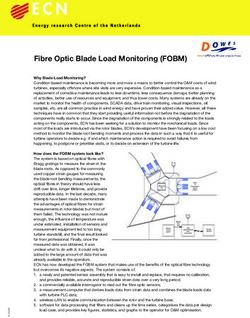Radio Communications for the Emergency Services - MORRIS COUNTY - Morris County Office of Emergency ...
←
→
Page content transcription
If your browser does not render page correctly, please read the page content below
On Line Training
■ This presentation is intended to provide
information on Police communications using
the Morris County trunked radio system.
■ This presentation is available as a self guided
presentation at morrisoem.org. Click on
“Training” at the top of the page, then the
presentation to access the course.
2Goals & Objectives
■ County Radio System background
■ Local radio communications
■ General radio usage
■ Mutual Aid communications
■ Motorola Radio Operation
3What is Trunking? ■ Multiple frequencies available on a shared basis by all users ■ Computer controlled - separates users by group ■ System automatically picks the radio frequency, not the radio user, from the pool of frequencies available ■ Allows for more efficient use of channels which allows greater number of users ■ Presently over 4600 units sharing nearly 100 talkgroups ■ Detailed radio system technology information is available via the County Communications staff 5
County Trunked Radio System
■ UHF Trunked Radio System supported by repeaters through-
out Morris County.
■ On a repeated channel, if the dispatcher can hear you,
everyone across the county can too! No need to have
dispatcher relay information on the same channel.
■ All Morris County Police, Fire, and EMS emergency services
vehicles have vehicle mounted radios
■ Dispatch centers have interop capability (MIRS/OPS)
■ ALL Morris County Police agencies have been provided with six
compatible encrypted portable radios.
■ ALL radio’s are assigned, and may be disabled by Morris
County Communication Center if lost or inactive.
6County Radio Tower Sites ■ Randolph (Master) ■ Boonton ■ Chester ■ Dover ■ Jefferson ■ Kinnelon ■ Livingston ■ Long Hill ■ Morristown ■ Netcong ■ Rockaway Twp. ■ Washington Twp. (2) 9
Transmitting on the
Trunked Radio System
■ When you push the Transmit key a “Chirp” type sound will be
heard.
■ Wait until after this tone is complete, then begin speaking. This
tone is the radio connecting with the repeater.
■ If you speak immediately and do not wait for the “Chirp” to
complete, part of your message will be cut out.
■ If you hear a “BUZZ” type sound, you cannot connect with a
repeater, and therefore cannot transmit. Either because you are
out of range, or because someone else was transmitting at the
exact same time. Wait a few seconds or move a short distance
(as little as across the street) then try transmitting again.
10Talk Group (Channel)
Programming
■ Municipal/Local & County talk group programming is slightly different
for Police, Fire & EMS agencies.
■ But, all Emergency Services have similar, common programming, for
easier interoperability between all agencies. (OPS 1-9 are in Fire/EMS
radios ONLY).
■ To communicate between any Municipality, whether dispatched by
County or not, you must use the appropriate Talk Group assigned by
the communications center for the incident.
■ Extended or major operations will always be assigned a common
channel.
■ Operations talk groups can ONLY be assigned by the comm. center.
Agencies can NOT freelance to any OPS talk group without County
permission.
11Talk Group (Channel)
Programming
■ PD units can switch to the necessary Police channel to speak
directly with other units based on direction from the
Communications Center
■ Useful for coordinated operations such as K-9, mutual aid,
pursuits, etc.
■ By monitoring or communicating directly, cuts out the middle-
man relaying vital information
■ Add desired channels to scan lists (see video training under
https://oem.morriscountynj.gov/training/)
12Radio Programming
For All Police agencies
Bank A1 Bank B1 Bank C1 Bank A2 Bank B2 Bank C2
1 POLICE 1 OPS10 POLICE SECURE1** UCALL40-RP UCALL40-TA MC BU1 ZR
2 POLICE2 OPS 11 POLICE SECURE2** UTAC41-RP UTAC41-TA MC BU2 ZR
3 POLICE 3 OPS12 POLICE Car to Car UTAC42-RP UTAC42-TA MC BU3 ZR
4 POLICE4 OPS 13 UTAC43-RP UTAC43-TA MC BU4 ZR
5 POLICE 5 OPS14 UTAC44-RP UTAC44-TA MC BU1 ZB
6 POLICE6 OPS 15 UTAC45-RP UTAC45-TA MC BU2 ZB
7 POLICE 7 OPS16 UTAC46-RP UTAC46-TA MC BU1 ZJ
8 POLICE 8 OPS17 UTAC47A-RP UTAC47A-TA MC BU2 ZJ
9 POLICE 9 OPS18 UTAC48A-RP UTAC48A-TA MC BU1 ZL
10 POLICE 10 OPS19 UTAC47D-RP UTAC47D-TA MC BU2 ZL
11 POLICE 11 OPS20 UTAC48D-RP UTAC48D-TA MC BU1 ZW
12 POLICE 12 OPS21 DynRgrp MC BU2 ZW
13 POLICE 13 OPS22 PSIC1
14 POLICE 14 OPS23 PD Emergency PSIC2
15 POLICE Direct* OPS24 ALLCOM PSIC3
16 MIRS1 OPS25 MIRS1 ALL-IOP PSIC4Radio Programming
For All Police agencies
Zone A1
POLICE 1 - Chester Borough, Chester Township, Mendham Borough, Mendham
Township, Washington Township [46, 47, 18, 19, 38]
POLICE 2 - Dover, Rockaway Borough, Wharton [49, 34, 39]
POLICE 3 - Mount Arlington, Netcong, Roxbury [26, 28, 36]
POLICE 4 - Chatham Borough, Chatham Township, Harding, Long Hill, Morris
Plains [44, 45, 13, 30, 23]
POLICE 5 - Morristown, Morris Township [24, 22]
POLICE 6 - Randolph, Boonton Township, Mountain Lakes [32, 42, 25]
POLICE 7 - Prosecutor, Sheriff, Park PD, USDI [100-399, 500-699, 81, 91]
*POLICE DIRECT – point to point, non-repeated for local area use (i.e. road jobs)
Zone B1
OPS10-25 common operations with Fire and EMS units
14Radio Programming
For All Police agencies
Zone C1
**POLICE Secure 1 – Encrypted – MUST HAVE ENCRYPTED RADIO TO USE**
**POLICE Secure 2 - Encrypted – MUST HAVE ENCRYPTED RADIO TO USE**
POLICE Car to Car – Repeated, countywide, but not monitored by dispatch
Zone may also have any Custom channels by agency
Zone A2
National and State Interoperability channels (UTAC) on regional repeaters
for distance communications
Zone B2
National and State Interoperability channels (UTAC) NOT repeated
for local communications
Zone C2
MC BU County backup channels on regional repeaters
PSIC1-4 For interconnection with State radio system as needed
15Radio
Communications
General Usage
16Monitored Talkgroups ■ All Morris County Channels are available at Comm. Center consoles ■ All repeated channels are recorded at the Comm. Center. ■ Every unit is identifiable and any radio can be turned off remotely if lost or abused. ■ Use Direct/local Channels for long messages and traffic not appropriate on the trunked system which transmits countywide.
General Radio Usage ■ All units should comply with NIMS ■ The use of plain language to describe an incident is strongly recommended over the use of ten codes. Although ten codes are widely used and accepted among local law enforcement , ten code meanings may differ from location to location. Ultimately, the use of ten codes should be avoided if possible. ■ Dispatch center is “COUNTY” ■ Vehicle ids – Town number / Officer or unit # ■ Keep transmissions, brief, concise, relevant
Communications Techniques
■ Short-Specific - Before transmitting, know what you are going to say; don't make it up as
you go along. Choose precise terms to communicate the desired message as clearly and
briefly as possible without wasting airtime.
■ Pause Slightly Before Speaking - Once you "key" the transmitter (push the transmit
button), PAUSE one second before speaking. This ensures that you do not begin speaking
before the radio is ready electronically to transmit your message and receiving units are
ready to hear your message.
■ Indicate Objective - Assignments should indicate an objective to the action. The officer(s)
should know exactly where to go, whom to contact, and what the problem is. Officers
should be specific about where they are, address, cross street, direction of travel, and
what assistance/resource is needed.
■ Clear Tone -- Self Control -- Effective Rate - Speak clearly at a practiced rate, not too fast
or too slow. Deliberately control your emotions and excitement. If you do not consciously
control your voice, it will become garbled under stress.
■ Well Timed/Spaced - Prioritize your messages. Do not use up valuable airtime with
unimportant messages and insignificant details. Let critical messages go first. Maintain an
awareness of the overall situation and how you fit into it. Do not interrupt conversations
unless you have EMERGENCY TRAFFIC. Listen before transmitting and wait until a message
transaction has been completed. Pause between consecutive or lengthy messages
(‘break’). This will make it clear when one has been completed and another message
started, or that there is more information to follow. It will give other units a chance to get
on the air with important messages.Where are we going?
■ The Middle Class Tax Relief and Job Creation Act of 2012 (Public Law 112-96) requires the
Federal Communications Commission (FCC) to recover and auction T-Band spectrum,
currently in use by public safety agencies, for commercial use by February 2021. Additionally,
the Act requires the FCC to clear public safety operations from this portion of the band within
two years of auction close (i.e., early 2023). The ultra-high frequency (UHF) spectrum
between 470–512 megahertz (MHz)—also known as the “T-Band”—supplies a significant
complement of channels to support public safety operations and regional interoperability in
11 of the largest U.S. metropolitan areas.
■ Proceeds from the auction may not cover the full costs of relocation. The law requires
proceeds from the auction to be made available to cover “sums necessary” to relocate the
public safety licensees. NPSTC believes the costs of relocation may exceed the amount that
may be raised from the auction.
■ Given the shortage of spectrum in certain areas, the cost of relocation, and the potential
disruption to public safety communications, NPSTC concluded that the transition from the T-
Band is not practical or feasible, and urged Congress to reconsider this mandate.
20What is the status?
■ Licensing granted for
ten 700 MHz channel
pairs
■ Project $200K-250K for
engineering and
additional frequency
allocations
■ Anticipate $22M-$28M
total project cost just
for Morris County!
21Mutual Aid
22Mutual Aid Response
■ When requesting or responding to mutual aid, the unit(s)
should contact the host agency for the assigned Police or OPS
radio talkgroup as assigned by the Morris County Comm.
Center.
■ Other units should await instructions from the OIC on their
normally assigned frequency or talkgroup, and also
communicate amongst other units on their primary channel
unless instructed otherwise.
■ Multiple agencies can switch to and share the assigned
talkgroup if feasible to avoid having to relay messages
through dispatchers.
23MIRS 1
MIRS 1 is meant primarily for
communication to/from DISPATCH Centers,
but can be used for pursuits or in other
emergent cases
24Radio Operation
25Motorola Radio’s
UHF Trunked Radio System Radios
■ Mobile Unit = XTL 2500, APX6500
■ Portable Radio = XTS 2500, APX6000
■ Capable of Transmitting in Digital or
Analog format.
■ Both have dual capability to RECEIVE
Digital and Analog transmissions.
■ Narrow Band operation complies with
FCC rules for 1/1/2013
■ Other makes/models are functional
26Motorola XTL 2500 Mobile
Radio
Home (Press & Hold) Talk Group/Channel Selector
Volume Control On/Off Zone Select
Button 27Motorola XTL 2500 Mobile
Radio
Dim (3 settings) Scan On/Off
To get to
second
row
View/Program Direct/repeat mode
(Conventional)
Scan Nuisance delete
Scan List (from Signal Strength 28
second row) (Trunked)Changing “Zones”
XTL 2500 with “ZNUP” Function
Use “Talk Group/Channel Selector” to appropriate
Talk Group
Press to switch between zones 29Portable Radios
30Motorola Portable
31TURNING THE RADIO ON
AND OFF
■ To turn the radio on, push
the power button
■ Adjust volume knob (left
side) clockwise to the
desired volume setting.
VOLUME
■ Wait for the radio to
affiliate with the system. POWER
(Red light will blink 1-3
times)
■ To turn the radio off, push
the power buttonSELECTING A TALKGROUP ■ To select a talkgroup, simply turn the right hand knob (mode knob).
TRANSMITTING AND
RECEIVING
■ To transmit, press Push
to Talk button.
■ Wait for permission
to talk tone!
■ Begin transmitting your
message.
■ When completed,
release the Push to Talk
button.TRANSMITTING AND
RECEIVING
■ If the system is busy, you
will hear a tone indicating
that you are unable to
transmit.
■ Your transmission is placed
into the “busy queue” in
the order that it is received.
■ When the system is
available, you will hear the
permission to talk tone.SCAN FEATURE
Scan ON indicator
■ To activate or de-
activate the scan
feature, simply push the
scan button.
■ Scans selected channel,
primary response
channel, others user
selectedHOME BUTTON ■ Pressing the Home button will automatically switch your radio to your home talkgroup, channel A-1
DISPLAY BRIGHTNESS ■ You can adjust the display brightness by pressing the “Dim” button until the desired brightness is achieved.
County Radio System
Next Page
Display buttons ZNUP RSSI/DIR NUIS SCAN ZNDN SCLS
To change zones Signal strength Delete channels Turn scan on and To change zones (next page) view
upward (trunking) temporarily in off downward or change
Direct/Repeat scan ON indicated by channels in scan
mode Z in window. list
(conventional)Video training Short videos on radio usage and operation are available to view at https://oem.morriscountynj.gov/training/
Questions?
■contact MCOEM at 973-829-8600
or
■Communications at 973-829-8190You can also read