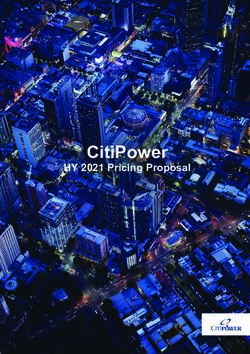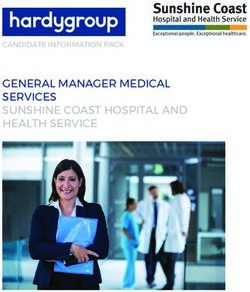RED HAT OPENSTACK PLATFORM 16.1 - RELEASE NOTES RELEASE DETAILS FOR RED HAT OPENSTACK PLATFORM 16.1
←
→
Page content transcription
If your browser does not render page correctly, please read the page content below
Red Hat OpenStack Platform 16.1
Release Notes
Release details for Red Hat OpenStack Platform 16.1
Last Updated: 2020-09-21Red Hat OpenStack Platform 16.1 Release Notes Release details for Red Hat OpenStack Platform 16.1 OpenStack Documentation Team Red Hat Customer Content Services rhos-docs@redhat.com
Legal Notice
Copyright © 2020 Red Hat, Inc.
The text of and illustrations in this document are licensed by Red Hat under a Creative Commons
Attribution–Share Alike 3.0 Unported license ("CC-BY-SA"). An explanation of CC-BY-SA is
available at
http://creativecommons.org/licenses/by-sa/3.0/
. In accordance with CC-BY-SA, if you distribute this document or an adaptation of it, you must
provide the URL for the original version.
Red Hat, as the licensor of this document, waives the right to enforce, and agrees not to assert,
Section 4d of CC-BY-SA to the fullest extent permitted by applicable law.
Red Hat, Red Hat Enterprise Linux, the Shadowman logo, the Red Hat logo, JBoss, OpenShift,
Fedora, the Infinity logo, and RHCE are trademarks of Red Hat, Inc., registered in the United States
and other countries.
Linux ® is the registered trademark of Linus Torvalds in the United States and other countries.
Java ® is a registered trademark of Oracle and/or its affiliates.
XFS ® is a trademark of Silicon Graphics International Corp. or its subsidiaries in the United States
and/or other countries.
MySQL ® is a registered trademark of MySQL AB in the United States, the European Union and
other countries.
Node.js ® is an official trademark of Joyent. Red Hat is not formally related to or endorsed by the
official Joyent Node.js open source or commercial project.
The OpenStack ® Word Mark and OpenStack logo are either registered trademarks/service marks
or trademarks/service marks of the OpenStack Foundation, in the United States and other
countries and are used with the OpenStack Foundation's permission. We are not affiliated with,
endorsed or sponsored by the OpenStack Foundation, or the OpenStack community.
All other trademarks are the property of their respective owners.
Abstract
This document outlines the major features, enhancements, and known issues in this release of Red
Hat OpenStack Platform.Table of Contents
Table of Contents
.CHAPTER
. . . . . . . . . . 1.. .INTRODUCTION
. . . . . . . . . . . . . . . . . . . . . . . . . . . . . . . . . . . . . . . . . . . . . . . . . . . . . . . . . . . . . . . . . . . . . . . . . . . . . . . . . . . . . . . . . . . . . . . . 3. . . . . . . . . . . . .
1.1. ABOUT THIS RELEASE 3
1.2. REQUIREMENTS 3
1.3. DEPLOYMENT LIMITS 3
1.4. DATABASE SIZE MANAGEMENT 4
1.5. CERTIFIED DRIVERS AND PLUG-INS 4
1.6. CERTIFIED GUEST OPERATING SYSTEMS 4
1.7. PRODUCT CERTIFICATION CATALOG 4
1.8. BARE METAL PROVISIONING OPERATING SYSTEMS 4
1.9. HYPERVISOR SUPPORT 4
1.10. CONTENT DELIVERY NETWORK (CDN) REPOSITORIES 4
1.10.1. Undercloud repositories 5
1.10.2. Overcloud repositories 7
1.11. PRODUCT SUPPORT 10
. . . . . . . . . . . 2.
CHAPTER . . TOP
. . . . . NEW
. . . . . .FEATURES
. . . . . . . . . . . . . . . . . . . . . . . . . . . . . . . . . . . . . . . . . . . . . . . . . . . . . . . . . . . . . . . . . . . . . . . . . . . . . . . . . . . . .11. . . . . . . . . . . . .
2.1. COMPUTE 11
2.2. DISTRIBUTED COMPUTE NODES (DCN) 11
2.3. NETWORKING 11
2.4. STORAGE 12
2.5. BARE METAL SERVICE 12
2.6. NETWORK FUNCTIONS VIRTUALIZATION 12
2.7. TECHNOLOGY PREVIEWS 12
.CHAPTER
. . . . . . . . . . 3.
. . RELEASE
. . . . . . . . . . .INFORMATION
. . . . . . . . . . . . . . . . . . . . . . . . . . . . . . . . . . . . . . . . . . . . . . . . . . . . . . . . . . . . . . . . . . . . . . . . . . . . . . . . . . . . 14
..............
3.1. RED HAT OPENSTACK PLATFORM 16.1 GA 14
3.1.1. Bug Fix 14
3.1.2. Enhancements 16
3.1.3. Technology Preview 18
3.1.4. Rebase: Bug Fixes and Enhancements 20
3.1.5. Release Notes 20
3.1.6. Known Issues 23
3.1.7. Removed Functionality 28
3.2. RED HAT OPENSTACK PLATFORM 16.1.1 28
3.2.1. Enhancements 28
3.2.2. Technology Preview 29
3.2.3. Known Issues 29
.CHAPTER
. . . . . . . . . . 4.
. . .TECHNICAL
. . . . . . . . . . . . NOTES
. . . . . . . . . . . . . . . . . . . . . . . . . . . . . . . . . . . . . . . . . . . . . . . . . . . . . . . . . . . . . . . . . . . . . . . . . . . . . . . . . .30
..............
4.1. RHEA-2020:3148 RED HAT OPENSTACK PLATFORM 16.1 GENERAL AVAILABILITY ADVISORY 30
1Red Hat OpenStack Platform 16.1 Release Notes 2
CHAPTER 1. INTRODUCTION
CHAPTER 1. INTRODUCTION
1.1. ABOUT THIS RELEASE
This release of Red Hat OpenStack Platform is based on the OpenStack "Train" release. It includes
additional features, known issues, and resolved issues specific to Red Hat OpenStack Platform.
Only changes specific to Red Hat OpenStack Platform are included in this document. The release notes
for the OpenStack "Train" release itself are available at the following location:
https://releases.openstack.org/train/index.html.
Red Hat OpenStack Platform uses components from other Red Hat products. For specific information
pertaining to the support of these components, see
https://access.redhat.com/site/support/policy/updates/openstack/platform/.
To evaluate Red Hat OpenStack Platform, sign up at http://www.redhat.com/openstack/.
NOTE
The Red Hat Enterprise Linux High Availability Add-On is available for Red Hat
OpenStack Platform use cases. For more details about the add-on, see
http://www.redhat.com/products/enterprise-linux-add-ons/high-availability/. For details
about the package versions to use in combination with Red Hat OpenStack Platform, see
https://access.redhat.com/site/solutions/509783.
1.2. REQUIREMENTS
This version of Red Hat OpenStack Platform runs on the most recent fully supported release of Red Hat
Enterprise Linux 8.2.
The Red Hat OpenStack Platform dashboard is a web-based interface that allows you to manage
OpenStack resources and services.
The dashboard for this release supports the latest stable versions of the following web browsers:
Chrome
Mozilla Firefox
Mozilla Firefox ESR
Internet Explorer 11 and later (with Compatibility Mode disabled)
NOTE
Prior to deploying Red Hat OpenStack Platform, it is important to consider the
characteristics of the available deployment methods. For more information, see Installing
and Managing Red Hat OpenStack Platform.
1.3. DEPLOYMENT LIMITS
For a list of deployment limits for Red Hat OpenStack Platform, see Deployment Limits for Red Hat
OpenStack Platform.
3Red Hat OpenStack Platform 16.1 Release Notes
1.4. DATABASE SIZE MANAGEMENT
For recommended practices on maintaining the size of the MariaDB databases in your Red Hat
OpenStack Platform environment, see Database Size Management for Red Hat Enterprise Linux
OpenStack Platform.
1.5. CERTIFIED DRIVERS AND PLUG-INS
For a list of the certified drivers and plug-ins in Red Hat OpenStack Platform, see Component, Plug-In,
and Driver Support in Red Hat OpenStack Platform.
1.6. CERTIFIED GUEST OPERATING SYSTEMS
For a list of the certified guest operating systems in Red Hat OpenStack Platform, see Certified Guest
Operating Systems in Red Hat OpenStack Platform and Red Hat Enterprise Virtualization.
1.7. PRODUCT CERTIFICATION CATALOG
For a list of the Red Hat Official Product Certification Catalog, see Product Certification Catalog.
1.8. BARE METAL PROVISIONING OPERATING SYSTEMS
For a list of the guest operating systems that can be installed on bare metal nodes in Red Hat
OpenStack Platform through Bare Metal Provisioning (ironic), see Supported Operating Systems
Deployable With Bare Metal Provisioning (ironic).
1.9. HYPERVISOR SUPPORT
This release of the Red Hat OpenStack Platform is supported only with the libvirt driver (using KVM as
the hypervisor on Compute nodes).
This release of the Red Hat OpenStack Platform runs with Bare Metal Provisioning.
Bare Metal Provisioning has been fully supported since the release of Red Hat OpenStack Platform 7
(Kilo). Bare Metal Provisioning allows you to provision bare-metal machines using common technologies
(such as PXE and IPMI) to cover a wide range of hardware while supporting pluggable drivers to allow
the addition of vendor-specific functionality.
Red Hat does not provide support for other Compute virtualization drivers such as the deprecated
VMware "direct-to-ESX" hypervisor or non-KVM libvirt hypervisors.
1.10. CONTENT DELIVERY NETWORK (CDN) REPOSITORIES
This section describes the repositories required to deploy Red Hat OpenStack Platform 16.1.
You can install Red Hat OpenStack Platform 16.1 through the Content Delivery Network (CDN) using
subscription-manager. For more information, see Preparing the undercloud.
4CHAPTER 1. INTRODUCTION
WARNING
Some packages in the Red Hat OpenStack Platform software repositories conflict
with packages provided by the Extra Packages for Enterprise Linux (EPEL)
software repositories. The use of Red Hat OpenStack Platform on systems with the
EPEL software repositories enabled is unsupported.
1.10.1. Undercloud repositories
Red Hat OpenStack Platform 16.1 runs on Red Hat Enterprise Linux 8.2. As a result, you must lock the
content from these repositories to the respective Red Hat Enterprise Linux version.
NOTE
If you synchronize repositories with Red Hat Satellite, you can enable specific versions of
the Red Hat Enterprise Linux repositories. However, the repository remains the same
despite the version you choose. For example, you can enable the 8.2 version of the
BaseOS repository, but the repository name is still rhel-8-for-x86_64-baseos-eus-rpms
despite the specific version you choose.
WARNING
Any repositories outside the ones specified here are not supported. Unless
recommended, do not enable any other products or repositories outside the ones
listed in the following tables or else you might encounter package dependency
issues. Do not enable Extra Packages for Enterprise Linux (EPEL).
Core repositories
The following table lists core repositories for installing the undercloud.
Name Repository Description of requirement
Red Hat Enterprise Linux 8 for rhel-8-for-x86_64-baseos- Base operating system repository
x86_64 - BaseOS (RPMs) eus-rpms for x86_64 systems.
Extended Update Support (EUS)
Red Hat Enterprise Linux 8 for rhel-8-for-x86_64-appstream- Contains Red Hat OpenStack
x86_64 - AppStream (RPMs) eus-rpms Platform dependencies.
Red Hat Enterprise Linux 8 for rhel-8-for-x86_64- High availability tools for Red Hat
x86_64 - High Availability (RPMs) highavailability-eus-rpms Enterprise Linux. Used for
Extended Update Support (EUS) Controller node high availability.
5Red Hat OpenStack Platform 16.1 Release Notes
Name Repository Description of requirement
Red Hat Ansible Engine 2.9 for ansible-2.9-for-rhel-8- Ansible Engine for Red Hat
RHEL 8 x86_64 (RPMs) x86_64-rpms Enterprise Linux. Used to provide
the latest version of Ansible.
Red Hat Satellite Tools for RHEL satellite-tools-6.5-for-rhel-8- Tools for managing hosts with Red
8 Server RPMs x86_64 x86_64-rpms Hat Satellite 6.
Red Hat OpenStack Platform 16.1 openstack-16.1-for-rhel-8- Core Red Hat OpenStack
for RHEL 8 (RPMs) x86_64-rpms Platform repository, which
contains packages for Red Hat
OpenStack Platform director.
Red Hat Fast Datapath for RHEL fast-datapath-for-rhel-8- Provides Open vSwitch (OVS)
8 (RPMS) x86_64-rpms packages for OpenStack
Platform.
Ceph repositories
The following table lists Ceph Storage related repositories for the undercloud.
Name Repository Description of Requirement
Red Hat Ceph Storage Tools 4 for rhceph-4-tools-for-rhel-8- Provides tools for nodes to
RHEL 8 x86_64 (RPMs) x86_64-rpms communicate with the Ceph
Storage cluster. The undercloud
requires the ceph-ansible
package from this repository if
you plan to use Ceph Storage in
your overcloud.
IBM POWER repositories
The following table contains a list of repositories for Red Hat Openstack Platform on POWER PC
architecture. Use these repositories in place of equivalents in the Core repositories.
Name Repository Description of requirement
Red Hat Enterprise Linux for IBM rhel-8-for-ppc64le-baseos- Base operating system repository
Power, little endian - BaseOS rpms for ppc64le systems.
(RPMs)
Red Hat Enterprise Linux 8 for rhel-8-for-ppc64le- Contains Red Hat OpenStack
IBM Power, little endian - appstream-rpms Platform dependencies.
AppStream (RPMs)
6CHAPTER 1. INTRODUCTION
Name Repository Description of requirement
Red Hat Enterprise Linux 8 for rhel-8-for-ppc64le- High availability tools for Red Hat
IBM Power, little endian - High highavailability-rpms Enterprise Linux. Used for
Availability (RPMs) Controller node high availability.
Red Hat Ansible Engine 2.8 for ansible-2.8-for-rhel-8- Ansible Engine for Red Hat
RHEL 8 IBM Power, little endian ppc64le-rpms Enterprise Linux. Provides the
(RPMs) latest version of Ansible.
Red Hat OpenStack Platform 16.1 openstack-16.1-for-rhel-8- Core Red Hat OpenStack
for RHEL 8 (RPMs) ppc64le-rpms Platform repository for ppc64le
systems.
1.10.2. Overcloud repositories
Red Hat OpenStack Platform 16.1 runs on Red Hat Enterprise Linux 8.2. As a result, you must lock the
content from these repositories to the respective Red Hat Enterprise Linux version.
NOTE
If you synchronize repositories with Red Hat Satellite, you can enable specific versions of
the Red Hat Enterprise Linux repositories. However, the repository remains the same
despite the version you choose. For example, you can enable the 8.2 version of the
BaseOS repository, but the repository name is still rhel-8-for-x86_64-baseos-eus-rpms
despite the specific version you choose.
WARNING
Any repositories outside the ones specified here are not supported. Unless
recommended, do not enable any other products or repositories outside the ones
listed in the following tables or else you might encounter package dependency
issues. Do not enable Extra Packages for Enterprise Linux (EPEL).
Core repositories
The following table lists core repositories for installing the overcloud.
Name Repository Description of requirement
Red Hat Enterprise Linux 8 for rhel-8-for-x86_64-baseos- Base operating system repository
x86_64 - BaseOS (RPMs) eus-rpms for x86_64 systems.
Extended Update Support (EUS)
Red Hat Enterprise Linux 8 for rhel-8-for-x86_64-appstream- Contains Red Hat OpenStack
x86_64 - AppStream (RPMs) eus-rpms Platform dependencies.
7Red Hat OpenStack Platform 16.1 Release Notes
Name Repository Description of requirement
Red Hat Enterprise Linux 8 for rhel-8-for-x86_64- High availability tools for Red Hat
x86_64 - High Availability (RPMs) highavailability-eus-rpms Enterprise Linux.
Extended Update Support (EUS)
Red Hat Ansible Engine 2.9 for ansible-2.9-for-rhel-8- Ansible Engine for Red Hat
RHEL 8 x86_64 (RPMs) x86_64-rpms Enterprise Linux. Used to provide
the latest version of Ansible.
Advanced Virtualization for RHEL advanced-virt-for-rhel-8- Provides virtualization packages
8 x86_64 (RPMs) x86_64-rpms for OpenStack Platform.
Red Hat Satellite Tools for RHEL satellite-tools-6.5-for-rhel-8- Tools for managing hosts with Red
8 Server RPMs x86_64 x86_64-rpms Hat Satellite 6.
Red Hat OpenStack Platform 16.1 openstack-16.1-for-rhel-8- Core Red Hat OpenStack
for RHEL 8 (RPMs) x86_64-rpms Platform repository.
Red Hat Fast Datapath for RHEL fast-datapath-for-rhel-8- Provides Open vSwitch (OVS)
8 (RPMS) x86_64-rpms packages for OpenStack
Platform.
Ceph repositories
The following table lists Ceph Storage related repositories for the overcloud.
Name Repository Description of Requirement
Red Hat Enterprise Linux 8 for rhel-8-for-x86_64-baseos- Base operating system repository
x86_64 - BaseOS (RPMs) rpms for x86_64 systems.
Red Hat Enterprise Linux 8 for rhel-8-for-x86_64-appstream- Contains Red Hat OpenStack
x86_64 - AppStream (RPMs) rpms Platform dependencies.
Red Hat Enterprise Linux 8 for rhel-8-for-x86_64- High availability tools for Red Hat
x86_64 - High Availability (RPMs) highavailability-rpms Enterprise Linux.
Red Hat Ansible Engine 2.9 for ansible-2.9-for-rhel-8- Ansible Engine for Red Hat
RHEL 8 x86_64 (RPMs) x86_64-rpms Enterprise Linux. Used to provide
the latest version of Ansible.
Red Hat OpenStack Platform 16.1 openstack-16.1-deployment- Packages to help director
Director Deployment Tools for tools-for-rhel-8-x86_64-rpms configure Ceph Storage nodes.
RHEL 8 x86_64 (RPMs)
8CHAPTER 1. INTRODUCTION
Name Repository Description of Requirement
Red Hat Ceph Storage OSD 4 for rhceph-4-osd-for-rhel-8- (For Ceph Storage Nodes)
RHEL 8 x86_64 (RPMs) x86_64-rpms Repository for Ceph Storage
Object Storage daemon. Installed
on Ceph Storage nodes.
Red Hat Ceph Storage MON 4 for rhceph-4-mon-for-rhel-8- (For Ceph Storage Nodes)
RHEL 8 x86_64 (RPMs) x86_64-rpms Repository for Ceph Storage
Monitor daemon. Installed on
Controller nodes in OpenStack
environments using Ceph Storage
nodes.
Red Hat Ceph Storage Tools 4 for rhceph-4-tools-for-rhel-8- Provides tools for nodes to
RHEL 8 x86_64 (RPMs) x86_64-rpms communicate with the Ceph
Storage cluster. This repository
should be enabled for all nodes
when deploying an overcloud with
a Ceph Storage cluster.
Real Time repositories
The following table lists repositories for Real Time Compute (RTC) functionality.
Name Repository Description of requirement
Red Hat Enterprise Linux 8 for rhel-8-for-x86_64-rt-rpms Repository for Real Time KVM
x86_64 - Real Time (RPMs) (RT-KVM). Contains packages to
enable the real time kernel.
Enable this repository for all
Compute nodes targeted for RT-
KVM. NOTE: You need a separate
subscription to a Red Hat
OpenStack Platform for Real
Time SKU to access this
repository.
Red Hat Enterprise Linux 8 for rhel-8-for-x86_64-nfv-rpms Repository for Real Time KVM
x86_64 - Real Time for NFV (RT-KVM) for NFV. Contains
(RPMs) packages to enable the real time
kernel. Enable this repository for
all NFV Compute nodes targeted
for RT-KVM. NOTE: You need a
separate subscription to a Red
Hat OpenStack Platform for
Real Time SKU to access this
repository.
IBM POWER repositories
The following table lists repositories for Openstack Platform on POWER PC architecture. Use these
9Red Hat OpenStack Platform 16.1 Release Notes
The following table lists repositories for Openstack Platform on POWER PC architecture. Use these
repositories in place of equivalents in the Core repositories.
Name Repository Description of requirement
Red Hat Enterprise Linux for IBM rhel-8-for-ppc64le-baseos- Base operating system repository
Power, little endian - BaseOS rpms for ppc64le systems.
(RPMs)
Red Hat Enterprise Linux 8 for rhel-8-for-ppc64le- Contains Red Hat OpenStack
IBM Power, little endian - appstream-rpms Platform dependencies.
AppStream (RPMs)
Red Hat Enterprise Linux 8 for rhel-8-for-ppc64le- High availability tools for Red Hat
IBM Power, little endian - High highavailability-rpms Enterprise Linux. Used for
Availability (RPMs) Controller node high availability.
Red Hat Ansible Engine 2.8 for ansible-2.8-for-rhel-8- Ansible Engine for Red Hat
RHEL 8 IBM Power, little endian ppc64le-rpms Enterprise Linux. Used to provide
(RPMs) the latest version of Ansible.
Red Hat OpenStack Platform 16.1 openstack-16.1-for-rhel-8- Core Red Hat OpenStack
for RHEL 8 (RPMs) ppc64le-rpms Platform repository for ppc64le
systems.
1.11. PRODUCT SUPPORT
Available resources include:
Customer Portal
The Red Hat Customer Portal offers a wide range of resources to help guide you through planning,
deploying, and maintaining your Red Hat OpenStack Platform deployment. Facilities available via the
Customer Portal include:
Product documentation
Knowledge base articles and solutions
Technical briefs
Support case management
Access the Customer Portal at https://access.redhat.com/.
Mailing Lists
Red Hat provides these public mailing lists that are relevant to Red Hat OpenStack Platform users:
The rhsa-announce mailing list provides notification of the release of security fixes for all
Red Hat products, including Red Hat OpenStack Platform.
Subscribe at https://www.redhat.com/mailman/listinfo/rhsa-announce.
10CHAPTER 2. TOP NEW FEATURES
CHAPTER 2. TOP NEW FEATURES
This section provides an overview of the top new features in this release of Red Hat OpenStack
Platform.
2.1. COMPUTE
This section outlines the top new features for the Compute service.
Tenant-isolated host aggregates using the Placement service
You can use the Placement service to provide tenant isolation by creating host aggregates that only
specific tenants can launch instances on. For more information, see Creating a tenant-isolated host
aggregate.
File-backed memory
You can configure instances to use a local storage device as the memory backing device.
2.2. DISTRIBUTED COMPUTE NODES (DCN)
This section outlines the top new features for Distributed Compute Nodes (DCN).
Multi-stack for Distributed Compute Node (DCN)
In Red Hat OpenStack Platform 16.1, you can partition a single overcloud deployment into multiple
heat stacks in the undercloud to separate deployment and management operations within a DCN
deployment. You can deploy and manage each site in a DCN deployment independently with a
distinct heat stack.
2.3. NETWORKING
This section outlines the top new features for the Networking service.
HA support for the Load-balancing service (octavia)
In Red Hat OpenStack Platform 16.1, you can make Load-balancing service (octavia) instances highly
available when you implement an active-standby topology and use the amphora provider driver. For
more information, see Enabling Amphora active-standby topology in the Networking Guide.
Load-balancing service (octavia) support for UDP traffic
You can use the Red Hat OpenStack Platform Load-balancing service (octavia) to balance network
traffic on UDP ports. For more information, see Creating a UDP load balancer with a health monitor
in the Networking Guide.
Routed provider networks
Starting in Red Hat OpenStack Platform 16.1.1, you can deploy routed provider networks using the
ML2/OVS or the SR-IOV mechanism drivers. Routed provider networks are common in edge
distributed compute node (DCN) and spine-leaf routed data center deployments. They enable a
single provider network to represent multiple layer 2 networks (broadcast domains) or network
segments, permitting the operator to present only one network to users. For more information, see
Deploying routed provider networks in the Networking Guide.
SR-IOV with native OVN DHCP in ML2/OVN deployments
Starting in Red Hat OpenStack Platform 16.1.1, you can use SR-IOV with native OVN DHCP (no need
for neutron DHCP) in ML2/OVN deployments.
For more information, see Enabling SR-IOV with ML2/OVN and Native OVN DHCP and Limits of the
ML2/OVN mechanism driver in the Networking Guide.
11Red Hat OpenStack Platform 16.1 Release Notes
2.4. STORAGE
This section outlines the top new features for the Storage service.
Storage at the Edge with Distributed Compute Nodes (DCN)
In Red Hat OpenStack Platform 16.1, you can deploy storage at the edge with Distributed Compute
Nodes. The following features have been added to support this architecture:
Image Service (glance) multi-stores with RBD.
Image Service multi-store image import tooling.
Block Storage Service (cinder) A/A at the edge.
Support for director deployments with multiple Ceph clusters.
Support for Manila CephFS Native
In Red Hat OpenStack Platform 16.1, the Shared Filesystems service (manila) fully supports the
Native CephFS driver.
2.5. BARE METAL SERVICE
This section outlines the top new features for the Bare Metal (ironic) service.
Policy-based routing
With this enhancement, you can use policy-based routing for OpenStack nodes to configure multiple
route tables and routing rules with os-net-config. Policy-based routing uses route tables where, on a
host with multiple links, you can send traffic through a particular interface depending on the source
address. You can also define route rules for each interface.
2.6. NETWORK FUNCTIONS VIRTUALIZATION
This section outlines the top new features for Network Functions Virtualization (NFV).
Hyper-converged Infrastructure (HCI) deployments with OVS-DPDK
Red Hat OpenStack Platform 16.1 includes support for hyper-coverged infrastructure (HCI)
deployments with OVS-DPDK. In an HCI architecture, overcloud nodes with Compute and Ceph
Storage services are co-located and configured for optimized resource usage.
Open vSwitch (OVS) hardware offload with OVS-ML2
In Red Hat OpenStack Platform 16.1, the OVS switching function has been offloaded to the SmartNIC
hardware. This enhancement reduces the processing resources required, and accelerates the
datapath. In Red Hat OpenStack Platform 16.1, this feature has graduated from Technology Preview
and is now fully supported.
2.7. TECHNOLOGY PREVIEWS
This section provides an overview of the top new technology previews in this release of Red Hat
OpenStack Platform..
NOTE
12CHAPTER 2. TOP NEW FEATURES
NOTE
For more information on the support scope for features marked as technology previews,
see Technology Preview Features Support Scope .
Persistent memory for instances
As a cloud administrator, you can create and configure persistent memory name spaces on Compute
nodes that have NVDIMM hardware. Your cloud users can use these nodes to create instances that
use the persistent memory name spaces to provide vPMEM.
Memory encryption for instances
As a cloud administrator, you can now configure SEV-capable Compute nodes to provide cloud users
the ability to create instances with memory encryption enabled. For more information, see
Configuring SEV-capable Compute nodes to provide memory encryption for instances .
Undercloud minion
This release contains the ability to install undercloud minions. An undercloud minion provides
additional heat-engine and ironic-conductor services on a separate host. These additional services
support the undercloud with orchestration and provisioning operations. The distribution of
undercloud operations across multiple hosts provides more resources to run an overcloud
deployment, which can result in potentially faster and larger deployments.
Deploying bare metal over IPv6 with director
If you have IPv6 nodes and infrastructure, you can configure the undercloud and the provisioning
network to use IPv6 instead of IPv4 so that director can provision and deploy Red Hat OpenStack
Platform onto IPv6 nodes. For more information, see Configuring the undercloud for bare metal
provisioning over IPv6 and Configuring a custom IPv6 provisioning network .
Nova-less provisioning
In Red Hat OpenStack Platform 16.1, you can separate the provisioning and deployment stages of
your deployment into distinct steps:
1. Provision your bare metal nodes.
a. Create a node definition file in yaml format.
b. Run the provisioning command, including the node definition file.
2. Deploy your overcloud.
a. Run the deployment command, including the heat environment file that the provisioning
command generates.
The provisioning process provisions your nodes and generates a heat environment file that contains
various node specifications, including node count, predictive node placement, custom images, and
custom NICs. When you deploy your overcloud, include this file in the deployment command.
OVN Load-balancing service (octavia) provider driver
The OVN Load-balancing service provider driver is an integration driver between load balancers
provided by OVN and octavia. It supports basic load balancer functionalities and is based on
Openflow rules.
The provider driver is automatically enabled in the Load-balancing service by director on OVN
Neutron ML2 enabled deployments. There are no additional installation or configuration steps
required. The Amphora provider driver remains enabled and is the default provider driver.
13Red Hat OpenStack Platform 16.1 Release Notes
CHAPTER 3. RELEASE INFORMATION
These release notes highlight technology preview items, recommended practices, known issues, and
deprecated functionality that you should consider when you deploy this release of Red Hat OpenStack
Platform. Notes for updates released during the support lifecycle of this Red Hat OpenStack Platform
release appear in the advisory text associated with each update.
3.1. RED HAT OPENSTACK PLATFORM 16.1 GA
These release notes highlight technology preview items, recommended practices, known issues, and
deprecated functionality to be taken into consideration when deploying this release of Red Hat
OpenStack Platform.
3.1.1. Bug Fix
These bugs were fixed in this release of Red Hat OpenStack Platform:
BZ#1853275
Before this update, director did not set the noout flag on Red Hat Ceph Storage OSDs before
running a Leapp upgrade. As a result, additional time was required for the the OSDs to rebalance
after the upgrade.
With this update, director sets the noout flag before the Leapp upgrade, which accelerates the
upgrade process. Director also unsets the noout flag after the Leapp upgrade.
BZ#1594033
Before this update, the latest volume attributes were not updated during poll, and the volume data
was incorrect on the display screen. With this update, volume attributes update correctly during poll
and the correct volume data appears on the display screen.
BZ#1792477
Before this update, the overcloud deployment process did not create the TLS certificate necessary
for the Block Storage Service (cinder) to run in active/active mode. As a result, cinder services failed
during start-up. With this update, the deployment process creates the TLS certificate correctly and
cinder can run in active/active mode with TLS-everywhere.
BZ#1803989
Before this update, it was not possible to deploy the overcloud in a Distributed Compute Node
(DCN) or spine-leaf configuration with stateless IPv6 on the control plane. Deployments in this
scenario failed during ironic node server provisioning. With this update, you can now deploy
successfully with stateless IPv6 on the control plane.
BZ#1804079
Before this update, the etcd service was not configured properly to run in a container. As a result, an
error occurred when the service tried to create the TLS certificate. With this update, the etcd service
runs in a container and can create the TLS certificate.
BZ#1813391
With this update, PowerMax configuration options are correct for iSCSI and FC drivers. For more
information, see https://docs.openstack.org/cinder/latest/configuration/block-
storage/drivers/dell-emc-powermax-driver.html
BZ#1813393
PowerMax configuration options have changed since Newton. This update includes the latest
PowerMax configuration options and supports both iSCSI and FC drivers.
The CinderPowermaxBackend parameter also supports multiple back ends.
14CHAPTER 3. RELEASE INFORMATION
CinderPowermaxBackendName supports a list of back ends, and you can use the new
CinderPowermaxMultiConfig parameter to specify parameter values for each back end. For
example syntax, see environments/cinder-dellemc-powermax-config.yaml.
BZ#1814166
With this update, the Red Hat Ceph Storage dashboard uses Ceph 4.1 and a Grafana container based
on ceph4-rhel8.
BZ#1815305
Before this update, in DCN + HCI deployments with an IPv6 internal API network, the cinder and etcd
services were configured with malformed etcd URIs, and the cinder and etcd services failed on
starup.
With this update, the IPv6 addresses in the etcd URI are correct and the cinder and etcd services
start successfully.
BZ#1815928
Before this update, in deployments with an IPv6 internal API network, the Block Storage Service
(cinder) and Compute Service (nova) were configured with a malformed glance-api endpoint URI. As
a result, cinder and nova services located in a DCN or Edge deployment could not access the Image
Service (glance).
With this update, the IPv6 addresses in the glance-api endpoint URI are correct and the cinder and
nova services at Edge sites can access the Image Service successfully.
BZ#1826741
Before this update, the Block Storage service (cinder) assigned the default volume type in a volume
create request, ignoring alternative methods of specifying the volume type.
With this update, the Block Storage service performs as expected:
If you specify a source_volid in the request, the volume type that the Block Storage service
sets is the volume type of the source volume.
If you specify a snapshot_id in the request, the volume type is inferred from the volume
type of the snapshot.
If you specify an imageRef in the request, and the image has a cinder_img_volume_type
image property, the volume type is inferred from the value of the image property.
Otherwise, the the Block Storage service sets the volume type is the default volume type
that you configure. If you do not configure a volume type, the Block Storage service uses the
system default volume type, DEFAULT.
When you specify a volume type explicitly in the volume create request, the Block Storage
service uses the type that you specify.
BZ#1827721
Before this update, there were no retries and no timeout when downloading a final instance image
with the direct deploy interface in ironic. As a result, the deployment could fail if the server that hosts
the image fails to respond.
With this update, the image download process attempts 2 retries and has a connection timeout of 60
seconds.
BZ#1831893
A regression was introduced in ipmitool-1.8.18-11 that caused IPMI access to take over 2 minutes for
15Red Hat OpenStack Platform 16.1 Release Notes
A regression was introduced in ipmitool-1.8.18-11 that caused IPMI access to take over 2 minutes for
certain BMCs that did not support the "Get Cipher Suites". As a result, introspection could fail and
deployments could take much longer than previously.
With this update, ipmitool retries are handled differently, introspection passes, and deployments
succeed.
NOTE
This issue with ipmitool is resolved in ipmitool-1.8.18-17.
BZ#1832720
Before this update, stale neutron-haproxy-qdhcp-* containers remained after you deleted the
related network. With this update, all related containers are cleaned correctly when you delete a
network.
BZ#1832920
Before this update, the ExtraConfigPre per_node script was not compatible with Python 3. As a
result, the overcloud deployment failed at the step TASK [Run deployment
NodeSpecificDeployment] with the message SyntaxError: invalid syntax.
With this update, the ExtraConfigPre per_node script is compatible with Python 3 and you can
provision custom per_node hieradata.
BZ#1845079
Before this update, the data structure format that the ceph osd stat -f json command returns
changed. As a result, the validation to stop the deployment unless a certain percentage of Red Hat
Ceph Storage (RHCS) OSDs are running did not function correctly, and stopped the deployment
regardless of how many OSDs were running.
With this update, the new version of openstack-tripleo-validations computes the percentage of
running RHCS OSDs correctly and the deployment stops early if a percentage of RHCS OSDs are not
running. You can use the parameter CephOsdPercentageMin to customize the percentage of
RHCS OSDs that must be running. The default value is 66%. Set this parameter to 0 to disable the
validation.
BZ#1850991
Before this update, the Red Hat Ceph Storage dashboard listener was created in the HA Proxy
configuration, even if the dashboard is disabled. As a result, upgrades of OpenStack with Ceph could
fail.
With this update, the service definition has been updated to distinguish the Ceph MGR service from
the dashboard service so that the dashboard service is not configured if it is not enabled and
upgrades are successful.
BZ#1853433
Before this update, the Leapp upgrade could fail if you had any NFS shares mounted. Specifically,
the nodes that run the Compute Service (nova) or the Image Service (glance) services hung if they
used an NFS mount.
With this update, before the Leapp upgrade, director unmounts /var/lib/nova/instances,
/var/lib/glance/images, and any Image Service staging area that you define with the
GlanceNodeStagingUri parameter.
3.1.2. Enhancements
16CHAPTER 3. RELEASE INFORMATION
This release of Red Hat OpenStack Platform features the following enhancements:
BZ#1440926
With this enhancement, you can configure Red Hat OpenStack Platform to use an external, pre-
existing Ceph RadosGW cluster. You can manage this cluster externally as an object-store for
OpenStack guests.
BZ#1575512
With this enhancement, you can control multicast over the external networks and avoid cluster
autoforming over external networks instead of only the internal networks.
BZ#1598716
With this enhancement, you can use director to deploy the Image Service (glance) with multiple
image stores. For example, in a Distributed Compute Node (DCN) or Edge deployment, you can
store images at each site.
BZ#1617923
With this update, the Validation Framework CLI is fully operational. Specifically, the openstack
tripleo validator command now includes all of the CLI options necessary to list, run, and show
validations, either by validation name or by group.
BZ#1676989
With this enhancement, you can use ATOS HSM deployment with HA mode.
BZ#1686001
With this enhancement, you can revert Block Storage (cinder) volumes to the most recent snapshot,
if supported by the driver. This method of reverting a volume is more efficient than cloning from a
snapshot and attaching a new volume.
BZ#1698527
With this update, the OVS switching function has been offloaded to the SmartNIC hardware. This
enhancement reduces the processing resources required, and accelerates the datapath. In Red Hat
OpenStack Platform 16.1, this feature has graduated from Technology Preview and is now fully
supported.
BZ#1701416
With this enhancement, HTTP traffic that travels from the HAProxy load balancer to Red Hat Ceph
Storage RadosGW instances is encrypted.
BZ#1740946
With this update, you can deploy pre-provisioned nodes with TLSe using the new 'tripleo-ipa'
method.
BZ#1767581
With this enhancement, you can use the --limit, --skip-tags, and --tags Ansible options in the
openstack overcloud deploy command. This is particularly useful when you want to run the
deployment on specific nodes, for example, during scale-up operations.
BZ#1793525
When you deploy Red Hat Ceph Storage with director, you can define and configure Ceph device
classes and map these classes to specific pools for varying workloads.
BZ#1807841
With this update, the swift_rsync container runs in unprivileged mode. This makes the swift_rsync
container more secure.
BZ#1811490
With this enhancement, there are new options in the openstack tripleo container image push
17Red Hat OpenStack Platform 16.1 Release Notes
With this enhancement, there are new options in the openstack tripleo container image push
command that you can use to provide credentials for the source registry. The new options are --
source-username and --source-password.
Before this update, you could not provide credentials when pushing a container image from a source
registry that requires authentication. Instead, the only mechanism to push the container was to pull
the image manually and push from the local system.
BZ#1814278
With this enhancement, you can use policy-based routing for Red Hat OpenStack Platform nodes to
configure multiple route tables and routing rules with os-net-config.
Policy-based routing uses route tables where, on a host with multiple links, you can send traffic
through a particular interface depending on the source address. You can also define route rules for
each interface.
BZ#1819016
With this update, the container_images_file parameter is now a required option in the
undercloud.conf file. You must set this parameter before you install the undercloud.
With the recent move to use registry.redhat.io as the container source, you must authenticate when
you fetch containers. For the undercloud, the container_images_file is the recommended option to
provide the credentials when you perform the installation. Before this update, if this parameter was
not set, the deployment failed with authentication errors when trying to fetch containers.
BZ#1823932
With this enhancement, FreeIPA has DNS entries for the undercloud and overcloud nodes. DNS PTR
records are necessary to generate certain types of certificates, particularly certificates for cinder
active/active environments with etcd. You can disable this functionality with the IdMModifyDNS
parameter in an environment file.
BZ#1834185
With this enhancement, you can manage vPMEM with two new parameters NovaPMEMMappings
and NovaPMEMNamespaces.
Use NovaPMEMMappings to set the nova configuration option pmem_namespaces that reflects
mappings between vPMEM and physical PMEM namespaces.
Use NovaPMEMNamespaces to create and manage physical PMEM namespaces that you use as a
back end for vPMEM.
BZ#1858023
This update includes support for hyper-coverged infrastructure (HCI) deployments with OVS-DPDK.
In an HCI architecture, overcloud nodes with Compute and Ceph Storage services are co-located
and configured for optimized resource usage.
3.1.3. Technology Preview
The items listed in this section are provided as Technology Previews. For further information on the
scope of Technology Preview status, and the associated support implications, refer to
https://access.redhat.com/support/offerings/techpreview/.
BZ#1261083, BZ#1459187
In Red Hat OpenStack Platform 16.1, a technology preview has been added to the Bare Metal
Provisioning service (ironic) for deploying the overcloud on an IPv6 provisioning network. For more
information, see "Configuring a custom IPv6 provisioning network," in the Bare Metal Provisioning
guide.
18CHAPTER 3. RELEASE INFORMATION
BZ#1474394
Red Hat OpenStack Platform 16.1 includes support for bare metal provisioning over an IPv6
provisioning network for BMaaS (Bare Metal as-a-Service) tenants.
BZ#1603440
DNS-as-a-Service (designate) returns to technology preview status in Red Hat OpenStack Platform
16.1.
BZ#1623977
In Red Hat OpenStack Platform 16.1, you can configure Load-balancing service (octavia) instances to
forward traffic flow and administrative logs from inside the amphora to a syslog server.
BZ#1666684
In Red Hat OpenStack Platform 16.1, a technology preview is available for SR-IOV to work with OVN
and the Networking service (neutron) driver without requiring the Networking service DCHP agent.
When virtual machines boot on hypervisors that support SR-IOV NICs, the local OVN controllers can
reply to the DHCP, internal DNS, and IPv6 router solicitation requests from the virtual machine.
BZ#1671811
In Red Hat OpenStack Platform 16.1 there is a technology preview for routed provider networks with
the ML2/OVS mechanism driver. You can use a routed provider network to enable a single provider
network to represent multiple layer 2 networks (broadcast domains) or segments so that the
operator can present only one network to users. This is a common network type in Edge DCN
deployments and Spine-Leaf routed datacenter deployments.
Because Nova scheduler is not segment-aware, you must map each leaf, rack segment, or DCN edge
site to a Nova host-aggregate or availability zone. If the deployments require DHCP or the metadata
service, you must also define a Nova availability zone for each edge site or segment.
Known Limitations:
Supported with ML2/OVS only. Not supported with OVN (RFE Bug 1797664)
Nova scheduler is not segment-aware. For successful nova scheduling, map each segment
or edge site to a Nova host-aggregate or availability zone. Currently there are only 2
instance boot options available [RFE Bug 1761903]
Boot an instance with port-id and no IP address (differ IP address assignment and
specify Nova AZ (segment or edge site)
Boot with network-id and specify Nova AZ (segment or edge site)
Because Nova scheduler is not segment-aware, Cold/Live migration works only when you
specify the destination Nova availability zone (segment or edge site) [RFE Bug 1761903]
North-south routing with central SNAT or Floating IP is not supported [RFE Bug 1848474]
When using SR-IOV or PCI pass-through, physical network (physnet) names must be the
same in central and remote sites or segments. You cannot reuse segment-ids (Bug
1839097)
For more information, see https://docs.openstack.org/neutron/train/admin/config-routed-
networks.html.
BZ#1676631
In Red Hat OpenStack Platform 16.1, the Open Virtual Network (OVN) provider driver for the Load-
balancing service (octavia) is in technology preview.
BZ#1703958
19Red Hat OpenStack Platform 16.1 Release Notes
This update includes support for both TCP and UDP protocols on the same load-balancer listener
for OVN Provider driver.
BZ#1758424
With this update, when using Image Service (glance) multi stores, the image owner can delete an
Image copy from a specific store.
BZ#1801721
In Red Hat OpenStack Platform 16.1, the Load-balancing service (Octavia) has a technology preview
for UDP protocol.
BZ#1848582
With this release, a technology preview has been added for the Shared File Systems service (manila)
for IPv6 to work in the CephFS NFS driver. This feature requires Red Hat Ceph Storage 4.1.
3.1.4. Rebase: Bug Fixes and Enhancements
These items are rebases of bug fixes and enhancements included in this release of Red Hat OpenStack
Platform:
BZ#1738449
collectd 5.11 contains bug fixes and new plugins. For more information, see
https://github.com/collectd/collectd/releases.
3.1.5. Release Notes
This section outlines important details about the release, including recommended practices and notable
changes to Red Hat OpenStack Platform. You must take this information into account to ensure the
best possible outcomes for your deployment.
BZ#1225775
The Image Service (glance) now supports multi stores with the Ceph RBD driver.
BZ#1546996
With this release, networking-ovn now supports QoS bandwidth limitation and DSCP marking rules
with the neutron QoS API.
BZ#1654408
For glance image conversion, the glance-direct method is not enabled by default. To enable this
feature, set enabled_import_methods to [glance-direct,web-download] or [glance-direct] in the
DEFAULT section of the glance-api.conf file.
The Image Service (glance) must have a staging area when you use the glance-direct import
method. Set the node_staging_uri option int he DEFAULT section of the glance-api.conf file to
file://. This path must be on a shared file system that is available to all
Image Service API nodes.
BZ#1700402
Director can now deploy the Block Storage Service in an active/active mode. This deployment
scenario is supported only for Edge use cases.
BZ#1710465
When you upgrade from Red Hat OpenStack Platform (RHOSP) 13 DCN to RHOSP 16.1 DCN, it is not
possible to migrate from the single stack RHOSP 13 deployment into a multi-stack RHOSP 16.1
deployment. The RHOSP 13 stack continues to be managed as a single stack in the Orchestration
service (heat) even after you upgrade to RHOSP 16.1.
After you upgrade to RHOSP 16.1, you can deploy new DCN sites as new stacks. For more
20CHAPTER 3. RELEASE INFORMATION
After you upgrade to RHOSP 16.1, you can deploy new DCN sites as new stacks. For more
information, see the multi-stack documentation for RHOSP 16.1 DCN.
BZ#1758416
In Red Hat OpenStack Platform 16.1, you can use the Image service (glance) to copy existing image
data into multiple stores with a single command. This removes the need for the operator to copy
data manually and update image locations.
BZ#1758420
In Red Hat OpenStack Platform 16.1, you can use the Image Service (glance) to copy existing image
data into multiple stores with a single command. This removes the need for the operator to copy
data manually and update image locations.
BZ#1784640
Before this update, during Red Hat Ceph Storage (RHCS) deployment, Red Hat OpenStack
Platform (RHOSP) director generated the CephClusterFSID by passing the desired FSID to ceph-
ansible and used the Python uuid1() function. With this update, director uses the Python uuid4()
function, which generates UUIDs more randomly.
BZ#1790756
With this release, a new feature has been added for the Shared File Systems service (manila) for IPv6
to work in the CephFS NFS driver. This feature requires Red Hat Ceph Storage 4.1.
BZ#1808583
Red Hat OpenStack Platform 16.1 includes the following PowerMax Driver updates:
Feature updates:
PowerMax Driver - Unisphere storage group/array tagging support
PowerMax Driver - Short host name and port group name override
PowerMax Driver - SRDF Enhancement
PowerMax Driver - Support of Multiple Replication
Bug fixes:
PowerMax Driver - Debug Metadata Fix
PowerMax Driver - Volume group delete failure
PowerMax Driver - Setting minimum Unisphere version to 9.1.0.5
PowerMax Driver - Unmanage Snapshot Delete Fix
PowerMax Driver - RDF clean snapvx target fix
PowerMax Driver - Get Manageable Volumes Fix
PowerMax Driver - Print extend volume info
PowerMax Driver - Legacy volume not found
PowerMax Driver - Safeguarding retype to some in-use replicated modes
PowerMax Driver - Replication array serial check
PowerMax Driver - Support of Multiple Replication
21Red Hat OpenStack Platform 16.1 Release Notes
PowerMax Driver - Update single underscores
PowerMax Driver - SRDF Replication Fixes
PowerMax Driver - Replication Metadata Fix
PowerMax Driver - Limit replication devices
PowerMax Driver - Allowing for default volume type in group
PowerMax Driver - Version comparison correction
PowerMax Driver - Detach RepConfig logging & Retype rename remote fix
PowerMax Driver - Manage volume emulation check
PowerMax Driver - Deletion of group with volumes
PowerMax Driver - PowerMax Pools Fix
PowerMax Driver - RDF status validation
PowerMax Driver - Concurrent live migrations failure
PowerMax Driver - Live migrate remove rep vol from sg
PowerMax Driver - U4P failover lock not released on exception
PowerMax Driver - Compression Change Bug Fix
BZ#1810045
The Shared Filesystems service (manila) fully supports the Native CephFS driver. This driver was
previously in Tech Preview status, but is now fully supported.
BZ#1846039
The sg-bridge container uses the sg-bridge RPM to provide an AMQP1-to-unix socket interface for
sg-core. Both components are part of the Service Telemetry Framework.
This is the initial release of the sg-bridge component.
BZ#1852084
Red Hat OpenStack Platform 16.1 includes tripleo-heat-templates support for VXFlexOS Volume
Backend.
BZ#1852087
Red Hat OpenStack Platform 16.1 includes support for SC Cinder Backend. The SC Cinder back end
now supports both iSCSI and FC drivers, and can also support multiple back ends. You can use the
CinderScBackendName parameter to list back ends, and the CinderScMultiConfig parameter to
specify parameter values for each back end. For an example configuration file, see
environments/cinder-dellemc-sc-config.yaml.
BZ#1855096
The NetApp Backend Guide for the Shared File Systems service (manila) has been removed from the
Red Hat OpenStack product documentation pages. This content is now hosted within the NetApp
OpenStack documentation suite: https://netapp-openstack-dev.github.io/openstack-
docs/train/manila/configuration/manila_config_files/section_rhosp_director_configuration.html
BZ#1858352
22CHAPTER 3. RELEASE INFORMATION
If you want to upgrade from Red Hat OpenStack Platform (RHOSP) 13 and Red Hat Ceph Storage
(RHCS) 3 with filestore to RHOSP 16.1 and RHCS 4, you cannot migrate to bluestore after the
upgrade. You can run RHCS 4 with filestore until a fix is available. For more information, see
https://bugzilla.redhat.com/show_bug.cgi?id=1854973.
BZ#1858938
The sg-bridge and sg-core container images provide a new data path for collectd metrics into the
Service Telemetry Framework.
The sg-bridge component provides an AMQP1 to unix socket translation to the sg-core, resulting in
a 500% performance increase over the legacy Smart Gateway component.
This is the initial release of the sg-bridge and sg-core container image components.
NOTE
The legacy Smart Gateway is still the data path for Ceilometer metrics, Ceilometer
events, and collectd events.
3.1.6. Known Issues
These known issues exist in Red Hat OpenStack Platform at this time:
BZ#1508449
OVN serves DHCP as an openflow controller with ovn-controller directly on Compute nodes.
However, SR-IOV instances are attached directly to the network through the VF/PF and so SR-IOV
instances cannot receive DHCP responses.
Workaround: Change OS::TripleO::Services::NeutronDhcpAgent to
OS::TripleO::Services::NeutronDhcpAgent: deployment/neutron/neutron-dhcp-container-
puppet.yaml.
BZ#1574431
Currently, quota commands do not work as expected in the Block Storage service (cinder). With the
Block Storage CLI, you can successfully create quota entries and the CLI does not check for a valid
project ID. Quota entries that the CLI creates without valid project IDs are dummy records that
contain invalid data. Until this issue is fixed, if you are a CLI user, you must specify a valid project ID
when you create quota entries and monitor Block Storage for dummy records.
BZ#1797047
The Shared File System service (manila) access-list feature requires Red Hat Ceph Storage (RHCS)
4.1 or later. RHCS 4.0 has a packaging issue that means you cannot use the Shared File System
service access-list with RHCS 4.0. You can still use share creation, however, the share is unusable
without access-list. Consequently, customers who use RHCS 4.0 cannot use the Shared File System
service with CephFS via NFS. For more information, see https://bugzilla.redhat.com/show_bug.cgi?
id=1797075.
BZ#1828889
There is a known issue where the OVN mechanism driver does not use the Networking Service
(neutron) database, but relies on the OVN database instead. As a result, the SR-IOV agent is
registered in the Networking Service database because it is outside of OVN. There is currently no
workaround for this issue.
BZ#1836963
Because of a core OVN bug, virtual machines with floating IP (FIP) addresses cannot route to other
networks in an ML2/OVN deployment with distributed virtual routing (DVR) enabled. Core OVN sets
23Red Hat OpenStack Platform 16.1 Release Notes
a bad next hop when routing SNAT IPv4 traffic from a VM with a floating ip with DVR enabled.
Instead of the gateway IP, OVN sets the destination IP. As a result, the router sends an ARP request
for an unknown IP instead of routing the request to the gateway.
Workaround: Before you deploy a new overcloud with ML2/OVN, disable DVR by setting
NeutronEnableDVR: false in an environment file. If you have ML2/OVN in an existing deployment,
complete the following steps:
1) Set enable_distributed_floating_ips to 'False' in the neutron.conf file:
(undercloud) [stack@undercloud-0 ~]$ ansible -i /usr/bin/tripleo-ansible-inventory -m shell -b -a
"crudini --set /var/lib/config-data/puppet-
generated/neutron/etc/neutron/plugins/ml2/ml2_conf.ini ovn enable_distributed_floating_ip False"
Controller
2) Restart neutron server containers:
(undercloud) [stack@undercloud-0 ~]$ ansible -i /usr/bin/tripleo-ansible-inventory -m shell -b -a
"podman restart neutron_api" Controller
3) Centralize all of the FIP traffic through gateway nodes. Run the following command on any
overcloud node:
$ export NB=$(sudo ovs-vsctl get open . external_ids:ovn-remote | sed -e 's/\"//g' | sed -e
's/6642/6641/g') $ alias ovn-nbctl='sudo podman exec ovn_controller ovn-nbctl --db=$NB' $ for fip
in $(ovn-nbctl --bare --columns _uuid find nat type=dnat_and_snat); do ovn-nbctl clear NAT $fip
external_mac; done
When the fix is available in RHOSP 16.1.1, you can re-enable distributed FIP traffic:
1) Set enable_distributed_floating_ips back to 'True' in the neutron.conf file:
(undercloud) [stack@undercloud-0 ~]$ ansible -i /usr/bin/tripleo-ansible-inventory -m shell -b -a
"crudini --set /var/lib/config-data/puppet-
generated/neutron/etc/neutron/plugins/ml2/ml2_conf.ini ovn enable_distributed_floating_ip True"
Controller
2) Restart neutron server containers:
(undercloud) [stack@undercloud-0 ~]$ ansible -i /usr/bin/tripleo-ansible-inventory -m shell -b -a
"podman restart neutron_api" Controller
3) Trigger the update in all of the FIPs. Run the following command on any overcloud node:
$ export NB=$(sudo ovs-vsctl get open . external_ids:ovn-remote | sed -e 's/\"//g' | sed -e
's/6642/6641/g') $ alias ovn-nbctl='sudo podman exec ovn_controller ovn-nbctl --db=$NB' $ for i in
$(ovn-nbctl --bare --columns logical_port find nat type=dnat_and_snat); do ovn-nbctl set
logical_switch_port $i up=false; done
NOTE
Disabling DVR causes traffic to be centralized. All L3 traffic travels through the
Controller/Networker nodes. This might affect scale, data plane performance, and
throughput.
BZ#1837316
The keepalived instance in the Red Hat OpenStack Platform Load-balancing service (octavia)
24You can also read