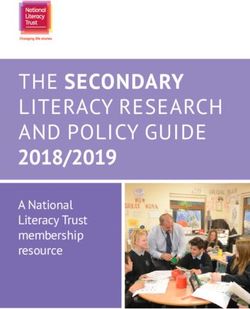REMOTE TEACHING AND LEARNING PLAN 2020/2021
←
→
Page content transcription
If your browser does not render page correctly, please read the page content below
NTMK Educate Together NS (20524w)
REMOTE TEACHING
AND
LEARNING PLAN
2020/2021NTMK Educate Together NS (20524w)
Remote Teaching and Learning Plan for National School
Dear Parents and Guardians,
In response to this time of uncertainty regarding school closures, we have formulated this
policy to outline how the school will maintain the link between school and home. In the
event of another whole or partial school closure, we aim to continue to communicate with
our pupils through various means.
We recognise that online safety is of huge importance and the aim of this document is to
help to protect both school staff and pupils, while teaching and learning online.
This policy does not set out to replace our Acceptable Usage Policy. Rather, it is proposed
as an important addition to the area of learning from a digital platform. The policy
presented here should be read also in tandem with our school’s Code of Behaviour Policy
and Anti-Bullying (including Cyber Bullying) Policy.
The primary obligation of all schools is to the welfare of the learners in their school. This
policy, therefore, seeks to ensure that remote learning is safe for all student learners and
that personal and sensitive data is also protected under GDPR legislation. Schools must
ensure that learning takes place in an environment that is respectful and fair and meets
its statutory duties.
This Policy has been formulated in accordance with the provisions of the Department of
Education and relevant sections of:
(a) The Education Act (1998)
(b) Education (Welfare) Act (2000)
(c) Equal Status Act (2000)
(d) Education for Persons with Special Educational Needs Act (2004)
(e) Disability Act (2005)
(f) Children First Act (2017)
(g) GDPR
(h) Data Protection Act (2018)
(i) Department of Education: Child Protection Procedures for Primary schools
(j) NEWB Guidelines for Developing a Code of Behaviour (2008).
(k) DES Guidance on Continuity of Schooling for Primary Schools (May 2020)
(l) DES Guidance on Continuity of Schooling: Supporting Primary Pupils at very High Risk
to Covid 19 (August 2020).NTMK Educate Together NS (20524w)
This is a working document. As we continue to explore options available
to support distance learning, the document will be updated accordingly.
Context
Teaching and Learning is always evolving, especially, as we move deeper into the 21st
century. Developments in IT provide us all with great opportunities as learners and
teachers. Never before has there been greater scope to learn using technology and it
continues to change the learning relationship between teachers and students. Advances in
technology mean that assignments can be delivered remotely and that greater access to
information on the internet affords the opportunities for real learning to take place under
the watchful and professional guidance of the teacher. However, whether a child is being
directed remotely or via a traditional classroom environment, it is very important that all
partners are aware that once a learning exchange takes place between a student and
teacher, whether at home or school, the same statutory rules apply i.e. the school’s Code
of Positive Behaviour and all of the school’s policies apply.
We recognise that online collaboration is essential for distance learning and that families
are in favour of increased opportunities to maintain the connection between school and
home. NS uses a variety of child friendly, online tools, which assist in providing more
effective teaching and learning, while also enabling greater communication between staff,
families and students.
Guidelines for good online communication in National School:
1. Under no circumstances should pictures or recordings be taken of video calls.
2. Staff, families and students are expected to behave in an appropriate, safe,
respectful and kind manner online.
3. It is the duty of parents/guardians to supervise children while they are working
online and to ensure that any content submitted to their teacher is appropriate.
4. Staff members will communicate with pupils and their families via Google
Classroom or through an established app (e.g. Seesaw/Whatsapp).
5. Any electronic forms of communication will be for educational purposes and to allow
for communication with families.
6. Students and staff will communicate using tools which have been approved by the
school and of which parents have been notified (Seesaw, Zoom, Whatsapp)
7. For video/Zoom calls, parental permission is implied, as the link to a video call will
be communicated via the parent/guardian’s email address. Essentially, by virtue of
the pupil logging on to the call, permission is assumed.
8. For security reasons, passwords will be provided to families, where applicable.
9. NTNK Educate Together NS cannot accept responsibility for the security of online
platforms, in the event that they are compromised.
National School will use four online platforms for communicating and connecting with
families/pupils. Our ‘Remote Teaching and Learning Plan’ will include a combination of
assigned work, pre-recorded lessons (Seesaw & Google Classroom) and live sessions
(Zoom).
1: School App:NTMK Educate Together NS (20524w)
Staff will communicate regularly with parents and pupils via the school
App. All families are asked to download the school and to check it daily for updates and
important information. Teachers will post work for pupils each week (Sunday) on the app.
Each teacher will be assigned a class e-mail address through which he/she will
communicate with parents/guardians and vice-versa. Parental queries will be addressed
during school hours only (8:45-1:25) and should relate strictly to your child's teaching and
learning.
2: Seesaw:
Seesaw Class App is for our pupils to connect to their folder and they then have the option
of uploading items to their folder for their teacher to see. This app is used from Junior
Infants up and requires a QR which can be accessed through the school email. Parental
consent is required prior to using this app. Each child will be assigned an individual access
code. Unfortunately, single family log in is not facilitated on Seesaw. Some lessons will be
pre -recorded and uploaded via Seesaw.
3. Zoom/Go Meet
Zoom is a video-conferencing platform which will enable teachers, staff and pupils to
connect via a live link. Teachers will connect with pupils regularly using pre-arranged Zoom
Meetings.
Rules for pupils using online communication methods:
For submitting learning:
1. Submit work and pictures that are appropriate - have an adult take a look at your
work before you send it.
2. Use kind and friendly words.
For video calls/Zoom:
1. Remember to ensure you join each Zoom meeting using your family name.
2. Pictures or recordings of the video call are not allowed.
3. Remember our school rules - they are still in place, even online.
4. Set up your device in a quiet space, with no distractions in the background.
5. Join the video with your microphone muted.
6. If you have the chance to talk, speak in your normal voice, using kind and friendly
words.
7. Show respect by listening to others while they are speaking.
8. Ensure that you are dressed appropriately for the video call.
9. Be on time - set a reminder if it helps.
10. Enjoy! Don’t forget to wave hello to everyone when you join!
Guidelines for parents and guardians:
For learningNTMK Educate Together NS (20524w)
1. It is the responsibility of parents and guardians to ensure that pupils
are supervised while they work online.
2. Check over the work which pupils send to their teacher, ensuring it is appropriate.
3. Continue to revise online safety measures with pupils.
For video calls/Zoom
1. Under no circumstances should pictures or recordings be taken of video calls.
2. Ensure that the school has the correct email address for inviting you to join apps
and meetings.
3. The main purpose of a video call is to engage in online learning activities while
maintaining a social connection between the school staff and pupils. Encourage
pupils to listen and enjoy the experience.
4. Be aware that when participating in group video calls, you can be seen and heard
unless you are muted or have disabled your camera.
5. You will automatically enter a waiting room when the code for a Zoom call has been
entered. Please note that school staff will only accept users into video call if you
can be identified by the display name on your zoom account. (i.e. Family Name)
6. Please ensure that your child is on time for a scheduled video, or they may be
locked out. Please request to join the Zoom call approximately five minutes before
the scheduled start time. This will give school staff time to verify your email
address.
7. Make sure to familiarise your child with the software in advance. For video in
particular, show them how to mute/unmute and turn the camera on/off.
8. Participants in the call should be dressed appropriately.
9. An appropriate background/room should be chosen for the video call.
10. For detailed information on GDPR and Zoom, please visit https://zoom.us/privacy
It is important to note that any breach of the above guidelines will result in a
discontinuation of this method of communication. A breach may also result in a person
being immediately removed from a meeting or a meeting being immediately terminated.
Remote Teaching and Learning Protocols for Students:
Check assigned work each week
Communication may only take place during normal school hours
The normal school calendar will apply
The following school policies apply to remote teaching and learning:
- Code of Behaviour
- Anti- Bullying Policy
- Acceptable Use Policy
Teaching and Learning best practice will continue to apply, with students expected
to present all assignments to the best of their ability and on time, where possible
in this evolving and unprecedented situation
o In so far as possible, provision for SEN students will be made when using
Remote Learning methodologies
o In so far as possible, provision for student at very high-risk to Covid 19 will
be made when using Remote Learning methodologies.NTMK Educate Together NS (20524w)
Remote Teaching and Learning Protocols for Parents
We ask parents/guardians to ensure protocols for students are adhered to
Check-in on their child’s school work on a daily basis and talk to their child about
the work being assigned
The health and wellbeing of all is paramount. Circumstances may change for any
of us unexpectedly, teachers or parents, so please keep schooling in perspective
and do not allow anything school related to impinge on your child negatively. You
are the primary educator of your child and you make those calls. We encourage a
little work every week day for routine. We provide work and guidance and ask
parents and pupils to do their best and that is all.
Remote Teaching and Learning Protocols for Teachers/SNA’s
Check uploaded work each week
Communication may only take place during normal school hours
The normal school calendar will apply
The following school policies apply to remote teaching and learning:
o Child Protection Policy
o Data Protection Policy
Teaching and Learning best practice will continue to apply with students expected
to present all assignments to the best of their ability and on time, where possible.
Remote Teaching and Learning Provision specifically for the following Covid 19
related scenarios
A. Provision for children who are at very high risk to Covid 19:
The school will engage directly with relevant parents, regarding remote educational
provision for children who are deemed to be at very high risk to Covid-19 (see HSE
Guidelines) where medical certification has been provided to the school.
B. In the case of all other children who are instructed to self-isolate by their GP
or HSE Public Health, educational provision will be provided as follows:
1. Children who are awaiting Covid 19 test results for themselves or a family member
and have been instructed by their GP to isolate at home for a few days. These
pupils will be supported to catch up on their learning on their return to school
2. Children isolating at home on instruction from their GP due to a confirmed case
within their own family/close contact outside of school (14-day isolation period).
Teacher will link in with the pupil via See-Saw/ Google-Classroom (not video
conferencing)
3. School POD (group of six) instructed by HSE Pubic Health to self-isolate. Teacher
will link in with the pupils via See-Saw/ Google-Classroom (not video conferencing)
4. School bubble (whole class) instructed by HSE Public Health to self-isolate (14day
isolation period). Teacher will engage with the bubble daily on Seesaw/Google
Classroom and regularly on Zoom
5. Whole school closure as instructed by HSE Public Health (duration of closure will be
advised by Public Health) Teachers will engage with pupils, using a blended
approach of pre-recorded lessons, Seesaw/Google Classroom and regular contact
on Zoom.NTMK Educate Together NS (20524w)
Please note that the current situation is quite fluid and these
circumstances may vary throughout the year.
Summary:
→Do what you can, within your circumstances. Forget about following books and
workbooks outside of the work set by teachers for the moment.
→There will be no school work set for planned school closures/holidays. There will be no
interaction on Zoom, Seesaw or Google Classroom during these times
→ Please keep abreast of postings on the school app– it is our main mode of
communication going forward.
→We ask parents/guardians, students and teachers to ensure protocols are adhered to at
all times.
→If you have yet to connect to any of the on-line platforms/school App, please do so. If
you are experiencing difficulties please email the school and we will assist you in any way
that we can and please contact the school with any further queries you may have.
We thank the school community for adhering to the above guidelines for everyone’s safety
and welfare.
*Recommended Apps
In addition to a pared back plan of work for your child/children, we suggest the following
Apps for your child’s use too, if you can access them. If not, do not worry, they are helpful
but not essential.
Cúla 4: Excellent for younger pupils for Irish vocab – very child friendly. There are
also videos of your children’s favourite cartoons here as Gaeilge which would be
useful to watch occasionally to keep up with Irish
Doulingo: most suitable from 2nd class upwards. Excellent app. Tests your child
Irish ability level at the start and they work away at their own level for 10mins daily
Mathduel: For tables. Fun and interactive
Starfall: For spellings. Again, very child friendly and useful to keep spellings
progressing without feeling like schoolwork
Jolly Phonics App: to keep up phonics learning for infant classes
Dolch words Apps: (there is a wide range available): for the development of sight
words
Nessy Apps: for reading for pupils with dyslexia or difficulties
PinkFong: Digital stories for infant classes. Excellent and engaging
Khan Academy: Useful for maths for older pupils especially
Kahoot: for general knowledge and quizzes
Toontastic: probably the best app ever for digital storytelling – pupils can devise
their own digital story, picking a range of characters, settings, even musical
background. They plan a beginning, middle and end to their story and can record
their own voices to tell the story
Puppetpals: similar to toontastic – useful for younger pupils. They can record
themselves telling the story also
Lightbot – Coding app – super for all ages.NTMK Educate Together NS (20524w)
This plan was ratified by the BOM NS at its meeting on:
__________________________________________ and is subject to change, in light of
any guidance or instruction received from Department of Education and Skills/HSE Public
Health.
Signed: ________________________________________
(Chairperson BOM NTMK Educate Together NS)You can also read