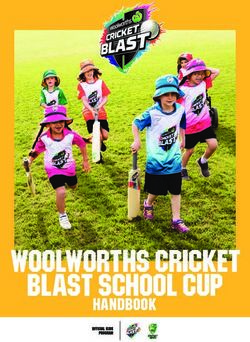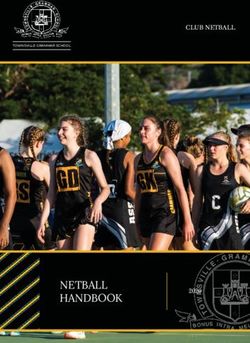Computing Policy 2020-2023 - Chellaston Junior School
←
→
Page content transcription
If your browser does not render page correctly, please read the page content below
Policy & Procedure
Computing Policy
2020-2023
This policy is reviewed every three years and was agreed by the Governing Body of
Chellaston Junior School in Summer 2020 and will be reviewed again in Summer 2023
Signed: __________________________ Chair of Governors
Date: ______________________
Non-Statutory Policy
Chellaston Junior School Computing Policy Page 1 of 6Chellaston Junior School
Computing Policy
Aims and Vision
Curriculum Intent
At Chellaston Junior School, we ask, “Why?”. Our curriculum is based on developing enquiring
minds.
Through our curriculum, we teach our pupils core knowledge, which then equips them with the
ability to showcase their reasoning skills. We want our children to ask ‘why?’ and develop their
independence and resilience to answer their own questions for themselves.
We encourage and foster pupils’ creative thinking, allowing them to explore and respond to the
world we live in, through the curiosity of asking ‘why?’
At Chellaston Junior School, we never put a ceiling on what pupils can achieve; we stretch them
so that each pupil can reach their full potential. We adapt our curriculum to suit the needs of all
our learners. Our adaptations allow equality of opportunity for every child; no pupil is left behind.
Curriculum Intent for Computing
Our teaching and learning in computing will equip pupils to use computational thinking
and creativity to understand and change the world. Through their investigations, pupils
will increasingly understand that computing has deep links with mathematics, science,
and design and technology. To develop their knowledge of computer science, pupils will
be taught the principles of information and computation, how and why digital systems
work, and how to put this knowledge to use through programming and logical reasoning.
We will encourage the pupils’ resilience when using information technology to create
programs, systems and a range of content. As their Computing skills develop, pupils will
become digitally literate, that is, be able to express themselves, and use and develop
their ideas through information and communication technology.
Chellaston Junior School Computing Policy Page 2 of 62. Teaching
Our teaching in Computing should:
• Stimulate enjoyment and pleasure
• Help children acquire key subject knowledge
• Develop a child’s self-confidence and independence
• Provide a feeling of achievement and satisfaction
• Promote spiritual, moral, social and cultural development
• Promote key skills of communication, application of number, ICT, improving own learning and
performance, problem-solving
• Increase powers of concentration, perseverance and self-discipline
• Develop sensitivity, creativity and emotional involvement
• Offer opportunities for problem-solving in creative work
• Encourage the children in the use of a wide range of ICT resources
• Provide appropriate e-safety guidance, (to both pupils and parents), so that pupils possess
the skills they need to remain safe when accessing the internet and online resources
Pupils will have the opportunity to work individually, in pairs and in groups. ‘Pupil talk’ is a central
feature of our teaching to ensure that we encourage ‘enquiring minds’ and shared ‘creativity’.
Curriculum Journey books will be used to record observations and to develop concepts.
Examples of how pupils can be encouraged to ask ‘why’ in Computing lessons:
• Why is it important to use particular words in an intent search?
• Why do we use different applications for different tasks?
• Why are secure passwords important?
• Why do I need to change my instructions for the robot to work?
• Why are computers joined together to form networks?
3. Planning
At Chellaston Junior School, learning is planned by the subject leader on a medium term planner
from the themes identified in the year group long term plan. Teachers use the medium term plans
to deliver the learning opportunities as individual lessons ensuring they cover the skills and
knowledge outlined in the National Curriculum.
Teachingcomputing.org, bbc.co.uk/bitesize, Project EVOLVE, Be Internet Legends (A Google
Scheme), Espresso Coding and MIT’s Scratch provide online lesson plans and resources for
teaching computing. This is not an exhaustive list.
4. Inclusion
Our school is an inclusive school. We aim to make all pupils feel included in all our activities. We
try to make all our teaching fully inclusive. We recognise the entitlement of all pupils to a
balanced, broadly-based curriculum. We have systems in place for early identification of barriers
to their learning and participation so that they can engage in school activities with all other
pupils. We acknowledge the need for high expectations and suitable targets for all children.
4.1 Pupils with Special Educational Needs
Pupils with learning difficulties in Computing may be supported by a classroom assistant where
appropriate. Learning will be differentiated by task but the aim will always be that the outcome, in
Chellaston Junior School Computing Policy Page 3 of 6terms of knowledge acquisition is the same for all pupils. Teachers will seek innovative ways to
support less able learners.
4.2 Pupils identified as More Able
Pupils with who are identified as talented in any aspect of the Computing curriculum will, where
appropriate, have their learning experiences extended and enriched by use of the knowledge,
concepts and skills from KS3. They will be encouraged to attend suitable school based activities
(e.g. STEM), out of school activities and bring their own expertise to lessons. Pupils may also be
encouraged to apply for DigiLeader roles.
5. Assessment, Reporting and Recording
5.1 Assessment
Formative assessment is used to identify a child’s progress in each aspect of Computing. It involves
determining what each child has learned and what, therefore, should be the next stage of learning.
Formative assessment is mostly carried out during the course of day to day teaching and through
marking and feedback to pupils. There is no statutory assessment for Computing at the end of Key
Stage Two.
At the end of each unit taught, objectives that have been covered are highlighted on the subject
progression map. On the progression map, names are recorded of pupils not yet achieving the
objects and any pupils having exceeded the objectives. The subject leader uses this information,
alongside scrutiny of work and pupil interviews to complete feedback and action to share with year
group teams. This review allows year groups to adapt future planning.
By the end of Key Stage 2, pupils at CJS should be able to:
• design, write and debug programs that accomplish specific goals, including controlling or
simulating physical systems; solve problems by decomposing them into smaller parts
• use sequence, selection, and repetition in programs; work with variables and various forms
of input and output
• use logical reasoning to explain how some simple algorithms work and to detect and
correct errors in algorithms and programs
• understand computer networks including the internet; how they can provide multiple
services, such as the world wide web; and the opportunities they offer for communication
and collaboration
• use search technologies effectively, appreciate how results are selected and ranked, and
be discerning in evaluating digital content
• select, use and combine a variety of software (including internet services) on a range of
digital devices to design and create a range of programs, systems and content that
accomplish given goals, including collecting, analysing, evaluating and presenting data
and information
• use technology safely, respectfully and responsibly; recognise acceptable/unacceptable
behaviour; identify a range of ways to report concerns about content and contact.
Chellaston Junior School Computing Policy Page 4 of 65.2 Reporting Reporting on Computing is done annually through a written pupil report to parents. The end of year report is based on the ongoing assessment record kept by the teacher throughout the year. 5.3 Recording An assessment of learners’ skills is recorded on the school’s MIS (Integris) is completed and kept as an ongoing record of achievement against the skills taught. This assessment informs the end of year report and is passed on to the next teacher as part of transition. Recorded evidence and copies of assessment sheets will be monitored by the subject leader and kept as evidence of curriculum coverage and progression. 6 Links across the Curriculum The teaching of computing contributes to teaching and learning in all curriculum areas. It also offers ways of impacting on learning which are not possible with conventional methods. Teachers use software to present information visually, dynamically and interactively, so that children understand concepts more quickly. For example, graphics work links in closely with work in art, and work using databases supports work in mathematics, while role-play simulations and the Internet prove very useful for research in humanities subjects. Computing enables children to present their information, results and conclusions in the most appropriate way. Much of the software we use is generic and can therefore be used in several curriculum areas. 7 Resources The school acknowledges the need to continually maintain, update and develop its resources and to make progress towards consistent, compatible computer systems by investing in resources that will effectively deliver the objectives of the National Curriculum and support the use of IT, computer science and digital literacy across the school. Teachers are required to inform the computing subject leader/ the computer technician of any faults as soon as they are noticed. The Computing team has an inventory of all computing resources. Each teacher is provided with a laptop and iPad, each classroom has an additional class laptop for Teaching Assistants and a class iPad. All classrooms have an interactive whiteboard. There is an additional multimedia system installed in the hall. Two additional banks of laptops (stored in the corridor leading to the hall), one bank of VR phones and headsets, and four banks of iPads (stored near Ashbourne classroom) are used for computing lessons and are also bookable for cross curricular teaching. 8 Health and Safety The school is aware of the health and safety issues involved in children’s use of IT and computing. All fixed electrical appliances in school are tested by a Local Authority contractor every five years and all portable electrical equipment in school is tested by an external contractor every twelve months. It is advised that staff should not bring their own electrical equipment in to school but, if this is necessary, equipment must be PAT tested before being used in school. This also applies to any equipment brought in to school by, for example, visitors running workshops, activities, etc. and it is the responsibility of the member of staff organising the workshop, etc. to advise those people. All staff should visually check electrical equipment before they use it and take any damaged equipment out of use. Damaged equipment should then be reported to the computer Chellaston Junior School Computing Policy Page 5 of 6
technician, computing team or head teacher who will arrange for repair or disposal.
In addition:
• children should not put plugs into sockets or switch the sockets on
• trailing leads should be made safe behind the equipment
• water bottles must not be used near the computers/iPads
• magnets must be kept away from all equipment
• e-safety guidelines will be set out in the CJS ICT and Internet Acceptable Use Policy
9 Monitoring and Evaluation
It is the role of the Subject Leader for Computing to monitor standards and progress in Computing.
Monitoring and evaluation of Computing is achieved through:
• Scrutiny of Curriculum Journey books
• Pupil interviews
• Learning walks (where the subject leader has time to do this)
• Giving feedback to teachers
• Analysis of assessment information for all classes and year groups
Equality Statement
At Chellaston Junior School, we actively seek to encourage equity and equality through our
teaching. As such, we seek to advance the equality of opportunity between people who share
any of the following characteristic:
• sex;
• ethnicity;
• disability;
• religion or belief;
• sexual orientation;
• gender reassignment;
• pregnancy or maternity.
The use of stereotypes under any of the above headings will always be challenged.
Chellaston Junior School Computing Policy Page 6 of 6You can also read