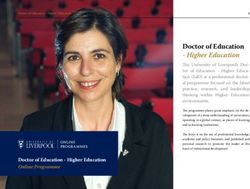Remote Teaching: QUICK START GUIDE - InfoHub
←
→
Page content transcription
If your browser does not render page correctly, please read the page content below
VERSION 1.0
Remote
Teaching:
QUICK START GUIDE
APRIL 2020
EDUCATOR EDITION
A guide to technical information, resources, and strategies to support remote learning.
Teach From Home Remote Learning Support TicketNYC Department of Education
Richard A. Carranza
Chancellor
Linda Chen
Chief Academic Offcer
Christina Foti
Deputy Chief Academic Offcer
Division of Specialized Instruction and Student Support
Lawrence Pendergast
Deputy Chief Academic Offcer
Division of Teaching and Learning
Mirza Sanchez-Medina
Deputy Chief Academic Offcer
Division of Multilingual LearnersA Note from Chancellor Richard Carranza
April 29, 2020
,
Dear Teachers itment to our
on st ra te a strong comm
dem stion
Thank you for
continuing to
d en te d tim e. There is no que
is unprece orting students
ents during th dition to supp
1.1 million stud plex than ev er : in ad ion
are more com remote instruct
that your jobs u ar e al so p reparing daily
lly, yo
and emotiona agogy.
academically p ro ve your digital ped
elessl y to im
and working tir compiled key
u in th is work, we have
ntinue to supp
or t yo e guide
In order to co hi ng : Q ui ck Start Guide. Th
ote Teac effective remot
e
e NYCDOE Rem strategies for
guidance in th n, reso ur ce s, an d to
nical informatio opportunities
highlights tech es p ro fe ssional learning
in cl ud stop op
sh
publication also d to be a one-
learning. This e teaching . It is d es ig ne
sition to remot
assist your tran e teaching que
stions.
l of yo ur re m ot
for any and al h previously
ck S ta rt G ui de features bot
ng: Qui
Remote Teachi ctional metho
ds and
The NYCDOE ed cont en t on in st ru
newly develop
released and , including:
p ra ct ic es in remote learning
promising
Learning
fo r R em ot e Teaching and
■■ Considerat
ions
ruction
ard s- A lig ne d Remote Inst
nd
■■ Resources
to Design Sta
ngagement
In st ru ct io n and Student E
■■ Digital Tool
s to Enhance
ians
ic at io n w ith Parents/Guard
un
■■ Considerat
ions for Comm nities
fe ss io na l Le arning Opportu
ions and P ro
■■ Remote Le
arning Champ tilingual
ur ce s an d su pports for mul
arning reso
■■ Over 30 lin
ks to remote le
isabilities
udents with d
learners and st students with
, it is im p or tant to provide
ers know der for them to
d school lead e learning in or
As teachers an in rig or ou s re m ot their
op p or tu ni ties to engage W hi le sc ho ols can develop
dai ly er s.
aders and writ unity, a
build their dig
ital skills as re w ill lo ok lik e in each comm
for what this ents is
ide protocols xibility for stud
own school-w e instruct io n, w he re fe
roach to remot continued on
next page
balanced app
NYCDOE Remote Teaching: Quick Start Guide | April 2020 iiisuccess
of st ud y, is critical to the
ss all units ne your
ons, and acro will help you ho
key, in all less t th at th is gu id e
. I am confden continue to at
tend the
of our students th at yo u w ill
skills and hop
e itywide
digital teaching d th ro ug h yo ur Borough/C
ps offere
arning worksho ose offerings
at
professional le ; yo u ca n fnd a list of th
ntral offc es
Offce or our ce
/remotecal.
https://diit.nyc ted on the Info
S ta rt G ui de will be pos
ote Teaching:
Qui ck rward.
The DOE’s Rem d at ed re gu larly moving fo
ed.org/ and up
//infohub.nyc
Hub at https: rich, engaging
vi d e yo ur st udents with a
p ro
continuing to
Thank you for
ience.
learning exper
In unity,
ranza
Richard A. Car
Chancellor
Be Social and Join The Online Conversation
Does your school have Twitter or Facebook profles? Use them!
Do you use a personal Twitter account? Be part of the conversation too! If you want to set
up an account for your school, please follow the DOE social media guidelines.
Use our handles to mention/tag us on your tweets:
Twitter: @NYCschools — @DOEChancellor
Facebook: facebook.com/nycschools
Instagram: instagram.com/nycschools
Use our hashtag #NYCRemoteLearning on your posts!
NYCDOE Remote Teaching: Quick Start Guide | April 2020 ivTable of Contents
Introduction . . . . . . . . . . . . . . . . . . . . . . . . . . . . . . . . . . . . . . . . . . . . . .1
Considerations for Remote Teaching and Learning . . . . . . . . . . . . . . . .3
Resources to Design Standards-Aligned Remote Instruction . . . . . . . . .5
Digital Tools to Enhance Instruction and Student Engagement. . . . . . . .7
Designing Instruction That Supports All Learners . . . . . . . . . . . . . . . . . .8
Considerations for Communication with Parents/Guardians. . . . . . . . .12
Remote Learning Champions and
Professional Learning Opportunities. . . . . . . . . . . . . . . . . . . . . . . . . . .13
Additional Resources . . . . . . . . . . . . . . . . . . . . . . . . . . . . . . . . . . . . . .14
Contributors . . . . . . . . . . . . . . . . . . . . . . . . . . . . . . . . . . . . . . . . . . . .15
NYCDOE Remote Teaching: Quick Start Guide | April 2020 vIntroduction This guide aims to empower all NYCDOE educators with resources and strategies to develop rigorous remote instruction for all students that supports them socially, emotionally and academically. This guide offers support for educators and stakeholders across New York City with professional learning opportunities and recommendations for digital tools to navigate remote teaching successfully. In order to access many of these resources educators will need to use their @schools.nyc.gov credentials. Teaching in a remote environment requires teachers to be fexible, have patience, and experiment with digital tools to provide a rich learning experience for students. For some, teaching in a remote environment is new, while for others, it has been a part of technology driven instruction that has strengthened pedagogy over the years. How does Remote Teaching and Learning work? Remote Teaching is a process by which teachers can educate synchronously and/or asynchronously. Synchronous teaching allows the teacher to interact with and educate students in real time. Asynchronous teaching is when teachers assign tasks or assignments for students to work on at their own pace. All assignments, content, fles and discussions are available on digital platforms accessible on a mobile device, laptop or desktop computer. In the synchronous and asynchronous delivery of remote instruction: ■■ Students learn according to their abilities and needs. ■■ Students’ progress and pacing may differ. ■■ Timely feedback between instructor and student takes place. Teachers provide synchronous and/or asynchronous remote instruction to students by using a Learning Management System (LMS) that functions as an online classroom. The most commonly used LMS platforms in the NYCDOE are Google Classroom and Microsoft Teams (in addition, DIIT provides professional learning and support for these platforms). Additionally, schools use video conferencing tools such as Google Meet and Microsoft Teams to facilitate real-time communication and discussions. Students have 24/7 access to classwork, assignments, discussions and feedback. On the next page are NYCDOE suggestions for online platforms: NYCDOE Remote Teaching: Quick Start Guide | April 2020 1
LMS
Platform Description Guidance
Google Students and teachers organize Teach From Home
Classroom assignments, boost collaboration,
Getting Started with
and integrate with G Suite
Google Classroom
(Google Classroom, Google Drive,
Google Docs, Google Sheets)
Microsoft Students and teacher collaborate, Getting Started with Teams
Classroom communicate, and share fles
Teams using Microsoft 365 (Work, Excel,
Powerpoint, Sway, Immersive
Reader)
Tool Benefts Resources
Microsoft Provide web, audio, and video Getting Started with Teams
Teams conferencing using the device for Video Conferencing
of your choice. Integrated with
Microsoft 365.
Google Meet Easy-to-join video conferencing, Getting Started with
fully integrated with G Suite Google Meet
NOTE: For maximum compatibility with these resources the following web browsers are
recommended: Google Chrome, Microsoft Edge, and Firefox. As of this publishing
Safari is not yet compatible with Google Meet or Microsoft Teams.
NYCDOE Remote Teaching: Quick Start Guide | April 2020 2“
A note from a NYCDOE elementary school teacher
We all have to make the best out of our current situation.
Live meeting platforms such as Google Meets have allowed
my students to see their classmates once again. Today,
I listened in as one of my frst graders was explaining what
a bunk bed was to another student; another student shared
what he knows about piranhas. It felt really good to see
them chatting with each other. As far as lessons go, I try to
keep them short and to the point, adding voice and visuals
to enhance student understanding. I have to make sure my
lessons are as clear as possible, and the task is meaningful
without being too diffcult or frustrating for a student to
complete independently.”
—Judy Yung, 1st grade teacher at P.S. 20Q John Bowne Elementary School, District 25
Considerations for Remote
Teaching and Learning
Remote teaching and learning requires many practices similar to classroom instruction
but also has its own unique set of considerations. The section below contains strategies,
techniques, and tools that educators in the feld have recommended for effective instruction
in a remote environment.
■■ Communication
— Identify students’ preferred method of communication
(phone, email, chat, videoconference)
— Incorporate all stakeholders into remote learning instruction
(paraprofessional, co-teacher, related service providers, etc.)
— Set up and communicate a schedule
— Be fexible to meet varied needs of students
— Establish positive behavioral expectations
— Model digital citizenship
— Post timely and positive announcements
— Provide consistent feedback
■■ Technical Skills and Troubleshooting
— Check and answer emails daily
— Confrm/establish student email accounts
— Set up time schedule for availability
NYCDOE Remote Teaching: Quick Start Guide | April 2020 3■■ Develop Classroom Structures, Protocols and Culture
— Establish routines
— Provide clear and explicit directions
— Utilize classroom and one-to-one paraprofessionals to support
design of materials, activities, and lessons
— Offer tutorials, screenshots, video and audio recording via LMS
— Teach skills necessary to engage with digital tools
— Present content in a consistent format
— Communicate frequently
— Use encouraging language
■■ Planning for Instruction
— Continue to use standards-aligned resources
(Learn-at-Home and TeachHub Resources)
— Include technical skill development in learning objectives
— Set daily/weekly goals (be fexible)
— Co-create rubrics and/or assessments to clarify expectations
— Use digital tools for student engagement
— Translate content for Multilingual Learners
— Ensure assignments are scaffolded
— Incorporate student IEP goals into every lesson and activity
— Integrate assistive technology for students with disabilities
“
A note from a NYCDOE middle school teacher
I quickly learned that setting up a remote classroom was a
lot like setting up a normal one in the beginning of each year.
Establishing routines and making sure that relationships were
strong were the critical frst steps. That meant making sure
that work in Google Classroom looked consistent across all
content areas and that I was making countless FaceTime tech
support and check-in calls.”
—Evelyn Copeland, X593 Bronx International Middle School, District 9
NYCDOE Remote Teaching: Quick Start Guide | April 2020 4Resources to Design Standards-Aligned
Remote Instruction
The Offce of Curriculum, Instruction, & Professional Learning in collaboration with numerous
central offces including the Division of Mulilingual Learners and the Divison of Specialized
Instruction and Student Support have worked to produce, modify, and adapt standards-
based instruction for each grade band. All teachers are able to access and use these
resources via the TeachHub.
The Division of School Climate and Wellness created resources to support robust Social-
Emotional Learning instruction and social-emotional wellness for children and adults. These
resources build on our citywide SEL programs of Ruler and Sanford Harmony for Elementary
Schools and Restorative Practices for Middle and High Schools. See below for specifcs.
■■ Each grade band folder on TeachHub has a Social Emotional Learning folder that
includes: resources to facilitate SEL instruction via Remote Learning, sample weekly
SEL plans for RECs or Remote Learning and resources for adult SEL & wellness
■■ Student and family facing wellness activities, aligned to each domain of the Supportive
Environment Framework, are publicly accessible on the Learn at Home site
■■ COVID-19 specifc articles and social-emotional resources for families are posted on
the NYCDOE Crisis page, as well as these crisis support resources posted on the
InfoHub.
The Teach from Home landing page was designed to support teachers and school staff
with access to resources as they engage students in remote learning. The site provides two
important links:
1. The Get Started at the Teach from Home section of the InfoHub with resources
and quick links for getting set up.
2. The Teach from Home Technology page for information on Google Classroom and
Microsoft Teams.
NYCDOE Remote Teaching: Quick Start Guide | April 2020 5The Teach from Home landing page also includes access to TeachHub, the new remote
learning portal, for links to standards-aligned Instructional Resources for K–5, 6–8, 9–12 in
all subject areas, including resources for multilingual learners and students with disabilities.
The site also provides access to Google Classroom, Microsoft 365 and TeachHub, a
launchpad for Educational Applications that are free and easily accessible by teachers and
students. Teachers and students should log in to the Remote Learning Portal using
their DOE credentials without the @schools.nyc.gov suffx.
Helping Students Get Started with Learning from Home
Students can access their learning tools via the new Remote Learning Portal. If schools
are not fully set up with G Suite, students should use their new @nycstudents.net accounts
to access and use Google Classroom. These accounts will get all students into Google
Classroom, Microsoft 365, and TeachHub, where they are able to access other Educational
Applications provided for free.
To help students obtain their login credentials for the resources located on the Remote
Learning Portal:
1. Teachers can download student account information via STARS Admin.
2. Teachers can direct students to the Student Account Self Service page where
students are able to set up their accounts using their OSIS number and birthday.
The DOE has created a How-To Video to help students get set up. Once the
student has set up credentials, they will not have to complete this step again unless
they need to reset their password.
If students already are able to log into the school’s G Suite tools (including Google
Classroom), they will also need to log into the Remote Learning Portal to access the
additional resources provided by the DOE to support student learning using the same
credentials.
NYCDOE Remote Teaching: Quick Start Guide | April 2020 6Digital Tools to Enhance Instruction and
Student Engagement
To support all learners, there are many digital tools that differentiate content and facilitate
student engagement including:
■■ Digital Tools and guides (Google Slides, Pear Deck, Kahoot, PowerPoint,
Immersive Reader, etc.)
■■ Digital icebreakers
■■ Consistent and purposeful directions
■■ Clear structures (presentation slides, digital graphic organizers,
Word/Google documents)
■■ Formative assessment digital tools (i.e., interactive questions, polls and surveys)
■■ Activate background knowledge
■■ Promote and facilitate student-led questions, discussions, and presentations
■■ Embed social and emotional learning activities
■■ Model coping skills with technical issues that arise during live instruction
■■ Digital Choice Boards
■■ Differentiated modalities to elicit student response
“
A note from a NYCDOE high school teacher
Many of my students did not have adequate internet access at
home and requested devices through the DOE. To my surprise
the devices were delivered to the students more quickly than
I expected! Once the initial scramble to get all the remote
learning tools and systems in place was behind us, I was able
to use more of my planning time focusing on expanding my
technology ‘toolbox’. Just getting to the point of having a basic
awareness of all the apps and resources available to us can
be daunting. I think the DOE’s Remote Learning Guide will be
a great resource to help us navigate and orient ourselves in
this new landscape.”
—Brendan Kolbay, X403 Bronx International High School, District 9
NYCDOE Remote Teaching: Quick Start Guide | April 2020 7Designing Instruction That Supports
All Learners
To support all learners, there are many digital tools that differentiate content and facilitate
student engagement in a remote learning environment. In addition to the Learning
Management System (LMS), teachers should provide tutorials or create guided videos
that allow learners to be comfortable in navigating the LMS, in videoconferencing with
teachers and peers, and engaging in learning with digital tools. Create support structures
and community amongst students by engaging in organic and authentic conversations.
Additionally, for each lesson, teachers should consider accessibility, which include:
■■ Support all learning styles in navigating the Learning Management System
■■ Establish and facilitate spaces for content-rich conversations and 1:1 check-ins
■■ Provide multiple entry points to learning with digital tools
■■ Design scaffolds, accommodations and leverage digital tools necessary to support
multilingual learners, students with learning differences and students with disabilities
■■ Make content accessible
In order to support access, Google and Microsoft provide many accessibility features that
could be used with all students. An overview and directions on how to enable these features
can be found at Google Accessibility or Windows Accessibility.
A Closer Look at a Promising Practice:
A Remote Flipped Learning Approach
An approach that may help a teacher structure his or her lessons/units of study
revolves around the “fipped approach” to learning. This approach inverts the
classroom model: students receive content and instruction at home (via video,
printed or digital text, audio, etc.) and then receive differentiated support when
they arrive at school. In a remote setting, the same model—although executed
differently—may serve to help teachers support students individually or in groups.
The delivery of the remote fipped approach may manifest itself in the following
suggested sequence:
1. Pre-Work: Teachers assign to students scaffolded content in the form of video
(pre-recorded or through other platforms), printed or digital text, audio clip,
etc. Students activate and build their knowledge from these texts and content.
Although we accustomed ourselves to this part of the day being “live,” this
should not be the live part of the remote fipped classroom—it may be done
asynchronously.
(continued on next page)
NYCDOE Remote Teaching: Quick Start Guide | April 2020 82. Formative Assessment: To help gauge student understanding of content
while they learn remotely, it is vital that some sort of formative assessment
be assigned for students to complete. This formative assessment, aligned to
the pre-work completed by the students, can be in the form of a quiz or form
assigned in Google Classroom, a completed and submitted graphic organizer,
or other mediums chosen by the teacher or student. For example, a student or
teacher may decide to respond to content orally via Flipgrid or decide to garner
responses from students collaboratively through Padlet.
3. “Class” Time (Differentiated Support): Based upon the students’ responses
to the submitted formative assessment, a teacher can support students by
meeting—preferably live—in small groups or individually. This can be particularly
helpful to co-teaching environments, where an ENL and classroom/subject
teacher can collaborate to deliver small group instruction based upon the
needs of the students. Consequently, this will allow students to receive targeted
instruction based upon the data gleaned from the formative assessment piece.
Furthermore, this time can allow a small group of students to work together or
give time for them to ask questions pertaining to the content. For MLLs/ELLs, for
example, this would be a great opportunity to group students together who share
the same home language, allowing them to collaborate and discuss content with
their peers. It is up to the teacher to decide, based upon the work submitted by
the student, how he or she wants to scaffold and differentiate the support during
this “class time.” This part, unlike the pre-work facet, may be done synchronously
or live.
It is important to note that there is no “gold-standard” for fipping a classroom.
This approach is heavily contingent upon a teacher’s strengths and comfort with
this approach, but it can serve as a model or a way of thinking to help teachers
plan lessons and/or units effectively while students learn remotely.
For more information, view Flipping the Classroom: A Strategy to Differentiate
Instruction for MLLs/ELLs. Although the webinar was designed for Multilingual
and English Language Learners, the information may offer some insight as to how
teachers can appropriately strategize remote synchronous and asynchronous
learning for their students.
NYCDOE Remote Teaching: Quick Start Guide | April 2020 9Scaffolding
Scaffolding is an instructional tool that progressively improves students’ independence and
understanding of the content by providing temporary supports.
Scaffolding Instruction for Multilingual Learners and English Language Learners (MLLs/
ELLs) K–12 and Scaffolding Mathematics for All Grade Levels are resources designed
to support teachers in the development and delivery of remote learning. These documents
present examples for several types of scaffolding, in that they support teachers to:
■■ Build background knowledge;
■■ Target vocabulary development;
■■ Increase access to grade-level texts;
■■ Use home language as a resource; and,
■■ Build student agency.
For examples of how to use these scaffolds in science view Scaffolding Amplify Science
Curriculum: Supporting MLLs/ELLs Online, for mathematics view Scaffolding Math for
MLLs in a Remote Setting: Building Student Agency Through Prompts, and for Social
Studies view CR-S knowledge-building Remote Learning Cycles for MLLs/ELLs.
Although the above-mentioned webinars highlight specifc content area scaffolding, some
of the remote tools to scaffold may carry over into other content areas.
Translation for Multilingual Learners and English Language Learners
The NYCDOE recognizes and regards a student’s home language as an asset for teaching
and learning. One way to value and affrm a student’s home language in a remote learning
environment is to provide digital translation tools that can assist students in accessing
content. Guiding our learners through the text and speech translation features creates
an inclusive digital classroom further enhancing their learning and opportunities for
engagement.
MICROSOFT TRANSLATOR AND IMMERSIVE READER INFORMATION
■■ Translator app and features
■■ Translator for teachers, students, and parents
■■ Immersive Reader app and features
— The immersive reader allows students to translate online material in Microsoft
platforms. It also allows students to chunk text into sections and have the text
read to them. Immersive Reader can also be used in Nearpod and PearDeck.
NYCDOE Remote Teaching: Quick Start Guide | April 2020 10GOOGLE TRANSLATE INFORMATION ■■ Translate app ■■ Translating the Chrome Browser ■■ Translating Google Docs For more information on how to use Microsoft Translate and Immersive Reader features to support remote learning, view Scaffolding Amplify Science Curriculum: Supporting MLLs/ ELLs Online. The video will move through a full lesson from the Amplify Science curriculum and demonstrate how these tools can create accessible online activities. Although this video is science-specifc, the translation tools used can carry over to other content areas. Considerations for Students with Disabilities Every student with an IEP should have a current Special Education Remote Learning Plan in place. Guidance is available for the Special Education Remote Learning Plan. Additionally, some students may require accommodations so that instructional mastery can be attained as determined by their IEPs. An extensive list of accommodations is available in the NYCDOE Testing Accommodations Guide. Some examples include: ■■ Graphic Organizers ■■ Using larger print ■■ Text-reader technology ■■ Flexible scheduling Accomodations do not change the instructional level, content, or criteria for meeting a standard, but rather enhances the strategies used to teach the content or change how instruction is delivered, particularly with regard to the different uses of technology, platforms, and multimedia. Specially Designed Instruction (SDI) is mandated for students with disabilities, as per their IEPs. Special education teachers should be planning remote instruction with these principles in mind to optimize students’ learning and achievement. Additionally, special education teachers should incorporate their students’ IEP goals during remote instruction and regularly monitor progress in alignment to the students’ recommended Special Education program. Students should continue to receive all supports previously provided as determined by their IEPs during the remote learning period. This includes support from the paraprofessional, co-teacher, SETSS provider, and related services providers. Special education educators are encouraged to visit the professional learning calendar for ongoing support on these and other special education topics. NYCDOE Remote Teaching: Quick Start Guide | April 2020 11
Considerations for Communication
with Parents/Guardians
It is vital to maintain contact with students and their families. Below are some considerations
for the establishment of ongoing home-school communication and partnerships.
■■ Verify correct contact information
■■ Identify preferred method of communication (phone, email, text, LMS)
■■ Establish a schedule of offce hours when parents/guardians can contact you
■■ Communicate expectations for participation and engagement in the remote
learning environment
■■ Notify parents/guardians of the student’s accomplishments and areas of need
■■ Connect families to the Learn from Home landing page for Information, Activities,
and Technical Tools and Support
■■ Offer a Google Classroom Demo for students and parents
■■ Use NYCDOE email or platforms when communicating with students or
parents/guardians
■■ Use the Division of Early Childhood Education suggestions for checking in with
families/caregivers about remote learning
NYCDOE Remote Teaching: Quick Start Guide | April 2020 12Remote Learning Champions and
Professional Learning Opportunities
To support educators in remote learning, borough/citywide colleagues were called upon to
serve as Remote Learning Champions (RLCs) to support the technological and instructional
needs of Borough/Citywide Offces (B/COs) and schools in their communities. RLCs will stay
informed on the latest updates and guidance on remote learning, engage in professional
learning opportunities, and learn new remote learning technologies and techniques. RLCs
will provide feedback on Remote Professional Learning offerings for school staff and B/CO
colleagues, while supporting the development of model remote learning strategies.
In addition to RLCs, remote professional learning opportunities are being held on a daily
basis by DIIT which can be accessed below:
■■ Remote Learning Calendar
■■ Digital Accessibility and Translation Learning Calendar
■■ Join the Microsoft Teams created to support Remote Learning
— Google Classroom Online Support
— Microsoft Learning Online Support
NYCDOE Remote Teaching: Quick Start Guide | April 2020 13Additional Resources ■■ Division of Multilingual Learners Microsoft Stream Channel ■■ Guidance for Remote Learning in 3-K and Pre-K ■■ International Society for Technology Education (ISTE) Standards ■■ Learn at Home for Multilingual Learners and English Language Learners ■■ Learn at Home for Specialized Instruction and Student Supports ■■ National Standards for Quality Online Teaching ■■ New York State’s Cultural Responsive and Sustaining Education Framework ■■ NYS Education Department: Ed Tech Educator Resources ■■ NYU’s Guidance on Culturally Responsive-Sustaining Remote Education ■■ Optional Instructional Resources for MLLs/ELLs ■■ Social Emotional Learning (SEL) ■■ Specially Designed Instruction (SDI) ■■ Universal Design for Learning (UDL) ■■ Video Resources for World Language Educators ■■ Virtual Advising for MLLs/ELLs 9–12 ■■ World Languages Resource Guide NYCDOE Remote Teaching: Quick Start Guide | April 2020 14
Contributors
Chief Academic Offce
Kevin Bradley
Peter Di Nuovo
Katherine Lennon
Abby Lovett-Uddin
Theresa Ocol
Lisa Parziale
Kimberly Ramones
Holly Bowers Ruben
Raquel Sosa-Gonzalez
Jordan Simons
Linda Troncoso-Lo
Lucius Young
Division of Instructional and Information Technology
Celine Azoulay-Lewin
Christina Basias
Laura Benin
Winnie Bracco
Stephanie Cabarcas
Tara Carrozza
Anthony Casasnovas
JoJo Farrell
Kelly Henning
Vasilia Lambrides
Jason Levy
Lisa Nielsen
Jose Perez
Gina Tesoriero
Offce of the First Deputy Chancellor
Marcella Barros
Dr. Jo Ann Benoit
Donald Conyers
NYCDOE Remote Teaching: Quick Start Guide | April 2020 15Remote Teaching: QUICK START GUIDE
You can also read