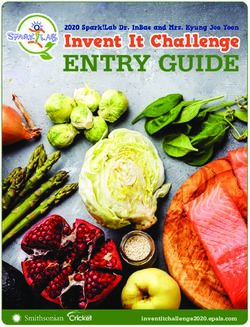Remote Work in 2020 and Beyond - Overcoming the IT Challenges of Legacy Technology With Remote Access and Remote Management - TeamViewer
←
→
Page content transcription
If your browser does not render page correctly, please read the page content below
WHITE PAPER Remote Work in 2020 and Beyond Overcoming the IT Challenges of Legacy Technology With Remote Access and Remote Management
Contents
Introduction: The State of Remote Work 3
Setting Up a Remote Workforce 4
Secure Connectivity: The Difference Between Remote Access and VPN 6
Understanding Remote Monitoring and Management 8
Importance of Security 9
TeamViewer Remote Access and Support Plus Remote Monitoring and Management 10
Conclusion 11
Resources 11
References 12
About TeamViewer 12
2Introduction:
The State of Remote Work
For some, the concept of remote work may seem like just a perk. In reality, the idea of working from somewhere other than
the office has been growing in popularity for almost 50 years.
In 1973, while working remotely on a project for NASA, physicist Jack Nilles coined the term
1970s “telecommuting.” His success as a telecommuter led him to propose that work should be moved to
workers instead of forcing workers to travel to work.
The U.S. federal government began offering a limited number of telecommuting positions in the 1990s,
1990s and the Telework Enhancement Act was passed by Congress and signed into law in 2010, to make
telecommuting universally secure and effective for federal workers.
2000s In the early 2000s, due to the proliferation of malicious cyberattacks, businesses or anyone that wanted
more secure internet connections turned to virtual private networks (VPN).
In the 2010s, the practice of remote work grew as technology improved and commutes got longer.
According to “The Remote Work Report,” published by GitLab and based on surveys taken between January
30, 2020 and February 10, 2020 — before the pandemic-induced remote work boom began — of 3,000
2010s adult professionals who worked remotely or had the option of working remotely, “42 percent of people who
are 100 percent remote said they have been working remotely for more than 5 years. 28 percent said they
have been working remotely for 3 to 5 years. 19 percent said they have been working remotely for 1 to 2
years. And 11 percent said they had been working remotely for less than a year.”1
COVID-19
The COVID-19 pandemic prompted the most rapid expansion of remote work in history. As communities and nations sheltered
in place, remote work became standard operating procedure. Even companies with strict “no work from home” policies
embraced remote work — at least on a temporary basis.
Several factors influence the prevailing belief that more employees will work remotely after the pandemic is fully under control
than did before it began, including:
• Many people would prefer to work for a company that allows them to work from home, full-time or part-time
• Businesses see opportunities to cut their rent by reducing office floorspace
• An abundance of clear blue skies and clean waterways during quarantine periods have shown organizations that
encouraging employees to work from home is one of the easiest and most effective ways to reduce their carbon
footprint
of CFOs intend to of the workforce are
of full-time workers
shift some employees expected to work from
43% would work remotely 74% to remote work 25%-30% home multiple days a
more often2
permanently3 week by the end of 20214
Organizations are beyond believing in the future of remote work, they are acting on it. The Washington Post reported in
September 2020, that “head of remote work” is a hot new job title. According to the article, Facebook posted an opening for
“director, remote work,” and other organizations are following suit.5
Reactions to the recent surge in remote work show us that working from somewhere other than a centralized office is here
to stay.
The new challenge in the current remote work phenomenon is that the future of many small-to-medium-size businesses
(SMB) will depend greatly on how well their IT managers and managed service providers MSPs deploy and support technology
that enables anywhere from five to 1,000 remote workers to remain productive, with no inherent risks of technical problems,
connectivity bottlenecks, or security breaches.
3Setting Up a Remote Workforce
Remote Work Model Options
For businesses, implementing remote work is not a one-size-fits-all scenario. Here are three popular models in
practice today.
100 Percent Remote Hybrid-Remote Split or Rotating Shifts
The company has no office. Instead, This can be any combination of Half the employees come to the
employees are digital nomads, some employees working in the office on certain days, while the other
working from anywhere in the world, office full-time, some working from half come on the other days. Workers
who meet and collaborate online. home full-time, and some splitting commute less frequently, and office
their time between home and work. resources are less stretched.
For companies that want to maintain team cohesiveness and social ties, the split model still allows employees to see
and work with each other in person. This enables them to keep office culture intact while supporting workers who prefer
or need to work remotely. In some cases, having rotating shifts has also led to desk and resource sharing, which reduces
office space requirements and leasing costs.
There’s no data to support the notion that any one of these models is right or wrong. Companies can consult with
experts and examine what other businesses are doing. But ultimately, each organization must decide for itself and
adjust as necessary to see what works best for them.
Key Requirements
Regardless of the model, here are the key requirements for IT to support remote work environments.
Secure Connectivity Remote Support Remote Monitoring Remote Asset Management
Remote work can be done Fix software issues Enable proactive device IT can see and manage
from anywhere, while and install updates and support and maintenance, every company-managed
protecting corporate data upgrades without having to alerting IT of potential device in one dashboard
send technicians to remote issues before they become
locations or requiring serious problems
employees to bring in or
ship hardware to the office
Malware Protection Patching Data Backup Videoconferencing and
Safeguard every device Fix software vulnerabilities Company files on remote Collaboration Tools
from malware, such as proactively and update devices are automatically Employees can work
viruses, phishing attacks, applications before they backed up to the cloud, together and meet
ransomware, spyware, become entry points available for remote anywhere, regardless
rootkits, and more for cyberattacks restoration of their location
With all these tools, remote workers don’t have to bring their devices to IT technicians in order to get support or
services, and IT technicians don’t have to travel to the devices to protect and manage them. But without secure
connectivity, all of these tools and the devices on which they are used are at risk.
4Two Questions to Ask While Evaluating Your Options
When evaluating options for your remote work infrastructure, there are two essential questions your organization must
answer first.
Will you provide computers and cell
1
phones for your employees to use
to conduct business, or will you
expect them (or ask them) to use
their personal devices for work? How important is scalability to
your remote work environment?
Every device that touches your
Scalability is a concern for any business that
network needs to be protected. This
2
wants to grow. As an SMB grows, scaling
gets tricky if devices are owned by
involves making technology and support
employees, because you don’t want
available to more people. A technology that
confidential business documents to
scales easily allows you to add more users
be saved locally to personal devices.
without incurring additional infrastructure
expenses or having to make expensive
software upgrades. While some costs are
unavoidable, you shouldn’t have to rebuild your
IT infrastructure as your company expands.
Technologies can scale poorly in several ways. Some technologies, like VPN, were never meant to scale. Companies buy
VPN because they’ve probably heard of it and the upfront costs seem reasonable.
But VPN was never meant to accommodate your entire workforce remoting in to your server for a full day. So, even if your
workforce isn’t growing, the bandwidth of your VPN must expand in order to perform at higher capacity. That will likely
mean new hardware and upgraded software, which will mean more costs.
And when your business grows, the additional costs of new hardware and software upgrades will be required again.
5Secure Connectivity:
The Difference Between
Remote Access and VPN
IT has to provide connectivity that allows remote workers to be as productive as they are in the office, enables
technicians to provide remote support, and keeps remote sessions secure from hackers, malware, and other threats.
While VPN is the status quo solution for enabling employees to access corporate systems, the rapid increase in the
numbers of remote workers caused by the coronavirus pandemic revealed several drawbacks of VPN as a tunneling
protocol. With VPN, a virtual tunnel connects the remote user to a server. When users download files from the server to their
own computer and make changes to documents locally before saving them back to the server, these problems can occur:
Bottlenecks
Like a tunnel you drive through with your car, the VPN fills up with traffic as more users attempt to access your
corporate network. This is not usually a problem when only a few employees are working remotely. But when
hundreds of workers in a company try to access the server at the same time, bottlenecks slow traffic to a crawl
and may even keep some people from logging in to the server. When that happens, remote workers get
frustrated and aren’t productive.
Security
When remote workers download documents from the server to their personal devices, nothing stops them from
saving files on those devices. Depending on the employee and their level of network access, you could be in
danger of having valuable documents stolen by less-than-ethical employees. Also, VPNs sometimes shut down
for no apparent reason, leaving the connection between the server and the device unsecured. For that reason,
some VPN users install kill switches to immediately shut down the connection between the local computer and
the server if VPN shuts down.
Processing Power
Employees who work on powerful desktops in the office will only be able to accomplish as much as the software
on the machine they are using remotely and that machine’s processing power allow them to. For example, some
teams use CAD programs on their office desktop. Their computer at home doesn’t have an advanced graphics
card to support CAD software, which means they can’t work on projects from home.
Remote access functions in a completely different way. First, there is no tunnel. Remote workers remote in directly to their
office desktop. Once they have remoted in, they see a mirror image of what’s happening on their in-office computer and
operate it as if they were there in person. Unlike VPN, remote access performs differently in the three problem areas
discussed above:
Bottlenecks
There aren’t any. The only transfer between the machines is the mirror image, requiring negligible bandwidth.
Security
Every session and all file transfers are protected by end-to-end encryption. Remote employees can access
desktop applications and work securely with huge files on the host computer that would otherwise take hours
to download or transfer.
Processing Power
The local device doesn’t have to be powerful, because it’s simply operating as a mirror of the remote or
in-office device, with the local mouse, monitor, and keyboard serving as ways to screen share and control the
remote device.
Additionally, VPN is costly — especially if you need to scale it for more users. For VPN, the time from installation to
deployment is weeks, whereas remote access can be set up and used within minutes. While VPN requires extensive
setup and configuration, it also must be compatible with your router. In contrast, cloud-based remote access solutions
do not require extensive setup, configuration, or maintenance. Everything is done in the cloud by the provider.
Simply put, VPN is legacy technology whose best days are in the past, as underscored by Paul Martini in Security
Boulevard: “The future of the VPN, with certainty, has limited days. The coronavirus pandemic may have solidified and
accelerated those days, leading ultimately to the death of the VPN.”5 Unlike VPN, remote access is future-proof and
scales easily, keeping up with fast-paced business growth.
6Remote Access with TeamViewer vs. VPN
TeamViewer Virtual Private Network (VPN)
Remote access with A VPN, or virtual private
TeamViewer allows you to network, allows you to send
connect to a target device, and receive data through a
such as a computer or tablet. tunnel between two devices.
The only data transferred is an All data is transferred through
image of what’s displayed on the VPN server to that user’s
the target device’s screen. local device, which places it
Users can take control of the at risk of loss and/or theft.
target mouse and keyboard This enables you to connect
or touchscreen to operate to a corporate network and
the devices, using all the access resources behind
applications and files as though a firewall. All processing
Features they were there in person. power depends on the
user’s local device.
Enables IT to provide remote
support and users to receive
remote support on their devices
Access workstations
Remote file transfers
Remote device control
Access unattended devices
Remote in to corporate network
Configuration and $$$
maintenance costs
Instant scalability
7Understanding Remote
Monitoring and Management
Giving employees the ability to work efficiently from anywhere at any time increases their potential output, productivity, and
overall value to the organization. The challenge for IT is that the effort to support, manage, and maintain visibility of all the
connected remote and network devices can be overwhelming, even if it is only a handful of devices.
The only efficient way for IT to support, monitor, update, and patch all the devices — both company-issued and BYOD — is to
do it remotely and as much as possible, automatically. Otherwise, technicians waste time running from one physical device to
another, reacting to problems that may keep people from working.
Benefits for 3 Key
Stakeholder Groups
IT Administrators Management
Remote monitoring and Businesses turn to remote
management empower IT to monitoring and management
change its approach from being Remote Workers to optimize the time they
reactive to proactive. Alerts operate at peak performance
tell IT about potential and
levels.
anticipated problems, so remote
technicians are able to address
them before they become full- Less time is wasted in
blown issues. This reduces IT transit, so device downtime
labor time and device downtime. With complete visibility of all is reduced. And fewer
assets, IT is able to schedule technicians are required to
Having a complete view of all
device maintenance and do the job of monitoring and
remote and network devices
from a central console allows updates when they are not managing remote computers,
IT to schedule updates and in use, which means workers mobile, and network devices,
maintenance when the devices aren’t interrupted and devices so IT can devote more time
are not in use. That includes are rarely down for repairs. to projects supporting
managing security tasks such company growth and
as updating software, applying With interruptions and device innovation.
patches, deploying malware downtime minimized, remote
protection, and backing up files. workers maintain higher levels
of productivity, efficiency, and
morale. They also enjoy the
freedom of being able to work
anytime from anywhere.
8Importance of Security
Without implementing strong security measures, remote devices are at risk, whether company-issued or employee-owned.
According to a survey of 411 IT and security professionals conducted by Check Point, 71 percent of security professionals
noticed an increase in security threats or attacks since the beginning of the coronavirus outbreak. There were big jumps in
malware (28 percent) and ransomware attacks (19 percent).6 The types of coronavirus-related threats included:
55% 32%
Phishing emails pitching coronavirus Malicious websites offering advice or
news and cures remedies for COVID-19
Malware, phishing, and malicious websites can all lead to security breaches that can result in data theft. What if an employee
in your company who was working on VPN downloaded a customer database from your server to their computer, and then
their computer was hacked and the database stolen due to insufficient security?
Suddenly, you’re faced with a situation where your company has violated the privacy of every customer on that list by not
keeping the list secure. The measures you take after the data breach, including notifying the customers, compensating for
any losses suffered, and taking remedial action to make sure it doesn’t happen again may determine the future status of your
company’s brand, reputation, and finances.
That’s just one example of why it’s important to keep all remote devices protected from all types of cyberattacks. It’s also why
a remote monitoring and management solution isn’t complete unless it includes the ability to remotely manage security and
IT maintenance tasks such as deploying malware protection, patching vulnerabilities, updating software, and backing up files.
When choosing solutions for remote access, remote support, remote monitoring, and remote management, security needs to
be the top priority. Without security, it doesn’t matter how fast your connection is.
9TeamViewer Remote Access and Support
Plus Remote Monitoring and Management
Supporting remote devices and network devices is essential to any remote work model.
The TeamViewer Remote Access and Support plus TeamViewer Remote Monitoring and Management solutions provide
everything needed to support remote workers, all in one centralized management console — all by one vendor.
With TeamViewer Remote Monitoring and Management, start with as few as five endpoints and scale to as many as you need
without outgrowing the solution.
Key Features
Remote Access Remote Support Remote Device Monitoring
Securely remote in to a Windows or Remote in to desktops, laptops, and Stay proactive instead of reactive by
macOS device and take control of it mobile devices* to analyze and fix identifying device problems before
as if you were there, without problems, change settings, and they happen, allowing you to address
requiring VPN. make updates. potential issues before they escalate.
*Requires TeamViewer Mobile Device Support AddOn
Network Device Monitoring Asset Management Patch Management
Get visibility into the availability, View and manage all IT assets from Automatically detect and patch
status, and issues of network devices a single dashboard. vulnerabilities in outdated third-party
such as routers, printers, and more. software and operating systems.
Endpoint Protection Backup Scalability
Ensure all devices are safeguarded Prevent data loss by automatically Add as many remote access users as
against malware, viruses, trojans, backing up files from endpoint necessary at any time, no hardware
spyware, rootkits, ransomware, and devices to the cloud, available or software upgrades required. For
more with VB100 certified antivirus anytime for remote disaster recovery. RMM, start monitoring and managing
protection. as few as five devices, and add
hundreds or thousands as your
business grows.
10Security
Industrial-grade security is built into TeamViewer.
• End-to-end 256-bit AES encryption so every session is protected
• Two-factor authentication to prevent unauthorized users, even if a device is lost or stolen
• GDPR compliant
• Certifications include:
o SOC2
o HIPAA/HITECH
o ISO/IEC 27001
o ISO 9001:2015
o VB100 certified antivirus solution for endpoint protection
• 24/7 Data center monitoring helps ensure 24/7 network availability
• DigiCert Code Signing to verify that code is authentic and has not been tampered with
• Brute-force protection to keep hackers out
• Black screen keeps your in-office device locked and the screen black, so no one can see what
work you are doing or access the device
Conclusion
While the 2020 boom in remote work was forced by the global pandemic, business analysts and news reports say that
a considerable part of the workforce will continue to work remotely. That means the challenges IT departments and
MSPs face in deploying remote workspaces that are affordable, fast, secure, and scalable while enabling workers to work
productively — on any device, anytime, anywhere — will remain.
At the same time, IT is challenged with supporting devices of all formats, manufacturers, and operating systems, including
devices owned by employees. Applications that allow IT to remotely monitor and manage all networked devices improve IT
efficiency and effectiveness.
The combination of TeamViewer Remote Access and Support plus TeamViewer Remote Monitoring and Management
addresses all remote work requirements in one integrated platform, so you can consolidate your IT tools and work with
one vendor. The result? This enables remote workers to work securely and productively from anywhere at any time on any
device. Moreover, IT can remotely manage and repair devices anywhere in real time with full visibility into the operational
status of your IT infrastructure in one management console. The best part? IT can automate routine tasks, including
patching, monitoring, and backing up devices — without toggling between different applications, resulting in more efficient
workflows and less downtime for your organization.
Next Steps
See how TeamViewer Remote Access and Support work with TeamViewer Remote
Management with a free demo and trial.
Request Free Demo Request Free Trial
Resources
Learn more about TeamViewer Remote Access and Support
Learn more about TeamViewer Remote Monitoring and Management (RMM)
11References
1) GitLab (2020): The Remote Work Report. Retrieved from
https://page.gitlab.com/rs/194-VVC-221/images/the-remote-work-report-by-gitlab.pdf
2) getabstract (2020, April): National Survey, A Majority of US Employees Want Remote Work Arrangement to Stay. Retrieved from
https://journal.getabstract.com/wp-content/uploads/2020/04/ga_remote_survey_2020_compressed.pdf
3) Gartner (2020, April): Gartner CFO Survey Reveals 74% Intend to Shift Some Employees to Remote Work Permanently. Retrieved from
gartner.com/en/newsroom/press-releases/2020-04-03-gartner-cfo-surey-reveals-74-percent-of-organizations-to-shift-some-employees-to-remote-
work-permanently2
4) GlobalWorkplaceAnalytics.com (2020): Work-At-Home After Covid-19—Our Forecast. Retrieved from
https://globalworkplaceanalytics.com/work-at-home-after-covid-19-our-forecast
5) Washington Post (2020, September): “Hot new job title in a pandemic: ‘Head of remote work.” Retrieved from
https://www.washingtonpost.com/business/2020/09/09/head-of-remote-work-jobs/
6) Security Boulevard (May 2020): The Coronavirus Pandemic and the Death of the VPN. Retrieved from
https://securityboulevard.com/2020/03/the-coronavirus-pandemic-and-the-death-of-the-vpn/
7) Security Boulevard (May 2020): The Many Ways Your Employees Can Get Hacked While Working From Home and How to Respond.
Retrieved from https://securityboulevard.com/2020/05/the-many-ways-your-employees-can-get-hacked-while-working-from-home-and-how-
to-respond/
About TeamViewer
As a leading global remote connectivity platform, TeamViewer empowers users to connect anyone, anything,
anywhere, anytime. The company offers secure remote access, support, control, and collaboration capabilities for
online endpoints of any kind and supports businesses of all sizes to tap into their full digital potential. TeamViewer
has been activated on approximately 2.2 billion devices, up to 45 million devices are online at the same time.
Founded in 2005 in Göppingen, Germany, TeamViewer is a publicly held company listed on the Frankfurt
Stock Exchange, employing about 1,000 people in offices across Europe, the US, and Asia Pacific.
www.teamviewer.com
Copyright © 2020 TeamViewer US. All rights reserved.You can also read