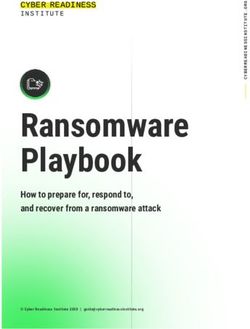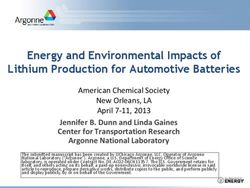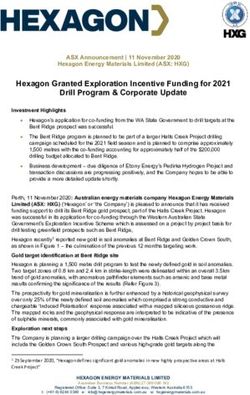Rendering Basics and some Random Stuff - NX Workshop Series 10/16/2018
←
→
Page content transcription
If your browser does not render page correctly, please read the page content below
What is Rendering? • The translation of a virtual geometry, scene, or other geometric 2/3D feature into an image. • This is usually done in reference to the user’s screen, producing a 2D image • When applied to a video sequence or similar interactive media such as videogames, individual images are rendered and projected for the viewer quickly • These are known as frames
Viewports • A ‘Viewport’ is a polygonal 2D surface located in virtual space that represents the user’s ‘eye’, ‘camera’, or screen. • Viewports function like cameras in virtual space, with variable Angle of View (AOV), aperture size/shape, and focus depending on the software implementation. • This is what we see ‘through’ in NX • Remember: when we change our view the part does not move, the viewport does!
Rasterization
• This is the most common, and most basic form of 3D
rendering
• This is the process of ‘mapping’ a 3D virtual object to
the 2D space of the viewport on a per-pixel basis,
forming bit images instead of vector images
• This process is extremely fast to compute, handled by
graphics processors in modern computers, allowing the
‘real time’ rendering of entire scenes of objects
• This is how almost all modern videogames render frames, and
is also how NX and most other CAD systems render in their
default statesLighting and Textures
• In raster rendering each object in the AOV of the viewport is assigned
a specific texture, consisting of some form of color/shade pattern on
the object’s surface(s)
• This provides the illusion of finer detail as well as material type
• Once the rasterization process has completed, a separate lighting
engine computes a form of lighting and shading based on assigned
areas of ‘lights’ in a given scene
• These can be as basic as shadows and general brightness or as advanced as
fire-effects depending on the lighting engine used
• For engineering applications, shading is the most commonly used effectPut it all Together:
Add Then
Lighting add
Multiply And talent
(Tessellation) Textures and
=> => you
get…Your Final Rendered Scene
Pros and Cons of this Process Pros Cons • The Raster-Texture-Lighting • The final render is not ‘photorealistic’ process is extremely fast to • Does not reflect reality to a high degree compute and can be completed • The all lighting effects must be quickly enough for interactive formed from pre-generated media primitives, and are thus tied to the • Better textures and lighting engine and not the scene itself engines can render reasonable quality animations quickly
Ray Tracing: A Better Way
• There are three main forms of ‘Ray Tracing’
• Ray Tracing
• ‘Rays’ of light are projected from every source of light in a scene. The paths of these
rays are computed, or ‘traced’ for a fixed number of reflections or a specified
distance, and any rays that reach the viewport are rendered into a final image.
• While this allows for the highest degree of graphical fidelity, this is extremely
computationally expensive and is rarely done.
• Ray Casting
• A ray is cast from each pixel of the viewport along the AOV and is traced to the first
surface it reaches that would not reflect the ray. The pixel then renders the final
surface using a lighting engine, accounting for any reflections along the way.
• While inexpensive, this execution produces poor results even compared to standard
raster-renderingRay Tracing: A Better Way
• Recursive Ray Tracing
• In this execution rays are cast from the viewport as in Ray
Casting, however instead of ending at the first opeake
surface they continue to ‘trace’ the rays of lighting back
toward the scene’s light sources for a fixed number of
reflections.
• While still expensive, this execution is far less expensive than
true Ray Tracing while producing results of similar quality
from a properly constructed scene.
• This is the form of ray tracing found in NX, as well as most
other professional software packages
• Note that the tessellation and texture processes still
happen, and other lighting engines can still be used!
• The use of a second lighting engine can be called ‘baking’
depending on the applicationRecursive Ray Tracing Implementations • There are three main ray tracing implementations: • Nvidia Mental Ray • Old industry standard, now deprecated • Nvidia Iray • GPU and CPU executions depending on parent software package, cutting edge • This is the implementation utilized by NX as well as Solidworks Visualize • V-Ray • Independent implementation, well known industry standard • All three implementations handle tracing differently, and are compatible with different surface material and texture libraries • Know your implementation before you start assigning custom materials!
Parent Software Packages • While most CAD systems have some kind of ray tracing implementation in their rendering menu, only a few provide truly photorealistic results: • NX • CATIA • SolidWorks Visualize • Renders beyond the scope of these CAD systems generally require the use of specialized rendering and animation software packages: • Autodesk Maya • Autodesk 3ds Max • Blender • There are also dedicated architectural and civil engineering packages…
But no one cares.
Software Features
• Depending on the ray tracing package and
its parent software the following features
may or may not be enabled:
• GPU acceleration
• May or may not possess the same level of
quality as CPU processing!
• Caustics
• High shadow ray/reflection count
• Super samplingKnow Your Render’s Purpose
• What is this render to be used for?
• Simple prototype images can be quickly raster-rendered
• Engineers can use extremely high-fidelity ray racing to look for unwanted
optical effects in their designs
• Do I need a background?
• In NX we generally use a ‘photobooth’ simple background, but in other
packages we may want to wrap a bitmap ‘world’ around our scene
• Do I need custom materials?
• While custom materials allow the user to accurately represent their designs,
they take time and experience to createRemember: • Be patient: Setting up your geometry, materials, and scene takes a lot of time! • Continue to be patient: Ray tracing takes a long time! • Be even more patient: Animation takes even longer. • And be careful: Slight differences in materials, position, and light definition can drastically change your render.
You can also read