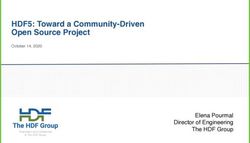Representation of Information within a computer (digital information) - Summer School Digital Tools for Humanists - Digital Tools for ...
←
→
Page content transcription
If your browser does not render page correctly, please read the page content below
Summer School
Digital Tools for Humanists
Representation of Information
within a computer
(digital information)
UNIPI BDG 2018-19 Vittore Casarosa – Biblioteche Digitali InfoRep - 1Basic components of a
computer
Control Unit
CPU RAM
Central Random
Processing Access
Unit Memory
I/O
Input and Output Devices
UNIPI BDG 2018-19 Vittore Casarosa – Biblioteche Digitali InfoRep - 2Data within a computer
The Control Unit, the RAM, the CPU and all the physical
components in a computer act on electrical signals and on
devices that (basically) can be in only one of two possible
states
The two states are conventionally indicated as “zero” and
“one” (0 and 1), and usually correspond to two voltage
levels
The consequence is that all the data within a computer (or
in order to be processed by a computer) has to be
represented with 0s and 1s, i.e. in “binary notation”
UNIPI BDG 2018-19 Vittore Casarosa – Biblioteche Digitali InfoRep - 3Representation of information
within a computer
Numbers
Text (characters and ideograms)
Documents
Images
Video
Audio
UNIPI BDG 2018-19 Vittore Casarosa – Biblioteche Digitali InfoRep - 4Positional notation base 10 Positional notation in base 10 Ten different symbols are needed for the digits (0,1,2,3,4,5,6,7,8,9) The “weight” of each digit is a power of 10 (the base) and depends on its position in the number 100=1 101=10 3 4 7 102=100 103=1000 3x102 + 4x101 + 7x100 = 347 104=10000 UNIPI BDG 2018-19 Vittore Casarosa – Biblioteche Digitali InfoRep - 5
Positional notation base 2
Positional notation in base 2
Two different symbols are needed for the digits (0,1)
The “weight” of each digit is a power of 2 (the base) and depends
on its position in the number
20=1
21=2
22=4 1 0 1 1
23=8
1x23 + 0x22 + 1x21 + 1x20
24=16
25=32 1x8 + 0x4 + 1x2 + 1x1
26=64 8 + 0 + 2 + 1 = 11
27=128
28=256
UNIPI BDG 2018-19 Vittore Casarosa – Biblioteche Digitali InfoRep - 6Representation of information
within a computer
Numbers
Text (characters and ideograms)
Documents
Images
Video
Audio
UNIPI BDG 2018-19 Vittore Casarosa – Biblioteche Digitali InfoRep - 7The ASCII characters
The 95
printable
ASCII
characters,
numbered
from 32 to
126 (decimal)
33 control
characters
UNIPI BDG 2018-19 Vittore Casarosa – Biblioteche Digitali InfoRep - 8ASCII table (7 bits) UNIPI BDG 2018-19 Vittore Casarosa – Biblioteche Digitali InfoRep - 9
Representation standards
ASCII 7 bits (late fifties)
– American Standard Code for Information Interchange
– 7 bits for 128 characters (Latin alphabet, numbers, punctuation,
control characters)
EBCDIC (early sixties)
– Extended Binary Code Decimal Interchange Code
– 8 bits; defined by IBM in early sixties, still used and supported on
many computers
ASCII 8 bits (ISO 8859-xx) extends original ASCII to 8 bits to include
accented letters and non Latin alphabets (e.g. Greek, Russian)
UNICODE or ISO-10646 (1993)
– Merged efforts of the Unicode Consortium and ISO
– UNIversal CODE still evolving
– It incorporates all(?) the pre-existing representation standards
– Basic rule: round trip compatibility
• Side effect is multiple representations for the same character
UNIPI BDG 2018-19 Vittore Casarosa – Biblioteche Digitali InfoRep - 10Unicode encoding
UTF-32 (fixed length, four bytes)
– UTF stands for “UCS Transformation Format” (UCS stands for “Unicode
Character Set”)
– UTF-32BE and UTF-32LE have a “byte order mark” to indicate
“endianness”
UTF-16 (variable length, two bytes or four bytes)
– All characters in the BMP represented by two bytes
– The 21 bits of the characters outside of the BMP are divided in two parts
of 11 and 10 bits; to each part is added an offset to bring it in the
“surrogate zone” of the BMP (low surrogate at D800 and high surrogate
at DC800)
– in other words, they are represented as two characters in the BMP
– UTF-16BE and UTF-16LE to indicate “endianness”
UTF-8 (variable length, most often one byte)
– Characters in the 7-bit ASCII represented by one byte
– Variable length encoding (2, 3 or 4 bytes) for all other characters
UNIPI BDG 2018-19 Vittore Casarosa – Biblioteche Digitali InfoRep - 11Representation of information
within a computer
Numbers
Text (characters and ideograms)
Documents
Images
Video
Audio
UNIPI BDG 2018-19 Vittore Casarosa – Biblioteche Digitali InfoRep - 12Welcome
Welcome to image
representation and
compression
UNIPI BDG 2018-19 Vittore Casarosa – Biblioteche Digitali InfoRep - 13Representation of images
Vector formats (geometric description)
– Postscript
– PDF
– SVG (Scalable Vector Graphics)
– SWF (ShockWave Flash)
• from FutureWave Software to Macromedia to Adobe
• vector-based images, plus audio, video and interactivity
• can be played by Adobe Flash Player (browser plug-in or
stand-alone)
Raster formats (array of “picture elements”, called
“pixels”)
UNIPI BDG 2018-19 Vittore Casarosa – Biblioteche Digitali InfoRep - 14Picture elements (pixels)
A pixel must be
small enough so
that its color can
be considered
uniform for the
whole pixel.
Inside the
computer, a pixel
is represented
with a number
representing its
color.
UNIPI BDG 2018-19 Vittore Casarosa – Biblioteche Digitali InfoRep - 15Raster format
In raster format an image (picture) is represented by a matrix of
“pixels”
Colors are represented by three numbers, one for each “color
component”
The quality of a picture is determined by:
– The number of rows and columns in the matrix
• Very often it is expressed as “dots per inch” (dpi)
• 200-4800 dpi (most common ranges)
– The number of bits representing one pixel (called depth)
• 1 bit for black and white
• 8-16 bits for gray scale (most common ranges)
• 12-48 bits for color images (most common ranges)
Big file sizes for (uncompressed color) pictures
– For example, one color page scanned at 600 dpi is about 100 MB
UNIPI BDG 2018-19 Vittore Casarosa – Biblioteche Digitali InfoRep - 16RGB and CMY
color components
Additive color mixing Subtractive color mixing
UNIPI BDG 2018-19 Vittore Casarosa – Biblioteche Digitali InfoRep - 17Common raster image
file formats
Big file sizes for (uncompressed color) pictures.
Compression is needed
Lossless compression
– G3, G4, JBIG
– GIF, PNG
Lossy compression
– JPEG
Image containers
– TIFF
BMP, RAW (sensor output), DNG (Digital
Negative), etc.
UNIPI BDG 2018-19 Vittore Casarosa – Biblioteche Digitali InfoRep - 18Compression process
String of symbols out of a
given alphabet
uncompressed string
encoder
network,
storage, ...
uncompressed string compressed string
decoder
UNIPI BDG 2018-19 Vittore Casarosa – Biblioteche Digitali InfoRep - 19Common raster image
file formats
Lossless compression
– G3, G4, JBIG
– GIF, PNG
Lossy compression
– JPEG
Image containers
– TIFF
BMP, RAW (sensor output), DNG (Digital
Negative), etc.
UNIPI BDG 2018-19 Vittore Casarosa – Biblioteche Digitali InfoRep - 20JPEG
Lossy compression methods take advantage from the fact that the
human eye is less sensitive to small greyscale or color variation in an
image
JPEG - Joint Photographic Experts Group and Joint Binary Image
Group, part of CCITT and ISO
The encoding and decoding process is done on an 8x8 block of pixels
(separately for each color component)
Compression rates
– 0.25–0.5 bit/pixel: moderate to good quality, sufficient for some
applications
– 0.5–0.75 bit/pixel: good to very good quality, sufficient for many
applications
– 0.75–1.5 bit/pixel: excellent quality, sufficient for most applications
– 1.5–2 bits/pixel: usually indistinguishable from the original, sufficient for
the most demanding applications
UNIPI BDG 2018-19 Vittore Casarosa – Biblioteche Digitali InfoRep - 21JPEG encoding and decoding UNIPI BDG 2018-19 Vittore Casarosa – Biblioteche Digitali InfoRep - 22
JPEG – Final comments
Arithmetic coding instead of Huffman coding (10% improvement in
compression)
JPEG-2000 - Use of wavelets instead of DCT (20% improvement in
compression, better quality for images with sharp edges)
JPEG-LS – state of the art lossless compression
– For each pixel, what is coded is the difference between the actual pixel
value and a prediction of pixel value based on the pixel context
Compression rates
– 0.25–0.5 bit/pixel: moderate to good quality, sufficient for some
applications
– 0.5–0.75 bit/pixel: good to very good quality, sufficient for many
applications
– 0.75–1.5 bit/pixel: excellent quality, sufficient for most applications
– 1.5–2 bits/pixel: usually indistinguishable from the original, sufficient for
the most demanding applications
UNIPI BDG 2018-19 Vittore Casarosa – Biblioteche Digitali InfoRep - 23Common raster image
file formats
Lossless compression
– G3, G4, JBIG
– GIF, PNG
Lossy compression
– JPEG
Image containers
– TIFF
BMP, RAW (sensor output), DNG (Digital
Negative), etc.
UNIPI BDG 2018-19 Vittore Casarosa – Biblioteche Digitali InfoRep - 24TIFF
Tagged Image File Format – file format that includes
extensive facilities for descriptive metadata
– note that TIFF tags are not the same thing as XML tags
Owned by Adobe, but public domain (no licensing)
Large number of options
– Problems of backward compatibility
– Problems of interoperability
(Thousands of Incompatible File Formats )
Can include (and describe) four types of images
– bilevel (black and white), greyscale, palette-color, full-color
Support of different color spaces
Support of different compression methods
Much used in digital libraries and archiving
UNIPI BDG 2018-19 Vittore Casarosa – Biblioteche Digitali InfoRep - 25Representation of information
within a computer
Numbers
Text (characters and ideograms)
Documents
Images
Video
Audio
UNIPI BDG 2018-19 Vittore Casarosa – Biblioteche Digitali InfoRep - 26Representing video
Sequence of frames (still images) displayed with a given
frequency
– NTSC 30 f/s, PAL 25 f/s, HDTV 60 f/s
Resolution of each frame depend on quality and video
standard
– 720x480 NTSC, 768x576 PAL, 1920x1080 HDTV,
3840×2160 UltraHD, 4096×2160 4K
Uncompressed video requires “lots of bits”
– e.g. 1920x1080x24x30 = ~ 1,5 GB/sec
It is possible to obtain very high compression rates
– Spatial redundancy (within each frame, JPEG-like)
– Temporal redundancy (across frames)
UNIPI BDG 2018-19 Vittore Casarosa – Biblioteche Digitali InfoRep - 27MPEG
MPEG - Motion Picture Experts Group established in
1988 as a committee of ISO to develop an open standard
for digital TV format (CD-ROM)
Business motivations
– Two types of application for videos:
• Asymmetric (encoded once, decoded many times)
– Broadcasting, CD’s
– Video games, Video on Demand
• Symmetric (encoded once, decoded once)
– Video phone, video mail …
Design point for MPEG-1
– Video at about 1.5 Mbits/sec
– Audio at about 64-192 kbits/channel
UNIPI BDG 2018-19 Vittore Casarosa – Biblioteche Digitali InfoRep - 28Spatial Redundancy
Reduction (DCT)
“Intra-Frame
Encoded”
Quantization Zig-Zag Scan,
• major reduction
• controls ‘quality’
Run-length
coding
UNIPI BDG 2018-19 Vittore Casarosa – Biblioteche Digitali InfoRep - 29Temporal Redundancy
Reduction (motion vectors)
UNIPI BDG 2018-19 Vittore Casarosa – Biblioteche Digitali InfoRep - 30Types of frames in
compression
MPEG uses three types of frames for video coding
(compressing)
– I frames: intra-frame coding
• Coded without reference to other frames
• Moderate compression (DCT, JPEG-like)
• Access points for random access
– P frames: predictive-coded frames
• Coded with reference to previous I or P frames
– B frames: bi-directionally predictive coded
• Coded with reference to previous and future I and P frames
• Highest compression rates
UNIPI BDG 2018-19 Vittore Casarosa – Biblioteche Digitali InfoRep - 31Temporal Redundancy
Reduction
I frames are independently encoded
P frames are based on previous I and P frames
B frames are based on previous and following I and P
frames
UNIPI BDG 2018-19 Vittore Casarosa – Biblioteche Digitali InfoRep - 32Sequence of frames UNIPI BDG 2018-19 Vittore Casarosa – Biblioteche Digitali InfoRep - 33
Typical Compression Performance
Type Size Compression
---------------------
I 18 KB 7:1
P 6 KB 20:1
B 2.5 KB 50:1
Avg 4.8 KB 27:1
---------------------
UNIPI BDG 2018-19 Vittore Casarosa – Biblioteche Digitali InfoRep - 34Representation of information
within a computer
Numbers
Text (characters and ideograms)
Documents
Images
Video
Audio
UNIPI BDG 2018-19 Vittore Casarosa – Biblioteche Digitali InfoRep - 35Digitization of audio (analog)
signals
• sampling rate should be at least the double of the highest
frequency in the signal (Shannn theorem)
•8-16 bit per sample
UNIPI BDG 2018-19 Vittore Casarosa – Biblioteche Digitali InfoRep - 36Representing audio MPEG-1 defines three different schemes (called layers) for compressing audio All layers support sampling rates of 32, 44.1 and 48 kHz MP3 is MPEG-1 Layer 3 UNIPI BDG 2018-19 Vittore Casarosa – Biblioteche Digitali InfoRep - 37
Multimedia file formats
A muxer (abbreviation of multiplexer) is a “container” file
that can contain several video and audio streams,
compressed with codecs
– Common file formats are AVI, DIVx, FLV, MKV, MOV,
MP4, OGG, VOB, WMV, 3GPP
A codec (abbreviation of coder/decoder) is a “system” (a
series of algorithms) to compress video and audio
streams
– Common video codecs are HuffyYUV, FLV1, HEVC,
Mpeg2, xvid4, x264, H264, H265
– Common audio codecs are AAC, AC3, MP3, PCM,
Vorbis
UNIPI BDG 2018-19 Vittore Casarosa – Biblioteche Digitali InfoRep - 38You can also read