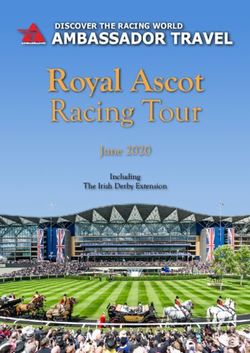Ringtones Developers guidelines - June 2010 in Sony Ericsson phones
←
→
Page content transcription
If your browser does not render page correctly, please read the page content below
Developers guidelines June 2010 Ringtones in Sony Ericsson phones
Developers guidelines | Ringtones
Preface
Purpose of this document
This document is designed to give the reader an understanding of how high-quality, polyphonic sound is
supported in Sony Ericsson phones. To support polyphonic sound, a synthesiser is built into the phone.
The polyphony of a sound generator refers to its ability to play more than one note at a time. In Sony
Ericsson phones, polyphonic sound follows the Musical Instrument Digital Interface (MIDI) standard. MIDI
files are significantly smaller than digital audio files, such as .wav or .aiff files, which makes polyphonic
sound suitable for downloading, storing, editing and sharing with other users via WAP, MMS, Bluetooth™
wireless technology or infrared.
People who can benefit from this document are:
• Music designers
• Music arrangers
• Software developers
• Content providers
• Publishers
• Operators and service providers
• Business decision-makers
It is assumed that the reader has a basic understanding of ringtones and sound in phones and of mobile
network technology. For music developers, valuable prerequisite knowledge includes the Musical
Instrument Digital Interface (MIDI) standard and synthesiser programming.
These Developers guidelines are published by: This document is published by Sony Ericsson
Mobile Communications AB, without any
Sony Ericsson Mobile Communications AB, warranty*. Improvements and changes to this
text necessitated by typographical errors,
SE-221 88 Lund, Sweden inaccuracies of current information or
improvements to programs and/or equipment,
www.sonyericsson.com/ may be made by Sony Ericsson Mobile
Communications AB at any time and without
notice. Such changes will, however, be
© Sony Ericsson Mobile Communications AB, incorporated into new editions of this document.
2002. All rights reserved. You are hereby granted Printed versions are to be regarded as temporary
a license to download and/or print a copy of this reference copies only.
document.
Any rights not expressly granted herein are *All implied warranties, including without
limitation the implied warranties of
reserved. merchantability or fitness for a particular
purpose, are excluded. In no event shall
44th version (June 2010) Sony Ericsson or its licensors be liable for
Publication number: EN/LZT 108 6146 R44A incidental or consequential damages of any
nature, including but not limited to lost profits or
commercial loss, arising out of the use of the
information in this document.
2 June 2010Developers guidelines | Ringtones
Sony Ericsson Developer World
At www.sonyericsson.com/developer, developers find the latest technical
documentation and development tools such as phone White papers, Developers
guidelines for different technologies, Getting started tutorials, SDKs (Software
Development Kits) and tool plugins. The Web site also features news articles,
go-to-market advice, moderated discussion forums offering free technical support
and a Wiki community sharing expertise and code examples.
For more information about these professional services, go to the Sony Ericsson
Developer World Web site.
Document conventions
Products
Sony Ericsson phones are referred to in this document by generic names:
Generic names Sony Ericsson phones
Series
Aino™ Aino™ U10i, Aino™ U10a
C510 C510, C510c, C510a
C702 C702, C702c, C702a
C901 C901, C901a, C901 GreenHeart™
C902 C902, C902c
C903 C903, C903a
C905 C905, C905c, C905a
Cedar Sony Ericsson Cedar™ J108i, Sony Ericsson Cedar™ J108a
Elm Sony Ericsson Elm™ J10, Sony Ericsson Elm™ J10i2
G502 G502, G502c
G705 G705, G705u
Hazel Sony Ericsson Hazel™ J20, Sony Ericsson Hazel™ J20i
J200 J200i, J200c
J210 J210i, J210c
J220 J220i, J220c, J220a
J230 J230i, J230c, J230a
3 June 2010Developers guidelines | Ringtones
Generic names Sony Ericsson phones
Series
J300 J300i, J300c, J300a
Jalou™ Jalou™ F100i, BeJoo™ F100i
K300 K300i, K300c, K300a
K310 K310i, K310c, K310a
K320 K320i, K320c
K500 K500i, K506c, K508i, K508c, F500i
K510 K510i, K510c
K530 K530i
K550 K550i, K550c, K550im
K600 K600i, K608i, V600i
K610 K610i, K610c, K610im, K618i
K630 K630i
K660 K660i
K700 K700i, K700c
K750 K750i, K750c, D750i
K770 K770i
K790 K790i, K790c, K790a
K800 K800i, K800c
K810 K810i, K818c
K850 K850i, K858c
Naite™ Naite™ J105i, Naite™ J105a
P800 P800, P802
P900 P900, P908
P910 P910i, P910a, P910c
Pureness™ Xperia™ Pureness™ X5, Xperia™ Pureness™ X5i
S500 S500i, S500c
S700 S700i, S700c, S710a
T230 T230, T238, T226
T290 T290i, T290c, T290a
T300 T300,T302, T306
T310 T310, T312, T316
4 June 2010Developers guidelines | Ringtones
Generic names Sony Ericsson phones
Series
T610 T610, T616, T618
T630 T630, T628, T636
T650 T650i, T658c
T700 T700
T707 T707, T707a
T715 T715, T715a
V640 V640i
V800 V800, Vodafone 802SE
W200 W200i, W200c
W300 W300i, W300c
W508 W508, W508c, W508a, W518a
W550 W550i, W550c
W580 W580i, W580c
W595 W595, W595s
W600 W600i
W610 W610i, W610c
W660 W660i
W700 W700i, W700c
W705 W705, W705u
W710 W710i, W710c
W715 W715
W760 W760i, W760c
W800 W800i, W800c
W810 W810i, W810c, W810a
W830 W830i, W830c
W850 W850i, W850c
W880 W880i, W888c
W890 W890i
W900 W900i
W902 W902
W910 W910i, W908c
5 June 2010Developers guidelines | Ringtones
Generic names Sony Ericsson phones
Series
W980 W980i
W995 W995, W995a
Yari™ Yari™ U100i, Yari™ U100a
Z200 Z200, Z208
Z300 Z300i, Z300c, Z300a
Z500 Z500a
Z520 Z520i, Z520c, Z520a
Z525 Z525a
Z530 Z530i, Z530c
Z550 Z550i, Z550c, Z550a
Z558 Z558i, Z558c
Z600 Z600, Z608
Z610 Z610i
Z710 Z710i, Z710c
Z750 Z750i
Z770 Z770i
Z780 Z780i, Z780a
Z800 Z800i
Z1010 Z1010
Zylo Sony Ericsson Zylo™ W20, Sony Ericsson Zylo™ W20i
6 June 2010Developers guidelines | Ringtones
Terminology
3GPP™ Third Generation Partnership Project
DRM Digital Rights Management. Control of the copying and distribution of
content, with respect to intellectual property rights
EMS Enhanced Messaging Service. Allows the user to add simple pixel pictures
and animations, sounds and melodies to a text message. The EMS 3GPP
standard also includes text formatting
FM synthesis Frequency Modulation (FM) synthesis. The audible frequencies are created by
modulating the frequency of a carrier signal
Forward lock A solution for DRM. It prevents the user from forwarding content that is the
property of the designer, composer or publisher, or subject to licensing and
royalty agreements
GM, GM1, GM2, GM General MIDI Level1, Level2, Lite. These are covered by the MIDI standard
Lite and its extensions
MFi Melody Format for i-mode
MIDI Musical Instrument Digital Interface, a protocol for music description in binary
form
miniBAE™ miniBeatnik Audio Engine. A software-only runtime library from Beatnik
Incorporated, providing music synthesis and digital audio playback
MMS Multimedia Messaging Service
RMF™ Rich Music Format. A new type of sound file for transforming music and
sound on digital and wireless devices, such as mobile phones and PDAs
SMAF™ Synthetic music Mobile Application Format, a data format specified by
YAMAHA
SMF Standard MIDI File format. This is the common way to store MIDI protocol
messages in memory. In addition to the native MIDI protocol, the Standard
MIDI File format includes also time-stamped events for playback in the proper
sequence
SP-MIDI Scalable Polyphony MIDI. SP-MIDI makes a polyphonic ringtone sound good
in many different phones, even if the support for polyphony differs between
them
Timbre The characteristics that differentiate one instrument, voice or sound from
another. In electronic music, timbre sometimes refers to a synthesiser voice
or patch, or (loosely) to an instrument
Voice A note rendered at a given moment. In polyphonic sound, several voices are
rendered simultaneously
WAP Wireless Application Protocol
Wavetable synthesis The audible sounds are created by combining and playing sound segments
from a “table” of digitised natural sound, stored in the synthesiser
7 June 2010Developers guidelines | Ringtones
Trademarks and
acknowledgements
GreenHeart, Aino, BeJoo, Jalou, Naite, Pureness, Sony Ericsson Cedar,
Sony Ericsson Elm, Sony Ericsson Hazel, Sony Ericsson Zylo, Xperia and Yari are
trademarks or registered trademarks of Sony Ericsson Mobile Communications
AB.
Oki is a registered trademark of Oki Electric Industry Co. Ltd.
3GPP is a registered trademark of the Third Generation Partnership Project.
miniBAE is a registered trademark of Beatnik, Inc.
RMF is a registered trademark of Beatnik, Inc.
SMAF is a registered trademark of Yamaha Co.
Memory Stick Duo, Memory Stick Pro Duo and Memory Stick Micro™ (M2™) are
trademarks or registered trademarks of Sony Corporation.
MicroSD and Transflash are trademarks or registered trademarks of SanDisk
Corporation.
Bluetooth is a trademark or registered trademark of Bluetooth SIG Inc.
Other product and company names mentioned herein may be the trademarks of
their respective owners.
8 June 2010Developers guidelines | Ringtones
Document history
2002-09-20 Version R1A Published at Sony Ericsson Developer World website.
Including phone model T300
2002-12-04 Version R2A Phone model P800 added
2003-02-12 Version R3A T310 and T610 added
2003-11-28 Version R4A Z200, Z600, T230, P900, T630, and Z1010 added
2004-03-02 Version R5A K700 series added
2004-05-10 Version R5B Minor changes
2004-08-31 Version R6A S700, K500, and Z500 series added
2004-10-29 Version R7A J200, T290, and V800 series added
2005-05-09 Version R8A K300, J300, Z800, K750, W800 and K600 series added
2005-08-04 Version R9A J210, Z520, S600 and W600 series added
2005-08-08 Version R9B S600 series changed to W550 series
2005-09-13 Version R9C Minor editorial changes
2005-09-26 Version R9D Minor editorial changes
2005-11-15 Version R10A W900, J220, J230, and Z300 series added
2006-01-04 Version R11A W810 series added
2006-02-13 Version R12A K610 series added
2006-02-28 Version R13A K800, K790, Z530, W300, K510 and K310 series added
2006-04-04 Version R14A W700 and Z525 series added
2006-05-19 Version R15A Z550, W850, Z710 and W710 series added
2006-06-19 Version R16A The K610im added
2006-08-22 Version R17A The K618i and the Z610 series added
2006-09-25 Version R18A W830, Z558, K320 series, and the Z550a model added
2007-01-08 Version R19A W200 series added
2007-02-06 Version R20A W880, K550, W610 and K810 series added
2007-03-13 Version R21A W660 series added
2007-03-27 Version R22A W580 and Z750 series added
2007-05-08 Version R23A S500 and T650 series added
2007-06-14 Version R24A K530, K850 and W910 series added
2007-08-21 Version R25A K770 series added
2007-09-21 Version R26A V640 series added
9 June 2010Developers guidelines | Ringtones
2007-11-06 Version R27A K630, K660 and W890 series added
2008-01-24 Version R28A W760 series added
2008-02-20 Version R29A C702, C902, W980 and Z770 series added
2008-05-20 Version R30A G502 and Z780 series added
2008-06-17 Version R31A C905 series added
2008-07-22 Version R32A T700, W595 and W902 series added
2008-09-09 Version R33A G705 series added
2008-10-17 Version R33B New document layout
2008-11-11 Version R34A W705 series added
2009-01-09 Version R35A C510 and W508 series added
2009-02-15 Version R36A C901, C903, W715 and W995 series added
2009-03-36 Version R37A T707 series added
2009-05-28 Version R38A Aino™ and Yari™ series added
2009-06-25 Version R39A Naite™ and T715 series added
2009-08-12 Version R40A Jalou™ series added
2009-10-26 Version R41A Pureness™ series added
2009-12-16 Version R42A Elm and Hazel series added
2010-04-13 Version R43A Zylo series added
2010-06-15 Version R44A Cedar series added
10 June 2010Developers guidelines | Ringtones
Contents
Technical overview and architecture ......................................................................13
The MIDI world ........................................................................................................13
Protocol ...............................................................................................................13
Standard MIDI files ..............................................................................................13
Sony Ericsson supported MIDI formats ...............................................................13
Scalable Polyphony MIDI (SP-MIDI) ....................................................................14
Application Development .........................................................................................15
MIDI in Sony Ericsson phones ................................................................................15
Sound generation ................................................................................................15
General MIDI instrument map ..............................................................................16
Percussion map ...................................................................................................18
User interface and use cases ..................................................................................20
Using MIDI in Sony Ericsson phones ......................................................................20
MIDI sounds played as ringtones ........................................................................20
MIDI played in the sound browser and in applications .......................................21
MIDI file sizes .......................................................................................................21
Distribution ..........................................................................................................22
Forward lock ........................................................................................................22
Additional information ..............................................................................................23
Links and references ...............................................................................................23
Documents ..........................................................................................................23
Links ....................................................................................................................23
Appendix 1
T300 and T310 series .................................................................................................24
Technical characteristics .........................................................................................25
Sound generation and hardware .............................................................................26
Instrument map for T300 and T310 .....................................................................26
Percussion map ...................................................................................................26
Frequency range .....................................................................................................26
Appendix 2
P800, P900 and P910 series .......................................................................................27
Technical characteristics .........................................................................................28
Scalable Polyphony MIDI (SP-MIDI) ....................................................................28
Sound generation ................................................................................................29
Mini-BAE MIDI Implementation for P800, P900 and P910 ..................................29
Creating RMF Content for P800, P900 and P910 ...................................................31
Creating MIDI Content for P800, P900 and P910 ...................................................31
Frequency range .....................................................................................................32
Instrument map and percussion map .....................................................................32
Appendix 3
J210, J220, J230, T610, T630, Z300 and Z600 series ...............................................37
Technical characteristics .........................................................................................38
Sound generation and hardware .............................................................................39
Tone map in J210, J220, J230, T610, T630, Z300 and Z600 ..............................39
Percussion map ...................................................................................................39
11 June 2010Developers guidelines | Ringtones
Frequency range .....................................................................................................40
Appendix 4
J200 and Z200 series .................................................................................................41
Technical characteristics .........................................................................................42
Sound generation and hardware .............................................................................43
Frequency range .....................................................................................................43
Tone and percussion maps in J200 and Z200 ........................................................43
Percussion map ...................................................................................................45
Tips ..........................................................................................................................46
Appendix 5
T230 and T290 series .................................................................................................47
Technical characteristics .........................................................................................48
Sound generation and hardware .............................................................................49
Instrument map in T230 and T290 .......................................................................49
Percussion map ...................................................................................................49
Frequency range .....................................................................................................49
Appendix 6
Aino™, C510, C702, C901, C902, C903, C905, G502, G705, Cedar, Elm, Hazel,
J300, Jalou™, K300, K310, K320, K500, K510, K530, K550, K600, K610, K630,
K660, K700, K750, K770, K790, K800, K810, K850, Naite™, Pureness™, S500,
S700, T650, T700, T707, T715, V640, V800, W200, W300, W508, W550, W580,
W595, W600, W610, W660, W700, W705, W710, W715, W760, W800, W810,
W830, W850, W880, W890, W900, W902, W910, W980, W995, Yari™, Z500,
Z520, Z525, Z530, Z550, Z558, Z610, Z710, Z750, Z770, Z780, Z800, Z1010
and Zylo series ............................................................................................................50
Technical characteristics .........................................................................................51
Sound generation and hardware .............................................................................52
Instrument map ....................................................................................................53
Percussion map ...................................................................................................53
Audio decoders .......................................................................................................54
Frequency range .....................................................................................................54
12 June 2010Developers guidelines | Ringtones
Technical overview and
architecture
This chapter contains an overview of the technologies used with ringtones in Sony
Ericsson phones.
The MIDI world
MIDI (Musical Instrument Digital Interface) is a specification for a communications
protocol principally used to control electronic musical instruments. Since the mid
eighties, MIDI has been a well-known standard for musicians, composers, music
arrangers and producers.
The MIDI format used in phones has two components:
• Communications protocol (language)
• Distribution format called Standard MIDI Files (SMF).
Protocol
The MIDI protocol is a music description language in binary form. Each word
describing an action of musical performance is assigned a specific binary code. MIDI
was designed for keyboards, so many of the actions are percussion oriented. To sound
a note in MIDI language, you send a “Note On” message, and then assign a “velocity”,
which determines how loud the note is played. Other MIDI messages include selecting
which instrument to play, mixing and panning sounds, and controlling the various
aspects of electronic musical instruments.
Standard MIDI files
When MIDI messages are stored on disks, they are commonly saved in the Standard
MIDI File format, in which the events are also time stamped for playback in the proper
sequence. Music delivered by MIDI files is the most common use of MIDI today.
Sony Ericsson supported MIDI formats
Sony Ericsson fully supports playback of the SMF0 and SMF1 formats. Sony Ericsson
products support the MIDI 1.0 detailed specification. The standards for these formats
are described in the Complete MIDI 1.0 Detailed Specification, found at www.midi.org.
13 June 2010Developers guidelines | Ringtones
Scalable Polyphony MIDI (SP-MIDI)
Sony Ericsson supports Scalable Polyphony MIDI (SP-MIDI), which is based on the
General MIDI format and mainly developed for phone ringtones.
Generally speaking, SP-MIDI takes care of scaling down the number of voices used,
depending on the capacities of the device. Even if the phone only handles 8-voice
polyphony, the support for SP-MIDI makes it possible for the melody to sound good
also with this limitation. Initial recommendations for using SP-MIDI in 3GPP
applications are discussed in the document Scalable Polyphony MIDI Device 5-24
Note Profile for 3GPP, found at www.midi.org.
14 June 2010Developers guidelines | Ringtones
Application Development
This chapter describes in general terms how MIDI is implemented in Sony Ericsson
phones.
MIDI in Sony Ericsson phones
There are two ways in which a synthesiser can be implemented in a phone.
• Hardware implementation using a separate synthesiser chip in the phone.
• Software implementation including a software program and data in the processor of
the phone.
A hardware solution is used to render sounds. It does not take up any memory in the
processor of the phone. In addition, software programs in the phone control the MIDI
files and make sure they fit into the synthesiser chip. It is possible to modify the
dynamics, and it is possible to make the sound level increase, that is, start quietly and
grow louder.
The software solution does not take up any extra space on the printed circuit board. An
advantage with using a software synthesiser is that it provides support for other audio
file formats, such as RMF, that may give an even richer sound experience.
Sound generation
There are a number of different technologies or algorithms used to create sounds in
music synthesisers. Two widely used techniques are:
• Frequency Modulation (FM) synthesis – the audible frequencies are created by a
modulating signal (the modulator), that controls the frequency of another signal (the
carrier).
• Wavetable synthesis – the audible sounds are created by combining and playing
sound segments (samples) from a “table” of digitised natural sounds, stored in the
synthesiser.
Wavetable sounds are usually sampled from real instruments.
The FM sounds are synthetically generated, and are therefore not as instrument-like as
the Wavetable sounds.
15 June 2010Developers guidelines | Ringtones
General MIDI instrument map
The tone map in most Sony Ericsson phones is in accordance with the General MIDI
(GM) Tone Map. However, instrument maps for J200, P800, P900, P910, T230, T290
and Z200 series, which are not fully GM compliant, are found under each section.
This table lists the instruments in the GM tone map, and also the number of voices
required to produce each note of the instrument.
GM Poly GM Tone map GM Poly GM Tone map
1 1 Acoustic Grand Piano 65 1 Soprano Sax
2 1 Bright Acoustic Piano 66 1 Alto Sax
3 2 Electric Grand Piano 67 1 Tenor Sax
4 2 Honky-tonk Piano 68 1 Baritone Sax
5 1 Electric Piano 1 69 1 Oboe
6 1 Electric Piano 2 70 1 English Horn
7 1 Harpsichord 71 1 Bassoon
8 1 Clavi 72 1 Clarinet
9 1 Celesta 73 1 Piccolo
10 1 Glockenspiel 74 1 Flute
11 2 Music Box 75 1 Recorder
12 1 Vibraphone 76 1 Pan Flute
13 1 Marimba 77 2 Blown Bottle
14 1 Xylophone 78 2 Shakuhachi
15 1 Tubular Bells 79 1 Whistle
16 2 Dulcimer 80 1 Ocarina
17 2 Drawbar Organ 81 2 Lead 1 (square)
18 2 Percussive Organ 82 2 Lead 2 (sawtooth)
19 2 Rock Organ 83 2 Lead 3 (calliope)
20 2 Church Organ 84 2 Lead 4 (chiff)
21 1 Reed Organ 85 2 Lead 5 (charango)
22 2 Accordion 86 2 Lead 6 (voice)
23 1 Harmonica 87 2 Lead 7 (fifths)
24 2 Tango Accordion 88 2 Lead 8 (bass + lead)
25 1 Acoustic Guitar (nylon) 89 2 Pad 1 (new age)
26 1 Acoustic guitar (steel) 90 2 Pad 2 (warm)
16 June 2010Developers guidelines | Ringtones
GM Poly GM Tone map GM Poly GM Tone map
27 1 Electric Guitar (Jazz) 91 2 Pad 3 (polysynth)
28 1 Electric Guitar (clean) 92 2 Pad 4 (choir)
29 1 Electric Guitar (muted) 93 2 Pad 5 (bowed)
30 1 Overdriven Guitar 94 2 Pad 6 (metallic)
31 1 Distortion Guitar 95 2 Pad 7 (halo)
32 1 Guitar Harmonics 96 2 Pad 8 (sweep)
33 1 Acoustic Bass 97 2 Fx1 (rain)
34 1 Electric Bass (finger) 98 2 Fx2 (soundtrack)
35 1 Electric Bass (pick) 99 2 Fx3 (crystal)
36 1 Fretless Bass 100 2 Fx4 (atmosphere)
37 1 Slap Bass 1 101 2 Fx5 (brightness)
38 1 Slap Bass 2 102 2 Fx6 (goblins)
39 1 Synth Bass 1 103 2 Fx7 (echoes)
40 1 Synth Bass 2 104 2 Fx8 (sci-fi)
41 1 Violin 105 1 Sitar
42 1 Viola 106 1 Banjo
43 1 Cello 107 1 Shamisen
44 1 Contrabass 108 1 Koto
45 1 Tremolo Strings 109 1 Kalimba
46 1 Pizziano Strings 110 2 Bag pipe
47 1 Orchestral Harp 111 2 Fiddle
48 1 Timpani 112 1 Shanai
49 1 String Emsemble 1 113 1 Tinkle Bell
50 1 String Emsemble 2 114 1 Agogo
51 1 Synth String 1 115 2 Steel Drums
52 2 Synth String 2 116 1 Woodblock
53 1 Choir Aahs 117 1 Taiko Drum
54 1 Voice Oohs 118 1 Melodic Tom
55 2 Synth Voice 119 2 Synth Drum
56 2 Orchestra Hit 120 1 Reverse Cymbal
57 1 Trumpet 121 1 Guitar Fret Noice
58 1 Trombone 122 1 Breath Noise
17 June 2010Developers guidelines | Ringtones
GM Poly GM Tone map GM Poly GM Tone map
59 1 Tuba 123 2 Seashore
60 1 Muted Trumpet 124 1 Bird Tweet
61 2 French Horn 125 1 Telephone Ring
62 1 Brass Section 126 1 Helicopter
63 2 Synth Brass 1 127 2 Applause
64 2 Synth Brass 2 128 1 Gunshot
Percussion map
The percussion map in Sony Ericsson products is in accordance with the General MIDI
(GM) Percussion Map.
No. Percussion name No. Percussion name
35 Acoustic Bass Drum 59 Ride Cymbal2
36 Bass Drum 1 60 Hi Bongo
37 Side Stick 61 Low Bongo
38 Acoustic Snare 62 Mute Hi Conga
39 Hand Clap 63 Open Hi Conga
40 Electric Snare 64 Low Conga
41 Low floor Tom 65 High Timbale
42 Closed Hi-Hat 66 Low Timbale
43 High Floor Tom 67 High Agogo
44 Pedal Hi-Hat 68 Low Agogo
45 Low tom 69 Cabasa
46 Open Hi-Hat 70 Maracas
47 Low-Mid Tom 71 Short Whistle
48 Hi-Mid Tom 72 Long Whistle
49 Crash Cymbal 1 73 Short Guiro
50 High Tom 74 Long Guiro
51 Ride Cymbal 1 75 Clavas
52 Chinese Cymbal 76 Hi Wood Block
53 Ride Bell 77 Low Wood Block
54 Tambourine 78 Mute Cuica
18 June 2010Developers guidelines | Ringtones
55 Splash Cymbal 1 79 Open Cuica
56 Cowbell 80 Mute Triangle
57 Crash Cymbal 2 81 Open Triangle
58 Vibraslap
19 June 2010Developers guidelines | Ringtones
User interface and use
cases
This chapter contains some guidelines for the creation and distribution of ringtones for
Sony Ericsson phones.
Using MIDI in Sony Ericsson
phones
The outstanding quality of MIDI sound makes it useful for ringtones, melody samples
for browsing, and effect sounds or ambient sounds in games and other applications.
However, the phone handles MIDI sounds differently depending on how they are used.
Note that all MIDI sounds should end with the End of Track signal (hex FF 2F 00).
Otherwise the phone has to scan the MIDI chip until the sound is finished, which might
affect performance.
MIDI sounds played as ringtones
While designing ringtones, it is useful to consider the following characteristics:
• Always reset the controller data at start.
• Ringtones are always played through the speaker. This is true even if a portable
handsfree or an FM radio handsfree is connected and in use.
• When a ringtone is initiated, some phones are designed to start playing it at a low
volume, gradually increasing, over 2 to 3 seconds, to the preferred volume. This is
to avoid the risk that a ringtone accidentally plays at full volume, while the user is
holding the phone to the ear. Other products, mainly clam shell phones, use two
separate speakers to avoid this risk.
• Avoid moments of silence followed by a signal of high amplitude. Otherwise, the
user may think he/she has an incoming call connected and may put the phone to
the ear before the ringtone has actually stopped.
• If the ringtone is very short, the user might not hear it if the “increasing ring” option
is selected.
• The MIDI file should have the SMF0 format (Standard Midi File 0), which requires
less parsing.
20 June 2010Developers guidelines | Ringtones
• Avoid unnecessary data in the MIDI file, that is, all non-musical data which take up
memory space, such as track name, copyright, song title.
• Avoid excessive setting/resetting of controllers, channels, and so on, that are not
used, to avoid processing overhead and delays.
• Always start a sound as soon as possible (after 0.1 second) and end a sound as
quickly as possible to avoid unnecessary silence before and after the music.
• The MIDI file should preferably not be shorter than 6-7 seconds as the maximum
escalation time is 3 seconds. (This is not applicable to system sounds, MusicDJ™
sounds and game sounds, since the built-in escalation is then turned off.)
• MIDI files used for ringtones should reach their loudest levels within about 10
seconds to alert the user as quickly as possible.
• Do not use only deep and “boomy” bass sounds for your MIDI bass lines. Use bass
sounds with rich harmonic content and/or play the bass line in octaves or combine
with another instrument that is rich in harmonics, to make it audible through the
internal speaker.
MIDI played in the sound browser and in
applications
MIDI sounds can be used as melody samples for browsing and as effect sounds or
ambient sounds in games and other applications. In these cases, the following
characteristics apply:
• While using the sound browser, or playing MIDI sounds in games and other
applications, the sound is played through connected accessories, such as a
portable handsfree or an FM radio handsfree.
• The pause between the start of the sound to the point when it is audible is almost
unnoticeable.
However, for sound effects, where even a slight delay would degrade the user
experience, it is recommended that the MIDI file size is kept smaller than the size of the
buffer in the phone.
To eliminate risk of interruption while the sound is played, it is recommended that the
MIDI file size is even smaller than the size of the buffer on the MIDI chip.
A MIDI sound cannot be played from a resource if the MIDI file size is larger than the
size of the buffer in the phone. If it is larger, the MIDI sound must be played from a file.
MIDI file sizes
MIDI files are stored in the file system of the phone, and the number of MIDI sounds
and melodies is limited only by the available memory.
21 June 2010Developers guidelines | Ringtones
Distribution
Users are able to receive or download polyphonic ringtones in much the same way as
other file types, using WAP, MMS, or from a PC or another phone via USB cable,
Infrared or Bluetooth wireless technology (if available). The small size of MIDI files
compared to audio files enables a short transfer time and allows storage of a large
number of melodies in the phone.
Forward lock
To prevent users from forwarding copyrighted or otherwise restricted material, Sony
Ericsson phones support a technology to forward lock polyphonic ringtones. If the
forward lock attribute is set, the user of the phone cannot forward or edit the file.
However, the user can play, store and delete the file.
Some sound files can be used only in a certain application, for example a game. In this
case, the user cannot access the file via the file system in the phone.
Users cannot lock or unlock the forward lock attribute of a file stored in the phone.
22 June 2010Developers guidelines | Ringtones
Additional information
If you want more information on the subjects of this document, some useful links and
references are found in this chapter.
Links and references
Documents
White Papers for Sony Ericsson phones are available from
Sony Ericsson Developer World
Complete MIDI 1.0 Detailed Specification available from www.midi.org
Scalable Polyphony MIDI Device 5-24 Note Profile for 3GPP available from
www.midi.org
Beatnik Audio Engine™ White Paper available from www.beatnik.com
Beatnik miniBAE™ datasheet available from www.beatnik.com
Links
Sony Ericsson Developer World
www.midi.org
www.sonyericsson.com
www.ericsson.com
www.oki.com
www.3gpp.org
www.beatnik.com
www.yamaha.com
23 June 2010Developers guidelines | Ringtones
Appendix 1
T300 and T310 series
24 June 2010Developers guidelines | Ringtones
Technical characteristics
This is a selection of characteristics for the T300 and T310, related to the use of
polyphonic ringtones. For a complete listing, see technical documentation for the
Sony Ericsson T300 or T310.
Feature Support in Sony Ericsson T300/T310
File system Yes. A total of 1.0 megabytes are available for
storing objects such as pictures, sounds and
themes.
Forward lock Yes. The user cannot set or release forward
lock.
Graphic display Full graphic LCD height 80 x width 101 pixels.
256 colours, 34 x 28 mm (30.3 x 24 mm used)
MIDI Hardware chip Oki™ LSI ML2860 sound generator
Number of timbres 128 over five octaves
Number of voices 24 voices in T300
32 voices in T310
Buffer size on MIDI chip 128 bytes
Buffer size in phone 480 bytes
Ringtones Total storage capacity Limited by the memory
Number of pre-installed ringtones 14
Polyphonic ringtones Yes, MIDI 1.0 detailed specification. SMF0
and SMF1.
Possible to download Yes, storage capacity limited only by the
memory.
Possible to compose Yes, iMelody only. Storage capacity limited
only by the memory.
Ringtone exchange Yes, via EMS, MMS and infrared, unless for-
ward lock applies.
Sound browser Yes. Gives the user access to sounds stored
in the phone, unless locked to an application
(game).
Sound handling eMelody, iMelody, MIDI (polyphonic) and
AMR.
Ringtone formats eMelody, iMelody, MIDI (polyphonic)
Sound recorder Yes, total recording time limited only by the
memory. The voice recordings cannot be
used as ringtones.
25 June 2010Developers guidelines | Ringtones
Sound generation and hardware
In Sony Ericsson T300 and T310, wavetable synthesis is used. This consists of
sampled natural sounds, for example instruments, which are converted back into
analog sound signals for playback. This gives a much higher quality and a more natural
sound than the FM synthesis. Especially the treble is more distinguished. In addition,
the so called “Touch correct” feature makes dynamic compression possible. This
equalises the amplitude of the instruments included in the MIDI file, which greatly
improves sound quality, particularly in melodies with big differences in amplitude.
The hardware solution in the Sony Ericsson T300 and T310 is based on the Oki™ LSI
ML2860 sound generator. It can reproduce 128 different timbres over a range of five
octaves, including up to 24 polyphonic sounds in T300 or 32 polyphonic sounds in
T310, and 16 timbres simultaneously.
Instrument map for T300 and T310
The instrument map in Sony Ericsson T300 and T310 is in accordance with the General
MIDI (GM) Tone Map. See “General MIDI instrument map” on page 16 for more
information.
Percussion map
The percussion map in Sony Ericsson T300 and T310 is in accordance with the
General MIDI (GM) Percussion Map. See “Percussion map” on page 18 for more
information.
Frequency range
The supported frequencies for polyphonic ringtones in the Sony Ericsson T300 and
T310 range from approximately 300 Hz to over 15000 Hz. This is equivalent to an FM
stereo radio, which means excellent sound quality.
26 June 2010Developers guidelines | Ringtones
Appendix 2
P800, P900 and P910 series
27 June 2010Developers guidelines | Ringtones
Technical characteristics
This is a selection of characteristics for the P800, P900 and P910, related to the use of
polyphonic ringtones. For a complete listing, see technical documentation for the
Sony Ericsson P800, P900 and P910.
Feature Support in Sony Ericsson P800/P900/P910
File system and memory P800 phones have 12 megabytes. P802 have 9 megabyte, dic-
tionary not activated.
P900 has 16 megabytes, P910 64 megabytes available for stor-
age of audio, images, contacts, messages, and add-on applica-
tions.
Support for Memory Stick Duo ™, P910 models also supports
Memory Stick PRO Duo™
MIDI SW Beatnik MiniBAE 1.6
Number of timbres 60 (aliased over 128 instruments) over five octaves
Number of voices P800 = 16 voices
P900 and P910 = 24 voices
Total storage capacity of ringtones Limited by memory
Number of pre-installed ringtones 15
Polyphonic ringtones Yes, MIDI 1.0 detailed specification. SMF0 and SMF1
Possible to download ringtones Yes, storage capacity limited only by memory
Possible to compose ringtones No
Ringtone exchange Via MMS, Bluetooth and Infrared
Sound browser Gives the user access to sounds stored in the phone, unless
locked to an application (game)
Sound handling iMelody, MIDI (polyphonic), AMR, RMF and MP3.
P900 and P910 also support WAV and AU
Ringtone formats iMelody, MIDI (polyphonic), AMR, RMF and MP3.
P900 and P910 also support WAV and AU
Sound recorder Total recording time limited only by the memory. The sound
recordings can be used as ringtones
Digital Rights Management (DRM) Yes (P900, P910)
Scalable Polyphony MIDI (SP-MIDI)
Sony Ericsson P800, P900 and P910 play Scalable Polyphony MIDI (SP-MIDI) files, but
use Beatnik’s mini-BAE voice prioritisation scheme and not the prioritisation specified
in the SP-MIDI data.
28 June 2010Developers guidelines | Ringtones
Sound generation
In Sony Ericsson P800, P900 and P910, Wavetable synthesis is used. This consists of
sampled natural sounds, such as instruments, which are converted back into analog
sound signals for playback. This imparts a much higher quality and renders a sound
more natural than the FM synthesis. The treble, in particular, is more distinguished.
Mini-BAE MIDI Implementation for P800, P900
and P910
Model: Beatnik Mini-BAE, Software Wavetable Synthesiser
Version: Mini-BAE
Function Transmitted Recognised Remarks
Basic Channel Default x 1-16
Changed x
1-16 Mode Default
x Mode 3 Unchangeable
Messages x x
Altered ***********
Note Number x
0-127 True Voice
*********** 0-127 Velocity
Note on x O
Note off x x
After Touch Keys x
x Channels
x x Pitch Bend
Pitch Bend x *1, *2 Resolution 12 bit
Change Control 0 x *1, *2
Bank Select (MSB Only) 1 x
*1, *2 Modulation 6
x *1, *2 Data Entry
7 x *1, *2 Volume
10 x *1, *2
Panpot 11 x
29 June 2010Developers guidelines | Ringtones
Function Transmitted Recognised Remarks
*1, *2 Expression 64
x *1, *2 Hold1 (Sustain)
85, 86, 87 x *1, *2 Beatnik Looping & Mut-
ing (from files only)
98, 99 x *1, *2
NRPN (LSB, MSB) 100, 101 x
*1, *2 RPN (LSB, MSB) 121
Reserved
x *1, *2 Reset All Controllers
123 x O All Notes Off
Program Change x *1
True Number ***********
0-127 System Exclusive
x x System Common
Song Position x x
Song Select x x
Tune Request x
x System Real Time Clock
x x
Commands x x
Aux. Messages Local On/Off x x
All Notes Off x
O (123) Active Sensing
x x
System Reset x x
Notes *1, O x can be selectable O: Yes x: No
*2, See BAESong_SetController() function for details on Beatnik's response to
Controllers.
Mode 1: OMNI ON, POLY Mode 2: OMNI ON, MONO Mode 3: OMNI OFF, POLY
Mode 4: OMNI OFF, MONO
30 June 2010Developers guidelines | Ringtones
Creating RMF Content for P800,
P900 and P910
There are several advantages composing music in the RMF format: File size, high
sound quality, custom samples, and security are among them. Because RMF allows a
composer to use both the built-in instrument bank in the device and his or her own
custom instruments, the resulting song will be very small in size, yet still sound very
distinctive. Custom instruments can range anywhere from a short square wave, to a
drum loop, to a vocal sample.
Composers can use the Beatnik Editor to create RMF content – www.beatnik.com.
When composing RMF content, it is important to keep a few limitations in mind. The
P800 supports up to 16 polyphonic voices and the P900 and P910 support up to 24
polyphonic voices, an output sampling rate of 22 kHz, and single channel (mono)
output.
The editor displays song polyphony in real time, and it is easy to turn channels on and
off to see where most of the voices are used. To compress samples, use only the IMA
4:1 compression option; the P800, P900 and P910 do not support MPEG-compressed
samples in RMF. Keep in mind that custom samples are stored in memory when the
RMF is playing, so they should not be excessively large. By configuring the output
settings of the editor according to those of the P800/P900/P910, and by monitoring
the polyphony level, a composer can get a very good idea of what his or her
composition will sound like on the P800, P900 or P910.
Creating MIDI Content for P800,
P900 and P910
When composing MIDI content for the P800, P900 and P910, it is important to keep
specific characteristics in mind:
• P800 supports up to 16 polyphonic voices, an output-sampling rate of 22 kHz
(which means 11 kHz audio), and single channel (mono) output.
• P900 and P910 support up to 24 polyphonic voices, an output-sampling rate of 22
kHz (which means 11 kHz audio), and single channel (mono) output.
• P800, P900 and P910 support a General MIDI instrument set but the instrument
bank doubles (or re-aliases) some of the sounds.
31 June 2010Developers guidelines | Ringtones
Frequency range
The supported frequencies for polyphonic ringtones in the Sony Ericsson P800/P900/
P910 range from approximately 300 Hz to over 11000 Hz. This is almost equivalent to
an FM stereo radio, which means excellent sound quality.
Instrument map and percussion
map
The instrument map (Melodic Bank) and the percussion map (Percussion Bank) in
Sony Ericsson P800, P900 and P910 is in accordance with the General MIDI (GM)
Maps. This table lists the instruments, and also the polyphony to produce the
instrument.
Please note: Aliased instruments are in italics.
Melodic Bank Percussion Bank
Instrument Name No. of samples Key Instrument Name
0 Piano 5 C-1 EMPTY
1 Piano C#-1 EMPTY
2 Piano D-1 EMPTY
3 Piano D#-1 EMPTY
4 Rhodes 3 E-1 EMPTY
5 Rhodes F-1 EMPTY
6 Clavinet F#-1 EMPTY
7 Clavinet 4 G-1 EMPTY
8 Rhodes G#-1 EMPTY
9 Bell 1 A-1 EMPTY
10 Bell A#-1 EMPTY
11 Vibraphone 1 B-1 EMPTY
12 Marimba 1 C0 EMPTY
13 Marimba C#0 EMPTY
14 Bell D0 EMPTY
15 Rock Organ D#0 EMPTY
16 Rock Organ 3 E0 EMPTY
32 June 2010Developers guidelines | Ringtones
Melodic Bank Percussion Bank
Instrument Name No. of samples Key Instrument Name
17 Perc Organ 4 F0 EMPTY
18 Rock Organ F#0 EMPTY
19 Church Organ 4 G0 EMPTY
20 Accordion G#0 EMPTY
21 Accordion 2 A0 EMPTY
22 Accordion A#0 EMPTY
23 Accordion B0 EMPTY
24 Acoustic Guitar 4 C1 EMPTY
25 Acoustic Guitar C#1 EMPTY
26 Jazz Guitar 4 D1 EMPTY
27 Jazz Guitar D#1 EMPTY
28 Mute Guitar 5 E1 EMPTY
29 Electric Guitar 5 F1 EMPTY
30 Electric Guitar F#1 EMPTY
31 Electric Guitar G1 EMPTY
32 Finger Bass G#1 EMPTY
33 Finger Bass 3 A1 EMPTY
34 Finger Bass A#1 EMPTY
35 Fretless Bass 3 B1 Kick 2
36 Finger Bass C2 Kick 1
37 Finger Bass C#2 Cross Stick
38 Synth Bass 1 3 D2 Acoustic Snare
39 Synth Bass 2 3 D#2 Handclap
40 Solo String 3 E2 Acoustic Snare 2
41 Solo String F2 Tom Floor
42 Solo String F#2 Closed Hi Hat
43 Solo String G2 Tom Low
44 Solo String G#2 Foot Hat
45 Pizzicato Strings 3 A2 Tom Low Mid
46 Harp 4 A#2 Open Hi Hat
47 Timpani 1 B2 Tom Mid
33 June 2010Developers guidelines | Ringtones
Melodic Bank Percussion Bank
Instrument Name No. of samples Key Instrument Name
48 Strings 2 C3 Tom Hi
49 Slow Strings 2 C#3 Crash Cymbal
50 Synth Strings 2 D3 Tom Very Hi
51 Synth Strings D#3 Ride Cymbal 1
52 Choir Aah 1 E3 Crash Cymbal 2
53 Choir Aah F3 Ride Bell
54 Choir Aah F#3 Tambourine
55 Orch Hit 2 G3 Ride Cymbal 1
56 Solo Brass 4 G#3 Agogo
57 Solo Brass A3 Crash Cymbal 2
58 Solo Brass A#3 Ride Cymbal 1
59 Solo Brass B3 Ride Cymbal 2
60 French Horn 1 C4 Hi Bongo
61 Brass Section 4 C#4 Low Bongo
62 Brass Section D4 Hi Bongo
63 Brass Section D#4 Open Hi Conga
64 Saxes E4 Open Low Conga
65 Saxes F4 Timbale
66 Saxes 4 F#4 Timbale
67 Saxes G4 Agogo
68 Oboe G#4 Agogo
69 Oboe 2 A4 Cabasa
70 Oboe A#4 Maracas
71 Clarinet 2 B4 Agogo
72 Flutes C5 Agogo
73 Flutes 2 C#5 Maracas
74 Flutes D5 Cabasa
75 Flutes D#5 Claves
76 Flutes E5 Woodblock
77 Flutes F5 Woodblock
78 Ocarina F#5 Open Lo Conga
34 June 2010Developers guidelines | Ringtones
Melodic Bank Percussion Bank
Instrument Name No. of samples Key Instrument Name
79 Ocarina 1 G5 Open Lo Conga
80 Sawlead G#5 Mute Triangle
81 Sawlead 3 A5 Open Triangle
82 Flutes A#5 Shaker
83 Brightness B5 Tambourine
84 Charang 5 C6 Agogo
85 Choir Aah C#6 Claves
86 Saw lead D6 Open Lo Conga
87 Saw lead D#6 Open Lo Conga
88 Synth Strings E6 EMPTY
89 Warm Pad 1 F6 EMPTY
90 Strings F#6 EMPTY
91 Choir Aah G6 EMPTY
92 Sweep Pad G#6 EMPTY
93 Sweep Pad A6 EMPTY
94 Sweep Pad A#6 EMPTY
95 Sweep Pad 3 B6 EMPTY
96 Brightness C7 EMPTY
97 Brightness C#7 EMPTY
98 Bell D7 EMPTY
99 Brightness D#7 EMPTY
100 Brightness 1 E7 EMPTY
101 Sweep Pad F7 EMPTY
102 Echo Drops 1 F#7 EMPTY
103 Synth Strings G7 EMPTY
104 Banjo G#7 EMPTY
105 Banjo 1 A7 EMPTY
106 Banjo A#7 EMPTY
107 Banjo B7 EMPTY
108 Marimba C8 EMPTY
109 Saxes C#8 EMPTY
35 June 2010Developers guidelines | Ringtones
Melodic Bank Percussion Bank
Instrument Name No. of samples Key Instrument Name
110 Solo String D8 EMPTY
111 Oboe D#8 EMPTY
112 Bell E8 EMPTY
113 Agogo 1 F8 EMPTY
114 Marimba F#8 EMPTY
115 Woodblock 1 G8 EMPTY
116 Melodic Toms G#8 EMPTY
117 Melodic Toms 1 A8 EMPTY
118 Reverse Cymbal A#8 EMPTY
119 Reverse Cymbal 1 B8 EMPTY
120 Guitar Fret Noise 1 C9 EMPTY
121 Brightness C#9 EMPTY
122 Seashore (noise) 1 D9 EMPTY
123 Bird 1 D#9 EMPTY
124 Flutes E9 EMPTY
125 Seashore (noise) F9 EMPTY
126 Applause (noise) 1 F#9 EMPTY
127 Gunshot 1 G9 EMPTY
36 June 2010Developers guidelines | Ringtones
Appendix 3
J210, J220, J230, T610, T630, Z300 and Z600 series
37 June 2010Developers guidelines | Ringtones
Technical characteristics
This is a selection of characteristics for the J210, J220, J230, T610, T630, Z300 and
Z600 that are related to the use of polyphonic ringtones. For a complete listing, see
technical documentation for the Sony Ericsson J210, J220, J230, T610, T630, Z300,
and Z600.
Feature Support in Sony Ericsson J210, J220, J230, T610,
T630, Z300, and Z600
MusicDJ™ Yes. This is where you easily can create polyphonic
ringtones by using pre-recorded sound clips.
File system Yes. A total of 2.0 megabytes are available for stor-
ing objects such as pictures, sounds and themes in
the T610, T630 and Z600.
In J210, J220, J230 and Z300, 8 ringtones of 30 Kb
can be downloaded into memory.
Forward lock Yes. The user cannot set or release forward lock.
Z600 has full support for DRM (Digital Rights Man-
agement)
Graphic display Full graphic LCD width 128 x height 160 pixels. 65k
colour display.
MIDI Hardware chip Oki™ LSI ML2860 sound generator in T610, T630
and Z600.
Oki LSI ML2871 in J210, J220, J230 and Z300.
Number of timbres 128 over five octaves
Number of voices 32
Buffer size on MIDI chip 128 bytes
Buffer size in phone 480 bytes
Ringtones Total storage capacity Limited by memory
Number of pre-installed 15
ringtones
Polyphonic ringtones Yes, MIDI 1.0 detailed specification. SMF0 and
SMF1.
Possibility to download Yes, storage capacity limited only by the memory.
Possibility to compose Yes, MIDI with the MusicDJ™. Storage capacity lim-
ited only by the memory.
Ringtone exchange Yes, via EMS, MMS, Bluetooth and Infrared, unless
forward lock applies.
Sound browser Yes. Gives the user access to sounds stored in the
phone, unless locked to an application (game).
38 June 2010Developers guidelines | Ringtones
Feature Support in Sony Ericsson J210, J220, J230, T610,
T630, Z300, and Z600
Sound handling eMelody, iMelody, MIDI (polyphonic) and AMR.
Ringtone formats eMelody, iMelody and MIDI (polyphonic).
Sound recorder Yes, total recording time limited only by the memory.
The sound recordings cannot be used as ringtones.
Sound generation and hardware
In Sony Ericsson J210, J220, J230, T610, T630, Z300 and Z600, wavetable synthesis
is used. This consists of sampled natural sounds, for example instruments, which are
converted back into analogue sound tones for playback. This gives a much higher
quality and a more natural sound than the FM synthesis. Especially the treble is more
distinguished. In addition, the so called “Touch correct” feature makes dynamic
compression possible. This equalises the amplitude of the instruments included in the
MIDI file, which greatly improves the sound quality, especially in melodies with big
differences in amplitude.
The hardware solution in the Sony Ericsson T610, T630 and Z600 is based on the
Oki™ LSI ML2860 sound generator, ML2871 in the J210, J220, J230 and Z300. They
can both reproduce 128 different timbres over a range of five octaves, including up to
32 polyphonic sounds and 16 timbres simultaneously.
Tone map in J210, J220, J230, T610, T630,
Z300 and Z600
Tone maps in Sony Ericsson J210, J220, J230, T610, T630, Z300 and Z600 are in
accordance with the General MIDI (GM) Tone Map. See “General MIDI instrument
map” on page 16 for more information.
Percussion map
Percussion maps in Sony Ericsson J210, J220, J230, T610, T630, Z300 and Z600 are
in accordance with the General MIDI (GM) percussion map. See “Percussion map” on
page 18 for more information.
39 June 2010Developers guidelines | Ringtones
Frequency range
The supported frequencies for polyphonic ringtones in the Sony Ericsson J210, J220,
J230, T610, T630, Z300 and Z600 range from approximately 300 Hz to over 15000 Hz.
This is equivalent to an FM stereo radio, which means excellent sound quality.
40 June 2010Developers guidelines | Ringtones
Appendix 4
J200 and Z200 series
41 June 2010Developers guidelines | Ringtones
Technical characteristics
This is a selection of characteristics for the J200 and Z200 that are related to the use of
polyphonic ringtones. For a complete listing, see technical documentation for the
Sony Ericsson J200 and Z200.
Feature Support in Sony Ericsson J200 and Z200
File system You can store 16 polyphonic ringtones with max 22
kB each
Forward lock Yes. The user cannot set or release forward lock.
Graphic display Full graphic 128 x 128 pixels display with 4096 col-
ours.
Polyphonic Hardware chip Yamaha MA-3 YMU762C
ROM storage The ROM stores basic 128 instruments colour +
drum kit (40 voices).
Number of voices 40
Buffer size on MIDI chip 128 bytes
Buffer size in phone 480 bytes
Ringtones Total storage capacity 16 ringtones
Number of pre-installed 20
ringtones
Polyphonic ringtones Yes, MIDI 1.0 detailed specification. SMF0, SMF1
and SMAF.
Possible to download Yes, storage capacity limited only by the memory.
Possible to compose Yes. Storage capacity limited only by the memory.
Ringtone exchange Yes, via EMS and infrared, unless forward lock
applies.
Sound browser Yes. Gives the user access to sounds stored in the
phone, unless locked to an application (game).
Sound handling iMelody, MIDI (polyphonic) and SMAF.
Ringtone formats iMelody, MIDI (polyphonic) and SMAF.
Sound recorder Total recording time only limited by the memory. The
sound recordings cannot be used as ringtones.
Composer Yes. This is where the monophonic ringtones are
created.
42 June 2010Developers guidelines | Ringtones
Sound generation and hardware
In Sony Ericsson J200 and Z200, FM + Wave Table stereophonic hybrid synthesiser is
used. The synthesiser section adopts a “hybrid synthesiser system” that are given
advantages of both FM synthesisers and Wave Table synthesisers to allow
simultaneous generation of up to 32 FM voices and 8 Wave Table voices.
The FM synthesiser is able to present countless voices by specifying parameters with
only several tens of bytes memory capacity and communication band can be saved,
thus the device exhibits the features in operating environment of phones such as
allowing distribution of arbitrary melodies with voices.
On the other hand, Wave Table synthesiser can pronounce the voice built in ROM and
arbitrary ADPCM/PCM voices from sequencer by the download of the melody with
voices etc.
The hardware solution in the Sony Ericsson J200 and Z200 is based on the Yamaha
MA-3 YMU762C sound generator. This has a built-in hardware sequencer that helps to
realise complex play without heavily loading the host CPU. The device also has a built-
in circuit for controlling vibrators and LEDs synchronising with play of music.
Frequency range
The supported frequencies for polyphonic ringtones in the Sony Ericsson J200 and
Z200, range from approximately 300 Hz to over 20000 Hz.
Tone and percussion maps in
J200 and Z200
The tone map in Sony Ericsson J200 and Z200 is in this table, listing the instruments,
and also the polyphony to produce the instrument.
Pch# Instrument Param. type Pch# Instrument Param. type
0 Acoustic Grand Piano FM 64 Soprano sax FM
1 Bright Acoustic Piano FM 65 Alto sax FM
2 Electric Grand Piano FM 66 Tenor sax FM
3 Honky-Tonky Piano FM 67 Baritone sax FM
4 Electric Piano 1 FM 68 Oboe FM
5 Electric Piano 2 FM 69 English horn FM
43 June 2010Developers guidelines | Ringtones
Pch# Instrument Param. type Pch# Instrument Param. type
6 Harpsichord FM 70 Bassoon FM
7 Clavi FM 71 Clarinet FM
8 Celesta FM 72 Piccolo FM
9 Glockenspiel FM 73 Flute FM
10 Music box FM 74 Recorder FM
11 Vibraphone FM 75 Pan flute FM
12 Marimba FM 76 Blown bottle FM
13 Xylophone FM 77 Shakuhachi FM
14 Tubular bells FM 78 Whistle FM
15 Dulcimer FM 79 Ocarina FM
16 Drawbar organ FM 80 Lead 1 (square) FM
17 Percussive organ FM 81 Lead 2 (sawtooth) FM
18 Rock organ FM 82 Lead 3 (calliope) FM
19 Church organ FM 83 Lead 4 (chiff) FM
20 Reed organ FM 84 Lead 5 (charang) FM
21 Accordion FM 85 Lead 6 (voice) FM
22 Harmonica FM 86 Lead 7 (fifths) FM
23 Tango accordion FM 87 Lead 8 (bass+lead) FM
24 Acoustic guitar (nylon) FM 88 Pad 1 (new age) FM
25 Acoustic guitar (steel) FM 89 Pad 2 (warm) FM
26 Electric guitar (jazz) FM 90 Pad 3 (polysynth) FM
27 Electric guitar (clean) FM 91 Pad 4 (choir) FM
28 Electric guitar (muted) FM 92 Pad 5 (bowed) FM
29 Overdriven guitar FM 93 Pad 6 (metallic) FM
30 Distortion guitar FM 94 Pad 7 (halo) FM
31 Guitar harmonica FM 95 Pad 8 (sweep) FM
32 Acoustic bass FM 96 Fx1 (rain) FM
33 Electric bass (finger) FM 97 Fx2 (soundtrack) FM
34 Electric bass (pick) FM 98 Fx3 (crystal) FM
35 Fretless bass FM 99 Fx4 (atmosphere) FM
36 Slap bass 1 FM 100 Fx5 (brightness) FM
37 Slap bass 2 FM 101 Fx6 (goblins) FM
44 June 2010You can also read