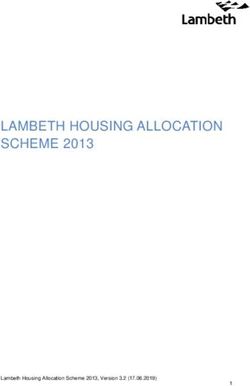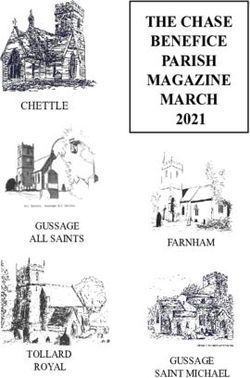News since Qlik Sense 1.0 - Developers - Qlik Sense February 2021 Copyright 1993-2021 QlikTech International AB. All rights reserved ...
←
→
Page content transcription
If your browser does not render page correctly, please read the page content below
News since Qlik Sense 1.0 - Developers Qlik Sense® February 2021 Copyright © 1993-2021 QlikTech International AB. All rights reserved. HELP.QLIK.COM
© 2021 QlikTech International AB. All rights reserved. All company and/or product names may be trade names, trademarks and/or registered trademarks of the respective owners with which they are associated.
Contents
1 What’s new in Qlik Sense February 2021? 8
1.1 Insight Advisor Chat 8
1 What’s new in Qlik Sense November 2020? 9
1.2 Visual analytics and usability improvements 9
Images in custom tooltips 9
Other chart improvements 9
Usability look and feel 9
2 What’s new in Qlik Sense September 2020? 10
2.1 Visual analytics improvements 10
Frequency counts in list box 10
Hover icons toggle 10
Border toggle for container object 10
Improved reference lines 10
3 What’s new in Qlik Sense June 2020? 11
3.1 Visualizations 11
Mini chart 11
New bullet chart 11
Custom Tooltip enhancements 11
3.2 Embedded analytics 11
Developer portal 11
Command Line Interface 11
Nebula.js 12
4 What’s new in Qlik Sense April 2020? 13
4.1 Normalization for bar chart, line chart, combo chart, and table 13
4.2 Sort by Y value in the pivot-table 13
4.3 Search in hyperlinks of straight table 13
5 What’s new in Qlik Sense February 2020? 14
5.1 New action button 14
5.2 Pivot table styling 14
5.3 Table trend indicators 14
5.4 Line chart styling 14
5.5 Moving average and difference 15
5.6 Extended font family selection 15
6 What’s new in Qlik Sense November 2019? 16
Table styling 16
Improved Accumulation in bar chart, line chart, combo chart, and table 16
enigma-go 16
Mekko chart 16
7 What’s new in Qlik Sense September 2019? 17
7.1 Pie chart styling 17
7.2 CSRF security 17
8 What’s new in Qlik Sense June 2019? 18
8.1 Native container object 18
News since Qlik Sense 1.0 - Developers - Qlik Sense, February 2021 3Contents
8.2 Improved bar chart styling 18
9 What’s new in Qlik Sense April 2019? 19
9.1 APIs 19
Audit 19
Reload 19
10 What’s new in Qlik Sense February 2019? 20
11 What’s new in Qlik Sense November 2018? 21
11.1 AngularJS version 21
12 What’s new in Qlik Sense September 2018? 22
12.1 AngularJS version 22
13 What’s new in Qlik Sense June 2018? 23
13.1 Webpack 23
13.2 Export / Import an App with or without data 23
Updated endpoint 23
13.3 Support for promote/demote in QRS 23
New endpoints 23
14 What’s new in Qlik Sense April 2018? 24
14.1 Picasso.js 24
14.2 Mashups in offline Qlik Sense Desktop configurations 24
15 What’s new in Qlik Sense February 2018? 25
15.1 ODAG REST service API 25
API reference 25
15.2 Widgets and extensions 25
Styling an app with custom themes 25
16 What’s new in Qlik Sense November 2017? 26
16.1 Engine API 26
New method: GetBaseBNFString 26
New method: GetFieldValues 26
New struct: BookmarkFieldPage 26
16.2 Creating visualizations on the fly 26
New and updated examples 26
New visualization type: listbox 26
16.3 Capability APIs 26
ODAG navigation bar updates for getObject method 26
getProductVersion method deprecated 27
New struct: BookmarkFieldPage 27
17 What’s new in Qlik Sense September 2017? 28
17.1 Visualization API 28
New visualization type: Waterfall chart 28
17.2 Engine API 28
Hierarchical data API 28
18 What’s new in Qlik Sense June 2017? 29
18.1 File type filtering 29
News since Qlik Sense 1.0 - Developers - Qlik Sense, February 2021 4Contents
18.2 Analytic connections 29
18.3 Creating apps on the fly 29
19 What’s new in Qlik Sense 3.2? 30
19.1 Create custom themes as extensions 30
19.2 Custom components 30
19.3 enigma.js 30
19.4 leonardo-ui 31
19.5 QlikView converter 31
20 What’s new in Qlik Sense 3.1? 32
20.1 Custom components 32
20.2 Qlik Sense Repository Service API 32
New interpretation of SchemaEvent date properties 32
20.3 Widget editor 32
New widget components in the properties panel builder 32
20.4 Qlik Explorer for developers 32
21 What’s new in Qlik Sense 3.0? 34
21.1 Dev Hub 34
Create and edit widgets with the Widget editor 34
21.2 Exporting and printing of visualization extensions 34
21.3 .NET SDK 34
Connect to Qlik Sense through a method instead of process ID 34
New property to perform version checks 35
New mechanism for properties and layout caching 35
21.4 Qlik Engine JSON API 35
New structs 35
Updated structs 36
New methods 36
21.5 Single Integration API / Single configurator 36
New option parameter: noSelections 36
21.6 Qlik Sense Proxy Service API 36
Personal API: Get user 36
21.7 Qlik Sense Repository Service API 37
App: Get hub information 37
App: Get hub list 37
App content quota: Get 37
App content quota: Update 37
Access type: Request access type 37
Shared content: Delete content 37
Shared content: Upload file 37
New entities and properties for future use 37
21.8 Plugins 37
Improved connection handling 37
22 What’s new in Qlik Sense 2.2? 38
News since Qlik Sense 1.0 - Developers - Qlik Sense, February 2021 5Contents
22.1 Dev Hub 38
Dev Hub accessible from the Hub 38
New UI for Engine API Explorer 38
Deprecated links and their replacements 38
22.2 Mashups 39
Create visualizations on the fly 39
Create extensions on the fly 39
App Integration API 39
Selection API 39
Non-clashing CSS frameworks 39
Improved qlik-styles.css 39
22.3 .NET SDK 39
Asynchronous 39
Deserialization 39
Constraints on NuGet dependencies 40
Updates 40
22.4 Qlik Engine JSON API 40
Export data from pivot tables 40
Enhanced sorting in pivot tables 40
Updated API for the search 40
22.5 Qlik Sense Repository Service API 40
Conflict handling 40
License rule audit: Get audit rules matrix 40
Security rule audit: Get audit rules matrix 40
Synchronization rule audit: Get audit rules matrix 40
Data market: Add license bundle 40
Data market: Get terms acceptance 40
Printing service: Get local printing service 41
Server node configuration: Get local 41
App: Upload app 41
App: Import app 41
Access type: Request access type 41
Notification: Add change subscription 41
Engine service: Get local engine service 41
Service registration: Add server node configuration 41
Access type: Add User access type by selection 41
22.6 Qlik Sense User Directory Connector API 41
Generic LDAP 41
22.7 Plugins 41
Qlik Analytics plugin for Visual Studio 41
23 What’s new in Qlik Sense 2.1? 42
23.1 Building visualization extensions and mashups 42
Dev Hub 42
Building visualization extensions 42
APIs 42
News since Qlik Sense 1.0 - Developers - Qlik Sense, February 2021 6Contents
23.2 Building server tools 43
Qlik Sense Repository Service API 43
23.3 Building clients 43
Qlik Engine JSON API 43
23.4 Creating .NET applications 44
Qlik Sense .NET SDK 44
24 What’s new in Qlik Sense 2.0? 45
24.1 Building visualization extensions and mashups 45
Dev Hub 45
APIs 45
24.2 Building server tools 45
Qlik Sense Proxy Service API 45
Qlik Sense Repository Service API 45
24.3 Building clients 47
Qlik Engine JSON API 47
24.4 Creating .NET applications 48
Qlik Sense .NET SDK 48
25 What’s new in Qlik Sense 1.1? 50
25.1 Building extensions with Dev Hub 50
Dev Hub 50
Mashup editor 50
25.2 Building server tools 51
Qlik Sense Proxy Service API 51
Qlik Sense Repository Service API 51
25.3 Building clients 51
Qlik Engine JSON API 51
25.4 Creating custom connectors 52
QVX SDK 52
25.5 Creating .NET applications 53
Qlik Sense .NET SDK 53
News since Qlik Sense 1.0 - Developers - Qlik Sense, February 2021 7Contents 1 What’s new in Qlik Sense February 2021? 1.1 Insight Advisor Chat In mashups: Chat can now be embedded in Qlik Sense mashups. News since Qlik Sense 1.0 - Developers - Qlik Sense, February 2021 8
Contents
1 What’s new in Qlik Sense November 2020?
1.2 Visual analytics and usability improvements
Images in custom tooltips
Users can now load custom images in tooltips for more styling options. They can feature an image from the
media library or reference one by a URL. This offers further flexibility and enhanced options for app
development, as images are a great way to provide additional context when hovering over an object. Custom
tooltip properties have been updated for bar, line, pie, bullet, scatterplot, combo, and treemap charts.
Other chart improvements
l The ability to hide disclaimers in charts; a user can now decide whether the disclaimer for additional
data points should be visible or not. The showDisclaimer property has been added to the bar, line,
pie, scatter plot, treemap, distribution plot, and box plot chart properties.
l Extended functionality in table mini charts, including others, and null.
Usability look and feel
A new modern Qlik Sense theme for better-looking apps. It introduces a modern look and feel with clean
styling options for color and font selections, ensuring apps have a fresh appeal by default and are consistent
with the Qlik brand.
News since Qlik Sense 1.0 - Developers - Qlik Sense, February 2021 92 What’s new in Qlik Sense September 2020?
2 What’s new in Qlik Sense September
2020?
2.1 Visual analytics improvements
Frequency counts in list box
You can show the frequency of each dimension value, which can be shown as an absolute number with
Frequency count or as a percentage with Relative frequency (%). New property:
qListObjectDef.frequencyEnabled
Hover icons toggle
You can turn off the hover menu for an object on a sheet so that it does not interfere with usage of the chart.
This update applies to all chart types except button chart. New property: disableNavMenu
Border toggle for container object
You can control whether the borders of the objects inside a container will be shown or hidden. The setting
applies to all charts inside the container. New property: borders
Improved reference lines
Bar and line charts now include dimension-based (vertical) reference lines with formatted labels, useful for
enhancing charts with added detail along a time axis (such as start and end dates of important events) New
property: dimRefLines
News since Qlik Sense 1.0 - Developers - Qlik Sense, February 2021 103 What’s new in Qlik Sense June 2020?
3 What’s new in Qlik Sense June 2020?
3.1 Visualizations
Mini chart
In a straight table, you can now add a mini chart to a table cell. This mini chart is a small line chart that lets
you measure across a second dimension.
New bullet chart
The new bullet chart is a custom-built gauge for displaying KPIs. The new bullet chart has extended
customization and improved functionality. The new bullet chart replaces the bullet chart that was previously
included as part of the visualization bundle.
Custom Tooltip enhancements
Improved custom tooltip options for the following chart types:
l barchart
l line chart
l pie chart
l map
l tree map
l combo chart
l scatter plot
3.2 Embedded analytics
Developer portal
Qlik Developer Portal is the new home for discovering, learning, and referencing APIs for the Qlik platform. In
this initial release, the portal will include API reference documentation for the management of APIs in SaaS
editions of Qlik Sense along with product tutorials available for public consumption. In addition, the
Developer Portal includes reference and tutorials for Nebula.js and Enigma.js, Qlik's framework-agnostic
libraries for integrating analytics.
Command Line Interface
Automate Qlik Sense into your DevOps processes with Qlik-CLI. Qlik-CLI enables IT administrators of Qlik
SaaS editions and QSEoK to script administrative workflow into external batch processes, automate moving
workloads to the cloud, and interact with application models to validate data all from a command line.
News since Qlik Sense 1.0 - Developers - Qlik Sense, February 2021 113 What’s new in Qlik Sense June 2020? Nebula.js Nebula.js 1.0 is a library for easily embedding Qlik into other web application and making custom visualizations. This release includes a command-line interface for making new visualizations compatible with all editions of Qlik Sense and access to an assortment of base-line visualizations from Qlik Sense through NPM to embed in projects. News since Qlik Sense 1.0 - Developers - Qlik Sense, February 2021 12
4 What’s new in Qlik Sense April 2020?
4 What’s new in Qlik Sense April 2020?
4.1 Normalization for bar chart, line chart, combo
chart, and table
A normalization modifier has been added to the bar chart, line chart, combo chart, and straight table.
bar chart properties
line chart properties
combo chart properties
table properties
4.2 Sort by Y value in the pivot-table
The dimension values can now be sorted by the numeric value of the first measure. This sort order will affect
all dimensions and have precedence before any other sort order defined under the dimensions.
pivot-table properties
4.3 Search in hyperlinks of straight table
You can now add a field containing the label and then add an expression containing the URL so that text in
the label field can be searched instead of the URL.
table properties
News since Qlik Sense 1.0 - Developers - Qlik Sense, February 2021 135 What’s new in Qlik Sense February 2020?
5 What’s new in Qlik Sense February 2020?
5.1 New action button
You can create a button that performs actions like applying a bookmark or locking a field. You can style the
button background color and image, set a label and font size and color, as well as adjust border color, width,
and radius.
button properties
5.2 Pivot table styling
Styling includes header font size and color, cell font size and color, text alignment and color of dimension
values. Styling improves readability and gives users the power to create and customize the look and feel of
Qlik Sense tables.
pivot-table properties
5.3 Table trend indicators
The straight table is being enhanced with graphical elements. The user can add conditional icons similar to
the KPI object. Table indicators are useful for presenting trends and warning information and highlighting
essential information.
table properties
5.4 Line chart styling
The line chart has been re-factored using our Picasso.js framework and, at the same time, we are exposing
several highly desired features. The lines can be individually styled per measure or for the whole chart.
l Line thickness
l Line style: solid or dashed
l Line curve: smooth or straight
l Vertical presentation
linechart properties
News since Qlik Sense 1.0 - Developers - Qlik Sense, February 2021 145 What’s new in Qlik Sense February 2020? 5.5 Moving average and difference Two new modifiers are added to the Bar, Line, Table, and Combo chart. The new modifiers support full moving average and difference in steps, for instance rolling 12 months average. The modifier concept provides a quick and easy way to add another level to any expression. The generated expressions are available for inspection copy and edit. barchart properties linechart properties table properties combochart properties 5.6 Extended font family selection The new theme setting allows developers to set the font family for text in Qlik Sense charts. Creating themes with custom fonts News since Qlik Sense 1.0 - Developers - Qlik Sense, February 2021 15
6 What’s new in Qlik Sense November 2019?
6 What’s new in Qlik Sense November
2019?
Table styling
This feature gives the app developer more control over the style, look and feel when creating tables,
including:
l Options to style the straight table
l Theme properties
l Header font size and color
l Cell font size and color
l Center align columns
Improved Accumulation in bar chart, line chart, combo chart, and table
l The Accumulation modifier in the Visualization API lets you accumulate values of your measures in a
bar chart, line chart, combo chart and table.
l Accumulation can be made over the whole dimension or in a finite number of steps
enigma-go
The stability index of the open source library has changed from Experimental to Stable.
enigma-go library
Mekko chart
The Mekko chart has been added to the list of supported chart types.
Mekko chart properties
News since Qlik Sense 1.0 - Developers - Qlik Sense, February 2021 167 What’s new in Qlik Sense September 2019?
7 What’s new in Qlik Sense September
2019?
7.1 Pie chart styling
This release features new styling options for the pie chart in the same fashion as the bar chart. These include
the ability to tune the pie chart outline width, color, corner radius and inner radius, which gives the user a
variety of options to improve the style, look, and feel of the chart. This helps customers moving from QlikView
to Qlik Sense and reduces the need for mashup and extension development.
Qlik Sense pie chart styling
7.2 CSRF security
Cross-site request forgery (CSRF) is when someone attacks a user’s web application by taking advantage of
that user’s authentication. To ensure that Qlik Cloud Services and Qlik Sense Enterprise on Kubernetes APIs
are protected against CSRF security risks, Qlik has implemented token-based anti-CSRF security for its
APIs.
Qlik Sense CSRF security
News since Qlik Sense 1.0 - Developers - Qlik Sense, February 2021 178 What’s new in Qlik Sense June 2019? 8 What’s new in Qlik Sense June 2019? 8.1 Native container object A new container object allows you to add Qlik Sense visualizations in a limited space by using tabs to switch between the visualizations. Qlik Sense container properties 8.2 Improved bar chart styling Qlik Sense now offers a greater degree of flexibility when it comes to bar chart styling such as stroke color and width, bar width, number of bars, scrollbar, labels, and more. Qlik Sense bar chart properties News since Qlik Sense 1.0 - Developers - Qlik Sense, February 2021 18
9 What’s new in Qlik Sense April 2019? 9 What’s new in Qlik Sense April 2019? 9.1 APIs Audit The Qlik Sense audit service API is responsible for logging system events in a cloud environment. Qlik Sense audit service API Reload The Qlik Sense reload service API enables the automation of tasks related to shared app reloads in a cloud environment. Qlik Sense reload service API News since Qlik Sense 1.0 - Developers - Qlik Sense, February 2021 19
10 What’s new in Qlik Sense February 2019? 10 What’s new in Qlik Sense February 2019? For a list of new features in Qlik Sense February 2019, see: What’s new in Qlik Sense February 2019?. News since Qlik Sense 1.0 - Developers - Qlik Sense, February 2021 20
11 What’s new in Qlik Sense November 2018?
11 What’s new in Qlik Sense November
2018?
11.1 AngularJS version
AngularJS framework upgraded to version 1.7.2, which provides better stability and compatibility.
Using AngularJS in visualization extensions
News since Qlik Sense 1.0 - Developers - Qlik Sense, February 2021 2112 What’s new in Qlik Sense September 2018?
12 What’s new in Qlik Sense September
2018?
12.1 AngularJS version
Open source front end framework upgraded to version 1.6.9, which provides better stability and compatibility.
Using AngularJS in visualization extensions
News since Qlik Sense 1.0 - Developers - Qlik Sense, February 2021 2213 What’s new in Qlik Sense June 2018?
13 What’s new in Qlik Sense June 2018?
13.1 Webpack
Webpack is now used to bundle the client which will make it possible to improve future load times as well as
modernizing the code base.
This may affect unsupported extensions and cause them not to render.
Extensions that use supported APIs will continue to work as before.
13.2 Export / Import an App with or without data
Updated endpoint
The query parameter "name" has been removed from the QRS API endpoint /qrs/app/{id}/unpublish?name=
{name}.
13.3 Support for promote/demote in QRS
New endpoints
Two new endpoints were added to approve and disapprove app objects: "/qrs/app/object/{id}/approve" and
"/qrs/app/object/{id}/unapprove".
News since Qlik Sense 1.0 - Developers - Qlik Sense, February 2021 2314 What’s new in Qlik Sense April 2018?
14 What’s new in Qlik Sense April 2018?
14.1 Picasso.js
The picasso.js charting library, which is streamlined for building custom, interactive, and powerful
visualizations for the Qlik Sense Analytics platform, is now open source.
≤ https://github.com/qlik-oss/picasso.js
14.2 Mashups in offline Qlik Sense Desktop
configurations
Support for accessing web applications while being offline has now been added. The documentation includes
best practices for creating and running web applications in an offline Qlik Sense Desktop configuration.
Mashups in offline Qlik Sense Desktop configurations
News since Qlik Sense 1.0 - Developers - Qlik Sense, February 2021 2415 What’s new in Qlik Sense February 2018?
15 What’s new in Qlik Sense February 2018?
15.1 ODAG REST service API
API reference
The ODAG REST service enables on-demand creation of Qlik Sense apps. With this feature, Qlik Sense
developers can build mashups (and other applications) that directly access the ODAG service API.
Qlik Sense ODAG service API
15.2 Widgets and extensions
Styling an app with custom themes
You can now create custom themes to style an app on a global or granular basis:
l Change colors.
l Add images and backgrounds.
l Specify fonts, font sizes, font weights and font styles.
Custom themes
News since Qlik Sense 1.0 - Developers - Qlik Sense, February 2021 2516 What’s new in Qlik Sense November 2017?
16 What’s new in Qlik Sense November
2017?
16.1 Engine API
New method: GetBaseBNFString
A new method has been added that gets the current Backus-Naur Form (BNF) grammar of the Qlik engine
scripting language, as well as a string hash calculated from that grammar.
New method: GetFieldValues
A new method has been added that retrieves the values of a field.
New struct: BookmarkFieldPage
A new definition has been added that defines the range of the bookmark fields that are returned
16.2 Creating visualizations on the fly
New and updated examples
New and updated examples of how to create visualizations on the fly using the Visualization API and the qlik-
visual web-component has been added to the documentation. The documentation now include examples for
creating any supported visualization type on the fly.
Creating visualizations on the fly
New visualization type: listbox
A new visualization type has been made public, the list box, which is the most basic sheet object. It contains
a list of all possible values of a specific field.
Visualization API: listbox properties
qlik-visual: listbox properties
Create visualizations on the fly: listboxes
16.3 Capability APIs
ODAG navigation bar updates for getObject method
The app.getObject method has been updated to support the On-demand App Generation (ODAG)
navigation bar.
app.getObject method
News since Qlik Sense 1.0 - Developers - Qlik Sense, February 2021 2616 What’s new in Qlik Sense November 2017? getProductVersion method deprecated The global.getProductVersion method has been deprecated. Use About API: System info: Get instead. golbal.getProductVersion method New struct: BookmarkFieldPage A new definition has been added that defines the range of the bookmark fields that are returned News since Qlik Sense 1.0 - Developers - Qlik Sense, February 2021 27
17 What’s new in Qlik Sense September 2017?
17 What’s new in Qlik Sense September
2017?
17.1 Visualization API
New visualization type: Waterfall chart
You can now illustrate how an initial value is affected by intermediate positive and negative value with the
new waterfall chart. For example, you can show the positive and negative contributions of different accounts
in an income statement.
Waterfall chart properties
17.2 Engine API
Hierarchical data API
A new hierarchical data API enables a definition that more closely reflects the visual representation of data.
Benefits of the new API:
l Ensures little to no manipulation or transformation of data structure in the front end.
l Simplifies the creation of charts.
l Enables more powerful and dynamic charts.
GetHyperCubeTreeData method
News since Qlik Sense 1.0 - Developers - Qlik Sense, February 2021 2818 What’s new in Qlik Sense June 2017?
18 What’s new in Qlik Sense June 2017?
18.1 File type filtering
To improve security, APIs have been introduced that enable you to specify which file types and file
extensions are permitted to be uploaded to a static content library.
l App content: Get file extension whitelist
l File extension: Add
l File extension: Delete
l File extension: Get
l File extension whitelist: Get
l File extension whitelist: Update
18.2 Analytic connections
New analytic connection APIs have been introduced to manage server-side extensions that extend the Qlik
Sense expression library and support calls to third-party engines.
The QRS API includes the following new endpoints:
l Analytic connection: Create
l Analytic connection: Delete
l Analytic connection: Get
l Analytic connection: Update
18.3 Creating apps on the fly
New APIs have been introduced to create session apps:
l qlik.sessionApp method
l qlik.sessionAppFromApp method
l setScript method
l getScript method
Create apps on the fly
News since Qlik Sense 1.0 - Developers - Qlik Sense, February 2021 2919 What’s new in Qlik Sense 3.2?
19 What’s new in Qlik Sense 3.2?
19.1 Create custom themes as extensions
This feature is delivered as BETA in this release.
Themes are used to style your Qlik Sense apps and you can create your own custom themes based on your
company standards.
When you have created a custom theme, you store it in Qlik Sense as an extension. The JSON file and any
additional resources, such as CSS files, are zipped and imported as an extension in the Qlik Management
Console (QMC). This enables governance in the QMC and security rules can be added for controlling which
themes specific users have access to.
Widgets and extensions: Custom themes
19.2 Custom components
l Custom components are now officially supported.
l You must update custom components created and used in widgets before version 3.2.
l You can now have several versions of the same custom component in Qlik Sense.
l You must now define the dependency between widgets and the custom components they are using.
Custom components
19.3 enigma.js
This feature is delivered as EXPERIMENTAL in this release.
enigma.js is a client library that communicates with Qlik Sense backend services. It can be used in a browser
or in a Node.js environment. You can use enigma.js as an SDK or do CRUD (that is create, read, update and
delete) operations on apps and on app entities.
enigma.js is an open source library, developed on GitHub. The version of enigma.js used in Qlik Sense 3.2 is
experimental. Visit GitHub for the latest version, or if you want to contribute to the library.
API reference: enigma.js
News since Qlik Sense 1.0 - Developers - Qlik Sense, February 2021 3019 What’s new in Qlik Sense 3.2?
19.4 leonardo-ui
This feature is delivered as EXPERIMENTAL in this release.
leonardo-ui is an open source library which is used within Qlik Sense, providing a variety of graphical UI
components. The markup of these components can be used in extensions, mashups, and widgets. The
library is maintained and supported by Qlik.
In addition to the standard leonardo-ui components, Qlik Sense comes with some additional angular
leonardo-ui components. These components are not included in the documentation found on GitHub.
The version of leonardo-ui used in Qlik Sense 3.2 is experimental. Visit GitHub for the latest version, or if you
want to contribute to the library.
API reference: leonardo-ui
19.5 QlikView converter
The QlikView converter simplifies the work associated with converting elements from a QlikView document
into master items in a Qlik Sense app. Visualizations, expressions, dimensions, and variables can be
selected for conversion. The tool is available from the Dev Hub.
Using the QlikView converter to create a Qlik Sense app
News since Qlik Sense 1.0 - Developers - Qlik Sense, February 2021 3120 What’s new in Qlik Sense 3.1?
20 What’s new in Qlik Sense 3.1?
20.1 Custom components
Custom components are small, self-contained elements of code (JavaScript and CSS) that can be used and
re-used when building widgets. Custom components make it easier for the widget designer to include
sophisticated UI items such as sliders, date-pickers, and tabs because no JavaScript programming is
required: the components are ready-made. The custom components are added to widgets in a declarative
way.
This feature is published as BETA in this release.
20.2 Qlik Sense Repository Service API
New interpretation of SchemaEvent date properties
The interpretation of the startDate and expirationDate properties of the SchemaEvent entity has changed.
Previously these properties represented a date and time stamp including offset. The time zone (in
IANA/Olson format) is now stored in a separate property (called timeZone). In addition, the new property
daylightSavingTime now indicates whether daylight savings is observed (valid values are
" ObserveDaylightSavingTime", " PermanentStandardTime", " PermanentDaylightSavingTime"). The QRS API will
continue to accept offsets, but we recommend that you update your code to use the new properties because
the support of offsets will be removed in a future release.
20.3 Widget editor
New widget components in the properties panel builder
You can now use the Widget editor to add two more types of graphical interface components to your widgets:
Radio buttons and Switch . These are included as available components in the properties panel builder
under Items.
20.4 Qlik Explorer for developers
l Templates.
It is now possible to create custom templates where you can define code snippets that suit your
specific needs. This feature replaces the “Mode” feature that was available in the tree view in earlier
releases.
News since Qlik Sense 1.0 - Developers - Qlik Sense, February 2021 3220 What’s new in Qlik Sense 3.1?
For more information about Templates, see Templates
l Actions have been removed from the tree view.
Actions are now listed in the Code tab along with other snippets, instead of being represented as
separate nodes in the tree view.
l New design of Code tab.
The Code tab and the use of Drag-and-Drop from the tree view has been redesigned to fit the new
template concept. Drag-and-drop from the tree will always yield the ID of the node irrespective of the
currently selected template. All other snippets are accessed from the Code tab where you can switch
between snippets from different template.
News since Qlik Sense 1.0 - Developers - Qlik Sense, February 2021 3321 What’s new in Qlik Sense 3.0?
21 What’s new in Qlik Sense 3.0?
21.1 Dev Hub
Create and edit widgets with the Widget editor
Dev Hub contains a new tool: Widget editor. You use the Widget editor to create and edit widgets. Qlik Sense
widgets are simple app objects created using HTML and CSS but no other programming knowledge.
Widgets, like other visualization extensions, are used to customize the behavior and appearance of sheets
and visualizations. Because widgets do not require JavaScript programming, they are intended for creating
objects that do not require advanced calculations or the use of external libraries, such as KPI objects, simple
charts, and tables.
A widget must belong to a widget library. An example library is supplied Qlik Sense. Widget libraries are
managed from the Widget editor. Widget libraries appear in the assets panel under custom objects alongside
visualization extensions.
Introduction to widgets
21.2 Exporting and printing of visualization
extensions
You can now export and print visualization extensions.
Enabling export of your visualization extension
To support this, the following properties have been added to the Extension API:
l export property
l exportData property
The following property has been updated:
l snapshot property
21.3 .NET SDK
Connect to Qlik Sense through a method instead of process ID
Support for setting up a Qlik Sense connection based on a process ID is now deprecated. A number of
symbols have therefore been marked as deprecated and will be removed in future versions of the .NET SDK.
Instead of using a process ID, you now connect to local engine instances using the method
Qlik.Engine.Location.FromUri and explicitly specifying the relevant URI.
The following symbols have been marked as obsolete:
News since Qlik Sense 1.0 - Developers - Qlik Sense, February 2021 3421 What’s new in Qlik Sense 3.0?
l Class Qlik.Engine.UriResolver
l Method Qlik.Engine.UriResolver.QlikEngineUrl
l Method Qlik.Engine.UriResolver.GetEnginePids
l Method Qlik.Engine.Location.FromProcess(int processId)
l Method Qlik.Engine.Location.FromProcess(Process process)
≤ .NET SDK – API reference
New property to perform version checks
The class Qlik.Engine.Location now has a new property named IsVersionCheckActive that
determines whether or not to perform version checks when connecting to a Qlik Sense instance. This means
that it is possible to verify the version check setting for all connections to a specific Locationobject. You
can still use the parameter noVersionCheck for connection methods such as
Qlik.Engine.LocationExtensions.HubAsync to override the version check setting of the Location
object.
≤ .NET SDK – API reference
New mechanism for properties and layout caching
Generic objects have previously had a mechanism for caching properties and layouts so that engine calls to
retrieve that data only would be made if the object is considered dirty. This mechanism has been generalized,
and is now available for all classes that supports the properties/layout behavior. The following classes utilize
this mechanism:
l GenericBookmark
l GenericDimension
l GenericMeasure
l GenericObject
l GenericVariable
≤ .NET SDK – API reference
21.4 Qlik Engine JSON API
New structs
l CPUUsage
l MemoryUsage
l HealthcheckStatus
l Range
l SelectInfo
l NxContinuousRangeSelectInfo
News since Qlik Sense 1.0 - Developers - Qlik Sense, February 2021 3521 What’s new in Qlik Sense 3.0?
l NxTickCell
l NxAxisTicks
l NxAxisData
l NxContinousDataOptions
Updated structs
l NxAttrExprDef
New property: qLibraryId
l NxAttrExprInfo
New properties: qMin and qMax
l NxPivotDimensionCell
New property: qAttrExps
l NxDerivedFieldsData
New property: qTags
l NxDimensionInfo
New properties: qMin, qMax, qContinousAxes, qIsCyclic, qDerivedField
New methods
l GetListObjectContinuousData method
l SelectListObjectContinuousRange method
l SelectHyperCubeContinuousRange method
21.5 Single Integration API / Single configurator
New option parameter: noSelections
Added option for turning off selections but still being able to keep interactions enabled. Before this update,
you had to disable all interactions in order to turn off selections.
21.6 Qlik Sense Proxy Service API
Personal API: Get user
Updated return values. This API now returns more detailed JSON values that specify whether a user is
logged in, not logged in, or logged in anonymously.
News since Qlik Sense 1.0 - Developers - Qlik Sense, February 2021 3621 What’s new in Qlik Sense 3.0?
21.7 Qlik Sense Repository Service API
App: Get hub information
New endpoint.
App: Get hub list
New endpoint.
App content quota: Get
New endpoint.
App content quota: Update
New endpoint.
Access type: Request access type
Removed endpoint.
Shared content: Delete content
New endpoint.
Shared content: Upload file
New endpoint.
New entities and properties for future use
The following entities and properties are for future use. Do not use these items.
l CloudAppSyncStatus entity
l CloudCredentials entity
l CloudStreamSyncStatus entity
l DeleteProhibited property of the User entity
l timeZone and daylightSavingTime properties of the SchemaEvent entity
21.8 Plugins
Improved connection handling
The Visual Studio plugin now also supports connecting to a Qlik Sense serverwith credentials other than the
logged-on user or anonymous mode.
News since Qlik Sense 1.0 - Developers - Qlik Sense, February 2021 3722 What’s new in Qlik Sense 2.2?
22 What’s new in Qlik Sense 2.2?
22.1 Dev Hub
Dev Hub accessible from the Hub
The Dev Hub can now be accessed from the Hub menu.
New UI for Engine API Explorer
The Engine API Explorer has a completely new UI for an enhanced user experience.
Deprecated links and their replacements
All the links to tools and pages that previously contained "workbench" now refer to "dev-hub". URLs
containing "workbench" are deprecated. Use "dev-hub" in the URL instead, as shown in the following list:
l Start page:
l Deprecated: http[s]://:/workbench
l Use instead: http[s]://:/dev-hub
l Protocol tester (renamed to Engine API Explorer in 2.1.1):
l Deprecated: http[s]://:/workbench/protocoltester.html
l Use instead: http[s]://:/dev-hub/engine-api-explorer
l Extension editor:
l Deprecated: http[s]://:/workbench
l Use instead: http[s]://:/dev-hub/extension-editor
l Mashup editor:
l Deprecated: http[s]://:/workbench
l Use instead: http[s]://:/dev-hub/mashup-editor
l Single configurator:
l Deprecated: http[s]://:/workbench/single
l Use instead: http[s]://:/dev-hub/single-configurator
News since Qlik Sense 1.0 - Developers - Qlik Sense, February 2021 3822 What’s new in Qlik Sense 2.2? 22.2 Mashups Create visualizations on the fly Qlik visual is a custom element that displays visualizations on, for example, a web page. You can display existing visualizations, or you can create and display new ones on the fly. Creating visualizations on the fly means that the Qlik Sense app does not need to contain any visualizations and they can now be created programmatically in your web page code without having to be built in the Qlik Sense UI first. Create extensions on the fly The registerExtension method allows you to register a visualization extension in a mashup without installing it on the Qlik Sense server. After it has been registered, it is free to use within the mashup just as if it was installed on the server. This means that you can distribute mashups, including the extensions being used, as one package. App Integration API The App Integration API provides parameters that can be used to create an URL that returns a complete HTML page containing the embedded app. This URL can be embedded in a web page, for example by including it in an iframe. It allows you to pass parameters to an app and to open an app with one or several selections applied. Selection API The Selection API allows developers to work with the selection state data returned from Qlik associative engine without having a deeper knowledge of internal constructs. Non-clashing CSS frameworks The new Qlik styles replaces the old qlikui and client styles and Qlik Sense now support styles included by a number of common CSS frameworks. Improved qlik-styles.css The qlik-styles-css has been optimized leading to faster loads of mashup based solutions. 22.3 .NET SDK Asynchronous Asynchronous behavior is improved, especially during the setup of connections to the engine. Deserialization A bug relating to deserialization of messages containing binary data from the engine has been fixed. Deserialization of such data could, in some cases, fail, causing the Qlik Sense Desktop to return the value null for the entire instance. An example of a data structure where this problem could occur is the class News since Qlik Sense 1.0 - Developers - Qlik Sense, February 2021 39
22 What’s new in Qlik Sense 2.2?
DocProperties, which has several binary data properties, including the property WallpaperPic.
Constraints on NuGet dependencies
You can now use more versions of the NuGet package, the following range of versions are supported:
l Newtonsoft.Json: 6.0.1 – 7.0.1
l Autofac: 3.5.0 – 3.5.2
Updates
The classes KpiProperties and KpiLayout (and the associated interfaces) no longer have a property
named KpiLink. It has been replaced by a new property of type string called SheetLink.
22.4 Qlik Engine JSON API
Export data from pivot tables
You can export data from pivot tables.
Enhanced sorting in pivot tables
You can now sort by the values of a measure in a pivot or stacked pivot table.
Updated API for the search
New method: SearchResults.
22.5 Qlik Sense Repository Service API
Conflict handling
Added information on conflict handling when updating entities in the Qlik Sense Repository Service (QRS).
License rule audit: Get audit rules matrix
New endpoint.
Security rule audit: Get audit rules matrix
New endpoint.
Synchronization rule audit: Get audit rules matrix
New endpoint.
Data market: Add license bundle
New endpoint.
Data market: Get terms acceptance
New endpoint.
News since Qlik Sense 1.0 - Developers - Qlik Sense, February 2021 4022 What’s new in Qlik Sense 2.2?
Printing service: Get local printing service
New endpoint.
Server node configuration: Get local
New endpoint.
App: Upload app
Removed the {replace} parameter.
App: Import app
Removed the {replace} parameter.
Access type: Request access type
Updated the AccessTypeRequest in the body.
Notification: Add change subscription
Added an example of how to use notifications.
Engine service: Get local engine service
Updated the return value.
Service registration: Add server node configuration
Removed endpoint.
Access type: Add User access type by selection
Removed endpoint.
22.6 Qlik Sense User Directory Connector API
Generic LDAP
Added information that the settings for generic LDAP are case-insensitive.
22.7 Plugins
Qlik Analytics plugin for Visual Studio
The Visual Studio plugin is a development toolbox created to simplify the process of integrating Qlik Sense
functionality into other environments. Qlik Analytics for Visual Studio provides quick access to relevant
information from your Qlik Sense environment, which for instance makes it easy to integrate Qlik Sense
visualizations into an existing web site.
News since Qlik Sense 1.0 - Developers - Qlik Sense, February 2021 4123 What’s new in Qlik Sense 2.1?
23 What’s new in Qlik Sense 2.1?
Here are some of the highlights of the new and updated features in the release of Qlik Sense 2.1:
Dev Hub replaces Qlik Dev Hub replaces Qlik Sense Workbench.
Sense Workbench
Various API updates Capability APIs replace Mashup APIs. Navigation API and Table API
introduced. Updates to Variable API.
Building server tools Various updates to Qlik Sense Repository Service API.
Building clients Qlik Engine JSON API: improved usability of variables.
Creating .NET applications The Qlik Sense .NET SDK is now publicly available on NuGet.
Collaborative code samples provided in Qlik branch.
23.1 Building visualization extensions and mashups
Dev Hub
Dev Hub replaces Qlik Sense Workbench
Dev Hub replaces Qlik Sense Workbench.
New UI layout for code editors
The Extension editor, the Mashup editor, the Single configurator have had their UIs updated. The Protocol
tester has been renamed to Engine API explorer.
Building visualization extensions
New visualization tutorials
Two new tutorials have been added for building visualization extensions: Working with data (Hello-Data) and
Using AngularJS in visualization extensions (Hello-AngularJS).
Loading resources
The topic about loading resources has been improved.
APIs
Capability APIs replace Mashup APIs
The term Capability API is introduced with Qlik Sense 2.1. Some of the Capability APIs were available
before this version, published under the name Mashup API.
Navigation API
Navigation API for Qlik Sense. The Navigation API allows navigation within a Qlik Sense app and is meant to
be used in visualization extensions and will not work in Mashup scenarios.
News since Qlik Sense 1.0 - Developers - Qlik Sense, February 2021 4223 What’s new in Qlik Sense 2.1? Table API The Table API allows developers to work with tabular data returned from the Qlik associative engine without needing to have expert knowledge of internal constructs, such as a hypercube. Variable API updates The following methods have been added to the Variable API: createSessionVariable method, get method, getByName method, setNumValue method, and setStringValue method. The following method has been deprecated: setContent method. 23.2 Building server tools Qlik Sense Repository Service API App content: Upload file New endpoint. App content: Delete content New endpoint. Content library: Upload file The endpoint is no longer restricted to the central node in a Qlik Sense site. Content library: Delete content The endpoint is no longer restricted to the central node in a Qlik Sense site. Connecting with Node.js Updated code example. 23.3 Building clients Qlik Engine JSON API Create, edit and remove generic variables Work on variables has been performed in order to make it more consistent with the other types of objects. Content libraries Content libraries can be retrieved from the Qlik Sense repository or from the disk, depending on the Qlik Sense installation. New name for the protocol tester The protocol tester is renamed engine API explorer. News since Qlik Sense 1.0 - Developers - Qlik Sense, February 2021 43
23 What’s new in Qlik Sense 2.1?
23.4 Creating .NET applications
Qlik Sense .NET SDK
NuGet
The Qlik Sense .NET SDK is now publicly available on NuGet.
Collaborative code samples
Qlik branch is a collaborative portal where users can share code samples. They are provided on as is basis,
without any guarantees that they will work in all system configurations or future software releases. An
example of such sample code is the QlikSenseScriptObfuscator.
Qlik Sense .NET SDK code samples
The purpose of the sample code provided by Qlik is to demonstrate capabilities and use cases of the API.
They are provided on an as-is basis, without any guarantees that they will work in all system configurations
and future software releases.
l Abstract structure
The purpose of this sample is to provide a feature that makes it possible for the user to state explicitly
and dynamically how to interpret a JSON object in the form of a C# class.
l App traverser
The purpose of this sample is to see what visualizations an app contains by traversing it.
The Qlik Sense .NET SDK now supports:
Variables
Signed DLL:s
The Qlik Sense .NET SDK DLL:s are signed from version 2.1
News since Qlik Sense 1.0 - Developers - Qlik Sense, February 2021 4424 What’s new in Qlik Sense 2.0? 24 What’s new in Qlik Sense 2.0? 24.1 Building visualization extensions and mashups Dev Hub Search in Dev Hub Users can now search visualization extensions and mashups for filtering purposes. Support for multiple users The Extension editor and the Mashup editor now support if multiple users are editing the same file. Language support in Single configurator You can now use the Single configurator to override the default language of Qlik Sense. Embed code functionality in Single configurator You can now use the Single configurator to embed auto-generated iframe HTML code. APIs Language support in Single Integration API The Single Integration API can now be used to select the language, overriding the default language of Qlik Sense. Pivot table support in Backend API The Backend API now has added support for pivot tables. Language support in Mashup API The Mashup API can now be used to select the language, overriding the default language of Qlik Sense. 24.2 Building server tools Qlik Sense Proxy Service API Proxy settings Information has been added on the proxy settings in the repository database, and on how to configure virtual proxies. Qlik Sense Repository Service API SAML: Metadata download (call 1 of 2) New endpoint. SAML: Metadata download (call 2 of 2) New endpoint. News since Qlik Sense 1.0 - Developers - Qlik Sense, February 2021 45
24 What’s new in Qlik Sense 2.0?
Select format when exporting certificates
Added the ExportFormat parameter.
Port added
Added port 4239.
Return attribute values from a specific selection set
Added the optional {selection} parameter.
License rule: Get associated rules
Endpoint deleted.
Security rule: Get associated rules
Endpoint deleted.
Synchronization rule: Get associated rules
Endpoint deleted.
Preview create privilege
New endpoint.
App object: Publish
New endpoint.
App object: Unpublish
New endpoint.
App: Migrate
New endpoint.
App: Get state
New endpoint.
Certificate installation: Install certificate
New endpoint.
Certificate installation: Setup ping
New endpoint.
Custom: Get custom
Endpoint deleted.
Synchronization: Create snapshot
New endpoint.
User: Synchronize user
New endpoint.
About API: Get all defaults
New endpoint.
About API: Get type
New endpoint.
News since Qlik Sense 1.0 - Developers - Qlik Sense, February 2021 4624 What’s new in Qlik Sense 2.0? About API: Get description New endpoint. About API: Get relations New endpoint. About API: Get enums New endpoint. Data market: Get license New endpoint. Data market: Add license New endpoint. Data market: Update license New endpoint. App content: Upload file New endpoint. App content: Delete content New endpoint. 24.3 Building clients Qlik Engine JSON API App migration Apps created in a previous version of Qlik Sense are now automatically migrated to the current version of Qlik Sense. ProductVersion method The ProductVersion method replaces the QvVersion method, which is now deprecated. Both methods belong to the global class. Association analysis The associations between the fields of two tables can be retrieved. GetAppEntry method The GetAppEntry method retrieves the meta data of an app. Images can be embedded in a qvf file Images can be embedded in qvf files. For example, you can add a thumbnail in a qvf file or embed an image in a generic object. GetEffectiveProperties method The GetEffectiveProperties method returns the identifier, the type and the properties of an object. If the object contains some soft properties, the soft properties are returned. News since Qlik Sense 1.0 - Developers - Qlik Sense, February 2021 47
24 What’s new in Qlik Sense 2.0?
If the object is linked to another object, the properties of the linking object are returned.
Adaptive grid
When a generic object with two measures and one dimension contains a lot of data, groups of points (i.e
cells) can be rendered instead of points.
A zone of interest can be refined (for zooming in) up to a maximum refinement level or coarsened (for zoom
out).
The grid of cells is adaptive (not static), meaning that it adapts to different length scales.
Session apps
Session apps can be created. The session apps are not persisted.
You can create an empty session app or create a session app from a source app.
Improved search
In the previous version of Qlik Sense, the searched selections always erased the current selections. Now, it is
possible to keep the current selections and add the searched selections on top.
A search context has been added and the behavior of the search depends on this search context.
The SoftLock parameter of the SelectAssociations method is deprecated and should not be set.
DoReloadEx method
Reloads the script that is set in an app and returns the path to the script log file.
CustomConnector struct
New property qMachineMode.
HyperCube struct
New properties IndentMode and LastExpandedPos.
ImportAppEx method
Imports an app to the Qlik Sense repository. The connections in the app can be excluded from the import.
24.4 Creating .NET applications
Qlik Sense .NET SDK
The Qlik Sense .NET SDK now supports:
l Pivot tables
l Maps
l Data Storytelling
The Qlik Sense .NET SDK now supports Data storytelling, including snapshots. You can now do the
following: get, destroy, create, and update storytelling objects.
SlideItem properties classes have been added for the following: text paragraph slide item, text title
slide item, shape slide item, image slide item, and snapshot slide item .
l Calculation conditions
News since Qlik Sense 1.0 - Developers - Qlik Sense, February 2021 4824 What’s new in Qlik Sense 2.0?
Code samples
The purpose of the sample code provided by Qlikis to demonstrate capabilities and use cases of the API.
They are provided on an as-is basis, without any guarantees that they will work in all system configurations
and future software releases.
l App preload
The purpose of this sample is to show how the Qlik Sense .Net SDK can be used to achieve fast load
times when large apps are opened in the client for the first time.
l Custom desktop
The purpose of this sample is to show how the Qlik Sense .Net SDK can be used to create a custom
desktop than launches Qlik Sense as a background process and provides a simple custom GUI for
interacting with it.
Improved property access implementation in abstract structure
The Qlik Sense .NET SDK now comes with an improved property access implementation in abstract
structure. Instead of casting a generic invalid type cast exception when accessing the same property as two
different types, the SDK will try to use the abstract structure type cast operation, and if it fails, cast a custom
exception type that points to the root cause of the failure.
Improved handling of paging in hypercube and list objects
The Qlik Sense .NET SDK now comes with an improved handling of paging in hypercube and list objects.
The following class is obsolete:
Qlik.Sense.Client.Visualizations.MapComponents.PolygonLayer
Replaced with:
Qlik.Sense.Client.Visualizations.MapComponents.Polygon3Layer
News since Qlik Sense 1.0 - Developers - Qlik Sense, February 2021 4925 What’s new in Qlik Sense 1.1?
25 What’s new in Qlik Sense 1.1?
Here are some of the highlights of the new and updated features in the release of Qlik Sense 1.1:
l Dev Hub is now available in a Qlik Sense installation
l Snapshots can now be included in mashups.
l Qlik Sense .NET SDK: Support for multiple hyper cubes and list objects in generic objects
25.1 Building extensions with Dev Hub
Dev Hub
Available in a Qlik Sense installation
Dev Hub is now available in a Qlik Sense installation as well as in a Qlik Sense Desktop installation.
Mashup editor
Redesign of the Mashup workbench
Mashup workbench has been re-designed to make it easier to use the generated mashup as a start for more
advanced mashups.
Simplified selection making
Making selections programatically in your mashup is simplified by an easier syntax for the Mashup API
method selectValues.
Closing session, app connection and web socket
You can close and discard the Session objects created in your mashup. Use the destroySessionObject
method in the Mashup API.
You can also close the app connection which also closes the web socket. Use the close method in the
Mashup API.
Snapshot support in mashups and single configurator
Snapshots can now be included in your mashups.
l getSnapshot method added to Mashups API.
l Snapshots library added to the Assets panel in Mashup workbench.
Support for code completion
Code completion is now supported in the Mashup workbench.
Master objects in Single configurator
You can now use master objects in single configurator.
Upgrade consideration - new path to require.js
The path to require.js has changed. The new path is /resources/assets/external/requirejs/require.js .
Upgrade consideration - qirby.css name change
The css file qirby.css has changed name to qlikui.css and the path is /resources/autogenerated/qlikui.css.
News since Qlik Sense 1.0 - Developers - Qlik Sense, February 2021 5025 What’s new in Qlik Sense 1.1?
25.2 Building server tools
Qlik Sense Proxy Service API
X-Qlik-User header changed
Both and must be URL-encoded representations of UTF-8 values.
Code example updated
The code example in the help topic Connecting to the QPS API using certificates has been updated.
Port added
Port 4248 has been added.
Qlik Sense Repository Service API
Extension: Create extension with schema
New endpoint.
Extension: Delete extension by name
New endpoint.
Extension: Create or update a file in an extension
New endpoint.
Extension: Delete a file from an extension
New endpoint.
Notification: Add change subscription
Previously referred to as “Notification: Add event listener”.
Added new optional parameters: {changeType} and {propertyName}.
Updated the description of the {filter} optional parameter.
Notification: Remove change subscription
Previously referred to as “Notification: Delete event listener”.
Security rule audit: Get accessible objects
Changed the return value from List to List.
Ports overview
Added port 4248.
25.3 Building clients
Qlik Engine JSON API
Set dimension limits in pivot tables
Customize OtherTotalSpecProp in the definition of the pivot table to set some dimension limits.
News since Qlik Sense 1.0 - Developers - Qlik Sense, February 2021 51You can also read