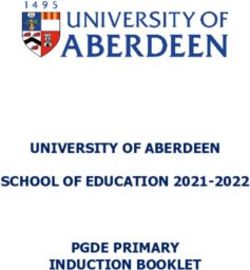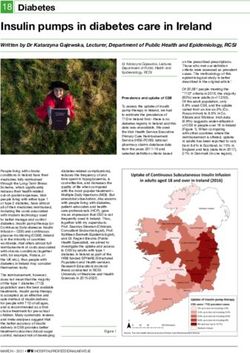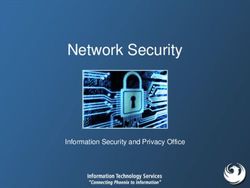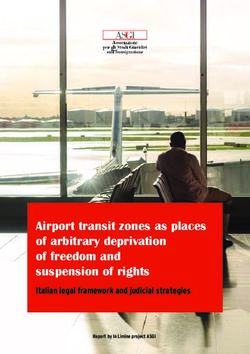Rx Billing Express Scripts/CVS Caremark/Aetna Rx - Health.mil
←
→
Page content transcription
If your browser does not render page correctly, please read the page content below
Rx Billing
Express Scripts/CVS Caremark/Aetna Rx
24 March 2020 0730 – 0830 PDT
26 March 2020 1300 – 1400 PDT
For entry into the webinar, log into: http://federaladvisory.adobeconnect.com/ubo_webinar.
Enter as a guest with your full name and Service or tIMO affiliation for attendance verification.
Instructions for CEU credit are at the end of this presentation.
View and listen to the webinar through your computer or Web–enabled mobile device. Note: The DHA UBO Program
Office is not responsible for and does not reimburse any airtime, data, roaming or other charges for mobile, wireless
and any other internet connections and use.
If you need technical assistance with this webinar, contact us at webmeeting@federaladvisory.com.
You may submit a question or request technical assistance at any during a live broadcast time by entering it into the
“Question” field of Adobe Connect.Agenda
• Express Scripts
• “Too Old for NCPDP Submission” Rejection
• Rejection resolution
• Online Assistance
• CVS Caremark and Aetna RX
• Compared Collections
• Setting up a Master Carrier in ABACUS
• Available reporting & tracking tools
• Error code explanation
• Online payer access
2NCPDP Error
• NCPDP Error: “Too Old for NCPDP Submission”
• Identify Error
• ABACUS Custom Tool – Open Claims for Pharmacy Analysis
• Filter to “Grouping Code”
• Recovery – Queue Info - The Drill (Recommended)
3Express Scripts Online
Step 4: Complete Claim Inquiry – Pharmacy information
automatically populates
8Express Scripts Online
• Response from Express Scripts
• Automated Email:
“Your request for Claim Too Old processing has been received and may
take up to 72 hours to process. Upon resolution, you will be notified by
fax.”
• Fax received from Express Scripts
11Electronic
• Online
• https://www.express-scripts.com/medco/prc/mainframe.jsp
• New on-line account – Call: 800-922-1557
• 1- Retail * Pharmacist * Have RX NPI * State assistance with
“ACCOUNT SET-UP” (Do not have RX within 2 days – NOT MTF)
• Need: Rx NPI * User Name * Email * Phone Number
• EFT and Electronic EOB 835 Forms:
• Each MTF should have this done within 30 days.
• https://www.esiprovider.com EFT set-up 22May19
• EFT Test acknowledgement requests to Remittance@Express-
Scripts.com
12Compared Collections
• Compared Collections from FY17-18 to FY19-20
– Expected to increase throughout FY20
13CVS Caremark Master Carrier
• CVS Caremark Master HIC:
• Set-Up for DoD Electronic Billing (Excluding Medicare D – Not TPC)
• HIC ID CARAZ0021 BIN (004336) PCN (VACLM) for CVS Caremark
• DO NOT SEND PAPER!!
14CVS Caremark Master Carrier
15CVS Caremark Master Carrier
• Adding New Master Carrier HIC ID
• For existing OHI with another HIC ID, add CARAZ0021 to the Master
Carrier box as seen below.
16Aetna Rx Master Carrier
• Aetna Rx Master HIC:
• Set-Up for DoD Electronic Billing (Excluding Medicare D – Not TPC)
• HIC ID AETAZ0007 BIN (610502) PCN (VACLM) for Aetna Rx
• DO NOT SEND PAPER!
17Reporting & Tracking Tools
• Custom Tools Reports: Open Claims Pharmacy Analysis and
Electronic Validation Report NCPDP
• Report can assist with an “organized” approach
• Use Filters (tornado) to manage data
• Helpful Hints
• Use Custom Tools or The Drill
• Some errors are best worked in one or the other
• Work all of patient bills
18Caremark Online
• Caremark On-Line: Eligibility and Claim Status
• https://client.caremark.com
• User ID and Password: Service Provided
• Phone calls no longer needed
19Online Access
• Main Page
20Online Access
• “View/Manage Plan Member”
• Manage Eligibility
• Type ‘Plan Member ID’
• Type Plan ID, if two digit suffix is not required for search
• Below has Effective date 8/2019, DOS is 01/2019
• Select ‘Name’ hyperlink
21Online Access
• Bottom of screen shows history of coverage
• First line shows current coverage; third line shows coverage for DOS
22Online Access
• Current coverage data: “Member ID” Use full number NOT -00
• Each family Member will have a different suffix, each group will use
different suffix logic
• ** Update ABACUS for each family member and each claim that
was submitted **
• Carrier ID should be included in ABACUS as the “Group ID”. ADD
the letters RX before the Group ID in ABACUS.
23Online Access
• ABACUS response shows payment or processed claim
• Several ways to research: 1) Patient Policy # or 2) CVS ClaimNbr
• Need to research why no payment or write-off
24Online Access
• “View Claims” from Menu on the left side
• Shows history of all prescriptions
25Online Access
• Still not enough information
26Online Access
• Below shows there was no payment but a co-pay
• Do a ‘Snip-It’ and save in Recovery, then write-off can be done
27Online Access
• Different claim that was paid
28Online Access
• “Claim Search” with ‘CVS ClaimNbr’
• Response 8/5/19 – Today is 9/16/19 ** Over 30/days what is
status
29Online Access
• Shows paid $$
30Online Access
• No Payment Info for this “ClaimNbr,” but second one did *Note
that Check # differs (not received)
31Online Access
• ABACUS EOB – Ledger Posting
32RAR Error Codes
• CVS Staff Works- Common Trigger Rejects
• CVS works these Rejects, do not reprocess or work. Only EOB will
have a new Reject code or processed.
• Reject 05*
• Reject AD – Research Client Intent
• Rejects: 40, 50, 99, 97 – Remediation Required
• Reject 81*
33RAR Error Codes
• RAR 01, 04, 06 Error * M/I BPG * Incorrect BIN PCN
• Steps to work errors RAR 01 04 06 per CVS Caremark
• CVS works these, then response is via EOB; if not worked at this time
site needs to do the below for updated status
• If another error, that code will be in Note Tab in Recovery
• If paid/processed “COB_Indicator: 01 Payment: 00”; does not always mean
$$
• Recovery ABACUS:
• Use The Drill
• Queue Selection: Select All ** Carrier Name only shows insurance
• Select + for Grouping ** Select line ** Load Selected into Recovery
34RAR Error Codes
• RAR 01 04 06 Grouping
35RAR Error Codes
• If “PAPER” above * Change to CARAZ0021 on Tab FL31A thru FL41
36RAR Error Codes
• RAR 09 DOB * RAR 10 Gender
• Verify in DEERS * If correct still, call CVS
• RAR 11 (06) * Patient Relationship Code
• Two-digit code at the end of Policy Number such as-
• 00 Subscriber GEHA, then 01…
• 01 Subscriber Aetna RX, then 02…
• Find the pattern, correct in UB04 Bill #2 add the two-digit code
• Update source and ABACUS Patient and Demographics
• Ensure all new policies are set-up correctly
• RAR 21 * Product Service ID Requires Corrected Prescription Data
• Invalid NDC
• Contact pharmacy for current NDC
• See RAR 70 for process to update, add NDC to local Excel
37RAR Error Codes
• RAR 22 * DAW Dispense As Written
• Verify correct NDC (Generic vs Name Brand)
• DAW 3 – Substitution Allowed Pharmacist Selected Product
Dispensed
• DAW 1 – Substitution Not Allowed by Prescriber
• Once you select DAW code, the “check mark” will be activated and you
will need to save (upper left hard corner).
38RAR Error Codes
• RAR 25 * Prescriber ID Requires Correct Member Info
• Verify correct Provider NPI, use NPPES NPI Registry online; or is the
Provider invalid (not licensed)
• Create Bill #2 and Correct ** Update Master Table - Provider
• RAR 43, 44 * DEA is Inactive
• Verify Provider NPI and DEA are valid
• Create Bill #2 and Correct ** Update Master Table - Provider
39RAR Error Codes
• RAR 52, 06 * Non-Matched Cardholder ID No Eligibility
• Verify OHI has not been updated, if not call the DoD phone # for CVS
and validate data, or visit the CVS website
• Update OHI data, Term if applicable; Update source systems
– Data can change by year also
• This could even be a name issue, insurance has middle as first name,
hyphenated names can cause issues
• For any that cannot be resolved we will need a list for me to forward to
CVS
• RAR 68, 69 * Filled After Coverage Expired / Terminated
• Apply A02 – Unless incorrect
40RAR Error Codes
• RAR 70 * Product Not Covered / Benefit Exclusion – Plan Rejects
• Each Health Plan and NDC may have a different step to be performed
• Name Brand NDC used, verify Generic dispensed; Change NDC and
reprocess.
• Do not just write-off, DoD IG found sites not following-up
• Create a tracking sheet so not every denial has to be researched from
beginning, work RAR 70 at same time. Remember each plan may be
different.
• Recovery Response
• CVS Website will indicate if this is a “Speciality Drug”
41RAR Error Codes
• Bill #1: Generic brand is dispensed
• Bill #2: Updated NDC. After adding “Check the black check mark.”
42RAR Error Codes
• RAR 75 * Prior Authorization Required – Plan Rejects
• ABACUS: Master Tables > Other > NDC Needing Authorization
• Add: NDC Number * Now this NDC will stop in Interface
• Check with the Insurance Plans
• Note: Add this to your CVS Caremark / Aetna RX Excel
• Also, verify there will be a payment ** NDC is billed $25 and co-pay is
$25….
• RAR 76, 19 * Plan Limitations Exceeded / M/I Days Supply – Plan
Rejects
• Bill #2 – Change Day Supply to 30 days
43RAR Error Codes
• RAR 77 * Discontinued Product Service ID Number
• Contact pharmacy for current NDC
• Create Bill #2 (add to Excel)
• RAR 79 * Refill Too Soon
• Apply W09 – Unless incorrect
• RAR 83 * Previously Paid
• Verify posted in ABACUS, if not is there a missing EOB/Check
• RAR 85 * Claim Not Processed COB (Coordination of Benefits)
• Verify with patient if there is other OHI
44RAR Error Codes
• RAR 88 * DUR Reject Error (Drug Utilization Review)
• Call DoD phone #, may need to update Quantity/Days Supply (add to
Excel)
• RAR E7 * M/I Quantity Dispensed
• Validate there is not a mismatch (cream/inhaler…) correct
• Quantity is wrong
• RAR RAR * COB Indicator
• See RAR 85
• RAR R6 * Product Not Appropriate For This Location
• Specialty Drug can be dispensed in appropriate pharmacy
• Hold these! Army legal is working with CVS 14Jun19
45RAR Error Codes
• Processed Claim:
• Below two scripts are now processed, was RAR 04/06/01, resent
electronic Bill #2
46Timely Filing
• Timely Filing – Per CVS Caremark
• DOD has 6 years from DOS to submit claims. Submit with as many
corrections as needed. Get them to a valid status.
• ABACUS Timely Filing Days- Change to 2190 (BIN 004336-
CVSCaremark)/(BIN 610502-AetnaRX)
47Resubmission
• Resubmitting Closed Claims
• Recovery: Account Information – Resolution to “NONE”
• This will show on Custom Tools Report Open Claims by LOB
• Reverse write-off
• OCONUS
• OCONUS Electronic Claims with error RAR-05
• CVS Caremark – AetnaRX is able to process claims electronically for
OCONUS
– Contact Region or Headquarters as appropriate
Region/HQ send email to CVS Caremark for unique 7-digit number
• Will be used NPI and NCPDP
• DHA Ticket to ABACUS requesting Business Rule to be set-up:
– Provide MTF name and MTF stateside address (sister site-headquarters)
• Send a few claims once set-up
– Once successful, request for all claims to be resubmitted
48Resubmission
• Screenshots in ABACUS
• Custom Tools
• Prior Claims Resubmitted
• Recovery “Bill”
– “Reprint Date” is ABACUS resending
49Resubmission
• Locator 1/2 Set – up
• Locator 56/57 Set – up
50RAR Error Codes
• CVS Caremark & Aetna Rx:
• UBO Works- Common Standing Rejects (RAR):
• Reject 01 (04 06) * M/I BIN Number
• Reject 04 (06 01) * M/I Processor Control Number – M/I BPG
• Reject 06 (01 04) * M/I Group ID – Requires Correct Member Info
• Reject 09 * M/I Date of Birth – Requires Correct Member Info
• Reject 10 * M/I Patient Gender Code – Requires Correct Member Info
• Reject 11 (06) * M/I Patient Relationship Code – Requires Correct
Member Info
• Reject 21 * M/I Product Service ID – Requires Corrected Prescription
Data
• Reject 22 * M/I Dispense As Written DAW – Requires Corrected
Prescription Data
• Reject 25 * M/I Prescriber ID – Requires Correct Member Info
• Reject 43 44 * Plans Prescriber data base indicates DEA submitted is
Inactive
• Reject 52 (06) * Non-Matched Cardholder ID – No Eligibility
51RAR Error Codes
• CVS Caremark & Aetna RX:
• UBO Works- Common Standing Rejects (RAR):
• Reject 68 69 (06) * Filled After Coverage Expired/Terminated
• Reject 70 * Product Not Covered / Benefit Exclusion – Plan Rejects
• Reject 75 * Prior Authorization Required – Plan Rejects
• Reject 76 (19) * Plan Limitations Exceeded / M/I Days Supply – Plan
Rejects
• Reject 77 * Discontinued Product Service ID Number
• Reject 79 * Refill Too Soon – Plan Rejects
• Reject 83 * Previously Paid
• Reject 85 * Claim Not Processed
• Reject 88 * DUR Reject Error
• Reject E7 * M/I Quantity Dispensed
• Reject RAR * COB Indicator
• Reject R6 * Product Not Appropriate For This Location
52Summary
• All Express Scripts will go electronic, this allows for NCPDP response and
tracking; regardless of date of service. Every MTF UBO will require
electronic access to efficiently verify OHI, bill and perform follow-up.
Please be aware of this process.
• All NMW sites have had their ABACUS updated, plus re-pointed billed
HICs to the Master HICs. Monitor electronic billing to ensure there no
typos, or re-pointed a MD to a RX; also, are the days 2190 for old bills to
be resent electronic. Take an organized approach, send a few claims for
each error and ensure these have processed. Claims go on Tuesday,
response on Friday or Thursday with response on Monday. All electronic
responses need to be done within two weeks, balance back billing with
current.
• ** RESUBMIT ALL TRANSFERRED CRS for VALID STATUS ** UPDATE
CRS/CSNG AS REQUIRED **
• DoD Help Desk 866-257-4879
• CARAZ0021 BIN 004336 PCN VACLM **** AETAZ0007 BIN
610502 PCN VACLM
53Questions
Questions?
54Instructions for CEU Credit
This in-service webinar has been approved by the American Academy of Professional Coders (AAPC) for 1.0 Continuing
Education Unit (CEU) credit for DoD personnel (.mil address required). Granting of this approval in no way constitutes
endorsement by the AAPC of the program, content or the program sponsor. There is no charge for this credit.
• Live broadcast webinar (Post-Test not required)
– Login prior to the broadcast with your: 1) full name; 2) Service affiliation; and 3) e-mail address
– View the entire broadcast
– After completion of both of the live broadcasts and after attendance records have been verified, a Certificate of
Approval including an AAPC Index Number will be sent via e-mail to participants who logged in or e-mailed as
required. This may take several business days.
• Archived webinar (Post-Test required)
– View the entire archived webinar (free and available on demand at http://www.health.mil/Military-Health-
Topics/Business-Support/Uniform-Business-Office/UBO-Learning-Center/Archived-Webinars)
– Complete a post-test available within the archived webinar
– E-mail answers to webmeeting@federaladvisory.com
– If you receive a passing score of at least 70%, we will e-mail MHS personnel with a .mil email address a Certificate of
Approval including an AAPC Index Number
• The original Certificate of Approval may not be altered except to add the participant’s name and webinar date or the date
the archived Webinar was viewed. Certificates should be maintained on file for at least six months beyond your renewal
date in the event you are selected for CEU verification by AAPC
• For additional information or questions regarding AAPC CEUs, please contact the AAPC.
• Other organizations, such as American Health Information Management Association (AHIMA), American College of
Healthcare Executives (ACHE), and American Association of Healthcare Administrative Managers (AAHAM), may also grant
credit for DHA UBO Webinars. Check with the organization directly for qualification and reporting guidance.
55You can also read