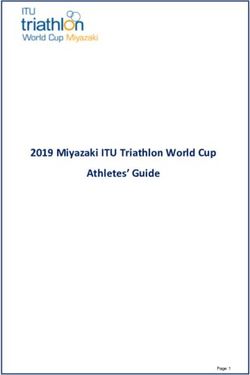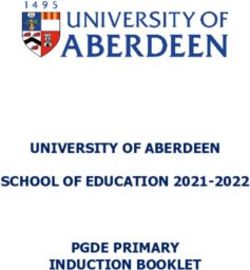EP - ePortfolios and other digital tools: Preparing all teachers for remote teaching & learning in 2021 - CPD College
←
→
Page content transcription
If your browser does not render page correctly, please read the page content below
EP - ePortfolios and other digital tools: Preparing all teachers for remote teaching & learning in 2021 Format: Online Course duration: 20 hours Download fact-sheet Register your interest To learning centre Enrol €59.00 About the Course Unfortunately, we are back to online teaching and learning once again for January 2021, with a decision imminent from cabinet, which is expected to announce the closure of schools until February. We know from the volume of incoming enquiries that our teachers are anxiously beginning the rapid lift to get up to speed with the requirements to implement effective remote teaching and learning next week. This 5-module course and attendant discussion forums will facilitate all teachers to come together as a single learning community for the next number of weeks as all apply the tools, techniques and strategies of online teaching and learning with their students. From tips on designing a ‘Home Learning Environment’ to the ‘Tools Required’, from having ‘Clear Lesson Objectives and End-Products’ to embracing independent ‘Project Based Learning’ for home learning, this is a course that visions the full spectrum of what is both necessary and possible. Meaningful 'Remote Learning' can happen anywhere, once you are using the
correct tools. Everyone is now talking about Seesaw, Google Classroom, Class Dojo, Microsoft Teams and the myriad of digital tools that enable more effective teaching & learning, be that in the classroom or remotely online. The CPD College ICT team, together with a group of key classroom teachers, have perfected the features and tools of this comprehensive online course for teachers, incorporating the software tools and techniques, procedures & strategies that we all need to adopt, up-skill in and use in order to teach well remotely for the next number of weeks. Key questions that we answer: 1. What are the most widely used tools for remote teaching and learning and how do I use them? – We have found the answers to that question in the recent survey of 28,000 Irish Primary Teachers and those tools are all taught within the course. 2. Will I learn Seesaw? Of course – you’ll be an expert in it, regardless of current level of knowledge, empowering teachers & pupils to create, reflect, collaborate and share. 3. What about Google Classroom, Class Dojo and MS Teams? Yes - all are covered in the course content. 4. What are the best tools and techniques to use to record an audio or video lesson outline/explanation and host it online for my students to connect with? Can you teach me how to do it? Yes - by the course end, you will have both the tools and skills to do just that. 5. If I want to do a live lesson in real-time, what do I need to do? You use the tools provided and taught within the course to do just that. 6. Is there a screen recording tool to record a voice over onto any digital resource? Yes, we will show how it is best done. 7. In what ways can I post assignments & tasks online or directly for the children to complete? Use Seesaw features to do that one. 8. How can I receive a completed assignment, correct it and provide meaningful feedback to my students? Are you assessing and annotating pictures of student work using scanning apps? Not to worry, we’ll show what you can do. 9. Are you using a screen recording tool to provide audio feedback on students’ work? You can, we demo and show you ways to do it. 10. Is there a way to compile and sequence online resources for my students? Yes – it’s called ‘Learning Pathways’, we show you how to build & share them with students. 11. Are there procedures I can use for driving & measuring engagement,
maintaining accountability? Yes - we detail tips towards doing it. 12. Can I use the Toolkit4maths to teach online? Yes, for sure, we will provide FREE access to everyone taking a CPD College summer course. Use it in class or to support remote teaching. We’ll show you how to best use it. 13. Where can I access quality children’s literature to read online? Within the course, we'll connect you to some gems. 14. What are the options I can choose in order to communicate with students? Several to choose from, best ones detailed in the course content. 15. Can I learn digital storytelling? Yes – it brings creativity and learning to life at home. 16. What are the recommended online assessment tools I need to be using? There are some key ones that are easy to use and get the job done. 17. What are the creative approaches that teachers are using in online education? There are many and best tips shared across the course. 18. Where do I find reliable sources of information? Best to work from quality repositories, many referenced in the course. 19. Are there tips from those that are currently experiencing success? Yes – and we share them. 20. Are online lessons different? Yes - teachers need to look at the pedagogical design of their lessons. Varying tasks for students is important. We provide many creative ways for students to show what they know! 21. Can there be collaboration between pairs or groups of students? For sure and learning benefits when you facilitate & enable it to happen. 22. Are there ebooks for teachers to set reading and comprehension tasks. Yes - referenced in the course. 23. What online resources should I be using? There are lots, no need to be reinventing the wheel, teachers have shared reams of their best ones with us and we have incorporated them into the course. For example, click here to access Storyline Online, 60 Stories being read and 60 Teacher Guides. 24. Will there be sharing of knowledge, practices & resources in the course? Our course will be a large professional learning community that will discuss and share effective practices, tools and resources within the discussion forums. It will be empowering to work within such a large, commonly focused group, of novices & experts alike. Sharing content helps all teachers to cut down on valuable time spent creating and finding educational resources online. 25. Are you using a proper file management system to keep your instructional videos, lessons and task sheets sorted? Well, you should. 26. What tools should we be using to collaborate as teachers, chat, hold meetings and plan? Some of those referenced within the course.
27. Are you checking in with students to see how they are getting on – do you know the tools and how to create and administer an online class or whole school survey? We'll show you the most popular. 28. Is Zoom covered? Yes of course. So many questions to which we provide the answers, tools and skill sets. All spread out across the 5 modules. We bring you leading edge solutions and tools. We show you how to set up an ePortfolios for each child in your class and how to help them populate it with their own digital artefacts i.e. from photographs of completed art work, maths assignments and projects, to their written poems and stories, to reflections and blogs and more. It’s easier than you think, and oh so powerful and motivating. It is time to truly embrace the transformational power of key digital technologies within the teaching and learning equation. It is now time to be using remote teaching and learning tools such as Google Classroom or Seesaw; assessing using Kahoot or perhaps Wizerme; developing ePortfolios using Kidblog or receiving an oral poetry reading of their own self-created poems using Vocaroo. Learn how to use & apply Powtoon, Lightbot and the countless other great digital tools that support effective online teaching, learning & assessment. Enrol, revise and begin your online learning course today to acquire the tools, skills, insights and top tips for doing effective distance teaching and learning with your students this January. Let us get through this together over the coming weeks, together as a learning, sharing, supportive community. We look forward to welcoming you to your course. NOTE:
The online format of this course enables you to study at a time and place that
best suits your own needs.
You can access your course anytime until March 31 2021.
Within this highly interactive web based course, a dynamic learning experience
awaits, where you can interact with your fellow course participants through the
in-course chat forums and communication tools provided by the CPD College
learning system.
Our friendly and knowledgeable tutors actively support each course, providing
expert interaction, guidance and feedback for all participants on chat questions
and assignments which call for critical reflection, self-analysis and a reasoned
response.
On successful completion of your course, you can download and print off your
CPD record and certificate of completion.
We look forward to welcoming you to your course.
Learning outcomes
This course aims to:
Skill teachers in the tools & techniques to engage in effective remote
teaching, learning and assessment
Equip teachers with a suite of key digital tools, skills and pedagogical
insights in order to take full advantage of the digital revolution to better
teach the ‘Screen Generation’
Detail all aspects of ePortfolios for students and skill teachers to build and
exploit their own class ePortfolios using Seesaw, Google classroom or
Class Dojo
Detail the research that should guide the integration of iPads & apps, into
teaching to drive engagement and even better learning outcomes
Itemise the educational context for and curriculum application of a suite of
best digital tools
Teach the skills necessary to use and operate each of the following digital
tools, in order to enhance and drive teaching and learning:
Loom, Padlet
PowToon, Kidblog and Befunky
Kahoot and VocarooScratch and Lightbot etc.
To discuss the case for schools embracing and accommodating BYOD (Bring
Your Own Device)
Look at, review and score one’s own ‘Teacher Practice’ as part of the SSE
process
Modules
01 - What are the options for a remote teaching and learning platform? Can
you show me how to create, record and host my own lessons online? We do
just that. Given the rapid rate of growth in technologies to support education,
we are distilling out the best ones, equipping teachers with the digital tools,
skills and pedagogical insights in order to take full advantage of the digital
revolution to better engage and teach pupils in an online environment e.g. we'll
skill you in using the tool Seesaw to share and reflect on what is happening in
the classroom. We will skill you in how to best use and apply it in teaching &
learning, in the classroom or for online teaching. We in particular detail all
aspects of creating and utilising ePortfolios through which children can
evidence their own learning journey, skilling teachers in the use of ePortfolio
building tools and the underlying processes. To conclude, we complete a
detailed self-evaluation audit across 23 points of practice.
02 - Whether distance learning or in the classroom, there are great digital
options for assessment - in this module we take a detailed look some of the
available tools, including Google Classroom. We itemise options and skill you
to do it effectively. Additionally, BYOD, short for BRING YOUR OWN DEVICE is a
new movement in education where students bring and use their own IT devices
in the classroom, we explore the issues. Now is the time for schools to put the
policies and procedures to enable children to bring devices to school, in the
same way as they bring copybooks. REMEMBER - we are teaching 'The Last
Backpack Generation', devices replacing schoolbags! Further, whatever the
device, teaching on or offline, we skill build you into another suite of digital
tools: Kahoot & Vocaroo, and some of the Best Apps.03 - If learning at home, then there are many creative and exciting learning tasks that can be assigned, needless to say our teacher team detail a range to get your own creative juices flowing. In this module we take a detailed look at Class Dojo. Did you know that it is not just a behaviour management tool? It has some great functions for remote teaching and learning. Today, the distance learning environment is full of potential for directed activity and the tools are there to support it. Additionally, we train teachers in ‘Digital Storytelling’, stories which derive their power by weaving images, text, music, narrative and voice together, thereby giving a deeper dimension and vivid colour to characters, situations, experiences, and insights. The digital tools exemplified include Loom, MS Photos and Padlet. What digital story will you tell? 04 - We continue our tour of tools and introduce you to the collaboration tool that is Microsoft Teams. We hear so much about coding and computer programming, but often know so little about it. Children are ready, waiting and willing to learn coding skills, be that classroom centric or in a self-directed remote learning environment. Teachers want to be able to do it and bring it to their classrooms as part of developing mathematical skills. Today, many children are coding at home during lockdown. Deeply engaging and meaningful work. Computer programming is engaging, challenging and so relevant to children living, growing and preparing for work in the era of digital. In this module, we equip both you with the tools and skill sets to do just that. While learning the skills and techniques that underpin Lightbot and Scratch programming, we engage with problem solving, sequencing instructions, establishing procedures, creating loops, solving challenges etc. It's time to step up to the challenge! 05 - We explore the best screen recording and narration tools including Loom and Screencast-O-matic. We detail the features, functions and application of Powtoon, coupled with the ‘befunky’ online image editing software. We’ll show you how to best use the vast interactive teaching manipulatives suite within the Toolkit4maths and provide it FREE! You can use the Toolkit4maths in teaching classroom mathematics or as part of your online lessons, perhaps the future is a blending of both. We have a look at iPads, some special features, their particular place in special education and the apps that come recommended by us. Finally, we give you the knowledge to get the best out of Zoom, the tool that everyone became somewhat familiar with this year. "An excellent course providing people who are very digitally aware and those not aware of the scope of technology and its uses in schools. Well done." - Emer,
2020
You can also read