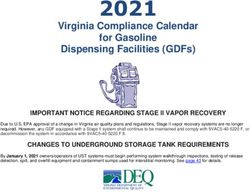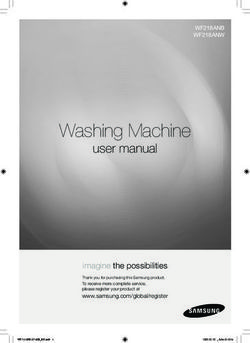Salt System Owner's Manual - Pioneer Family Pools
←
→
Page content transcription
If your browser does not render page correctly, please read the page content below
Salt
System
Owner's Manual
DOMESTIC
READ THE LABEL AND OPERATING MANUAL BEFORE USING
KEEP OUT OF REACH OF CHILDREN
REG. NO. 33577 PCPA
WATKINS MANUFACTURING CORPORATION
1280 PARK CENTER DRIVEContents
Overview of the System ..........................1 Important Additional Information............10
Start-up Kit ..............................................1 Specifications ........................................10
English
Getting Started ........................................2 Customer Service ..................................10
Ongoing Maintenance .............................4 FreshWater ® Salt System Warranty .....11
Features ..................................................5 Appendix................................................13
Troubleshooting .......................................6
Safety Instructions
Important Safety Instructions (Read, Follow, and Save All Instructions)
WARNING: Operate the FreshWater Salt System only according to these
instructions. Do not use this device with bromide products.
WARNING: Do not energize or operate the unit if the cartridge housing is
damaged or improperly assembled.
WARNING: To reduce the risk of electric shock, replace damaged cords or
cartridge immediately.
WARNING: Remove power from the spa before performing any maintenance or
troubleshooting.
CAUTION: To avoid damage, DO NOT insert any objects into the housing.
CAUTION: Prior to using the spa, check water parameters and adjust if necessary.
When using the spa, the chlorine level must be maintained between
3-5 ppm. Supplement sanitizer generation with Sodium Dichlor (chlorine), liquid
Sodium Hypochlorite (chlorine), or Monopersulfate (MPS) as needed. The system
is compatible with chlorine, MPS, and silver. It is NOT compatible with bromine
or BaquaSpa® (biguanide).
CAUTION: Do not use Calcium Hypochlorite or Trichlor tablets with system.
DISCLAIMER: This is not an automatic water care system. The system is sized for
the typical user. Frequent users may need to supplement sanitizer generation with
chlorine or MPS.
THE SPA OWNER IS ULTIMATELY RESPONSIBLE FOR MAINTAINING PROPER
SANITARY WATER CONDITIONS.
Carefully review the entire Owner’s Manual before using the FreshWater Salt
System, and keep this manual available for reference. If you have any questions
about your FreshWater Salt System setup, operation, or maintenance, contact your
authorized dealer.Overview of the System
Congratulations on the purchase of your FreshWater Salt System. This system
generates chlorine to simplify water care while providing better quality water that's
softer, clearer, and cleaner to enhance your spa experience. With proper care of your
FreshWater Salt System, the life of your spa water can last up to 12 months.
English
The Cartridge - Installed in a housing that is easily accessible from the top of your spa,
the cartridge contains electrodes that generate active chlorine. Depending upon your
spa usage, and with proper water care, the average cartridge lifespan is four months.
Spa Cleaning Cycle - The spa cleaning cycle is the amount of time the FreshWater
Salt System needs to clean your water before a measurable amount of chlorine is
generated. During this time, you will not get a chlorine reading on your test strip.
Should you want to use your spa before the FreshWater Salt System builds up and
maintains a chlorine level, simply add chlorine per dosing instructions on the bottle.
Calcium Hardness - To ensure effectiveness of the system and maximize cartridge
life, the calcium hardness level of the water must be between 25-75 ppm at all times.
The calcium hardness will increase over time, so a maximum starting target of
50 ppm is recommended; this will also help maximize the cartridge life.
Start-up Kit
Your Start-up Kit includes the following products:
• FreshWater Vanishing Act ® Calcium Remover
• FreshWater Salt Test Strips
• FreshWater 5-Way Test Strips
• FreshWater Spa Salt
• Salt Cartridge (installed by your dealer)
• Salt Controller (installed by your dealer)
• Phosphate Test Kit
• FreshWater Salt System Owner's Manual
• FreshWater Salt System Start-up Guide
Recommended products sold separately:
• FreshWater Clean Screen® Pre-Filter
• pH/Alkalinity Up and pH/Alkalinity Down
• Phosphate Remover
• Chlorine granules or Liquid Sodium Hypochlorite Chlorine
IMPORTANT: Do not use Calcium Hypochlorite or Trichlor tablet with this system.
Consult your dealer to determine if these products are needed.
• FreshWater Vanishing Act Calcium Remover XL
• On The Go® Portable Water Softener allows you to fill your spa with softened
water at start-up and when you need to top the spa off. If you live in a region
with high calcium hardness, we highly recommend the On the Go portable
water softener.
IMPORTANT: First-time users and those who are not familiar with the spa should
have the spa Owner's Manual available to use when necessary.
FreshWater Salt System Page 1Getting Started
Filling Your Spa with Water
IMPORTANT: Power must always be OFF when spa is empty. Take a sample of your tap
water to your dealer before filling your spa to determine if your water contains high levels
English
of calcium, metals and/or phosphates. It is important to test for phosphates in your fill
water using a phosphate test kit. Phosphates contribute to algae growth and will reduce
the effectiveness of your salt system.
It is recommended to fill your spa using the FreshWater Clean Screen Pre-filter (with the
valve 50% closed at a 45º angle). Softened water may be used with the FreshWater Salt
System to fill the spa to the specified calcium hardness level.
If you have a calcium hardness level above 300 ppm, fill the spa using the On The Go
(sold separately) portable water softener or other soft water source. Ensure the calcium
hardness is not lower than 25 ppm by topping the spa off with a small amount of tap water
as necessary.
If you are filling with well water or have metal issues, see Treating for Metals on page 6.
NOTE: If you are already using your spa, it is recommended to drain and refill your spa
water. Clean your filter(s) with a recommended filter cleaner or replace with new filter(s)
before refilling the spa.
System Start-up
1. Once spa is filled with water
• Turn power ON.
• Check operation of jet systems (see spa Owner's Manual).
• Update temperature setting if desired (see spa Owner's Manual).
• Treat for metals as needed (see Treating for Metals on page 6).
2. Test and balance spa water using a FreshWater 5-Way test strip. Measure pH,
alkalinity, and calcium hardness levels to determine if your water is in the OK ranges
specified for the system (see table below) and adjust as needed.
System OK Range
Target
Parameter Min Max
Salt 1,750 ppm 1,500 ppm 2,000 ppm
Calcium Hardness 50 ppm 25 ppm 75 ppm
Alkalinity 80 ppm 40 ppm 120 ppm
pH 7.4 7.2 7.8
Chlorine 4 ppm 3 ppm 5 ppm
Phosphates < 150 ppb 0 ppb 300 ppb
3. Add salt one cup at a time to the filter compartment with jets running. Run jets
for five minutes to allow salt to dissolve. Verify salt level with FreshWater Salt Test
Strips. Add 660 g (2⅓ cups) of salt per 380 liters (100 gallons) of water
(see Appendix on page 13).
Page 2 FreshWater Salt System4. Add chlorine as directed on the bottle to create a chlorine residual of
5 ppm. Allow jets to run for five minutes per jet system, rotating diverter valves.
It is very important that you shock the spa water with chlorine at start-up.
Skipping this step can prevent the system from establishing a chlorine residual.
NOTE: Shock is a process of adding significant doses of a quick-dissolving chlorine
English
to oxidize non-filterable organic waste and to remove chloramines and bromamines.
5. Reduce calcium hardness if needed.
Use FreshWater Vanishing Act Calcium Remover. The standard-size FreshWater
Vanishing Act Calcium Remover (included) can remove up to 100 ppm of calcium
hardness from spa water after the hot tub has been filled, or after the spa has
been topped off. The larger FreshWater Vanishing Act Calcium Remover XL (sold
separately) can remove up to 300 ppm. Follow FreshWater Vanishing Act Calcium
Remover label instructions and reference your spa Owner’s Manual.
6. Set output level. Access the FreshWater Salt System menu by following the spa
Owner's Manual instructions. Within the system screen, you can easily verify the
system status, test the system, adjust the output level, or activate a system Boost.
You will see one of the three screens below on your spa's control panel.
Output level 0=system off, 10=maximum output.
Salt System Salt System
System is OK System is OK
OK + Off OK + Off
5 5
- -
Normal functioning screen Normal functioning screen
Button Display Touch Screen Display Touch Screen Display
The recommended initial output level is 5-7 (see Appendix on page 13). Your
setting may change once you begin to use the spa. Consult dealer for initial
settings and/or individual circumstances.
NOTE: It may take up to 24 hours for the system status to register in the OK
range of the system status bar.
24 Hours Later
Test spa water with a FreshWater 5-Way Test Strip.
1. Adjust alkalinity and pH as needed.
2. If calcium hardness is above the initial target of 50 ppm, use a new FreshWater
Vanishing Act Calcium Remover and repeat process to soften the water.
3. Add chlorine to the water to achieve a chlorine level of 3 ppm. Repeat this as
needed until your test strip shows that the system is sustaining a minimum of
3 ppm residual of chlorine in the water.
• If there is no measurable amount of chlorine in the spa water after
24 hours, the system is still cleaning the water. Increase the output level
as needed. It may take the system a few days to clean the spa water and
keep up with your chlorine demand.
FreshWater Salt System Page 3Ongoing Maintenance
1. It is recommended to test and balance your spa water before each use.
• The pH level may increase during the first few weeks after start-up. Add
pH Down if needed. Ensure that pH and alkalinity levels stay within the OK range.
English
• Keep total calcium hardness between 25-75 ppm. Use a new FreshWater
Vanishing Act Calcium Remover when calcium hardness is above 75 ppm.
• The recommended chlorine level is between 3-5 ppm. Adjust output level up or
down to maintain the chlorine level. Supplemental chlorine can be added if the
spa is set to the max output level or to speed up residual generation. You can
reduce the chlorine level in the spa water by adding hydrogen peroxide
(see High Chlorine on page 8).
• Phosphates affect chlorine levels. Test and maintain phosphates levels less than
300 ppb.
2. 10-day system check - Test the spa water & confirm output level
You should test your spa water and confirm output level at least once every 10 days.
A system check reminder will appear on your spa control panel.
Test and balance spa water using a FreshWater 5-Way Test Strip. Measure
chlorine, pH, alkalinity, and calcium hardness levels to determine if your water is in
the OK ranges specified for the system. Adjust as needed.
Reduce calcium hardness if necessary to mantain a range between
25-75 ppm by using the FreshWater Vanishing Act Calcium Remover.
a. Confirm output level
ii. Adjust your output level as needed to maintain a 3-5 ppm chlorine residual.
iii. Press the Confirm or OK button to clear the 10-day system check reminder.
If you don't press the Confirm / OK button on your spa screen within 15
days, your FreshWater Salt System will automatically lower the output level.
• Day 15 - Output level automatically lowered to 3.
• Day 20 - Output level automatically lowered to 1
(Vacation/Low Output Mode).
4. Replace FreshWater Salt System cartridge
The chlorine-generating cartridge in the system will typically need replacement after
four months of operation. The cartridge can be changed at any time.
1. Follow instructions on control panel to replace cartridge.
2. Remove cap.
3. Press button (on top of cartridge) to remove cartridge.
4. Insert new cartridge. Press button on top of cartridge and push into place.
5. Secure cap. Follow instructions on control panel.
Page 4 FreshWater Salt SystemFeatures
Output Level
The system cleans the water throughout the day. The output level of 0-10
determines how long the system runs each day. Observe your spa usage patterns
English
and measure the chlorine level to guide your output level. Adjust output level up or
down to increase or decrease output. Keep your output level as low as possible to
maintain 3-5 ppm chlorine.
Output Level
0 No output/System off
1 Vacation/low output mode
2-7 Normal use (recommended)
8-9 High use
10 Maximum output (system runs constantly)
Turning the system off
By setting output level to 0, the system will stop generating chlorine. You will need to
manually maintain the sanitizer level using chlorine if the system is off.
Vacation or limited use
When the spa is not going to be in use, shock the spa by increasing chlorine to 3-5 ppm
while running the automatic clean cycle. Clean or replace filter(s). Lower output level
to 2. For extended vacations (two or more weeks), set output level to 1 for low output
mode.
Boost
The Boost feature activates the cartridge at output level 10 for 24 hours, overriding the
current output level. The system returns to its previous output level once the Boost cycle
is over. Use the Boost function to gradually increase the chlorine level before or after
high spa usage. Spa can be used while in Boost mode.
Chlorine can also be manually added to create an immediate chlorine residual to assist
the system (due to heavy spa usage) in building a sanitizer residual.
Status Test
The status test shows you if the system is performing optimally. It reflects a number of
elements that can impact performance, including the salt level, cartridge status (clean/
dirty), and water temperature. The status automatically updates every 30 minutes. You
can manually update the system status by activating the status test using your control
panel.
Green - System is optimal.
Yellow OK - System is OK but should be monitored (see Troubleshooting on page 7).
Red LOW - The system needs your attention and is NOT generating chlorine. The
cartridge may be expired, or the salt level may be low (see Troubleshooting on page 7).
Red HIGH - The system needs your attention and is NOT generating chlorine. The
salt level is high (see Troubleshooting on page 8).
FreshWater Salt System Page 5Status Message on Screen Meaning or Action Required
Okay Operating normally
Inactive-System Off System Off
Output level is set to 0
English
System Testing System test initiated/in progress
24-Hour Boost Cycle On Increasing chlorine level
Output level is set to 10 for 24 hours
1. Dip Test Strip FreshWater 5-Way Test Strip
2. Balance Water 10-day verification
3. Soften Water Test water, adjust output level, confirm
4. Adjust Level & Confirm using a FreshWater Salt Test strip
Inactive-Summer Timer On System is disabled for eight hours when
Summer Timer is active
Inactive-High Status
Non-operational high salt level detected -
1. Dip Salt Strip
correct salt level; check/replace cartridge
2. Check/Replace Cartridge
Inactive-Low Status Test water with FreshWater Salt Test strips
1. Dip Salt Strip/Clean Filter and add salt if needed. Check/clean filter.
2. Check/Replace Cartridge Replace cartridge.
Cartridge Reached 4 Months
Replace cartridge now or postpone 7 days
Replace Cartridge?
Remove Cartridge Now Step 1 of cartridge change process
Insert New Cartridge Step 2 of cartridge change process
Press System Restart Step 3 of cartridge change process
Salt System Restarting… Step 4 of cartridge change process
Service Required Contact
Contact dealer for service
Dealer Error #
Troubleshooting
Treating for Metals
High metal content can cause staining and discolored water. It is important that
metals are removed before starting up the Salt System.
1. Fill the spa with the FreshWater Clean Screen pre-filter per instructions.
2. Ensure that there is no ozone unit installed and that the Salt System is turned to
zero.
3. Add Stain and Scale metal control according to the instructions on the bottle.
4. Use a new FreshWater Vanishing Act Calcium Remover
(following the instructions).
5. DO NOT add chlorine for at least 24 hours.
Page 6 FreshWater Salt SystemNOTE: Do not use the spa until metal treatment is complete and chlorine is added.
System Status OK (Yellow)
The system continues to generate chlorine and operate normally when status
reading is yellow. Monitor the following:
English
• Salt Level. High or low salt level will shift the status reading, high salt
(yellow right) or low salt (yellow left).
• Low water temperature will lower the status reading (yellow left).
• Dirty filter(s) will lower the status reading (yellow left).
• Cartridge wear will lower the status reading (yellow left).
System Status Low (Red Left)
The system status reading can be affected by cartridge age, scale buildup, cold
water, high chlorine, dirty filter(s), or dirty water.
1. Verify water temperature
The status reading will read lower in cooler water. To get an accurate
status reading, ensure water is above 35° C (95° F ).
2. Verify salt level
Use a FreshWater Salt Test strip to measure salt level. If the test strip shows
salt level is low:
a. Add 285 g (1 cup) of salt to the water and circulate for five minutes.
b. Retest with a FreshWater Salt Test strip, and repeat until salt level reads
in the OK range.
c. Press Test Status button. If System Status still reads low, check for
other conditions noted above.
3. Verify chlorine level
Use a FreshWater 5-Way Test Strip to measure chlorine level. If the test strip
shows the chlorine level is high (above 5 ppm):
a. Add 240ml (1 cup) hydrogen peroxide with jets running. Check chlorine
level after 10 minutes.
b. Retest with a test strip and repeat as needed.
4. Visually inspect and clean filter(s) (refer to spa Owner’s Manual).
5. Check cartridge
a. Press Test Status button to refresh.
b. If the system status message continues to read low, it may be an
indication that it is time to replace the cartridge. Obtain a replacement
cartridge, press the Replace Cartridge button, and follow the
instructions.
System Status High (Red Right)
If the status indicator is in the red (on the right), this typically indicates that there is
too much salt in the water.
FreshWater Salt System Page 71. If the status reading is less than halfway in the red, use a FreshWater Salt Test
strip to measure salt level. If the test strip shows salt level is high (above 2,000 ppm):
a. Drain 25% of the water from the spa and refill with clean, clear water.
b. Retest with a FreshWater Salt Test strip, and repeat until salt level reads in
the OK range.
English
c. Press Test Status button to refresh.
2. If the salt indicator is more than halfway in the upper red section, drain
completely and refill following the Getting Started section on page 2.
Cloudy Water
Cloudy water can be the result of a number of issues.
• High pH. Use a FreshWater 5-Way Test Strip to check spa pH level. Add pH
Down as needed.
• Low chlorine. Use a FreshWater 5-Way Test Strip. If chlorine is low,
manually add chlorine as needed to shock spa to 5 ppm.
• Dirty filter. Check filter(s) and clean as needed (see your spa Owner’s Manual).
No Chlorine Reading
The system cleans spa water differently than manually added chlorine. Since the
water is cleaned before the chlorine residual is established, only a small chlorine
residual is needed. If there appears to be no chlorine in the water:
• Check output level. If you are using the spa frequently or have the Summer
Timer on, your use level may require you to increase the output level to a
higher number.
• Shock. Boost system or manually add chlorine to clean the water and
develop a chlorine residual.
• Increase salt level. Keep the salt level near the high end of the OK range
(2,000 ppm) to ensure maximum chlorine generation.
• Consult your dealer about changing the internal system output level.
• Cyanuric acid lock. If you add dichlor to shock or supplement your water
and your chlorine reading is back to 0 (zero) ppm, it is possibly your salt
system is reacting to your specific water chemistry or metal content and is
being inhibited by the cyanuric acid from the dichlor. Consult your dealer
about switching to un-stabilized liquid chlorine (sodium hypochlorite) to
correct and stabilize your water chemistry.
• Remove phosphates. Test and manage phosphate levels.
IMPORTANT Shock the spa water with chlorine at start-up. Skipping this step can
prevent the system from establishing a chlorine residual.
If the system is running at the maximum output level and still cannot keep your
chlorine in range, manually add chlorine.
High Chlorine
The system will continue to produce chlorine according to the selected output
level, regardless of whether you use your spa or not. If you begin to use your
Page 8 FreshWater Salt Systemhot tub less frequently, it is important that you lower the output level.
If the chlorine level is too high:
• Check output level. You may need to decrease the output level to a lower
number.
• Reduce chlorine. Add 240ml (1 cup ) hydrogen peroxide with jets running.
English
Check chlorine level after 10 minutes and repeat as needed.
• Consult your dealer about changing the internal system output level.
Tips
• Calcium Hardness: Use the FreshWater Vanishing Act Calcium Remover
to keep total calcium hardness levels low and minimize the need for
anti-scalant & metal control. An On The Go portable water softener is
recommended for high calcium hardness areas.
• Heavy Use: Initiate a Boost cycle a few hours prior to heavy use.
Periodically test the chlorine and add chlorine as needed.
• MPS Use: Granular Monopersulfate (MPS) can be used in place of chlorine
to establish a sanitizer residual at start-up and for shocking the spa. Use
MPS test strips to measure MPS levels in the spa water if MPS is preferred.
NOTE: MPS and MPS test strips are sold separately.
• Metal Treatment: If metals are present, be sure to discuss this with your
dealer. Use FreshWater Vanishing Act Calcium Remover and Stain and
Scale control for 24 hours before adding chlorine or turning the system on.
Excessive use of phosphate anti-scalant will promote high phosphate levels,
which can cause scale and weaken chlorine output.
• Ozone: Ozone is not recommended with the FreshWater Salt System.
• Phosphates: High levels of phosphates (above 300 ppb) may cause
reduced sanitizer output. Ask your local dealer to help you test for
phosphates.
• Salt Level: Salt is not reduced during sanitizer production. The salt level
is only reduced by adding water to the spa. Using the spa and adding
chemicals will increase the salt level over time.
• Salt Buildup: Periodically hose off your spa, spa steps, and the deck or
concrete surrounding your spa after use to prevent salt buildup that can
occur from splash-out.
• Summer Timer: The Summer Timer mode will decrease the chlorine
generation time of the system. If the Summer Timer is activated, the output
level will most likely need to be increased to compensate. If chlorine level is
low, adjust output level up by one each day until 3-5 ppm is maintained. Add
chlorine to compensate.
• Water Changes: The FreshWater Salt System reduces the amount of
chemicals needed to add to your spa water. You can extend the life of your
spa, up to 12 months, with proper water care. Test your water regularly to
ensure it is properly balanced and safe.
FreshWater Salt System Page 9Important Additional Information
WARNING: Operating the FreshWater Salt System without water flow through
the cartridge can cause a buildup of flammable gas.
WARNING: To reduce the risk of injury, do not permit children to operate this device.
English
WARNING: Spa usage and higher temperatures may require higher chlorine
output to maintain proper free available chlorine residuals.
WARNING: Maintaining high salt and chlorine levels above recommended range
can contribute to corrosion of spa equipment.
Check the expiration date of test strips as test results may be inaccurate if
used after that date.
IMPORTANT: When replacing the cartridge, only use FreshWater replacement
cartridges having a label that clearly states that it is a replacement cartridge for
the chlorine-generating system.
Follow all aspects of the local and national electrical code(s) when installing the
system.
Maximum spa water usage temperature is 40º C (104º F). Bathing in spa water at
maximum temperature should not exceed 15 minutes.
Specifications
• The FreshWater Salt System is designed to treat spas up to 2,460 liters
(650 gallons).
• The maximum output of hypochlorous acid (chlorine) is equivalent to
17 grams of free available chlorine per day.
• Input: 12 VDC 1.67A
• Output: 12 VDC 1.67A
Customer Service
If you have any questions about your FreshWater Salt System that have not been
answered by this manual, consult your authorized dealer.
Watkins Wellness can be reached at: +1 760-598-6464 (extension 8432)
Monday through Friday, 8 a.m. to 5 p.m. Pacific Standard Time (PST)
or by e-mailing customerservice@watkinsmfg.com
Watkins Wellness, 1280 Park Center Drive, Vista, CA 92081 USA.
Page 10 FreshWater Salt SystemFreshWater ® Salt System 1-Year Limited Warranty
Watkins Wellness (“Watkins”) warrants to the original consumer purchaser
(“you”) the following about the FreshWater Salt System, when purchased from an
English
authorized dealer/service provider (“dealer”).
1 YEAR LIMITED WARRANTY
Watkins warrants to the original consumer purchaser that the components of the
FreshWater Salt System will be free from defects in material and workmanship
for one year from the original purchase date. If this product is purchased outside
of the United States other warranties may apply - contact Watkins Wellness
for details, at 1280 Park Center Drive, Vista, California, 92081, USA Attn:
Customer Service Department +1 760 598 6464 or via e-mail, customerservice@
watkinsmfg.com
This warranty does not apply to the cartridge used with the FreshWater Salt
System. The cartridge is a consumable item and must be replaced in accordance
with the instructions in the FreshWater Salt System Owner’s Manual.
EXTENT OF WARRANTY
This warranty extends only to the original consumer purchaser of the FreshWater
Salt System when purchased and originally installed within the state/country of
purchase or, in case of devices purchased in the European Union (“EU”) when
originally installed within the EU. This warranty begins on the date of installation
of the device, but in no event later than one year from the date of purchase. This
warranty terminates upon any transfer of ownership or if the product is installed
or relocated outside the boundaries of the country of purchase or, in case of spas
purchased in the EU, if the device is installed or relocated outside the EU, prior
to the expiration of the warranty period. Services under this warranty does not
extend the warranty period.
WARRANTY PERFORMANCE
To make a claim under this warranty, contact your dealer. In the event you are
unable to obtain service from the dealer, please contact Watkins Wellness, at
1280 Park Center Drive, Vista, California, 92081, USA Attn: Customer Service
Department +1 760 598 6464 or via e-mail, customerservice@watkinsmfg.
com. You must give Watkins and/or your dealer written notice of any warranty
claim, along with a copy of your original purchase receipt indicating the date of
the purchase, within thirty (30) days of the time you discover the claim. Watkins
reserves the right to inspect the malfunction or defect on location.
FreshWater Salt System Page 11Watkins or its Authorized Service Agent will repair any defects covered by this
warranty. Except as described herein, you will not be charged for parts and/
or labor necessary to repair the device for defects covered by this warranty.
In some cases, the servicing dealer may charge you a repairperson travel/
service charge that is not covered by this warranty. Please contact the dealer for
English
information regarding any such charges.
LIMITATIONS
Except as described above, this warranty does not cover defects or damage
due to normal wear and tear, improper installation, alteration without Watkins’
prior written consent, accident, acts of God, misuse, abuse, neglect, use of
an accessory not approved by Watkins, failure to follow Watkins’ Pre-Delivery
Instructions or Owner’s Manual, or repairs/installations made or attempted by
anyone other than an authorized representative of Watkins. Alteration includes,
but is not limited to, any component or plumbing change, or electrical conversion.
Please contact your dealer for a list of manufacturer approved accessories.
This warranty does not cover industrial or commercial applications, including
installations in property used for long-term or short-term rental.
DISCLAIMERS
ANY IMPLIED WARRANTIES, INCLUDING THE IMPLIED WARRANTIES
OF MERCHANTABILITY AND FITNESS FOR A PARTICULAR PURPOSE,
ARE LIMITED TO THE STATUTORY PERIOD OR THE DURATION OF THE
APPLICABLE WARRANTY STATED ABOVE, WHICHEVER IS SHORTER.
Some states, provinces or countries (including Quebec) do not allow limitations
on how long an implied warranty may last, so the above limitations may not apply
to you. Notice to residents of the State of New Jersey: The provisions of
this warranty, including its limitations, are intended to apply to the fullest
extent permitted by the laws of the State of New Jersey.
TO THE MAXIMUM EXTENT PERMITTED BY APPLICABLE LAW, THIS
WARRANTY DOES NOT COVER INCIDENTAL OR CONSEQUENTIAL
DAMAGES, INCLUDING BUT NOT LIMITED TO THE REMOVAL OF ANY
DECK OR CUSTOM FIXTURE OR ANY COST TO REMOVE OR REINSTALL
THE SPA, IF NEEDED. Some states, provinces or countries (including Quebec)
do not allow the exclusion or limitation of incidental or consequential damages,
so the above limitations may not apply to you.
LEGAL REMEDIES
This warranty gives you specific legal rights, and you may have other rights
which vary from state to state, province to province or country to country. This
warranty is not transferable.
Page 12 FreshWater Salt SystemAppendix
Salt 285 g (1 Cup) Initial
Spa Capacity
Addition adds (ppm) Output
English
Gallons Litres Cups Grams to water Level
200 760 4_½ 1,300 382 Level 5
250 950 5_¾ 1,600 305 Level 5
300 1,140 7 2,000 254 Level 6
350 1,330 8 2,300 218 Level 6
400 1,520 9_¼ 2,600 191 Level 6
450 1,710 10_¼ 2,900 170 Level 6
500 1,900 11_½ 3,250 153 Level 7
550 2,090 12_½ 3,550 139 Level 7
600 2,280 13¾ 3,900 127 Level 7
FreshWater Salt System Page 13IMPORTANT: Watkins Wellness reserves the right to change
specifications or design without notification and without incurring any obligation.
Watkins Wellness
1280 Park Center Drive
Vista, California 92081
USA
©2021 Watkins Wellness Clean Screen, FreshWater and Vanishing Act are trademarks of Watkins Wellness
registered in the U.S., Canada, CTM and other countries. On The Go is a trademark of On The Go Portable Water
Softener LLC. BaquaSpa is a trademark of Arch UK Biocides Limited.
EPA Establishment Number 73081-CA-001 Part #304652, REV. A (3/21)Système de
désinfection
par eau
salée
Manuel
d’utilisation
DOMESTIQUE
LIRE L’ÉTIQUETTE ET LE MANUEL
D’UTILISATION AVANT L’EMPLOI
GARDER HORS DE LA PORTÉE DES ENFANTS
NO. D’HOM 33577 L.P.A.
WATKINS MANUFACTURING CORPORATION
1280 PARK CENTER DRIVE
VISTA, CALIFORNIA 92081, ÉTATS-UNISContenu
Aperçu du système .................................. 1 Informations supplémentaires
Kit de démarrage ...................................... 1 importantes ............................................. 10
Pour commencer ...................................... 2 Spécifications ..........................................11
Entretien régulier ...................................... 4 Service clientèle ......................................11
Fonctionnalités ......................................... 5 Garantie du système de désinfection
par eau salée FreshWater ® .................... 12
Dépannage ............................................... 7
Annexe .................................................... 13
Consignes de sécurité
Consignes importantes sur la sécurité (Lisez, observez et conservez toutes les
instructions)
AVERTISSEMENT : Utilisez le système de désinfection par eau salée FreshWater
uniquement selon ces instructions. N'utilisez pas cet appareil avec des produits à
base de bromure.
AVERTISSEMENT : Ne mettez pas l'unité sous tension ou ne la faites pas fonctionner
si le logement de cartouche est endommagé ou mal assemblé.
AVERTISSEMENT : Changez immédiatement les câbles ou les cartouches
endommagés pour limiter le risque d'électrocution.
AVERTISSEMENT : Mettez le spa hors tension avant tout entretien ou dépannage.
ATTENTION : N'insérez JAMAIS d'objets dans le logement pour ne pas
l'endommager.
ATTENTION : Mesurez toujours les paramètres d'eau et ajustez-les, le cas
échéant, avant d'utiliser le spa.
Lorsque vous utilisez le spa, maintenez toujours le niveau de chlore entre 3 et 5 ppm.
Complétez la génération de désinfectant avec du dichlorure de sodium (chlore), de
l'eau de javel (chlore) ou du monopersulfate (MPS) selon le besoin. Le système est
compatible avec du chlore, du MPS et de l'argent. Il N'est PAS compatible avec du
brome ou du BaquaSpa®/guanidine.
ATTENTION : N'utilisez pas de l’hypochlorite de calcium ou de tablettes
trichlorées dans le système.
AVIS DE NON-RESPONSABILITÉ : Ce système d'entretien de l'eau n'est pas
Français
automatique. Ce système est calibré pour un utilisateur normal. Si votre spa est très
fréquemment utilisé, vous devrez éventuellement ajouter du chlore ou du MPS pour le
désinfecter.
LE PROPRIÉTAIRE DU SPA EST ENTIÈREMENT RESPONSABLE DE LA
BONNE MAINTENANCE DE L'EAU DU SPA.
Veuillez lire soigneusement tout le manuel d'utilisation avant d'utiliser le système
de désinfection par eau salée FreshWater et conservez ce manuel pour référence
future. Si vous avez des questions à propos de l'installation, du fonctionnement ou
de l'entretien de votre système de désinfection par eau salée FreshWater, contactez
votre représentant autorisé.
Page 2 Système de désinfection par eau salée FreshWaterAperçu du système
Félicitations pour l'achat de votre spa système de désinfection par eau salée
FreshWater. Ce système génère du chlore, afin de simplifier l'entretien de l'eau tout
en fournissant une meilleure qualité de l'eau qui est plus douce, plus cristalline et
qui améliore votre expérience du spa. Avec l'entretien adapté de votre système de
désinfection par eau salée FreshWater, l'eau de votre spa peut durer jusqu'à 12 mois.
La cartouche - Installée dans un logement qui est facilement accessible depuis le
haut de votre spa, la cartouche contient des électrodes qui génèrent du chlore actif.
En fonction de l'utilisation de votre spa, et avec un entretien adapté, la durée de vie
moyenne d'une cartouche est de quatre mois.
Cycle de nettoyage du spa - Le cycle de nettoyage du spa est la quantité de temps
dont le système de désinfection par eau salée FreshWater a besoin pour nettoyer
votre eau avant qu'une quantité mesurable de chlore ne soit générée. Pendant cette
durée, vous n'obtiendrez pas de mesure de chlore sur votre bandelette de test. Si
vous souhaitez utiliser votre spa avant que le système de désinfection par eau salée
FreshWater ne produise et maintienne un niveau de chlore adéquat, il suffit d'ajouter
du chlore selon les instructions de dosage sur la bouteille.
Dureté calcique - Afin d'assurer l'efficacité du système et de maximiser la durée de
vie de la cartouche, le niveau de dureté calcique de l'eau doit se trouver entre 25-75
ppm tout le temps. La dureté calcique augmentera au fil du temps, par conséquent
une cible de départ maximum de 50 ppm est recommandée ; ceci permettra aussi de
maximiser la durée de vie de la cartouche.
Kit de démarrage
Votre Kit de démarrage inclut les produits suivants :
• Éliminateur de calcium FreshWater Vanishing Act ®
• Bandelettes de test de sel FreshWater pour l'analyse de l'eau
• Bandelettes pour l'analyse de l'eau FreshWater 5 fonctions
• Sel de spa FreshWater
• Cartouche de sel (installée par votre revendeur)
• Contrôleur de sel (installé par votre revendeur)
• Kit de test de phosphate
• Manuel d'utilisateur du système de désinfection par eau salée FreshWater
• Guide de démarrage du système de désinfection par eau salée FreshWater
Produits recommandés vendus séparément :
• Préfiltre FreshWater Clean Screen®
• Réhausseur de pH/alcalinité et réducteur de pH/alcalinité
• Dissolvant de phosphate
• Granules de chlore ou eau de javel
Français
IMPORTANT : N'utilisez pas de l’hypochlorite de calcium ou de tablettes trichlorées
dans ce système. Consultez votre revendeur afin de déterminer si ces produits sont
nécessaires.
• Éliminateur de calcium FreshWater Vanishing Act XL
• L'adoucisseur d'eau On The Go ® portable vous permet de remplir votre spa
avec l'eau adoucie au début et lorsque la couverture du spa est enlevée.
Si vous vivez dans une région où la dureté calcique est élevée, nous vous
recommandons vivement d'utiliser l'adoucisseur d'eau On The Go portable.
IMPORTANT : les utilisateurs débutants et ceux ne connaissant pas le spa doivent se
servir du Manuel d'utilisateur de spa lorsque nécessaire.
Système de désinfection par eau salée FreshWater Page 1Pour commencer
Remplir votre spa d'eau
IMPORTANT : Le spa doit toujours être hors tension lorsqu'il est vide. Amenez un
échantillon d'eau de votre robinet chez votre revendeur avant de remplir votre spa,
pour déterminer si votre eau contient des niveaux élevés de calcium, de métaux et/ou
de phosphate. Il est important de tester les phosphates dans votre eau de remplissage
à l’aide du kit de test de phosphate. Les phosphates contribuent à la croissance des
algues et réduirons l’efficacité de votre système au sel.
Il est recommandé de remplir le spa en utilisant le pré-filtre FreshWater Clean Screen
(avec le robinet fermé à 50 % dans un angle de 45º). De l'eau adoucie peut être utili-
sée avec le système de désinfection par eau salée FreshWater pour remplir le spa au
niveau de dureté calcique spécifié.
Si vous avez un niveau de dureté calcique élevé au-dessus de 300 ppm, remplissez
le spa en utilisant l'adoucisseur d'eau On The Go (vendu séparément) ou une autre
source d'eau. Veillez à ce que la dureté calcique ne soit pas inférieure à 25 ppm en
ajoutant une petite quantité d'eau du robinet au spa, selon le besoin.
Si vous remplissez avec de l'eau de puits ou si vous avez des problèmes de métal,
consultez Traiter les métaux à la page 6.
REMARQUE : Si vous avez déjà utilisé votre spa, il est recommandé de vider et de
remplir l'eau de votre spa. Nettoyez votre/vos filtres avec un nettoyeur pour filtre ou
remplacez par un/des nouveaux filtres avant de remplir le spa d'eau à nouveau.
Démarrage du système
1. Une fois que le spa est rempli d'eau
• Mettez sous tension.
• Vérifiez le fonctionnement des systèmes de jets (voir le Manuel de
l'utilisateur du spa).
• Mettez à jour le réglage de température si vous le souhaitez (voir le Manuel
de l'utilisateur du spa).
• Traitez les métaux selon le besoin (voir Traiter les métaux à la page 6).
2. Testez et équilibrez l'eau du spa à l'aide d'une bandelette d'analyse de l'eau 5
fonctions FreshWater. Mesurez le pH, l'alcalinité totale et la dureté calcique, afin de
déterminer si celle-ci est conforme aux plages de bon fonctionnement du système
(consultez le tableau ci-dessous) et de procéder aux ajustements nécessaires.
Paramètre du Plage acceptable
Cible
système Min Max
Sel 1 750 ppm 1 500 ppm 2 000 ppm
Français
Dureté calcique 50 ppm 25 ppm 75 ppm
Alcalinité 80 ppm 40 ppm 120 ppm
pH 7,4 7,2 7,8
Chlore 4 ppm 3 ppm 5 ppm
Phosphates < 150 ppb 0 ppb 300 ppm
3. Ajoutez du sel une tasse à la fois dans le bloc de filtration avec les jets en marche.
Faites tourner les jets pendant 5 minutes pour permettre au sel de se dissoudre.
Vérifiez le niveau de sel avec les bandelettes pour l'analyse de l'eau. Ajoutez 660 g de
sel (2⅓ tasses) pour 380 litres (100 gallons) d'eau (voir Annexe à la page 13).
Page 2 Système de désinfection par eau salée FreshWaterSalt System Salt System
System is OK System is OK
OK + OK + Off
Off
5 5
- -
Normal functioning screen Normal functioning screen
Écran à touches Affichage d'écran tactile Affichage d'écran tactile
4. Ajoutez du chlore comme indiqué sur la bouteille pour créer un résidu de chlore
de 5 ppm. Laissez chaque système de jets fonctionner pendant cinq minutes, en
passant d'une vanne de répartition à une autre. Il est très important de choquer son
eau avec du chlore lors de la mise en route. Le non-respect de cette étape peut
empêcher le système de générer un résidu de chlore. REMARQUE : le chocage
consiste à ajouter des doses importantes de chlore à dissolution rapide, afin d'oxyder
les déchets organiques non filtrables et d'éliminer les chloramines et les bromamines.
5. Réduisez la dureté de calcium si nécessaire.
Utilisez l'éliminateur de calcium FreshWater Vanishing Act. L'éliminateur de calcium
Vanishing Act de taille standard (inclus) peut éliminer jusqu'à 100 ppms de dureté
calcique de l'eau du spa après le remplissage du spa ou après que le spa ait été
recouvert. L'éliminateur de calcium Vanishing Act XL plus grand (vendu séparément)
peut éliminer jusqu'à 300 ppm. Suivez les consignes sur l'étiquette de l'éliminateur de
calcium Vanishing Act et consultez votre Manuel de l'utilisateur de spa
6. Définir le niveau de désinfection. Accédez au menu du système de désinfection par
eau salée FreshWater en suivant les instructions du Manuel de l'utilisateur de spa.
Dans l'écran du système, vous pouvez facilement vérifier le statut du système, tester le
système, ajuster le niveau de désinfection ou activer un boost du système.
Vous verrez l'un des trois écrans ci-dessous sur le panneau de commandes de votre spa.
Niveau de désinfection 0=système éteint, 10=sortie maximum.
Le niveau de désinfection initial recommandé est 5-7 (voir Annexe à la page 13). Votre
réglage peut changer une fois que vous commencez à utiliser le spa. Consultez le
revendeur pour les réglages initiaux et/ou vos circonstances individuelles.
REMARQUE : jusqu'à 24 heures peuvent être nécessaires pour que l'état des
fonctions du système s'enregistre dans la plage OK de la barre d'état des fonctions.
24 heures après
Testez l'eau du spa avec une bandelettes une bandelette pour l'analyse de l'eau
FreshWater 5 fonctions.
1. Ajustez l'alcalinité et le pH selon le besoin.
2. Si la dureté du calcium est supérieure à la cible initiale de 50 ppm, utilisez un nouvel
Français
éliminateur de calcium FreshWater Vanishing Actet répétez le processus pour
adoucir l'eau.
3. Ajoutez du chlore à l'eau pour obtenir un niveau de chlore de 3 ppm. Le répéter
au besoin jusqu'à ce que votre bandelette pour l'analyse de l'eau indique que le
système maintient un minimum de 3 ppm résiduel de chlore dans l'eau.
• S'il n'y a pas de quantité mesurable de chlore dans l'eau du spa au bout de
24 heures, le système continue de nettoyer l'eau. Augmentez le niveau de
désinfection selon le besoin. Le système peut nécessiter quelques jours pour
nettoyer l'eau du spa et répondre à vos besoins en chlore.
Système de désinfection par eau salée FreshWater Page 3Entretien régulier
1. Il est recommandé de tester et d'équilibrer l'eau de votre spa avant chaque
utilisation.
• Il est possible que le pH augmente au cours des premières semaines suivant la
mise en service. Ajoutez
du pH- en fonction des besoins. Veillez à ce que les niveaux de pH et d'alcalinité
demeurent dans la plage acceptable.
• Maintenez la dureté calcique totale entre 25-75 ppm. Utilisez un nouvel
éliminateur de calcium FreshWater Vanishing Act lorsque la dureté du calcium
est supérieure à 75 ppm.
• Le taux de chlore recommandé est de 3-5 ppm. Augmentez ou réduisez le
niveau de désinfectant, afin de maintenir le niveau de chlore. Il est possible
d'ajouter du chlore supplémentaire si le spa est réglé sur le niveau de
désinfection maximum ou pour accélérer la génération résiduelle. Vous pouvez
réduire le niveau de chlore dans l'eau du spa en ajoutant du peroxyde d'hydrogène
(voir Chlore élevé à la page 8).
• Les phosphates affectent les niveaux de chlore. Testez et maintenez les niveaux
de phosphate inférieurs à 300 ppb.
2. Contrôle du système le jour 10 - Testez l'eau du spa et confirmez le niveau de
désinfectant
Vous devez tester l'eau de votre spa et confirmer le niveau de désinfectant au moins
une fois tous les 10 jours. Un rappel de contrôle du système s'affichera sur le
panneau de commandes de votre spa.
Testez et équilibrez l'eau du spa à l'aide d'une bandelette d'analyse de
l'eau FreshWater 5 fonctions. Mesurez le chlore, le pH, l'alcalinité et la dureté
du calcium, afin de déterminer si celle-ci est conforme aux plages de bon
fonctionnement du système. Procédez aux ajustement nécessaires.
Réduisez la dureté du calcium si nécessaire, pour maintenir une plage entre
25-75 ppm en utilisant l'éliminateur de calcium FreshWater Vanishing Act.
a. Confirmez le niveau de désinfection
i. Ajustez le niveau de désinfection, selon le besoin afin de maintenir un chlore
résiduel de 3-5 ppm.
ii. Appuyez sur la touche Confirmer ou OK pour effacer le rappel de
vérification du système de 10 jours.
Si vous n'appuyez pas sur la touche Confirmer / OK sur l'écran de votre spa
dans les 15 jours, votre système de désinfection par eau salée FreshWater
réduira automatiquement le niveau de désinfection.
Français
• Jour 15 - Niveau de sortie automatiquement réduit à 3.
• Jour 20 - Niveau de désinfection diminué automatiquement à 1
(mode vacances/désinfection faible).
3. Remplacez la cartouche du système de désinfection par eau salée FreshWater
La cartouche génératrice de chlore dans le système devra normalement être
remplacée au bout de quatre mois de fonctionnement. La cartouche peut être
changée n'importe quand.
1. Suivez les instructions sur le panneau de commandes, afin de remplacer la
cartouche.
Page 4 Système de désinfection par eau salée FreshWater2. Enlevez le bouchon.
3. Appuyez sur la touche (en haut de la cartouche) pour l'enlever.
4. Insérez la nouvelle cartouche. Appuyez sur le haut de la cartouche et
enfoncez en place.
5. Serrez le bouchon. Suivez les instructions sur le panneau de commandes.
Fonctionnalités
Niveau de désinfection
Le système nettoie l'eau tout au long de la journée. Le niveau de désinfection de
0 à 10 détermine la durée de fonctionnement quotidien du système. Observez
vos habitudes d'utilisation et mesurez le taux de chlore, afin de mieux régler le
niveau de désinfection. Augmentez ou diminuez le niveau de désinfection en
ajustant vers le haut ou vers le bas. Maintenez le niveau de désinfection aussi
bas que possible pour maintenir un taux de chlore de 3-5 ppm.
Niveau de désinfection
0 Pas de niveau de désinfection/Système désactivé
1 Mode vacances/Niveau de désinfection faible
2-7 Utilisation normale (recommandé)
8-9 Utilisation élevée
10 Niveau de désinfection maximum (le système tourne en
permanence)
Désactiver le système
Lorsque vous réglez le niveau de désinfection sur 0, le système cesse de générer du
chlore. Vous devez maintenir vous-même le niveau de désinfectant à l'aide de chlore
si le système est désactivé.
Vacances ou utilisation limitée.
Lorsque le spa n'est pas utilisé pendant quelques temps, choquez-le en faisant monter
le niveau de chlore de 3 à 5 ppm, puis exécutez le cycle de nettoyage automatique.
Nettoyez le/les filtres ou remplacez-les. Diminuez le niveau de désinfection à 2. En
cas de vacances prolongées (deux semaines ou plus), réglez le niveau de
désinfection à 1 pour activer le mode de désinfection faible.
Booster
La fonction Boost active la cartouche au niveau de désinfection 10 pendant 24 heures,
en supplantant le niveau de désinfection actuel. Le système revient à son niveau de
désinfection précédent une fois que le cycle de boost est terminé. Utilisez la fonction
de boost pour augmenter progressivement le niveau de chlore avant ou après
Français
utilisation élevée du spa. Le spa peut être utilisé alors qu'il est en mode Boost.
Il est également possible d'ajouter du chlore manuellement pour créer du chlore
résiduel immédiat et aider le système (en raison de l'utilisation intensive du spa) à
générer un résidu de désinfectant.
Test de l'état
Le test de l'état vous indique si le système fonctionne de manière optimale. Il contrôle
un nombre d'éléments qui peuvent avoir un impact sur la performance, y compris le
niveau de sel, l'état de la cartouche (propre/sale) et la température de l'eau. L'état se
met à jour automatiquement toutes les 30 minutes. Vous pouvez mettre à jour l'état du
Système de désinfection par eau salée FreshWater Page 5système manuellement en activant le test d'état avec votre panneau de commandes.
Vert - Le système est optimal.
Jaune OK - Le système est OK, mais doit être surveillé (voir Dépannage à la page 7).
Rouge BAS - Le système a besoin de votre attention et NE génère PAS de chlore La
cartouche a peut être expiré ou la teneur en sel peut être basse (voir Dépannage à la
page 7).
Rouge ÉLEVÉ - Le système a besoin de votre attention et NE génère PAS de chlore
La teneur en sel est trop élevée (voir Dépannage à la page 8).
Message d'état à l'écran Signification ou mesure à prendre
OK Fonctionne normalement
Inactif - Système désactivé Système désactivé
Le niveau de désinfection est réglé sur 0
Test du système Test du système démarré/en cours
Cycle de boost de 24 heures activé Augmentation du niveau de chlore
Le niveau de désinfection est réglé sur 10 pendant
24 heures
1. Plonger les bandelettes Bandelettes d'analyse de l'eau 5 fonctions
d'analyse de l'eau Vérification de 10 jours
2. Équilibrer l'eau Tester l'eau, ajustez le niveau de désinfection,
3. Adoucir l'eau confirmez
4. Ajuster le niveau et confirmer Bandelettes de test pour eau salée
Inactif - Temporisateur du mode Le système est désactivé pendant huit heures
estival activé lorsque le mode estival est activé
Inactif - État élevé Ne fonctionne pas Teneur en sel élevée détectée
1. Plonger la bandelette de test - corriger le niveau de sel ; vérifier/remplacer la
pour eau salée cartouche
2. Vérifier/Remplacer la cartouche
Inactif - État bas Tester l'eau à l'aide de bandelettes pour l'analyse
1. Plonger la bandelette de test de l'eau et ajouter du sel si nécessaire. Vérifier/
pour eau salée/Nettoyer le filtre Nettoyer le filtre. Remplacer la cartouche.
2. Vérifier/Remplacer la cartouche
La cartouche a 4 mois Remplacer la cartouche maintenant ou attendre
Remplacer la cartouche ? 7 jours
Enlever la cartouche maintenant Étape 1 du processus de changement de la
cartouche
Insérer la nouvelle cartouche Étape 2 du processus de changement de la
cartouche
Appuyer sur Redémarrage du Étape 3 du processus de changement de la cartouche
Français
système
Redémarrage du système de Étape 4 du processus de changement de la cartouche
désinfection par eau salée…
Entretien requis Contacter le Contactez votre revendeur pour l'entretien
revendeur Erreur n°
Page 6 Système de désinfection par eau salée FreshWaterDépannage
Traitement des métaux
Une teneur élevée en métal peut provoquer des tâches et une eau décolorée. Il est
important que les métaux soient éliminés avant d'activer le système de désinfection à
l'eau salée.
1. Remplissez le spa du pré-filtre FreshWater Clean Screen selon les instructions.
Assurez-vous qu'il n'y a pas d'unité d'ozone installée et que le système de
désinfection à l'eau salée est sur 0.
2. Ajoutez le produit de contrôle des métaux Stain & Scale, en vous conformant aux
instructions figurant sur le flacon.
3. Utilisez un nouvel éliminateur de calcium FreshWater Vanishing Act (en suivant les
instructions).
4. N'AJOUTEZ PAS de chlore pendant au moins 24 heures.
REMARQUE : N'utilisez pas le spa tant que le traitement anti-métaux n'est pas
terminé et que le chlore n'a pas été ajouté.
État du système OK (jaune)
Le système continue de générer du chlore et fonctionne normalement lorsque l'état
indique jaune. Surveillez les points suivants :
• Teneur en sel. Une teneur élevée ou basse en sel changera la valeur de l'état :
teneur en sel élevée (jaune droit) ou teneur en sel basse (jaune gauche).
• Une température de l'eau basse réduira la valeur de l'état (jaune gauche).
• Un/Des filtres sales réduiront la valeur de l'état (jaune gauche).
• L'usure de la cartouche sales réduira la valeur de l'état (jaune gauche).
État du système bas (rouge gauche)
La lecture de l'état du système peut être affectée par l'âge de la cartouche,
l'accumulation de tartre, l'eau froide, le niveau de chlore élevé, un/des filtres sales ou
de l'eau sale.
1. Vérifiez la température de l'eau
La valeur affichée pour l'état sera inférieure si l'eau est plus froide. Pour obtenir une
mesure précise de l'état, assurez-vous que l'eau est au-dessus de 35 °C (95 °F).
2. Vérifiez la teneur en sel
Pour mesurer la teneur en sel, utilisez une bandelette pour l'analyse de la salinité
de l'eau. Si la bandelette pour l'analyse de l'eau indique que la teneur en sel est
basse :
Français
c. Ajoutez 285 g (1 tasse) de sel à l'eau et brassez pendant 5 minutes.
d. Testez à nouveau avec une bandelette pour l'analyse de la salinité et répétez
jusqu'à ce que le niveau de sel se trouve dans la plage OK .
e. Appuyez sur la touche Tester l'état. Si l'état du système reste bas, vérifiez les
autres conditions mentionnées ci-dessus.
Système de désinfection par eau salée FreshWater Page 7You can also read