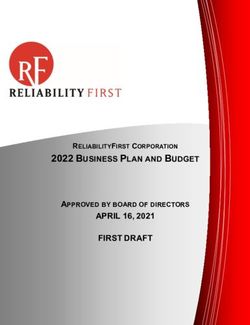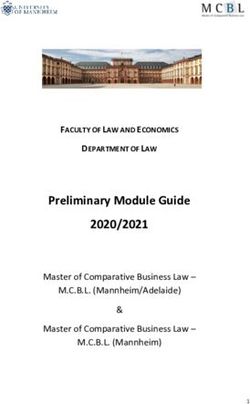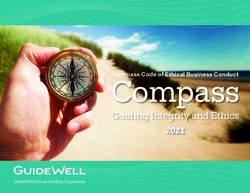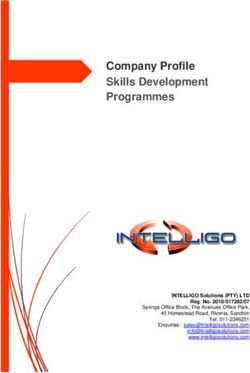SANS Institute Information Security Reading Room
←
→
Page content transcription
If your browser does not render page correctly, please read the page content below
SANS Institute Information Security Reading Room Protecting Small Business Banking ______________________________ Susan Bradley Copyright SANS Institute 2020. Author Retains Full Rights. This paper is from the SANS Institute Reading Room site. Reposting is not permitted without express written permission.
Protecting Small Business Banking – Page 1
Protecting Small Business Banking
GIAC (GSEC) Gold Certification
Author: Susan E. Bradley, (sbradcpa@pacbell.net)
Advisor: Ty Purcell (purcell.ty.sans@gmail.com)
Accepted: 06/10/2013
Abstract:
Online financial transactions are increasing exponentially; online attacks that attempt to capture
credentials, intercept information, and divert funds from small businesses are as well. Small
business owners are being increasingly targeted for financial based online crimes. Even worse,
they are typically ill prepared and unable to take appropriate actions against the perpetrators of
these crimes to recoup their losses. The current legal environment in the United States leaves
these small businesses and their owners without the ability to obtain reimbursement from
banking institutions resulting from these losses as well as unable to take the necessary legal
actions against their attackers. It is therefore imperative to investigate ways to provide
protection from these risks, and balance the needs of the business to continue to engage in online
financial transactions.
Susan E. Bradley, GSEC – sbradcpa@pacbell.netProtecting Small Business Banking – Page 2
Protecting Small Business Banking
1. Introduction: The Problem.
Over the last several years, the use of online banking and other financial transactions have
risen dramatically. A 2011 survey by the American Banking Association indicates that 57
percent of banking customers now prefer banking online as compared to just 20 percent the year
before. (American Bankers Association, 2011) The definition of online banking technology
includes access from traditional personal computers with web browsers as well as mobile devices
that can scan and deposit checks. With these tools the customer can transfer funds, pay bills, and
sync transactions with numerous accounting applications.
Online banking often includes viewing balances, reviewing transactions, or downloading
bank statements. This can be accomplished online or within an accounting program and other
formats. The use of this technology allows the financial institution customer to transfer funds,
pay third parties, and deposit checks using remote deposit capture. These increased
opportunities for remote access and mobility do not come without the associated risks that
electronic activity introduces when it is performed without compensating controls.
Online banking introduces risks in the areas of authentication and nonrepudiation. The
manner in which a customer performs the authentication process to their bank or credit union
should, without exception, be set up in a manner to ensure that confirmation and verification of
their identity can be safely conducted over the Internet. Currently many banks and credit unions
use passwords and single sign on applications thus introducing a risk that a single ID grants
access to the financial relationship with the bank or credit union. Nonrepudiation ensures that
both parties to a transaction cannot later deny that the transaction took place. Ensuring that there
are audit trails that document the transaction occurred are key to later proving that a transaction
did indeed occur.
A US-Cert document originally released in 2006 noted that online banking introduced
new challenges to financial security and online privacy. (US-Cert, 2008) The risks and methods
Susan E. Bradley, GSEC – sbradcpa@pacbell.netProtecting Small Business Banking – Page 3
of attack that are specifically introduced by online banking include phishing attacks, malware
and pharming attacks. Phishing attacks are where targeted malicious emails are used to trick an
end user into entering sensitive identity information. Malware attacks are written to specifically
look for bank account number patterns, credit card number patterns, account information and
then send this information back to the attacker. Pharming attacks involve the installation of
malicious software that sends targeted sensitive information back to the attacker.
Brian Krebs, author of KrebsonSecurity.com, tracks examples of this fraudulent activity
and has been documenting the impact to small businesses on his security news site (Krebs,
Cyberheists ‘A helluva wakeup call’, 2012) . He has noted that online fraudulent transactions
involving funds stolen from business online banking accounts are not covered by FDIC
insurance or by “Regulation E” of the Electronic Funds Transfer Act (or EFTA). If a business
bank account is impacted by a fraudster, the bank does not indemnify the customer from losses
relating to the fraud. If a fraudulent financial transfer occurs moving the funds out of the bank
account to another bank or credit union, the chances are highly probable that the small business
customer will have little to no recourse. If transferred to the accounts of an offshore banking
institution, the opportunities for recovery are even more limited. Legal authorities such as the
Federal Bureau of Investigation have few resources available to aid in recovery from another
countries’ member bank. The only recourse may be for the impacted business to attempt to take
legal action overseas in the country where the attacker is located.
1.1. Attacked Machines
Typically the machines used for online banking are Windows based computers. All
currently released versions of the Windows operating system are subject to these attacks. (As of
May of 2013, supported operating systems are Windows XP SP2, Windows Vista, Windows 7
and Windows 8 for desktop operating machines, Windows Server 2003, Windows Server 2008,
Windows Server 2008 R2 and Windows Server 2012 on the server platform.) (Wikipedia.org,
2013) The machines on these platforms are left vulnerable to attacks using various means.
Attacks can come through weaknesses in the operating system itself through remote exploits.
Attacks may come through exploiting various browser vulnerabilities, or through a number of
third party add-ins such as Adobe Flash and Java. Additional risks to electronic banking are
introduced by conducting electronic banking activities on general purpose workstations. This
Susan E. Bradley, GSEC – sbradcpa@pacbell.netProtecting Small Business Banking – Page 4
may result in exposure to infection vectors on sites with banner ads that may include malicious
code. Additional risks come from social engineering attacks, malware, and phishing, all attacks
that an average computer user may face on a regular basis.
1.2. How they enter
Phishing attacks are specifically targeted emails that attempt to trick the user into
providing their security credentials. These targeted emails have become very sophisticated in
appearance and can fool nearly any user into believing that the email is legitimate. They can be
as simple as an email intended to emulate a vendor request for credentials. They can also be as
complex as Pharming attacks that use unpatched Microsoft Word and Adobe PDF vulnerabilities
to enter the operating system and inject key loggers into the system. These key logging
programs specifically look for financial number patterns in keyboard entries and capture web site
account numbers, credit card numbers, social security numbers and other financial information.
1.2.1. Attack vectors
When software is written, programmers build code to perform specific tasks. Code in the
software is exploited by attackers to do something it was not intended to do (Securelist, 2012).
This is known as a software vulnerability. Software is then patched or fixed with additional code
to remedy the situation. Vulnerabilities can be caused by buffer overflows, cross site scripting,
or other software coding problems. This can be a near constant cat and mouse game of
deploying software and patching it to counter a weakness an attacker has found. In the
Microsoft Security Intelligent Report, Volume 13 (Microsoft, 2012), the JS/Blacole family of
exploits was the most detected exploit group in the first half of 2012. (Microsoft, 2012) This
group of vulnerabilities targeted various susceptible software including Adobe Flash Player,
Adobe Reader, Microsoft Data Access Components (MDAC), the Oracle Java Runtime
Environment (JRE), and others. The malware distributed by the Blacole exploit pack included
applications for stealing online banking credentials. (Portal, 2012) In the Blacole exploit pack,
the vulnerabilities targeted were all comprised of weaknesses which had patches released by the
vendor to fix the issue, but the patches were not applied by the end user. The mere lack of
patching was the root cause. These types of attacks are widespread and very prevalent in the
Susan E. Bradley, GSEC – sbradcpa@pacbell.netProtecting Small Business Banking – Page 5
Windows computing ecosystem.
1.2.2. Zero day vulnerabilities
The second manner in which attacks are made is more worrisome. There can be a period
of time between when a vulnerability is discovered and when a patch for that issue is written.
This “zero day vulnerability” as it is commonly called, is often used in more sophisticated
attacks. Typically this is less often used in financial fraud against small businesses and aimed
more towards gaining access to credentials key to the assets of the firm such as source code of a
software company, intellectual property, or key security assets that bring risk to the entire
company. In early 2013, the Java platform was used in several targeted zero day attacks (The
Business Journals, 2013).
1.3. Risk to the Small Business
While computer attacks are a threat to any size business, financial attacks to a small
business can be catastrophic. Studies have shown that 43 percent of small businesses impacted
by a natural disaster wiping out their property, can severely damage the company to the point of
eventually causing bankruptcy and failure (United States, 2007). Financial disasters where the
attacker fraudulently transfers significant amounts of funds from a small business bank account
can have a similar impact. A small business typically has fewer resources than a large entity to
recover from a fraudulent event. Generally they do not have the ability to obtain resources from
outside investors in order to stay in business. Small businesses also tend to leave excess funds in
a business bank account and do not distribute them to owners until the end of the company’s
financial year making funds more available for fraud.
1.3.1. Lack of FDIC Insurance
To many the most surprising discovery after a fraudulent bank transfer is the lack of
indemnification of the banking institution. In the United States of America there are several
entities charged with providing the banking and credit union industry with assurances to foster
the trust of the users of the bank into depositing funds with the bank. The Federal Deposit
Insurance Corporation (FDIC) is the specific entity that many users of banks are familiar with.
Susan E. Bradley, GSEC – sbradcpa@pacbell.netProtecting Small Business Banking – Page 6
This agency ensures that when a customer deposits funds into a bank they can be assured that the
funds will be returned to the customer in the case of a default or insolvency by the banking
institution. In the case of the fraudulent transactions due to insecure online banking practices,
the bank is not insolvent. For business bank accounts in particular, the FDIC provides no
remedy against a successful attack on a business bank account.
1.3.2. Lack of Legal Precedent
An impacted customer can investigate if it is possible to take legal action against the
attackers or perpetrators and the receiving bank that took control of the funds. They can also
consider suing the banking institution that transferred the funds. Due to many of these fraudulent
transactions involving overseas banking institutions, offshore accounts and other locations, the
impacted customer likely will end up in a costly legal battles. There is little precedent that
supports suing the bank will provide a remedy. Many of the recent court cases regarding the loss
of banking funds have put the burden of proving the cause of the fraud back on the banking
customer. Only recently have there been some private settlements that appear to be placing
more burden back on the banking institution for security and assurance of the transaction. In the
case of Patco Construction versus People’s United Bank, the Bank failed to alert the customer
that high risk bank transfers had taken place. The Judge in the First Circuit Court of Appeals
ruled that the Bank’s security system was not commercially reasonable and thus advised the
parties to come to a settlement (Zetter, 2012). But just when it appeared that there was
precedent being set in the Patco case, a more recent case involving a Missouri Escrow company
who sued to recover funds stolen in a 2009 cyber heist placed the burden back on the company.
The company failed to follow a security procedure recommended by the bank: requiring two
employees to sign off on transfers. (Krebs, Missouri Court Rules Against $440,000 Cyberheist
Victim, 2013)
1.4. Banking institutions and their actions
Banking institutions do not provide public information about suspicious activities that
occur in their computer systems. There is no mandate to release to the public information
technology audits and reviews performed on the bank or credit union. Some banks have recently
begun to recommend additional software that protects the system from malware and screen
Susan E. Bradley, GSEC – sbradcpa@pacbell.netProtecting Small Business Banking – Page 7
scrapers such as the software from Trusteer Rapport (Wikipedia, 2012), but not all banks and
credit unions are proactive. The Trusteer software program is also not without concerns as it has
been identified as causing issues on workstations resulting in disruptive behavior such as the
machine abruptly shuts down in a process typically called a “blue screen of death”. Some banks
and credit unions are adding security techniques such as multi factor authentication that involves
verifying a visual icon as part of the logon process. Some ensure that the customer is only
logging in from computers previously used to access the banking system. This process is
enforced by requiring additional verification from an email or code sent to a text messaging
system. Some require pass phrases and require that the customer change the online password or
passphrase periodically. But typically none of these banking institutions provide any additional
advice to those that use their systems nor do they demand that their customers use multi-factor
protection. None require that additional manual verification procedures – such as phone or fax
authorizations as being mandatory.
1.5 User lack of awareness
If a person handed money to a trusted individual and that trusted individual handed those
monies to someone else without properly vetting and confirming the person they were giving the
funds to was trustworthy, it would be reasonable to hold that trusted individual at fault. In the
United States, business bank accounts are not protected should a fraudulent transfer occur. The
burden is on the customer, not on the bank, to replace those funds. Many business banking
customers do not realize that banks do not insure them when fraudulent transfers occur. There is
a general lack of awareness that Federal Deposit Insurance Corporation (FDIC) which is
designed to ensure that banks remain solvent and viable and that customers do not lose funds
should the bank become insolvent, does not also cover these fraudulent activities. The
documentation that the customer signs when opening a bank account typically does inform them
of this lack of coverage, but as with many documents, it is overlooked and not understood.
1.5.1. Actions by the bank to inform
In a random review of business banking web sites, nowhere was this lack of FDIC
coverage for fraudulent activities stated on their web sites. Many businesses have opened up
bank accounts years before online access was prevalent. The language stating the lack of
Susan E. Bradley, GSEC – sbradcpa@pacbell.netProtecting Small Business Banking – Page 8
coverage is buried in a lengthy document and overlooked. When a business is applying for
online access the risk of remote access is not stated, yet the benefits are touted. Convenience and
mobility are stressed with little about the potential of risk. There is rarely a detailed discussion
of the risks of online banking and the lack of recourse should something occur. Instead, bank
customers are charged more for paper transactions and penalizing those that want to opt out of
using online banking.
1.5.2. Actions by the media
In the security journalism community, there is an increasing chorus of voices being raised
to alert users over online business banking risks. One such journalist is former Washington Post
computer investigative journalist, Brian Krebs. In numerous stories on his site (Krebs,
Cyberheists ‘A helluva wakeup call’, 2012), he points out that attacks typically showcase
weaknesses on the part of the business in the form of security flaws being exploited. He also
notes, however, that the banking and credit union institutions fail to see red flags of fraudulent
activity.
While Mr. Krebs’ fraud warnings are well known in the security community, they are less
well known by the general population of small businesses. This lack of information leads the
typical small business banking user to not have the much needed information in order to make
proper analysis of the risk of their computer machine or mobile device to such online banking
frauds. The traditional technology media only covers widespread security issues and does not
cover issues that target smaller segments of businesses. Most small business bank and credit
union customers are unaware of the risks of online banking and only see the advantages of
information and speed of transactions that it provides. They are not provided sufficient
information to allow for an appropriate risk assessment.
2. Banking site security
In reviewing typical bank and credit union sites, there is an emphasis on the selection of a
password, but nowhere does the site stress the underlying security of the computer machine or
mobile device that is being used to access the banking site. No Bank or Credit Union web site
checks the system for an up to date browser, no site checks for updated plug-ins for Java and
Susan E. Bradley, GSEC – sbradcpa@pacbell.netProtecting Small Business Banking – Page 9
Flash, and some sites even require the use of an older Java platform in order to perform the
actions needed for banking.
2.1. What each banking web site requires
There is no one standard for what a bank or credit union website will use to provide an
online banking experience. Some websites require that Java software be installed in order to
provide the full online experience. Other websites may indicate that an add-on is required, but if
the customer ignores the warnings for the needed software, the customer can click through the
warning and proceed. When a website does list minimum requirements needed to access the site,
it can point to a web browser that is no longer updated or supported by the manufacturer. When
a site does list minimum requirements, they often showcase that the website needs a browser that
was released several years ago and is no longer supported by the manufacturer of the browser
software. The Bank of America web site, for example, lists minimum requirements such as
Windows 98, NT, 2000, ME as well as Firefox 3 and Chrome 3.0 even though none of these
platforms are actively supported by Microsoft, Mozilla or Google in 2013. (Bank of America,
2013)
2.1.1. Java
When a banking website requires Java, it is wise to check what the exact version of Java
that is being specified. As of May of 2013, the current released version of Java is Version 7
Update 17 (Oracle, 2013). As announced in April of 2013, Java has slowed down the release of
Java 8 to put special emphasis on building a better, more secure version. (Reinhold, 2013) An
online banking customer should put special emphasis on keeping Java on the most currently
released version in order to be secure. Some banking sites require versions less than the most
recent Java to be used on their sites. The user then has to decide between keeping a system up to
date or choosing to install an older Java version in order to complete the online banking process.
When selecting an online banking process, it is wise to pick a banking institution that does not
even require Java on their online banking site or one that recommends the latest versions of Java.
Banking web sites that recommend a minimum Java of 1.6.02 may not have appropriate secure
coding practices in place. (StarOne Credit Union, 2012) Java 1.6.0.2 has not been secure since
Susan E. Bradley, GSEC – sbradcpa@pacbell.netProtecting Small Business Banking – Page 10
2011 (Freitag, 2011). Java has been used in many online browser attacks and it one of the most
exploited third party software products used in a browser setting (Hoffman, 2012). Java is not
supported on the iOS mobile phone and iPad platform and thus is primarily a Windows exploit
platform. Java exploits were used in 50% of online attacks in 2012 (Kaspersky, 2012).
2.1.2. Flash
Bank and Credit Union websites can also require the use of Adobe Flash in their entry
portals. Typically the use of Adobe Flash is used for advertising information to the online
banking user and not necessarily used in the actual application of the web site. But the user of
the site may believe that Adobe Flash is required due to the error message that occurs if one does
not have flash installed. The Flash platform is one that also has a myriad of security issues and
has been patched many times in 2012. (CVEDetails, 2012)
2.1.3. Other software
Banking websites often will list minimum requirements for use of its site which include
very old unsupported operating systems and older browsers. The website may even use
Microsoft’s proprietary ActiveX technology and recommend disabling popup blockers. (StarOne
Credit Union, 2012)
Banking sites may also indicate that they need additional third party software as one
enters the online banking experience. However many times the requirement is merely for the
entry portal and not needed for the actual use of the site. Some applications that use connectivity
to online banking information are built on platforms that do not lend themselves well to patching
and other operating system maintenance. The small business accounting application
QuickBooks is based on various versions of .NET (depending on the year of the QuickBooks in
use). .NET, a development platform produced by Microsoft, has historically had issues with
updating without error causing the user of the computer to totally uninstall .NET and then
requiring a full reinstall of the .NET platform. This leads some software users to ignore security
updates needed for .NET.
2.2. Vulnerabilities in the required software
Susan E. Bradley, GSEC – sbradcpa@pacbell.netProtecting Small Business Banking – Page 11
Online banking requires the use of Internet browsers. These platforms are prone to
attack. They have been subject numerous times to vulnerabilities for which there is not yet an
update released to protect the system. The state of the industry of online banking is such that the
three major Internet browsers, Internet Explorer, Chrome and Firefox must all be supported on
the online site. Mobile banking requires that the applications support Windows, Android and
iOS platforms.
2.2.1. Internet Explorer
Internet Explorer ships by default on all versions of Windows operating systems. As of
December 2012, the supported versions of Internet Explorer include Internet Explorer 6, 7, 8, 9
and 10. Internet Explorer 6 as reported by Secunia Advisors has had 40% of its vulnerabilities
result in system access to the entire machine. (Secunia, Browser vulnerability statistics , 2012)
Later Internet Explorer versions do not fare much better, Internet Explorer 9 has had 53% of its
vulnerabilities result in system access of the entire machine. (Secunia, Browser vulnerability
statistics , 2012)
2.2.2. Chrome
While Chrome is not always a required browser used in online banking, it is a supported
one. It is not, however, without security issues as well; albeit with lesser numbers of
vulnerabilities. Chrome 23 has had one vulnerability resulting in access of the entire machine as
noted by Secunia. (Secunia, Browser vulnerability statistics , 2012) Chrome’s advantage as a
browsing platform is that it will self-update and thus will have the latest version installed on the
platform.
2.2.3. Firefox
Firefox’s insecurities come from both the browser itself as well as the plug-ins that can
be added to the browsing platform. These plug-ins may not be updated as regularly as the
browser itself and can lead to the platform being insecure. Firefox does, however, have some
plug-ins that add security settings such as blocking scripts, flash, and other additional security
settings in the browser. (Mozilla, 2012) These can enhance the security of the Firefox browser.
2.2.4. Java
Susan E. Bradley, GSEC – sbradcpa@pacbell.netProtecting Small Business Banking – Page 12
Java is used in many business applications and required on many online banking
websites. Java provides the user with the ability to additionally manipulate data and sync
information into other applications. Due to the widespread use of Java, when there is a
vulnerability in the platform it can make over a billion devices vulnerable (Schwartz, 2012).
2.2.5. Flash
Adobe Flash 11.0 as of December 2012 had 8% of the reported vulnerabilities unpatched.
Of the reported vulnerabilities, 100% of them provide a remote attack vector directly to the
computer. (Secunia, Vulnerability Report: Adobe Flash Player 11.x, 2013) While typically Flash
is not used on a banking web site directly, it is most often seen on the entrance to the site where
banner ads for the bank are used to advertise additional services that the bank provides.
2.2.6. Other software
Other third party applications use application platform interfaces (APIs) to connect to the
bank and import data into the application. The small business accounting platform called
QuickBooks, has a vibrant third party developer ecosystem that allows developers to build
solutions that hook into it. These third party applications may introduce security issues to the
platform. Cross site scripting, SQL and XML injection vulnerabilities may be inadvertently
added to the platform through the use of these third party vendor applications. (Intuit, 2012)
2.3. Additional software required by the banks
Banking institutions can also add the requirement of additional software such as ActiveX
controls to their software (Eascorp). ActiveX is a proprietary Microsoft framework that is used
to develop for Internet Explorer. Banking institutions typically rely on vendors to provide them
with web sites, mobile applications, and other ease of use platforms. These vendors can use any
number of software platforms and frameworks thus introducing a near infinite number of
software platforms to review for security coding. Unfortunately for consumers of banking
technology it is nearly impossible to perform a security coding review of all the applications one
uses to access a bank.
2.4. Mobile banking
Susan E. Bradley, GSEC – sbradcpa@pacbell.netProtecting Small Business Banking – Page 13
The current trend of online banking is to move more and more towards mobile banking
and mobile payments. The largest vendor that supports a mobile payment network at this time is
Starbucks. IPhones, combined with a tiny plastic device that plugs into the audio connector of
the phone, now doubles as a mobile credit card processor. It is additionally rumored, that in the
future, a credit card will not have to be removed from a purse or pocket in order to complete a
purchase transaction. The store will use GPS to sense the payment device proximity and the
transaction will be approved merely by talking to the Barista (Netburn, 2012).
2.4.1. Future fraud trends
Society is moving away from where a physical paper trail of the transactions was norm,
to the current state of affairs where nearly all transactions are going digital. This process is
leading to the potential of more fraudulent activity that was not anticipated when current
authentication and verification techniques were put in place. A mere password is no longer
sufficient to confirm and verify a financial transaction. Current trends are to inject or install
malware on personal computers to obtain the credentials of the online banking account. Already
there is malware on the Android platform that will enter via an app and will use the SMS feature
to earn money for the attacker. (Chen, 2012)
2.4.2. Mobile bank deposits
Many Banks and Credit Unions are adding to their online banking platform a service that
allows the user to take photographs of the check to be deposited and then deposit it to the bank.
This transaction is performed without having to visit a bank or ATM terminal. These
enhancements do not come without risk to the banking institution of fraudulent transactions.
Banks currently manage the risk by placing a limit which can range anywhere from $5,000 to
$25,000 (depending on the institution) on the amount of funds that can be deposited using these
mobile banking applications. (Zhen, 2012)
2.4.3. Mobile malware rise
Banks and Credit Unions see mobile platforms as a way to increase customer satisfaction
and retain customers. (Adams, 2013) Attackers are seeing the rise in the use of mobile platforms
and are beginning to write more malware to attack this platform. Predictions are that 2013 will
Susan E. Bradley, GSEC – sbradcpa@pacbell.netProtecting Small Business Banking – Page 14
see a rise in malware attacking users of mobile platforms. The Android platform in particular is
seen as an increasing target. (Singh, 2012)
3. Potential solutions
As with any technology, the best solution to security risk is to determine a course of
action that balances the requirements and the use of technology with the needs of the users. One
cannot, nor should one ban users from using technology. One should strive to find the proper
balance of risk of technology with protection techniques. At no time can the risks to online
banking be completely removed. The exposure to risk, however, can be minimized.
3.1. Linux boot disk
The first recommended solution is to use an alternative operating system in a temporary
bootable condition. This ensures that attackers are unable to intercept the credentials as the
platform does not allow malware to be written to the platform. As recommended by Brian Krebs
on his blog (Krebs, KrebsonSecurity, 2012), a Linux boot disk allows one to boot a Windows
personal computer into a hardened platform. Typical attacks use the Windows operating system
as the target. Using an alternative operating system places the online banking process in a less
attacked platform.
The use of an alternative platform is not without issues. The download of the bootable
disk must be from a reputable location. It is imperative that the content of the download is
confirmed as being unchanged from when the software build was placed on the download server.
On manner of determining this is to compute a value of the cryptographic integrity of the file.
This computed value called SHA1 stands for Secure Hash Algorithm (Wikipedia.org, Definition
of Sha-1, 2013). Upon downloading the files, the computed SHA1 value of the downloaded file
should be compared with the published SHA1 from the download site. One such hash value
calculator is from Slavasoft. (Slavasoft, 2013)
It should not be assumed, however, that this method is without risk. In a review of
various precompiled Linux boot disks, some were not up to date with the latest versions of the
browser used in the platform. In addition, using this method does not allow for interaction with
various accounting software programs. A boot disk is unable to have any accounting software
Susan E. Bradley, GSEC – sbradcpa@pacbell.netProtecting Small Business Banking – Page 15
installed into the volatile platform. Furthermore, many banking institutions require that a cookie
file is written to the machine to record the fact that the computer is a trusted machine. Live boot
disks cannot write this cookie file. The virtual machine would be seen as “untrusted” and must
be authenticated each time a system is used. Many business users would find this experience
unacceptable.
3.2. Specific tools for the Windows Platform
The Windows platform with its APIs is a platform that is used to build solutions on. It is
also one the attackers build various exploit kits designed to gather passwords from the Windows
platform. One such attack platform is the Blackole Exploit kit (Wikipedia.org, Definition of
Blackhole Exploit Kit, 2013). These kits allow attackers to easily code and prepare attacks on
the Windows platform that look for passwords and other authentication means. It typically
targets Internet Explorer but has been used in attacks against Firefox and Chrome. Of all of the
browsers in current use on the Windows platform, it is less likely to impact users of the Chrome
browser (Larsen, 2012).
3.2.1. Browser selection
On the Windows platform, one of the easiest ways to reduce attacks is to install an
alternative browser. For users of Google’s Chrome browser, the platform is designed to auto
update even without administrative credentials on the system through the installation inside of
the user’s profile. That this browser takes the update decision out of the hands of the end user
generally results in a more secure browsing experience.
3.2.2. Restricting the use of Java and Flash
Many of the most successful online banking attacks include targeted attacks against
vulnerable versions of Java and Flash. Therefore removing or restricting the use of Java and
Flash on the system used for online banking can increase the security of the system. Since the
introduction of Java 7 version 10, an additional security panel in Figure 1 shown on the
following page, has been introduced to allow the end user to remove Java from the browser but
still keep it on the workstation if there is a need for desktop based Java. It is suggestion to
Susan E. Bradley, GSEC – sbradcpa@pacbell.netProtecting Small Business Banking – Page 16
remove both Java and Flash and then determine if normal business operations are unharmed by
its removal.
Figure 1 Uncheck enable java content in the browser to protect the system
3.2.3. Non-administrator
On the Windows platform, the default setup makes the first user of the operating system
an administrator. This default has historically made the platform easy to install and use, but
notoriously a target for easy to write malware. With the release of Windows 7 and User Account
Control (UAC), a push has been made to convince users and developers to move to the use of a
non-administrative account for normal day-to-day use of the machine. In the case of Windows 7,
it is strongly recommended to move to the use of a non-administrative account to use on a
regular basis and restrict the use of an administrative account only when needing to install
software. Specific instructions to set up a Windows 7 machine to use a non-administrative
Susan E. Bradley, GSEC – sbradcpa@pacbell.netProtecting Small Business Banking – Page 17
account can be found on the Unixwiz Techtips page. (Friedl, 2013) It is highly recommended to
set up two accounts on any Windows desktop. One will be the Administrator account that you
use for installing software, the other will be a restricted user account for day to day use of the
system as shown in Figure 2, below.
Figure 2 Always set up multiple user accounts on the Windows platform
If using older software not specifically built for non-administrative use, an installer can
use shims or adjust permissions in the registry and in the operating system to continue to use
these older programs. Windows 7 natively includes many of these shims with its application
compatibility techniques such as “Run as administrator” and “Run as XP” which can be selected
from the Compatibility tab in Windows 7, shown in Figure 3 in the Compatibility tab properties
on Microsoft Windows 7.
Susan E. Bradley, GSEC – sbradcpa@pacbell.netProtecting Small Business Banking – Page 18
Figure 3 Compatibility tab properties on Microsoft Windows 7
If additional adjustments are found to be necessary they can be determined using a tool
from Microsoft called “LuaBugLight”. This tool, downloadable from Aaron Margosis’ blog
(Margosis, 2013), can identify those places in the operating system where the older application
needs to have adjustments made.
3.2.4. Installing EMET
The Windows platform has been subject to a number of attacks for which there is yet no
current patch available to protect the system (zero-day). Recently a new tool has been released
which has been shown to reduce these threats and protect the system from these so called zero-
day attacks. This tool, called EMET or Enhanced Mitigation Evaluation Toolkit, provides a
number of mitigation techniques that are designed to make it more difficult for an attacker to
exploit vulnerabilities. Targeted at IT professionals, Microsoft’s recently released EMET 4 is
designed to reduce vulnerabilities in Internet Explorer and older applications. The current
version of EMET is available from the Microsoft download site located at
http://www.microsoft.com/en-us/download/details.aspx?id=38761. It was released in June of
2013. To install the tool on a Windows machine running Windows 8, Windows 7, Vista or
Windows XP, .NET 2.0 will need to be installed.
Susan E. Bradley, GSEC – sbradcpa@pacbell.netProtecting Small Business Banking – Page 19
EMET is unusual in that it does not require changing application code to make it work.
With other security technologies, such as Data Execution Prevention (DEP), developers must
recompile their apps to add support for the enhanced protection. EMET works with existing
code, making it ideal for protecting legacy software. It also adds additional SSL protections to
ensure that sensitive authentication websites are not spoofed with “man-in-the-middle” attacks.
The only drawback to EMET 4 is that it requires .NET 2.0. This is not a problem for
Windows 7 operating systems, but when running Windows XP, .Net 2.0 will need to be
installed— and then maintained via future patches.
It has been hinted that EMET will be included in future versions of Windows. Current
versions of Windows 8, Windows 7 and Vista include many of EMET’s security features, such
as Structured Exception Handling Overwrite Protection (SEHOP) and Address Space Layout
Randomization (ASLR), which is turned on by default. XP does not support SEHOP or ASLR,
but EMET will add these additional security features for applications running on XP. To add
EMET protection, obtain EMET from the download site and install it on a system; then launch
the app.
Susan E. Bradley, GSEC – sbradcpa@pacbell.netProtecting Small Business Banking – Page 20
Figure 4 Reviewing EMET's default settings
The default settings, as shown in Figure 4, include protection for many processes. By default
in EMET 4, Internet Explorer and Office platforms have been set to be protected. To protect any
additional applications with all of EMET’s security capabilities, start by clicking the Configure
Susan E. Bradley, GSEC – sbradcpa@pacbell.netProtecting Small Business Banking – Page 21
Apps button at the bottom of EMET’s interface. In the Application Configuration window, click
Add and then browse to the application’s .exe file (for example, c:\Program Files(x86)\Mozilla
Firefox\firefox.exe). Next, check that all EMET options are selected as in Figure 5. Finally,
click OK, close and re-launch Firefox and EMET. Any application that you add to the
configuration will not have SEHOP enabled by default as this may cause compatibility issues.
Adding SEHOP protection should be tested before implementing on multiple computers.
Figure 5 Opting Internet Explorer into EMET's protection
Although Windows XP users will have less protection and fewer options with EMET, it can
still help protect applications such as Internet Explorer and Adobe Acrobat from zero-day
attacks. For Windows XP, don’t opt for system-wide protection as the system may become
instable; just start with vulnerable applications such as Internet Explorer.
Susan E. Bradley, GSEC – sbradcpa@pacbell.netProtecting Small Business Banking – Page 22
Figure 6 Reviewing EMET effect on Internet Explorer
Once EMET is installed it can be seen in action by opening up the EMET interface and
reviewing those applications that are running Data Execution Protection (DEP) (as shown in
Figure 6) and also those applications that have been chosen to have additional EMET protection
such as Internet Explorer. EMET also includes additional protection for SSL certificates as
shown in Figure 7, and Certificate pinning allows for the selection of those root certificates to
have Internet Explorer check for trust. Certificate pinning was first introduced in Chrome and is
now making its way to Internet Explorer in this release of EMET 4.
Figure 7 Default certificate pinning
Susan E. Bradley, GSEC – sbradcpa@pacbell.netProtecting Small Business Banking – Page 23
3.2.5. AppLocker
AppLocker is Microsoft’s answer to application whitelisting. As noted on their
frequently asked question page (Microsoft, 2013), “AppLocker is a feature in Windows Server
2012, Windows Server 2008 R2, Windows 8, and Windows 7 that advances the functionality of
the Software Restriction Policies feature. AppLocker contains new capabilities and extensions
that reduce administrative overhead and help administrators control how users can access and
use files, such as executable files, scripts, Windows Installer files, and DLLs.” The disadvantage
to AppLocker is that it is restricted to only certain versions of the operating system. For
Windows 7 it is only supported on Windows 7 Ultimate and Enterprise. For Windows 8 it is
restricted to only being deployable on the Enterprise version that requires a volume license in
order to purchase. For typical small businesses that buy retail and off the shelf versions of the
Windows operating system which may include the Home editions, AppLocker, while being a
promising security solution, is not feasible for the vast majority of small businesses. For those
firms that do purchase it, it provides the ability to set up policies to only allow specific
applications or files to be run. In a highly sensitive use workstation, it may be a solution to
consider providing additional protection for these sensitive environments.
3.2.6. Use of alternative browsers
Many attacks come through browser exploits; thus it is wise to have multiple browsers on
the system. If multiple browsers are installed, make sure that they are kept up to date. Chrome
will update within the user mode that it is installed in, whereas Firefox will need administrative
rights and may prompt for updates. Firefox has an add-on model that allows the user toolbars to
assist in keeping the browsing experience more secure. One such tool is NoScript (Maone,
2013) that restricts the use of Java and scripts to only those needing Java to run. If older versions
of Java are required, check to see if the Firefox browser can be used and restricted to just those
web sites that need the older platforms. There are many times an upgrade to newer versions of
Java is not an option. In this case investigation of other options will be required. The website
Incidents.org recently pointed out alternative options (VandenBrink, 2013) including using user-
agent strings to enforce and block the use of older versions of Java for casual Internet use but
still allowing it to be used for certain business web sites. If the firewall that is used by the
Susan E. Bradley, GSEC – sbradcpa@pacbell.netProtecting Small Business Banking – Page 24
business is sophisticated enough to handle web filtering using user agent strings, settings may
need to be investigated as an option to better protect your systems.
3.2.7. Choice of operating systems
When an operating system is designed, it is built for the security issues and threats of the
day and era in which it was written. Security cannot be easily bolted on afterwards, nor can
future exploits be predicted. Microsoft’s most successful operating system to date is Windows
XP. This operating system was released in 2002. However, successful doesn’t mean that it is
the best platform for use in a secure machine. Windows XP is not easily used in a non-
administrator setup. To install applications requires a log out of the user mode and then a log
into the Administrator mode. Windows 7 on the other hand, introduced User Account Control
allowing the computer user to provide administrative credentials while one remains in the user
mode. Thus for a more secure system where it can much more easily maintained, computer
machines can be run without administrative rights, Windows 7 is the much better choice of
operating systems. Windows 8, the newest Microsoft based platform has additional security
protections and sandboxing techniques (Henry, 2013) to ensure that it is even more secure than
Windows 7.
3.2.8. Actions of the end user
The security of a machine is directly impacted by the actions of the user of the machine.
How they use and interact with their system will determine ultimately how secure the machine is.
If a workstation that has online banking access is also open to bit torrent download sites, is used
to visit Facebook on a regular basis, and has a user that falls for any scam noted on the web, no
matter what operating system in use, the workstation will be at risk to having the banking
credentials attacked. Restrict online banking to machines where no one will be performing risky
online activities. Computing devices are relatively inexpensive and additional computers that
can be used for riskier activities should be purchased to remove the risk of the user actions
impacting the online banking experience. In the case of online banking, dedicating a workstation
to perform sensitive transactions should be a top priority.
Susan E. Bradley, GSEC – sbradcpa@pacbell.netProtecting Small Business Banking – Page 25
3.2.9. Interaction with accounting software
Many accounting applications aid in the ease of bookkeeping by accessing online
banking and downloading transactions and reconciling activities. When choosing the machine to
perform banking activities, ensure that the interactions with the accounting software are fully
understood and what third party software is being relied upon. If the banking applications do not
need Flash or Java, remove it from the machine. One accounting vendor in particular will install
an outdated version of Flash in its installer for use in training videos, but the application itself
does not need Flash in order to work (Intuit, 2013). Don’t assume that because the application
installs either Java or Flash, that it is necessarily dependent on it to successfully operate. Test
your banking computer machine to determine the minimum software it can use and still get the
job done securely.
3.2.10. End user training
Many online banking scams can be traced back to phishing emails sent to unsuspecting
users. Ensure anyone involved in the banking operation of the firm is aware of phishing attacks
and how to review an email before clicking on the links it contains. Add a mail hygiene and junk
mail filter service if the business Internet Service Provider (ISP) does not already include this
service. Resources available to stay up to date on the latest scams, phishing attacks and other
social engineering attacks include the SANS newsletter, Ouch (SANS.org, 2013) which focuses
on the end user training aspect of security. This newsletter informs computer users of the latest
attacks and issues that they may face when using their computer and opening up email.
3.2.11. Additional software
Some banks are now offering additional software to counter the use of key loggers and
other online attacks. One such software is Trusteer Rapport and is offered by several banks as
additional protection to computer machines. Another is DataMask provided to America Online
members (AOL.com, 2013). Both software offerings advertise that they encrypt the keystrokes
between the user’s browser and the sensitive banking site as well as blocking screen capture
events, browser add on events, cookie access and other items it deems suspicious while on the
sensitive web site.
Susan E. Bradley, GSEC – sbradcpa@pacbell.netProtecting Small Business Banking – Page 26
Figure 8 Trusteer Rapport weekly activity report
Some banks also take the precaution of requiring additional verification of a device or
computer that has never been to the website before. Typically the authentication is in the form of
a verification code sent to a cell phone or an email address.
3. 3. Apple platform
The Apple platform is being used more and more in online banking. From the OSX
desktop operating system to the widely used iPhone platform, the Apple platform is being used
in day to day online commerce. Additional hardware has been developed to even turn the iPhone
and iPad devices into various point of sale systems, credit card readers and bank deposit ATM
replacement devices.
Susan E. Bradley, GSEC – sbradcpa@pacbell.netProtecting Small Business Banking – Page 27
3.3.1. Security of the operating system platform
The Apple platform is not without flaws. On a regular basis the platform is one of the
first to be attacked and taken over in various security contests that have engineers compete to
take over a device. (Wikipedia.org, Definition of Pwn2own contest, 2013) The Macintosh
browser, Safari, in particular has been attacked in various security contests and has been shown
to be lacking in protections. However, its lack of significant market share (to date) as well as a
lack of financial targets, since it supports fewer accounting software platforms, leads to its
position as a more secure platform, if only by obscurity.
3.3.2. Browser choice
As is the case with the Windows platform, the use of an alternative browser choice can
lead to a more secure browsing position. The same major supported browsers on the Windows
platform are also available on the Apple platform. Google’s Chrome and Mozilla’s Firefox can
optionally be the default browsers on the Apple platform as well.
3.3.3. Interaction with accounting software programs
While the Apple platform is maturing as an operating system, it is still lagging behind
Windows as the choice and solution for accounting applications. Rather than the sometimes
overwhelming plethora of solutions on the Windows platform, there are much fewer choices on
the Macintosh desktop. Online there are an increasing number of operating system and browser
agnostic solutions that are becoming more full featured and mature. The small business customer
may need to investigate the available solutions before moving to the Macintosh platform.
3.3.4. Additional security software
Third party banking security software such as Trusteer’s Rapport software has Macintosh
versions that protect that platform. These types of third party software tools attempt to protect
banking interactions from key loggers and other malware attacks.
Susan E. Bradley, GSEC – sbradcpa@pacbell.netProtecting Small Business Banking – Page 28
3.3.5. Additional security settings
When moving to the Macintosh platform the worst thing one can do is to listen to the
often touted benefit that Macintosh machines are not subject to malware. The reality is that the
Macintosh operating system is flawed just like any man-made written computer code. It too is
subject to security issues, and it’s users can be defeated by social engineering tricks, scams and
phishing attacks. A Macintosh system should not be run without antimalware and antispyware
software installed and appropriate end user education about secure browsing and computing
habits.
3.3.6. Choosing and changing passwords
One of the steps that most users refuse to engage in is selecting a good, strong password
and then changing it on a regular basis. In addition, ensuring not to reuse the same password on
multiple sites and locations will ensure that an attacker cannot gain access to multiple financial
institutions by merely cracking or guessing one single password. It is best to use a pass phrase,
not a password, and to be prepared to change the password on a sensitive financial account that is
accessed on a regular basis. Some scientists and researchers have theorized that we can only
manage a range of 5 to 9 characters at a time (Johansson, 2004) and complex passwords are
difficult to manage and remember, thus causing users to choose smaller and simpler passwords
as well as reusing them on multiple sites .
3.4. Linux platform
The Linux platform, due to its smaller market share, its fewer choices of accounting
applications, and as a result, financially less attractive of a target for malicious attackers,
currently has a reputation as being more secure than its Windows and even Macintosh
counterpart. In fact when performing sensitive online banking transactions, it is even
recommended to use a Linux live boot cd if you can, to provide a sandbox operating system with
which to access a sensitive site.
3.4.1. Security of the operating system
Lack of attacks should not be considered proof of an operating system’s superior security
stance. In the world of financial attacks, if the financial reward of targeting a specific platform is
Susan E. Bradley, GSEC – sbradcpa@pacbell.netProtecting Small Business Banking – Page 29
not substantial, the attackers will, to use a trite term, “follow the money”. Regardless of the
platform, never relax system security and introduce risky online habits on a computing platform.
Such risky habits include, but are not limited to, downloading pirated content from various un-
trustworthy locations on the web, and following links without verifying their source and
legitimacy. Phishing attacks many times lead to Google Apps spreadsheets that urge the end
user to merely enter in their credentials; as a result, the attack surface of the operating system
may be irrelevant in certain types of attacks. However, one should not deny the fact that
currently the Linux platform is much less a victim than either the Windows or the Macintosh
platform.
3.4.2. Browser choice
As was earlier noted, the choice of a browser may assist greatly in increasing the security
of an operating system. On the Ubuntu platform, Firefox is preferred over Chrome (Ayesha.A.,
2013) due to the browser’s open source foundation, speed and add-in features. Both browsers,
however, have an excellent track record as being secure on the Ubuntu platform.
3.4.3. Interaction with accounting software programs
The accounting industry has few options for small businesses to use accounting software
on the Linux platform. Few business accounting packages support Ubuntu on the desktop.
Many accounting platforms will support a Linux platform for the foundation of the database used
to collate and collect the transactions, but on the desktop, many of these still require a Windows
based workstation to be the data entry point. As the industry begins to move more of its
applications to the cloud computing based model, more applications are expected to be supported
on Linux desktops and devices.
3.4.4. Additional security software
At the present time, many third party banking software programs provide additional
phishing and security on the Windows and Macintosh platform but are not supported on the
Linux platform. As the Linux platform matures into a more frequently used desktop operating
system, this fact may change. In addition, as Linux is now the foundation of many android
Susan E. Bradley, GSEC – sbradcpa@pacbell.netProtecting Small Business Banking – Page 30
phone platforms, as the threats turn to the mobile computing platform, the need for third party
banking risk mitigating software will also increase.
3.5. Mobile banking
Currently there is a vast shift happening in the banking industry. The traditional brick
and mortar bank branch with the human bank manager and tellers is moving to a different
business model. The nearest bank branch is now a mobile phone. With a trend that started with
United Services Automobile Association’s (USAA) online mobile depositing application, more
and more consumers are depositing funds through applications on their mobile phones.
Increasingly physical bank branches are shrinking and reducing their footprints as well. (Block,
2013) Credit Unions are also joining their Bank industry counterparts by providing the ability to
deposit checks with mobile phone applications.
3.5.1. Security of the operating system
As this time there are two major operating systems that power the majority of the mobile
operating systems. These two platforms are Android, a Linux derivative provided by Google’s
Chrome, and iOS provided by Apple. Both vendors deliver a robust operating system that can be
used as an effective mobile banking platform, as well as a platform that can be used in phishing
and malware attacks. While both platforms are typically more closed to malware attacks, they
are not completely without risk. Malware can enter the closed systems via the use of social
engineering through provider’s app stores. (Kingsley-Hughes, 2012)
3.5.2. Browser choice and other risk factors
On the mobile platforms, browser choice is less of an issue than on traditional desktop
machines. The mobile platform tends to be a more closed platform and more application based
rather than browser based. That is not to say that it is immune to browser based malware and
phishing attacks, but the banking platforms are developed as a restricted application and thus
more task driven. What is more of a risk on the mobile platform is the use of the underlying
transport. Cell phones use data plans to gain access to data and thus users prefer to attach their
cell phones to freely available wireless access provided in various business locations; such as,
coffee shops and other places that cater to the mobile consumer of content. These free Wi-Fi
Susan E. Bradley, GSEC – sbradcpa@pacbell.netYou can also read