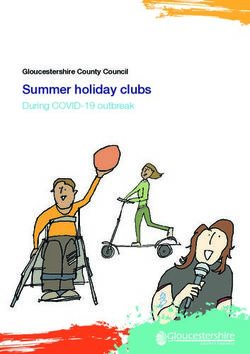SCHEME E-LEARNING - Northfleet School for Girls
←
→
Page content transcription
If your browser does not render page correctly, please read the page content below
INTRODUCTION At Northfleet School for Girls, we know that the use of an e-learning device in school and at home can have a very positive impact on learning, leading to excellent results. We have been developing our lessons so that students can use a laptop device when it is the most appropriate tool. Modern interactive technologies can engage students and enhance learning beyond traditional teaching methods. We also acknowledge that ICT is not the only way to support educational development and it must be used as part of an overall programme of quality learning. To be able to use this tool effectively it must be available whenever it is most needed. The school wants to ensure that each student has access to a laptop with the relevant software for use in school and at home. We have found that students who are able to access the same software on a device at school and at home are able to make faster progress in their learning and achieve higher results. The laptops will be used to access resources as part of homework and will be used in all subjects along with the development of traditional skills, creating the best of both worlds. This is not merely a laptop rental scheme; it is intended as a whole learning package. The students will have access to a comprehensive range of software installed as standard. As these devices are classed as a school laptop until the end of the scheme we are able to install software which would cost individuals hundreds of pounds if purchased separately. Teaching resources will be accessible through the Virtual Learning Environment (Google Classroom), ensuring that electronic resources used in the classroom are available at home. The use of these laptops and the Virtual Learning Environment will allow us to develop its use in independent learning, with the students accessing the support and resources most appropriate to their ability at home and in school. This scheme will also help your daughter to develop the key ICT skills that are essential in today’s society and workplace. If, after reading this booklet, you have any further questions, please contact our e-learning support team on 01474 831 020 option 4. WHAT IS INCLUDED IN THIS PACKAGE? • First device from Year 7 to 9: Dell Latitude 3120 2-in-1 laptop. • Second device from Year 10 to 11: Suitable 2-in-1 laptop. • Travel case per device. • Stylus pen per device. • 3 year’s warranty and accidental damage on the first device. • 3 year’s warranty and accidental damage on the second device. • In-school repair and technical support. • Comprehensive pre-installed software – see page 5 for more details. • E-safety monitoring software.
THE E-LEARNING PRE-INSTALLED
SCHEME SOFTWARE
As this is a school scheme we are able to install a wide range of software under license to the school
We have put together a full package which at a reduced cost. All software costs are included in the price for the duration of the scheme. The
will ensure that your daughter has access software installed includes:
to a safe and effective device with a wide
range of software which can be used in
school and at home. PREMIUM SOFTWARE GENERAL SOFTWARE
Below is a description of the key elements MICROSOFT OFFICE 365* ADOBE DC
of this scheme: ADOBE PHOTOSHOP CC TECH SOFT 2D DESIGN
ADOBE LIGHTROOM CLASSIC GRID MAGIC
ADOBE DREAMWEAVER KODU GAME LAB (MICROSOFT CODING)
ADOBE ILLUSTRATOR TASK MAGIC
ADOBE PREMIERE PRO SCRATCH
THE DELL LATITUDE 3120
ADOBE CHARACTER ANIMATION APP INVENTOR
This device has been chosen for its versatility and suitability as a work device. The unique design of ADOBE AUDITION
the device allows for multiple modes of operation - traditional laptop mode to full tablet mode and
ADOBE DIMENSION
an additional tent mode for good measure. The High Definition touch screen means that students will
be able to use the latest Windows 10 applications along with the more traditional software currently ADOBE SPARK
used within the school. This device will have access to all existing school software and will be linked
seamlessly to the school’s network, allowing students access to work they’ve created, either on their
personal device or any school computer. Overall, the versatile Dell Latitude 3120 has been New software titles will be added to the laptop build over the duration of the e-learning scheme, the
specifically designed for education and has undergone rigorous MIL-SPEC testing to ensure its above software lists are not exhaustive.
durability and suitability for students. We are confident that this device will provide many years of
reliable use. *Please note that as part of this agreement parents will be able to install the latest Microsoft Office
suite on additional home windows computers/iPad devices for the duration of the laptop scheme
(max of 5 devices).
WARRANTY, ACCIDENTAL DAMAGE PROTECTION AND ONSITE SUPPORT
We know that if students are going to be able to use these devices everyday they must be reliable
and repaired quickly when required, to this end we have arranged an extended warranty and
Microsoft Adobe Techsoft
accidental damage protection (ADP) cover. This means if the device is faulty, damaged or there are
software issues we can repair it free of charge. The vast majority of repairs for damage or technical Office 365 Creative Cloud 2D Design
issues will be dealt with on site the same day. If the device takes longer than two days to repair or fix,
then a loan device will be issued
Adobe Task Grid
Reader DC Magic Magic
Kodu Scratch App
Game Lab Studio InventorE-SAFETY MONITORING
We recognise that ensuring safe online access for your daughter is of paramount importance. As part of this
scheme we will install an e-safety package, this program will monitor the activity of the device whilst it is in
school and at home using key word recognition. The software will not block inappropriate sites or activities,
however it will capture and log potential child protection issues. Any such incidents will be automatically
noted when the device is next in school and in the event of any incidents being detected that cause us
concern we will let you know.
*Please note that although the school provides the above e-safety software, the school does not provide a home
internet content filtering service, this remains the responsibility of the parent/guardian when used at home.
VIRTUAL LEARNING ENVIRONMENT
Central to the aims of this scheme is the belief that all students have access to the electronic resources they
need all of the time. We use Google Classroom for this purpose and it allows:
• Teachers to post a wide of range resources to support learning in the classroom and at home. This means
students have access to exactly the resources they need on a more personalised basis.
• Uploading of work for teachers to feed back on.
• Complete online tests to check understanding.
• Access to a school calendar and homework diary.
• Students and staff to share examples of good work.
• Parent access to see homework and work that your daughter is undertaking.
The development of this scheme means that students will be able to access all of these advantages in every
lesson and at home without having to find a school loan laptop which are not always available.
FINANCE, ACCIDENTAL DAMAGE PROTECTION AND WARRANTY
The school adds further support to the scheme ensuring the amount you contribute is below the actual value
of the scheme.
The scheme has been divided into two stages:
Stage 1 – Years 7 to 9 comes with a new device, warranty and ADP cover.
Stage 2 – Years 10 to 11 comes with a new device, warranty and ADP cover.
If an Accidental Damage Protection (ADP) claim is required, the student will be asked to complete a damage
claim form. The damage claim form will then be sent home with the student to be witnessed and duly signed
by the parent/carer. Upon return of the completed damage claim form the repaired laptop will be returned to
the student. Under the terms of the Dell ADP cover, devices are limited to one accidental damage claim per
year for the duration of the scheme, additional ADP claims in any one year will be processed at the school’s
discretion and would incur an additional expense.
Where the laptop has been lost, a replacement laptop will not be issued and the parent/carer will be liable
for the full cost of the laptop.THE DELL LATITUDE Designed for students and installed with the latest Microsoft Windows 10 operating system:
3120
An 11.6-inch 2-in-1 built with the best-in-class durability to withstand every school day and multiple modes
OPERATION SYSTEM
PROCESSOR
Windows 10 Education
Intel® Pentium N6000 Quad Core
MEMORY 8GB, 2x4GB, 2933MHz LPDDR4, Dual Channel
that adjust to every learning need.
STORAGE M.2 128GB PCIe NVMe Class 35 Solid State Drive
One design, many ways to use it: GRAPHICS 11.6” HD 1366 x 768 Touch with Dragontrail Pro Glass
WIRELESS Intel® Wi-Fi 6 AX201 2x2 .11ax 160MHz + Bluetooth 5.1
CAMERAS Integrated front & rear facing webcam
LAPTOP MODE: TABLET MODE: DIMENSIONS Height: 20.90 mm
Width: 300.88 mm
Depth: 204.88 mm
Weight: 1.34 kg
BATTERY 4 Cell 53Whr ExpressCharge Capable Battery
STYLUS Dell Active Pen - PN350M
WARRANTY & 3 year ProSupport Plus and Next Business Day On-Site Service
SERVICE
3 year ProSupport Plus Accidental Damage Protection
3 year ProSupport for Software, Absolute Control Professional
TENT MODE: STAND MODE:
Tent mode:
Tent and stand mode: Encourage collaboration and sharing for groups and viewing for multiple users.
Tablet mode: Fold the keyboard back and use as a tablet allowing for enhanced touch screen use.FREQUENTLY ASKED
WHAT HAPPENS AT THE END OF YEAR 11?
At the end of Year 11 the school will seek to dispose of the second device to students who have contributed
in full. Prior to the disposal of any device to a student the laptop will be returned to the original factory
QUESTIONS
configuration and school licensed software will be removed.
WHAT HAPPENS AT THE END OF THE SCHEME?
The scheme comprises of two periods of time, the first being the initial laptop warranty period of 3 years and
the second being a further 2 years taking your student into sixth form or transition to further education. The
laptop will remain the property of the school for the respective period of time the laptop pertains to. At the
end of each laptop period that forms the overall agreement, the school will seek to dispose of the laptop to
WHO CAN USE THE LAPTOP?
students who have contributed in full. Prior to disposal of device to student the laptop will be returned to its
This e-learning scheme is intended for use by the named student. However, parents are free to use it as
original factory configuration and school licensed software will be removed.
you wish as long as it is brought to school every day and is used responsibly. You can take it wherever
you wish at weekends and holidays.
WHAT IF I CANNOT PAY?
No student will be excluded on financial grounds. If you are having difficulty making the suggested
HOW WILL THE SCHOOL MANAGE MY LAPTOP?
contributions, please contact the school immediately and we will be happy to discuss possible options.
The school will manage the laptop using a Microsoft mobile device management platform called Intune.
This will allow the school to centrally manage, update and push new applications to your laptop.
WHAT IF MY CHILD LEAVES NSfG?
If your child leaves the school, the laptop must be returned, as the laptop remains the property of the school.
CAN I USE THE INTERNET AT HOME?
You will then need to contact your bank to cancel your monthly standing order payment. Where applicable
You are free to configure home internet access on the laptop as long as you adhere to the conditions in
we will offer the option to purchase a laptop at a price equivalent to remaining contributions.
the e-learning agreement. The school is not responsible for your internet use in the home environment.
CONTRIBUTION COSTS?
CAN I INSTALL SOFTWARE/PRINTERS AT HOME?
The exact cost for this scheme is shown on the application form. Your contribution covers the cost to the
It is intended that students can install licensed software and printers on the laptop as long as its use
school of the laptop, stylus pen, case, accidental damage protection, extended warranty plus a contribution
adheres to the e-learning agreement.
towards software licensing. We have been able to keep this cost as low as possible due to school
contributions and the use of Gift Aid. As mentioned above if any parent has difficulty making these
contributions we would ask you to contact the school Finance Department to discuss options.
Contributions are per month and can only be made by Standing Order.
IS THE LAPTOP PROTECTED FROM VIRUSES?
The laptop will be pre-configured with full anti-virus software. This will automaticallyupdate across the
Please note that Standing Orders can only be set-up by you at your bank or building society we are unable to do
wireless network when in school.
this for you.
WHAT HAPPENS AT THE END OF YEAR 9?
We very much hope that you are able to join us in this exciting venture which will have real benefits to all of
At the end of Year 9 the school will seek to dispose of the first device to students who have contributed
our students.
in full. Prior to the disposal of any device to a student, the laptop will be returned to the original factory
configuration and school licensed software will be removed. A second device will then be issued at the
start of Year 10.“The e-learning scheme is brilliant and is keeping my daughter
completely engaged in her school work.” - Parent feedback
Northfleet School for Girls
Hall Road, Northfleet, Kent DA11 8AQ
T: 01474 831020 E: info@nsfg.org.uk
www.nsfg.org.uk NorthfleetGirls northfleetschoolforgirls @nsfgofficalYou can also read