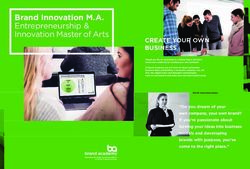Secondary 1 Parents' Day 5 January 2019 - Bukit View Secondary School
←
→
Page content transcription
If your browser does not render page correctly, please read the page content below
ICT Matters 1. 1 – 1 Portable Learning Device Programme 2. Parents Gateway 3. Student Learning Space 4. NTRIX
1 – 1 Portable Learning Device
Programme
• Bukit View Secondary has started this journey since 2015.
• From 2017, the school have adopted the use of
Chromebooks for its 1-1 PLD Programme1 – 1 Portable Learning Device
Programme
Term 1 2019 Term 2 2019
Loan of School-owned Purchasing of Collection of personal
Chromebook personal Chromebook Chromebook
School-owned Students to purchase Students to receive
Chromebooks will be Chromebook from personal Chromebook
loaned to students vendor from vendor/school
during lesson time
If necessary, students to
submit financial
assistance forms for NEU
PC GrantFinancial Assistance (NEU PC Grant)
NEU PC Plus Grant (Tier 1) NEU PC Plus Grant (Tier 2) Opportunity Fund
Qualifying Criteria GHIFinancial Assistance (NEU PC Grant) • Application form for NEU PC Grant can be obtained from the General Office. • Please submit the completed form to staff in the General Office. • The school will be doing the procurement of Chromebooks for students who are given the NEU PC Grant. Do not purchase it on your own.
Desired Outcome • Delivery of quality teaching and learning (Teachers as Learning Designers)
Shared Belief • Students need to be equipped with 21st Century Competencies • Students need to be adaptive to be future-ready for the future economy • School and teachers need to evolve to ensure our students are prepared and equipped with the relevant skills
Why Chromebook? Simplicity – Security – Speed ● Always up to date ● Lower cost ● Longer battery life (6 - 13 hrs) ● Secure Content - build-in virus and malware protection ● No installation ● With CMC - able to track and recover ● Fast boot up
Chromebook Management Console (CMC) • Security of the Chromebook, only accessible by school’s private domain • Tracking of asset, pre-installing and blocking of apps and control user access. • Mass install apps which teachers need for teaching as well as to block some undesirable apps that may affect learning. • CMC can only be applied to Chromebooks, and Chromebooks must have CMC installed. • Students are not allowed to bring their personal laptops to school which may compromise effective teaching and learning
Go Guardian software • Monitoring Software - can filter the sites students can access. • Able to monitor students’ usage • Able to track, alert and block any inappropriate sites • Able to restrict usage of Chromebook based on time
Cyber Wellness
● Cyber Wellness lessons will be conducted during CCE lessons
● Encourage students to take proactive steps to be responsible
digital learners in a safe digital worldCyber Wellness
C-Quest: Mobile App
to Promote
Conversations About
Cyber Wellness
Between Parents and
Children
Developed by the Ministry of Education and targeted at parents with
children aged 10 to 14, C-Quest is specially designed to facilitate
meaningful parent-child conversations on their online experiences. Through
the game, students will also learn to be safe, respectful, and responsible
users of Information and Communication Technology (ICT).Other Guidelines Usage of Chromebooks during recess and lunch break is prohibited ● To encourage social interaction among peers during these periods ● To ensure students have proper meals and not rush their food
Parents Gateway What is Parents Gateway? A digital platform (by MOE and GovTech) to bring greater convenience to parents to perform simple administrative functions and receive relevant information from schools.
With Parents Gateway, you can: Receive school announcements and consent form details Give your consent with the touch of a finger
How do you sign up?
Download the app directly from your Play Store or App Store Keyword search ‘Parents Gateway’ Supported OS Versions: Android 6.0 or later & iOS 9.1 or later
Login with SingPass If you have issues signing in with Singpass, you may visit the SingPass website or contact their helpdesk at 6643-0555
Complete your Onboarding Retrieve your child’s details and verify the information to proceed
You should now see your newsfeed which means you’re done J
Support and Feedback • Should you require further assistance or would like to provide your feedback on Parents Gateway, please contact: • HOD Partnership: Mr Heng Chong Yong (heng_chong_yong@moe.edu.sg) • HOD Ed-Tech: Mr Alexander Chia (alexander_s_chia@moe.edu.sg)
Student Learning Space (SLS) • Singapore Student Learning Space (SLS) has been developed s part of Ministry of Education’s (MOE) commitment to nurture future-ready learners • The SLS is an online platform with tools and curriculum- aligned resources for all students to learn at their own pace and collaboratively. With the SLS, students can take greater ownership of their learning and pick up skills and habits that prepare them for lifelong learning. Teachers will also use the SLS to complement classroom teaching and learning.
The SLS can be accessed from https://learning.moe.edu.sg
NTRIX • NTRIX is an online portal for results Management and booking of slots to meet teachers during the school’s MTPS • Access to NTRIX will be communicated at a later date
Thank you for your kind attention.
Any questions?
Contact:
HOD Ed-Tech: Mr Alexander Chia
(alexander_s_chia@moe.edu.sg)
SH Ed-Tech: Mrs Koh-Tan Hui Min
(tan_hui_min_b@moe.edu.sg)You can also read