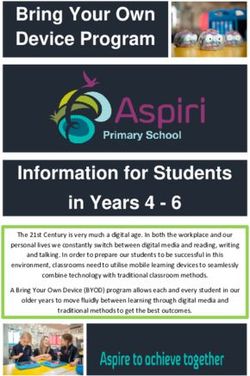SECURE CLOUD PRINTING & - SCANNING FOR BUSINESS www.uniflowonline.com
←
→
Page content transcription
If your browser does not render page correctly, please read the page content below
uniFLOW Online
Simple. Serverless. Secure.
uniFLOW Online is a secure public cloud print and scan solution for businesses of all sizes, fa-
cilitating management of their entire print environment. The solution improves document se-
curity, controls printing costs and increases productivity while reducing internal IT overheads.
It has been designed to meet the needs of businesses who do not want to invest in or manage
local servers but still wish to control the printing process and benefit from flexible scan work-
flows.
uniFLOW Online has been developed on the Microsoft Azure cloud platform which provides
superior enterprise platform security, scalability and resilience for businesses.
Security and data protection is the main driver
for cloud migration.
Deloitte Insights (2019), Data modernization and the cloud
73% of organisations expect to transition to
cloud print management by 2025.
Quocirca (2020), Print 2025: The journey to digital reinvention
66% of an organisation’s workforce is expected
to be mobile by 2025, up from 49% in 2019.
Quocirca (2020), Print 2025: The journey to digital reinventionState of the art technology -
Experience the difference
uniFLOW Online is built on cutting-edge cloud environment technology; servers can be di-
spensed with and businesses are ready for the future. It brings enterprise security standards
to businesses of every size and provides high scalability in order to react immediately to chan-
ging demands.
One cloud platform for all printing, scanning and The revolution in cloud scanning
device management The cloud provides high-performance capabilities to process
uniFLOW Online comprises a wide set of comprehensive documents in a variety of ways. Workflows such as receipt
features. It oversees a business’ entire print and scan envi- scanning, barcode recognition, document splitting rules and
ronment and provides device management with one solu- those that combine automatic filing and indexing, will stre-
tion, from secure printing and mobile printing right through amline business processes.
to advanced scanning and automated filing processes. The
modular design makes it easy to expand the print and scan
environment with additional features, such as cost center or 100% cloud-based infrastructure
budgeting, while keeping maintenance to a minimum. uni- uniFLOW Online has been developed from the ground-up
FLOW Online integrates seamlessly into an existing office to enhance the benefits of cloud technology. All tenants are
environment and enhances document and device security. logically isolated from each other and the (public) cloud in-
frastructure ensures the latest version is always available to
customers, providing superior enterprise platform security,
Settings, fine-tuned to business units scalability and resilience.
Multiple configuration possibilities deal with ever changing
business demands. A key component is uniFLOW Online’s lo- When using uniFLOW Online’s innovative technology there
cation concept which allows for a different configuration of is no requirement for a local server or edge devices. All com-
individual features per location. Locations can vary in print munications between the different entities can go directly,
submission pathways, security features or network setup in- or via, the secure cloud thus eliminating servers and mini-
cluding zero-trust environments. With central management mizing IT efforts.
in the cloud, uniFLOW Online makes it easy to keep track of
everything.
Secure prin�ng
Cost tracking
Fleet Management
Flexible authen�ca�on
Document scanning
Mobile prin�ng
ONE CLOUDFlexible identification With uniFLOW Online, businesses gain control over who has access to multifunctional de- vices and who does not, which preserves document security. Users have to identify at the device before being able to access any of the device's print or scan features. Different identi- fication methods are simple to use e.g. company proximity card/ mobile phone or PIN code. Registering an ID card/ mobile phone with any user account is straightforward. Next level device security Versatile identity management Resilience in the event of net- When users login, device policies can uniFLOW Online does not provide its work failure be applied so specified functionalities own identity management but, in- For most cloud solutions, a stable in- are unavailable for some users, e.g. stead, accepts login credentials from ternet connection is required to avoid the ability to scan in color. different identity providers. Users can system failure. Devices connected to In addition, device access itself can also therefore identify against uniFLOW uniFLOW Online can still be accessed be regulated through device function Online by using the trusted identity should network connection be lost so, restrictions so users must identify for provider which is also used for other when accessing devices in “emergency specific functions e.g. secure printing, business IT services. Provided the cus- mode”, defined restrictions continue while the device stays unlocked for ot- tomer's own local Active Directory is to apply and printing with local spool her features so users can continue to connected, any password changes or file/ document storage is still possible. copy without needing to identify. In user additions are automatically upda- addition, Canon device functionality ted and recognized in uniFLOW Online. can be restricted according to business requirements and security needs.
Print confidential documents securely
With uniFLOW Online users can print confidential documents securely. Print jobs stay in a
user’s personal secure print queue which follow the user from device to device. The user can
release them after identification at a device or delegate the print job to another user.
Smart print job handling – uniFLOW SmartClient Easy and secure – Direct Secure Print
The uniFLOW SmartClient available for Windows and Mac, is Direct Secure Print provides secure My Print Anywhere func-
a small client application installed on a user’s local PC which tionality without using any client software. It makes use of
ope¬rates the print job management and processing. It takes the advanced capabilities of Canon imageRUNNER ADVAN-
over tasks such as the storage of the print job information or CE/ DX devices to store jobs. To submit and release print jobs
provision of print job lists. Print jobs can stay local, handled securely, nothing other than specified Canon drivers (availa-
by the uniFLOW SmartClient, or in the cloud to create a zero- ble for Windows and Mac) are required.
trust-environment.
Integrate third party print services
Easy driver deployment – Universal Output Queue uniFLOW Online adds additional functionality to the print
The Universal Output Queue enables printing directly to any services Universal Print by Microsoft and Chromebook prin-
device without the need to install device specific drivers. ting so businesses profit from improved document security
This is suitable where secure printing is not required e.g. and increased user productivity.
reception staff printing for customers. Using the uniFLOW uniFLOW Online integrates natively with Universal Print by
SmartClient, it provides a single print queue for end-users Microsoft and offers an extension for Chrome too. Indepen-
to print to any printer within the business network. Informa- dent of the job submission pathway, finishing options for se-
tion about newly added devices will be received by the uni- cure print jobs can be altered at the device.
FLOW SmartClient automatically. Neither the administrator
nor the end-user need to update or maintain printer drivers.Seamless integration – print from cloud Delegate print jobs to a colleague
uniFLOW Online enables users to print their cloud stored do- Imagine a home office user has a contract which is needed
cuments directly from connected devices. Folder browsing by another colleague in the office or a manager needs a se-
allows users to find requested documents which can then ei- cretary to take care for some documents. Delegating a print
ther be printed directly or saved to the personal print queue job means that document can be transferred to the secure
for later printing. queue of a selected user from where it can safely be printed
out. Once delegated, the recipient is notified via email and
the print job is available in their secure queue.Send print jobs from anywhere
Users have different means to submit their mobile print jobs e.g. the uniFLOW Online Print
& Scan app, web upload or email. Regardless of location, users can use their smartphones or
tablets to print documents securely.
uniFLOW Online Print & Scan app Convenient Mobile Printing for guests
The uniFLOW Online Print & Scan app is available for Andro Guest users can securely submit their print job just by sen-
id and iOS users and provides the most convenient way of ding it via email. They will then receive a return email with
submitting a mobile print job. As well as file upload, a picture instructions as to how to retrieve their print job together
can also be taken. The “correct distortion” function detects with a unique temporary code to identify at the printer.
the edges of a document, flattening out any trapezoid effect
to ensure it is perfectly cropped.
Email printing and web upload
The app also allows secure release of print jobs on devices of Mobile workers can submit documents by uploading them
any make or model. By simply scanning the QR code on the via a web browser or by sending them via email. For email
device’s user interface, specific to the device, a user’s print printing, users are identified by their email address as mul-
jobs is securely released. Finishing options can be set prior tiple email addresses can be registered in uniFLOW Online.
to printing. The uniFLOW Online Print & Scan app also gives All submitted jobs appear in a user’s secure print queue as if
users access to their personal activity reports. the print job had been sent from their desktop.Secure document scanning
With uniFLOW Online businesses can optimize their processes for scanned documents by di-
rectly sending them to a variety of scan destinations. The lean and intuitive user interface
workflows bring immediate gains in productivity.
Capture the document searchable documents. Furthermore scanned files can be
Digitalizing documents in a structured and secure manner compressed to a fraction of the actual file size without ha-
reduces error prone manual interaction while optimizing ving a major impact on image quality. To increase document
processes and security measures. Users can alter scan opti- security, scanned documents can also be saved as encrypted
ons at the device and are able to browse through the root of PDF files.
their selected destination to select a folder. Access to scan
profiles can be restricted to individual users or groups.
Distribute to various destinations
With uniFLOW Online users can scan documents securely
Powerful scan processing from a connected device to several scan destinations, to a
Users can benefit from optimized scan processes. After re- specific target folder or to the previously selected folder of a
ception of the scan, image quality can be enhanced through scan destination all of which make repeated scan processes
despeckle and deskew operations. Receipts and business easier.
cards can automatically be extracted and rotated and scan-
ned images can automatically be converted to editable andDelegation for further processing
When digitizing documents as part of a larger business process, the user who scans a document does not always need to be
the same person who processes it. Users can simply hand over their scan jobs manually or automatically once a specified
period has lapsed.
Automated filing & indexing
Scanning, naming, indexing and distribution of batches of documents is a time-consuming task performed daily. Filing Assist,
with automated batch scanning, is perfect for repetitive scan processes of similar document types. Document types are auto-
matically recognized, based on document structure, and file name and metadata are pre-populated. At the desk users simply
validate the pre-populated data and, in case of errors, edit the OCR-result or simply select a different OCR block which meets
the metadata requirement.
The ‘My Filing Assist’ workflow is ideal for self-service, ad-hoc scanning of single, one-off documents that need to be stored
online and completed with a proper file name.
Capture Process Distribute
Identification . Workflow selection . Automatic filing and indexing Myself (email) . Local network
Single page/ batch scanning Folder (Scan Center) . High compression folder . Desktop . Google Dri-
browsing . Free format scanning . Blank page recognition . Au- ve™/Google Workspace™ . Box .
Receipt scanning to-crop and splitting of receipts Dropbox . Evernote® . Microsoft
Auto-extraction of receipt meta- OneDrive® . Microsoft OneDrive®
data . Barcode recognition . Orien- for Business . Microsoft SharePo-
tation detection . Despeckling . int® Online . Microsoft Exchange®
Document splitting . Dark border Online . Therefore™ Online . SAP
removal . Conversion to different
output formats: Microsoft Excel/
Word/ PPT, PDF (compressed), se-
archable PDF (IRIS OCR)Track print, scan and copy costs
uniFLOW Online allows administrators to track printing, copying, faxing and scanning costs
enabling allocation of costs to individual users, devices and departments.
Keep the overview Charging students for copying and printing
The dashboard clusters all widgets which collect and visu- In schools, where students and teachers must pay for their
alize data from various uniFLOW Online sources. Multiple printing and copying, it is important to ensure the correct
dashboards can be configured and widgets dragged and tracking of transactions and available funds. After login to
dropped as required, enabling administrators to check infor- the device, users see their remaining budget at the top of
mation such as print volume and compare black/white ver- their print queue. uniFLOW Online calculates which jobs can
sus color print volumes quickly. be printed with the remaining budget and will reject any
job(s) which would exceed that budget. All incurred costs
will be deducted from a user’s budget.
Cost allocation using cost centers If the students budget has been depleted, PayPal can be uti-
Cost centers allow print, scan or copy charges to be alloca- lized to top up the students personal wallet.
ted to different projects or cases. They can be assigned on a
per job selection after device login or by default according to
user, device or location. Report data
Different graphical reports enable businesses to collate print,
copy, fax and scan usage information as well as accounting
information. Report content can be modified instantly by
selecting filters e.g. specific users, groups, printers or date
ranges.Keep control of your device fleet
The integrated Fleet Management toolset provides an easy way to monitor the entire device
fleet whilst managing print and scan services. uniFLOW Online allows central management of
all multifunctional devices within a single cloud platform.
Monitor the device fleet Volume and meter count collection
Widgets can be added to an administrator’s dashboard to uniFLOW Online counts device volumes and collects meter
provide a quick overview of the fleet’s health status and the reads for all devices, independent of their brand or model.
status of individual devices. Once processed this information is displayed in widgets and
reports.
Status email notifications
Status email notifications can be triggered automatically Reveal the true running costs
whenever selected device status events occur e.g. device er- By providing detailed reports, uniFLOW Online reveal actual
ror or paper out. This keeps downtime to a minimum. running costs and identifies inefficient device use. Reports
can be exported as CSV files to be used in external business
analytics services.Increase
security Improve office
uniFLOW Online can prevent unauthorized use productivity
of the device by restricting printer access to
uniFLOW Online enables employees to print
authorized users only, preventing any breaches
from mobile devices or cloud services and to
of data and misuse of print, scan, copy and fax
scan directly to a variety of scan destinations
functionalities. Protecting information is key to
giving greater flexibility in office workflows.
any data loss prevention policy. Should sensi-
Print jobs can also be modified on demand
tive information e.g. contracts or staff payroll
before being released, saving valuable time.
lists, find its way outside an organization its
As well as facilitating new working processes
reputation and brand image are likely to be
the print and scan infrastructure provides en-
damaged and could incur heavy fines. Using
hanced support so users can retrieve print and
a single driver, uniFLOW Online enables users
scan results faster and more easily.
to print confidential documents securely using
any connected device.
Gain control Elevate the
over costs uptime
The volume of printing that occurs in an office
Users have the best experience when printing
can be surprising. One of the best ways to cut
and scanning processes run smoothly. An effi-
down unnecessary costs is to ensure users print
cient device fleet is therefore crucial. Achieve a
only what they need. uniFLOW Online's server-
new uptime record with comprehensive Fleet
less print management solution helps adminis-
Management. Administrators receive insights
trators gain complete control of printing and
into the fleet’s health status and can interve-
copying activities. It can highlight expenditure
ne immediately when a device error occurs. It
by users and pinpoint areas where costs can be
increases device uptime so users can continue
scaled down. Thanks to its unique technology,
with their work tasks. Fleet Management also
immediate financial benefits are realized by
highlights inefficient device use so businesses
the elimination of local print servers which also
can decide on cost cutting measures.
reduces the burden on IT departments.www.uniflow.global
www.uniflowonline.com
V12 |October 2021You can also read