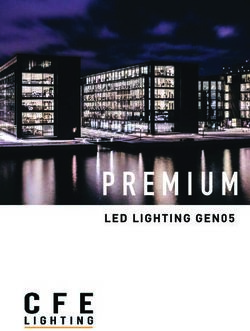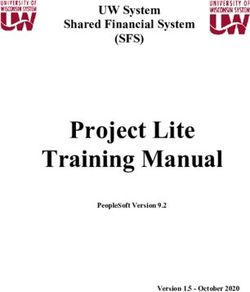Attack Surface Description Language - Iowa State University ...
←
→
Page content transcription
If your browser does not render page correctly, please read the page content below
Iowa State University Capstones, Theses and
Creative Components Dissertations
Summer 2021
Attack Surface Description Language
Dheepak Nalluri
Follow this and additional works at: https://lib.dr.iastate.edu/creativecomponents
Part of the Databases and Information Systems Commons, and the Information Security Commons
Recommended Citation
Nalluri, Dheepak, "Attack Surface Description Language" (2021). Creative Components. 872.
https://lib.dr.iastate.edu/creativecomponents/872
This Creative Component is brought to you for free and open access by the Iowa State University Capstones,
Theses and Dissertations at Iowa State University Digital Repository. It has been accepted for inclusion in Creative
Components by an authorized administrator of Iowa State University Digital Repository. For more information,
please contact digirep@iastate.edu.ATTACK SURFACE DESCRIPTION
LANGUAGE
Dheepak Nalluri
Master of Science
APRIL 22, 2021
DEPARTMENT OF COMPUTER ENGINEERING
Iowa State UniversityAbstract
Documenting and describing attack surfaces is a common tactic in parts of the industry for
various reasons. Some for open design, and others for penetration testing. Either way, there is
no standardized methods for documenting attack surfaces. This paper presents an Attack
Surface Description Language (ASDL), a way to describe and present a device’s attack surfaces.
These surfaces can be documented as known or unknown in a way that allows Blackbox testers
to use ASDL as well. Complex structures can also be represented with dependencies on lower-
level structures. Ease of use and flexibility was also taken into account in the design of ASDL to
make it more efficient and less tedious to use.
1) Introduction
1.1) Motivation
Connectivity and customizability are expected by consumers in many different types of
electronic devices. As the number and variety of communicating devices grow, so do the
diversity in their communication methods. However, the consumer does not always know how
a device is communicating or all the ways in which the device can interact with other devices.
When left to the manufacturer to define all modes of communication on the device,
manufacturers can sometimes leave out vital details/features and vulnerabilities. The office
printer, XEROX Docucenter DC 230ST, is an example that had many ports open for unknown
reasons and was vulnerable to outside attacks in addition to not having any documentation
provided by the manual [1]. Even if some features of a communication device are not secure,
providing the consumer with the details of the communications can allow a consumer to
understand it and configure it in a way to protect it.
1.2) Solution Requirements
What the solution requires is a standard method of defining each type of communication. The
method must encompass all types of electronic communication from wired to wireless and
from low level protocols to the application layer. Multiple modes of communication on a device
should not hurt the readability/usability of the method. Such a method must be able to adapt
to future technologies as well. As for ease of use, the documentation of a product must be easy
to navigate and understand by a mildly technical consumer base. It must also be somewhat
compact to fit within a reasonably sized manual/package.
1.3) Benefits
There exist many benefits to standardizing such a method for both consumers and companies.
One benefit of a standard method is for consumer awareness. Consumers would be able to
make educated decisions on what kind of vulnerabilities/attack surfaces could exist in the
system. They could also decide on different products by how they are going to use it and what
1methods of communication are available. Another benefit is owner configuration and security
management. By knowing what communications are being done by a device, an owner could
protect the attack surfaces of the device or disable vulnerable surfaces. Pentesting tools would
use ASDL and become more autonomous as all attack surfaces and communication methods on
a device in a standardized way. Standardization of such a language would force product
designers to document and publicly disclose attack surfaces of their system, which will cause
those designers to use more open designs as their methods are known.
1.4) Background Work
Very few background works exist that are about standardizing a view of attack surfaces. There
are a few related patents and works that are somewhat related to or factor into this paper. One
such patent is the ‘System and method for electronic communications’ held by the Royal Bank
of Canada [2]. This patent uses machine learning to learn a systems interfaces and output a
graph-based view of its interfaces. However, the graph system does not adapt well to unique
interfaces and systems that might exist. It only seems to work well in specific systems. This
patent affects this paper because it shows an example of how a graph-based view of a system
would work. Another patent is the ‘System and method for sorting electronic communications’
held by AT&T [3]. This is a patent oriented toward consumer awareness, such that they may
refuse certain communications (i.e., ads) and allow others. Allowing consumers to understand
products and make an educated decision of their purchase is the goal of this paper, and this
patent is another way in which the information could be represented to a consumer. A related
work is ‘Measuring a System’s Attack Surface’ by Manadhata and Wing from Carnegie Mellon
University [4]. The paper defines formal definitions of attack surfaces and explains how attack
surfaces can be found. Since the solution must be somewhat adaptable, the information
derived from finding an attack surface using the method from this paper is likely the
information that will be used toward the representation of the attack surfaces. The last paper is
‘Penetration Analysis of a XEROX Docucenter DC 230ST: Assessing the Security of a Multi-
purpose Office Machine’ by Daniels, Kuperman, and Spafford [1]. The paper discusses the
attack surfaces of an office printer that was not well documented. There existed a lot of TCP
and UDP ports that were vulnerable in addition to many physical ports that were not
documented. The unsecure ports on the machine caused it to be a very vulnerable piece of
hardware that was poorly documented. This is a perfect case of why a standardized language is
needed to represent attack surfaces.
1.5) Purpose
The idea that we are proposing in this paper is a specific language that can be standardized to
describe all methods of electronic communication that exist on any device. This language will
be represented in an XML format and should be concise yet comprehensive enough to cover
everything.
2Contributions
• A description language that can represent the attack surfaces of any device
• Explain the design choices that satisfy the solution requirements
• Examples of how the description language can be used and represented
Definitions
• Attack Surface – A physical or digital method in which a device can be interacted with or
used
• XML – A language that is both machine readable and human readable
• ASDL – Attack Surface Description Language. The XML format language presented in this
paper used to describe attack surfaces
2) Description and Methodology
The Attack Surface Description Language, hereby referred to as ASDL, must encompass many
different types of communications differing in quantity and complexity. In the following
sections, the design decisions are explained in detail.
2.1) Presentation
The overall presentation of ASDL is important as it gives the reader the first impression of
whether they would want to read it or not. If ASDL is a cluttered mess, then the reader would
have a hard time finding the information that they need. The opposite is then also true as ADSL
would not convey enough information. As such, it needs to be well organized and presentable
information. Devices can become complex and hold many different methods for interacting
with the outside world, leading to an extensive amount of documentation. For this reason,
following how databases display their data to users is a good place to start. Two main methods
database technologies use are XML and graphs. Graphs are a difficult choice as they get rapidly
complex with more items added. The size of a graphical representation would make it hard to
fit in any manual or documentation that comes with a device. The graph would be too small to
read, broken up over multiple pages, or (most likely) omitted from documentation. XML solves
all these problems as it can be rescaled easily to become more readable, and XML can be
broken up over multiple pages. In addition, formatting ASDL in XML would make it more
readable by automated programs for any purpose. Therefore, ASDL is represented in an XML
format.
2.2) Organization
With the format of ASDL solidified, the next issue becomes categorizing and organizing the
order in which attack surfaces are displayed. The order matters because it can speed up how a
consumer can search for an interface. Not all consumers will be experts in electronic
3communications and protocols and as such, would not want to look through tables of protocols
being used. However, most consumers will understand what Human Interface Devices, or HIDs,
and sensors are on a device. Placing these categories first will increase ASDL’s ease of use. The
order of the categories are as follows.
• HIDs/Displays
• Sensors/Actuators
• Physical Ports
• Wireless Interfaces
• Wi-Fi/Network
• Bluetooth
• Capabilities
• Misc.
To account for dependencies of any technologies, each row contains a column for ID and
Dependency. The ID increases by 1 for each row beginning at ID 1. These IDs keep incrementing
between categories and should be unique for each row. The Dependency column then lists the
IDs of all the rows that the row immediately depends on in a comma separated list. Note that
some technologies can switch between dependencies such as a TCP/IP stack could switch
between a wired, Wi-Fi, or mobile connection. These dependencies that are not certain or
interchanging are denoted by an underline.
Some other fields in every row are the Name and a Description. The Name is a simple indicator
of what that row is about. A name could be as simple as “B button.” The main purpose is to
allow a reader to quickly peruse and find the object/technology they are looking for. The
Description field is a more verbose name field. It could be used to further describe a technology
or mention exceptions/quirks with a particular technology.
The last field is the certainty field, simply labeled ‘C’. The documentation of certain devices
might be more theories or educated guesses on how a device works. This field would remain
empty until all elements in the row are certain (even if a field is labeled as unknown), at which
point they would mark the column with the ‘X’ character. This field allows for the
documentation of theories or guesses that can later be tested and changed as needed. In the
scenario of a manufacturer documenting their product using ASDL, the certainty column can
and should be excluded as all rows are certain.
HIDs/Displays
Human input devices and displays tie into the main functionality of many devices on the
market. The average consumer would then be most interested in how the device can be
physically interacted with. The table is as follows:
ID Name Interaction Dependency Description C
4The interaction field is the action that the user takes to interact with the item. For example, a
button would be “press” while a display would be “visual.” In the scenario that the consumer
does not know how to interact with a certain part of a device, this field would clear it up.
Sensors/Actuators
Sensors and Actuators are not directly controlled by the user but can affect how the device
works. The average consumer could then try to find an optimal environment or situation in
which the device would function. The table is as follows:
ID Name Function Dependency Description C
The Function field lists the action that the sensors/actuators can take. A sensor could have a
function of sensing distance to a wall in a room, or simply just “ultrasonic.” An actuator would
have the description of the movement that is taking places such as ‘rotate glass.’ The Function
field’s purpose is meant to be in the description field but is not needed all the time.
Physical Ports
Physical ports exist on about every device to allow for more functionality or ease of use for the
consumer. The average consumer still understands what these are and may or may not decide
to use them. The table is as follows:
ID Name Standardization Dependency Description C
The only added field in this section is Standardization. The reason for this is because a vast
majority of physical ports are self-explanatory or for one specific purpose. An IEEE
standardization could be listed or just a name. It is possible for the Standardization field to have
the exact same contents as the Name field, as long as looking up the Standardization field
would lead a consumer to images or a description.
Wireless Interfaces
Wireless Interfaces allow for many IoT devices to function across homes. This section includes
how a device wirelessly interacts with other devices but is limited to the hardware aspect of
communication. The average consumer does not always understand this section and does not
often need to reference it. The table is as follows:
5ID Name Frequency Dependency Description C
Range
The Frequency Range is the range of the frequencies emitted or received by the device. This
section could include the entire electromagnetic spectrum but is generally meant to contain
infrared and lower frequency communication. The Protocol is the data link layer. An IEEE
standardization or method can be listed, if the user can look up the protocol and get related
results.
Wi-Fi/Network/Mobile
Connections to the internet or local networks are an important part of ASDL as these have
historically been the most vulnerable. Despite their importance, this section starts to get more
technical for the average consumer and is put 5th on the list. The table is as follows:
ID Name Port(s) Protocol Dependency Description C
The Protocol field in this section refers to the protocol being run to communicate between two
communicating devices. Custom protocols can be listed as ‘Custom’ and described in further
detail in the Description field. The Port(s) field lists the port that a service is running on.
Multiple ports can be listed in this field such that the table does not become cumbersome or
tedious.
Bluetooth
This section can normally be included in the wireless interfaces section, but due to the
increasing popularity of wireless Bluetooth devices, they would be best in its own section.
However, if Bluetooth becomes less used in the next few years, this section could be removed
entirely and replaced with newer technologies. The table is as follows:
ID Name Protocol Dependency Description C
There can be many layers of protocol running on Bluetooth or very few depending on the
function of the device. The Protocol field lists the Bluetooth protocol that is being run on the
Bluetooth device.
Capabilities
6On top of the ports and protocols that are running on a device, there is usually some kind of
application that takes user input. That user input can also be attacked to compromise the
device. This section is for general higher layer capabilities in software. The table is as follows:
ID Name Data Input Dependency Description C
The Data Input is the type of data that the user is passing through to the device. These could be
values, characters, or even radio buttons.
Miscellaneous
There are many ways to communicate between devices and newer ways in the future. No
standardization could encompass every type of communication without becoming too complex
or too redundant. Communications not fitting in any of the prior sections would go into this
section. Covert channels might often be documented here. The table is as follows:
ID Name Channel Data Link Dependency Description C
The Channel field is the physical layer of communication that sending or receiving data. This
could include temperature or humidity, anything not yet covered by the previous sections that
the device can sense or broadcast data. The Protocol field would be the data link layer that
specifies how the data is interpreted. An IEEE standard can be written in the field or a ‘Custom’
protocol can be described in the description.
3) Evaluation and Results
There exist many different technologies on the market. Describing each device on the market
and in the future while also being flexible is an integral part of being an ASDL.
3.1) Properties
There are a few properties that ASDL needs to satisfy. These properties are:
• Ability to show interdependent structures
• Extensible to newer technologies
• Allow for uncommon technologies
• Allow for unknown fields
The ability to show interdependent structures is important for attack surfaces as compromising
one technology can show a link in which another technology can be compromised. Extensibility
allows for ASDL to remain relevant and useful for a long time. There are many technologies and
accounting for all of them individually is infeasible. ASDL adds a miscellaneous section such that
7these technologies are not excluded, especially if something depends on them. Unknown fields
could be theories/guesses on how a device works. This allows for documentation to continue
despite not knowing what might lie underneath a device’s surface.
3.2) Goals
For ASDL to be accepted, it needs to hit a few goals. These goals are:
• Concise and easy to use
• Flexible for less effort
By setting certain fields and norms for each field, the required amount of writing for each field
is less and can be expressed in less words. This would reduce the amount of redundant
information being convey in each row. Flexibility really helps reduce the effort as not every row
has to be specified and can be combined. For example, combining TCP/IP into one row and
specifying multiple ports such that the writer does not have to specify each protocol for each
port independently.
3.3) Examples
To further show how ASDL functions, a few examples of documenting attack surfaces with ASDL
are shown below.
A simple example is a TP-Link smart plug. The model being documented is the Mini HS105.
HID/Displays
ID Name Interaction Dependency Description C
1 Power Button Press Pressing the button toggles the X
Button power on or off
Physical Ports
ID Name Standardization Dependency Description C
2 Input Plug Type B Takes in power for connected X
device and smart plug
3 Output Plug Type B Outputs power to connected X
device
8Wireless Interfaces
ID Name Frequency Dependency Description C
Range
4 Wi-Fi Card 2.4-2.48 GHz X
Wi-Fi/Network/Mobile
ID Name Port(s) Protocol Dependency Description C
5 TCP/IP 9999 TCP/IP 4 X
6 Command 9999 Custom 5 The smart plug takes X
Port commands to the port from
the network
Bluetooth
ID Name Protocol Dependency Description C
7 Kasa App L2CAP+ 4 Unknown exact protocol, but initial
Pairing pairing of IoT device is suspected
to be Bluetooth before Wi-Fi
connection is set up
Note that not all the sections are included. If a section has no items in it, that section is
excluded entirely to simplify ASDL. The protocol for the Kasa app pairing is unknown here and
could be found to be different or more in depth. ASDL does not have to be precise or extremely
detailed but can be if it needs to. The inclusion of protocol stacks (for example TCP/IP) could
help with detailing ports but does not need to be included as such a protocol would be
assumed with the higher layer protocols.
Another example is some Skullcandy Bluetooth headphones. The model being documented is
the SESH S2TDW.
HIDs/Displays
ID Name Interaction Dependency Description C
1 Left Earbud Colored Light 7 Displays the status of the earbud X
LED
2 Right Earbud Colored Light 7 Displays the status of the earbud X
LED
3 Left Earbud Press 7 Controls the audio sent to X
Button earbuds and power
94 Right Earbud Press 7 Controls the audio sent to X
Button earbuds and power
Sensors/Actuators
ID Name Function Dependency Description C
5 Left Earbud Sound 7 X
Speaker
6 Right Earbud Sound 7 X
Speaker
Wireless Interfaces
ID Name Frequency Dependency Description C
Range
7 Bluetooth 2.4 GHz Connects the phone to the Left X
card Earbud. Exists only in the Left
Earbud
8 Wireless Unknown Connects the Right Earbud. X
Chip
Bluetooth
ID Name Protocol Dependency Description C
9 Audio Audio 7 X
In this example we have some interchanging dependencies. The LEDs are dependent on the
Bluetooth audio connection to show different statuses. However, the speakers are also
dependent on the audio connection and can function without. The difference between the two
is that the main functionality of the LED is used whether the Bluetooth connection is existent or
not while the speakers do not implement their main functionality unless the Bluetooth
connection is made. As such the LED can function fully without the connection and therefore is
not completely dependent on the Bluetooth audio.
The last example is a wireless router. The model being documented is the Netgear Wireless-G
Router WGR614 v9.
HIDs/Displays
ID Name Interaction Dependency Description C
101 LED Lights Colored Light 3,7 Shows the status of the router X
and connected ports
Physical Ports
ID Name Standardization Dependency Description C
2 Power AC adapter X
3 Ethernet Ethernet There are 5 ethernet ports on the X
device with one being designated
for internet
Wireless Interfaces
ID Name Frequency Dependency Description C
Range
4 Wireless Card 2.4 GHz
Wi-Fi/Network/Mobile
ID Name Port(s) Protocol Dependency Description C
5 Router 80 HTTP 3,4 Accessed using the domain name X
Setup www.routerlogin.net
6 Packet IP 3,4 X
Transport
Capabilities
ID Name Data Input Dependency Description C
7 Links Mouse Click 5 The site is navigated by clicking on X
links and buttons
8 Text boxes Characters 5 There are a few text boxes that X
require character input such as the
password change
9 Radio Mouse Click 5 Some fields can only be changed X
buttons and using the radio buttons and drop
drop boxes boxes
Miscellaneous
ID Name Channel Data Link Dependency Description C
1110 Router Heat Linear A possible covert channel
Temp. correlation with the router getting
hotter with heavier use
The capabilities field is very minimal and does not completely outline every feature in the
router’s webpage. However, webpages can have a lot of different inputs and fields, even with
the simplest of webpages. The best way to simplify this is to group by types of data input, which
makes things a lot easier. On the other hand, capabilities of a website can be written one by
one for each feature. It is ultimately up to the writer how detailed they want this field to be.
4) Conclusion
In conclusion, ASDL can be used for the representation of electronic communication for any
electronic device. The XML format of ASDL organizes the data for use by both people and
computers, allowing for the ability of automation. ASDL also shows dependencies and can trace
any compromises in one technology to another technology. Newer technologies can also fit in
the categories or in the miscellaneous field. If more detail is needed, it can be added in either
multiple rows or elaboration in the description field. In these ways, ASDL satisfies the basic
requirements of describing electronic communications.
However, satisfying basic requirements is never good enough. ASDL has to be user-friendly for
both the writers and readers. By splitting various components of communication, navigation of
communications becomes easier. Most fields are also optional or can be compressed such as to
not require too much work on the writer’s behalf.
Future Works
At the time of writing, standardizing the documentation of attack surfaces on a device is not a
well-researched topic. As such, there is a lot of work yet to be done. As technologies grow and
change, some categories in ASDL might become unused or often irrelevant. ASDL might have to
be changed and updated from time to time to accommodate for technological growth.
Even though XML is relatively user-friendly, it can still become encumbering with lots of data
entries. A graphing software that maps and graphs ASDL would alleviate some of the
encumbrance and provide a unique way of looking at the data.
5) References
[1] Daniels, Thomas & Kuperman, Benjamin & Spafford, Eugene. (2000). Penetration
Analysis of a XEROX Docucenter DC 230ST: Assessing the Security of a Multi-
purpose Office Machine.
[2] G. A. Olmstead, B. Kilic, D. Yum, K. Leung, A. Sharma, Y. Zhang, “System and method for
electronic communications.” U.S. Patent 10,032,450 B2, issued July 24, 2018.
12[3] D. W. Malik, “System and method for sorting electronic communications.” U.S. Patent
7,930,352 B2, issued April 19, 2011.
[4] Manadhata, Pratyusa & Wing, Jeanette M. Measuring a System’s Attack Surface.
http://www.cs.cmu.edu/~wing/publications/ManadhataWing04.pdf
13You can also read