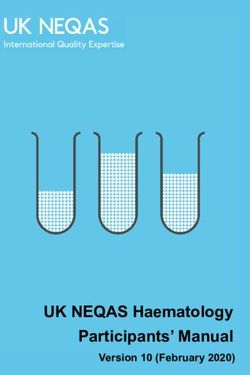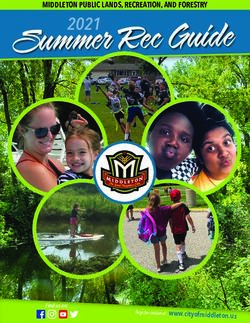SELF-CLEANING BUILT-IN ELECTRIC CONVECTION OVEN
←
→
Page content transcription
If your browser does not render page correctly, please read the page content below
SELF-CLEANING BUILT-IN ELECTRIC
CONVECTION OVEN
Use & Care Guide
For questions about features, operation/performance, parts, accessories or service, call: 1-800-807-6777,
or visit our website at www.kitchenaid.ca.
FOUR ÉLECTRIQUE À CONVECTION
AUTONETTOYANT ENCASTRÉ
Guide d’utilisation et d’entretien
Pour des questions concernant les caractéristiques, le fonctionnement, la performance, les pièces de rechange, accessoires ou pour
une intervention de dépannage, composer: 1-800-807-6777, ou visiter notre site internet www.kitchenaid.ca.
Table of Contents/Table des matières...................................... 2
Model/Modèle KOSC104FSS
400010890404TABLE OF CONTENTS TABLE DES MATIÈRES OVEN SAFETY.................................................................................3 SÉCURITÉ DU FOUR....................................................................24 Parts and Features........................................................................5 Pièces et caractéristiques...........................................................26 ELECTRONIC OVEN CONTROLS..................................................6 COMMANDE ÉLECTRONIQUE DU FOUR..................................27 Control Panel.................................................................................6 Tableau de commande................................................................27 OVEN USE........................................................................................7 UTILISATION DU FOUR................................................................28 Aluminum Foil................................................................................7 Papier d’aluminium.....................................................................28 Oven Vent......................................................................................7 Évent du four...............................................................................28 Inserting Oven Racks and Other Accessories..............................7 Insertion des grilles de four et autres accessoires.....................28 Oven Functions.............................................................................8 Fonctions du four........................................................................29 Cooking Table.............................................................................14 Tableau de cuisson.....................................................................36 Recommended Use and Tips.....................................................17 Utilisation recommandée et astuces..........................................39 OVEN CARE...................................................................................18 ENTRETIEN DU FOUR..................................................................41 Self-Cleaning Cycle.....................................................................18 Programme d’autonettoyage......................................................41 General Cleaning.........................................................................20 Nettoyage général.......................................................................43 Rack Guides................................................................................20 Guides de grilles..........................................................................44 Oven Lamp..................................................................................20 Lampe du four.............................................................................44 TROUBLESHOOTING...................................................................21 DÉPANNAGE..................................................................................45 ASSISTANCE OR SERVICE..........................................................22 ASSISTANCE OU SERVICE..........................................................46 In Canada....................................................................................22 Au Canada...................................................................................46 WARRANTY...................................................................................23 GARANTIE......................................................................................47 2
OVEN SAFETY
Your safety and the safety of others are very important.
We have provided many important safety messages in this manual and on your appliance. Always read and obey all safety
messages.
This is the safety alert symbol.
This symbol alerts you to potential hazards that can kill or hurt you and others.
All safety messages will follow the safety alert symbol and either the word “DANGER” or “WARNING.”
These words mean:
You can be killed or seriously injured if you don't immediately
DANGER follow instructions.
You can be killed or seriously injured if you don't follow
WARNING instructions.
All safety messages will tell you what the potential hazard is, tell you how to reduce the chance of injury, and tell you what can
happen if the instructions are not followed.
State of California Proposition 65 Warnings:
WARNING: This product contains one or more chemicals known to the State of California to cause cancer.
WARNING: This product contains one or more chemicals known to the State of California to cause birth defects or other
reproductive harm.
3IMPORTANT SAFETY INSTRUCTIONS
SAVE THESE INSTRUCTIONS
4PARTS AND FEATURES
E
200˚C
TEMPERATURE
YES
Conventional
COOK TIME
F
PREHEAT END TIME
D
G
C
H
I
B J
K
L
A
M
A. Door H. Lamp
B. Position of shelves (number of I. Rear wall
shelves is indicated on front of oven) J. Model and serial number plate
C. Fan (do not remove)
D. Circular heating element (not visible) K. Meat probe connection
E. Cooling fan (not visible) L. Rotisserie
F. Control panel M. Bottom heating element (not visible)
G Upper heating element/broil
NOTES:
■■ During cooking, the cooling fan may turn on at intervals to minimize energy consumption.
■■ After cooking is complete and the oven has been turned off, the cooling fan may continue to run for a short time.
■■ During cooking, if the oven door is opened, the heating elements will turn off.
Accessories supplied
Oven rack: The oven rack can be Meat probe: The meat probe
used to grill food or as a support is used to measure the core
for pans, cake tins, and other temperature of food during
ovenproof cooking receptacles. cooking.
Drip tray: The drip tray is designed Rotisserie: The rotisserie is used
to be positioned under the oven for uniform roasting of large pieces
rack to collect fat or as an oven tray of meat and poultry.
for cooking meat, fish, vegetables,
focaccia, etc.
Baking tray: The baking tray is
used for cooking all breads and
pastries, roasts, fish en papillotte,
etc.
Accessories not supplied
Additional accessories can be purchased separately. Refer to the “Assistance or Service” section.
5ELECTRONIC OVEN CONTROLS
E
D F
C 200˚C G
TEMPERATURE COOK TIME
B Conventional H
YES
PREHEAT END TIME
A I
A. Previous screen E. Oven display
B. On/Off F. Up arrow
C. Favorites G. Down arrow
D. Menu H. Start
I. Select/Confirm settings
Control Panel
The control panel houses the control menu and function NOTES:
controls. The control keypads are very sensitive and require
only a light touch to activate. ■■ When the oven is turned off and the Ecomode (energy
saving) function is selected (On), the display turns off after
For more information about the individual controls, see their a few seconds.
respective sections in this manual.
■■ When the oven is turned off and the Ecomode (energy
Language and Clock saving) function is not selected (Off), the display dims.
When the oven is turned on for the first time, you will have to Key Lock
select the desired language and set the correct time.
The Key Lock function can be used to lock the control panel
To set the language and time, refer to the following instructions. keypads.
1. Touch the On/Off keypad. The display will show the list of To activate Key Lock, touch the Previous Screen and Select/
the first three available languages. Confirm Settings keypads at the same time and hold them for at
2. Touch the “Up” or “Down” arrow keypad to scroll through least 3 seconds.
the list. When activated, the keypads are locked, the display shows a
3. When the desired language is highlighted, touch the Select/ message, and the Lock symbol is displayed.
Confirm Settings keypad. After the desired language is This function can also be activated during cooking.
selected, the display will flash 12:00.
To deactivate Key Lock, repeat the above procedure.
4. Touch the “Up” or “Down” arrow keypad to scroll through
the time. NOTE: When the Key Lock function is activated, the oven can
be turned off only by touching the On/Off keypad.
NOTE: To scroll through the time more quickly, touch and
hold the keypad.
Power
5. Touch the Select/Confirm Settings keypad to select the time.
The display will show the list of functions. To change the power setting to LOW, refer to the following
instructions.
Settings 1. Touch the “Up” or “Down” arrow keypad to scroll through the
menu and highlight “Settings.”
1. Touch the “Up” or “Down” arrow keypad to scroll through
the menu and highlight “Settings”. The display indicates 2. Touch the Select/Confirm Settings keypad to select settings.
the settings that can be changed (language and time, oven 3. Touch the “Up” or “Down” arrow keypad to scroll through the
sounds volume, display brightness, energy saving function, menu and highlight Power.
temperature, °C or °F, and power). 4. Touch the Select/Confirm Settings keypad to select Power.
2. Touch the Select/Confirm Settings keypad to select settings. 5. Touch the “Up” or “Down” arrow keypad to scroll through the
3. Touch the “Up” or “Down” arrow keypad to scroll to the menu and highlight LOW.
desired setting. 6. Touch the Select/Confirm Settings keypad to select LOW.
4. Once the setting is highlighted, touch the Select/Confirm
Settings keypad.
5. Touch the “Up” or “Down” arrow keypad to change the
setting.
6. Touch the Select/Confirm Settings keypad. A message
appears on the display confirming your selection.
6OVEN USE
Odors and smoke are normal when the oven is used the first few IMPORTANT: The health of some birds is extremely sensitive to
times, or when it is heavily soiled. the fumes given off. Exposure to the fumes may result in death
During oven use, the heating elements will not remain on, but will to certain birds. Always move birds to another closed and well-
cycle on and off throughout oven operation. ventilated room.
Aluminum Foil
IMPORTANT: To avoid permanent damage to the oven bottom ■■ To catch spills, place foil on rack below dish. Make sure
finish, do not line the oven bottom with any type of foil or liner. foil is at least 1/2" (1.3 cm) larger than the dish and that it is
turned up at the edges.
■■ For best cooking results, do not cover entire rack with foil
because air must be able to move freely.
Oven Vent
The oven vent should not be blocked or covered since it allows
A the release of hot air and moisture from the oven. Blocking or
covering vents will cause poor air circulation, affecting cooking.
B Do not set plastics, paper, or other items that could melt or burn
near the oven vent.
C
A. Control panel
B. Oven vent
C Oven door
Inserting Oven Racks and Other Accessories
NOTE: The oven rack and other accessories are provided with a NOTE: Accessories such as the drip tray and baking tray are
locking mechanism to avoid their unintentional removal. inserted in the same manner.
Insert the oven rack horizontally, with the raised rail facing
upward as shown.
A
A
A. Raised rail
7Oven Functions
Your oven contains a number of functions used to program the oven for cooking and select other functions. The following table lists
the functions available and their descriptions.
Functions Tables
Main Menu Table Traditional Functions Table
Symbol Function Function Description Symbol Function Function Description
Settings Set the display (language, time, Fast To preheat the oven rapidly.
brightness, volume of acoustic preheating
signal, energy saving function,
temperature unit, and power).
Conventional To cook any dish on one shelf
Professional Specific functions for the type only.
functions of dish chosen with the ideal Use the third shelf. To cook
temperature recommended. pizza, savory pies, and sweets
The oven is automatically with liquid fillings, use the first or
programmed for optimum second shelf.
preheating. Cooking is managed
automatically with a dedicated Grill To grill steak, kebabs, and
cycle for each recipe. For roasting sausages or to cook vegetables
functions, the option of using the au gratin and toast bread. Use the
meat probe is available. fourth or fifth shelf.
When grilling meat, use the drip
Traditional Used to select Traditional tray to collect cooking juices.
functions Functions. Refer to the Position it on the third or fourth
“Traditional Functions” table. shelf and add approximately
0.13 gal. (0.5 L) of water.
Special Used to select Special Functions. The oven does not have to be
functions Refer to the “Special Functions” preheated. During cooking, the
table. oven door must remain closed.
Turbogrill To roast large pieces of meat
Automatic To burn off spatters produced (legs, roast beef, chickens), use
cleaning during cooking with an extremely the middle shelves.
high temperature cycle
(approximately 825°F [450°C]). Use the drip tray to collect
cooking juices. Position it on
Two automatic cleaning cycles are the first or second shelf and add
available: a complete cycle (Pyro) approximately 0.5 gal. (1.9 L) of
and a shorter cycle (Express). water.
The complete cycle is best for The oven does not have to be
very dirty ovens, while the shorter preheated. During cooking, the
cycle should be used at regular oven door must remain closed.
intervals.
With this function, you can also
use the rotisserie.
Forced air To cook a variety of food requiring
the same cooking temperature
on several shelves, a maximum
of 3 shelves can be used at the
same time. For example, fish,
vegetables, and cakes.
This function can be used to cook
different foods without odors
being transferred from one food to
another.
Use the third shelf to cook on
one shelf only, the first and fourth
shelves to cook on two shelves,
and the first, third, and fifth
shelves to cook on three shelves.
Convection To cook meat and pies with liquid
bake filling (savoury or sweet) on a
single shelf. Use the third shelf.
8Special Functions Table
List of Functions
Symbol Function Function Description
1. Touch the On/Off keypad to turn the oven on. The list of
Defrost To speed up defrosting of food. functions will be displayed.
Place food on the middle shelf. B
Leave food in its packaging in
order to keep it from drying out.
Keep warm For keeping cooked food (meat, C
fried food, and flans) hot and A
crisp. Place food on the middle
shelf.
D
This function will not activate if the
temperature in the oven is above
150°F (65°C). A. Highlighted function symbol
Rising For optimal rising of sweet or B. Other functions available
savoury dough. Place the dough C. Highlighted function name
on the second shelf. The oven D. Highlighted function description
does not have to be preheated.
For best results, do not start the 2. Touch the “Up” or “Down” arrow keypad to scroll through the
rising function if the oven is still menu and highlight the desired function.
hot after a cooking cycle. 3. Touch the Select/Confirm Settings keypad to select the
Slow cooking To gently cook meat at function.
meat or fish 200°F (90°C) and fish at
175°F (85°C). This function slow Function Details
cooks to ensure the food remains
tender and succulent. After selecting the desired cooking function, the cooking settings
will be displayed.
Due to the low temperature,
the food does not brown and E
the results are similar to steam
cooking.
Brown roasts in the pan first in
order to seal in the meat’s natural A 200˚C C
juices. TEMPERATURE COOK TIME
Cooking times range from 2 hours Conventional
for fish weighing 10.5 oz (300 g) NO
to 4-5 hours for fish weighing B D
PREHEAT END TIME
6.6 lbs (3 kg).
For meat, cooking times range
from 4 hours for meat weighing A. Zone 1 C. Zone 3
2.2 lbs (1 kg) to 6-7 hours for meat B. Zone 2 D. Zone 4
weighing 6.6 lbs (3 kg). E. Cursor
For optimum results, do not open
the oven door during cooking.
1. To move between the different zones, use the “Up” or
Use the meat probe (if provided)
“Down” arrow keypad. The cursor will move between the
or a standard oven thermometer.
selectable functions in zones 1 through 4.
Yogurt For preparing homemade yogurt. 2. Touch the Select/Confirm Settings keypad to select the
Use small china jars or aluminum desired function to be changed.
foil baking cups.
3. If the preset values are the desired value, touch the Start
Cover with aluminum foil during keypad to start the oven.
cooking. Position the drip tray
with the containers on the first 4. If the preset values are not the desired value, use the “Up” or
shelf. The oven does not have to “Down” arrow keypad to highlight the desired value.
be preheated. 5. Touch the Select/Confirm Settings keypad to select the
value.
6. Touch the Start keypad to start the oven.
NOTE: For a complete list of cooking functions, refer to the
tables in the “Oven Functions” section.
9Selecting Cooking Functions Selecting Oven Preheating
1. Touch the On/Off keypad to turn the oven on. The list of If you do not want to preheat the oven for those functions that
cooking functions will be displayed. do not require it, use the following procedure to turn preheating
off.
Professional B
Traditional
A Special Functions
Traditional manual cooking functions
C
D
A. On/Off
B. Up arrow
C. Down arrow A. Preheat zone
D. Select/Confirm settings B. Yes/No display
2. To browse the cooking functions, touch the “Up” or “Down”
arrow keypad. The selected function is highlighted in white in 1. Touch the “Up” or “Down” arrow keypad to move the cursor
the center of the display. to the preheat zone.
3. Select the function by touching the Select/Confirm Settings 2. Touch the Select/Confirm Settings keypad. “Yes” flashes on
keypad. The cooking settings are shown on the display. the display.
4. If the preset values are those desired, touch the Start 3. Touch the “Up” or “Down” arrow keypad until “No” flashes
keypad. To change the preset values, refer to “Function on the display.
Details” in this section. 4. Touch the Select/Confirm Settings keypad to select no
NOTE: For the list and description of functions, refer to the preheating.
tables in the “Oven Functions” section.
Fast Preheating
Setting the Temperature/Output of the Grill
If you want to preheat the oven quickly, use the following
To change the temperature or output of the grill, use the procedure to select fast preheating.
following procedure.
1. Touch the “Up” or “Down” arrow keypad to select the Fast
Preheating function.
A. Temperature zone 2. Touch the Select/Confirm Settings keypad to select fast
B. Temperature value Preheating.
1. Touch the “Up” or “Down” arrow keypad and position the 3. If the displayed temperature is the temperature you desire,
cursor next to the Temperature zone. touch the Start keypad to start the oven. To change the
temperature, refer to “Setting the Temperature/Output of the
2. Touch the Select/Confirm Settings keypad. The temperature/ Grill” in this section.
grill value will flash on the display.
4. When the oven reaches the preheat temperature, a tone
3. Touch the “Up” or “Down” arrow keypad to scroll through the will sound and the oven will automatically select the
grill value and select the desired temperature/grill value. Conventional function.
4. Touch the Select/Confirm Settings keypad to confirm. 5. If a different cooking function is desired, touch the Menu
5. Touch the Start keypad. The display indicates the shelf keypad and select the desired function.
position number on which the food should be placed.
A
200˚C 3
TEMPERATURE COOK TIME
Insert food on level 3
NO Press when done
PREHEAT END TIME
A. Shelf position number
6. Touch the Start keypad to begin cooking.
NOTE: The temperature can also be changed during cooking by
following the same procedure.
10Setting Cooking Time Setting End of Cooking Time/Delayed Start
This function can be used to set a cooking time from 1 minute to
the maximum time allowed by the selected cooking function. At
the end of the cooking time, the oven will turn off automatically.
WARNING
Food Poisoning Hazard
Do not let food sit in oven more than one hour before
or after cooking.
Doing so can result in food poisoning or sickness.
A. Cooking time The end of cooking time can be set to delay the start of cooking
B. Cooking time zone by a maximum of 23 hours and 59 minutes.
C. End of cooking time
NOTES:
1. Touch the “Up” or “Down” arrow keypad and position the ■■ End of cooking time can be set only after a cooking time has
cursor next to the Cook Time zone. been set.
2. Touch the Select/Confirm Settings keypad. “--:--” will flash ■■ End of cooking time can be set only when preheating is not
on the display. required for the selected cooking function.
3. Touch the “Up” or “Down” arrow keypad to scroll through the ■■ During the time before cooking starts, the oven can turned
time and select the desired cooking time. on by touching the Start keypad.
4. Touch the Select/Confirm Settings keypad to select the ■■ At any time during cooking, set values (temperature, grill
cooking time. setting, cooking time, end of cooking time) can be changed
5. The “Cook Time” and “End Time” will be displayed. using the “Up” or “Down” arrow keypad and the Select/
Confirm Settings keypad.
Browning 1. Set the cooking time. Refer to “Setting Cooking Time” in this
section. After the cooking time is set, the display shows the
At the end of cooking time, with certain functions, you have the end of cooking time (for example 20:10).
option to brown your dish.
NOTE: Browning can be selected only when a cooking time has A
been set.
200˚C B
TEMPERATURE COOK TIME
Cooking finished at 20:00 A. Cooking time
NO to prolong, to brown
B. End of cooking time zone
PREHEAT END TIME
2. To change the end of cooking time, and therefore the
cooking start time, position the cursor next to the end of
A B cooking time zone using the “Up” or “Down” arrow keypad.
3. Touch the Select/Confirm Settings keypad. The end of
A. Up arrow
cooking time flashes.
B. Select/Confirm settings
4. Touch the “Up” or “Down” arrow keypad to select the
desired end of cooking time. Then touch Select/Confirm
1. At the end of the cooking time, the display will indicate “Up Settings keypad.
Arrow to prolong, Select/Confirm Settings to brown.”
5. Touch the Start keypad. The display indicates shelf on which
2. Touch the Select/Confirm Settings keypad to select a the food should be placed.
5 minute browning cycle.
6. Touch the Start keypad to activate the end of cooking time
3. The display will indicate “Browning” with a cook time of function.
5 minutes and an end time 5 minutes after the end of the
cooking time (for example, 20:05). The oven will start cooking at the time required to finish
cooking at the end of cooking set time. For example, if the
NOTE: Browning can be used only once after cooking. cooking time is set at 20 minutes and the end of cooking
time is set to 20:10, the oven will begin cooking at 19:50.
11Indication of Residual Heat Inside the Oven Professional Pastry Function
Pâtè a Choux
At the end of cooking or when the oven is switched off, and the Croissant/Brioches
temperature inside the oven is over 100°F (50°C), the display
Sponge Cake
shows the current oven temperature. A bar indicating the cooling
progress is also displayed. When the residual heat reaches Plum Cake
100°F (50° C), the display will switch to the current time. Short Pastry
Professional Roasting Function
Veal—Pork
A
Roast Beef Rare
B
Roast Beef Medium
Roast Chicken
Roast Turkey
A. Current oven
temperature Custom (customizable function for cooking meat)
B. Cooling progress bar
Meat Probe
Timer
The meat probe allows you to measure the core temperature
The Timer function can be used only with the oven turned off. It of meat during cooking. The meat probe measures between
is useful for timing dishes being cooked outside of the oven. For 30°F (0°C) and 210°F (100°C) to ensure that meat is cooked to
example, timing the cooking time of pasta being cooked on a perfection. The required core temperature can be set for the type
cooktop. of meat being cooked.
The timer can be set to a maximum of 1 hour and 30 minutes. The meat probe can be used with the following functions:
1. With the oven turned off, touch the Select/Confirm Settings ■■ Conventional
keypad. The display will show “00:00:00.” ■■ Convection bake
■■ Forced air
200˚C
TEMPERATURE COOK TIME
■■ Turbo grill
00 : 00 : 00 ■■ Slow cooking meat and slow cooking fish
(HH) (MM) (SS)
NO ■■ Pro roasting
Press
PREHEAT to set the timer, to start
END TIME IMPORTANT: Position the meat probe accurately in the meat to
obtain perfect cooking results.
Insert the meat probe fully into the fleshiest part of the meat,
2. Touch the “Up” or “Down” arrow keypad to select the avoiding bones and fatty parts.
desired time.
3. Touch the Select/Confirm Settings keypad to start the
timer. When the set time has elapsed, the display will show
“00:00:00,” and an acoustic signal will sound.
NOTE: The time can be extended by repeating the above
procedure.
4. To turn the timer off, touch the Select/Confirm Settings
keypad. The time of day will be shown on the display.
Professional Functions
Professional functions allow you to choose from 17 recipes. The
oven offers a cooking function for every recipe category and
suggests the ideal temperature and shelf for cooking the dish.
For additional information regarding these functions, refer to the
Recipe Book. The Recipe Book contains a number of recipes
that you can personalize to suit your own taste.
The professional functions available are listed below. The
cooking time and temperature for each recipe are indicated on
the oven display and also in the Recipe Book.
For recipes listed in the Professional Roasting Function, you
have the option to use the meat probe. Refer to “Meat Probe” in
this section for instructions on how to use it.
Professional Bakery Function
Traditional Bread
Malt Bread
Pan Pizza
Thin Pizza
Savoury Pie
Baguette
12For poultry, the meat probe should be inserted into the middle of Within the first two minutes of cooking start, the desired core
the breast. Make sure the meat probe tip is not positioned in a temperature of the meat can be changed.
hollow part of the poultry. After two minutes, the core temperature of the meat cannot be
changed and Zone 3 of the display changes to the cook time.
“Temperature reached” is displayed when the desired core
temperature of the meat is reached.
If the meat you are cooking has very irregular thicknesses, make
sure it is cooked properly before removing it from the oven. This message remains on the display for 3 seconds. If the “Up”
arrow keypad is touched within this 3-second time, the cooking
Insert the plug on the end of the meat probe into the meat probe time can be increased. Zone 3 of the display displays the time if
connector located on the right wall of the oven chamber. Refer the cooking time is increased.
to the illustration in the “Parts and Features” section.
If the “Up” arrow keypad is not touched within this 3-second
NOTE: If the meat probe is not inserted, cooking proceeds in the time, the oven continues cooking for 6 minutes.
traditional mode.
At the end of cooking, the display changes to allow you to select
The display advises that the meat probe is connected. browning. Refer to “Browning” in this section.
NOTES:
■■ To change the desired core temperature of the meat after
2 minutes have elapsed from cooking start, the meat probe
must be unplugged from the meat probe connector in oven
chamber and then plugged in again.
■■ If the meat probe is connected before a cooking function is
selected, only cooking functions without preheating can be
After the “Meat probe has been connected” confirmation selected.
message, the display shows all of the cooking parameters
selected: ■■ For recipes that require preheating, insert the meat with the
meat probe inserted only after preheating. Be sure to plug
■■ Zone 1: oven temperature. the meat probe into the meat probe connector in the oven
■■ Zone 3: the desired core temperature of the meat. chamber.
■■ When “Pro Roasting,” preheating is included for all recipes.
Therefore, do not insert the meat probe or place the meat in
the oven before preheating has finished.
A B
Favorites
You can save the settings used to cook your favorite dishes.
The settings for up to 10 dishes can be saved.
To save the settings for a favorite dish, use the following
A. Zone 1 procedure:
B. Zone 3 1. Touch the Access functions keypad at the end of the cooking
time. The display shows the message “Touch [Select/
Touch the Start keypad to start cooking. Confirm Settings keypad] to save [Previous Screen keypad]
Zone 4 of the display shows the current core temperature of the to cancel.”
meat.
200˚C
A TEMPERATURE COOK TIME
NO
B PREHEAT Touch to save to cancel END TIME
2. Touch the Select/Confirm Settings keypad. The display will
show the first available position from 1 to 10. To change the
position, touch the “Up” or “Down” arrow keypad to scroll
through the positions.
200˚C
TEMPERATURE 2 Forced air COOK TIME
NO
PREHEAT Touch to save to cancel END TIME
133. Touch the Select/Confirm Settings keypad to save your To view previously saved settings:
settings. The display confirms that a favorite has been saved. 1. Touch the Access Functions keypad. The display will show
the position number of the stored setting.
2. Touch the “Up” or “Down” arrow keypad to scroll though the
stored settings.
3. With the desired stored setting highlighted, touch the Select/
Confirm Settings keypad to select the setting.
4. Touch the Start keypad to start cooking.
When the memory is full or the position is already in use, the
position will be overwritten (updated with the new settings) if you
touch the Select/Confirm Settings keypad.
If you do not want to save the settings, touch the Previous
Screen keypad. You can then proceed to another function by
touching the “Up” or “Down” arrow keypad or turn the oven off
by touching the On/Off keypad.
Cooking Table
The Cooking Table indicates the best function to use for the Touch the accessories supplied and preferably dark colored
recipes listed, to be cooked on one or more shelves at the same metal cake tins and oven trays. You can also use pans and
time. Cooking temperatures and times are recommended only accessories in oven glassware or stoneware but cooking times
and may vary depending upon the amount of food and type of will be slightly longer. To obtain best results, follow the advice
accessory used. Touch the lowest recommended values to begin given in the cooking table for the choice of accessories supplied
with and, if the food is not cooked enough, increase the values. to be placed on the various shelves.
Cooking Table
Recipe Function Preheating Shelf (from bottom) Temperature Time Accessories
°F (°C) (minutes)**
Conventional Yes 2 and 3 300°-350°F 30-90 Cake tin on oven rack
Leavened (160°-180°C)
cakes Forced Air - 1 and 4 300°-350°F 30-90 Shelf 4: cake tin on oven rack
(160°-180°C) Shelf 1: cake tin on oven rack
Filled pies Convection - 3 300°-375°F 35-90 Drip tray/baking tray or oven
(cheesecake, Bake (160°-200°C) rack and cake tin
strudel, fruit Forced Air - 1 and 4 300°-375°F 40-90 Shelf 4: cake tin on oven rack
pie) (160°-200°C) Shelf 1: cake tin on oven rack
Conventional Yes 3 325°-350°F 20-45 Drip tray/baking tray
(170°-180°C)
Forced Air - 1 and 4 300°-325°F 20-45 Shelf 4: baking tray
Biscuits/ (150°-170°C) Shelf 1: drip tray
Tartlets Forced Air - 1, 3, and 5 300°-325°F 20-45 Shelf 5: oven tray on wire shelf/
(150°-170°C) baking tray
Shelf 3: baking tray
Shelf 1: drip tray
Conventional - 3 350°-375°F 30-40 Drip tray/baking tray
(180°-200°C)
Forced Air - 1 and 4 350°-375°F 35-45 Shelf 4: oven tray on wire shelf/
(180°-200°C) baking tray
Choux buns Shelf 1: drip tray
Forced Air - 1, 3, and 5 350°-375°F 35-45 Shelf 5: oven tray on wire shelf/
(180°-200°C) baking tray
Shelf 3: baking tray
Shelf 1: drip tray
14Recipe Function Preheating Shelf (from bottom) Temperature Time Accessories
°F (°C) (minutes)**
Conventional - 3 175°F (90°C) 110-150 Drip tray/baking tray
Forced Air - 1 and 4 175°F (90°C) 140-160 Shelf 4: oven tray on wire shelf/
baking tray
Shelf 1: drip tray
Meringues
Forced Air - 1, 3, and 5 175°F (90°C) 140-160 Shelf 5: oven tray on wire shelf/
baking tray
Shelf 3: baking tray
Shelf 1: drip tray
Conventional Yes 1 and 2 350°-475°F 15-50 Drip tray/baking tray
(190°-250°C)
Forced Air - 1 and 4 350°-475°F 25-50 Shelf 4: oven tray on wire shelf/
(190°-250°C) baking tray
Bread/Pizza/ Shelf 1: drip tray/baking tray
Focaccia Forced Air - 1, 3, and 5 350°-475°F 25-50 Shelf 5: oven tray on wire shelf/
(190°-250°C) baking tray
Shelf 3: oven tray on wire shelf/
baking tray
Shelf 1: drip tray
Conventional - 3 475°F (250°C) 10-20 Shelf 3: drip tray/baking tray or
oven rack
Frozen pizza Forced Air - 1 and 4 425°-475°F 10-25 Shelf 4: oven tray on wire
(230°-250°C) shelf/baking tray
Shelf 1: drip tray
Convection - 3 350°-375°F 40-55 Cake tin on oven rack
Bake (180°-190°C)
Forced Air - 1 and 4 350°-375°F 45-60 Shelf 4: cake tin on oven rack
Savoury pies (180°-190°C) Shelf 1: cake tin on oven rack
(vegetable
pie, quiche) Forced Air - 1, 3, and 5 350°-375°F 45-60 Shelf 5: cake tin on oven rack
(180°-190°C) Shelf 3: cake tin on oven rack
Shelf 1: drip tray/baking tray
and cake tin
Conventional - 3 375°-400°F 20-30 Drip tray/baking tray
(190°-200°C)
Forced Air - 1 and 4 350°-375°F 20-40 Shelf 4: oven tray on oven rack
Vols-au-vent/ (180°-190°C) Shelf 1: drip tray/baking tray
Puff pastry
crackers Forced Air - 1, 3, and 5 350°-375°F 20-40 Shelf 5: oven tray on oven rack
(180°-190°C) Shelf 3: oven tray on oven rack/
baking tray
Shelf 1: drip tray
Lasagna/ Conventional - 3 375°-375°F 45-65 Oven tray on oven rack/baking
Baked pasta/ (190°-200°C) tray
Cannelloni/
Flans
Lamb/Veal/ Conventional - 3 375°-400°F 80-110 Drip tray or oven tray on oven
Beef/Pork (190°-200°C) rack
2.2 lbs (1 kg)
Chicken/ Conventional - 3 400°-450°F 50-100 Drip tray or oven tray on oven
Rabbit/Duck (200°-230°C) rack
2.2 lbs (1 kg)
Turkey/ Conventional - 2 375°-400°F 80-130 Drip tray or oven tray on oven
Goose (190°-200°C) rack
6.6 lbs (3 kg)
15Recipe Function Preheating Shelf (from Temperature Time Accessories
bottom) °F (°C) (minutes)**
Baked fish/en Conventional - 3 350°-375°F 40-60 Drip tray or oven tray on oven rack
papillote (fillet, (180°-200°C)
whole)
Stuffed Conventional - 2 350°-375°F 50-60 Oven tray on oven rack
vegetables Bake (180°-200°C)
(tomatoes,
courgettes,
aubergines)
Toast Grill - 5 High 3-6 Oven rack
Fish fillets/ Grill - 4 Mid 20-30 Shelf 4: oven rack (turn food
Steaks halfway through cooking)
Shelf 3: drip tray with water
Sausages/ Grill - 5 Mid-High 15-30 Shelf 5: wire tray (turn food halfway
Kebabs/ through cooking)
Spare ribs/ Shelf 4: drip tray with water
Hamburgers
Roast chicken Turbo Grill - 2 Mid 55-70 Shelf 2: oven rack (turn food
2.2-2.9 lbs halfway through cooking if
(1-1.3 kg) necessary)
Shelf 1: drip tray with water
Roast chicken Turbo Grill - 2 High 60-80 Shelf 2: rotisserie
2.2-2.9 lbs Shelf 1: drip tray with water
(1-1.3 kg)
Roast Turbo Grill - 3 Mid 35-50 Oven tray on oven rack (turn food
beef rare two-thirds of the way through
2.2 lbs (1 kg) cooking if necessary)
Leg of lamb/ Turbo Grill - 3 Mid 60-90 Drip tray or oven tray on oven rack
Shanks (turn food two-thirds of the way
through cooking if necessary)
Roast Turbo Grill - 3 Mid 35-55 Drip tray/baking tray (turn food two
potatoes thirds of the way through cooking
if necessary)
Vegetable Turbo Grill - 3 High 10-25 Oven tray on oven rack
gratin
Lasagna and Forced Air - 1 and 4 375°F (200°C) 50-100* Shelf 4: oven tray on oven rack
meat Shelf 1: drip tray or oven tray on
oven rack
Meat and Forced Air - 1 and 4 350°F (180°C) 45-100* Shelf 4: oven tray on oven rack
potatoes Shelf 1: drip tray or oven tray on
oven rack
Fish and Forced Air - 1 and 4 350°F (180°C) 30-50* Shelf 4: oven tray on oven rack
vegetables Shelf 1: drip tray or oven tray on
oven rack
Full meal: Forced Air - 1, 3 and 5 375°F (190°C) 40-120* Shelf 5: oven tray on oven rack
Tart (Shelf 5)/ Shelf 3: oven tray on oven rack
Lasagna
(Shelf 3)/Meat Shelf 1: drip tray or oven tray on
(Shelf 1) oven rack
* Cooking times are recommended and refer to the entire cooking cycle. Adjust cooking times as needed to personal preference.
** Recommended cooking times are at 230 VAC supply voltage. Cooking times may vary at a different supply voltage.
16Recommended Use and Tips
Cooking Table Tips for Dishes Using Traditional Functions
The Cooking Table indicates the best function to use for the
recipes listed, to be cooked on one or more shelves at the same Recommended Recommended
Shelf
time. Cooking temperatures and times are recommended only cooking end temperature
Recipe (from
and may vary depending upon the amount of food and type of temperature for meat probe
bottom)
accessory used. Use the lowest recommended values to begin °F (°C) °F (°C)
with and, if the food is not cooked enough, increase the values.
Use the accessories supplied, and preferably dark-colored metal Roast 2 and 3 375°-425°F 115°F (48°C)
cake tins and oven trays. You can also use pans and accessories beef— (200°-220°C)
in other material or stoneware, but cooking times will be slightly rare
longer. To obtain best results, follow the advice given in the Roast 2 and 3 325°-350°F 140°F (60°C)
cooking table for the choice of accessories supplied to be beef— (170°-190°C)
placed on the various shelves. medium
Cooking Different Foods at the Same Time Roast 2 and 3 325°-350°F 150°F (68°C)
Using the Forced Air function, you can cook different foods that beef— (170°-190°C)
require the same cooking temperature at the same time, using well
different shelves. For example, fish on shelf 4 and vegetables on done
shelf 1. Remove food that requires less cooking time and leave
food in the oven that requires longer cooking time. Roast 1 and 2 300°-325°F 165°F (75°C)
turkey (150°-170°C)
Desserts
Roast 2 and 3 375°-400°F 180°F (83°C)
■■ Cook delicate desserts with the Conventional function on chicken (200°-210°C)
one shelf only. Use dark colored metal cake tins and always
position them on the oven rack supplied. To cook on more Roast 2 and 3 325°-350°F 165°F (75°C)
than one shelf, select the Forced Air function and stagger pork (170°-190°C)
the position of the cake tins on the shelves to increase
circulation of hot air. Roast 2 and 3 300°-350°F 150°F (68°C)
veal (160°-180°C)
■■ To check whether a raising cake has cooked, insert a
wooden toothpick into the center of the cake. If the toothpick Rotisserie
comes out clean, the cake is done.
Use the rotisserie to roast large pieces of meat and poultry. To
■■ If using nonstick cake tins, do not butter the edges as the use the rotisserie:
cake may not rise evenly around the edges.
■■ Fit the cradle on the second shelf.
■■ If the cake “sinks” during cooking, use a lower temperature
the next time. Also reduce the amount of liquid in the mixture ■■ Place the meat on the rotisserie rod and secure both ends of
and mix it more gently. the meat with the two forks, ensuring the meat is secure on
the rod. Be sure to tie poultry with kitchen string.
■■ For sweets with moist fillings (cheesecake or fruit pies) use
the “Convection Bake” function. If the base of the cake is ■■ Insert the rod in the aperture on the front wall of the oven
soggy, lower the shelf and sprinkle the bottom of the cake and rest it on the support. To avoid smoke and to collect
with breadcrumbs or biscuit crumbs before adding the filling. cooking juices, place the drip tray with at least 0.5 gal. (1.9 L)
of water on the first shelf.
Meat IMPORTANT: The rotisserie rod has a plastic handle that
■■ Use any kind of oven tray or oven glassware dish. For roasts, must be removed before starting to cook. The handle can
add some stock to the bottom of the dish, basting the meat be put back on the rod at the end of cooking to avoid burns
during cooking for added flavor. when removing the rotisserie from the oven.
This procedure generates very hot steam. When the roast Pizza
is ready, let it rest in the oven for another 10-15 minutes, or Lightly grease the trays to ensure the pizza has a crispy base.
wrap it in aluminum foil. Scatter mozzarella cheese over the pizza two thirds of the way
■■ To grill meat, choose cuts with an even thickness in order to through cooking.
achieve uniform cooking results. Very thick pieces of meat Rising Function (on some models)
require longer cooking times. To keep the meat from burning
on the outside, lower the position of the oven rack to keep Cover the dough with a damp cloth before placing it in the
the meat farther away from the grill. Turn the meat two thirds oven. With this function, dough proving time is reduced
of the way through cooking. by approximately one third compared to proving at room
temperature 68°-77°F (20°-25°C). Proving time for a 2.2 lb (1 kg)
To collect the cooking juices, place a drip tray with batch of pizza dough is approximately 1 hour.
approximately 0.5 gal. (1.9 L) of water directly under the grill.
Add water as necessary.
17OVEN CARE
Self-Cleaning Cycle
How the Automatic Cleaning (Self-Cleaning)
WARNING Cycle Works
IMPORTANT: The heating and cooling of porcelain on steel in
the oven may result in discoloring, loss of gloss, hairline cracks
and popping sounds.
The Automatic Cleaning cycle uses very high temperatures,
burning soil to a powdery ash.
The oven has two Automatic Cleaning cycles, a complete cycle
Burn Hazard (Pyro) and a shorter cycle (Express). Use the Express cycle at
regular intervals; use the Pyro cycle when the oven is very dirty.
Do not touch the oven during the Self-Cleaning cycle. Once the oven has completely cooled, remove ash with a damp
Keep children away from oven during cloth. To avoid breaking the glass, do not apply a cool damp
cloth to the inner door glass before it has completely cooled.
Self-Cleaning cycle.
The oven lights will not work during the self-cleaning.
Failure to follow these instructions can result in burns. NOTE: The oven has a 2-speed cooling fan motor. During self-
cleaning the fan(s) will operate at its highest speed to increase
airflow to better exhaust the hotter air through the oven vent(s).
IMPORTANT: The health of some birds is extremely sensitive An increase in noise may be noticeable during and after the
to the fumes given off during the Automatic Cleaning cycle. automatic cleaning cycle until the oven cools.
Exposure to the fumes may result in death to certain birds.
Always move birds to another closed and well-ventilated room. Automatic Oven Cleaning:
Self-clean the oven before it becomes heavily soiled. Heavy soil NOTES:
results in longer cleaning and more smoke. ■■ If the oven is installed below a cooktop, make sure the
Keep the kitchen well-ventilated during the Self-Cleaning cycle cooktop burners are turned off during Automatic Cleaning.
to help get rid of heat, odors, and smoke. ■■ Before self-cleaning, make sure the door is closed
Do not block the oven vent(s) during the Self-Cleaning cycle. Air completely or it will not lock and the cycle will not begin.
must be able to move freely. See the “Oven Vent” section. To start the Automatic Cleaning cycle, refer to the following
Do not clean, rub, damage, or move the oven door gasket. The procedure.
door gasket is essential for a good seal. 1. Use the “Up” or “Down” arrow keypad to select “Cleaning”
Prepare Oven: from the main menu.
■■ Remove the broiler pan, grid, cookware, and bakeware and,
on some models, the temperature probe from the oven.
■■ Remove oven racks to keep them shiny and easy to slide.
See the “General Cleaning” section for more information.
■■ Remove any foil from the oven because it may burn or melt,
damaging the oven.
■■ Hand clean inside door edge and the 11/2" (3.8 cm) area
around the inside oven cavity frame, being certain not to 2. Touch the Select/Confirm Settings keypad. “Pyro” and “Pyro
move or bend the gasket. This area does not get hot enough Express” will appear on the display.
during self-cleaning to remove soil. Do not let water, cleaner,
etc., enter slots on door frame. Use a damp cloth to clean
this area.
■■ Wipe out any loose soil to reduce smoke and avoid damage.
At high temperatures, foods react with porcelain. Staining,
etching, pitting, or faint white spots can result. This will not
affect cooking performance.
3. Use the “Up” or “Down” arrow keypad to select either “Pyro”
or “Pyro Express.” The display will show duration in hours
and the end time of the cycle selected.
A
B
A. Duration
B. End time
184. Touch the Start keypad. 1/3, 2/3, and 3/3 instructions will 6. At the end of the Automatic Cleaning cycle, “Finished”
appear on the display. After completing each instruction, flashes on the display, followed by a progress bar that
touch the Select/Confirm Settings keypad. indicates cooling is in progress. The display also indicates
the current oven temperature.
The door remains locked until the oven temperature has
200˚C cooled. The display will then show the time of day.
TEMPERATURE 1/3 COOK TIME
NO
Please switch off cooktop above oven and press
PREHEAT END TIME
200˚C
TEMPERATURE 2/3 COOK TIME
NO
Please remove all accessories from the oven and press
PREHEAT END TIME
200˚C
TEMPERATURE 3/3 COOK TIME
NO
Remove
PREHEAT stains from glass with moist sponge, press
END TIME
5. Upon completion of the last instruction, the oven door will
automatically lock and “Door will be locked during cleaning”
will appear on the display for approximately 3 seconds. The
display will then change to show a progress bar indicating
the progress of the automatic cleaning cycle.
If the oven door is opened before it is unlocked
automatically, “Please close door” will appear on the display.
NOTE: When the door is closed again, the cycle must be
restarted by touching the Select/Confirm Settings keypad.
19General Cleaning Rack Guides
IMPORTANT: Before cleaning, make sure all controls are off and The side accessory holder grills are attached to the oven side
the oven is cool. Always follow label instructions on cleaning wall with 2 screws (1 on each side).
products. To Remove:
Soap, water, and a soft cloth or sponge are suggested first Before removing the side grills, make sure the oven is off and
unless otherwise noted. cool.
1. Using a flat-blade screwdriver, remove the screw that
STAINLESS STEEL attaches the side grill to the oven side wall.
To avoid damage to stainless steel surfaces, do not use soap- 2. Lift upward and pull out on the bottom to remove the grill.
filled scouring pads, abrasive cleaners, cooktop cleaner, steel 3. Repeat this procedure to remove the other side grill.
wool pads, gritty washcloths, or abrasive paper towels.
Cleaning Method: A B A
Rub in direction of grain to avoid damaging.
■■ affresh® Stainless Steel Cleaner and Polish Part Number
W10355016B (not included) or affresh® Stainless Steel Wipes
Part Number W10355049B (not included):
See the “Assistance or Service” section to order.
■■ Liquid detergent or all-purpose cleaner:
Rinse with clean water and dry with soft, lint-free cloth.
OVEN DOOR EXTERIOR
A. Side grill
Cleaning Method: B. Screw
■■ Glass cleaner and a soft cloth or sponge:
Apply glass cleaner to soft cloth or sponge, not directly on panel.
Oven Lamp
■■ affresh® Kitchen and Appliance Cleaner Part Number
The oven lamp uses either an incandescent or halogen lamp.
W10355010B (not included):
For replacement lamps, use only 25-40W/230V type E, T300°C
See the “Assistance or Service” section to order.
incandescent lamps or 20-40W/230V type G9, T300°C halogen
lamps.
OVEN DOOR INTERIOR
IMPORTANT: If using a halogen lamp, do not touch the lamp
Cleaning Method: with bare fingers. Use tissue or wear cotton gloves to handle the
lamp to avoid damage to or decreasing the life of the new lamp.
■■ Self-Cleaning cycle:
For optimal door cleaning results, wipe away any deposits To Replace:
with a damp sponge before running cycle. Before replacing the bulb, make sure the oven is off and cool.
1. Disconnect power.
CONTROL PANEL 2. Remove the lamp cover by turning it counterclockwise.
To avoid damage to the control panel, do not use abrasive
cleaners, steel wool pads, gritty washcloths, or abrasive paper
towels. A
Cleaning Method:
■■ Glass cleaner and soft cloth or sponge:
Apply glass cleaner to soft cloth or sponge, not directly on
panel.
■■ affresh® Kitchen and Appliance Cleaner Part Number
W10355010B (not included):
See the “Assistance or Service” section to order.
A. Lamp cover
OVEN CAVITY
3. Remove the bulb from the socket.
Do not use oven cleaners.
4. Replace the bulb. If using a halogen bulb, use tissue or wear
Food spills should be cleaned when oven cools. At high cotton gloves to handle the bulb. To avoid damage to or
temperatures, foods react with porcelain and staining, etching, decreasing the life of the new bulb, do not touch the bulb
pitting, or faint white spots can result. with bare fingers.
Cleaning Method: 5. Replace the lamp cover by turning it clockwise.
■■ Self-Cleaning cycle: 6. Reconnect power.
See the “Self-Cleaning Cycle” section first. Remove racks
or they will discolor and become harder to slide. If this
happens, a light coating of vegetable oil applied to the rack
guides will help them slide.
OVEN RACKS
Cleaning Method:
■■ Steel-wool pads
20TROUBLESHOOTING
First try the solutions suggested here. If you need further assistance or more recommendations that may help you avoid a service call,
refer to the warranty page in this manual and scan the code there with your mobile device, or visit http://www.kitchenaid.ca.
Contact us by mail with any questions or concerns at the address below:
KitchenAid Brand Home Appliances
Customer eXperience Centre
200 – 6750 Century Ave.
Mississauga, Ontario L5N 0B7
Please include a daytime phone number in your correspondence.
PROBLEM POSSIBLE CAUSES AND/OR SOLUTIONS
Nothing will operate Oven isn’t wired properly: See the Installation Instructions.
Household fuse is blown, or a circuit breaker is tripped: Replace the fuse or reset the circuit breaker.
If the problem continues, call an electrician.
Oven will not operate Delay Start is set: See “Setting End of Cooking Time/Delay Start” in the “Oven Functions” section.
Electronic oven control set incorrectly: See the “Electronic Oven Control” section.
The Key Lock is set: See “Key Lock” in the “Control Panel” section.
Oven temperature too high Oven temperature needs adjustment: See “Setting the Temperature/Output of the Grill” in the “Oven
or too low Functions” section.
Display shows messages Error code (Display shows letter followed by number): Clear the display. If a letter followed by
a number reappears, write down the letter followed by the number and call for service. See the
“Assistance or Service” section.
Self-Cleaning will not The oven door is open: Close the oven door all the way.
operate The Self-Cleaning function has not been entered correctly: See the “Self-Cleaning Cycle” section.
A Delay Start cycle has been set (on some models): See “Setting End of Cooking Time/Delayed
Start” in the “Oven Functions” section.
Delay Start is set: See the “Cook Time” section.
Oven cooking results not The set temperature was incorrect: Double-check the recipe in a reliable cookbook.
what expected Oven temperature needs adjustment: See “Setting the Temperature/Output of the Grill” in the “Oven
Functions” section.
Oven was not preheated: See “Selecting Oven Preheating” in the “Oven Functions” section.
Racks were positioned improperly: See the “Inserting Oven Racks and Other Accessories” section.
Not enough air circulation around bakeware: See the “Oven Vent” section.
Batter distributed unevenly in pan: Check that batter is level in the pan.
Incorrect length of cooking time was used: Adjust cooking time.
Oven door was not closed: Be sure that the bakeware does not keep the door from closing.
Oven door was opened during cooking: Oven peeking releases oven heat and can result in longer
cooking times.
Rack is too close to bake element, making baked items too brown on bottom: Move rack to higher
position in the oven.
Pie crusts browning too quickly: Use aluminum foil to cover the edge of the crust and/or reduce
baking temperature.
21ASSISTANCE OR SERVICE
If you need service:
Please refer to the warranty page in this manual. In Canada
Call the KitchenAid Customer eXperience Centre toll-free:
If you need replacement parts: 1-800-807-6777 or visit our website at www.kitchenaid.ca.
If you need to order replacement parts, we recommend that you
use only factory specified parts. These factory specified parts Our consultants provide assistance with:
will fit right and work right because they are made with the same
precision used to build every new KitchenAid® appliance. ■■ Scheduling of service. KitchenAid appliances designated
service technicians are trained to fulfill the product warranty
To locate factory specified parts in your area, call us or your and provide after-warranty service anywhere in Canada.
nearest KitchenAid® designated service centre.
■■ Features and specifications on our full line of appliances.
■■ Referrals to local KitchenAid appliance dealers.
■■ Use and maintenance procedures.
■■ Accessory and repair parts sales.
For further assistance:
If you need further assistance, you can write to KitchenAid with
any questions or concerns at:
Customer eXperience Centre
KitchenAid Canada
200 - 6750 Century Ave.
Mississauga, Ontario L5N 0B7
Please include a daytime phone number in your correspondence.
22ATTACH YOUR RECEIPT HERE. PROOF OF PURCHASE IS REQUIRED
TO OBTAIN WARRANTY SERVICE.
KITCHENAID® Please have the following information available when you call the
Customer eXperience Center:
MAJOR APPLIANCE ■■ Name, address and telephone number
LIMITED WARRANTY ■■ Model number and serial number
■■ A clear, detailed description of the problem
■■ Proof of purchase including dealer or retailer name and address
IF YOU NEED SERVICE:
1. Before contacting us to arrange service, please determine whether your product requires repair. Some
questions can be addressed without service. Please take a few minutes to review the Troubleshooting or
Problem Solver section of the Use and Care Guide, scan the QR code on the right to access additional
resources, or visit http://kitchenaid.custhelp.com.
2. All warranty service is provided exclusively by our authorized KitchenAid Service Providers. In the U.S. and
Canada, direct all requests for warranty service to:
http://kitchenaid.custhelp.com
KitchenAid Customer eXperience Center
In the U.S.A., call 1-800-422-1230. In Canada, call 1-800-807-6777.
If outside the 50 United States or Canada, contact your authorized KitchenAid dealer to determine whether another warranty applies.
ONE YEAR LIMITED WARRANTY
WHAT IS COVERED WHAT IS NOT COVERED
For one year from the date of purchase, 1. Commercial, non-residential, multiple-family use, or use inconsistent with published user, operator or
when this major appliance is installed, installation instructions.
operated and maintained according to 2. In-home instruction on how to use your product.
instructions attached to or furnished
with the product, KitchenAid brand 3. Service to correct improper product maintenance or installation, installation not in accordance with
of Whirlpool Corporation or Whirlpool electrical or plumbing codes or correction of household electrical or plumbing (i.e. house wiring, fuses
Canada LP (hereafter “KitchenAid”) will or water inlet hoses).
pay for Factory Specified Replacement 4. Consumable parts (i.e. light bulbs, batteries, air or water filters, preservation solutions, etc.).
Parts and repair labor to correct 5. Defects or damage caused by the use of non-genuine KitchenAid parts or accessories.
defects in materials or workmanship 6. Conversion of products from natural gas or L.P. gas.
that existed when this major appliance
was purchased, or at its sole discretion 7. Damage from accident, misuse, abuse, fire, floods, acts of God or use with products not approved by
replace the product. In the event of KitchenAid.
product replacement, your appliance will 8. Repairs to parts or systems to correct product damage or defects caused by unauthorized service,
be warranted for the remaining term of alteration or modification of the appliance.
the original unit’s warranty period. 9. Cosmetic damage including scratches, dents, chips, and other damage to the appliance finishes
YOUR SOLE AND EXCLUSIVE REMEDY unless such damage results from defects in materials and workmanship and is reported to KitchenAid
UNDER THIS LIMITED WARRANTY within 30 days.
SHALL BE PRODUCT REPAIR AS 10. Discoloration, rust or oxidation of surfaces resulting from caustic or corrosive environments including
PROVIDED HEREIN. Service must be but not limited to high salt concentrations, high moisture or humidity or exposure to chemicals.
provided by a KitchenAid designated 11. Food or medicine loss due to product failure.
service company. This limited warranty
is valid only in the United States or 12. Pick-up or delivery. This product is intended for in-home repair.
Canada and applies only when the major 13. Travel or transportation expenses for service in remote locations where an authorized KitchenAid
appliance is used in the country in which servicer is not available.
it was purchased. This limited warranty 14. Removal or reinstallation of inaccessible appliances or built-in fixtures (i.e. trim, decorative panels,
is effective from the date of original flooring, cabinetry, islands, countertops, drywall, etc.) that interfere with servicing, removal or
consumer purchase. Proof of original replacement of the product.
purchase date is required to obtain
service under this limited warranty. 15. Service or parts for appliances with original model/serial numbers removed, altered or not easily
determined.
The cost of repair or replacement under these excluded circumstances shall be borne by the
customer.
DISCLAIMER OF IMPLIED WARRANTIES
IMPLIED WARRANTIES, INCLUDING ANY IMPLIED WARRANTY OF MERCHANTABILITY OR IMPLIED WARRANTY OF FITNESS FOR A
PARTICULAR PURPOSE, ARE LIMITED TO ONE YEAR OR THE SHORTEST PERIOD ALLOWED BY LAW. Some states and provinces do not allow
limitations on the duration of implied warranties of merchantability or fitness, so this limitation may not apply to you. This warranty gives you specific
legal rights, and you also may have other rights that vary from state to state or province to province.
DISCLAIMER OF REPRESENTATIONS OUTSIDE OF WARRANTY
KitchenAid makes no representations about the quality, durability, or need for service or repair of this major appliance other than the representations
contained in this warranty. If you want a longer or more comprehensive warranty than the limited warranty that comes with this major appliance, you
should ask KitchenAid or your retailer about buying an extended warranty.
LIMITATION OF REMEDIES; EXCLUSION OF INCIDENTAL AND CONSEQUENTIAL DAMAGES
YOUR SOLE AND EXCLUSIVE REMEDY UNDER THIS LIMITED WARRANTY SHALL BE PRODUCT REPAIR AS PROVIDED HEREIN. KITCHENAID
SHALL NOT BE LIABLE FOR INCIDENTAL OR CONSEQUENTIAL DAMAGES. Some states and provinces do not allow the exclusion or limitation of
incidental or consequential damages, so these limitations and exclusions may not apply to you. This warranty gives you specific legal rights, and you
also may have other rights that vary from state to state or province to province.
11/14
23You can also read