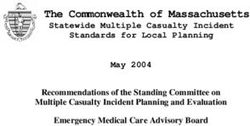Service Overview Cloud Container Engine - HUAWEI TECHNOLOGIES CO., LTD - Issue Date - Huawei Cloud
←
→
Page content transcription
If your browser does not render page correctly, please read the page content below
Copyright © Huawei Technologies Co., Ltd. 2022. All rights reserved.
No part of this document may be reproduced or transmitted in any form or by any means without prior
written consent of Huawei Technologies Co., Ltd.
Trademarks and Permissions
and other Huawei trademarks are trademarks of Huawei Technologies Co., Ltd.
All other trademarks and trade names mentioned in this document are the property of their respective
holders.
Notice
The purchased products, services and features are stipulated by the contract made between Huawei and
the customer. All or part of the products, services and features described in this document may not be
within the purchase scope or the usage scope. Unless otherwise specified in the contract, all statements,
information, and recommendations in this document are provided "AS IS" without warranties, guarantees
or representations of any kind, either express or implied.
The information in this document is subject to change without notice. Every effort has been made in the
preparation of this document to ensure accuracy of the contents, but all statements, information, and
recommendations in this document do not constitute a warranty of any kind, express or implied.
Issue 01 (2022-01-10) Copyright © Huawei Technologies Co., Ltd. iCloud Container Engine
Service Overview Contents
Contents
1 Cloud Native 2.0 and HUAWEI CLOUD...............................................................................1
2 CCE Infographic........................................................................................................................ 5
3 What Is Cloud Container Engine?........................................................................................7
4 Product Advantages..............................................................................................................10
5 Application Scenarios........................................................................................................... 16
5.1 Infrastructure and Containerized Application Management................................................................................. 16
5.2 Auto Scaling in Seconds..................................................................................................................................................... 17
5.3 Microservice Traffic Management.................................................................................................................................. 18
5.4 DevOps and CI/CD................................................................................................................................................................ 20
5.5 Hybrid Cloud Architecture..................................................................................................................................................21
5.6 High-Performance Scheduling..........................................................................................................................................23
6 Notes and Constraints.......................................................................................................... 28
7 Pricing Details........................................................................................................................ 33
8 Permissions Management................................................................................................... 36
9 Basic Concepts........................................................................................................................43
9.1 Basic Concepts....................................................................................................................................................................... 43
9.2 Mappings Between CCE and Kubernetes Terms........................................................................................................ 50
9.3 Regions and AZs.................................................................................................................................................................... 52
10 Related Services...................................................................................................................54
Issue 01 (2022-01-10) Copyright © Huawei Technologies Co., Ltd. iiCloud Container Engine
Service Overview 1 Cloud Native 2.0 and HUAWEI CLOUD
1 Cloud Native 2.0 and HUAWEI CLOUD
As one of the earliest adopters of the container technology, Huawei has
implemented the technology in multiple internal products since 2013 and started
to widely use Kubernetes in 2014. In this course, Huawei has accumulated rich
practical experience and provides fully vetted, full-stack container services for
enterprise users to migrate applications to the cloud and succeed in the Cloud
Native 2.0 era.
Now on HUAWEI CLOUD, you can use standardized, easy-to-deploy cloud native
infrastructure services to run your applications.
Cloud Native 2.0
Cloud Native Development
Cloud native technologies, such as container, microservice, and dynamic
orchestration, are booming and have become an important driving force for
service innovation. Many enterprises in industries such as finance, manufacturing,
and Internet have applied these technologies to their core services. Use cases in
more service scenarios are on the go, and the industry ecosystem is expanding.
From "On Cloud" to "In Cloud"
New enterprise applications are built on cloud native technologies. Applications,
data, and AI are managed in the cloud throughout their lifecycle. Existing
applications are organically coordinated with new ones.
New Cloud Native Enterprises
Cloud Native 2.0 is a new phase for intelligent upgrade of enterprises. HUAWEI
CLOUD is ready to provide resources you will need for this upgrade that features
efficient resource use, agile applications, business intelligence, and secure,
trustworthy services.
Cloud Native Landscape of HUAWEI CLOUD
HUAWEI CLOUD is deploying cloud native in infrastructure services, making them
application-centric.
These infrastructure services include Cloud Container Engine (CCE), Software
Repository for Container (SWR), Intelligent EdgeFabric (IEF), and Application
Issue 01 (2022-01-10) Copyright © Huawei Technologies Co., Ltd. 1Cloud Container Engine
Service Overview 1 Cloud Native 2.0 and HUAWEI CLOUD
Orchestration Service (AOS). Based on these services, HUAWEI CLOUD develops
four cloud native solutions (bare-metal computing, high-performance computing,
hybrid cloud, and edge computing) for building high-performance infrastructure,
distributed service architecture, and comprehensive cloud-native application
ecosystem.
Figure 1-1 HUAWEI CLOUD offerings for Cloud Native 2.0
Cloud Native Infrastructure
HUAWEI CLOUD provides customers with cloud native infrastructure services to
help customers redefine their infrastructure, enable ubiquitous applications, and
refactor application architecture. With these services, applications can run on a
shared base and collaborate with each other across clouds and between clouds
and edges to accelerate service innovation.
● Cloud Container Engine (CCE) allows you to create highly scalable, high-
performance, enterprise-class Kubernetes clusters to run containers. CCE
provides full-stack container services, including cluster and application
lifecycle management, service mesh, Helm charts, add-ons, and scheduling.
With CCE, you can easily deploy, manage, and scale containerized applications
on HUAWEI CLOUD.
● Software Repository for Container (SWR) hosts container images that can
be used to quickly deploy containerized applications. It provides easy, secure,
and reliable management over container images throughout their lifecycle.
● Container Guard Service (CGS) scans vulnerabilities and configurations in
images, helping enterprises detect the container environment, which cannot
be found by the traditional security software. CGS also delivers functions such
as process whitelist configuration, read-only file protection, and container
escape detection to minimize the security risks for a running container.
● Intelligent EdgeFabric (IEF) extends cloud applications to edge nodes and
associates edge and cloud data, meeting customer requirements for remote
control, data processing, analysis, decision-making, and intelligence of edge
computing resources. IEF also provides unified on-cloud O&M capabilities,
Issue 01 (2022-01-10) Copyright © Huawei Technologies Co., Ltd. 2Cloud Container Engine
Service Overview 1 Cloud Native 2.0 and HUAWEI CLOUD
such as device/application monitoring and log collection, to achieve edge-
cloud synergy.
Cloud Native Application Enablement
HUAWEI CLOUD enables customers with full-stack cloud native capabilities to
support agile applications, business intelligence, secure and trustworthy services,
and continuous evolution.
Agile Application
● DevCloud is a one-stop, cloud-based DevOps platform built with Huawei's
practices of nearly three decades in R&D, together with its cutting-edge R&D
ideas, and state-of-the-art R&D tools. These out-of-the-box cloud services
enable you to manage projects, host code, run pipelines, check code, and
build, deploy, test, and release your applications in the cloud anytime,
anywhere.
● ServiceStage is an application and microservice management platform that
facilitates application deployment, monitoring, O&M, and governance.
ServiceStage provides a full-stack solution for enterprises to develop
microservice, mobile, and web applications. This solution helps enterprises
easily migrate various applications onto the cloud, allowing enterprises to
focus on service innovation for digital transformation.
● ROMA Connect is a full-stack application and data integration platform
designed for diverse service scenarios. ROMA Connect provides lightweight
message, data, API, device, and model integration for cloud and on-premises
applications across regions to simplify enterprise cloudification, helping
enterprises achieve digital transformation.
● Distributed Message Service (DMS) for Kafka is a message queuing service
based on the open-source Apache Kafka. It provides Kafka premium instances
with isolated computing, storage, and bandwidth resources. DMS for Kafka
allows you to apply resources and configure topics, partitions, and replicas
based on service requirements. It can be used out of the box and frees you
from deployment and O&M so that you can focus on the agile development
of your applications.
● FunctionGraph hosts and computes event-driven functions. All you need to
do is write your code and set conditions.
Service Intelligence
● ModelArts is a one-stop AI development platform. For machine learning and
deep learning, it supports data preprocessing, semi-automated data labeling,
distributed training, automated model building, and on-demand deployment
of device-edge-cloud models. ModelArts can help AI developers build models
quickly and manage the lifecycles of AI workflows.
● GaussDB(for MySQL) is a next-generation, enterprise-class distributed
database service that is fully compatible with MySQL. It uses a decoupled
compute-storage architecture and data functions virtualization (DFV) storage
that auto-scales up to 128 TB per DB instance. There is no need to deal with
sharding and there is virtually no risk of data loss. It combines the high
availability and performance of commercial databases with the cost-
effectiveness of open-source databases.
Security and Trustworthiness
Issue 01 (2022-01-10) Copyright © Huawei Technologies Co., Ltd. 3Cloud Container Engine
Service Overview 1 Cloud Native 2.0 and HUAWEI CLOUD
● Data Security Center (DSC) is a next-generation cloud data protection
platform that protects your assets with functions such as risk classification,
sensitive data identification, watermark source tracing, and static data
masking. DSC monitors data security and gives you a comprehensive view of
your data security in the cloud.
● Host Security Service (HSS) helps you identify and manage the assets on
your servers, eliminate risks, and defend against intrusions and web page
tampering. There are also advanced protection and security operations
functions available to help you easily detect and handle threats.
● Anti-DDoS protects HUAWEI CLOUD resources, including Elastic Cloud
Servers (ECSs), load balancers, and Bare Metal Servers (BMSs), against layer-4
to layer-7 distributed denial of service (DDoS) attacks and sends alarms
immediately when detecting an attack. In addition, Anti-DDoS improves the
bandwidth utilization to further safeguard user services.
Issue 01 (2022-01-10) Copyright © Huawei Technologies Co., Ltd. 4Cloud Container Engine
Service Overview 2 CCE Infographic
2 CCE Infographic
Issue 01 (2022-01-10) Copyright © Huawei Technologies Co., Ltd. 5Cloud Container Engine Service Overview 2 CCE Infographic Issue 01 (2022-01-10) Copyright © Huawei Technologies Co., Ltd. 6
Cloud Container Engine
Service Overview 3 What Is Cloud Container Engine?
3 What Is Cloud Container Engine?
Cloud Container Engine (CCE) is a highly scalable, enterprise-class hosted
Kubernetes service for you to run containers and applications. With CCE, you can
easily deploy, manage, and scale containerized applications on HUAWEI CLOUD.
Why CCE?
CCE is deeply integrated with HUAWEI CLOUD services, including high-
performance compute (ECS/BMS), network (VPC/EIP/ELB), and storage (EVS/OBS/
SFS) services. Supporting multi-AZ and multi-region disaster recovery, CCE
ensures high availability of Kubernetes clusters.
HUAWEI CLOUD is one of world's first Kubernetes Certified Service Providers
(KCSPs) and China's first participant in the Kubernetes community. It has long
been contributing to open-source container communities and taking lead in the
container ecosystem. HUAWEI CLOUD is also a founder and platinum member of
Cloud Native Computing Foundation (CNCF). CCE is one of the world's container
services to first pass the Certified Kubernetes Conformance Program.
For more information, see Product Advantages and Application Scenarios.
Issue 01 (2022-01-10) Copyright © Huawei Technologies Co., Ltd. 7Cloud Container Engine
Service Overview 3 What Is Cloud Container Engine?
Product Architecture
Figure 3-1 CCE architecture
Accessing CCE
You can use CCE by means of the CCE console, kubectl, or APIs. Figure 3-2 shows
the process.
Figure 3-2 Accessing CCE
Issue 01 (2022-01-10) Copyright © Huawei Technologies Co., Ltd. 8Cloud Container Engine
Service Overview 3 What Is Cloud Container Engine?
CCE Learning Path
You can click here to learn about the fundamentals about CCE so that you can use
CCE and perform O&M with ease.
Issue 01 (2022-01-10) Copyright © Huawei Technologies Co., Ltd. 9Cloud Container Engine
Service Overview 4 Product Advantages
4 Product Advantages
Why CCE?
CCE is a container service built on popular Docker and Kubernetes technologies
and offers a wealth of features best suited to enterprises' demand for running
container clusters at scale. With unique advantages in system reliability,
performance, and compatibility with open-source communities, CCE can suit the
particulars of enterprises interested in building container clouds.
Easy to Use
● Creating a Kubernetes cluster is as easy as a few clicks on the web user
interface (WebUI). The Kubernetes cluster supports management of VM
nodes or bare-metal nodes and applies to the scenario where VMs and
physical machines are used together.
● Automatic deployment and O&M of containerized applications can be
performed all in one place throughout the application lifecycle.
● Clusters and workloads can be resized in just a few clicks on the WebUI. Any
auto scaling policies can be flexibly combined to deal with in-the-moment
load spikes.
● The WebUI walks you through the steps required to upgrade Kubernetes
clusters.
● Support for Helm charts offers out-of-the-box usability.
High Performance
● CCE draws on years of field experience in computing, network, storage, and
heterogeneous infrastructure. You can concurrently launch containers at scale.
● The bare-metal NUMA architecture and high-speed InfiniBand network cards
yield three- to five-fold improvement in computing performance.
Highly Available and Secure
● High reliability: You can deploy three master nodes in different AZs for the
cluster control plane to ensure high availability of your services. Nodes and
workloads in a cluster can be load balanced across AZs to form a multi-active
architecture that ensures service continuity even when one of the hosts or
equipment rooms is down or an AZ is hit by natural disasters.
Issue 01 (2022-01-10) Copyright © Huawei Technologies Co., Ltd. 10Cloud Container Engine
Service Overview 4 Product Advantages
Figure 4-1 High-availability setup of clusters
● Secure: Clusters are private and completely controlled by users with HUAWEI
CLOUD accounts and Kubernetes RBAC capabilities deeply integrated. Users
can set different RBAC permissions for sub-users on the GUI.
Open and Compatible
● CCE is built on the open-source Docker technology that automates
deployment, resource scheduling, service discovery, and dynamic scaling of
containerized applications.
● CCE is built on Kubernetes and compatible with Kubernetes native APIs,
kubectl (a command line interface), and Kubernetes/Docker native releases.
Updates from Kubernetes and Docker communities are regularly incorporated
into CCE.
Issue 01 (2022-01-10) Copyright © Huawei Technologies Co., Ltd. 11Cloud Container Engine
Service Overview 4 Product Advantages
Comparative Analysis of CCE and On-Premises Kubernetes Cluster
Management Systems
Table 4-1 CCE clusters versus on-premises Kubernetes clusters
Area of On-Premises CCE
Focus Kubernetes Cluster
Management Systems
Ease of use Cluster management is Easy to manage and use clusters
complex. You have to You can create and upgrade
handle all the Kubernetes container clusters in just a
complexity in few clicks, without needing to set up
installing, operating, Docker or Kubernetes environments.
scaling, configuring, Automatic deployment and O&M of
and monitoring containerized applications can be
Kubernetes cluster performed on the console all in one
management place throughout the application
infrastructure. Each lifecycle.
cluster upgrade
requires tremendous Support for Helm charts offers out-of-
manual adjustment, the-box usability.
imposing a heavy Using CCE clusters is as simple as
burden on O&M choosing a container cluster and the
personnel. jobs that you want to run in the cluster.
CCE then completes cluster
management so you can focus on
developing containerized applications.
Scalability You have to manually Managed scaling service
evaluate service load CCE can automatically resize clusters
and cluster health and workloads as resource usage
before deciding to changes. Combined use of auto scaling
resize a cluster. policies can flexibly scale clusters and
workloads to meet fluctuating
demands.
Reliability Only one master node High availability
is available in a cluster. If High Availability is set to Yes when
Once the master node you create a cluster, three master
is down, the entire nodes will be created in the cluster,
cluster as well as all avoiding single points of failure on the
the applications in the cluster control plane.
cluster will become out
of service.
Issue 01 (2022-01-10) Copyright © Huawei Technologies Co., Ltd. 12Cloud Container Engine
Service Overview 4 Product Advantages
Area of On-Premises CCE
Focus Kubernetes Cluster
Management Systems
Efficiency You have to either Rapid image deployment and
build image continuous integration
repositories or revert CCE works with the Software
to third-party image Repository for Container (SWR)
repositories. Images service to provide pipelines that
are pulled from automate the container DevOps
repositories in serial. process and eliminate the need to
manually write Dockerfiles or
Kubernetes manifests. With
ContainerOps pipeline templates, you
can define how to build container
images, push them to repositories, and
deploy container images. Images are
pulled from repositories in parallel.
Cost Heavy upfront Cost effective
investment is required You only pay for the infrastructure
in installing, managing, resources required to store and run
and scaling cluster applications, as well as the master
management nodes in the cluster.
infrastructure.
Why Containers?
Docker is written in the Go programming language designed by Google. It
provides operating-system-level virtualization: software processes are isolated
from each other by using Linux Control Groups (cgroups), namespaces, and Union
FS technologies (for example, AUFS). Everything needed to run a software process
is packed into a container. Containers are isolated from each other and from the
host.
Docker has moved forward to enhance container isolation: containers have their
own file systems, and they cannot see each other's processes or network
interfaces. This simplifies container creation and management.
The traditional virtualization technology provides hardware-level virtualization. It
creates a set of virtual machines, each with a complete operating system and
application inside. Containers, on the other hand, do not have their own kernel
and all call out to the same kernel of host OS. Furthermore, it is unnecessary to
do any kind of virtualization the way it does with VMs. Therefore, Docker
containers are smaller and faster than VMs.
Issue 01 (2022-01-10) Copyright © Huawei Technologies Co., Ltd. 13Cloud Container Engine
Service Overview 4 Product Advantages
Figure 4-2 Comparison between Docker containers and VMs
To sum up, Docker containers have many advantages over VMs.
Resource utilization
With no overhead for virtualizing hardware and running a complete OS,
containers can outperform VMs in application execution speed, memory loss, and
file storage speed.
Start speed
It takes several minutes to start an application on a VM. Docker containerized
applications run directly on the host kernel and there is no need to start a
complete operating system along with the applications. The startup time can be
reduced to seconds or even milliseconds, greatly saving your time in development,
testing, and deployment.
Consistent environment
One of the biggest problems that developers always have to deal with is the
difference in the environments where they run their applications. Difference
between development, testing, and production environments prevents some bugs
from being discovered prior to rollout. A Docker container image includes
everything needed to run an application and isolates the application from its
environment. Therefore, containerized applications will always run the same
across development, testing, and production environments.
Continuous delivery and deployment
For DevOps personnel, it would be ideal if applications can run anywhere after
one-time creation or configuration.
Docker provides reliable and frequent container image build and deployment with
quick, easy rollbacks (due to image immutability). Developers write Dockerfiles
that contain all the instructions required to build container images and merge up-
to-date instructions regularly into Dockerfiles, a practice known as Continuous
Integration (CI). The Ops team can rapidly deploy images into production
environment by letting Docker read instructions from Dockerfiles. The Ops team
can even follow the Continuous Delivery/Deployment (CD) practice in which every
Issue 01 (2022-01-10) Copyright © Huawei Technologies Co., Ltd. 14Cloud Container Engine
Service Overview 4 Product Advantages
instruction change is automatically built, tested, and then pushed to a non-
production testing environment.
The use of Dockerfiles makes the DevOps process visible to everyone in a DevOps
team. In this way, the developer team can better understand both users' needs
and the problems faced by the Ops team while maintaining the application. On
the other hand, the Ops team can have some knowledge of the conditions that
must be met to run the application. The knowledge is helpful when the Ops
personnel deploy container images into production environment.
Portability
Docker ensures environmental consistency across development, testing, and
production, and so Docker containers can be portable anywhere. They work
uniformly, regardless of whether they run on physical machines, virtual machines,
public clouds, private clouds, or even laptops. You can migrate applications from
one platform to another without worrying that the environment change will cause
the applications unable to work.
Application update
Docker images are composed of layers. Each layer is only stored once and
different images can contain the exact same layers. This makes distribution
efficient because layers that have already been transferred as part of the first
image do not need to be transferred again when transferring the other image that
also has these layers. To update a containerized application, you can either edit
the top-most writable layer in the final image or add layers to the base image. In
addition, Docker collaborates with open-source project teams to maintain a large
number of high-quality official images. You can directly use them in the
production environment or easily build new images based on them.
Table 4-2 Containers versus traditional VMs
Feature Containers VMs
Start speed In seconds In minutes
Disk capacity MB GB
Performance Near-native performance Weak
Per-machine Thousands of containers Tens of VMs
capacity
Issue 01 (2022-01-10) Copyright © Huawei Technologies Co., Ltd. 15Cloud Container Engine
Service Overview 5 Application Scenarios
5 Application Scenarios
5.1 Infrastructure and Containerized Application
Management
Application Scenario
CCE clusters support management of x86 and Arm resource pools. You can create
Kubernetes clusters, deploy containerized applications, and manage and maintain
the clusters.
Figure 5-1 CCE cluster
Benefits
Containerization reduces application deployment resource costs, streamlines
deployment and upgrade, and achieves uninterrupted services during upgrades.
Issue 01 (2022-01-10) Copyright © Huawei Technologies Co., Ltd. 16Cloud Container Engine
Service Overview 5 Application Scenarios
Advantages
● Deployment of multiple types of workloads
Supports Deployments, StatefulSets, DaemonSets, jobs, and cron jobs.
● Application upgrade
Supports in-replace upgrade, rolling upgrade by proportion or by number of
pods, and upgrade rollback.
● Auto scaling
Supports auto scaling of nodes and workloads.
Figure 5-2 Workload
5.2 Auto Scaling in Seconds
Application Scenarios
● Traffic surges brought by promotions and flash sales on online shopping apps
and websites
● Fluctuating service loads of live streaming
● Increase in the number of game players that go online in certain time periods
Benefits
CCE automatically adapts the amount of computing resources to fluctuating
service loads according to auto scaling policies you configured. To scale computing
resources at the cluster level, CCE adds or reduces cloud servers. To scale
computing resources at the workload level, CCE adds or reduces containers.
Advantages
● Flexible
Allows multiple scaling policies and scales containers within seconds when
specified conditions are met.
● Highly available
Automatically detects the pod running status in auto scaling groups and
replaces unhealthy pods with new ones.
Issue 01 (2022-01-10) Copyright © Huawei Technologies Co., Ltd. 17Cloud Container Engine
Service Overview 5 Application Scenarios
● Lower costs
Charges you only for the cloud servers you use.
Related Services
autoscaler (an add-on used for auto cluster scaling) and AOM (a cloud service
used for workload scaling)
Figure 5-3 How auto scaling works
5.3 Microservice Traffic Management
Application Scenarios
Large enterprise systems are becoming more complex, beyond what traditional
system architectures can handle. A popular solution is microservice. Complex
applications are divided into smaller components called microservices.
Microservices are independently developed, deployed, and scaled. The combined
use of microservices and containers streamlines microservice delivery while
improving application reliability and scalability.
Microservices make distributed architectures possible. However, more
microservices indicate more complexity in O&M, commissioning, and security
management of these architectures. Developers are often troubled by writing
additional code for microservice governance and integrating the code into their
service systems. In this regard, CCE provides an efficient solution to free you from
management workload.
Issue 01 (2022-01-10) Copyright © Huawei Technologies Co., Ltd. 18Cloud Container Engine
Service Overview 5 Application Scenarios
Benefits
CCE is deeply integrated with Application Service Mesh (ASM), which allows you
to complete grayscale release, observe your traffic, and control traffic flow without
changing your code.
Advantages
● Out-of-the-box usability
ASM can be started in just a few clicks and works seamlessly with CCE to
intelligently control traffic flow.
● Intelligent routing
HTTP/TCP connection policies and security policies can be enforced without
modifying code.
● Visibility into traffic
Based on the monitoring data that is collected non-intrusively, ASM works
closely with HUAWEI CLOUD APM to provide a panoramic view of your
services, including real-time traffic topology, call tracing, performance
monitoring, and runtime diagnosis.
Related Services
Elastic Load Balance (ELB), Application Performance Management (APM), and
Application Operations Management (AOM)
Figure 5-4 Microservice governance
Issue 01 (2022-01-10) Copyright © Huawei Technologies Co., Ltd. 19Cloud Container Engine
Service Overview 5 Application Scenarios
5.4 DevOps and CI/CD
Application Scenario
Your applications and services may receive a lot of feedback and requirements. To
release new features and improve user experience, you need fast continuous
integration (CI). An efficient tool to support CI is container. By deploying
containers, you can streamline the process from development, testing, to release
and realize continuous delivery (CD).
Benefits
CCE works with SWR to support DevOps that will automatically complete code
compilation, image build, grayscale release, and deployment based on source
code. Traditional CI/CD systems can be connected to containerize legacy
applications.
Advantages
● Efficient process management
Reduces scripting workload by more than 80% through streamlined process
interaction.
● Flexible integration
Provides various APIs to integrate with existing CI/CD systems for in-depth
customization.
● High performance
Schedules tasks flexibly with a fully containerized architecture.
Related Services
Software Repository for Container (SWR), Object Storage Service (OBS), and
Virtual Private Network (VPN)
Issue 01 (2022-01-10) Copyright © Huawei Technologies Co., Ltd. 20Cloud Container Engine
Service Overview 5 Application Scenarios
Figure 5-5 How DevOps works
5.5 Hybrid Cloud Architecture
Application Scenarios
● Multi-cloud deployment and disaster recovery
To achieve high service availability, you can deploy applications on container
services from multiple cloud providers. When a cloud is down, application
load will be automatically distributed to other clouds.
● Traffic distribution and auto scaling
Large enterprise systems need to span cloud facilities in different regions.
They also need to be automatically resizable — they can start small and then
scale up as system load grows. This frees enterprises from the costs of
planning, purchasing, and maintaining more cloud facilities than needed and
transforms large fixed costs into much smaller variable costs.
● Migration to the cloud and database hosting
Finance, security, and other industries with a top concern for data
confidentiality want to keep critical systems in local IDCs while moving other
Issue 01 (2022-01-10) Copyright © Huawei Technologies Co., Ltd. 21Cloud Container Engine
Service Overview 5 Application Scenarios
systems to the cloud. All systems, no matter in local IDCs or in the cloud, are
expected to be managed using a unified dashboard.
● Separation of development from deployment
To ensure IP security, you can set up the production environment on a public
cloud and the development environment in a local IDC.
Benefits
Applications and data can be seamlessly migrated between your on-premises
network and the cloud, facilitating resource scheduling and disaster recovery (DR).
This is made possible through environment-independent containers, network
connectivity between private and public clouds, and the ability to centrally
manage containers on CCE and your private cloud.
Advantages
● On-cloud DR
Multicloud helps protect systems from outages. When a cloud is faulty,
system loads are automatically diverted to other clouds to ensure service
continuity.
● Automatic traffic distribution
Access latency is reduced by directing user requests to the regional cloud that
is closer to where the users are. Once the applications in local IDCs are
overloaded, some of the application access requests can be distributed to the
cloud with auto scaled nodes and containers.
● Separated service deployments and shared resources
CCE allows separate storage for sensitive service data and general service
data, separate deployments in the development environment and the
production environment, and separate running of computing-intensive and
general services. Through auto scaling and unified cluster management, your
on-premises and cloud resources can efficiently work together.
● Lower costs
Public cloud resource pools can respond quickly to load spikes by auto
provisioning resources. Manual operations and maintenance are no longer
needed and you can save big.
Related Services
Elastic Cloud Server (ECS), Direct Connect (DC), Virtual Private Network (VPN),
and Software Repository for Container (SWR)
Issue 01 (2022-01-10) Copyright © Huawei Technologies Co., Ltd. 22Cloud Container Engine
Service Overview 5 Application Scenarios
Figure 5-6 How hybrid cloud works
5.6 High-Performance Scheduling
CCE integrates Volcano to support high-performance computing.
Volcano is a Kubernetes-based batch scheduling system derived from HUAWEI
CLOUD AI container service. Volcano provides a universal, scalable, and stable
platform to run big data and AI jobs. It is compatible with general computing
frameworks for AI, big data, gene sequencing, and rendering tasks. Volcano's
excellence in task scheduling and heterogeneous chip management makes task
running and management more efficient.
Application Scenario 1: Hybrid Deployment of Multiple Types of Jobs
Multiple types of domain frameworks are developed to support business in
different industries. These frameworks, such as Spark, TensorFlow, and Flink,
function irreplaceably in their service domains. They are not working alone, as
services and businesses are becoming increasingly complex. However, resource
scheduling becomes a headache as clusters in these frameworks grow larger and a
single service may have fluctuating loads. Therefore, a unified scheduling system is
in great demand.
Volcano abstracts a common basic layer for batch computing based on
Kubernetes. It supplements Kubernetes in scheduling and provides flexible and
universal job abstractions for computing frameworks. These abstractions (Volcano
Jobs) are implemented through multi-task templates to describe multiple types of
jobs (such as TensorFlow, Spark, MPI, and PyTorch). Different types of jobs can be
run together, and Volcano uses its unified scheduling system to realize cluster
resource sharing.
Issue 01 (2022-01-10) Copyright © Huawei Technologies Co., Ltd. 23Cloud Container Engine
Service Overview 5 Application Scenarios
Application Scenario 2: Scheduling Optimization in Multi-Queue Scenarios
Resource isolation and sharing are often required when you use a Kubernetes
cluster. However, Kubernetes does not support queues. It cannot share resources
when multiple users or departments share a machine. Without queue-based
resource sharing, HPC and big data jobs cannot run.
Volcano supports multiple resource sharing mechanisms with queues. You can set
the weight for a queue. The cluster allocates resources to the queue by
calculating the ratio of the weight of the queue to the total weight of all queues.
You can also set the resource capability for a queue to determine the upper limit
of resources that can be used by the queue.
For example, in the following figure, queue 1 is allocated 40% of the cluster
resources, and 60% for queue 2. In this way, two queues can be mapped to
different departments or projects to use resources in the same cluster. If a queue
has idle resources, they can be allocated to jobs in another queue.
Application Scenario 3: Multiple Advanced Scheduling Policies
Containers are scheduled to nodes that satisfy their requirements on compute
resources, such as CPU, memory, and GPU. Normally, there will be more than one
qualified node. Each could have different volume of available resources left for
new workloads. Volcano automatically analyzes the resource utilization of each
scheduling plan and help you achieve the optimal deployment results in great
ease.
The following figure shows how the Volcano scheduler schedules resources. First,
the scheduler loads the pod and PodGroup information in the API server to the
scheduler cache. In a scheduler session, Volcano goes through three phases:
OpenSession, action calling, and CloseSession. In OpenSession, the scheduling
Issue 01 (2022-01-10) Copyright © Huawei Technologies Co., Ltd. 24Cloud Container Engine
Service Overview 5 Application Scenarios
policy you configured in the scheduler plugin is loaded. In action calling, the
configured actions are called one by one and the loaded scheduling policy is used.
In CloseSession, final operations are performed to complete scheduling.
Volcano scheduler provides plugins to support multiple scheduling actions (such as
enqueue, allocate, preempt, reclaim and backfill) and scheduling policies (such as
gang, priority, drf, proportion and binpack). You can configure them as required.
The APIs provided by the scheduler can also be used for customized development.
Application Scenario 4: High-Precision Resource Scheduling
Volcano provides high-precision resource scheduling policies for AI and big data
jobs to improve compute efficiency. Take TensorFlow as an example. Configure
affinity between ps and worker and anti-affinity between ps and ps, so that ps
and worker to the same node. This improves the networking and data interaction
performance between ps and worker, thereby improving the compute efficiency.
However, when scheduling pods, the default Kubernetes scheduler only checks
whether the affinity and anti-affinity configurations of these pods conflict with
those of all running pods in the cluster, and does not consider subsequent pods
that may also need scheduling.
The task-topology algorithm provided by Volcano calculates the task and node
priorities based on the affinity and anti-affinity configurations between tasks in a
job. The task affinity and anti-affinity policies in a job and the task-topology
algorithm ensure that the tasks with affinity configurations are preferentially
scheduled to the same node, and pods with anti-affinity configurations are
scheduled to different nodes. The difference between the task-topology algorithm
and the default Kubernetes scheduler is that the task-topology algorithm
considers the pods to be scheduled as a whole. When pods are scheduled in
batches, the affinity and anti-affinity settings between unscheduled pods are
considered and applied to the scheduling processes of pods based on priorities.
Benefits
Running containers on high-performance GPU-accelerated cloud servers
significantly improves AI computing performance by three to five folds. GPUs can
Issue 01 (2022-01-10) Copyright © Huawei Technologies Co., Ltd. 25Cloud Container Engine
Service Overview 5 Application Scenarios
cost a lot and sharing a GPU among containers greatly reduces AI computing
costs. In addition to performance and cost advantages, CCE also offers fully
managed clusters that will hide all the complexity in deploying and managing
your AI applications so you can focus on high-value development.
Advantages
By integrating Volcano, CCE has the following advantages in running high-
performance computing, big data, and AI jobs:
● Hybrid deployment of HPC, big data, and AI jobs
● Optimized multi-queue scheduling: Multiple queues can be used for multi-
tenant resource sharing and group planning based on priorities and time
periods.
● Advanced scheduling policies: gang scheduling, fair scheduling, resource
preemption, and GPU topology
● Multi-task template: You can use a template to define multiple tasks in a
single Volcano Job, beyond the limit of Kubernetes native resources. Volcano
Jobs can describe multiple job types, such as TensorFlow, MPI, and PyTorch.
● Job extension plugins: The Volcano Controller allows you to configure
plugins to customize environment preparation and cleanup in stages such as
job submission and pod creation. For example, before submitting a common
MPI job, you can configure the SSH plugin to provide the SSH information of
pod resources.
Related Services
GPU-accelerated Cloud Server (GACS), Elastic Load Balance (ELB), and Object
Storage Service (OBS)
Issue 01 (2022-01-10) Copyright © Huawei Technologies Co., Ltd. 26Cloud Container Engine
Service Overview 5 Application Scenarios
Figure 5-7 How AI computing works
Issue 01 (2022-01-10) Copyright © Huawei Technologies Co., Ltd. 27Cloud Container Engine
Service Overview 6 Notes and Constraints
6 Notes and Constraints
This section describes the notes and constraints on using CCE.
Clusters and Nodes
● After a cluster is created, the following items cannot be changed:
– Cluster type. For example, change a Kunpeng cluster to a CCE cluster.
– Number of master nodes in the cluster.
– AZ of a master node.
– Network configuration of the cluster, such as the VPC, subnet, container
CIDR block, Service CIDR block, IPv6 settings, and kube-proxy
(forwarding) settings.
– Network model. For example, change the tunnel network to the VPC
network.
● Applications cannot be migrated between different namespaces.
● Currently, the created ECS instances (nodes) support the pay-per-use and
yearly/monthly billing modes. Other resources (such as load balancers)
support the pay-per-use billing mode. You can change the billing mode from
pay-per-use to yearly/monthly on the management console for the created
ECS instances.
● Nodes created during cluster creation support pay-per-use and yearly/
monthly billing modes, but with the following constraints:
– If the cluster to be created is pay-per-use, the nodes created in the cluster
must also be pay-per-use.
– If the cluster to be created is billed on a yearly/monthly basis, nodes in
the cluster are either pay-per-use or billed on a yearly/monthly basis.
– If nodes added after cluster creation are billed on a yearly/monthly basis,
they need to be renewed separately from the cluster.
Note: If you purchase a node after a cluster is created, the billing mode of the
node is not restricted by that of the cluster.
● Underlying resources, such as ECSs (nodes), are limited by quotas and their
inventory. Therefore, only some nodes may be successfully created during
cluster creation, cluster scaling, or auto scaling.
● The ECS (node) specifications must be higher than 2 cores and 4 GB memory.
Issue 01 (2022-01-10) Copyright © Huawei Technologies Co., Ltd. 28Cloud Container Engine
Service Overview 6 Notes and Constraints
● To access a CCE cluster through a VPN, ensure that the VPN CIDR block does
not conflict with the VPC CIDR block where the cluster resides and the
container CIDR block.
Networking
● By default, a NodePort Service is accessed within a VPC. If you need to use an
EIP to access a NodePort Service through public networks, bind an EIP to the
node in the cluster in advance.
● LoadBalancer Services allow workloads to be accessed from public networks
through ELB. This access mode has the following restrictions:
– It is recommended that automatically created load balancers not be used
by other resources. Otherwise, these load balancers cannot be completely
deleted, causing residual resources.
– Do not change the listener name for the load balancer in clusters of
v1.15 and earlier. Otherwise, the load balancer cannot be accessed.
● Constraints on network policies:
– Only clusters that use the tunnel network model support network
policies.
– Egresses are not supported for network policies.
– Network isolation is not supported for IPv6 addresses.
– For clusters of v1.13 and v1.15 that use the tunnel network model, if the
node OS kernel is CentOS, you need to upgrade the Open vSwitch version
before configuring network policies. For details, see Upgrading the OS
Kernel.
Volumes
● Constraints on EVS volumes:
– By default, CCE creates EVS disks billed in pay-per-use mode. To use EVS
disks billed in yearly/monthly mode, see Yearly/Monthly-Billed EVS
Disks.
– EVS disks cannot be attached across AZs and cannot be used by multiple
workloads, multiple pods of the same workload, or multiple jobs.
– Data in a shared disk cannot be shared between nodes in a CCE cluster. If
the same EVS disk is attached to multiple nodes, read and write conflicts
and data cache conflicts may occur. When creating a Deployment, you
are advised to create only one pod if you want to use EVS disks.
– When you create a StatefulSet and add a cloud storage volume, existing
EVS volumes cannot be used.
– EVS disks that have partitions or have non-ext4 file systems cannot be
imported.
– Container storage in CCE clusters of Kubernetes 1.13 or later version
supports encryption. Currently, E2E encryption is supported only in certain
regions.
– EVS volumes cannot be created in specified enterprise projects. Only the
default enterprise project is supported.
● Constraints on SFS volumes:
Issue 01 (2022-01-10) Copyright © Huawei Technologies Co., Ltd. 29Cloud Container Engine
Service Overview 6 Notes and Constraints
– Container storage in CCE clusters of Kubernetes 1.13 or later version
supports encryption. Currently, E2E encryption is supported only in certain
regions.
– Volumes cannot be created in specified enterprise projects. Only the
default enterprise project is supported.
● Constraints on OBS volumes:
– CCE clusters of v1.7.3-r8 and earlier do not support OBS volumes. You
need to upgrade these clusters or create clusters of a later version that
supports OBS.
– Kunpeng clusters do not support obsfs. Therefore, parallel file systems
cannot be mounted.
– Volumes cannot be created in specified enterprise projects. Only the
default enterprise project is supported.
● Constraints on snapshots and backups:
– The snapshot function is available only for clusters of v1.15 or later and
requires the CSI-based everest add-on.
– The subtype (common I/O, high I/O, or ultra-high I/O), disk mode (SCSI
or VBD), data encryption, sharing status, and capacity of an EVS disk
created from a snapshot must be the same as those of the disk
associated with the snapshot. These attributes cannot be modified after
being queried or set.
Services
A Service is a Kubernetes resource object that defines a logical set of pods and a
policy by which to access them.
A maximum of 6,000 Services can be created in each namespace.
CCE Cluster Resources
A fixed quota is allocated to each HUAWEI CLOUD CCE cluster in each region.
Table 6-1
Item Constraints on Common Method to Go Beyond
Users Limit
Real-name Mandatory None
authentication
Total number of 50 Increase quota.
clusters in a region
Number of nodes in You can select 50, 200, Increase quota.
a cluster (cluster 1,000, or 2,000 nodes. A
management scale) maximum of 5000 nodes are
supported.
Issue 01 (2022-01-10) Copyright © Huawei Technologies Co., Ltd. 30Cloud Container Engine
Service Overview 6 Notes and Constraints
Item Constraints on Common Method to Go Beyond
Users Limit
Maximum number of This number can be set on None
container pods the console when you are
created on each creating a cluster.
worker node In the VPC network model, a
maximum of 256 pods can
be created.
Dependent Underlying Cloud Resources
Table 6-2
Catego Item Constraints on Common Method
ry Users to Go
Beyond
Limit
Comput Pods 1,000 Submit a
e service
ticket.
Cores 8,000 Submit a
service
ticket.
RAM capacity (MB) 16384000 Submit a
service
ticket.
Networ VPCs per account 5 Submit a
k service
ticket.
Subnets per account 100 Submit a
service
ticket.
Security groups per account 100 Submit a
service
ticket.
Security group rules per 5000 Submit a
account service
ticket.
Routes per route table 100 None
Routes per VPC 100 None
VPC peering connections 50 None
per region
Issue 01 (2022-01-10) Copyright © Huawei Technologies Co., Ltd. 31Cloud Container Engine
Service Overview 6 Notes and Constraints
Catego Item Constraints on Common Method
ry Users to Go
Beyond
Limit
Network ACLs per account 200 Submit a
service
ticket.
Layer 2 connection 5 Submit a
gateways per account service
ticket.
Load Elastic load balancers 50 Submit a
balanci service
ng ticket.
Load balancer listeners 100 Submit a
service
ticket.
Load balancer certificates 120 Submit a
service
ticket.
Load balancer forwarding 500 Submit a
policies service
ticket.
Load balancer backend host 500 Submit a
group service
ticket.
Load balancer backend 500 Submit a
server service
ticket.
Issue 01 (2022-01-10) Copyright © Huawei Technologies Co., Ltd. 32Cloud Container Engine
Service Overview 7 Pricing Details
7 Pricing Details
Billing Items
Cloud Container Engine (CCE) is free of charge. You only pay for the resources
(such as nodes) created when you are using CCE. There are two types of billing
items:
1. Clusters: The cluster fee is the cost of resources used by master nodes. The
fee varies with the cluster type and cluster size. Cluster types include VM
cluster and BMS cluster (the number of master nodes determines whether a
cluster is highly available). Cluster size (also called management scale)
indicates the maximum number of nodes allowed in a cluster.
NOTE
The management scale indicates the number of ECSs or BMSs in a cluster.
For more details, see CCE Pricing Details.
2. IaaS resources: The cost of IaaS resources created to run worker nodes in
your cluster is billed. IaaS resources, which are created either manually or
automatically, include ECSs, EVS disks, EIPs, bandwidth, and load balancers.
For more pricing details, see Product Pricing Details.
Billing Modes
CCE is billed on a pay-per-use or yearly/monthly basis.
● Pay-per-use: It is a pay-after-use mode. Billing starts when a resource is
provisioned and stops when the resource is deleted. You can use cloud
resources as required and stop paying for them when you no longer need
them. There is no upfront payment for excess capacity.
Issue 01 (2022-01-10) Copyright © Huawei Technologies Co., Ltd. 33Cloud Container Engine
Service Overview 7 Pricing Details
NOTE
The following are pricing principles in the case of CCE cluster hibernation or node
shutdown. Note that there are many types of cluster nodes and ECS is used as an
example.
● Cluster hibernation: After a cluster is hibernated, the billing of resources used by
master nodes will stop.
● Node shutdown: Worker node billing stops when the node is stopped. Note that
hibernating a cluster will not stop worker nodes in the cluster. To stop an ECS, log
in to the ECS console. For details, see Stopping a Node.
The operation of stopping an ECS is free of charge. After a pay-per-use ECS
without local disks or FPGAs is stopped, the ECS, its vCPUs, memory, and images
are not billed. However, other resources used by the ECS, such as EVS disks, EIPs,
and bandwidth, are still billed. The vCPU and memory resources of the stopped
ECS are reclaimed. When the ECS is restarted, the vCPU and memory resources
must be requested again. However, if the resources are insufficient, the restart may
fail. To avoid a restart failure, wait for several minutes before attempting another
restart or modify the ECS specifications. After an ECS with local hard disks (such
as enhanced disks and GPUs) and FPGAs is stopped, ECS billing continues and
resources such as vCPUs and memory are retained. For details, see ECS Billing.
● Yearly/monthly: It is a pay-before-use mode. Yearly/monthly billing provides a
more significant discount than pay-per-use and is recommended for long-
term use of cloud services. When you purchase a yearly/monthly package, the
system will deduct the package cost from your cloud account based on the
chosen specifications.
● Billing mode change: The billing mode cannot be changed within the billing
cycle.
NOTICE
● Clusters follow a tiered pricing plan. Pricing for each tier varies with cluster size
and type.
● Once a monthly/yearly subscription has expired or a pay-per-use resource
becomes in arrears, HUAWEI CLOUD provides a period of time during which
you can renew the resource or top up your account. Within the grace period,
you can still access and use your cloud service. For details, see What Is a Grace
Period? How Long Is the Grace Period of HUAWEI CLOUDWhat Is a
Retention Period? How Long Is the Retention Period of HUAWEI CLOUD.
Configuration Changes
From pay-per-use to yearly/monthly billing: You can change the cluster billing
mode from pay-per-use to yearly/monthly billing. After the change, master nodes,
worker nodes, and cloud resources (such as EVS disks and EIPs) used by your
cluster will all be billed on a yearly/monthly basis and a new order will be
generated. The nodes and cloud resources will be ready for use immediately after
you pay for the new order.
From yearly/monthly billing to pay-per-use: Clusters billed on a yearly/monthly
basis cannot change to pay-per-use within the billing cycle. Note that pay-per-use
clusters can be directly deleted, but clusters billed on a yearly/monthly basis
cannot be deleted. To stop using the clusters billed on a yearly/monthly basis, go
to the Billing Center and unsubscribe from them.
Issue 01 (2022-01-10) Copyright © Huawei Technologies Co., Ltd. 34Cloud Container Engine
Service Overview 7 Pricing Details
Notes
● Cash coupons will not be returned after you downgrade specifications of the
cloud servers that are purchased using cash coupons.
● You will need to pay the price difference between the original and new
specifications after upgrading cloud server specifications.
● Downgrading cloud server specifications (the amount of CPU or memory
resources) will impair cloud server performance.
● If you downgrade cloud server specifications and then upgrade it to the
original specifications, you will still need to pay the price difference incurred
by the upgrade.
Issue 01 (2022-01-10) Copyright © Huawei Technologies Co., Ltd. 35Cloud Container Engine
Service Overview 8 Permissions Management
8 Permissions Management
CCE permissions management allows tenants to assign permissions to IAM users
and user groups under the tenant accounts. It combines the advantages of
Identity and Access Management (IAM) and Kubernetes role-based access
control (RBAC) to provide a variety of authorization methods, including IAM fine-
grained authorization, IAM token authorization, cluster-scoped authorization, and
namespace-wide authorization.
CCE permissions are described as follows:
● Cluster-level permissions: Cluster-level permissions management evolves out
of the system policy authorization feature of IAM. IAM users in the same user
group have the same permissions. On IAM, you can configure system policies
to describe which IAM user groups can perform which operations on cluster
resources. For example, you can grant user group A to create and delete
cluster X, add a node, or install an add-on, while granting user group B to
view information about cluster X.
Cluster-level permissions involve CCE non-Kubernetes APIs and support fine-
grained IAM policies and enterprise project management capabilities.
● Namespace-level permissions: You can regulate users' or user groups' access
to Kubernetes resources, such as workloads, jobs, and Services, in a single
namespace based on their Kubernetes RBAC roles. CCE has also been
enhanced based on open-source capabilities. It supports RBAC authorization
based on IAM user or user group, and RBAC authentication on access to APIs
using IAM tokens.
Namespace-level permissions involve CCE Kubernetes APIs and are enhanced
based on the Kubernetes RBAC capabilities. Namespace-level permissions can
be granted to IAM users or user groups for authentication and authorization,
but are independent of fine-grained IAM policies. For details, see Using RBAC
Authorization.
Issue 01 (2022-01-10) Copyright © Huawei Technologies Co., Ltd. 36You can also read