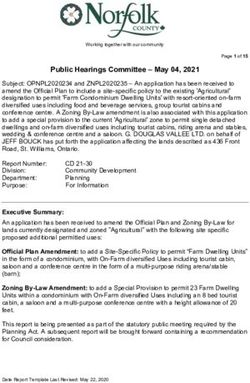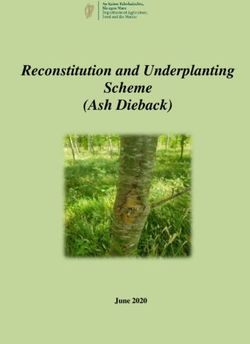Evaluation of The Software Development Process for A Multi-Platform Solution in Flutter
←
→
Page content transcription
If your browser does not render page correctly, please read the page content below
Evaluation of The Software Development Process for A Multi- Platform Solution in Flutter Main Subject area: Computer Engineering Author: Dennis Andersson & Axel Axelsson Supervisor: Garrit Schaap JÖNKÖPING 2021 02
This final thesis has been carried out at the School of Engineering at Jönköping
University within Computer Engineering. We are responsible for the presented
opinions, conclusions, and results.
Before we proceed, we would like to thank our supervisor Garrit Schaap who has
guided and motivated us throughout this bachelor thesis.
Examiner: Johannes Schmidt
Supervisor: Garrit Schaap
Scope: 15 hp (first-cycle education)
Date: 2021-06-22
iAbstract
Throughout the years of software development, the number of frameworks and software
technologies have rapidly increased. This not only increases the difficulties of choosing
the right software, but also makes it harder to find developers in a specific area. To
create a multi-platform solution, a company would usually need competence in different
areas such as frontend, backend, and mobile development. Such a solution requires an
investment of a lot of time and resources. An alternative to developing a multi-platform
solution opposed to the conventional way is with the software development kit created
by Google called Flutter.
The purpose of this bachelor thesis is to investigate the software development process
when creating multi-platform solutions in Flutter. The study will point out eventual
differences with the software development process between Flutter and conventional
development.
To achieve this, the study collected secondary research and conducted interviews with
two developers who both worked with Flutter. In addition to this a Portfolio application
was built during an experiment phase with a daily diary as the data collection process
to validate the experiences given from the interview and secondary research. The results
point towards some general benefits of using Flutter when creating multi-platform
solutions. These benefits are only applicable when creating a product that shares the
same user interface and have no OS specific features that requires need for deep
integration into the targets device system.
.
ii1 Introduction ............................................................................. 7
1.1 DEFINITIONS..................................................................................................... 7
1.1.1 Multi-platform solution ............................................................................ 7
1.2 BACKGROUND .................................................................................................. 7
1.3 PROBLEM STATEMENT ...................................................................................... 8
1.4 PURPOSE......................................................................................................... 10
1.5 RESEARCH QUESTIONS ................................................................................... 10
1.6 SCOPE AND LIMITATIONS ............................................................................... 10
1.7 DISPOSITION ................................................................................................... 10
2 Method and implementation ................................................ 12
2.1 APPROACH ..................................................................................................... 12
2.2 DATA COLLECTION ......................................................................................... 13
2.2.1 Desk Research ........................................................................................ 13
2.2.2 Interview process ................................................................................... 13
2.2.3 Comparative research method................................................................ 14
2.2.4 Experiment ............................................................................................. 14
2.3 DATA ANALYSIS ............................................................................................ 14
2.3.1 Interview analysis .................................................................................. 14
2.4 VALIDITY AND RELIABILITY ........................................................................... 15
3 Theoretical framework ......................................................... 16
3.1 SOFTWARE DEVELOPMENT PROCESS.............................................................. 16
3.1.1 Planning ................................................................................................. 17
3.1.2 Design .................................................................................................... 17
3.1.3 Coding .................................................................................................... 17
3.1.4 Testing.................................................................................................... 18
3.1.5 Deployment ............................................................................................ 18
iii3.1.6 Maintenance ........................................................................................... 18
3.2 FLUTTER......................................................................................................... 18
3.2.1 Widgets .................................................................................................. 19
3.2.2 Testing.................................................................................................... 21
3.2.3 Web-support ........................................................................................... 22
3.2.4 Flutter features ....................................................................................... 23
3.2.5 Architectural differences ........................................................................ 23
4 Experiment ............................................................................. 27
4.1 METHOD OF CHOICE ....................................................................................... 27
4.2 APPLICATION CONCEPT .................................................................................. 29
4.3 WORK PROCESS .............................................................................................. 29
5 Results ..................................................................................... 30
5.1 SOFTWARE DEVELOPMENT PROCESS ............................................................... 30
5.1.1 Interview data......................................................................................... 30
5.2 PLANNING ...................................................................................................... 30
5.2.1 Interview data......................................................................................... 30
5.2.2 Experiment data ..................................................................................... 31
5.3 CODING .......................................................................................................... 31
5.3.1 Interview data......................................................................................... 31
5.3.2 Experiment data ..................................................................................... 32
5.4 DESIGN ........................................................................................................... 32
5.4.1 Interview data......................................................................................... 32
5.4.2 Experiment data ..................................................................................... 33
5.5 TESTING ......................................................................................................... 33
5.5.1 Interview data......................................................................................... 33
5.5.2 Experiment data ..................................................................................... 33
5.6 DEPLOYMENT ................................................................................................. 34
iv5.6.1 Interview data......................................................................................... 34
5.7 MAINTENANCE ............................................................................................... 34
5.7.1 Interview data......................................................................................... 34
5.7.2 Experiment data ..................................................................................... 34
6 Analysis ................................................................................... 35
6.1 GENERAL........................................................................................................ 35
6.2 PLANNING ...................................................................................................... 35
6.3 CODING .......................................................................................................... 36
6.4 DESIGN ........................................................................................................... 37
6.5 TEST ............................................................................................................... 37
6.6 DEPLOYMENT ................................................................................................. 38
6.7 MAINTENANCE ............................................................................................... 38
7 Discussion ............................................................................... 39
7.1 RESULT DISCUSSION ....................................................................................... 39
7.2 LIMITATIONS .................................................................................................. 39
8 Conclusions and further research ........................................ 41
8.1 CONCLUSIONS ................................................................................................ 41
8.2 IMPLICATIONS ................................................................................................ 41
8.3 FURTHER RESEARCH ....................................................................................... 42
9 References .............................................................................. 43
10 Appendixes........................................................................... 49
10.1 APPENDIX 1 (EMAIL SENT OUT TO PARTICIPANTS) ...................................... 49
10.2 APPENDIX 2 (ENGLISH VERSION OF THE INTERVIEW PROCESS) ................... 50
10.3 APPENDIX 3 (INTERVIEW WITH GOOGLE DEVELOPER EXPERT) ................... 51
10.4 APPENDIX 4 (INTERVIEW WITH LEAD DEVELOPER) ..................................... 57
v1 Introduction
This bachelor thesis is done in collaboration with Sweco. Sweco does not have a
separate objective with the work being undertaken but are primarily involved to aid us
with knowledge and experience. They are taking part of the new knowledge we generate
with this work and the work process we carry out.
1.1 Definitions
1.1.1 Multi-platform solution
The definition of multi-platform in this paper adds mobile development to the web
solution stack. This means having three entry points, namely Android, iOS, and a web
application that share the same backend which includes servers and databases. All
components included can be visualized in figure 1.
1.2 Background
Having a thought-out software development process is essential when creating any type
of software (for an in-depth explanation of the software development process see
section 3.1). A lot of steps need to be completed for a product to reach a launch ready
phase. Therefore, a lot of different definitions of the software development process
exists. With one of the goals being to potentially cut down on development time and
cost
The issue the software development process tries to solve remains because companies
and customers usually want their product to reach as broad of a market as possible. This
leads to a process that involves a high number of technologies for each phase.
According to a survey done by IDC, companies continue to be very interested in
multiple platforms (Dhillion, 2015). This often means that they want a multi-platform
solution. The process of developing this requires a lot of time and money, as well as
developers with a lot of different skillsets (Mercado, 2016).
To combat these challenges, several tools to build cross-platform applications have
emerged to aid developers (Dhillion, 2015). The goal with these tools is to achieve a
single codebase that can be compiled and executed on different platforms.
Previous studies have been conducted on cross-platform development tools over the
years. The majority of these have had focus on benchmarking and performance between
different frameworks and not on evaluating development in them in the context of the
software development process. A study conducted by Sauma & Ziai (2020) at
Jonkoping University did a comparative study between the development process on
Flutter vs React Native with respect to the developer’s productivity.
7This thesis is different in that we do not look deeply into the software development
process in terms of how the developer’s productivity can alter, by looking at quality
and simplicity. Instead, our paper will focus on a more complete view of the software
development process and how its parts can look like when utilizing Flutter. On top of
that, the thesis focuses on evaluating Flutter as a suitable option for creating a multi-
platform solution.
Flutter as a cross-platform tool for mobile development have existed since May 2017.
In 2021 Flutters web support went from beta to a stable version (Flutter, 2021). Since
this web support is so new, there lacks knowledge and research on how to work with
Flutter for a multi-platform solution. This thesis will fill a gap in the research field that
is not yet explored and that can potentially give companies some valuable knowledge
on considering Flutter as a tool to create a multi-platform solution in.
The aim of this study is to look further into the software development process when
creating multi-platform solutions in Flutter and investigate if there are any differences
to the software development when using Flutter vs conventional development.
1.3 Problem statement
Throughout the years of software development, the number of frameworks and software
technologies have rapidly increased. This increases the difficulties of choosing the right
software (Mercado, 2016).
To create a multi-platform solution, a company would usually need competence in
different areas such as frontend, backend, and mobile development. Such a solution
requires an investment of a lot of time and resources. The variation from several
different development technologies makes it hard to give a unified user-experience
across the entire solution (Dhillion, 2015). Several codebases must be maintained
resulting in longer times when bug-fixing and implementing new features (Biørn-
Hansen, 2019).
One example of a conventional way of building a multi-platform solution is with a
website using client-side software HTML, JavaScript, and CSS. While with mobile
development, having two separate codebases natively for Android and iOS written in
Java or Kotlin and Objective-C or Swift. These parts all need to be connected to a
server-side. This consists of both a run-time environment such as Node.js and a
database created with a suitable technology such as firebase. Even for a simple
application this development becomes extensive and multifaceted. Figure 1 illustrates
this simplified version of a multi-platform solution, and in addition lists more common
techniques required to work on developing multi-platform solutions.
8An alternative to developing a multi-platform solution opposed to this conventional
way is with the software development kit created by Google called Flutter. (Flutter,
n.d.).
The approach Flutter takes is different in the sense that only one language, namely Dart,
is required to write a single codebase for the frontend. This codebase can then be
compiled to deliver a native executable to work on any operating system. As illustrated
in figure 2, this can be used to create a multi-platform solution in iOS, Android, desktop
and a progressive web application that can run on the web (Flutter , 2020).
The reason why our thesis focuses on Flutter and no other cross-platform development
tool, is because Flutter is the only cross platform development tool that offers a stable
version of web support. This makes Flutter a legitimate tool to create multi-platform
solutions in.
Figure 1: A conventional multi-platform solution and optional technologies
Figure 2: A multi-platform solution in Flutter
91.4 Purpose
The purpose of this bachelor thesis is to investigate the software development process
when creating multi-platform solutions in Flutter. The study will focus on highlighting
differences with the software development process between Flutter and conventional
development.
1.5 Research questions
There needs to be an investigation of how the software development process in Flutter
looks like. The findings will be evaluated and used to inform about how the process of
developing a multi-platform solution in Flutter can look like.
RQ1: How can a development process in Flutter look like?
The findings from RQ1 together with desk-research will be further discussed to give
insight into Flutter and its potential differences.
RQ2: What are the differences between using Flutter vs conventional
development in the context of a developer’s perspective.
1.6 Scope and Limitations
No extensive look will be given on every detailed part of the software development
process. The only concern is within the software development process that might be
affected by using Flutter. This paper will not examine any benchmark differences with
Flutter or compare performance regarding other software technologies.
1.7 Disposition
The study structure is divided into the following chapters:
Chapter 2 – Method and implementation: Describes and motivates the approach, data
collection and data analysis of the paper. The chapter ends with a small description of
how validity and reliability has been secured.
Chapter 3 – Theoretical Framework: Goes over the software development process used
in this thesis and further discussion around Flutter and its interesting components
related to the framework.
Chapter 4 – Experiment: Method of choice describes and motivates the method choice
for the experiment. Application concept goes over the application meant to be built for
this thesis. The chapter ends with a work process going over the structure of working
with the experiment.
Chapter 5 – Results: Lays out the results gathered in this thesis in a systematic way.
The structure is laid out according to the software development process defined in the
Theoretical framework.
10Chapter 6 – Analysis: The results gathered in chapter 5 is systematically analyzed with
the same structure and format.
Chapter 7 – Result discussion describes how the results have been connected to the
purpose and research questions for this thesis. The chapter ends with a limitation section
that goes over the parts left out in this paper.
Chapter 8 – A few conclusions and implications are given here. The chapter ends with
ideas for future work and how the study can be carried on for further research.
112 Method and implementation
2.1 Approach
As a basis for the thesis regarding the software development process, desk research will
be performed. This will give a more thorough understanding of the different parts
involved within the process, to help evaluate the development of multi-platform
solutions. To evaluate the software development process in Flutter a case study with
qualitative research will be conducted. The research entails interviews with a
complementary experiment.
A case study is most suitable when you want to focus on a single unit for analysis
(Saldaña, 2011). Unlike studies where you focus on many participants to get a broader
view, this allows us to go more in-depth.
For the first part of this thesis, a case study will be suitable, to get in-depth knowledge
of software development in Flutter. It allows us to interview developers who are
experienced with working with Flutter and inquire about their approach and thoughts
about developing in Flutter. Their knowledge and experience with developing will then
be combined with desk research and an experiment as a foundation for RQ1.
Using a case study together with an experiment will not be enough to do an exact
description of every specific little detail regarding the software development process
and how it can affect the creation of a multi-platform solution using Flutter. But the
evaluation from RQ1 will still be enough to draw at least some valuable insights into
the differences with working in Flutter. These differences will be beneficial when
considering Flutter regardless of how the software development process looks like.
When enough data through our desk research has been collected. An interview process
can be laid out in preparation for our interviews. The interviews will be performed with
developers that are currently working with software development. These developers
will provide knowledge with developing multi-platform solutions in Flutter. Further
details on how this process went ahead can be read in section 2.2.2.
The data from the interviews will yield a software development processes that are
accurate representations of how a real-world instance of a process can look like. The
data and desk research will be the foundation behind an experiment. The experiment
will be used to evaluate the software development process for Flutter by developing a
multi-platform solution. The experiment is because Flutter’s web part is relatively new
having just left beta and the findings from RQ1 regarding Flutter can be heavily biased.
Therefore, developing our multi-platform solution in Flutter can be used to strengthen
the potential differences when utilizing Flutter.
As a final evaluation, a qualitative comparison method will be done to form a
conclusion of the potential differences with Flutter.
122.2 Data collection
2.2.1 Desk Research
Desk research or secondary research is effective in the starting phase of a research
process. Secondary research is the act of reviewing previous research to gain a broader
understanding of a subject. This is almost always the first point of departure before
answering the papers primary research questions. This is because most of the basic
information can be easily fetched which then can be used as a foundation in the research
process (Stewart, 1993).
For this paper, external desk research with focus on online material will be performed.
The desk research will lead to complementary information that aids us in the process of
forming our interview structure in a scientific way. It will also strengthen our evaluation
of Flutter with online lectures and research material that covers adequate information
about the software development process both in Flutter and conventionally.
2.2.2 Interview process
Interviews will be conducted for RQ1. An interview is best suited to gain insight into a
subjects’ opinions and experience of a phenomena. This results in an established
knowledge base for how certain software development parts in Flutter can look like.
These parts are applicable to the real world and used by companies. The interview types
will be semi-structured and consist of open-ended pre-determined questions (appendix
2).
The participants will be sent an introduction text in advance with important details of
the interview to prepare them about the topic at hand and what the study sought to entail.
The document is also a step for upholding full confidentiality and transparency between
interviewers and the participants regarding how the video and text material will be
handled in this paper. This document is also sent out early enough to give the
participants at least 24hours to withdraw or raise any concern if anything in the
introduction was unclear (appendix 1).
A pilot interview will be conducted with a person of similar expertise to ensure that the
questions of the interview were stated in a way that is easily understood and provides
informative answers that align with our work. The answers from the pilot interview will
be analyzed by discussing what kind of data we received. Based on this, both the
interview questions as well as the introduction text can be improved and clarified.
The participants of the interviews are chosen for their expertise and experience with the
subject of matter. The interview targets will be developers that have been working with
Flutter and have extensive knowledge about it.
The interviews will be conducted over Microsoft teams and be recorded. One of us are
responsible for taking the lead on asking the pre-determined questions, while the other
13one can focus on listening more attentively, taking notes, and noticing any interesting
answers and asking follow-up questions that the lead interviewer might miss. For the
interviews, a follow-up mail can be sent to the participant with a few additional follow-
up questions or clarifications that were identified during the analysis.
2.2.3 Comparative research method
A comparative research method will be applied to the software development process
identified in RQ1 and additional secondary research in the form of online material. This
comparative analysis is qualitative and allows a systematic approach to identify what is
shared and what differs between the instances. The value of this method is that it
provides a wider lens to view the context of the different software development
processes (Hammond, 2020). Which will help this paper with answering RQ2 and lay
out beneficial discussions in chapter four and chapter five.
2.2.4 Experiment
To have enough data to evaluate the software development in Flutter, as well as discuss
the potential differences of making an entire multi-platform solution in Flutter vs
conventional development. An experiment will be conducted to fill in the gaps from the
findings in RQ1. Experiments are also an appropriate method for evaluating new ideas
and theories. This was used to evaluate how the software development could look like
in Flutter.
During the experiment process of developing a multi-platform solution in Flutter, a
diary will be used as the method of choice. A diary is a good complement for other
methods and is particularly important when observations is not possible (Hammond,
2020). Therefore, since the experiment will be based on our own experiences with
developing in Flutter a diary document is the obvious choice to use. This will provide
data and records over the course of the entire experiment.
2.3 Data Analysis
2.3.1 Interview analysis
The gathered material from the interviews will be analyzed using a qualitative content
analysis. Content analyses involve systematic reading of content and assigning labels
to identify interesting or meaningful content. The qualitative method to the analysis
allows for identifications of patterns and the meaning of the content. Based on the
findings of the content the course of the research could be changed. This approach is
based on our open-ended research questions that allows the findings to guide the
research (Bengtsson, 2016).
The recordings from the interviews will be transcribed word for word. The transcribed
interviews are then individually read through multiple times and relevant content are
14outlined by being marked and commented upon. After this, we will discuss our different
findings and relevant content. The result is then categorized, summarized, and presented
in the thesis.
2.4 Validity and reliability
A case study can become biased with our interpretation of the gathered data and
subsequent argumentation as basis for the new findings. Therefore, we will only try in
an objective way to highlight the differences between the software development
processes without judging which one might be better or worse.
The nature of qualitative studies makes generalization of a phenomena very hard due
to the in-depth focus of smaller sample sizes or even single cases. This also leads to the
study being almost impossible to replicate since the data is gathered from a very specific
context and source (Bengtsson, 2016).
153 Theoretical framework
3.1 Software Development Process
The software development process, also known as the software development lifecycle
(SDLC), is the process of developing software and is often broken up into distinct
phases. “A lifecycle covers all the phases of software from its inception with
requirements definition through to launch and maintenance” (Ruparelia, 2010).
The software development process and its phases and steps are illustrated in figure 3.
This is the final definition of the software development process as this thesis uses.
The SDLC allows software to be developed in a systematic way and increase the chance
of delivering completed software projects within the timeframe and budget specified
while still maintaining high quality (Apoorva Mishra, 2013). By applying a SDLC, a
software company can organize their work efficiently when developing and working on
software.
There exist many different models of the software development life cycle. These
models are generally used to describe the SDLCs internal phases and how it can be
approached (Ruparelia, 2010). These phases illustrate the work needed to be done to
complete any software development. Although the SDLCs differ from each other and
contain different number of steps with different names, the phases are similar in their
essence, but just organized differently.
In general, every software developed will have to go through some form of
requirements capture to understand a problem, a solution needs to be designed, coding
the actual solution, testing of the created solution, the solution needs to be deployed and
then comes maintenance of the product (Apoorva Mishra, 2013).
The content of each phase described below is based on the phases from Pham (2019)
but with some changes to better suit how we will explore them.
16Figure 3, illustration of a software development process
3.1.1 Planning
Normally the planning part during development is mainly planning the current iterative
cycle and the work being required for it. This is based on the requirements for the
product and the priority of the products specification.
According to Dawson (2014), two main processes are required to produce any software,
the project management process, as well as the software development process.
The project management consists of all management activities that is required outside
of the actual coding of a product. For example, forming a team, planning the software
development, defining, and controlling the product, as well as estimating the time – cost
– scope of the product, happens in the planning phase before the actual development
can begin. These areas might be relevant of how to approach working with Flutter and
are included in the planning phase.
3.1.2 Design
In this phase the pre-designed solution architecture and user-interfaces in the form of
mock-ups are implemented. How this is approached and implemented in the solution is
of relevance to the software development.
3.1.3 Coding
This phase is concerned with the actual building of the product. Technical details of
how the software is assembled will be discussed here.
173.1.4 Testing
Testing of the completed parts is a necessary step to ensure that the solution works as
intended. By finding bugs and problems before the solution is deployed to the public
potential risks can be mitigated.
3.1.5 Deployment
Deployment is the action of launching a new product or a big update to the public, this
only happens once for each new version of the solution, and often when the
development on that version is completed satisfactory.
3.1.6 Maintenance
This is a phase in which a product is often put into when active development on the
product is finished. Here the product is maintained to ensure that it is working as
intended. Updates and features could still be implemented this phase. The
characteristics of a software product that is maintained is different from a new product
in active development. Most concern here is laid on steps like bug fixes and minor
changes while ensuring that the product is up and running. The internal process of the
work here is usually longer.
3.2 Flutter
A problem with most native applications as stated earlier in the thesis is the time, and
cost consumption required to achieve a native multi-platform solution. For the end user
this results in nothing more than two devices, having the same capabilities, which is to
be expected in today’s day and age. If you use a navigation system on Android & iOS
or on the web it should work the same in terms of core functionalities and user
experience (Chadha, 2017). But “from a software engineering perspective,
implementing the same feature on different platforms requires the use of vastly
dissimilar languages, APIs, and software architectures” (Chadha, 2017).
The goal with Flutter is to alleviate this unnecessary process by creating a portable
framework, capable of natively compiling an application to any target device with a
single codebase (Flutter, 2021).
With Flutter 2.0 released, web became another stable target device for Flutter. The
vision is not to be a full replacement for the traditional document-based experience
using HTML, CSS, and JavaScript but to instead provide everything that is great about
Flutter for the mobile experience, with highly interactive, graphically rich content and
compiling it into the web landscape (Flutter Team, 2019).
The following subparagraphs will briefly describe some of the primary parts that makes
Flutter different in its approach.
183.2.1 Widgets
This is the core part of Flutter. The whole user interface is constructed using widgets,
everything from buttons, text, and images are built using widgets. This includes more
than what the user can interact with. Even styling, padding, margins, and your entire
application itself is a widget (Flutter, 2021).
Essentially there are two types of widgets in Flutter, Stateless widgets and Stateful
widgets. Just as the name implies, if a widget does not do anything that can alter the
state of the application like a static text on your screen, then it is referred to as a stateless
widget. On the contrary if it does alter the state, like for example a button that sets off
some logic execution, then it is stateful.
Widgets have a parent and child relationship, and since the entire application is built
using widgets, this leads to a parent and child hierarchy of widgets. An illustration of
this can be seen in figure 4.
This makes styling and building user interfaces very intuitive, because you write all
your dart code in a declarative way with a single codebase. Instead of having to wrap
your traditional HTML code into containers, to separately style it by writing CSS. A
code snippet illustrating a basic flutter program can be seen in figure 5.
However, as with everything regarding technology, one potential limitation with this
approach is a problem referred to as the state management problem. In short terms this
means that since Flutters UI is a widget tree, setting or altering the state of a parent
would lead to all its associated children to re render. This could cause some
performance drawbacks, especially on large applications (Boukhary, 2019).
19Figure 4: A simple representation of a widget tree
20Figure 5: A sample project
3.2.2 Testing
Testing in Flutter is split up into three parts, unit testing, widget testing and integration
testing. Unit testing is written to check the correctness of a single function, method, or
class under different conditions (Flutter, n.d.). When dealing with external
dependencies in the codebase Flutter needs to utilize non prebuilt packages to imitate
that dependency. An example of such a package is the popular mock library, Mockito
(Mockito | Dart package, n.d.).
Widget testing or component testing tests a single widget to verify that the behavior,
interaction, and UI of that widget matches the expected outcome (Flutter, n.d.)
Integration testing is more extensive and meant to test the complete application or large
parts of it, with the goal being that all the widgets and services works together (Flutter,
n.d.). In its essence this test should verify that the application works as expected by a
consumer.
213.2.3 Web-support
As previously mentioned, Flutter does not envision their web support to be a complete
replacement to traditional websites, therefore it is clearly indicated on their website that
Flutter is most valuable when you want to create any of the following scenarios:
3.2.3.1 SPA (Single Page Application)
A web application that consists of a single page. You load a single HTML page once
and nothing more during the entire session of visiting the site. The browser only renders
the information necessary when an action is performed by the end user with the help of
client-side JavaScript.
Compared to a regular multi-page application that was historically more common, with
links navigating the client user across different parts of the website, forcing the website
to render multiple times (Solovei, 2018).
3.2.3.2 PWA (Progressive Web Application)
A progressive web application is a web-solution built to give a native like experience
across all devices. The goal is to give a unified user experience across mobile and
desktop (Arroyo, 2020), so that browsing websites on a mobile device does not feel like
two separate technologies for the end user.
A website in Flutter is essentially always a progressive web application. By just a few
clicks, anyone can turn their single page application into a progressive web app.
3.2.3.3 Turning existing native application for Android and iOS into a website
As the title says, because the framework is the same and web is just another target
device, any existing Flutter application can easily be turned into a website if the
company desires to expand their product at any given time.
It is therefore not recommended or suited to use Flutter for text-rich, static content such
as websites with a lot of articles and static text content like newspaper sites and blogs
(Flutter, 2021).
These recommendations and guidelines will be taken into consideration during the
experiment phase, and therefore a website suited for the technology of choice will be
built. The experiment will also build and compile two additional target devices, one for
Android and one for iOS. To highlight the portability aspect of Flutter when turning a
PWA into a mobile application.
223.2.4 Flutter features
This section will go through some key features that is beneficial when developing
applications in Flutter with regards to web development as focus point. These features
will be documented and explored while conducting the experimental part of this paper.
3.2.4.1 UI–inspector
Because Flutters entire view is built up using widgets, having a visual representation of
the hierarchical structure of the parent and child relationship is beneficial when dealing
with large applications in Flutter. The UI – inspector is therefore a tool to combat this
problem and can be used when working with any type of layout (Flutter, 2021).
3.2.4.2 Hot reload & Hot restart
A benefit that always gets brought up in every paper looking at Flutter for mobile
development is the feature hot reload. This feature allows code changes to be loaded
into the virtual machine so the widget tree can be rebuilt while preserving the
application state (Flutter, 2021).
The benefit with this is that developers can save time during development because small
changes like altering some color scheme or adding a new button to the screen does not
have to cause a full recompilation of the project. For Flutter web hot reload is currently
not supported as an option. Instead, something called hot restart is used. This is
essentially the same functionality except that the flutter app gets restarted and does not
preserve its state which is comparable to refreshing a website.
3.2.5 Architectural differences
This section will briefly highlight some of the internal differences between the
architectural structure of Flutter web and how the approach is slightly different to
Flutter for mobile development.
3.2.5.1 Compilation
Flutter has four compilers that is being used for different purposes. Two for mobile and
two for web:
1. Mobile
• Just in time + Virtual machine
• Ahead of time + Runtime
2. Web
• Dev_compiler (dartdevc)
• Dart2js
23Two common and traditional approaches when trying to execute computer instructions
is by using either something called Ahead of time (AOT) or interpretation (Aycock,
2003).
Interpretation is a high-level compilation method that interprets the code one step at a
time during runtime (Poeplau, 2020). This makes it a very suitable compilation method
for debugging purposes because the program will crash once it approaches a code block
that it cannot interpret. The downside with pure interpretation is the performance
drawbacks it gives. Compilation never takes place and no conversion to machine code
occurs, it simply interprets source code and gives the desired results back. This makes
interpretation slow compared to compiling source code directly into machine code
(Poeplau, 2020). AOT compilation as the name implies, does all the compilation prior
to runtime. It compiles a single native executable already at build time by converting
all source code straight into machine code (Poeplau, 2020). This gives opposite benefits
and drawbacks compared to the interpretation process, because this lets the application
run fast in terms of performance but is much harder to debug when something goes
wrong.
Just in time (JIT) compilation is a mix between these two styles. Just like the interpreter
it runs during runtime but instead of just interpreting every code block it compiles the
code block straight into machine code one step at a time. This makes JIT faster than
traditional interpretation but still gives you all the debugging benefits of it (Aycock,
2003).
The reason to why Flutter separates mobile development into an JIT and AOT compiler
becomes more understandable now. It is because of the nature of these compilers. An
JIT compiler is simply more suited for debugging purposes because it compiles during
runtime, which allows for benefits such as hot reload to accelerate the development
process. Therefore, during development mode, when using a virtual machine through
the dart virtual machine JIT is utilized (Dart overview, u.d.).
When the development phase is finished and a launch ready product is ready to be
produced, Flutter uses an AOT compiler to translate the Dart code into assembly files
which later gets compiles into binary code suitable for the architecture in mind in this
case native ARM for mobile (Dart overview, u.d.).
As mentioned previously, with Flutter you have the same framework across all
platforms but for targeting web applications, some small adjustments had to be made.
This is because compared to mobile development, the web runs on JavaScript. So
instead of compiling your native code into ARM, it gets compiled into JavaScript when
targeting the web (Flutter , 2020). Therefore, Flutter uses two different compilers when
dealing with the process of building a single page application.
The Dev_compiler is used during development time and lets you run and debug your
web application in a web browser. It is like that of an JIT compiler in the sense that it
supports incremental compilation (Dart, n.d.). It is therefore more suitable and
recommended to use during development because it supports benefits such as faster
refreshing and better integration with Google Chromes development tools (Dart, n.d.).
24For compiling a production ready application Flutter recommends using the Dart2js
compiler instead. The compiler is more optimized for this purpose, and it simply
packages the entire application into a source file that can be natively executed on a
browser (Dart, n.d.).
Overall, the platform differences between compiling to different platforms are so small
that no further look in the experiment phase or theoretical discussing will be taken
regarding this.
3.2.5.2 Rendering process
For mobile development, Flutter only has a single rendering mode called Skia. Skia is
an open-source graphic library that Google acquired back in 2005. It runs across a
variety of different platforms because it provides a common set of APIs. It serves as the
graphics engine for products such as Google Chrome and Chrome OS, and Android
(Skia, n.d.). This makes it a suitable graphic rendering tool for Flutter to utilize. Flutter
web comes with two different rendering modes. One that utilizes a combination of Skia
and web elements to minimize download size, and another one that combines Skia with
web assembly to deploy graphics on the web (Skia, n.d.).
1. HTML renderer
Provides a smaller download size by “combining HTML elements, CSS, Canvas
elements, and SVG elements” (Flutter, n.d.).
2. CanvasKit renderer
Unlike HTML renderer, this rendering mode provides a larger download size
but is more consistent for both mobile and desktop. Both in terms of
performance and graphical look (Flutter, n.d.).
According to Google the reason behind this is because generally you do not want a large
download size for websites when browsing on a mobile device because it can impact
performance and lead to additional bandwidth fees. While for desktop this is generally
not an issue. (Flutter, 2021).
By default, Flutter automatically chooses which renderer to use if no additional setup
specifications are made during the creation of an initial project (Flutter, n.d.).
Google does not clearly state how much more download size that can be expected by
using CanvasKit, or how greatly the performance and visual representation is for the
application when using HTML renderer instead.
The reason this can become a real issue is because on average a website is reasonably
small. According to httparchive, a website that regularly keeps track of size and quantity
of many websites. An average website between 2018 – 2021 is ~2Mb for desktop
(HTTP Archive, 2021). This means that if Flutter greatly exceeds this number, it can
25potentially scare customers and developers away from adopting or considering Flutter
as a multi-platform solution. This is because large increase in size leads to increasing
loading time for clients visiting your website (Manhas, 2014). It also reduces your
overall search ranking on Google because speed is a landing page factor for Google
search and Google advertisement for mobile browsers as of 2018 (Addy Osmani, 2019).
264 Experiment
4.1 Method of choice
It is important to point out the validity aspect of this experiment. Since this will be an
interpretation of our own observations when developing a multiplatform solution in
Flutter. The ability to replicate the same experience and result might not be possible.
We believe that the findings collected from this experiment can be of value when
compared to secondary research for pointing out some differences between using
Flutter vs conventional development. The findings can also be of use for further studies
but will most likely not be enough data to give a clear and concise answer on its own.
The diary will be written separately and will not be discussed between the participants
until the experiment phase is completed to avoid inflicting biased opinions into the
process. the diary itself will be written in a structured way according to the papers own
established version of the software development process described in figure 3.
Four main questions will be in mind during the documentation process when writing.
An example of how the diary template looks like for a given day is visualized in figure
6. The reason for structuring the diary in this way is that it facilitates the analysis
process. Because data and relevant parts can then be more clearly compared to the
software development process once the experiment is done.
27Figure 6: A model of the diary template
284.2 Application concept
The application concept built for this thesis was a portfolio platform. On the platform a
user can navigate to various social medias through a footer, visit an about page and
personalized profile page. Lastly a user can visit a project page that displays all the
projects currently uploaded by the user. Here the user can apply all four CRUD
operations on the different projects to dynamically create/delete projects. This concept
allows for both user-interfaces and logic to be created for the application.
The application idea is based on an application that could solve an actual need, which
makes the experiences working on it more valid. The size and design of the application
will also be enough to follow structured work of the software development process
where each phase and step can be documented.
The codebase for the frontend part of the portfolio application will be built using Flutter.
The backend will utilize Firebase as the service for hosting the database. Firebase was
chosen because we have previous experience working with it, and both technologies
are owned by Google, which makes the integration process as straightforward as
possible. Since the goal is to look further into Flutter, the choice of technologies for the
backend does not matter.
4.3 Work process
The process of creating the application follows the software development process as it
is laid out in the theoretical framework. The work process follows an agile scrum
methodology to achieve a better structure on the work because it is more in line with
how developers work in the industry. This causes the work to be more feature-driven
and combines the steps described in the development phase in iterative sprint cycles.
The different actions required for the sprint is categorized into its relevant step when it
is documented in the diary.
295 Results
Here the results from the interviews and experiment will be presented. The chapter is
divided into phases of the software development process as discussed in chapter 3. For
each of the areas discussed, the findings will be presented in a structured way that
clearly states where the evidence comes from.
The transcription of the interview data can be seen in appendix 3 and appendix 4. The
interview data have been corrected grammatically for clarity.
5.1 Software development process
5.1.1 Interview data
The interviews with both the lead developer and the google developer expert shared
similar opinions regarding the development process. The overarching theme was that
the development process was not bound by the type of software that is being utilized
by a company. The team structure and process of working remained the same. Both
companies still needed to go through the same traditional agile workflow of having
daily sprint meetings, retrospectives, and code reviews.
The only potential benefit covered regarding this, was that you get a unified user
experience across multiple devices with a single codebase, and this can save time during
development. This is pointed out by the google developer expert as a key reason during
development because for the most part, developers are not experts in multiple platforms
at the same time. Namely native Android, iOS, and web applications in this case. This
is only an advantage if you are a small startup firm with limited resources or one or two
people trying to create their own application across multiple devices. As soon as you
want to separate the design into two separate entities, Flutter is not the right tool to use.
The Google developer expert also points out the benefit of being able to share the user
interface between all the platforms. Because now a days most applications written will
look and behave very similar regardless of the operating system that is running the
application. For this reason, a single codebase makes sense and being able to share the
UI saves a ton of time.
5.2 Planning
5.2.1 Interview data
The google developer expert and the lead developer had similar opinions when talking
about gathering requirements for a project. The shared opinion was that this step is not
affected by the choice of using Flutter as a client-side application. It rather depends
more on the type of product that the client wants, or the overall operational structure of
the company. The google developer expert worked at an agency which meant they had
a more rushed schedule of delivering the products as fast as possible to the customer.
30The lead developer worked at a company that focused purely on their own application
instead of selling multiple products to different clients. But the process of gathering
requirements was just about the same, it was not affected by using Flutter. It was more
about the fact that they had their internal application that they worked on, and
stakeholders and product mangers decided the scope and requirements of the
application.
Forming teams when using Flutter is no different compared to native development in
terms of size. Both the lead developer and the Google developer expert had the same
team size while using Flutter compared to native development. Both developers worked
in some type of agile method to determine the scope of the product, and divided the
instructions given by the project manager between team members.
Both the lead developer and the Google developer expert touched upon the fact that
time-scope-cost can potentially be improved by using Flutter. Instead of having five
people divided into smaller separated groups as in native development, they can with
Flutter work within the same codebase but with different views and functionalities. This
saves time according to the google developer expert, but only if the application built is
mostly UI-centric. If the product requires special sensors or packages that is not
supported, the development time compared to native development can be much slower
instead.
5.2.2 Experiment data
The experiment did not look deeply into the definition of planning and what it entails
for the software development process. This was mainly because we were limited to only
two people, making the emulation of having a real planning with communication to
clients, forming a team structure, as well as time, scope, and cost discussions nearly
impossible to perform in a meaningful way.
5.3 Coding
5.3.1 Interview data
The interview process covered a few points regarding coding benefits and drawbacks
with Flutter. Features such as Hot reload was pointed out as a convenient tool for
developers, which worked well even on large enterprise systems.
The biggest drawback with Flutter pointed out by both the lead developer and the
Google developer expert, was the support for handling OS specific tasks. If a package
or plugin made for Flutter does not already exist it can be difficult if not impossible to
call some of these OS specific API’s. Some of the drawbacks mentioned could arise if
you want any type of background process in your application. For example, scanning
for Bluetooth devices in the background while the application is not active, or having a
31payment process system where you must type in your credit card number and then show
a website for them to 3D verify themselves with a face scanning method.
When discussing flutter web, none of the participants in the interview utilized Flutter
web if all they wanted was a website. The main reason behind this was that web specific
APIs are more suitable and easier to connect directly with JavaScript. The google
developer also mentions that the speed in development with web frameworks like
Vue.js is faster compared to Flutter web. The size was another contributing factor, the
lead developer had considered the idea of turning their website built with react into
another target device for Flutter. But the size scared the company away from
considering it, because of reasons discussed in section 3.2.4.2.
5.3.2 Experiment data
The experience gathered from us during the experiment shares similar experiences with
some Flutter features. Hot reload was a convenient tool to have, the only drawback was
that this functionality was not added to flutter web. Flutter web as mentioned in the
theoretical framework only comes with hot restart as of writing this. Hot restart proved
to be much slower compared to hot reload. The feature also had a habit of crashing or
freezing during development of the experiment, which created long loading times even
for small changes. The only time hot reload could be utilized were during the time
testing happened on a mobile emulator or physical mobile device, which worked
flawlessly for us. Another good experience was the documentation written for Flutter.
Everything is extensively written and easy to access on the website so getting a project
up and running for the first time without any prior experience only took a few
instructions detailed inside a written guide by the Flutter team (Flutter, n.d.).
The issue with Flutter having a hard time calling dependencies closely related to
hardware was not an issue during the experiment because the application built did not
handle any sensors or payment systems that needed specific packages to work.
Overall Flutter web gave the same impression as if we were doing Flutter for mobile,
except that it was for another target device. The same packages and plugins were
available to us, and the web part never limited us during development.
5.4 Design
5.4.1 Interview data
According to the Google developer expert, Flutter is faster to get into since Flutter is
using declarative UI, which abstracts away a lot of the development. When building
user interfaces in native Android development you need to understand the whole
application lifecycle, how different activity instances transition between different
states, like on-resume or on-start. When coding in Flutter those states are handled
automatically, and the developer only needs to think about how the layout of the
32You can also read