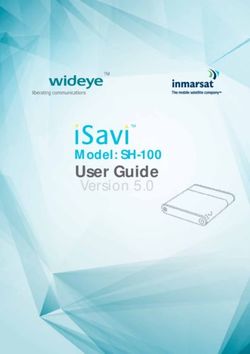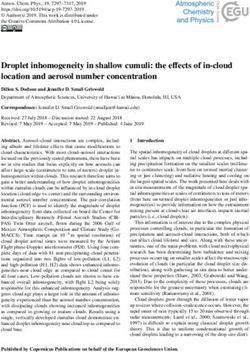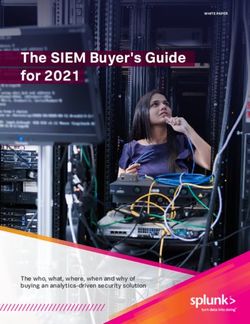Accreditation and Sport Entries Manual - June 2017
←
→
Page content transcription
If your browser does not render page correctly, please read the page content below
Contents
1. General Information
1.1. Purpose of this manual
1.2. Accreditation and Sport Entries timeline
1.3. Delegation registration process
1.4. Items to be returned to PyeongChang 2018
1.5. Guidelines for using online systems
1.6. Contact details
2. Accreditation
2.1. Definition and function of accreditation
2.2. General guidelines
2.3. IOC collection of athletes' email addresses
and social media profiles
2.4. Preparation to submit accreditation application
2.5. Accreditation data submission
2.6. Required fields
2.7. Data fields summary
2.8. Photograph specifications
2.9. Data verification
2.10. Conditions of Participation Form
2.11. Accreditation rules
2.12. Pre-Delegation Registration Meetings (Pre-DRMs)
2.13. Production and distribution of Pre-Valid Cards(PVCs)
2.14. Delegation Registration Meetings (DRMs)
2.15. Entry into Korea with Pre-Valid Cards (PVCs)
2.16. Validation of Pre-Valid Cards (PVCs)
2.17. Accreditation facilities
2.18. Lost, stolen or damaged OIAC
2.19. Privileges
2.20. Accreditation chart
2.21. Additional information
23.Sport Entries
3.1. Introduction
3.2. Entries Process
3.3. eSEQ Guidelines
3.4. Generic Entry Fields
3.5. Sport Specific Entry Fields
3.5.1 Alpine Skiing
3.5.2 Biathlon
3.5.3 Bobsleigh
3.5.4 Cross-Country Skiing
3.5.5 Curling
3.5.6 Figure Skating
3.5.7 Freestyle Skiing
3.5.8 Ice Hockey
3.5.9 Luge
3.5.10 Nordic Combined
3.5.11 Short Track Speed Skating
3.5.12 Skeleton
3.5.13 Ski Jumping
3.5.14 Snowboard
3.5.15 Speed Skating
Appendices
1. eSEQ Technical Guide
2. Questions & Answers
31. General Information
1.1 Purpose of this manual
The Accreditation and Sport Entries Manual has been prepared by the PyeongChang Organizing
Committee for the 2018 Olympic and Paralympic Winter Games (PyeongChang 2018) to assist you and
your National Olympic Committees (NOCs) in preparing and completing the accreditation and sport
entries process for the delegation members.
This manual contains information about the Olympic delegation registration process, relevant policies,
and instructions for completing the online registration for delegation members participating in the
Olympic Winter Games PyeongChang 2018.
All NOCs participating in the Olympic Winter Games PyeongChang 2018 must undertake these processes
in order to obtain the Olympic Identity and Accreditation Cards (OIACs) for their delegation members.
For athletes to compete at the Games, they must be entered by name into the disciplines/events in
which they will participate during the Sport Entries phase.
This manual and all other documents that form this registration package will be available in English.
For easy reference to specific sections, tables and figures that contain related information, please click
on the linked text in blue in the page (i.e. Section 3.3).
Please refer to the Press by Name Accreditation Manual (June 2017) for details of the accreditation
process for press representatives whose applications fall under the responsibility of your NOC.
41.2 Accreditation and Sport Entries Timeline
Accreditation Timeline
Submission of Conditions of Participation Form
Submission of
Responsible
Organisation
Undertaking
and User Account Pre-DRMs OIAC becomes entry
Application Form visa into Korea
Submission of 22 November 2017
Distribution Dignitary – 3 December 2017 9 January 2018
26 June 2017
of Delegation Accreditation
Registration Online Request Form Accreditation Distribution of DRMs
Package Accreditation
9 September 2017 Deadline Pre-Valid Cards 26 January 2018
System (eACR)
9 June 2017 9 October 2017 December 2017 – 8 February 2018
goes live
3 July 2017
June July August September October November December Januar
y Februar
y
2017 2017 2017 2017 2017 2017 2017 2018 2018
Online Sport Entries Sport Entries Submission PyeongChang 2018
System (eSEQ) goes Deadline Opening Ceremony
live 28 January 2018 at 21:00 9 February 2018
11 December 2017 GMT (29 January 2018,
06:00 Korean time)
Sport Entries Timeline
51.3 Delegation registration process
Step 1: Distribution of Delegation Registration Package
The registration package has been distributed to your NOC to begin their delegation registration
process for the Olympic Winter Games PyeongChang 2018. Please check the contents of this manual
for a list of available information as well as appendices.
Step 2: Accreditation data submission
Your NOC will be able to access the eAccreditation from 3 July 2017 for submitting accreditation
applications.
Applications for all potential participants, the Long List, must be submitted to PyeongChang
2018 Accreditation by the application deadline of 9 October 2017 to be eligible for Pre-Valid Cards
and minimise last minute changes.
For the detailed data submission process, please refer to Section 2.5 of this manual.
Step 3: Data verification
Your NOC is strongly encouraged to complete data submission by 9 October 2017 so that PyeongChang
2018 will have adequate time to review the submitted data.
After the application deadline, PyeongChang 2018 will send an accreditation report which
summarises the accreditation status of your NOC and ask you to participate in a data verification
process in preparation for the Pre-Delegation Registration Meeting.
After the accreditation application deadline of 9 October 2017, the Sport Entries team will verify data
submitted by the NOCs with the respective International Federations (IFs). The data to be verified
includes:
•• Preferred family and given name (matching with IF database)
•• Date of birth
•• Gender
•• Sport/discipline
•• Athlete eligibility, based on the rules of the respective IF
Step 4: Submission of Conditions of Participation Form
All delegation members must complete and submit original signed Conditions of Participation
Form for the Games participation. Refer to Section 2.10 for submission timeline and process at each
phase.
6Step 5: Pre-Delegation Registration Meetings (Pre-DRMs)
PyeongChang 2018 will hold Pre-DRMs in person or by conference call from 22 November to
3 December 2017.
During these meetings, the Sport Entries team will aim to correct all identified discrepancies, based on
IF feedback during the data verification phase, and to undertake a realistic review of the Long List of
potential participating athletes.
Then, Accreditation will verify accreditation data submitted by each NOC, confirm participants list for
the Pre-Valid Cards (PVCs) production, access rights entitlement of the delegation members, needs for
transferable accreditation, address to deliver PVCs, etc. Section 2.12 of this manual provides you with
more details of Pre-Delegation Registration Meetings (Pre-DRMs).
Step 6: Production and distribution of Pre-Valid Cards
After a completion of the data verification and Pre-DRMs, PyeongChang 2018 Accreditation will produce
Pre-Valid Cards (PVCs) and send them to your NOC in December 2017.
It is NOC’s responsibility for distributing PVCs to delegation members before their travel to Korea. Your
NOC’s cooperation in this distribution is essential to facilitate the arrival process and avoid delays due
to the reissuing of OIACs after arrival.
Step 7: Sport Entries process
All NOCs that submitted the User Account Application Form by 26 June 2017 will be provided with
usernames and passwords and will have access to the online system from 11 December 2017 until
28 January 2018 at 21:00 GMT (29 January 2018, 06:00 Korean time). NOCs are strongly advised
to submit their athletes inscriptions as early as possible. This will ensure sufficient time for the
PyeongChang 2018 Sport Entries team to process and inform the NOC of any issues that may arise, such
as ineligible athletes, missing or wrong information, etc. For the detailed sport entries process, please
refer to Section 3 of this manual.
Step 8: Delegation Registration Meetings (DRMs)
Delegation Registration Meetings will take place from 26 January to 8 February 2018 at the Welcome
Centre in the PyeongChang Olympic Village.
During these meetings, the Sport Entries team will finalise the NOC athlete team sizes for each sport/
discipline and gender, verify all events and cross-check the quotas. The final stage of the process will be
the sign-off of the Sport Entries DRM report.
Accreditation will finalise list and quota, access rights and privileges of delegation members.
Please refer to Section 2.14 for more details.
Step 9: Validation of Pre-Valid Cards
Upon arrival in Korea, delegation members with Pre-Valid Cards can have their cards validated at the
airport or at one of the other accreditation facilities, provided that their NOC’s DRM has been completed,
in order to gain access to the Olympic Villages and venues.
71.4 Items to be returned to PyeongChang 2018
When you receive the registration package containing this manual and other registration materials,
please complete and return to PyeongChang 2018 Accreditation
(Email : noc.accreditation@pyeongchang2018.com ) the following:
• Responsible Organisation Undertaking – return by 26 June 2017
This consent form authorises PyeongChang 2018 Accreditation to provide the accreditation data of
individuals received from your NOC to the relevant Korean Government agencies and authorities in
order to conduct security risk assessments.
No accreditation applications can be submitted and no data can be processed until this form is
received by PyeongChang 2018 Accreditation.
- Submission of the original form in person or a scanned copy with an original signature by email will
be accepted
The Responsible Organisation Undertaking can be found here.
•• User Account Application Form – return by 26 June 2017
This form is used to create and issue a username and password for the online accreditation system
(eAccreditation/eACR) and sport entries system (eSEQ).
A maximum of two (2) user accounts will be created for each NOC. PyeongChang 2018 will create an
account with a username and password, giving the nominated person(s) the ability to access the
eAccreditation and eSEQ. If the same individual has been granted access to both the eAccreditation
and eSEQ on the User Account Application Form, they will use the same username and password to
access both systems. However, if the person chosen to undertake the Sport Entries is different from
the one who did the accreditation registration, a new User Account Application form signed by the
NOC Chef de Mission, President or Secretary General has to be completed. NOC user accounts will
not be created unless the form is duly signed and received.
-- This form must be submitted to PyeongChang 2018 Accreditation
(noc.accreditation@pyeongchang2018.com) and Sport Entries (sportentries@pyeongchang2018.com)
The User Account Application Form can be found here.
• Dignitary Accreditation Request Form (DARF) - return by 9 September 2017
This form is to collect details of your NOC’s national dignitaries, accompanying guest and staff of
dignitaries. Refer to Section 2.11.10 for further information on dignitaries’ accreditation.
- A DARF needs to be completed for each dignitary to be accredited
- Signed by the NOC President, Secretary General or Chef de Mission
The Dignitary Accreditation Request Form can be found here.
81.5 Guidelines for using online systems
For the Olympic Winter Games PyeongChang 2018, web-based systems will be utilised for the
accreditation and sport entries process. Each system, the eAccreditation (eACR) and online Sport
Entries system (eSEQ), will allow you to submit accreditation applications and complete the
athletes’ inscription process respectively. Your NOC will be able to access the eACR from 3 July 2017
and the eSEQ from 11 December 2017 via the following web addresses:
•• eACR : https://ecr.pyeongchang2018.com/ctn/ (Refer to Section 2.5)
•• eSEQ : https://seq.pyeongchang2018.com/ (Refer to Section 3.3)
1.5.1 Technical requirements
Both the online accreditation system (eACR) and online sport entries system (eSEQ) are compliant
with the latest two versions of Firefox, Chrome and Internet Explorer with versions 10 and 11. Please
note that the systems require Adobe Reader to view the reports or forms.
These applications may be downloaded free of charge from the following websites:
•• Firefox : https://www.mozilla.org/en-US/firefox/new
•• Internet Explorer : https://support.microsoft.com/en-us/help/17621/internet-explorer-downloads
•• Google Chrome : https://www.google.com/chrome/browser/desktop/index.html
•• Adobe Reader : http://get.adobe.com/reader
1.5.2 User account and access to the systems
When the user account is created by PyeongChang 2018, two separate emails will be sent to the
email address provided on the User Account Application Form.
The first email will be a confirmation of your user account and the second email will include
temporary password and web address of Identity and Access Management System (IAM) that
you are required to access for a password reset.
You will be required to change your password every 90 days in order to use the systems in a secured
environment.
91.5.3 Online Accreditation System (eAccreditation/eACR)
Your NOC is required to submit accreditation applications of all potential members including NOC drivers,
alternate athletes and training partners (if applicable) to be eligible for the Pre-Valid Cards (PVCs).
Accreditation applications of all delegation members must be submitted and processed via the
eAccreditation. PyeongChang 2018 Accreditation will provide a representative nominated by your
NOC with a username so that he or she can submit all accreditation applications for your delegates.
PyeongChang 2018 reserves the right to limit the number of eAccreditation user accounts
per organisation (2 per NOC). Only organisations that submit a User Account Application Form and
Resposible Organisation Undertaking will have access to the eAccreditation through the web
address: https://ecr.pyeongchang2018.com/ctn/.
1.5.4 Online Sport Entries System (eSEQ)
To ensure a successful Sport Entries process, PyeongChang 2018 has implemented an updated
version of the online sport entries system (eSEQ) which was used at the Sochi 2014 and Rio
2016 Games. The system will enable NOCs to submit their sport entries by entering athletes into
disciplines/events for which they have qualified and are eligible. Only athletes who have been
registered by NOCs in the eAccreditation will be able to be entered in the eSEQ. Please refer to
Section 3.3. for details.
1.6 Contact details
Accreditation
Support for eAccreditation (eACR) and the accreditation process will be available by phone or email:
Tel: +82 33 350 2162
Email: noc.accreditation@pyeongchang2018.com
For technical assistance, PyeongChang 2018 Accreditation will publish and send
eAccreditation Technical Guide and video clip to your NOC in July 2017.
The guide will be available on the PyeongChang 2018 Extranet and you can also download it by
clicking on ‘Help’ button on the eAccreditation.
Sport Entries
Each NOC is assigned a dedicated Sport Entries Coordinator, who will be able to answer all
questions that NOCs may have about the qualification and entries process, by phone or email.
Tel: +82 33 350 3407
Email: sportentries@pyeongchang2018.com
102. Accreditation
2.1 Definition and function of accreditation
In accordance with Rule 52 of the Olympic Charter (2016), the Olympic Identity and Accreditation Card
(OIAC) confers on its holder the right to perform his/her function at an Olympic Games.
Together with the valid passport of the holder, the OIAC authorises entry into Korea for its registered
holder between 9 January and 18 April 2018. However, it does not function as a transit visa for any other country.
The OIAC allows the holders to stay and perform their functions for the duration of the Olympic Winter
Games PyeongChang 2018.
Prior to validation, the OIAC is referred to as a Pre-Valid Card (PVC). When the PVC is validated, it
becomes the official OIAC and entitles its holders to necessary access to the PyeongChang 2018 Games
venues and privileges according to specific function.
PVCs can be validated up to and including the day of the closing ceremony on 25 February 2018.
Non-validated PVCs do not allow access to the Games venues.
You are reminded that accreditations are linked to the performance of a specific function. The person
receiving such accreditation must be qualified accordingly by responsible organisation and must
actually perform that function.
No accreditation whatsoever may be issued in return for any financial consideration.
112.2 General guidelines
• Your organisation is responsible for registering every potential member of your delegation by
9 October 2017. This deadline allows the Korean Government authorities and PyeongChang 2018
adequate time to conduct security risk assessment and verify data prior to the Games.
• Your NOC’s authorised representative must sign the Responsible Organisation Undertaking before
it is submitted.
• PyeongChang 2018 Accreditation strongly recommends electronic submission of the application for
accreditation forms.
• All applicants whose data is received by 9 October 2017 will be eligible to receive a Pre-Valid Card.
PVCs will be produced after the completion of your data review.
• You must submit a recent high-quality colour digital image (refer to Section 2.8) for every member of
your delegation. Applications must be submitted with photos by the deadline in order to be eligible to
receive a Pre-Valid Card.
• Prior to issuing PVCs, PyeongChang 2018 Accreditation will work closely with each organisation to
finalise the list of delegates who are eligible to receive accreditation.
• You must ensure applicants nominated for accreditation by your organisation meet the requirements
of the applicable category.
• PVC that have been received but will not be used must be returned to PyeongChang 2018 Accreditation.
• Any individual with multiple functions at the PyeongChang 2018 Games may only receive one Olympic
Identity and Accreditation Card (OIAC). If multiple applications are submitted by organisations, the
inidividual must decide which role to perform. Where appropriate and with IOC approval, roles and
privileges can be merged. Refer to Section 2.11.7 for detailed explanation.
• For the PVC to function as an entry visa into Korea, passports of international participants must be
valid until at least 18 October 2018.
• Individuals whose accreditation data arrives after the deadline will not receive a PVC in advance and
will need to follow the normal visa procedures to enter in Korea.
122.3 IOC collection of athletes' email addresses and social media profiles
As part of the accreditation application process the IOC have requested NOCs to provide the
email address and social media profiles of athletes. These fields are optional and, as previously
mentioned, should only be provided with the consent of athletes and, where applicable their
parents or legal guardian.
The IOC would like to engage with athletes 365 days of the year and be able to share regularly
useful information to strengthen its support on and off the field of play. In order for your
athletes to benefit from information related to the Games and pursue their Olympic experience
after the Games, NOCs are invited to provide the email addresses of their athletes.
This information will be used by the IOC in accordance with its privacy policy (available at
https://www.olympic.org/privacy-policy) for the purpose highlighted in this privacy policy, in
particular for providing athletes with relevant information about the Games and the activities of
the Olympic Movement during, before and after the Games. The information collected will not be
shared with third parties without athletes’ consent. The IOC may however communicate this
information to its affiliates and subcontractors (including outside Switzerland or the European
Economic Area), as it may be necessary for the recipient to assist the IOC in communicating
information to athletes, and provided that the recipient has undertaken in writing to keep this
information confidential.
The IOC also invites athletes to share their official (public) social media profile(s) (i.e. Facebook,
Instagram or Twitter account) in order to allow the IOC to include their public profile(s) in its
Olympians’ social media aggregator accessible through different IOC-owned platforms. Thanks to
this tool, all Olympic fans will be able to follow their favourite Olympians throughout the year and
on all major social media.
Athletes or NOCs who have any questions regarding the use of data by the IOC, who do not
wish to continue receiving information from the IOC or who want the IOC to remove their public
profiles from its social media aggregator, or who wish to exercise their right to request access,
rectification or removal of their personal data can contact the IOC at the following
address: athletehub@olympic.org.
132.4 Preparation to submit accreditation application
2.4.1 Data preparation
Your NOC has responsibility to collect data required for the accreditation application from
all potential members and informing applicants of the purpose of data collection, usage, and
storage for the Games accreditation.
It is strongly recommended that you obtain and store a photocopy or scanned image of each
potential applicant’s identification document. This will allow you to verify key data before
submission of the accreditation applications and during data review phase.
2.4.2 Acceptable forms of identification
Acceptable forms of identification document for the Olympic Winter Games PyeongChang 2018 are
as follows:
Resident
Nationality Driver’s Licence Passport
Registration Card
Korean nationals
All other nationalities
Table 1 : Acceptable forms of identification
Please note that Korean nationals must submit their Resident Registration Number (RRN) only.
Such number is shown in the following documents: Resident Registration Card, Driver’s licence and
Passport. Therefore any of these three documents showing the RRN is valid for both accreditation
application submission purposes and PVC validation purposes.
For Korean nationals, the data field for identification document type should be selected or
typed to resident registration number and, the data field for the document number should be
completed with resident registration number only. The serial number of a driver’s licence or
passport number will not be accepted.
Korean nationals who are considered minors must utilise a passport or a copy of resident
registration as their identification document. For further information about identification
documents of Korean nationals, please contact the Accreditation coordinator of your NOC.
When validating or collecting the OIAC at Games-time, the registered individuals must personally
present the same valid identification document used in their accreditation application.
142.5 Accreditation data submission
2.5.1 Data submission options
Unless otherwise informed by PyeongChang 2018 Accreditation, all accreditation applications
must be submitted electronically through eAccreditation (eACR).
Your organisation has two options for submitting accreditation applications.
• eAccreditation single application
eAccreditation (eACR) is the online application that allows your organisation to submit
accreditation applications directly to PyeongChang 2018 Accreditation or save complete or
incomplete records to your account for completion and/or submission at a later date.
Saved records will not be sent to PyeongChang 2018 and such completed applications will not be
accepted until they are submitted to PyeongChang 2018.
After 9 October 2017, access to the eAccreditation will be restricted to read-only.
An explanation on the completion of the eAccreditation single application can be found in Section 2.5.4.
• Bulk Upload Template
eAccreditation will also allow your NOC to submit multiple accreditation applications via the data
import process. If you have your own database, you can export this information into a template
provided by PyeongChang 2018 (with specific formatting) and submit multiple applications via
the eAccreditation.
The bulk upload template is distributed to your NOC as part of the registration package.
An explanation on the completion and upload of the template can be found in the eAccreditation
Technical Guide as well as the video clip which will be sent to your NOC in July 2017.
Those unable to use the system should inform PyeongChang 2018 Accreditation as soon as
possible. Alternative solutions may be agreed on a case-by-case basis.
152.5.2 How to access eAccreditation
Only those NOCs that have requested usernames will have access to the online system, either
through a link on the PyeongChang 2018 Extranet or directly through the dedicated web address:
https://ecr.pyeongchang2018.com/ctn/.
2.5.3 Logging into eAccreditation
During the process of your account creation you will receive two separate emails. The first email
will be a confirmation of your username and the second email will include a temporary
password and web address that you are required to access for a password reset.
Please follow the password policy described on the web page.
When you complete the password reset, you will be able to log onto the eAccreditation.
You can check that your username and password are working correctly by trying logging on the
system. However, it might take some time to validate each account. If you find difficulties to log
on to the system, please contact your Accreditation coordinator.
When you enter the provided web address (https://ecr.pyeongchang2018.com/ctn/) into
your internet browser, you will be directed to the login screen as shown in Figure 1.
Figure 1 : Login page
When the login page loads, enter your provided username and password into the appropriate fields.
When logged onto the system, you will see the screen shown in Figure 2.
The system’s functions can be shown under ‘Main’ at the top of the left side of the screen. You can
choose the function you wish to perform from the drop-down menu.
Figure 2 : Main page
162.5.4 Entering data into eAccreditation single application
To submit a new application, you need to access the ‘Person Management’ page (Figure 3) and
click on the ‘Add’ button ( icon).
Figure 3 : Person Management page
This will take you to the screen (Figure 4) that will allow you to choose which type of application
form you wish to submit. When you click on the drop-down arrow, the system will present a list of
forms available to your NOC.
Figure 4 : New Participants form page
Selecting the appropriate category and clicking on ‘Add’ will then take you to the data entry screen
(Figure 5).
17Figure 5 : Single application form (Data entry screen)
When the form is saved or submitted, the applicant’s data appears on the list in the ‘Person’ and
‘Person forms’ section on the ‘Person Management’ page.
18To submit a digital image of each individual, you need to click on the ‘Capture Photo’ button at the
bottom of the application form.
This will take you to the ‘Capture Photo’ page (Figure 6). When you click on the folder icon ( ), you will
be able to search your computer for the relevant photo. Select the photo and click the ‘Submit’
button. The photo will be attached to the record.
This screen also allows you to adjust brightness and contrast of the photo that you attach.
Figure 6 : Capture Photo page
2.5.5 Saving and submission of eAccreditation single application
When you have completed an application, you can click on the ‘Submit’ button at the bottom of the
application form. This sends the information to PyeongChang 2018 Accreditation.
If, however, you only have partial information for an applicant, you can enter the data and save
this record to your account. This saved record can be retrieved, completed, and submitted to
PyeongChang 2018 Accreditation at any time prior to the deadline. The ‘Save’ function can be
helpful, and it is a great tool for managing your data.
Please remember that PyeongChang 2018 Accreditation will not process saved applications.
Only completed and submitted applications will be processed. No Pre-Valid Cards will be produced
for saved records.
192.5.6 Data submission using bulk upload template
The eAccreditation also allows your NOC to submit accreditation applications via a bulk upload
process. If you have your own database, you can export this data into a template provided by
PyeongChang 2018 Accreditation (with specific formatting) and submit applications in bulk via
eAccreditation. The bulk upload template is included in the registration package and you can also
download the template from the ‘Import Participants’ page of the eAccreditation (Figure 7).
Each field has a specific format for entering the required data. A description of these data fields is
in Section 2.6. The spreadsheet must be completed in full before uploading.
Any incomplete or incorrectly formatted templates will be rejected by eAccreditation
Digital photos can be uploaded in a spreadsheet or individually via eAccreditation after the spread
sheet has been uploaded.
This process will only be available to your organisation until 9 October 2017.
The data will be available for review on the ‘Accreditations Management’ page (Figure 8) after
upload via the ‘Import Participants’ page. Data import process is in the eAccreditation Technical
Guide and the video clip which will be sent to your NOC in July 2017.
Figure 7 : Import Participants page
Figure 8 : Accreditations Management page
202.5.7 Required format
In the accreditation application form, each field has a specific format for the required data.
All NOCs should coordinate and collect each applicant’s data in the right format for a successful
data submission.
2.5.8 Acceptable characters for accreditation applications
The acceptable characters for all information on the application form are as follows:
•• Latin Alphabet : A, B, C, D, E, F, G, H, I, J, K, L, M, N, O, P, Q, R, S, T, U, V, W, X, Y, Z
•• Numbers: 1, 2, 3, 4, 5, 6, 7, 8, 9, 0
•• Symbols: apostrophes (’), hyphens (-), plus signs(+), period (.), underscore (_), at (@)
•• Spaces
2.5.9 Transcription of special characters
Data submitted into all data fields must be entered using the Latin alphabet, exactly as displayed
on the individual’s identification document.
Where details are originally written in a non-Latin script or special characters, then the Latin script
transcription that appears in the identification document must be entered exactly as displayed.
If the special characters in the identification document are not transcribed in the Latin alphabet,
the transcription rules below (Table 2) may be applied to modify them for the Games accreditation
purposes:
Original Change to Original Change to
Ň N Ç C
Ü UE ß SS
Ö OE Ð D
Ø O þ P
Ӓ AE Å A
Æ AE - -
Table 2 : Transcription rule for special characters
If your NOC needs to enter a character that is not listed among the acceptable characters above,
or if they require additional assistance with name formats, the Accreditation coordinator of your
NOC will communicate with you to find a solution on a case-by-case basis.
For completing the family name and given name fields, the transcription rules above are applied to
those who are not in possession of a Machine-Readable Passport (MRP).
212.6 Required fields
This section explains detailed data format for each data field in accreditation application available
on eAccreditation (eACR) as well as in bulk upload template. Unless stated otherwise, all fields are
mandatory for each application.
Organisation
eACR single form – Select your Responsible Organisation name. You will only see the option
applicable to your organisation.
•• Example : Republic of Korea
Upload template – Enter your Responsible Organisation code. A full list of codes is in the Code sets
in the template.
•• Example : KOR
Function
Enter the function that corresponds to the applicant’s main role at the Games.
eACR single form – Click on the arrow sign to the right of the field and select the function.
•• Example: Aa – Olympic Athlete
Upload template – Type the function code of the applicant. A full list of functions is in the Code
sets in the template. The function used must match exactly one of the functions on this sheet.
•• Example: Aa01
Family name
Enter the applicant’s family name exactly as it appears on the individual’s identification document.
eACR single form – Enter the applicants’ family name exactly as it appears on the individual’s
identification document. This field is limited to 25 characters.
•• Example : KIM
Upload template – Enter the applicants’ family name exactly as it appears on the individual’s
identification document. This field is limited to 25 characters.
•• Example : KIM
An applicant who is in possession of a Machine-Readable Passport (MRP) must have this field completed
with the name shown in the Machine-Readable Zone (MRZ) of the passport. Please refer to Figure 9
for information on how to complete family name field for MRP holders.
22Given name(s)
Enter the applicant’s given name(s) exactly as it appears on the individual’s identification document.
eACR single form – Enter the applicants’ given name as exactly it appears on the individual’s
identification document. This field is limited to 25 characters.
•• Example : PyeongChang
Upload template – Enter the applicants’ given name as exactly it appears on the individual’s
identification document. This field is limited to 25 characters.
•• Example : PyeongChang
An applicant who is in possession of a Machine-Readable Passport (MRP) must have this field completed
with the name shown in the Machine-Readable Zone (MRZ) of the passport.
The following image shows on example of the MRZ and names to be entered in the family name and
given name fields:
Passport Type Issuing Country Passport No.
P AAA PC20182018
Family name
KIM
Given name
PYEONCHANG
Gender
F
Date of Birth
23 JUL 1987
Expiry Date
25 DEC 2018
Machine
Readable PPreferred family name – Mandatory for Aa and P categories; optional for other categories
To be used if the applicant wishes to be known by a family name other than the one stated on his/
her identification document. This name should be entered as the applicant wishes it to appear on the
accreditation. This field is limited to 25 characters. Otherwise please leave this field blank.
eACR single form – Enter the preferred name.
Upload template – Enter the preferred name.
Preferred given name - Mandatory for Aa and P categories; optional for other categories
To be used if the applicant wishes to be known by a family name other than the one stated on their
identification document. This name should be completed as the applicant wishes it to appear on the
accreditation. This field is limited to 25 characters. Otherwise please leave this field blank.
eACR single form – Enter the preferred name.
Upload template – Enter the preferred name.
The preferred family/given name for athletes must be the name used by their International
Federations.
Local family name – For Korean nationals only
Enter the applicant’s family name in Korean characters (Hangeul) exactly as it appears on the individual’s
identification document. This field is limited to 25 characters.
eACR single form – Enter the local family name.
•• Example: 김
Upload template – Enter the local family name.
•• Example : 김
Local given name – For Korean nationals only
Enter the applicant’s given name in Korean characters (Hangeul) exactly as it appears on the individual’s
identification document. This field is limited to 25 characters.
eACR single form – Enter the local given name. This field is limited to 25 characters.
•• Example: 평창
Upload template – Enter the local given name. This field is limited to 25 characters.
•• Example: 평창
24Gender
eACR single form – Click on the arrow to the right of the field and select either Male or Female
•• Example : FEMALE
Upload template – Type 'M' for male or 'F' for female in the Gender column.
•• Example : F
Date of birth
Enter the applicant’s date of birth as per the applicant’s identification document.
eACR single form – select date of birth by clicking on the calendar icon to the right of the data
field. When the date of birth is selected in the calendar, the data field will be completed in a year-
month-day (yyyy-mm-dd) format.
•• Example : 1987-07-23
Upload template – Type the required date using one of the following formats: year-month-day (yyyy-
mm-dd), day/month/year (dd/mm/yyyy) or month/day/year (mm/dd/yyyy). One single date
format must be used throughout the template.
•• Example : 1987-07-23, 23/07/1987, or 07/23/1987
Nationality
Select the nationality of the applicant. For dual nationals, use the nationality of the identification
document that applicant will use throughout their application for the Games. Korean nationals with dual
nationality should preferably use Korean nationality and identification documents.
eACR single form – Click on arrow sign to the right of the field and select the nationality of the
applicant.
•• Example : Republic of Korea
Upload template – Enter the required country code in the Nationality column. A full list of
country codes is in the Code sets in the template. The country code must exactly match one of
the country codes in this Code sets.
•• Example : KOR
25Document type
Select the relevant identification document type of the applicant which will be used for their application
for the Olympic Winter Games PyeongChang 2018. Refer to Table 1 for acceptable forms of identification
document according to the applicant’s nationality.
eACR single form – Click on arrow sign to the right of the field and select the appropriate identification
document type of the applicant.
•• Example : Resident registration number
Upload template – Type the required identification type code in the identification document
type column. A full list of identification type codes is in the Code sets in the template. The
document type code must match exactly one of the document type codes in the template.
•• Example : RRN
Document number
Enter the number of the identification document selected, using letters, numbers, and a hyphen.
eACR single form – Enter the required number in the document number field. The field is limited to 20
characters.
•• Example : PC20182018 (Other nationalities – passport number)
•• Example : 870723-2009134 (Korean nationals – resident registration number)
Upload template – Enter the required number in the document number column. The field is limited to
20 characters.
•• Example : PC20182018 (Other nationalities – passport number)
•• Example : 870723-2009134 (Korean nationals – resident registration number)
Please contact the Accreditation coordinator of your organisation for further information about
resident registration number on passport.
Issuing country
Select the country of issue for the identification used in the application.
eACR single form – Click on the arrow sign to the right of the field and select the country where the
identification document is issued.
•• Example : Republic of Korea
Upload template – Type the required country code on the full list of countries in the template.
•• Example : KOR
26Expiry date – For international applicants only
Enter the passport expiry date. Passport must be valid until at least 18 October 2018.
eACR single form – Select the passport expiry date by clicking on the calendar icon to the right of
the data field. When the date of birth is selected in the calendar, the data field will be completed in
a year-month-day (yyyy-mm-dd) format.
•• Example : 2018-12-25
Upload template – Type the required date using one of the following formats: year-month-day (yyyy-
mm-dd), day/month/year (dd/mm/yyyy) or month/day/year (mm/dd/yyyy). One single date
format must be used throughout the template.
•• Example : 2018-12-25, 25/12/2018 or 12/25/2018
Date of issue – For international applicants only
eACR single form – Select the date of passport issue by clicking on the calendar icon to the right of
the data field. When the date of birth is selected in the calendar, the data field will be completed in
year-month-day (yyyy-mm-dd) format.
•• Example : 2013-11-03
Upload template – Type the required date using one of the following formats: year-month-day (yyyy-
mm-dd), day/month/year (dd/mm/yyyy) or month/day/year (mm/dd/yyyy). One single date format
must be used in a template.
•• Example : 2013-11-03, 03/11/2013 or 11/03/2013
Email address – optional
eACR single form – Enter the email address of the applicant. The field is limited to 80 characters.
Upload template – Enter the email address of the applicant. The field is limited to 80 characters.
Mobile phone number – optional
Enter mobile phone number, including country code of the applicant at the time of application in
the following format: + (country code) (city or regional code, if applicable) (telephone number).
eACR single form – Enter the mobile telephone number. The field is limited to 20 characters.
Upload template – Enter the mobile telephone number. The field is limited to 20 characters.
27Internal ID – optional
This field can be completed with a reference number for the applicant form in the organisation database.
Please liaise with your Accreditation coordinator for further details on how to utilise this field for your
organisation.
Wheelchair User – optional
eACR single form – Check the box if the applicant is a wheelchair user, If the box is left unchecked, it
will mean ‘No’ by default.
Upload template – Type ‘Y’ for ‘Yes’ and ‘N’ for ‘No’ in the Wheelchair User field. If this field is left blank,
it will mean ‘No’ by default
Height – For athletes only - optional
Enter the athlete’s height.
eACR single form – In the application form, you will see two data fields with different units (cm/inch).
Enter the required numbers in one of the data fields. A value entered the field will be converted into
value in another unit automatically.
Upload template – Enter value in height field without any suffix. The value must be in cm unit.
Weight – For athletes only - optional
Enter the athlete’s weight.
eACR single form – In the application form, you will see two data fields with different units (kg/
pounds). Enter the required numbers in one of the data fields. A value entered the field will be
converted into value in another unit automatically.
Upload template – Enter value in weight field without any suffix. The value must be in kg unit.
Social Media Profile – For athletes only - optional
For each athlete you can select up to four social media types from the following list:
•• Facebook – Fan page or personal page (URL)
•• Twitter (Tweeter handle)
•• Instagram (Instagram handle)
•• Snapchat (Snapchat handle)
•• YouTube (URL)
•• VK.com (URL)
•• Weibo Sina (user handle)
•• Weibo Tencent (user handle)
•• Wechat (user handle)
•• Kakao (user handle)
28eACR single form – Select the social media type from the drop down box and enter the user handle in
social media account field. The field is limited to 120 characters.
•• Example : Social media type : Facebook
Social medial account: https://www.facebook.com/PyeongChang2018
Upload template – Enter the code corresponds to the social media type. The codes is in Code sets
of the upload template. Then enter the social media handle in the social media account field. The
field is limited to 120 characters.
•• Example : Social media type : FCB
Social medial account: https://www.facebook.com/PyeongChang2018
Discipline(s) – Mandatory for Athletes, Team Officials, P category only
Indicate the applicant’s discipline(s). To indicate the intention to allocate all discipline(s) access to an
Ao, PyeongChang 2018 Accreditation requests you to select 'all disciplines' from the list of disciplines.
At the Pre-DRM and DRM, your Accreditation coordinator will confirm list of disciplines your NOC has
athletes qualified in and status of privilege assignment.
eACR single form – Click on ‘add’ button at the right corner of the ‘Discipline’ box and select discipline
from the list. When any discipline is selected, the selected discipline is automatically populated into
the box. To delete populated value in the box, please click the red ‘X’ next to discipline.
•• Example : Curling
Upload template – Enter the required discipline code into the discipline(s) field. A full list of discipline
codes is on the code set. The discipline code to be used must match the code(s) on this sheet.
•• Example : CUR
292.7 Data fields summary
Mandatory / Max. Character
Field Name eACR single form Bulk upload template
Optional Length/ Format
Organisation M - Republic of Korea KOR
Function M - Athlete AA01
Family Name M 25 KIM KIM
Given Name(s) M 25 PyeongChang PyeongChang
Preferred Family
O 25 KIM KIM
Name
Preferred Given
O 25 PyeongChang PyeongChang
Name
Korean nationals
Local Family Name 25 김 김
Only
Korean nationals
Local Given Name 25 평창 평창
Only
Gender M - FEMALE F
yyyy-mm-dd
dd/mm/yyyy
yyyy-mm-dd mm/dd/yyyy
Date of Birth M -
Example: 1987-07-23 Examples: 1987-07-23
23/07/1987
07/23/1987
Nationality M - Republic of Korea KOR
Resident registration
Document Type M - RRN
number
870723-2009134 870723-2009134
(Korean Nationals-RRN) (Korean Nationals-RRN
Document Number M 20
PC20182018 PC20182018
(other nationalities-Passport) (other nationalities-Passport)
Issuing Country M - Republic of Korea KOR
yyyy-mm-dd
dd/mm/yyyy
International yyyy-mm-dd mm/dd/yyyy
Expiry Date -
applicants only Example: 2018-12-25 Examples: 2018-12-25
25/12/2018
12/25/2018
yyyy-mm-dd
dd/mm/yyyy
International yyyy-mm-dd mm/dd/yyyy
Date of Issue -
applicants only Example: 2013-12-25 Examples: 2013-11-03
03/11/2013
11/03/2013
Email Address O 80 pc.kim@pyeongchang2018.com pc.kim@pyeongchang2018.com
Mobile Phone Number O 20 +82 10 1234 5678 +82 10 1234 5678
Internal ID O - Group A Group A
Yes-Check the box Yes- Type ‘Y’
Wheelchair User O -
No-Uncheck the box No-Type ‘N’ or leave it blank
O 180
Height cm / inch Either 180 cm or 70.8 inch
Athletes Only Value must be in cm unit
O 70
Weight kg / pounds Either 70kg or 154.3pounds
Athletes Only Value must be in kg unit
Type: Facebook Type : FCB
O
Social Media Profile - Account : https://www.facebook. Account : https://www.facebook.
Athletes Only
com/PyeongChang2018 com/PyeongChang2018
M
Discipline(s) - Curling CUR
refer to page 29
Table 3 : Data fields summary with examples
302.8 Photograph specifications
Every accreditation application must be accompanied by a digital photograph of the applicant.
A Pre-Valid Card (PVC) cannot be produced without an approved photograph.
An ID-format digital photograph for the OIAC must meet the following requirements:
• A passport-size photograph (width-to-height ratio 4X5 cm) should be used;
• The photograph should be a recent likeness of the individual (taken within the last six months) ;
• In colour, not black and white or with filters; and
• To upload to the eAccreditation, the photograph must be in .jpg, .jpeg, .gif, .png or .bmp format, with
a file size between 50 kb and 100 kb.
5
4
Figure10 : Examples of size and recommended background colours of photograph
2.8.1 Requirements for the individual’s position in the photograph
•• Face forward, looking straight into the camera with eyes open and nothing covering the face.
•• Looking natural with no facial expressions, for example, no smiling, grinning or frowning.
•• No more than one person in the photograph
•• T he background should be white or light coloured (refer to figure 10 for recommended
background colours of an acceptable photo).
•• The face should be lit evenly, with the face and eyes free from shadows. The photograph should
be free from red-eyes and dark spots.
•• Individuals whose religious beliefs require the wearing of a headscarf in public may be shown in
the photograph with a headscarf if this does not obstruct the face and, the person is also shown
wearing one in their passport photograph.
•• Individuals who usually wear glasses may be shown wearing glasses in the photograph, if they
do not have tinted lenses. The glasses should be clean and transparent (with no marks), and the
eyes should be clearly visible. The frames of the glasses should not obstruct the eyes. There
should also be no flash reflection.
•• The photo on the OIAC may show bandages covering the eyes only if these are for medical
reasons and if the person is also shown with a bandage in the photograph in his or her passport.
•• The image may not be edited to improve its appearance.
312.8.2 Sample photographs
Some examples of photographs that would be approved and rejected are shown below:
Approved Rejected Reason of rejection Approved Rejected Reason of rejection
Background must be white or Applicant must not wear
light coloured. sunglasses.
Applicant must be the only Applicant must have their eyes
person in the photograph. open.
Applicant must not wear a hat Applicant must have face
or cover their head (unless for forward and look into the
medical or religious reasons). camera.
Photograph must be cropped
Photograph must not be
to show applicant’s head and
overexposed.
shoulders only.
Applicant must have a neutral
facial expression with mouth Photograph must be frameless.
closed.
Applicant must not have Applicant must not have
anything covering their eyes anything (i.e. hair) covering
(frames). their eyes.
Figure 11 : Example of photographs
322.9 Data verification
Data verification is the responsibility of your NOC.
The purpose of data verification is to ensure that the accreditation data submitted by your NOC is
correct.
If any mistakes or changes are made after the accreditation deadline you must inform PyeongChang
2018 Accreditation so that the data can be corrected.
Data errors identified in the personal data will result in a new security risk assessment for the individual.
Failure to communicate changes or errors may also result in significant delays at ports of entry into
Korea.
If your NOC completes the accreditation applications prior to the accreditation deadline, you should
advise your Accreditation coordinator that no further applications or changes are submitted.
PyeongChang 2018 will then commence the data review process for your organisation to confirm the
personal data, accreditation functions, and access privileges; you should verify and confirm that this
data is correct.
Pre-Valid Cards (PVCs) cannot be produced and/or validated until this process is completed.
2.9.1 Person Management page
To check the progress of saved or submitted accreditation applications for your organisation at
any stage, navigate your way to the ‘Person Management’ screen in eAccreditation (Figure 3).
You can limit your search to specific form statuses ‘Draft’, ‘Registered’, ‘Confirmed’ and
‘Cancelled’. Multiple selection of form status is also possible, and it allows you to open a list of
applicants under multiple form status. In this page, you can search application(s) in specific
category by selecting category group in the search criteria.
2.9.2 Accreditations Management page
To search for your submitted records by multiple search criteria for specific information,
navigate your way to the ‘Accreditations Management’ screen in the eAccreditation.
In the ‘Accreditations Management’ page, you can select the parameters that will best support
your own verification processes by defining search criteria. You must populate at least one search
field to search specific participants. If any search field is not populated or selected before data
query, the screen shows all applications that were submitted by your organisation.
332.9.3 Validate Photo page
Every NOC is strongly encouraged to use the ‘Validate Photo’ feature of the ‘Accreditations
Management’ screen to view each applicant’s digital photo and the image status.
During the data verification, the Accreditation coordinator of your NOC will review whether the
digital photo attached to the individual’s record is appropriate for accreditation purposes.
On the ‘Validate Photo’ page, you can check the applicant’s photo status. If the digital photo is not
acceptable, the photo will appear with a red frame. An accepted photo is shown with a green frame.
You can also check reason for rejected photos on this page (Figure 12).
Figure12 : Validate Photo page
For a replacement of the photo, you can double click on the individual’s photo. This will take you to
the ‘Capture photo’ page where you can submit a new digital photo.
Failure to submit a suitable replacement photograph may result in non-issuance of a Pre-Valid Card.
2.9.4 Data export
To export all your data into a format that can be read by Excel, follow these steps:
1. Complete a search using the the ‘Accreditations Management’ screen and click search button
( ) for data search;
2. When the search is complete, select the ticked boxes next to each participant and select export
type from the dropdown list. Click on the export button ( ).
This will download the file into an .xlsx format.
Please contact your Accreditation coordinator or noc.acrreditation@pyeongchang2018.com for
detailed assistance
342.10 Conditions of Participation Form
As required by the IOC and in accordance with Rule 40 of the Olympic Charter, all individuals registered in
the following NOC accreditation categories must complete and sign a Conditions of Participation Form,
acknowledging their compliance with the IOC, a World Anti-Doping Code and International Federation (IF)
rules regarding Games participation:
•• Aa – athletes;
•• Ac – Chef de Mission, Deputy Chefs de Mission, Olympic Attaché;
•• Ao – Primary and Additional Team Officials;
•• P – alternate athletes and training partners;
•• NOC – NOC President and Secretary General, all dignitary categories (including entourage), NOC
drivers; and
•• NOC** – accompanying guests of individuals in the NOC category.
The NOC President, Secretary General or Chef de Mission must countersign each form. Signature
stamp of NOC’s representative will be accepted but electronic signatures will not be accepted. Each
form must also contain the NOC’s official stamp.
Only original signed (and countersigned as appropriate) copies of the Conditions of Participation
form will be accepted, and must be received at, or prior to, each NOC’s Delegation Registration Meeting
(DRM). However, NOCs are strongly encouraged to submit the forms to PyeongChang 2018
Accreditation by secure/tracked post (or in person if the opportunity arises) as soon as possible and
before the DRM to ensure that the accreditation part of the DRM can be completed promptly.
If Conditions of Participation Forms are not submitted at the DRM, NOC President, Secretary
General or Chef de Mission must sign an NOC Delegation Eligibility Validation Form to validate
signature of NOC representative for the Conditions of Participation Form which will be submitted
upon delegation member’s arrival. Those who did not complete the form will not be able to complete
PVCs validation upon arrival at the airport. They are required to attend the accreditation centre at one
of the Olympic Villages and complete the Conditions of Participation Form before they can validate
their PVCs. There may be delay in PVCs validation process due to the time required to check and
process the forms.
A parent or legal guardian of all participants who have not reached 19 years of age (Korean
nationals) or who have not reached the age of majority in their country on the date of signing the
form must also complete and sign a Parent/Legal Guardian Acknowledgment of Consent for
Minors Form. Without a signed form, underage athletes will not be able to compete, and
underage team officials will not be eligible for accreditation at the Games.
For the Olympic Winter Games PyeongChang 2018, the NOCs will be able to download pre-
populated Conditions of Participation Form and a Parent/Legal Guardian Acknowledgement of
Consent for Minors Form as well as the forms with blanked fields from eAccreditation.
Conditions of Participation Form can be found here.
Parent/Legal Guardian Acknowledgment of Consent for Minors Form can be found here.
35You can also read