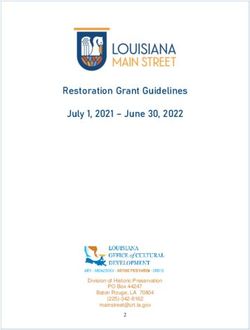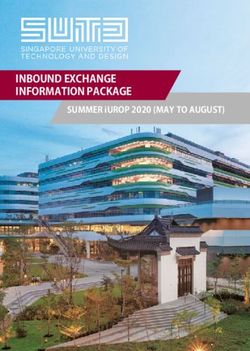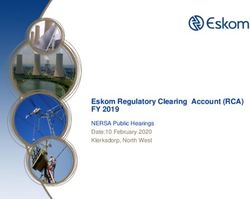SHOULDER USER GUIDE - OrthoSensor
←
→
Page content transcription
If your browser does not render page correctly, please read the page content below
Indications for Use: The VERASENSE for Exactech Equinoxe is for any medical condition in which reverse Total Shoulder Arthroplasty (rTSA) would be indicated. For use as a tool for measuring load
magnitude and displaying center of load location of the humeral component on the glenosphere component. The device does not make a diagnosis and is not intended to replace a surgeon’s clinical
judgement. The VERASENSE for Exactech Equinoxe is sterile, for single patient use.
03/2021 LB-5231 Rev. 3TABLE OF CONTENTS
VERASENSE USER GUIDE
VERASENSE for Exactech Equinoxe 4 Kinetic Tracking 18
Linkstation MINI With Integrated Antenna 5 Motion Capture 19
Linkstation MINI Evaluation Kit 6 Shutting Down VERASENSE
for Exactech Equinoxe 20
VERASENSE Software Application
for Shoulder (VSA-S) 7 Shutting Down the Linkstation MINI 21
and Linkstation MINI Evaluation Kit
Getting Started 8
Warning & Dialog Messages 22
Surgeon Selection 9
Troubleshooting 24
VERASENSE for Exactech Equinoxe Activation 10
Cleaning & Care 25
Calibration Sequence & Shoulder Selection 11
Additional Features 26
Verify VERASENSE for Exactech
Equinoxe Activation 12 Options Menu 27
Active Monitoring Screen 13 OrthoLogIQ Mode (“IQ Mode”) 28
VERASENSE for Exactech Equinoxe Insertion 14
WiFi Connection Setup 29
OrthoSensor.com
Assessing Loads 15
Selecting the Open Network 30
Image & Data Capture 16
Keyboard Hot-Keys 31
Re-Zero Load 17
VERASENSE
3
03/2021 LB-5231 Rev. 3VERASENSE FOR EXACTECH EQUINOXE
VERASENSE for Exactech Equinoxe provides orthopedic surgeons a tool for
measuring load magnitude and displaying center of load location of the
humeral component on the glenosphere component during Reverse Total
Shoulder Arthroplasty (rTSA).*
VERASENSE for Exactech Equinoxe utilizes proprietary sensor technologies within
an intelligent disposable humeral insert trial. It measures dynamic loads on the
humoral insert and wirelessly transmits the measured load data to the LinkStation
SENSOR-ASSISTED rTSA
MINI and LinkStation MINI Evaluation Kit with VERASENSE Software Application for
Shoulder (VSA-S) installed for surgeon visualization.
VERASENSE FOR EXACTECH EQUINOXE KEY PRODUCT FEATURES
•W
ireless humeral sensor allows unconstrained evaluation of dynamic glenohumeral joint
loading and kinematics
• Provides dynamic feedback on glenohumeral joint compressive load through the full ROM
•K
inetic tracking displays load tracking in conjunction with numerical load data to visualize
OrthoSensor.com
glenohumeral articulation through the full ROM
• Requires no change to surgical workflow
• Low-cost, single use disposable sensor
VERASENSE
• Enables intraoperative data capture
*This device does not make a diagnosis and is not intended
to replace a surgeon’s clinical judgment.
4
03/2021 LB-5231 Rev. 3L I N K S TAT I O N M I N I WITH INTEGRATED ANTENNA
Antenna
LinkStation MINI Display Unit
Antenna
VERASENSE for Exactech
Equinoxe Activation Magnet
Easy Grip Transport Handle
VERASENSE for Exactech
Equinoxe Storage Basket
Medical Grade Power Cord
NOTE with Power Supply Holster
OrthoSensor.com
The following accessories are necessary for
the operation of the VERASENSE for Exactech
Equinoxe device:
• V ERASENSE Software Application for
Balanced Rolling Stand
Shoulder
VERASENSE
• LinkStation MINI or LinkStation MINI
Evaluation Kit
5
03/2021 LB-5231 Rev. 3LINKSTATION MINI EVALUATION KIT
Antenna*
Transceiver*
Antenna*
LinkStation MINI
Evaluation Kit
Display Unit
Transceiver Tripod*
Medical Grade Power
Stand Cord with Power Supply
(NOT DISPLAYED)
OrthoSensor.com
NOTE
The following accessories are necessary for the operation of
VERASENSE
the VERASENSE for Exactech Equinoxe device:
• VERASENSE Software Application for Shoulder
* Included in the LinkStation MINI Eval Kit, setup not required for use with
VERASENSE for Exactech Equinoxe
• LinkStation MINI or LinkStation MINI Evaluation Kit
6
03/2021 LB-5231 Rev. 3VERASENSE SOFTWARE APPLICATION FOR SHOULDER (VSA-S)
Load Value
Exit VERASENSE
Software Application
lbf
EXIT
for Shoulder
Center of Load
Indicator OPTIONS Options Menu
TRACK Kinetic Tracking
ZERO
Re-Zero
VERASENSE for
Exactech Equinoxe
MOTIONS
Capture motions
for 0, 45 and 90
degree abduction
OH and Forward
Elevation
BB
LEFT CB
OrthoSensor.com
• RF/Bluetooth Signal Strength Positional Data
Capture Table
• VERASENSE for Exactech
Equinoxe Battery Life
NOTE
• Tablet Power Status
VERASENSE
The color of the VERASENSE for Exactech Equinoxe
sensor shown on the VSA-S display corresponds to the • Surgical Side Indicator
colors of the Exactech Equinoxe Reverse glenosphere trial
and humeral liner trial (42mm = yellow, 38mm = blue).
7
03/2021 LB-5231 Rev. 3GETTING STARTED
DISPLAY UNIT POWER BUTTON
LINKSTATION MINI
POWERING ON THE LinkStation MINI
STEP 1
To turn on the LinkStation MINI or LinkStation MINI Evaluation Kit, press
the POWER button located on the left side of the Display Unit.
STEP 2
The VERASENSE Software Application for Shoulder will automatically
startup once the Display Unit is powered on.
STEP 3
The plug-shaped Tablet Power indicator on the bottom left of the screen
shows whether the tablet is plugged in and running on AC power or if it is LINKSTATION MINI
EVALUATION KIT
unplugged and running on DC battery power.
C
AUTION It is recommended to always plug in the LinkStation MINI
and operate the system on AC power.
Please activate VERASENSE Device by placing it on the magnet
(Keep VERASENSE Devie on the magnet until application starts)
OrthoSensor.com
Searching for VERASENSE...
Physician Name
Select
WIFI POWER
VERASENSE
NOTE TABLET POWER INDICATOR
RED = UNPLUGGED (DC)
Place the LinkStation MINI or LinkStation MINI Evaluation Kit on
GREEN = PLUGGED IN (AC)
contralateral side of the operating table for optimal surgeon visibility.
8
03/2021 LB-5231 Rev. 3SURGEON SELECTION
SELECT THE SURGEON
This feature is not for use with VERASENSE for Exactech
Equinoxe during Reverse Total Shoulder Arthroplasty (rTSA).
Please activate VERASENSE Device by placing it on the magnet
(Keep VERASENSE Devie on the magnet until application starts)
Searching for VERASENSE...
Physician Name
Select
WIFI POWER
Physician Name
Doe John MD POWER
Select
OrthoSensor.com
Doe John MD
Surgeon Not Listed
VERASENSE
9
03/2021 LB-5231 Rev. 3VERASENSE FOR EXACTECH EQUINOXE ACTIVATION
ACTIVATE VERASENSE FOR
EXACTECH EQUINOXE
STEP 1
Select appropriate VERASENSE for Exactech Equinoxe size and remove
VERASENSE for Exactech Equinoxe and shims from outer box.
• DO NOT remove from sterile pouch.
STEP 2
LINKSTATION MINI
Activate VERASENSE for Exactech Equinoxe by holding it stationary up
against the magnet.
NOTE: For the LinkStation MINI only, the magnet is mounted on the roll stand.
STEP 3
DO NOT REMOVE VERASENSE FOR EXACTECH EQUINOXE FROM THE
MAGNET UNTIL EACH OF THE FOLLOWING ACTIVATION STEPS OCCURS:
• An LED light will illuminate in VERASENSE for Exactech Equinoxe after
approximately one (1) second. The light turns off after approximately
four (4) seconds.
OrthoSensor.com
•T
he VERASENSE Software Application for Shoulder will recognize
VERASENSE for Exactech Equinoxe and initializes communication.
NOTE
VERASENSE
To optimize battery life, do not activate VERASENSE for Exactech Equinoxe
until just before it is required in the surgical workflow. VERASENSE for
Exactech Equinoxe has a 40 minute battery life.
10
03/2021 LB-5231 Rev. 3CALIBRATION SEQUENCE & SHOULDER SELECTION
SELECT LATERALITY
STEP 1
lbf
EXIT
Once the calibration sequence is complete, the SELECT
OPTIONS
SHOULDER dialog will appear.
TRACK
STEP 2 ZERO
Press either LEFT or RIGHT to match the surgery side. CAPTURE
Please wait... calibrating VERASENSE
MOTIONS
lbf
EXIT
OPTIONS
TRACK
ZERO
OrthoSensor.com
CAPTURE
Please select the shoulder
MOTIONS
LEFT RIGHT
VERASENSE
11
03/2021 LB-5231 Rev. 3VERIFY VERASENSE FOR EXACTECH EQUINOXE ACTIVATION
VERIFY VERASENSE FOR
EXACTECH EQUINOXE ACTIVATION
STEP 1
lbf
EXIT
While in sterile pouch, apply pressure to the VERASENSE
OPTIONS
for Exactech Equinoxe articular surface on the sensor
nodes and confirm that loads display. TRACK
ZERO
STEP 2
CAPTURE
Once activation is confirmed, open the sterile packaging
that contains VERASENSE for Exactech Equinoxe and shims MOTIONS
and pass into sterile field using standard sterile technique by
hospital personnel.
LEFT
OrthoSensor.com
VERASENSE
12
03/2021 LB-5231 Rev. 3ACTIVE MONITORING SCREEN
ACTIVE MONITORING SCREEN AND COMMUNICATION STATUS
STEP 1
lbf
EXIT
Once VERASENSE for Exactech Equinoxe is passed into the
OPTIONS
sterile field, it is ready for use during the procedure.
TRACK
STEP 2 ZERO
Position the LinkStation MINI or LinkStation MINI Evaluation CAPTURE
Kit as close to the sterile boundary as possible and within
direct view of the surgeon. MOTIONS
LEFT
OrthoSensor.com
NOTES
1. The ACTIVE MONITORING SCREEN is the main screen of the
VERASENSE Software Application for Shoulder.
2. T he Communication Signal Strength Indicator is located
at the bottom left of the screen VERASENSE Software
VERASENSE
Application for Shoulder.
•R
eposition the LinkStation MINI or LinkStation MINI
Evaluation Kit to troubleshoot poor signal strength.
13
03/2021 LB-5231 Rev. 3VERASENSE FOR EXACTECH EQUINOXE INSERTION
VERASENSE FOR EXACTECH EQUINOXE
INSERTION & SHIM ASSEMBLY
STEP 1
Determine desired VERASENSE for Exactech Equinoxe thickness and
attach the appropriate shim as needed.
STEP 2
Insert VERASENSE for Exactech Equinoxe
• To insert the VERASENSE for Exactech Equinoxe humeral trial sensor, the
underside asymmetric-connecting feature should be appropriately aligned
and the liner/tray trials should be pressed together until the C-spring
engages. This technique is the same as the standard humeral trial liner insertion
and removal, additional details for this can be found in the “EQUINOXE®
PLATFORM SHOULDER SYSTEM OPERATIVE TECHNIQUE”
OrthoSensor.com
CAUTION
DO NOT utilize excessive force or impact VERASENSE for Exactech Equinoxe
VERASENSE
directly with a mallet. Excessive impaction force may damage or negatively
impact function of VERASENSE for Exactech Equinoxe.
14
03/2021 LB-5231 Rev. 3ASSESSING LOADS
ASSESSING LOADS
LOAD MAGNITUDE AND CENTER OF LOAD
lbf
EXIT
With VERASENSE for Exactech Equinoxe inserted, the VERASENSE OPTIONS
Software Application for Shoulder displays the load magnitude*
and the center of load (COL) location** of the humeral component TRACK
on the glenosphere component. Data is displayed dynamically
ZERO
through a range of motion.
CAPTURE
NOTES:
-L
oad values and center of load location are not displayed for MOTIONS
detected loads less than 5 lbf.
- It is recommended to evaluate glenohumeral load with retractors
LEFT
and other surgical instruments removed.
lbf
EXIT
LOADING AND CENTER OF LOAD REGIONS OPTIONS
Loads are measured and the COL location is displayed in the TRACK
following regions:
ZERO
•B
oundary for COL Location (blue hexagon): The COL point
only appears within this region. CAPTURE
•E
ffective Loading Area (green circle): The COL point does not
OrthoSensor.com
MOTIONS
display within this region, but load measurements are collected.
Sensor outlines (gray circles) and
NOTES: load regions are not displayed on
LEFT VSA-S Active Monitoring Screen.
-T
here is no device output when load is only applied outside the
Effective Loading Area or when the device is not in contact with
the glenosphere component.
VERASENSE
- If no load is being displayed, it is recommended to palpate or * T he measurement load range of the VERASENSE for Exactech Equinoxe is 5 to 40
visually inspect the joint interface to determine if this is due either lbf, with a load accuracy of less than or equal to 3.5 lbf, and 41-70 lbf with a load
accuracy of less than or equal to 15%.
to low-loading or non-contact scenarios. ** The center of load location accuracy is less than or equal to 3 mm.
15
03/2021 LB-5231 Rev. 3IMAGE & DATA CAPTURE
IMAGE & DATA CAPTURE
TWO WAYS TO CAPTURE SCREEN IMAGES AND DATA
The VERASENSE Software Application for Shoulder shows EITHER the SIMPLE CAPTURE Button OR the POSITION CAPTURE
Table.
SIMPLE CAPTURE POSITION CAPTURE
EXIT LEFT
EXIT
OPTIONS POSITION
CAPTURE Load
TRACK IQ
OPTIONS
ZERO INFO
Overhead
CAPTURE TRACK
MOTIONS
Behind Back
ZERO
Cross Body
OrthoSensor.com
CAPTURE
CLOSE
• Shown when Position Capture Table isn’t displayed. •C
aptures screenshot and records load data when OH, BB and CB
BUTTONS are selected.
VERASENSE
• Captures screenshot when selected.
• Positional Data Capture Table can be turned on/off in the
OPTIONS menu.
16
03/2021 LB-5231 Rev. 3RE-ZERO LOAD
Re-Zero Device
RE-ZEROING
lbf
EXIT
OPTIONS
If VERASENSE for Exactech Equinoxe experiences elevated loads, a re-zero
TRACK
calibration may be required for accurate load readings. A user can ZERO
perform a re-zero as follows:
CAPTURE
VERASENSE overload detected
MOTIONS
MENU ZERO BUTTON
Remove any applied load from VERASENSE for Exactech LEFT
Equinoxe and then press the ZERO button on the VERASENSE
Software Application for Shoulder. lbf EXIT
OPTIONS
TRACK
ZERO
CAPTURE
Re-Zero Enabled
MOTIONS
LEFT
lbf EXIT
OrthoSensor.com
OPTIONS
TRACK
NOTE
ZERO
Do not re-load VERASENSE for Exactech Equinoxe until “Re-Zero CAPTURE
Completed” message is displayed. Re-Zero Completed
VERASENSE
MOTIONS
Maximum allowable load for the VERASENSE for Exactech Equinoxe is 70 lbf. If the physician perceives a
difference between the loads displayed on the screen and the physical feel, the physician should either replace
the device or continue the procedure using their standard instrumented trial technique and best clinical LEFT
judgment.
17
03/2021 LB-5231 Rev. 3KINETIC TRACKING
USING THE KINETIC TRACKING FEATURE
Press Track to turn on/off kinetic tracking
Displays dynamic motion of the shoulder through the full ROM
lbf
EXIT
to evaluate joint kinetics
STEP 1 OPTIONS
Select the TRACK button on the VERASENSE Software TRACK
Application for Shoulder to enable Kinetic Tracking. ZERO
CAPTURE
STEP 2
MOTIONS
To clear and disable tracking, click the TRACK button again.
LEFT
Kinetic Tracks are displayed as
color-mapped lines that trace
center of load movement and
load magnitude in the 5 - 40lbf
range.
OrthoSensor.com
VERASENSE
18
03/2021 LB-5231 Rev. 3MOTION CAPTURE
USING THE MOTION CAPTURE FEATURE
VERASENSE for Exactech Equinoxe quantifies the load magnitude
and center of load location of the humeral component on the EXIT
glenosphere component. The Motion Capture feature allows the user OPTIONS
to capture and store the max. load magnitude and center of load traces
during surgeon-completed limb motions. Captures can be recorded TRACK
for internal/external rotation of the humerus at 0, 45, & 90 degrees of ZERO
abduction (elbow at 90 degrees flexion) as well as shoulder forward
elevation. Press the MOTIONS button to begin. MOTIONS
POSITIONAL MOTION CAPTURE OH
BB
STEP 1 CB
LEFT
Position the arm at the active, highlighted abduction angle,
with the elbow bent to 90˚. Any test can be repeated by selecting the trace image
and repeating steps.
STEP 2
With the arm in a neutral rotational position, press the TRACK
button to begin the recording.
STEP 3
Slowly internally and externally rotate the arm to the limits of motion.
STEP 4
OrthoSensor.com
Return the arm to the neutral position and, press the TRACK
button to end the recording. The system will advance to the
next position automatically.
VERASENSE
FORWARD ELEVATION MOTION CAPTURE
Repeat steps 2-4 but with the arm moving from flexion to extension.
19
03/2021 LB-5231 Rev. 3SHUTTING DOWN VERASENSE FOR EXACTECH EQUINOXE
VERASENSE FOR EXACTECH
EQUINOXE SHUT DOWN
EXIT
STEP 1 OPTIONS VERASENSE connected.
Are you sure you want to exit?
To turn off VERASENSE for Exactech Equinoxe when the procedure TRACK
is complete, press the EXIT button in the top right corner of the CANCEL OK
Active Monitoring screen. ZERO
STEP 2
Confirm exit on the pop-up window by pressing OK . The “Shutting
down VERASENSE” dialog box will open.
Shutting down VERASENSE...
OrthoSensor.com
VERASENSE shutdown failed. Try again?
NOTE
Exit RETRY
Home
Screen
The VERASENSE for Exactech Equinoxe communicates via Bluetooth
VERASENSE
to power the device down. If communication can no longer be
achieved, the “ VERASENSE shutdown failed” box will open. Select
EXIT HOME SCREEN to exit the VERASENSE Software Application
for Shoulder.
20
03/2021 LB-5231 Rev. 3SHUTTING DOWN THE LINKSTATION MINI AND LINKSTATION MINI EVALUATION KIT
LINKSTATION MINI AND LINKSTATION MINI EVALUATION KIT
SHUTDOWN
After the procedure is complete and VERASENSE for Exactech
Equinoxe has been shut down successfully, shut down the
LinkStation MINI by pressing the on-screen POWER button
and then selecting OK .
Please activate VERASENSE Device by placing it on the magnet
• This will power the entire LinkStation MINI down.
(Keep VERASENSE Devie on the magnet until application starts)
• In order to restart, the Display Unit’s external POWER button Searching for VERASENSE...
must be pressed.
Physician Name
Select
WIFI POWER
Are you sure you want to shutdown?
CANCEL OK
OrthoSensor.com
VERASENSE
NOTE
The LinkStation MINI SHOULD NOT be shut down using
the Display Unit’s external POWER button.
21
03/2021 LB-5231 Rev. 3WARNING & DIALOG MESSAGES
VERASENSE ERROR - VERASENSE CALIBRATION ACTIVE VERASENSE FOUND
UNABLE TO CONNECT TIMEOUT
This message appears when an active
Error during the initial connection with This message will appear if a calibration VERASENSE for Exactech Equinoxe is
starting VERASENSE for Exactech Equinoxe. error occurs during Activation of VERASENSE found. If the VERASENSE Software
Typically due to VERASENSE power loss for Exactech Equinoxe. Application is enabled with Channel
during connection. •S
elect RECALIBRATE to have the Switching and the VERASENSE Software
VERASENSE Software Application for Application for Shoulder detects an
Shoulder recalibrate VERASENSE for active VERASENSE for Exactech Equinoxe,
VERASENSE error. Unable to connect.
Exactech Equinoxe prior to moving to the following dialog box will appear
the Active Monitoring Screen. with the active VERASENSE for Exactech
Equinoxe serial number.
•S
elect SHUT DOWN VERASENSE to shut
down the current VERASENSE for SERIAL NUMBER ( SN ) VERASENSE.
Exactech Equinoxe and to exit to the (The serial number is located on both the
VERASENSE CALIBRATION VERASENSE Software Application for VERASENSE for Exactech Equinoxe box as
ERROR Shoulder Home Screen. well as the Tyvek sterile packaging pouch.
This message will appear if a VERASENSE
Software Application for Shoulder error VERASENSE Calibration Timeout.
has occurred during the initial VERASENSE Active VERASENSE found
( SN 1234567890) Connect?
for Exactech Equinoxe calibration while
on the Active Monitoring Screen.
VERASENSE Calibration Error.
VERASENSE OVERLOAD
DETECTED
OrthoSensor.com
VERASENSE for Exactech Equinoxe
overload condition in loads exceed
70lbf. Re-Zero should be performed.
VERASENSE overload detected.
VERASENSE
22
03/2021 LB-5231 Rev. 3WARNING & DIALOG MESSAGES
VERASENSE SEARCH - ERROR VERASENSE DATA TIMEOUT
This message appears when an error has This message will appear if an error has
occurred while the VERASENSE Software occurred when handling measured data
Application for Shoulder is searching for that is being transferred from VERASENSE
active VERASENSE for Exactech Equinoxe. for Exactech Equinoxe.
Select OK and the VERASENSE Software
Application for Shoulder will reset and
VERASENSE Data Transfer Timeout.
re-establish the search for all active
VERASENSE for Exactech Equinoxe.
Error during VERASENSE Search. Select ‘OK’ to reset.
VERASENSE SHUTDOWN FAILED
This message will appear if an error
has occurred when trying to shutdown
MULTIPLE VERASENSE FOUND VERASENSE for Exactech Equinoxe from
the Active Monitoring Screen. If RETRY
VERASENSE for Exactech Equinoxe selection is selected, the VERASENSE Software
message when multiple VERASENSE for Application for Shoulder will offer
Exactech Equinoxe sensors are active. Choose additional shutdown attempts. If EXIT
desired VERASENSE for Exactech Equinoxe HOME SCREEN is selected then the
by serial number ( SN ) listed on box. VERASENSE Software Application for
Shoulder will close and return to the
Multiple VERASENSE found VERASENSE Software for Shoulder
Please select VERASENSE or ‘CANCEL’ to wait for Application Homepage.
OrthoSensor.com
a different VERASENSE to become activated.
VERASENSE shutdown failed. Try again?
SN 311717036
SN 412938089
VERASENSE
23
03/2021 LB-5231 Rev. 3TROUBLESHOOTING
TROUBLESHOOTING
VERASENSE WIRELESS COMMUNICATION
If VERASENSE for Exactech Equinoxe light does not turn off If Communication is intermittent:
during activation: • Reposition the LinkStation MINI or LinkStation MINI
• Return the VERASENSE for Exactech Equinoxe to the Evaluation Kit as close to the sterile boundary as possible
activation magnet to complete the activation sequence. and within direct view of the surgeon.
If VERASENSE for Exactech Equinoxe is showing no load values •O
bjects such as OR lights, metal tables and mayo stands,
in the shoulder, or load values are being shown when it has been and people can potentially interfere with communication.
removed from the shoulder and no load is being applied:
• Re-Zero VERASENSE for Exactech Equinoxe.
Bluetooth Communication:
• If communication cannot be reestablished, complete a force
DISPLAY UNIT restart of the LinkStation MINI or LinkStation MINI
Evaluation Kit by holding the power button on the display
If Display Unit will not turn on, or shuts down inadvertently:
unit down for 5 seconds. The system will reboot and
• Ensure the power cord is properly attached to the Display
automatically reconnect to the device.
Unit and plugged into a power outlet.
If Display Unit power button is blinking but nothing is
happening:
• The Display Unit is in sleep mode. Press the power button
to wake up the Display Unit.
OrthoSensor.com
ROLL STAND (FOR LINKSTATION MINI ONLY)
If Roll Stand will not roll:
• Check to ensure that the breaks on the casters are
VERASENSE
disengaged.
24
03/2021 LB-5231 Rev. 3CLEANING & CARE
CLEANING AND CARE
SOLUTIONS TRANSCEIVER
The following is a list of chemical cleaning solutions that have Wipe the Transceiver down with 70% isopropyl alcohol wipes
been successfully tested on the Display Unit & Roll Stand: after each use.
• SANI-CLOTH HB
• SANI-CLOTH PLUS ROLL STAND (FOR LINKSTATION MINI ONLY)
• SUPER SANI-CLOTH
• Cavi Wipes The Roll Stand may be cleaned with most mild, non-abrasive
• Cloro-Wipe Towelette solutions commonly used in the hospital environment (e.g.
• 70% Isopropyl Alcohol diluted bleach, ammonia, or isopropyl alcohol).
• Alcohol Prep Pads
• Tuffie Wipes
NOTE
The surface finish will be permanently damaged by strong
DISPLAY UNIT chemicals and solvents such as acetone and trichloro-
Use only a soft, lint-free cloth. Please note: abrasive cloths, ethylene. Do not use steel wool or other abrasive material to
towels, paper towels or similar items should not be used as clean the Display Unit. Never submerge or allow liquids to
these may cause damage to the Display Unit. enter the Display Unit. Wipe any cleaning agents off the
Display Unit immediately using a water-dampened cloth.
1. Disconnect the Display Unit from any external power sources. Dry all Display Unit thoroughly after cleaning.
2. S
pray approved cleaning solutions onto soft lint-free cloth.
OrthoSensor.com
Do not spray cleaning solutions directly onto equipment or
at any openings.
3. Wipe surface until clean.
4. C leaning of the Display Unit should be performed after
each use.
VERASENSE
25
03/2021 LB-5231 Rev. 3OrthoSensor.com
V E RAS E N S E A DDI T I O NAL F E AT URE S
VERASENSE
26
03/2021 LB-5231 Rev. 3ADDITIONAL FEATURES
OPTIONS MENU
EXIT LEFT
Left/Right Shoulder Selection
OPTIONS POSITION
CAPTURE
Open/Close the OH/BB/CB Position Capture Table
TRACK IQ
Open OrthoLogIQ* Web Portal
ZERO INFO
Open VERASENSE for Exactech Equinoxe Information Panel
CAPTURE Side: Left
Device ID: 561034030
Device Type: EXC-EQRV38
MOTIONS
OK
OrthoSensor.com
CLOSE
Exit Options Panel
VERASENSE
*O rthoLogIQ is only available to those end-users who purchase it pursuant to a separate agreement with OrthoSensor, Inc. OrthoLogIQ is only available in the United States.
27
03/2021 LB-5231 Rev. 3ADDITIONAL FEATURES
ORTHOLOGIQ MODE (“IQ MODE”)
EXIT LEFT
OPTIONS POSITION
CAPTURE
TRACK IQ
ZERO INFO
CAPTURE
MOTIONS
CLOSE
OrthoSensor.com
Browser Controls Open/Close Exit to VERASENSE
ack/Forward
B Digital Software Application
Home Keyboard for Shoulder
If user exits IQ mode,
browser will minimize
VERASENSE
and can be reopened
with IQ button.
*O rthoLogIQ is only available to those end-users who purchase it pursuant to a separate agreement with OrthoSensor, Inc. OrthoLogIQ is only available in the United States.
28
03/2021 LB-5231 Rev. 3WIFI CONNECTION SETUP
WIFI CONNECTION SETUP
The WIFI Button in the lower left-hand corner will indicate the
connection status of the VERASENSE Software Application
for Shoulder:
GREEN = WIFI Connected Please activate VERASENSE Device by placing it on the magnet
RED = WIFI Not Connected (Keep VERASENSE Devie on the magnet until application starts)
Searching for VERASENSE...
STEP 1
Select the WIFI button to connect the VERASENSE Software
Application for Shoulder to a wireless network or to
acknowledge a network access policy for a connected Select
Physician Name
WIFI POWER
(green) network.
•O
n the WIFI Network Configuration Screen, a list will
populate with the names of all available networks.
KEYBOARD
STEP 2
se the UP and DOWN arrows to scroll through the list of
U
available networks.
OrthoSensor.com
NOTE: If desired network is not shown, please select the
RE-SCAN button to repopulate the network list.
RE-SCAN
STEP 3
CLOSE
VERASENSE
Select the desired WIFI network by touching the appropriate
network box.
29
03/2021 LB-5231 Rev. 3WIFI CONNECTION SETUP
SELECTING THE OPEN NETWORK
STEP 1
After selecting the appropriate WIFI network, enter the
Network Security Key:
• Press the KEYBOARD button to open the virtual keyboard.
• Select the Network Security Key field and enter key.
• Press the CONNECT button.
NOTE: If the WIFI network does not have a Network Security
Key, select the CONNECT button to proceed.
STEP 2
To confirm a successful WIFI network:
• The connect WIFI network will appear in GREEN.
• Is Connected = True
•O n the right portion of the screen, the OrthoLogIQ* login page
will appear.
OrthoSensor.com
NOTE
If the selected network requires acceptance of a local internet
access policy , a pop-up window will appear in the right-hand
side of the WIFI Configuration Screen. Enter the required
policy information.
VERASENSE
To exit to the Home Screen, select the CLOSE button in the
bottom left corner. *O rthoLogIQ is only available to those end-users who purchase it pursuant to a
separate agreement with OrthoSensor, Inc. OrthoLogIQ is only available in the
United States.
30
03/2021 LB-5231 Rev. 3ADDITIONAL FEATURES
KEYBOARD HOT KEYS
STEP 1
Press the top left corner of the screen to open the digital
keyboard.
Please activate VERASENSE Device by placing it on the magnet
• Works on both the VERASENSE Software Application for (Keep VERASENSE Devie on the magnet until application starts)
Shoulder Activation and Active Monitoring screens. Searching for VERASENSE...
STEP 2
“Hot-keys” have been designated for added features: Physician Name
Select
WIFI POWER
• U – Initiate the utilization data upload to cloud. Select OK once
the upload is complete.
• I – Open IQ mode. Allows user to access OrthoLogIQ* once
VERASENSE for Exactech Equinoxe has been shutdown.
• L – Log Export of case screenshots and user data to external
USB thumb drive from VSA Activation home screen. Follow Export VERASENSE Images
on-screen prompts to download (1) Last Case, or (2) All Insert Flash Drive into USB
Cases from Current Day.
Select Case Range
OrthoSensor.com
•S
– System Info Screen for display of Indications for Use
information. OK CANCEL
VERASENSE
*O rthoLogIQ is only available to those end-users who purchase it pursuant to a separate agreement with OrthoSensor, Inc. OrthoLogIQ is only available in the United States.
31
03/2021 LB-5231 Rev. 3OrthoSensor is the technology leader in the development of intelligent orthopaedic solutions that
provide real-time intraoperative data to surgeons and hospitals. OrthoSensor intelligent orthopaedic
solutions utilize proprietary sensor technologies with the goal of improving healthcare outcomes and
potentially reducing the cost of treating musculoskeletal disease.
OrthoSensor, Inc. FCC ID
MANUFACTURER 1855 Griffin Road, Suite A-310
Dania Beach, FL 33004-2200, USA
BLUETOOTH
CAUTION 60°C
LinkStation MINI & LinkStation MINI Eval. Kit
TEMPERATURE LIMIT -10°C
IN OPERATION 37°C
DOCUMENTATION Consult User Guide 15°C
VERASENSE for Exactech Equinoxe
50°C
IDENTIFICATION SN Serial Number 0°C
LinkStation MINI & LinkStation MINI Eval. Kit
IN STORAGE 50°C
0°C
VERASENSE for Exactech Equinoxe
95%
non-condensing
LinkStation MINI & LinkStation MINI Eval. Kit
RELATIVE HUMIDITY 5%
IN OPERATION 100%
submersion
VERASENSE for Exactech Equinoxe
30%
95%
non-condensing
LinkStation MINI & LinkStation MINI Eval. Kit
5%
IN STORAGE 80%
non-condensing
VERASENSE for Exactech Equinoxe
10%
Surgeons must always rely on one’s own professional clinical judgment when deciding on whether to use a particular product for patient care. OrthoSensor does not provide medical advice and
recommends that surgeons be trained in the use of any particular product before surgical use. No portion of this should be redistributed, duplicated or disclosed without the express written consent of
OrthoSensor, Inc. Information presented is intended to demonstrate the breadth of OrthoSensor product offerings. Surgeons must always refer to the package insert, product label and/or IFU before
using any OrthoSensor product. OrthoSensor products may not be available in all markets because product availability is subject to the regulator and/or medical practices in individual markets.
For additional product information, including indications, contraindications, warnings, precautions and potential adverse effects, see the Instructions For Use and OrthoSensor website. All trademarks
herein are property of OrthoSensor, Inc. or its subsidiaries unless otherwise indicated. © 2019-2020 OrthoSensor, Inc. All Rights Reserved.
www.OrthoSensor.com | CustomerService@OrthoSensor.com
U.S. Only +1 888.75.ORTHO (+1 888.756.7846) | U.S. and International +1 954.577.7770 | Fax +1 954.337.9222
OrthoSensor, Inc. | 1855 Griffin Road, Suite A-310 | Dania Beach, Florida 33004 USA
03/2021 LB-5231 Rev. 3You can also read