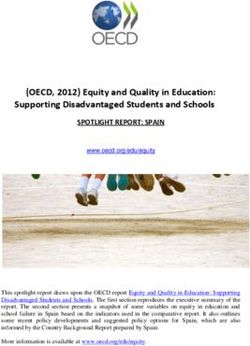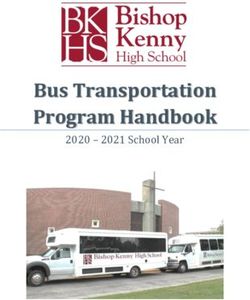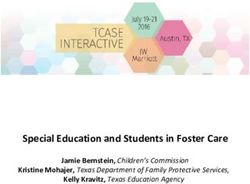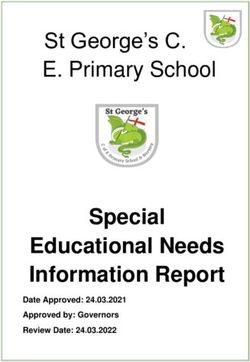ST ANDREWS LUTHERAN COLLEGE YEAR 7 2021 - INTERNET ORDERING (Fastway Courier Delivery in January 2021)
←
→
Page content transcription
If your browser does not render page correctly, please read the page content below
ST ANDREWS
LUTHERAN COLLEGE
YEAR 7 2021
INTERNET ORDERING (Fastway Courier Delivery in January 2021)
Orders must be received by December 11th, 2020. Payment by Mastercard/Visa
All items that are ordered are sold on a firm sale basis and no returns will be accepted
unless faulty.
Go to www.network-ed.com.au and select Booklists. Logon to your school using the
following:
USER ID: standrews PASSWORD: wonderful
STEP 1: Select your child's grade
STEP 2: Enter Students Name
Select stationery requirements, and click *ORDER SELECTED PRODUCTS*
*For additional students, please click CONTINUE SHOPPING and select next grade. This will
ensure you are only charged the one delivery fee of $9.95 per family.
STEP 3: Once you have selected all student requirements, click 'PROCEED TO CHECKOUT'
STEP 4: Enter your contact details
Under 'ORDER TYPE' please select either BACK TO SCHOOL HOME DELIVERY,
Once you have filled in all your details, click 'CONTINUE TO ORDER PAGE'
STEP 5: Preview your order, and if correct click ORDER NOW
STEP 6: Enter payment details. For Home Delivery, select 'PAY BY CREDIT CARD'.
Your order has now been placed and you will receive a confirmation email.
Please contact us at any time if you have any questions during the online ordering process!
COVID-19 Restrictions in Place
Please note: To ensure the safety of our customers and staff there will be no collection of Bookpacks
at our Varsity Lake store for the 2021 Back-to-School Season. All orders will be dispatched safely
and securely via courier.
NETWORK EDUCATIONAL AUSTRALIA CONTACT DETAILS
Bank Account Details: BSB: 084209 Acc Number: 582590134
Address: 4/498 Scottsdale Drive, Varsity Lakes, 4227
Phone: 07 5568 0288 Fax: 07 5568 0277
Opening Hours: Monday - Friday: 8.30am-5.00pm, Saturday (January only) 9.00am-1.00pm
ABN: 76930312971
PRIVACY POLICY
Your privacy is essential! All personal details are handled by a nominated staff member & are not disclosed to any other staff
members or associations. eWay does not disclose credit card information to Network Educational for orders processed via
Internet.
TERMS & CONDITIONS
Orders which are placed on time will be delivered in December 2020/January 2021. Any orders placed after the 11th December
2020 are considered late orders and we cannot guarantee that your order will be ready for the start of Term 1. All items that
are ordered are sold on a firm sale basis and no returns will be accepted unless faulty.St Andrews Lutheran College TAX INVOICE
SA07___________ ABN 76 930 312 971
PLEASE NOTE
ALL ITEMS ORDERED ARE FIRM SALE. NO REFUNDS OR RETURNS AVAILABLE UNLESS ITEM IS FAULTY OR INCORRECTLY SUPPLIED
ALL CLAIMS MUST BE MADE WITHIN 3 DAYS OF RECEIPT.
• All students in Year 7 are required to provide their own stationery items, according to the following list.
• Some items, (e.g. coloured pencils, Textas, glue, scissors) can be used across subjects.
• Where specific brands have been requested by teachers, that is what is required for that subject.
• It will be the student’s responsibility to replace items as needed.
• Items not listed (e.g. Homework Diary, Text Books) will be supplied through the College.
• A lock is required for your locker. A spare key (on a named, key tag) for a padlock can be left in Middle School Admin.
• Two magazine holders are very useful for organizing books in lockers.
• All items should be clearly named.
• Students are not permitted to keep all their binder books in ring binders or lever arch files. These are too heavy. Students only take the books for
two classes at a time.
ITEM ITEM SUGGESTED QTY EXTENDED
SUBJECT ITEM DESCRIPTION
CODE COST QTY REQUIRED TOTAL
General 0002 Packing Charge $3.00 1 1 $3.00
General 1007 Pencil Case $3.30 1
General 1021 Biro Blue $0.35 2
General 1028 Biro Red $0.35 2
General 1048 Pencil HB Single $0.20 4
General 1070 Pencil Sharpener 2 Hole Metal $0.60 1
General 1073 Ruler 30cm Plastic $0.40 1
General 1080 Scissors School Safety $1.70 1
General 1104 Eraser $0.38 2
General 1118 Coloured Pencils 12pk Faber Castell $2.95 1
General 1134 Protractor 180 degrees $0.30 1
General 1170 Felt Tip Markers 10 pk Smart Tip $4.95 1
General 1186 Glue Stick 40g $2.80 1
General 1089 Highlighter Blue Single $1.10 1
General 1090 Highlighter Purple Single $1.10 1
General 1091 Highlighter Yellow Single $1.10 1
General 1092 Highlighter Orange Single $1.10 1
Bud Earphones (must have 3.5mm
General 2041 $10.50 1
headphone jack)
Expanding File A4 13 Pocket (please note
General 3050 $10.95 1
this item may need replacing each term)
English 4031 Exercise Book 48pg $0.50 1
English 4034 Exercise Book A4 128 pg $1.35 1
Maths 1241 Whiteboard Markers 4 pack $4.95 1
Maths 2007 Calculator Casio Scientific FX82AU PLUS II $34.95 1
Maths 4033 Exercise book 96pg 225 x 175mm $0.80 1
Maths 4034 Exercise Book A4 128 pg $1.35 2
Science 4034 Exercise Book A4 128 pg $1.35 1
CONTINUED OVER PAGE
D400_60_prepack list template/1.00/10.06.09/W01ITEM ITEM SUGGESTED QTY EXTENDED
SUBJECT ITEM DESCRIPTION
CODE COST QTY REQUIRED TOTAL
Humanities 4034
Exercise Book A4 128 pg $1.35 2
Art 1107
Eraser Faber Castell $0.65 1
Art 1118
Coloured Pencils 12pk Faber Castell $2.95 1
Art Visual Art Diary A4
9011 $3.80 1
Art 1251
Watercolour Detailer & Brush Set $16.95 1
Japanese Graph Book A4 96pg 10mm
4026 $1.70 1
Japanese 4040
Exercise Book A4 96 pg $1.10 1
German 4040
Exercise Book A4 96 pg $1.10 1
Bud Earphones (must have 3.5mm
2041 $10.50
Music headphone jack) 1
Learning Enrichment 4040 Exercise Book A4 96 pg $1.10 1
Elective Subjects Year 7 2021
*Please note students will select one (1) elective from the following for Year 7 2021– 1 subject per Semester).
Your child’s elective choice should be enclosed with this letter, if not please contact the College.
Art Electives 9011 Visual Art Diary A4 $3.85 1
Design Technology 1048 Pencil HB $0.20 2
Design Technology 1104 Eraser $0.38 1
Design Technology 1118 Coloured Pencils 12pk Faber Castell $2.95 1
Bud Earphones (must have 3.5mm
2041
Music Electives headphone jack) $10.50 1
Music Electives 3083 Display Book A4 20Pg Refillable Asst. Colour $1.40 1
Drama Electives 3083 Display Book A4 20Pg Refillable Asst. Colour $1.40 1
Drama Electives 4036 Exercise Book A4 48 pg $0.70 1
Dance Electives 4036 Exercise Book A4 48 pg $0.70 1
Dance Electives Black Dance Pants
Dance Electives Knee Pads Black
HPE Electives/Sport 4036 Exercise Book A4 48 Pg $0.70 1
Infinity & Beyond 4040 Exercise Book A4 96 Pg $1.10 1
Business/ICT Electives 4039 Exercise Book A4 64 pg $0.80 1
HOME DELIVERY $9.95
TOTAL
OFFICE USE ONLY
PICKED BY: CHECKED BY:
DATE RECEIVED:
(INITIAL)
(INITIAL)
D400_60_prepack list template/1.00/10.06.09/W01Year 7 2021 BYOD Technology Students entering Year 7 in 2021 will be required to provide their own device for educational purposes within the classroom. The device requirements and specifications are based around function rather than a mandated device type or brand. Functional requirements: • Stylus enabled device • Touch enabled • Front facing camera • Keyboard • Long battery life (at least 8 hours) • Light weight and portable It is highly recommended that families purchase a sturdy case and insurance in case of accidental damage. Technology device roadmap Throughout a student’s journey in Years 7-12, it is anticipated that students will require two devices. A new device in Year 7, which should have a life span until approximately the end of Year 9. The second device purchased will then support students as they complete their final school years. Software Offerings All students at the College will have the following software available to install for use on their device. Microsoft Office All students at the College receive a free Office 365 license, which is covered under our school licensing agreement with Microsoft. This licence covers the following software • Word • Excel • PowerPoint • OneNote • OneDrive (1TB cloud storage) • Outlook Adobe The College provides access and licensing to the Adobe Creative Cloud suite which offers software such as Photoshop, illustrator, Premier Pro and Dreamweaver for students to install on their own devices who may be doing electives which require this software.
Device specifications Year 7 2021
Form Factor Laptop or tablet device
Physical Dimensions Minimum Screen Size: 10.5”
Maximum Screen Size: 14”
Operating System Microsoft Windows 10
Wireless Compatibility Device must have 5GHz ac or higher support
Note: We do not support 2.4GHz Wi-Fi on our network
Battery Life Advertised battery life of at least eight hours
Processor Intel processor
Ram 8GB
Stylus Required
Touch Screen capability Required
Keyboard Required
Storage 128 HDD minimum
Headphones Headphones or earbuds are required
Carry Bag Students must have an appropriate carry bag or case
to provide adequate protection
JB HIFI Purchasing Portal
St Andrews has partnered with JB HIFI to offer educational pricing on technology for members of the St
Andrews community through an online portal. Purchasing through this portal is optional.
Typically, these products are non-retail products, meaning you will not find them in the JB-HIFI stores.
All orders placed online will be delivered to a JB-HIFI store nominated by you for collection, including
the Burleigh Heads store.
The portal provides:
• Access to a wide range of purchasing options including Apple and windows devices
• Products specifically selected for Education use
• Extended warranties and insurance options
• Options for accessories ie. Protection cases, bags etc.
Portal details - https://www.jbeducation.com.au/byod/ password: standrewsqldBring Your Own Device to School Toolkit for Parents jbeducation.com.au/byod 1300 730 548 education@jbhifi.com.au
Contents Choosing the Right Device 1 for Your Child is Easy How To Use BYOD Online 2 Designed for Learning 3 We’re Here to Help 4 Delivery Options 5 Logging a Warranty Claim 6 Logging an Insurance Claim 7 (Accidental Damage) FAQs 8
Choosing the
Right Device
for Your Child
is Easy
You don’t have to be a technology expert to get the best device for your
child. JB Hi-Fi Solutions’ BYOD programme has been chosen by your school
to make it easy to choose, buy and manage the devices your child needs to
learn in the classroom and at home.
Many schools are choosing BYOD to take the stress out of technology and give you easy access to the
right tools, devices and pricing to support your child’s education.
BYOD Online
BYOD Online is a portal where you can buy devices and accessories that have been approved by your
school. So you know your child will be ready and able to connect, collaborate and learn from day one.
With JB Hi-Fi Solutions, you can confidently make your selection knowing that:
• You’re choosing from a shortlist of devices and accessories pre-selected by your school to support
the best learning outcomes for your child
• You’re getting the best quality and prices available with hand-picked products from our best
partners at special discounted pricing
• Ordering and delivery is safe and easy through our online portal available 24/7 with contactless
delivery options
• Support is only a phone call away with our dedicated BYOD Customer Service Team available
6 days a week
jbeducation.com.au/byod
1
1300 730 548
education@jbhifi.com.auHow To Use
BYOD Online
We are sure you’ll find
BYOD Online easy to use.
Simply follow the log in details provided.
Log in to BYOD online
1. Go to jbeducation.com.au/byod
2. Enter the School BYOD Code: standrewsqld
3. Once logged in, select a student program.
4. Select your preferred delivery method.
5. Follow the prompts to choose your products,
accessories and insurance. Enter your details
to proceed.
6. Select a payment method and complete your order.
Please note that there are no fees on credit card
purchases.
7. If you have any questions, please contact us at
jbeducation.com.au/byod or call 1300 730 548 or
email byodsupport@jbhifi.com.au
jbeducation.com.au/byod
2
1300 730 548
education@jbhifi.com.auDesigned
for Learning
Built for education
The laptops and tablets chosen by your
school are special models available
exclusively through your school’s BYOD
programme. They include discounted
pricing, packaging and are often supported
BYOD Online only includes products with extra inclusions. The products you see
that are designed for education and in stores are not the same models you will
approved by your school; they are find on your school’s BYOD portal.
not available in retail stores. Your school’s BYOD programme gives you
exclusive access to:
Built for Students • Special education pricing, more
affordable than retail
The laptops, tablets and accessories are built to
deliver a great learning experience and survive the • Extended warranty and insurance options
demands of everyday student use. • Prompt on-campus warranty repairs
• Speedy replacement of damaged
Extended Microsoft Surface devices
Robust parts
battery life • Operating system licences included for
Windows products
• Assistance setting up devices on your
Speedy home network
School-specific
connectivity and
software
performance
jbeducation.com.au/byod
3
1300 730 548
education@jbhifi.com.auWe’re Here
to Help
JB Hi-Fi Education Solutions has a
dedicated Customer Service Team ready
to help you with all your BYOD needs.
If you are struggling to log in to BYOD Online or
have any questions or problems along the way,
please contact the BYOD Customer Service Team.
Each time you contact us, we keep a record so
if you need to contact us again at any time we’ll
have the details at hand. If you have created an
order, please have your BYOD order number ready
when you contact us. The order number will look
something like this : BYOD12985.
JB Hi-Fi Education Solutions have a
dedicated BYOD Customer Service Team
available 6 days a week.
Monday – Wednesday 9am – 6pm AEDT
Thursday – Friday 9am – 8pm AEDT
Saturday 9am – 12pm AEDT
Call 1300 730 548 and select option 1 or Email byodsupport@jbhifi.com.au
jbeducation.com.au/byod
4
1300 730 548
education@jbhifi.com.auDelivery
Options
Store collection
You can collect your child’s device from any
JB Hi-Fi retail store nationally. BYOD Online lists
the five stores closest to your school. When your
device is ready for collection you will be notified
by an email and SMS message. When you get
to the stores, show your confirmation email and
identification to a staff member and they will
collect your BYOD order.
School delivery
This option is available only if your school has
requested that all devices be delivered to the
school to be handed out to students. Your
school may want to add a logo, image or
Home delivery required software to the device. They may need
Contactless delivery is available for all parents, to connect it to the school Wi-Fi network and
unless your school requires your order to be ensure the school’s network recognises the device
delivered to the school first. and which student owns it.
jbeducation.com.au/byod
5
1300 730 548
education@jbhifi.com.auLogging a
Warranty
Claim
All devices and tablets sold include a
standard manufacturer’s warranty.
This ensures your device or tablet can be fixed by
the manufacturer or JB Hi-Fi Education Solutions*
should it develop a fault or issue that is covered
under its warranty policy (note, this excludes any
Accidental Damage issues). The warranty period for
each policy can differ based on the model selected
and can vary from 1 to 3 years of warranty cover.
*JB Hi-Fi Education Solutions can provide device repairs and
arrange warranty advanced replacement swap out services
for Microsoft Surface devices through our warranty portal. This
service is subject to your school’s location. We currently provide
repair services in Melbourne, Geelong, Ballarat, Sydney, Brisbane,
Gold Coast, Surf Coast, Perth and Fremantle metro locations only.
If you would like to arrange for the manufacturer to repair
To log a warranty repair your device, please visit our Support page for further
claim with JB Hi-Fi Education information on how you can contact them
Solutions please visit https://www.jbeducation.com.au/support/
jbeducation.com.au/warranty If your device has been accidentally broken however, and
Once submitted, you will receive a you haven’t purchased any additional accidental damage
notification email and a member of our cover (device insurance), please contact us via our warranty
warranty service team will be in touch website (jbeducation.com.au/warranty) and one of our
with you and/or your school to repair team members will give you a quote for the cost
arrange a repair. of the repair. This is available for Apple, Lenovo, HP and
Microsoft Surface products.
jbeducation.com.au/byod
6
1300 730 548
education@jbhifi.com.auLogging an
Insurance
Claim
(Accidental Damage)
If you have purchased accidental damage
cover and would like to lodge a claim for
HP, Lenovo or Apple devices, please visit
our support page for details on how to
lodge your insurance claim directly with
the manufacturer.
If you purchased an insurance (accidental damage)
policy on our BYOD portal from Assurant, please visit
our support page to find how to log an insurance
claim directly with Assurant.
https://www.jbeducation.com.au/support/
If you have purchased a Microsoft Surface
Complete for Business, or Complete for Business
Student insurance policy, you can log your insurance
claim through our warranty portal
jbeducation.com.au/warranty
jbeducation.com.au/byod
7
1300 730 548
education@jbhifi.com.auFAQs
What to Buy How to Pay
How do I know what to buy for my child? What payment options do you accept?
Everything you see on the BYOD portal has been There are a range of payment options available:
selected and approved by your school for your
1. Credit Card (Visa and Mastercard)
child’s study.
2. BPAY (from your bank account – not via credit card)
Do I need to buy software?
For Visa and Mastercard, full payment will be taken
Your school decides what software they require.
from when you select this option during checkout.
Sometimes software is included as part of the
agreement with the school. Contact your school for For BPAY payments, a biller code and a reference
more information about software requirements. number are provided when you select BPAY as your
preferred payment option. We do not accept BPAY
Do I need to buy insurance or warranties?
payments via credit card.
You can buy insurance and extended warranty if
How do I know my credit card details are safe?
you want. Options are available on the portal. You
are not required to have insurance or an extended JB Hi-Fi Education Solutions uses an industry
warranty; however, keep in mind that you will own standard platform to transact all credit card
the device so will be responsible for any damages payments. It is a highly secure system and all details
or loss. submitted are encrypted. They do not retain any
credit card numbers and your information is safe.
What if I want my child to have a device case or
other accessory? Can I pay for my order with JB HI-FI Gift Cards?
You can choose the accessories you want for your No, you cannot use JB HI-FI Gift Cards as a
child. You can purchase from those available on the payment method for your BYOD order.
portal or you can buy them elsewhere.
Can I choose a different colour for my
My Order
child’s device? How can I see/track my order?
Unfortunately, no. In order to provide our special To check the status of your order, simply click on ‘My
BYOD education pricing, we have had to limit the Account’ on the top right-hand side of the home
product options available. page. Once signed in, the order history and status of
your order will appear.
If I have more than one child at the school, do I
need to place a separate order for each child?
Yes, you will need to complete an order for
one child first. You will then receive an ‘Order
Confirmation’ notification on the screen and be
given an option to ‘Place Another Order’ at the
same school. Some of your personal details will be
retained so you will not have to re-enter them.
jbeducation.com.au/byod
8
1300 730 548
education@jbhifi.com.auFAQs
Support
Can I change my order? Who do I contact for support when ordering?
You cannot change your order once it is placed or Contact your school or the BYOD Customer Service
add accessories, extended warranty or insurance. Team directly for assistance on 1300 730 548.
If you forgot to add an accessory to your order, you My child’s device has been damaged/lost/stolen,
cannot add one once the order is made. what do I do?
If you would like to add or change the warranty or If you have purchased insurance with your order,
insurance, you can request to cancel your existing but are not sure how to make a claim, please
order and create a new one. contact the BYOD Customer Service Team on
Please note, if your order has been shipped or is 1300 730 548, selecting option 1, or send an email to
due to be shipped in the next few days, it may be byodsupport@jbhifi.com.au. If you know who your
too late to cancel. coverage is through, but are unsure of how to reach
them, please visit our support page:
For more information, contact the BYOD Customer www.jbeducation.com.au/support.
Service Team on 1300 730 548, selecting option 1,
or send an email to byodsupport@jbhifi.com.au My child’s device is having technical problems,
what do I do?
Can I cancel my order?
Take the device to the school’s IT department. The
If you need to cancel your order, please contact our staff will assess the device and, if necessary, they
BYOD Customer Service Team. can help you lodge a warranty claim.
You can submit a request in writing via If this is not possible, contact the manufacturer
byodsupport@jbhifi.com.au. Our team will respond directly for assistance. Go to the JB Hi-Fi Education
to your request as soon as possible. Or you can call Solutions Support page (www.jbeducation.com.au/
our team directly on 1300 730 548 (Option 1), during support) for contact information for each supplier, as
business hours (AEST). well as policy information for your coverage.
Delivery or Pick Up If you prefer, contact the BYOD Customer Service
Team directly for assistance on 1300 730 548, or via
How will I receive my order?
our Contact Us form selecting the Warranty/Repair/
If it is a school collection, your school will advise you Returns Enquiry option.
of the collection date. If it is a store collection, you
For insurance coverage on orders that are shipped
will be notified once your order is ready for pick-up.
or are due to be shipped, please contact ‘Virginia
When will I be able to pick up my order? Surety Company’ for assistance.
We provide an Estimated Timeframe of Availability Phone: 1300 786 225
for each product. You can find this information Email: insurance@thewarrantygroup.com
just below the listed price of the device in your
Website: www.claimstwg.nua.com.au
school’s portal.
For policy enquiries you can contact:
vscau@thewarrantygroup.com
jbeducation.com.au/byod
9
1300 730 548
education@jbhifi.com.auYou can also read