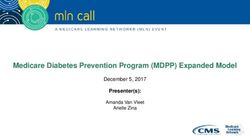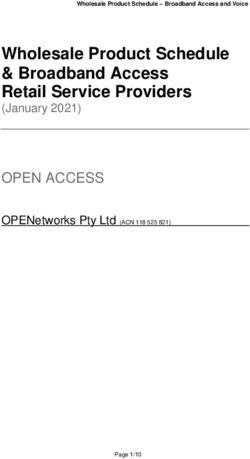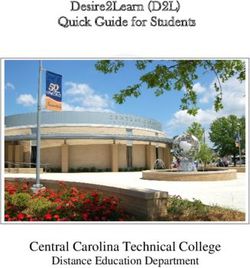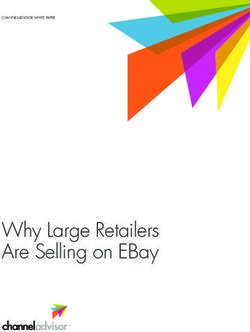Standard Technical Support Services Terms March 2021
←
→
Page content transcription
If your browser does not render page correctly, please read the page content below
Standard Technical Support Services Terms
March 2021
These Terms and Conditions (the “Terms and Conditions”) entered between Sangoma Technologies Inc.(Sangoma) in this
document and Customer.
Sangoma reserves the right to modify these Terms and Conditions from time to time. Any modification to these Terms and
Conditions will be effective on the first day of the month following the posting of the modified Terms and Conditions at
http://www.sangoma.com/legal/ . Customer should therefore check the site regularly for updated versions.
1. Technical Services - There are four commercial aspects to Technical Services: Each type of Support Contract may include 1
or more of the following types of Services. Section 2 outlines what services are included in each type of Support
Contract.
1.1. Technical Support Services
Post Installation Technical Support provides assistance to customers in the operation of Sangoma products after installation.
Support provides resolution to customers for the following types of issues; “Error” resolution, unexpected performance,
unreliable communications and other requests for assistance. The Technical Support services goals are to provide Support
assistance for in-service production environments. Technical Support is Sangoma’s assistance to work-around or
resolve a bug in the software, whereby a feature or service does not work as documented in the Sangoma
Wiki for Commercial Products or other official Sangoma product documentation.
1.1.1. Customer access to Sangoma Support Services
1.1.2. Sangoma Support provides Tier 3 Support
1.1.3. Customer comes to Sangoma with Problem In-Hand
1.1.4. Customer provides Logs, Captures and detailed analysis of the issue not working as documented.
1.1.5. Problem Identification and resolution assistance
1.2. Limited Technical Support Services (applies to certain products/lifecycles)
Notwithstanding any other provisions of this Agreement, Limited Technical Support Services apply when the product
has passed its End of Support Date, or if the customer does not or cannot, for any reason, upgrade the software on
their product to the latest software provided or recommended by Sangoma for that product. Post Installation Limited
Technical Support provides assistance to customers in the operation of Sangoma products after installation. Support
provides assistance to customers for resolving the following types of issues: “Error” resolution, unexpected
performance, unreliable communications, and other requests for assistance. The Technical Support services goals are
to provide Support assistance for in-service production environments. Technical Support is defined as Sangoma’s
assistance to work-around or resolve a bug in the software whereby a feature or service does not work as documented
in the Sangoma Wiki for Commercial Products or other official Sangoma product documentation. Limited Technical
Support may not include providing software fixes, updates, or versions for the Sangoma product, if, in Sangoma’s sole
determination, providing such software fixes, updates or versions is not technically or commercially feasible.
1.3. Professional Services
Technical Support Services are for “Error” or “Bug” resolution, while Professional Services is when the Sangoma
Customer Service Engineer must configure the Sangoma Product for installation, implementation or configuration.
Support Credits are used when Professional Services is engaged as outlined below. The Sangoma CSE will meter the
time spent to configure the unit for correct operation and deduct the time from the balance within the customer account.
In some cases, a Customer will perceive the problem to be a “Error” or “Bug”, but if the Sangoma CSE resolves the
problem through standard configuration, then Support Credits will be used. If the problem results in an escalation to
R&D resulting in a Patch or software update, then Support Credits will be refunded.
1.3.1 Pre-Installation services is used by customers to request Sangoma Support to provide Installation,
Configuration and Implementation services to get Sangoma products operational and functional.
1.3.2 Post-Installation services include additional setup and configuration and setup of product.
11.3.3 1 Support Credit is usually equivalent to 1 minute of services rendered
1.3.4 Support Credits are included in different Support Contracts as outlined below and can also be bought in 2, 5
and 10 hour packages.
1.3.5 Support Credits Required for minor configuration assistance
1.3.6 Problem Identification and resolution resolved by standard configuration
1.3.7 Configuration and Implementation assistance
1.3.8 Exception: Bug Escalation and Resolution consumes No Credits
1.4 Hardware Defect Evaluation
Support will determine if there is a valid technical defect of any Sangoma Hardware for the purpose RMA. In many
cases, prior to the RMA of any Sangoma Hardware, Support will review the hardware issue and ensure there is a defect in
the hardware. If there is a defect in the hardware, Support will provide a Fault Analysis and escalate the ticket for Return
Material Authorization, provided the equipment is under a valid warranty and is being used as per the terms of
Sangoma’s hardware warranty. For more details about Sangoma’s Hardware warranty, please visit
www.sangoma.com/legal.
2. Technical Support Services Offering - Support Services are annually renewed. Support Services allow for prompt access
into Sangoma Support, complete with SLA response and resolution goals. Support Services also provide access to all
software updates needed to help you avoid needing support in the first place. In the event something does go wrong with
an in-service product, the Support Service keeps costs under control when you don’t have time to wait for service
recovery by contacting the product experts. When you purchase a Service Contract along with your Sangoma product,
you can enjoy exclusive benefits including: SLA Response and Resolution Goals, Major software releases to keep your
system running smoothly.
2.1. Free Support - Some Sangoma Products include Free Support as outlined below in the Covered Products.
2.1.1. Products Covered
2.1.1.1. Sangoma PSTN CARDS
Free Technical Support Services is provided for customers using the Sangoma Telecom cards running the Sangoma
Wanpipe drivers and installed in Asterisk based systems. Customers also have open access to Telecom &
Datacom Wanpipe Software Release Upgrades. For customers using Wanpipe APIs, a separate Development
Support Agreement is required.
2.1.1.2. Sangoma Phones
Free Technical Support Services is provided for customers using the Sangoma Phones installed with FreePBX
Distro or PBXact version 10.13.66 or newer only.
2.1.2. SLA - No SLA included
2.1.3. Technical Support Services - Access to Technical Support Services as outlined in section 1.1 and/or 1.2.
2.1.4. Professional Services – Support Credits required for When Configuration and Implementation Support
needed Credits are required. No Support Credits are included with your Support Service Renewal and will
requirethe purchase of Support Credits.
2.1.5. Upgrades - Access to upgrades and new releases as released.
2.2. Cloud Services Support - Some Sangoma Products include Free Support as outlined below in the Covered Products.
2.2.1. Products Covered
2.2.1.1. SIPStation
2.2.1.2. FAXStation
2.2.1.3. PBXact UCC
2.2.1.4. RMS
2.2.2. SLA - 9x5 Regional Business Hours Support Access as defined in Standard SLA Section 3 below.
2.2.3. Technical Support Services - Access to Technical Support Services as outlined in section 1.1 and or 1.2.
2.2.4. Professional Support Services - Access to Support Services as outlined in section 1.3. Support Credits included in
your monthly renewal for your organization as outlined below
22.2.4.1. SIPStation – Assistance in getting your trunks configured and setup.
2.2.4.2. FAXStation – Assistance in getting your Fax CPE device setup and configured.
2.2.4.3. PBXact UCC – Assistance in getting your basis system configured after purchase.
2.2.4.4. RMS – Assistance in getting setup and installed if needed.
2.2.5. Upgrades - Access to upgrades and new releases as released.
2.3. FreePBX Commercial Modules Support - Commercial Modules are paid for software features add-on to the open
source FreePBX project.
2.3.1. Products Covered
2.3.1.1. FreePBX Commercial Modules with 25-year License with active Maintenance Contract for the
Commercial Module. Available upon purchase of FreePBX Commercial Modules. Support and
upgrades are limited to 1 Year after purchase. Commercial Module Support Service Renewal
forcontinuous Support access
2.3.1.2. FreePBX Commercial Modules with 1 year License
2.3.2. SLA - No SLA included
2.3.3. Technical Support Services - Access to Support Services as outlined in section 1.1 and/or 1.2. Covers
Commercial Module Installation and Licensing only.
2.3.4. Professional Services - No Support Credits are included with your Support Service Renewal and will
require the purchase of Support Credits.
2.3.5. Upgrades - Access to upgrades and new releases as released.
2.4. Bronze Support Contract
2.4.1. Overview - Bronze level support is available for Sangoma Distributor and Platinum partners only. It allows
for value added channels of Sangoma to offer their own Tier 1 and 2 support and maintenance services while
having access to software and firmware updates. Offered to “Select” Distributors and Partners only, on the
basis that the Distributor provide ALL Support for the End Customer.
2.4.2. Products Covered
2.4.2.1. All PBXact versions
2.4.2.2. All Session Border Controllers (SBC) products, with or without TDM interfaces
2.4.2.3. All Gateways (Vega Enterprise gateways, NetBorder SS7 gateways or NSG, NetBorder Voice
Gateways or NBVG)
2.4.3. SLA – No SLA included.
2.4.4. Technical Support Services – No Technical Support Services included. Upgrades only.
2.4.5. Professional Services - No Professional Services included. Upgrades only.
2.4.6. Upgrades - Access to upgrades and new releases as released.
2.5. Gold Support Contracts
2.5.1. Overview - Annually renewed support contract. Required to be purchased from Day 1, if renewed later
this is calculated from date of purchase
2.5.2. Products Covered
2.5.2.1. FreePBX Systems
2.5.2.2. PBXact UC in software or pre-loaded in Sangoma appliances
2.5.2.3. Vega Enterprise Gateways
2.5.2.4. Session Border Controller (SBC)
2.5.2.5. NetBorder SS7 Gateway Appliances and Software
2.5.2.6. NetBorder Voice Gateways
2.5.2.7. Dialogic DMG and IMG Gateways
2.5.2.8. Dialogic DNI, CG, Diva and JCT Boards
2.5.3. SLA - 9x5 Regional Business Hours Support Access as defined in Standard SLA Section 3 below.
2.5.4. Technical Support Services - Access to Technical Support Services as outlined in section 1.1 and/or 1.2. Not
Provided on FreePBX Products or Support Contracts. All Technical Support for FreePBX is handled as
3Professional Support Services and uses Support Credits.
2.5.5. Professional Support Services - Access to Support Services as outlined in section 1.3. Support Credits
included in yearly renewal for your organization as outlined below
2.5.5.1. FreePBX – 60 Credits
2.5.5.2. PBXact UC – 30 Credits
2.5.5.3. Vega Gateways – 30 Credits
2.5.5.4. Session Border Controller (SBC) – 30 Credits
2.5.5.5. NetBorder SS7 Gateway Appliances and Software – 30 Credits
2.5.5.6. NetBorder Voice Gateways – 30 Credits
2.5.5.7. Dialogic DMG Gateways – 30 Credits
2.5.5.8. Dialogic IMG Gateways – 60 Credits
2.5.5.9. Dialogic DNI, CG, Diva and JCT Boards – 30 Credits
2.5.5.10. All other non-defined products – 30 Credits
2.5.6. Upgrades - Access to upgrades and new releases as released.
2.6. Platinum Support Contracts
2.6.1. Overview - Annually renewed support contract - Required to be purchased from Day 1, if renewed later
this is calculated from date of purchase
2.6.2. Products Covered
2.6.2.1. FreePBX Systems
2.6.2.2. PBXact UC in software or pre-loaded in Sangoma appliances
2.6.2.3. Vega Enterprise Gateways
2.6.2.4. Session Border Controller (SBC)
2.6.2.5. NetBorder SS7 Gateway Appliances and Software
2.6.2.6. NetBorder Voice Gateways
2.6.2.7. Dialogic DMG and IMG Gateways
2.6.3. SLA - 24x7 Emergency System Outage as defined in 24x7 SLA Section 4 below. 9x5 Regional Business Hours
Support Access as defined in Standard SLA Section 3 below.
2.6.4. Technical Support Services - Access to Technical Support Services as outlined in section 1.1 and/or 1.2. Not
Provided on FreePBX Products or Support Contracts. All Technical Support for FreePBX is handled as
Professional Support Services and uses Support Credits.
2.6.5. Professional Support Services - Access to Support Services as outlined in section 1.3. Support Credits
included in yearly renewal for your organization as outlined below
2.6.5.1. FreePBX – 120 Credits
2.6.5.2. PBXact UC – 60 Credits
2.6.5.3. Vega Gateways – 60 Credits
2.6.5.4. Session Border Controller (SBC) – 60 Credits
2.6.5.5. NetBorder SS7 Gateway Appliances and Software – 60 Credits
2.6.5.6. NetBorder Voice Gateways – 60 Credits
2.6.5.7. Dialogic DMG and IMG Gateways – 120 Credits
2.6.5.8. All other non-defined products – 60 Credits
2.6.6. Upgrades - Access to upgrades and new releases as released.
3. Standard SLA
3.1. Support includes access to the Sangoma’s Support Services from within the Normal Support Business Hours for
Severity Level Critical, Major & Normal events in accordance with Section 3: SLA - Service Level Agreement.
However, Sangoma Support will close the regional groups during their respective NA, UK and India national
holidays and thus will provide limited services during these holidays.
3.2. Hours of Operation
3.2.1. Regional Support Business Hours
3.2.1.1. Monday through Friday
43.2.1.2. India Office: 9am – 5pm IST
3.2.1.3. UK Office: 9am – 5pm GMT
3.2.1.4. North and South America Office: 9am – 6pm EST
3.3. Response Goals for Support Contracts are measured from the time Sangoma receives the support ticket during the
“Hours of Operation” as specified above. If Sangoma receives the trouble ticket outside of its “Hours of
Operation”, Response Times are measured from the start of the next available business open day and hour. For
example, if a customer has purchased “Gold Support Contract”, and Sangoma receives a ticket on Friday at 10pm
ET, the Response Time will not start until Monday 12am ET, the first day and time of the next business day.
3.4. Response Goals for Critical Severity Platinum Support Contracts are measured from when a voicemail is left in
the 24X7 Voicemail system. See Section 4 below.
3.5. Sangoma CSEs, at their discretion, can regulate the Severity Level and Priority Level to most appropriate level and
Sangoma has final say what Severity level a ticket belongs under.
3.6. Response Goals
Support Contract Gold Response
Goal
Severity Description Response Times
Critical Product is completely nonfunctional or Within 4 Business Hours
cannot process and calls.
Moderate Single employee or feature is unable to Within 8 Business Hours
function. Basic configuration concerns
that impact productivity.
Normal General questions about how to use Within 3 Business Days
functionality of your product.
Support Contract Platinum
Response Goal
Severity Description Response Times
Critical Product is completely nonfunctional or Within 30 Mins 24X7 (IMG Products Only)
cannot process and calls. Within 2 Hours 24x7 (All other products)
Moderate Single employee or feature is unable to Within 4 Business Hours
function. Basic configuration concerns that
impact productivity.
Normal General questions about how to use Within 3 Business Days
functionality of your product.
4. 24x7 SLA - Platinum Support:
4.1. Support includes access to Sangoma’s Support Service during Normal Support Business Hours as defined above in
Section
4.2. In addition, the Platinum Support Service includes 24/7/365 Emergency (Critical Severity) coverage for
environments that require comprehensive around the clock emergency support. Major Severity and Normal
Severity issues will be resolved under the normal Hours of Operation, as seen in the Platinum Response Goals
above. Specifically, for 24x7 Emergency Service, the Sangoma Support Team will NOT close during NA, UK,
and India national holidays.
4.3. Sangoma agrees to provide a 24/7 emergency response system for Customers experiencing a complete system
outage on any product that has a Platinum Support Contract plan in place. This response system will allow the
Customer to leave a message for Sangoma's 24 hours a day 365 days a year. The on-call technician will than
respond back to the call back number for the Customer. System Outage is defined as the Deployment cannot make
or receive any phone calls. Each Deployment has a unique Pin code for access to the after-hours department and
this Pin code can be found in the Sangoma Portal at https://portal.sangoma.com under your Deployment. For a
list phone numbers please go to http://www.sangoma.com/support/customer-support/
5. Contact Sangoma Support
55.1. Online Help Desk: http://support.sangoma.com
5.2. The Online Help Desk is the Sangoma Customer Support Center. Here you “Register for an Account” to begin
your Sangoma Support experience. Within the Online Help Desk, you can 'Submit a Ticket' to begin submitting
your support request, while updates to your ticket will be sent to the email address used when creating your
account. When creating a ticket into Sangoma Support, please follow Section: “Support Request Submission”
below. Once a ticket has been created from the Support Center, you can update your ticket by replying from your
email client (make sure you do not edit the Subject line).
5.3. By phone. Once a ticket has been created you will be able to call into the Support Department which will prompt
you to enter your ticket number before connecting you to the proper support queue. A list of phone numbers
can be found at http://www.sangoma.com/support/customer-support/
6. MISCELLANEOUS
6.1. Entire Agreement. THIS AGREEMENT AND ANY ATTACHMENTS AND ADDENDA CONSTITUTE THE ENTIRE
UNDERSTANDING BETWEEN THE PARTIES WITH RESPECT TO THE SUBJECT MATTER HEREOF. THERE ARE NO
REPRESENTATIONS, PROMISES, WARRANTIES OR UNDERSTANDINGS RELIED UPON BY END USER THAT ARE
NOT CONTAINED HEREIN. This Agreement may be modified only in writing by mutual agreement.
6.2. Enforceability. If any provision of this Agreement or the application of such provision to any person, entity, or
circumstance is found invalid or unenforceable by a court of competent jurisdiction, such determination shall not
affect the other provisions of this Agreement and all other provisions of this Agreement shall be deemed valid and
enforceable. Any provision deemed unenforceable shall automatically be revised with the least changes necessary
to effect, to the fullest extent permitted by law, the intent of the parties as set forth in this Agreement.
6.3. Assignment. Neither this Agreement nor any rights granted hereunder may be sold, leased, assigned or
otherwise transferred in whole or in part by End User, and any such attempted assignment shall be void and of no
effect without the prior written consent of Sangoma.
6.4. Remote Access. Customer acknowledges that Sangoma’s ability to perform certain Support Services may be
conditioned upon access to the Software through direct remote access to the Sangoma software. Direct access
involves connectivity via SSH, Web, Secure Web, and/or VPN. TeamViewer and other screen share applications are
not considered direct access. Sangoma shall not be held accountable for Resolution Goals due to excessive delays in
the Customers inability to provide direct Remote Access upon initial contact.
6.5. Customer Responsibilities. To adequately and completely meet the support deliverables associated with this
agreement, the Customer and its personnel shall reasonably cooperate with Sangoma and its personnel, including
providing responses to Sangoma’s reasonable requests for information, providing mutually agreed access to the
facilities and environments where the Software and Hardware are installed, and providing access to all necessary
and reasonable information regarding Customer’s systems and facilities.
6.6. Dispute Requirements. This Agreement will be governed by and construed in accordance with the laws in force
in the Province of Ontario. Partner hereby submits to the exclusive jurisdiction of the courts of Ontario for any
legal action arising out of this Agreement or the performance of the obligations hereunder.
6You can also read