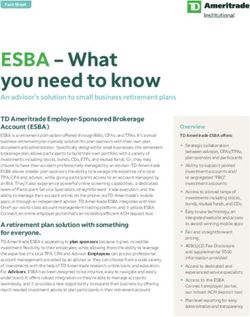State Health Benefit Plan - 2021 Train-the-Trainer Open Enrollment Presentation for Plan Year 2022
←
→
Page content transcription
If your browser does not render page correctly, please read the page content below
State Health Benefit Plan
2021 Train-the-Trainer
Open Enrollment Presentation for Plan Year 2022
Presentation to: SHBP Employing Entities
Presented by: SHBP Eligibility & Benefits Administration Unit
Date: October 7, 2021
0Mission:
The mission of the Department of Community Health is
to provide access to affordable, quality health care to
Georgians through effective planning, purchasing, and
oversight.
1Purpose
This Train-the-Trainer Presentation is an Open Enrollment reference tool for Employers. The
purpose of this Presentation is to:
• Provide Employers information on available reports produced during Open Enrollment so they can
ensure eligible employees within their organization have an opportunity to enroll;
• Provide Employers the revised schedules for billing reports for the remainder of 2021 through the
January 2022 billing cycle, and
• Assist Employing Entities with educating their eligible employees on the annual Open Enrollment
period and plan options offered in Plan Year 2022.
Note: The Active Member Presentations and Decision Guide is the reference tool for Open Enrollment
for Active Members and Eligible Employees and is available on the SHBP website at
https://shbp.georgia.gov/enrollment/open-enrollment.
2Agenda
I. Skip the Phones
II. Electing SHBP Coverage
III. Employees & Retiring Employees Responsibilities
IV. Dependent Verification
V. Open Enrollment Files
VI. SHBP Plan Options
VII. SHBP Rates
VIII. Questions
3Skip the Phones!
For this year’s Open Enrollment and Retiree Option Change
Period (OE/ROCP), SHBP has launched a virtual Skip the
Phones! campaign to steer our membership to the new
SHBP Enrollment Portal, which will:
• Help Active Members become comfortable with virtually
taking control of their benefits; and
• Reduce Active Members dependency on the SHBP
Member Services call center.
Additionally, due to the COVID-19 Pandemic which has
resulted in a shortage of staff across the country, we expect
increased call volume and extensive delays during this year’s
OE/ROCP. Proactively steering Active Members to the SHBP
Enrollment Portal will prevent and/or reduce these delays. 5Skip the Phones! (continued)
This year’s Open Enrollment is a “Passive Enrollment” period, which means the vendors and plan
options offered by SHBP will remain the same as last year, so Active Members currently enrolled in
coverage are not required to make an election unless they want to make changes.
For Active Members currently enrolled in coverage who take no action, their plan option will simply roll
over to the same plan option in 2022. So, please inform your employees that if they’re happy with
their current plan option and have no changes, they don’t have to take any action for this
year’s Open Enrollment.
6Skip the Phones! (continued)
For your employees that are thinking about making changes, please share this link which
includes the Skip the Phones! presentations with step-by-step instructions on making their
election in the SHBP Enrollment Portal: https://shbp.georgia.gov/skip-phones.
7II. Electing SHBP Coverage
8Electing SHBP Coverage
In this section of the presentation, Electing SHBP Coverage, we will discuss the
following:
SHBP Enrollment Portal – mySHBPga.adp.com
SHBP Mobile App
SHBP Member Services – 800.610.1863
SHBP Member Services – SHBPservicecenter@adp.com
Your Employees’ Responsibilities
Your Retiring Employees’ Responsibilities
What Happens If Your Employees Do Nothing?
9SHBP Enrollment Portal – mySHBPga.adp.com
The 2021 Open Enrollment period begins October 18, 2021
and ends November 5, 2021.
– Your employees may make their health – Your employees’ may also visit the SHBP
election at mySHBPga.adp.com. website and select the “Log in or Enroll” icon
(or visit the Enrollment tab) that takes them
– Providing your employees’ the correct directly to the SHBP Enrollment Portal:
website is critical. Employees who make their https://shbp.georgia.gov/.
elections through a non-SHBP ADP website
or other third-party website will remain in the – Please remind your Employees that they can
same elected Plan Options/Tiers in 2022 that elect coverage online with their mobile
they chose for Plan Year 2021. Note this devices (e.g., smartphones, iPads, etc.).
situation has previously occurred.
10SHBP Enrollment Portal – mySHBPga.adp.com
(continued)
• Online Election via Enrollment Portal
– Enrollment Portal opens at 12:00 a.m. ET on October 18, 2021.
– Enrollment Portal closes at 11:59 p.m. ET on November 5, 2021.
• Last Confirmed Election is effective for 2022 Plan Year
– Your employees may make their election online as many times as they choose within the
dates/time periods above. However, the employees’ last confirmed election at the time the
annual Open Enrollment period closes will be their election for the 2022 Plan Year.
• Your employees should print and keep a copy of their confirmation page which will contain a
confirmation number.
– If employees do not receive a confirmation number documenting the new election, for SHBP
purposes no election change was made by the employee.
11SHBP Enrollment Portal – mySHBPga.adp.com
(continued)
Passwords are Frustration #1 for members!
– My password doesn’t work.
– It’s the last day of Open Enrollment and I can’t
reach anyone at the call center to help me
change my password.
– It’s the last day of Open Enrollment and the call
center is closed and I’m locked out of the
Enrollment Portal.
12SHBP Enrollment Portal – mySHBPga.adp.com
(continued)
Reminder Messaging to Update Passwords went live in the SHBP Member Services IVR on
September 20, 2021. Therefore, anyone who contacts SHBP Member Services prior to Open
Enrollment will hear the below message:
Your 2021 Open Enrollment and Retiree Option Change Period for Plan Year 2022 is right around the corner. This year, the Open
Enrollment and Retiree Option Change Period will be October 18th through November 5th. Did you know that you will remain
enrolled in the same plan option and tier in 2022 that you're currently enrolled in unless you make a different election by November
5th? So, if you're happy with your current plan option and tier, no action is required. We strongly encourage you to visit the SHBP
Enrollment Portal at MYSHBPGA.ADP.COM prior to October 18th to ensure your username and password allow you to access the
Portal. If you have forgotten your username or password or if you have not logged into the portal within the last 12 months, please
select the Forgot User ID or Forgot Your Password link at MYSHBPGA.ADP.COM. Thank you.
13SHBP Enrollment Portal – mySHBPga.adp.com
(continued)
• Employees passwords expire after 45 days
– Therefore, if it has been over 45 days since an employee logged in, he/she will be prompted to
create a New Password (which will also expire after 45 days).
• What can Employers do to help?
– Encourage your employees to login now
(or anytime before Open Enrollment) to
ensure their password is active through the
last day of Open Enrollment, i.e.,
November 5, 2021.
14SHBP Enrollment Portal – mySHBPga.adp.com (continued)
• For Employees Who Have Not Logged into the SHBP Enrollment Portal within the 12
months:
– Employees should log into the SHBP Enrollment Portal to set up their New Password at:
https://myshbpga.adp.com;
– Once the employee logs in using their current Password, they should be able to access
their current benefits;
– However, if it has been over 12 months since the last time the employee logged in,
he/she will need to select the Forgot Your User ID? or Forgot Your Password? link
from the Login Page and follow the prompts, as applicable.*
• For Employees Who Do Not Know Their User ID and/or Password to Log into the SHBP
Enrollment Portal:
– Employees should visit the SHBP Enrollment Portal at: https://myshbpga.adp.com;
– Then employees should select the Forgot Your User ID? or Forgot Your Password?
Link from the Login Page and follow the prompts, as applicable.*
* Forgot Your User ID? will display if the User has not yet entered their User ID on the SHBP Enrollment Portal login page. 15SHBP Enrollment Portal – mySHBPga.adp.com
(continued)
• For Employees Who Have Never Used the SHBP Enrollment
Portal (i.e., Registering for the First Time):
– Employees should review the step-by-step instructions
in the Skip the Phones! presentation at
https://shbp.georgia.gov/skip-phones.*
– Employees may also view enrollment instructions on the
SHBP website: https://shbp.georgia.gov/enrollment-portal.
– SHBP’s registration code is: SHBP-GA
*Detailed registration information is also included in the Active Member Decision Guide, “Making Your Health
Benefit Election for 2022” section at: https://shbp.georgia.gov/enrollment/open-enrollment
16SHBP Enrollment Portal – mySHBPga.adp.com
(continued)
SHBP is rolling out the Co-Browse with a Representative feature for the upcoming Open
Enrollment and Retiree Option Change Period. This will allow your employees to interact directly
with an SHBP Member Services Representative when they log into the Portal.
This is how Co-Browse with a
Representative works:
• Employees will have the option to
share their screen with SHBP
Member Services Representative
to help them navigate the SHBP
Enrollment Portal through a view-
only tool and answer their benefits
questions.
17SHBP Enrollment Portal – mySHBPga.adp.com
(continued)
• Co-browse is built into the SHBP Enrollment
Portal and allows your employees to give an
SHBP Member Services Representative access
to view their Enrollment Portal session with them.
• The SHBP Member Services Representative will
have access to highlight, point and scroll within
the SHBP Enrollment Portal to assist your
employees.
• The SHBP Member Services Representative will
not be able to see any other information on your
employees’ laptop or desktop. ADP’s built-in
security mechanism will grey out all portions of
the screen other than the SHBP Enrollment
Portal. 18SHBP Enrollment Portal – ADP Mobile App
• iPhones on App Store:
https://apps.apple.com/us/app/adp-mobile-
solutions/id444553167
• Android on Google Play:
https://play.google.com/store/apps/details?id=c
om.adpmobile.android
19SHBP Member Services – 800.610.1863
SHBP Member Services has Extended Hours for Open Enrollment, but we need you to
encourage your employees to Skip the Phones!
– Monday thru Friday, 8:30 a.m. to 7:30 p.m. ET during Open Enrollment and Saturday, 8:00
a.m. to 5:00 p.m. ET (normally 8:30 a.m. to 5:00 p.m. ET, Monday - Friday).
– For your employees that are thinking about making changes, please share this link
which includes Skip the Phones! presentations with step-by-step instructions on
making their election in the SHBP Enrollment Portal: https://shbp.georgia.gov/skip-
phones.
– Active Members currently enrolled in coverage who take no action will simply roll over to the
same plan option they are currently enrolled in. So, please inform your employees that if
they’re happy with their current plan option and have no changes, they don’t have to
take any action for this year’s Open Enrollment.
20SHBP Member Services –
SHBPservicecenter@adp.com
The SHBP Member Services Email System is available year-round to members (and eligible
employees) who have registered in the SHBP Enrollment Portal.
Hours of Operation: emails accepted 24 hours a day 7 days a week. Responses are provided within
1 to 2 business days.
Important
• Employees CANNOT Email Their Elections: elections, life events, demographic updates (e.g.,
name, address, SSN) cannot be made via email.
• Employees Can Ask Questions about Open Enrollment: Open Enrollment questions can be
asked via email, but elections cannot be requested via email.
• Response Emails: will only be provided to the email address on file for the member, or the email
address specified by the member for communications. If a member has provided another email
address for communications, other than the email address in the SHBP Enrollment Portal, no
response will be sent to the email address in the SHBP Enrollment Portal. 21III. Employees & Retiring Employees
Responsibilities
22Your Employees’ Responsibilities
• Employees should read and make sure they understand the information in the Active
Member Decision Guide and Plan Documents posted on the SHBP website
https://shbp.georgia.gov/plan-documents.
• Employees should review the 2022 Rates and Plan Options posted on the SHBP website
https://shbp.georgia.gov/active-rates.
• Employees should confirm that they answered the Tobacco Surcharge question
appropriately. If no election changes are made and the Employee previously answered yes, the
Tobacco Surcharge will carry over to the 2022 Plan Year.
• Employees should check their payroll deduction to verify that the correct deduction amount
has been made each month.
• Employees should update any changes in their contact information by notifying their HR
Department.
23Your Employees’ Responsibilities (continued)
• Employees should know if they: 1) make an election effective in Plan Year 2021 as a New
Hire (New Hire event) or 2) declare a Qualifying Event resulting in a new election effective in
Plan Year 2021 during the Open Enrollment window, the New Hire or Qualifying Event
election will override the Open Enrollment election for Plan Year 2022, unless:
– On the confirmation page after making the New Hire or Qualifying Event election, the employee
follows the automated prompt in the SHBP Enrollment Portal and makes a subsequent change
to their Open Enrollment election for Plan Year 2022 (even if they previously made their Open
Enrollment election prior to the New Hire or Qualifying event).
– Note: if an employee’s hire date occurs after November 1, 2021, they will only receive an Open
Enrollment Window. A New Hire Window will not appear.
24Your Employees’ Responsibilities (continued)
• Employees should upload their Dependent Verification documentation directly into the SHBP
Enrollment Portal for newly added Dependents no later than December 6, 2021 to ensure
they receive ID Cards prior to January 1, 2022.
– Courtesy Dependent Verification Notification Letters and/or emails will also be sent to your
employees who add new dependents. If they do not receive a letter or email, they should
contact their HR Department to ensure SHBP has the correct address and/or email address on
file if they do not receive a letter or email.
– Your employees have 45 days to provide Dependent Verification Documentation to SHBP after
enrolling their Dependent in SHBP coverage.
– Failure to provide valid Dependent Verification documentation for newly added Dependents by
December 6, 2021 will result in delays in receipt of ID cards to sometime in January 2022, so
please encourage your employees to upload their Dependent Verification documentation
directly into the SHBP Enrollment Portal by December 6, 2021.
25Your Retiring Employees’ Responsibilities
• Employees retiring on January 1, 2022 who are not currently enrolled in the SHBP
cannot carry coverage as a SHBP retiree (i.e., Employees must enroll during Open
Enrollment the year prior to their retirement).
• Employees who make a change during Open Enrollment but retire before the change
can become effective on January 1, will remain in their current elections, plan option/tier
prior to Open Enrollment or waiver of coverage status, with covered or no covered
dependents, as applicable.
• Employees planning to retire must update their email address in the SHBP Enrollment
Portal from their former work email address to a personal or other email address so they can
receive SHBP email notifications. Otherwise, email notifications will continue to be sent to
their former work email address.
• Employees planning to retire must update their physical address and phone number
so they can receive hard copy SHBP notifications. Otherwise, notifications will continue to be
sent to an inaccurate address and we will be unable to contact via phone. 26Your Retiring Employees’ Responsibilities (continued)
• Employees planning to retire should:
1. Review the SHBP Planning to Retire Presentation on our website at
https://shbp.georgia.gov/planning-retire
2. Review SHBP Retiree Decision Guide on our website at
https://shbp.georgia.gov/retiree-option-change-period.
3. Determine the Subsidy policy they are subject to, i.e., the Annuitant Basic Subsidy
Policy or Annuitant Years of Service Subsidy Policy at https://shbp.georgia.gov/retiree-
rates.
• Resources for Retiring Employees:
– Retiree Rates (including Subsidy information): https://shbp.georgia.gov/retiree-rates.
– Turning Age 65: https://shbp.georgia.gov/retirees-0/turning-age-65.
– Medicare: https://shbp.georgia.gov/retirees-0/retirees-medicare.
27IV. Dependent Verification
28Dependent Verification
In this section of the presentation, Dependent Verification, we will discuss the following:
Dependent Verification Process
Pended Events
Non-Pended Events
Pending Dependent Report
29Dependent Verification Process
• Pending Status: Dependents are Not Added to coverage until the Member provides verification of
their Dependent’s eligibility. Dependents awaiting approval are placed in a PENDING status.
• Premium Billing: SHBP Does Not bill Employers for Dependents until the verification
documentation has been received and approved. Therefore, Employers should not bill Active
Members for a Plan Option and/or Tier change until it is adjusted on their Premium Billing Report
(BRP). Dependents will appear on the next Premium Billing Report (BRP) after their effective date.
• Approvals: If Dependent’s verification documentation is approved, they will be added to Member’s
coverage in the SHBP Enrollment Portal and Third-Party Administrators* system as of the effective
date, in accordance with SHBP Rules and Regulations.
• Failures: If Dependent fails the verification process, the Employer’s bill is not impacted.
*Note: Files are transmitted to Third Party Administrators twice a week.
30Dependent Verification Process (continued)
Pended Events
Below is a list of all Events that Pend in the SHBP Enrollment Portal until the Active Member or
eligible employee provides documentation that meets SHBP’s list of approved verification documents
or until the deadline to provide the documentation has passed, whichever occurs first. This means the
Plan Option and/or Tier will not change in the SHBP Enrollment Portal or in the Third Party
Administrators medical system.
1. Marriage 6. Lose Group Coverage Elsewhere
2. Divorce 7. Dependent(s) Gain Medicaid
3. Gain Guardianship 8. Dependent(s) Loses PeachCare or
4. Lose Guardianship Medicaid
5. Gain Coverage Elsewhere Due to 9. Change My Tobacco User Status
Dependent’s Employment or Employer’s 10. Open Enrollment / Retiree Option Change
Open Enrollment Period
31Dependent Verification Process (continued)
Non-Pended Events
Below is a list of all Events that Do Not Pend in the SHBP Enrollment Portal, meaning coverage is added
immediately prior to the Active Member or eligible employee providing verification documentation. This
means the Plan Option and/or Tier will change in the SHBP Enrollment Portal and the change will be
transmitted via file to SHBP TPAs.
• Birth
• Adoption
• Death of Dependent
If the Member fails to subsequently provide the required verification documentation, a retroactive change
to the Plan Option and/or Tier, if applicable, will appear on the:
• Employer’s Proof Bill next business day, and
• Employer’s Premium Billing Report (BRP) in 1 to 2 billing cycles.
32Pending Dependent Report
The Pending Dependent Report’s name is a misnomer but is very helpful in
determining the status of your Employees recently declared Qualifying Events.
• Report Includes: 1) SHBP Members and eligible employees requesting to enroll or disenroll from
Coverage, and 2) SHBP Members with pending dependent(s) to be added or removed from
Coverage due to a Qualifying Event.
• Naming Convention: Reports will be named SHBP_(Payroll Location
Number)_(YYYY)_Pending_Dependents_(MMDDYYYY)_(Seq#).csv
• Data Cutoff: This report is produced weekly and posted to Employers’ Payroll Location(s) in the
State Health Repository Tool (SHRT) each Monday. The report contains data up to the end of the
day on Sunday.
33Pending Dependent Report (continued)
Employee Data will fall off the report when one of the following occurs prior to the cutoff:
• The employee has successfully provided the correct verification documentation for their
dependent(s); has been approved by the DVS unit; and coverage has been updated in the
SHBP Enrollment Portal.
• The employee has failed to provide the correct verification documentation for their dependent(s)
within the time period allowed.
• The employee’s dependent(s) failed the audit.
Employee Data will remain on subsequent reports if one of the following applies prior to cutoff:
• The employee has successfully provided the correct verification documentation for their
dependent(s); has been approved by the DVS unit, but their coverage has not yet been
updated in the SHBP Enrollment Portal. This can take 2-3 business days after an Audit is
complete.
• The employee has taken no action on the DVS Audit and it is still open.
34Pending Dependent Report (continued)
• Reconciliation: Employers should review the report each week and reach out to their affected
employees to encourage them to take action on the open DVS Audit.
– If you do not have a report in your SHRT folder it means that you do not have any employees
with outstanding pending dependents.
– SHBP will not bill Employers for Pending Dependents until they are added to coverage.
– Pending Dependents are not discrepancies so please do not submit them on your Discrepancy
Report as no action will be taken.
35Pending Dependent Report (continued)
Sample Pending Dependent Report*
*This report is produced weekly and posted to Employers’ Payroll Location(s) in SHRT each Monday. The report contains data up to the
end of the day on Sunday.
36V. Open Enrollment Files
37Open Enrollment Files
In this section of the presentation, Open Enrollment Files, we will discuss the following:
Open Enrollment No Action Report (OE NO ACTION)
Proof Bills
Deduction Files
Premium Billing
38Open Enrollment File Process
• October 19, 2021: ADP will produce a report each day beginning October 19, 2021 titled ‘OE
NO ACTION’. This report will identify your location’s employees who have not made an open
enrollment election. Please use this report to follow-up with your employees to remind them
make their election by the last day of Open Enrollment, November 5, 2021.
• Through November 13: ADP will produce Daily Proof Bills (if applicable) & Deduction files
that will reflect 2021 new hire and benefit status changes
− No 2021 Proof Bills produced after 11/13
− No 2021 Deduction Files produced after 11/13
• November 13: Employers will receive a FULL 2022 Deduction file that will reflect all
deductions for your Employees for 2022 (even when $0)
− Boards of Education and Non-SAO Employers: Full Deduction file(s) will be posted to
SHRT.
− State Agencies and Other Employing Entities Participating in SAO: Full Deduction file
will be transmitted to SAO for processing.
39Open Enrollment File Process (continued) Sample Full Deduction File: Boards of Education and Employers Not Participating in SAO Deduction files have 655 characters on each Employee Data Line. The employee deduction amount can be found in Positions 412 - 417 of the file. If you are unable to locate the deduction amount, please contact your IT department or IT vendor for assistance. Note: Full Deduction file will be transmitted to SAO for processing for State Agencies and Other Employing Entities Participating in SAO. 40
Open Enrollment File Process (continued)
• December 1, 2021 - February 28, 2022: Employers will receive
− CUMULATIVE Proof Bill Report: ALL 2021 Plan Year transactions processed after
November 13, 2021. Since this is a cumulative report a new report will be posted each
day - even if there weren't any additional 2020 Plan Year transactions processed the
prior day. In addition, once a 2021 Plan Year transaction appears on the report, it will
continue to appear daily until February 28, 2022.
− DAILY Proof Bill Report: ALL 2022 Plan Year transactions processed after November
13, 2021. This will only contain daily transactions and will be posted each day, unless
no transaction processed the prior day. Therefore, the Daily Report is not cumulative.
− Deduction Files: containing 2022 Plan Year Deduction File updates.
• No Later than January 7, 2022: the January premium billing report will be posted to SHRT.
Note this date is later than the typical posting date that occurs on the 28th of the prior month.
Please do not transfer funds or pay via check until the January 2022 Premium Billing
Reports and Vouchers have been posted.
41VI. SHBP Plan Options
42SHBP Plan Options
In this section of the presentation, SHBP Plan Options, we will discuss the following:
2022 Plan Options
Member Identification Cards
432022 SHBP Plan Options
Anthem Kaiser
Plan Options UnitedHealthcare
Blue Cross & Blue Shield Permanente
Statewide Health Maintenance
Organization (HMO)
Health Reimbursement
Arrangement (HRA)
High Deductible Health Plan
(HDHP)
Regional Health Maintenance
Organization (HMO)
Plan Options and Designs will remain the same: No changes to copays, co-insurance, deductibles.
For more information on Plan Designs: please review the Active Member Decision Guide &
Presentation on the SHBP website at https://shbp.georgia.gov/enrollment/open-enrollment.
44Member Identification (ID) Cards
Anthem and UnitedHealthcare
• All SHBP Members enrolled in Anthem and UnitedHealthcare plan options will receive new
Member ID cards before January 1st.
• Newly added Dependents pending Dependent Verification review and approval after
December 6, 2021 will not receive new Member ID cards until after January 1, 2022.
Kaiser Permanente (KP)
• New Kaiser Permanente Members will receive new Member ID cards before January 1st
• Newly added Dependents pending Dependent Verification review and approval after
December 6, 2021 will not receive new Member ID cards until after January 1,2022.
Due to mailing restrictions, Members may receive cards at different times.
45VII. SHBP Rates
46SHBP Rates
In this section of the presentation, SHBP Rates, we will discuss the following:
2022 Active Member Rates
2022 Employer Contribution Rates
472022 SHBP Active Member Rates
The SHBP Active Member Rates for Plan Year 2022 are currently available on the SHBP Website at
https://shbp.georgia.gov/active-rates.
Rates for the following groups for Plan Year 2022 are also available on the SHBP website at
https://shbp.georgia.gov/member-rates.
• Retirees
• Boards of Education Board Members
• Contract Employer Groups, COBRA & State Extended Coverage (SEC)
The Resolutions approved by the Board of Community Health are posted at
https://shbp.georgia.gov/resolutions.
482022 SHBP Employer Contribution Rates
The Employer Contributions will remain the same and are available on the SHBP website at
https://shbp.georgia.gov/resolutions:
• Teachers: $945.00 per month for each enrolled employee
• Librarians: $843.00 per month for each enrolled employee
• Public School Employees: $945.00 per month for each enrolled employee
• State Agencies: 29.454% of total salaries
49VIII. Employer Questions
50Employer Questions
• For assistance, please contact your dedicated Employer Services Specialists via the:
– (X)change at https://shbp.georgia.gov/employers-0/your-employing-entity/xchange, or
– Phone at 800.610.1863, Monday through Friday, 8:30 am to 5:00 pm ET. Due to the COVID-
19 pandemic, our Specialist are working from home. However, if you leave a message, a
Specialist will follow up with you via the (X)change and/or their mobile work phone.
• For escalated matters, please reference the SHBP Employer (X)change Escalation Process
posted on the Employer Services section of the SHBP website: https://shbp.georgia.gov/xchange-
escalation-process
51Purpose:
Shaping the future of A Healthy Georgia by improving
access and ensuring quality to strengthen the
communities we serve.
52You can also read