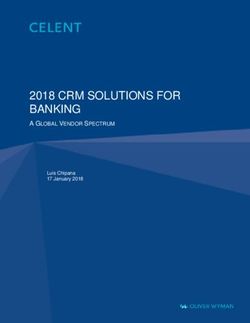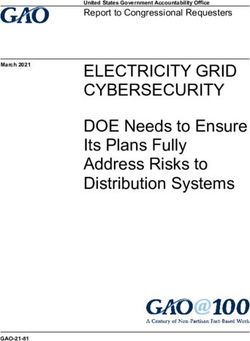State of Cybersecurity in SMBs in 2020-2021 - Devolutions
←
→
Page content transcription
If your browser does not render page correctly, please read the page content below
TABLE OF CONTENTS Executive Summary 3-10 Part 1 11-15 How SMBs Protect Their Organization Against Hackers — And What They Expect the Cybersecurity Landscape to Look Like in the Future Part 2 16-20 Password Practices and Policies in SMBs Part 3 21-25 Knowledge and Use of Privileged Access Management in SMBs Part 4 26-38 Actions that SMBs are Taking to Increase Cybersecurity Effectiveness Part 5 39-54 Recommendations Part 6 55-57 Profile of Respondents Devolutions Helping SMBs 58-61 Stay Safe and Succeed Contact 62
EXECUTIVE
SUMMARY
Global cybercrime revenues have reached $1.5 trillion per year, and the
average price tag of a data breach is now $3.9 million per incident. Yet despite
these staggering costs, there remains a common belief among many small and
mid-sized businesses (SMBs) that the greatest vulnerabilities exist in large
organizations. However, there is mounting evidence that SMBs are becoming
more vulnerable than enterprises, and complacency regarding this reality can have
disastrous consequences.
To help SMBs grasp the scope and dynamic of the current cyber threat
landscape — and ultimately make decisions that reduce the likelihood and severity of
cyberattacks — Devolutions surveyed decision-makers in SMBs worldwide1 on
a variety of relevant issues in 2020 and 2021, which are even more critical now
due to the pandemic and the heightened security risks related to remote workers.
These issues include privileged access management (PAM), password management
practices, and cybersecurity trends.
Here are some of the most notable takeaways from the survey:
1
Organizations that participated in the survey are those that self-identified as SMBs. This approach
reflects the fact that the definition of SMB varies depending on the industry and sector.
EXECUTIVE SUMMARY – 388%
of SMBs are more concerned about
the privacy and security of their
online data now than they were five
years ago. Click to Tweet
This anxiety is fully justified, given that SMBs have become “ground zero” for cyber crime.
For example:
One out of every 323 SMBs typically experience at
emails received by least eight hours of system
SMBs is malicious. downtime during a cyberattack.
80% 66% 60%
80% of SMBs 66% of SMBs 60% of SMBs
acknowledge that have experienced at least go out of business
malware has evaded one cyberattack within within six months of
their anti-virus software. the last 12 months. a cyberattack.
EXECUTIVE SUMMARY – 4While 78% of SMBs consider
a PAM solution to be at least
somewhat important to their
organization’s cybersecurity
program,
76% of SMBs do not have a
fully deployed PAM solution in
place. Click to Tweet
Hackers are aggressively targeting high
privilege accounts, and 74% of data breaches
are triggered by privileged credential abuse.
The account types that all SMBs should be
actively monitoring and auditing include:
Domain Administrator Accounts
Privileged User Accounts
Local Administrator Accounts
Emergency Access Accounts
Application Accounts
System Accounts
Domain Service Accounts
EXECUTIVE SUMMARY – 562% 14%
62% of SMBs do not conduct a security audit at least
once a year, and 14% of SMBs never perform a conduct
audit at all. Click to Tweet
Experts recommend that SMBs conduct at least two
routine security audits a year, although more frequent
auditing is encouraged. Security audits focus on identifying
patterns or abnormalities that may indicate vulnerabilities.
A special security audit should also take place after any
significant event, such as:
– Security breach
– System upgrade
– Changes to compliance laws
– Digital transformation
– Expansion (or period of significant
new employee onboarding)
– Merger
EXECUTIVE SUMMARY – 657%
of SMBs say they have experienced a
phishing attack in the last three years.
Click to Tweet
Research has found that 56% of IT decision-makers believe that preventing
phishing attacks is their organization’s number one cybersecurity priority. A
whopping 90% of cybersecurity breaches include a phishing element, and 94%
of malware is delivered by email.
What’s more, given that hackers launch attacks on average every 39 seconds,
it’s virtually certain that all SMBs have been attacked many times but are unaware
of the extent or damage. Here is what Devolutions’ CSO Martin Lemay says about
this:
“ Here at Devolutions, within the last 30 days of preparing this Report,
21% of our inbound email traffic consisted of spam and other malicious
content, our malware alarms were regularly triggered due to suspicious
attachments that reached endpoints, and we detected active phishing
campaigns using our domains in the From field.
We are able to thwart these attacks because we have a robust
Domain-based Message Authentication, Reporting and Conformance
(DMARC) policy in place, which is supported by a comprehensive
information security infrastructure that provides us with penetrating
visibility to detect, respond to, and remediate threats. All SMBs should
have the same protection in place because it is not a matter of whether
they will get attacked, but how often and how severely.
“
EXECUTIVE SUMMARY – 797%
of SMBs believe that end users bear
at least some of the responsibility in
the event of a data breach.
Click to Tweet
This level of concern aligns with research that found the number one fear among IT pros
is not external hackers, but rather incompetent or negligent end users. In fact, 79% of IT
leaders believe that in the last 12 months their own employees have accidentally put
company data at risk.
Even more eye-opening is that 55% of employees who deliberately (but not maliciously)
shared data against the rules did so because their company failed to provide them with
the necessary tools. Furthermore, 29% of employees did not even feel like they had
broken the rules, because they mistakenly believed they — and not their employers —
had ownership of the data they had worked on.
47%
Research has found that 59% of end users rely
on the same passwords for all accounts, and
for a very simple (and very human) reason: they
cannot easily remember multiple passwords.
Indeed, the average business user must keep
track of a whopping 191 passwords, and they
of SMBs allow
are obligated to input their credentials for end users to
various websites and apps 154 times per re-use passwords
month. To close this security gap, SMBs should across personal
implement a password manager and force end and professional
users to select unique passwords for each accounts.
account.
EXECUTIVE SUMMARY – 829%
of SMBs rely on
human memory for
storing passwords.
Click to Tweet
What makes this practice particularly dangerous is that it of-
ten leads to storing passwords in spreadsheets and other
unprotected documents. It also invariably leads to password
re-use, which is an enormous risk factor. Even if a password
is complex, it nevertheless potentially provides hackers with
a key to breach endpoints and networks.
The Takeaway
In light of these glaring statistics and trends, two things are
abundantly clear for SMBs in 2020 and 2021 :
1. SMBs must not assume that their relative smaller size
will protect them from cyberattacks. On the contrary,
hackers, rogue employees, and other bad actors are increas-
ingly targeting SMBs, because they typically have weaker —
and in some cases, virtually non-existent — defense systems.
2. SMBs cannot afford to take a reactive “wait-and-see”
stance because they may not survive a cyberattack. And
even if they do, it could take several years to recover costs,
reclaim customers, and repair reputation damage.
EXECUTIVE SUMMARY – 9ABOUT
THIS REPORT
In total, 182 respondents were presented with 24 questions. The answers
to each question (grouped by percentage), along with insights, commentary,
and sources of further information, are presented in the remainder of this
report, which is organized into six parts:
– Part 1
How SMBs Protect Their Organization Against Hackers —
And What They Expect the Cybersecurity Landscape to
Look Like in the Future
– Part 2
Password Practices and Policies in SMBs
– Part 3
Knowledge and Use of Privileged Access
Management in SMBs
– Part 4
Actions that SMBs are Taking to Increase
Cybersecurity Effectiveness
– Part 5
Recommendations
– Part 6
Profile of RespondentsPart 1
How SMBs Protect Their
Organization Against Hackers
— And What They Expect the
Cybersecurity Landscape
to Look Like in the Future
About this Part
In the past, when defending against hackers, it was generally acceptable for SMBs
to rely on perimeter-based security tools, such as anti-virus software, secure web
gateways, and firewalls. But these days, this approach is not enough. Cyber criminals
have dramatically evolved their attack strategies and tools, and SMBs need to do
the same — or else they may find themselves victimized by a costly and potentially
catastrophic cyberattack.
In the first part of our survey, we asked SMBs to share how they are responding to
this elevated level of risk in 2020 and 2021, and what they expect the cybersecurity
landscape to look like in the years to come.
PART 1 – 11QUESTION 1
Which top cybersecurity trends do you anticipate
happening more in the next three years?
(Please select up to three)
72% Cloud security will become a bigger concern
53% Internet of Things (IoT) threats will get worse
31% Identity fraud will get more sophisticated
30% Privacy will become a priority alongside security
24% Biometrics will become more commonplace
22% Cryptojacking will be a big problem
20% Deep fakes targeting political bodies and
celebrities will proliferate
17% Insider threats, malicious or not, will increase
10% Businesses will struggle to parse the
impact of GDPR
PART 1 – 12COMMENTARY
It is interesting that 72% of SMBs believe that cloud security will become a
bigger concern in the next three years. There are many significant advantages to
moving data to the cloud, but for several years improving security was not among
them. However, this is no longer the case. Today, the cloud is considered just as safe
— and in some cases safer — than legacy on-premises data centers. For example,
cloud service providers:
• Carefully monitor security at all times.
• Conduct ongoing penetration and vulnerability testing.
• Store data in multiple locations, which protects information
from hardware failure and corruption.
This is a level of continuous scrutiny that most SMBs cannot provide. Indeed, recovery
times are four times faster for SMBs that use cloud services compared to those that
do not.
It is also notable that 53% of SMBs believe that IoT threats will get worse in the
coming years. Some of the major risks include:
• The proliferation of vulnerable access points (e.g. printers)
• Sabotage
• Botnets
With respect to the latter, a notorious attack in 2016 saw hackers seize control of
100,000 poorly secured IoT devices and launch a massive botnet attack that took
down Internet service for millions of customers.
Somewhat surprisingly, only 17% of SMBs think that the rise of insider threats — both
malicious and those caused by human error — will be a major concern in the next
three years. What makes this perception so worrisome is that 72% of IT professionals
believe their organization is vulnerable to insider threats.
PART 1 – 13QUESTION 2
Are you more concerned about the privacy
and security of your online data now
than you were five years ago?
COMMENTARY
The surging popularity of social media across
the business landscape is not entirely pos-
itive because it has led to a massive rise in
cyber crime. Research has revealed that 22%
YES of social media users have been hacked
88%
at least once, and 14% have been hacked
multiple times. Furthermore, the data of
more than 1.3 billion social media users
has been compromised within the past five
years, and up to 40% of social media sites
have some form of turn-key hacking tools
or services available for purchase on the
dark web.
Overall, data security and transparency will
continue to be huge concerns going forward,
especially in the aftermath of recent data
NO
privacy scandals. The bad news is that we
12%
will see more online security scandals and
incidents in the years ahead, not less. But the
good news is that the data security field is
expected to grow immensely.
PART 1 – 14QUESTION 3
Which precautions are you currently
taking to protect your personal data?
(Please select all that apply)
81% 80%
65% 62%
56%
43%
35% 30%
Storing Enforcing Generating Enforcing Enabling a Adopting Using secure Using a private
credentials multi-factor random an ad/tracker private VPN passphrases cloud storage search engine
in a personal authentication passwords blocker on public instead of solutions (example: Duck
password (MFA) on to eliminate networks passwords Duck Go)
manager important password
accounts re-use
COMMENTARY
The growing popularity of personal password managers is a positive trend, particularly
because leaving password management to end users is unwise. Research has found
that end users typically choose weak passwords, re-use the same passwords, store
passwords unsafely, and share passwords insecurely.
It is also encouraging to see that more SMBs have adopted two-factor authentication (2FA),
which is related to the concept of Zero Trust. While strong passwords or passphras-
es are important, they are not enough. Account security needs to be augmented by
something physical that end users have access to, like a keychain token, USB token,
smartcard, SMS, etc. Of course, 2FA is not a “bulletproof” security feature, but it is a
step in the right direction, and a small price to pay for added protection and peace of
mind.
PART 1 – 15Part 2
Password Practices
and Policies in SMBs
About this Part
On the information security landscape, passwords are viewed as “the keys to the
kingdom.” Unfortunately, hackers are finding it surprisingly easy to steal these keys
— especially from SMBs that overlook this critical threat vector — and launch attacks
against endpoints and networks. Research has shown that 81% of data breaches are
caused by compromised, weak, and re-used passwords, while 29% of all breaches
(regardless of attack type) involve the use of stolen credentials.
In the second part of our survey, we asked SMBs to identify the password practices and
policies they are relying upon in 2020 and 2021 to keep their data and reputations safe.
PART 2 – 16QUESTION 4
Please rank each password policy factor
on a scale from useful to useless
COMMENTARY
It is not a good sign that 70% of SMBs think that storing passwords using reversible
encryption is at least slightly useful (and of those 21% believe it is very useful).
This method has been strongly criticized in the information security community.
Basically, storing passwords using reversible encryption is the same as storing clear-
text versions. By default, this policy should never be implemented. The rare
exception is when application requirements significantly outweigh the need to protect
password information. It is also troubling to note that only 43% of SMBs believe that
enforcing a minimum password length policy is very useful. Frankly, all SMBs
should view this policy as essential and mandatory. That being said, many end users
struggle to choose and/or remember long, complex passwords. To remedy this, a good
password manager is advised.
PART 2 – 17QUESTION 5
Do you re-use passwords across any accounts
(business and/or personal) ?
53% 24% 20% 3%
No Yes Only personal Only business
for both accounts accounts
COMMENTARY
Research has found that 59% of end
users rely on the same passwords for
all accounts, and for a very simple (and
very human) reason: they cannot easily
remember multiple passwords. Indeed,
the average business user must keep
track of a whopping 191 passwords, and is
obligated to input their credentials for
various websites and apps 154 times
per month. To close this security gap,
SMBs should implement a password
manager and force end users to select
unique passwords for each account.
PART 2 – 18QUESTION 6
How often do you change passwords
for your business accounts?
COMMENTARY
13% Every few years In the past, the National Institute of
Standards and Technology (NIST) urged
11% Yearly businesses to force end users to change
their passwords on a regular basis (e.g.
monthly, every three months, etc.). However,
47% Quarterly
NIST has now reversed its position and is
advising password changes only when
there is evidence of a compromise.
20% Monthly
The reason for this is both understanda-
ble and unfortunate: when creating new
passwords, end users typically choose
weaker, easier-to-crack credentials. The
3% Never root cause of this problem — and the bane
of existence for many IT professionals — is
a condition dubbed “security fatigue.” This
sets in when end users are overwhelmed
6% Other
and exhausted by the need to remember
multiple passwords, practices, and rules
related to information security.
PART 2 – 19QUESTION 7
In your opinion, which technologies or control measures
are best suited to validate and monitor good
password practices? (Please select up to three)
Password Penetration Threat Cracking rig Password
managers and social intelligence ran against filters
engineering sources and corporate
exercises leak database password
databases
COMMENTARY
The trend towards greater adoption of password managers is positive. However,
it is important for SMBs to note that (so-called) free password management tools
typically impose several limitations, including:
• No phone support, and long delays in responding to emails
• Difficult to configure and deploy
• Various restrictions, such as limited encrypted file storage size and no online backup
It is also encouraging to discover that 60% of SMBs are using penetration and social
engineering exercises, which can help detect data breaches launched by insiders.
PART 2 – 20Part 3
Knowledge and
Use of Privileged
Access Management
in SMBs
About this Part
Privileged Access Management (PAM) solutions enable SMBs to establish secure
access to critical assets, as well as monitor, record, and audit high privileged
accounts to ensure compliance. Yet despite this importance, 88% of organizations
with more than one million folders lack appropriate access limitations, and 58% of
organizations have more than 100,000 folders accessible to all employees.
In addition, 55% of organizations do not know how many privileged accounts they
have or where they are located; more than 50% of organizations have privileged
accounts that never expire or get deprovisioned; and 72% of organizations do not
store all of their privileged accounts in a secure privileged access management
vault or password manager.
In the third part of our survey, we asked SMBs about the current state of their overall
PAM knowledge and usage in 2020 and 2021.
PART 3 – 21QUESTION 8
Does your organization have a
PAM solution in place?
24% Yes, it’s fully deployed
13% Yes, but we still need to work on
implementation / improving its use
10% Yes, we are implementing it right now
26% No, but we are thinking about
it/looking for a solution
14% No, and we are not planning on it
13% No, what is a PAM solution?
(skip questions 9 and 10)
COMMENTARY
There are a few reasons some SMBs are slow, reluctant, or uninterested in
adopting a PAM solution. These include the high cost of some PAM solutions, which are
typically targeted to and priced for larger organizations; a lack of internal expertise to
implement and manage a PAM solution; and confusion regarding what to focus on
when evaluating various products. With respect to this latter obstacle, SMBs are
advised to focus on six must-have features of a PAM solution : ease of deployment
and management, secure password vault, logging and reporting, built-in two-factor
authentication, account brokering and role-based access to credentials.
PART 3 – 22QUESTION 9
How much of a priority is PAM in your
organization’s cybersecurity program?
18% ESSENTIAL
20% VERY IMPORTANT
22% IMPORTANT
18% SOMEWHAT IMPORTANT
8% NOT IMPORTANT
14% DON’T KNOW
PART 3 – 23COMMENTARY
There are several enduring myths that are preventing some SMBs from making PAM
a priority in their organization. These include:
MYTH TRUTH
There is no need to worry about A staggering 81% of hacking incidents
PAM if there is an advanced involve stolen or weak passwords. Once cyber
network in place. criminals get their hands on passwords —
they particularly enjoy grabbing compro-
mised Windows administrator and Unix root
credentials — they steal data, commit identity
theft, and damage reputations.
MYTH TRUTH
A PAM solution is unnecessary if In theory, rotating passwords makes sense.
passwords are regularly rotated. However, instead of choosing strong
passwords, end users typically head in
the other direction and choose weaker
passwords.
MYTH TRUTH
An SMB that does not have a SMBs without a comprehensive PAM
PAM solution and has not been solution in place should consider themselves
hacked must therefore have lucky rather than prepared. Sooner or later,
enough security and protection this luck will run out and the cost might be
in place. enormous — or possibly catastrophic.
MYTH TRUTH
Implementing a PAM solution Admittedly, implementing a PAM solution
also means implementing the requires some adjustments to day-to-day
Principle of Least Privilege workflows. However, it is well worth the
(POLP), Segregation of Duties effort given what is at stake. The key
(SoD), and Zero-Trust architec- is to educate end users and hold them
ture — all of which are disrup- accountable so they play an active role in
tive to end users and reduces the security solution.
efficiency and productivity.
PART 3 – 24QUESTION 10
In your opinion, what are the most
important drivers for PAM adoption?
(Please select up to three)
49%
Segregation
43%
Multi-factor
46%
Audit and
of duties and authentication compliance
least privilege (MFA)
principle requirements
46%
Password
42%
Secure
management storage and
policy management
enforcement of credentials
COMMENTARY
SMBs rely on privileged accounts to increase the efficiency and productivity of
their employees. But they must keep in mind that hackers also rely on vulnerable
privileged accounts to breach networks, access critical systems, and steal
confidential data. Given this perfect storm — i.e. SMBs are increasingly relying
on privileged accounts, while hackers are increasingly targeting them — it is not
surprising that Gartner identified the implementation of a PAM solution as one of its
top 10 security projects for 2019.
In addition, PAM helps SMBs prevent insider threats, as well as detect and correct
errors. Research has found that 15% of all threats are carried out by non-malicious
insiders (i.e. employees who make unintentional but nevertheless serious mistakes)
and 13% are carried out by malicious insiders.
PART 3 – 25Part 4
Actions that SMBs
are Taking to Increase
Cybersecurity
Effectiveness
About this Part
In the past, most hackers wanted to destroy machines and wreak havoc. While this
obviously caused financial damage, that was not the main purpose of the attack.
However, today’s hackers are quite different than their predecessors. They are
financially motivated, and they focus with laser-like precision on stealing data that
they either use to commit identity theft or sell on the dark web.
In addition, there are many costs to a data breach, including: incident investigation,
remediation, replacement, customer notification, crisis management, regulatory fines,
penalties, and possibly lawsuits. The average cost of a data breach in an SMB is
now $117,000 per incident. And that is the average — for many SMBs, the cost is
significantly higher. And still, the story gets even worse.
The reputation damage caused by a data breach can be more devastating than
the financial damage. Ironically, this is one of those situations where bigger is
better. For example, while Target and Sony each took a massive reputation hit due to
their respective data breaches, neither of them came close to disappearing from the
business landscape. However, many SMBs cannot count on bouncing back. If their
brand gets associated with a breach, it may be impossible to regain trust in the
marketplace. Research has found that within six months of a cyber attack, 60% of small
firms are forced to go out of business. In the fourth part of our survey, we asked SMBs
to highlight what actions they are taking in 2020 and 2021 to increase cybersecurity
effectiveness, and to reduce the risk of being victimized by cyberattacks now and in
the future.
PART 4 – 26QUESTION 11
Has your organization faced any of the
following attacks in the last three years?
(Please select all that apply)
COMMENTARY
While phishing has been around for quite a
Phishing
57%
while, it is not going away anytime soon. A
(fraud, scam,
malware) whopping 90% of cybersecurity breaches
include a phishing element, 94% of malware
is delivered by email, and 56% of IT decision-
25%
We have not
experienced any makers believe that preventing phishing
of these attacks attacks is their organization’s number one
cybersecurity priority.
Credential theft
17% In addition, 14% of SMBs said they have
been victimized by an insider threat
within the last three years — although
Insider incident
14% this percentage is likely higher, since 12%
of SMBs do not know if they have been
attacked during this timeframe. Research
12%
has also revealed that 72% of IT pros
Don’t know
admit that their organization is vulnerable to
insider threats.
Data breach
12% Their biggest fear is user error (40%),
followed by malicious insiders (35%).
Furthermore, 74% of IT pros cannot detect
6%
an insider threat before data exfiltration,
Data leak and 64% of IT pros cannot detect an insider
threat in real-time.
PART 4 – 27QUESTION 12
If you answered “Yes” to question 11,
tell us more about the incident
Below are some of the responses from SMBs:
"Phishing tests still show a large number of users clicking the links. For example,
a customer was tricked into sending an ACH payment by prodding them about
payment. The emails were sent from an external email account with a misspelled
domain name.″
"A hacker that got in through a vendor's network embedded themselves into an email
conversation between the AP team and the vendor. The hacker then requested a
change in banking information for payment. They even confirmed the change via a
hacked email thread when the AP team asked for confirmation.″
"A user clicked on a suspicious email. This allowed a hacker to take control of our
business email and blast out malicious emails. This caused us to be blacklisted on
several email lists.”
PART 4 – 28QUESTION 13
What does your organization use
to manage and protect passwords?
(Please select all that apply)
COMMENTARY
It is encouraging that the majority of SMBs are using a password manager. With a
password manager, end users only need to remember two sets of login credentials
instead of dozens (or one set if the password manager integrates with Single-Sign
On/SSO). SMBs can even take things a step further and implement password-less
authentication that relies on biometrics or hardware.
Less encouraging is the fact that password manager implementation is not
comprehensive across SMBs, as 29% are relying on memory for some accounts,
and 15% are using spreadsheets for some accounts. This approach almost invariably
leads to password re-use, which is an enormous risk factor. Even if a password is
complex, it potentially provides hackers with a master key.
PART 4 – 29QUESTION 14
Does your organization have documented
and communicated password policies in place?
(Please select all that apply)
77% Minimum Password Length policy
Passwords Must Meet Complexity
77% Requirements policy
63% Enforce Password History policy
63% Maximum Password Age policy
45% Minimum Password Age policy
40% Reset Password policy
34% E-Mail Notifications policy
26% Use Strong Passphrases policy
26% Password Audit policy
12% Store Password Using Reversible
Encryption for All Users policy
7% No password policies in place
PART 4 – 30COMMENTARY
In the past, the minimum password length was generally held to be at least eight
characters. However, the Center for Internet Security (CIS) recommends setting this
value to 24 or more. In addition, SMBs should enforce a minimum password age
policy, in order to prevent end users from changing their password multiple times
within a few minutes so they can re-use the preferred password they started with.
Considering that choosing a 24-character password is difficult, SMBs should consider
adopting and enforcing passphrases as a better alternative. A passphrase is much
longer than a typical password, and can contain letters, symbols, and numbers. It does
not need to be a proper sentence or grammatically correct.
PART 4 – 31QUESTION 15
How often do you have a security
audit in your organization?
COMMENTARY
Although experts recommend conducting at
least two routine security audits a year, the
survey found that 62% of SMBs are falling
below this standard — including 14% of
SMBs that never perform audits at all.
Generally, there are two reasons for this
oversight.
The first is that SMBs believe they are
too small to be targeted by hackers.
The second is that SMBs believe that
auditing (along with other essential
information security procedures) is too
expensive.
As discussed throughout this survey, both
of these perceptions are flawed. SMBs are
being targeted by hackers who count on
facing vulnerable defense systems, and the
cost of a data breach can — and typically
does — far exceed the cost of maintaining
good data security.
PART 4 – 32QUESTION 16
Are your security audits handled in-house
or by an outside company?
32% 20% 35% 13%
In-house Outside Both Not applicable
firm – we don’t do them
COMMENTARY
Ideally, SMBs would hire external auditors who have advanced skills and tools. In
such cases, it is vital for internal IT and security teams to provide all relevant data,
establish goals and expectations, and ultimately implement any recommendations that are
accepted and endorsed.
However, many SMBs conduct in-house audits because they are typically more
affordable, faster, and more convenient than relying on external firms or consultants.
With this in mind, it is important to ensure that there is no conflict of interest, and that the
auditor is not manipulating or withholding any data.
PART 4 – 33QUESTION 17
Please select all of the compliance regulations
that your organization is required to adhere to:
(Please select all that apply)
PART 4 – 34COMMENTARY
The two most prevalent compliance programs among SMBs are GDPR and PCI DSS.
GDPR is a regulation that has been implemented across the entire EU and EEA region,
and it applies to all organizations that collect, store, and use personal customer data
about European citizens —regardless of whether or not the organization itself is located
in Europe. GDPR also regulates the transfer of personal customer data outside the EU.
GDPR governs a wide range of private customer data, such as:
• Basic information (e.g. name, address, ID number, etc.)
• Web data (e.g. IP address, RFID tags, cookies, etc.)
• Bank details
• Medical information
• Photos
• Updates on social networking sites
• Biometric data
• Racial and ethnic data
• Political opinions
• Sexual orientation
PCI DSS is an acronym for Payment Card Industry Data Security Standard. It is a set
of worldwide protection standards developed by major payment card companies,
and it is mandatory for businesses that store, process, or transmit payment card data.
Guidance is also provided to software, app, and device creators that facilitate payment card
transactions. It is intended to protect both consumers and businesses.
Overall, research has found that 72% of customers will boycott a company that appears
to disregard the protection of their data, and 50% of customers said they would be
more likely to shop at a company that takes data protection seriously.
SMBs that pursue and achieve compliance establish a common understanding among
managers and employees that information security is a strong value that must guide all
processes and decisions. This represents a major shift in business culture.
PART 4 – 35QUESTION 18
Do you educate your end users
about cybersecurity?
YES NO
88% 12%
COMMENTARY
The fact that 88% of SMBs are providing some form of cybersecurity education to their
end users is certainly a positive sign. However, given the risks and potential consequences,
the proportion should be 100%. In other words, cybersecurity education should be essential
rather than optional.
While each SMB needs to develop its own cybersecurity training plan based on specific risk
factors and compliance requirements, the approach should generally include the following
mix of non-technical and technical controls:
• Provide company-wide cybersecurity education with online training platforms
• Identify and analyze all privileged accounts
• Audit and analyze off-boarding practices
• Simplify the message
• Implement Segregation of Duties
• Implement the Principle of Least Privilege
PART 4 – 36QUESTION 19
What is the best way to teach end users about cybersecurity?
(Please select up to three)
66% Provide practical information (videos, articles, etc.)
46% Use the right tools (easy to use, etc.)
37% Publish internal policies, standards and guidelines
28% Use a cybersecurity training platform
23% Lunch and learn training
21% Provide simulations
18% Enable a communication channel dedicated to security topics
18% Leverage security awareness gamification
COMMENTARY
As noted earlier in this report, 43% of cyberattacks target SMBs and 60% of SMBs go
out of business within six months of a cyberattack. As such, SMBs should seriously
consider investing in an online cybersecurity training platform so that their employees can
effectively serve as the last line of defense instead of unwittingly opening the door for hackers.
Naturally, there is a fee involved (typically an annual subscription based on the number
of employees). However, considering the massive potential costs and consequences of a
breach — including lasting reputation damage — it is a prudent investment that can pay
dividends for many years to come.
PART 4 – 37QUESTION 20
How responsible do you think
end users are in case of a data breach?
COMMENTARY
Virtually all SMBs (97%) believe that end users bear some responsibility in the event of a
data breach. However, the degree of culpability varies, with half saying that end users are
fairly or slightly responsible, and nearly half (48%) saying that end users are responsible
or very responsible.
PART 4 – 38Part 5
RECOMMENDATIONS
When it comes to cybersecurity awareness and
protection, SMBs are, overall, trending in the right The following
direction. However, there are still a few worrisome recommendations
— and in some cases alarming — vulnerabilities will remain critical beyond
that, if exploited by hackers, can lead to costly 2020-2021 — especially
and potentially catastrophic consequences. In due to the pandemic and
addition, there are the ever-present threats the heightened security risks
posed by well-meaning but nevertheless related to remote workers.
negligent end users who accidentally trigger
SMBs are strongly urged to
data leaks.
establish these recommendations
as key elements of their overall
We strongly advise all SMBs to proactively comprehensive cybersecurity
analyze and audit their current cybersecurity defense profile.
profile, and if necessary, carry out the follow-
ing core recommendations, which are further
described in the following pages:
1. Implement a Privileged Access Management Solution
2. Enforce Strong Password Management Policies
3. Implement the Principle of Least Privilege
4. Implement Segregation of Duties
5. Provide End Users with Cybersecurity Training
PART 5 – 39RECOMMENDATION
1
IMPLEMENT A
PRIVILEGED ACCESS
MANAGEMENT (PAM)
SOLUTION
Several years ago, it was fine for SMBs to rely on anti-
virus software, secure web gateways, firewalls, and other
perimeter-based cybersecurity tools. But these days, it is
clearly not enough. External hackers and internal rogue
users have upped their game, and SMBs need to do the
same by implementing a PAM solution that delivers seven
must-have characteristics and features:
PART 5– 401- EASE OF DEPLOYMENT
AND MANAGEMENT
To avoid costly and complex installation and management problems — and in some cas-
es, nightmares — SMBs should focus on a PAM solution that:
• Supports simple wizard-driven deployment.
• Provides an intuitive management console.
• Does not require changes to an existing Active Directory (AD) infrastructure.
• Integrates with Azure AD (if using Office 365).
Furthermore, SMBs should have the option of deploying components across multiple
servers to improve performance. And to ensure business continuity, backup and restore
functions should be comprehensive, yet straightforward and simple to configure and
operate.
2- SECURE PASSWORD VAULT
A staggering 81% of hacking-related breaches leverage either stolen or weak
passwords. A centralized secure password vault gives SMBs the confidence that
passwords are locked down yet can be retrieved as required by authorized end users to drive
productivity and efficiency. It also enables end users to securely share passwords vs.
transmitting them through email, spreadsheets, documents, post-it notes, and other
staggeringly insecure — and in most cases non-compliant — methods.
3- LOGGING AND REPORTING
Just like large enterprises, SMBs need comprehensive logging and reporting functions
to see who, when, how, and why privileged accounts are used across the organization.
However, logs and reports are only useful if they deliver accurate on-demand information
for all password-related activity, including login attempts and history. With this in mind,
SMBs should focus on a PAM solution that:
• Offers out-of-the-box reports.
• Provides advanced search capabilities.
• Enables customized reports.
• Supports data export in various formats.
PART 5– 414- TWO-FACTOR AUTHENTICATION
SMBs should focus on a PAM solution that offers built-in support for two-factor
authentication (2FA) and is compatible with a variety of authentication options. 2FA is an
extra layer of security that requires end users to enter their login credentials, plus another
piece of information. This extra information can be:
• Something they know, such as the answer to a secret question or a PIN.
• Something they physically have, such as a smartphone or a token.
• Some physical identifying marker, such as their fingerprint or voice recognition.
5- ACCOUNT BROKERING
Account brokering enables end users to access privileged accounts without
needing (and therefore seeing) login credentials. Not only does this strengthen security, it
eliminates the need for constant password rotation (i.e. automatically generating a new
password each time a credential is checked out). At the same time, account brokering blocks
end users from accessing resources outside of a defined workflow, which reduces the
possibility of credential abuse.
6- ROLE-BASED ACCESS CONTROL
PAM solutions with built-in role-based access control (RBAC) enable SMBs to define
various roles and associated access levels, which are then assigned to different types
of end users (e.g. IT staff, admin staff, etc.). As a result, end users can only access the
privileged accounts that are associated with their role — no more and no less. SMBs
should also choose a PAM solution that integrates with AD, so they can use existing end
users and groups.
7- AFFORDABILITY
Last but certainly not least, SMBs must ensure that a PAM solution is affordable. The
good news is that various products are now available in the marketplace that fit SMB
budgets. This was not the case for many years, when only large organizations and
enterprises could purchase excessively expensive licenses and subscriptions.
PART 5– 42RECOMMENDATION
2
ENFORCE STRONG
PASSWORD
MANAGEMENT
POLICIES
SMBs are urged to adopt and enforce the following
password management policies, which are based on advice
from various reputable sources, such as NIST and the Center
for Internet Security:
PART 5 – 431- USE 2FA
Even the most diligent and careful end user can make a costly password-related mistake.
For example, if a user is in a hurry, they could accidentally put their password in the wrong
field, or they could have no idea their computer has been compromised by a keystroke
logger (keylogger). In most cases, 2FA will stop hackers from accessing accounts, even if
they have the correct login credentials.
2- USE A PASSWORD MANAGER
With a password manager, end users only need to remember two sets of login
credentials instead of dozens, allowing them to become virtually password-less. The first
set of credentials is for their own system, and the second is to access the password
manager. The password manager can also make sure end users choose very strong
passwords or passphrases (see best practice #3) that are at least 16 characters in length.
In addition, if the password manager supports Microsoft’s Single-Sign On (SSO), then end
users only need to create and remember one set of login credentials. SMBs that use SSO
can even take things a step further and implement password-less authentication with
solutions like Microsoft Hello (which uses biometrics) or Yubikey (which uses hardware).
3- USE PASSPHRASES
When end users are obligated to remember passwords (i.e. when implementing
password-less authentication is not feasible), length needs to be favored over
complexity. This is because many end users rely on patterns and tricks to help them
remember passwords — such as “Password123!” — or they use the practice of
“Leetspeak” — the act of changing letters for similar characters, such as “p@55w0rd”
instead of “password”. These techniques are widely known and regularly exploited by
hackers.
Unfortunately, the vast majority of end users cannot remember a 16+ character password
without resorting to these patterns and tricks, which is why a passphrase makes sense.
A passphrase is much longer than a typical password (which makes it less vulnerable to
a brute force attack), and it contains letters, symbols, spaces, and numbers. For example:
“My Big Brown Dog, Paul, Loves When I Play Frisbee With Him.” For even greater security,
users can mix languages.
PART 5 – 444- CHANGE PASSWORDS AFTER
EVIDENCE OF A COMPROMISE
In the past, SMBs (along with all other organizations) were advised to have end users
regularly change passwords. These days, however, the guidance from NIST is very
different: end users are better off not regularly changing passwords, because research
has shown that they typically choose weaker, easier-to-crack credentials. Instead, users
should only change passwords when there is evidence of a compromise.
To check for evidence, SMBs can use services like the Have I Been Pwned? domain
search, which finds all email addresses on a particular domain that have been caught
up in known data breaches. It is also possible to receive email notifications if email
addresses appear in future breaches. This helps prevent hackers from bypassing 2FA
with social engineering, as the SMB will know when to change passwords, and on which
services.
5- COMPARE PASSWORDS AGAINST
A LIST OF KNOWN WEAK AND
COMPROMISED PASSWORDS
Before a new password is selected, it should be compared against a list of known
weak or compromised passwords. It is important for this list to include words that are
related to an end user’s personal or work environment, such as the company name and
the username. This is good protection against a dictionary attack, which will try a list
of known passwords. Common dictionary passwords include things like “qwerty1!” and
“1122334455667788,” and the most known password list would be rockyou.txt.
To streamline and standardize this process, SMBs should deploy a password
manager or remote connection tool that has built-in password checking functionality.
For their personal accounts, end users should be encouraged to use a tool like
Have I Been Pwned? to see how many times a potential password has been breached.
PART 5 – 456- ENFORCE JUST-IN-TIME ACCESS
FOR PRIVILEGED ACCOUNTS
Hashes are often stored on a system when end users or administrators connect on
a machine. This can lead to a pass-the-hash attack, in which hackers steal hashed
credentials and re-use them to trick an authenticated system into creating a new
authenticated session on the same network. Importantly, it is not necessary to crack the
password — just to capture it, which means that it doesn’t matter how long or complex
the password/passphrase is.
To reduce this risk, SMBs should implement just-in-time access for privileged accounts
by using a robust PAM solution, which allows administrators to approve or reject access
requests. Administrators should also have the option to enforce a mandatory password
change after a credential has been used and/or at a scheduled time/date.
7- ENFORCE A PASSWORD
HISTORY POLICY
SMBs should enforce a password history policy to ensure that end users do not
select old passwords. Experts recommend setting this value to at least 24 (i.e. users
cannot choose a password that has been selected among the last 24). In addition, the
policy should enforce a minimum password age. Otherwise, end users could change their
password multiple times within a few minutes, in order to re-use the preferred password
they started with.
8- ELIMINATE PASSWORD RE-USE
A surprisingly common practice is for end users — and even some administrators —
to re-use passwords across multiple accounts. While this is convenient, it is also risky
and ill-advised. However, there are scenarios where password re-use is not intentional.
For example, a generic OS image that is used to quickly set up systems contains the
same default local administrative account (aka backdoor accounts for administrators).
Unfortunately, this means that compromising one machine unlocks all of them. A practical
solution to this problem is to implement Local Administrator Password Server (LAPS) for
Windows domains, or to rely on a third-party solution. This allows for different passwords
to be used by all computers and servers, and it helps mitigate the risk and severity of
large-scale attacks.
PART 5 – 46RECOMMENDATION
3
IMPLEMENT THE
PRINCIPLE OF
LEAST PRIVILEGE
(POLP)
POLP is a policy in which end users are given only the
amount of access they need to carry out their jobs — nothing
more and nothing less. In addition to minimizing the size of
the attack surface, POLP offers additional security benefits,
including:
PART 5– 47• Stronger security: Before implementing POLP, SMBs must first analyze current
access levels for each user. This process often reveals that many — and in some
cases, most — users have too much access in the first place, and it can be reduced
accordingly.
• Thwarting malware: POLP can help contain malware to a single device or to a limited
number of devices, which can give SMBs the time they need to investigate, contain,
and remediate a threat.
• Greater stability: POLP prevents end users with relatively low-level accounts from
executing changes that would affect the entire system.
• Data classification: POLP helps SMBs identify what data they have in their ecosystem,
where it lives, and who has access to it.
• Audit readiness: POLP significantly simplifies and streamlines the auditing process.
Depending on the operating system, POLP can be implemented across one or multi-
ple factors, such as:
• Role (e.g. project managers, resource managers, etc.)
• Seniority (e.g. supervisors, managers, executives, etc.)
• Business Unit (e.g. development, marketing, HR, etc.)
• Location (e.g. head office, field offices, etc.)
• Time (e.g. office hours, after office hours, etc.)
Typically, administrators will customize a POLP profile that fits their SMB’s specific
needs and seeks to balance the need for strong security with the fact that end users
require sufficient access to be productive and efficient. There are a number of POLP
best practices that SMBs are strongly encouraged to adopt:
PART 5– 48EVALUATE ACCESS LEVELS
In consultation with end users (aka business owners), SMBs should evaluate each role
to determine the appropriate access level. The default access should be set to “least
privilege,” and greater access should be granted only as needed.
COMMUNICATE EFFECTIVELY
SMBs should communicate the purpose of POLP to all end users, so they understand
that the approach is not intended to stifle their productivity, but rather to protect the
organization. Reminding unhappy end users that the majority of SMBs fold within six
months of a cyberattack can go a long way to opening minds and changing attitudes.
DEPLOY ONE-TIME-USE CREDENTIALS
When temporary privileged access is required, SMBs should deploy one-time-use
credentials that are granted at the last possible moment, and then revoked
immediately after use. This approach, which is known as privilege bracketing, can be
used for individual end users as well as processes or systems.
ENFORCE ACCOUNT SEPARATION
SMBs should separate administrator accounts from standard accounts, and separate
higher-level system functions from lower-level system functions. This is explored further
in the next recommendation on implementing Segregation of Duties (SoD).
CONTINUOUSLY MONITOR
AND REGULARLY AUDIT
It is very important for SMBs to have full visibility in order to see exactly what end users
do and when they do it. In addition, SMBs should regularly audit end user privileges to
ensure that access is appropriate. This includes removing access for all employees who
have left the company and having a method to automatically revoke privileged access in
the event of an emergency.
PART 5– 49RECOMMENDATION
4
IMPLEMENT
SEGREGATION
OF DUTIES
(SOD)
The same factors that make SMBs especially vulnerable
to external hackers also make them susceptible to attacks
from disgruntled or greedy employees/ex-employees,
vendors, contractors, and other rogue insiders. And of course
sometimes data breaches are the result of negligence,
incompetence, or human error. That is where Segregation of
Duties (sometimes referred to as Separation of Duties) enters
the picture.
SoD is a policy that forbids a single individual from being
responsible for carrying out conflicting duties. The goal, as
highlighted in the ISO/IEC 27001 framework, is to reduce
opportunities for either the unauthorized or unintentional
manipulation or misuse of organizational assets. Basically,
when multiple people are involved in a sensitive workflow,
there is a smaller chance that anyone will try and break the
rules, or that mistakes will go undetected.
PART 5 – 50SoD has been used for many decades in accounting, risk management, and
financial administration. However, in recent years the concept has expanded into the
cybersecurity space, in order to:
• Prevent conflicts of interest (real or apparent), wrongful acts, fraud, abuse, and the
building of secretive “silos” around activities.
• Detect control failures, such as security breaches, information theft, and circumvention
of security controls.
• Prevent errors from taking place due to employees wearing “too many hats.” SMBs
are urged to adopt the following SoD best practices:
ANALYZE ACCESS LEVELS
SMBs should ensure that no single individual has unchecked and unmonitored
systems access. The exception to this rule in many SMBs will be administrators, who
legitimately require access to all applications, databases, etc.
ALIGN TASKS WITH ROLES
SMBs should set up databases to align with task and role segregation, which should be
based on the Principle of Least Privilege (as discussed previously).
AUDIT REGULARLY
SMBs should perform ongoing information security audits and pay particular
attention to potentially fraudulent activities. SMBs that lack in-house expertise in this
area are advised to work with an external firm or consultant, since malicious activity is
almost always covert and difficult to detect. In addition, SMBs should communicate to
all end users that audits and checks are being done on a regular basis, as this helps
serve as a deterrent (i.e. would-be rogue users who know that their activities are being
monitored are less likely to break the rules).
PART 5 – 51IMPLEMENT SUITABLE TECHNOLOGY
With respect to technology tools, key features that SMBs should focus on include
role-based access control, support for 2FA, and enhanced PAM functionality.
INTEGRATE WITH HR POLICIES
SMBs should implement human resource management policies that support
a comprehensive SoD program. These include:
• Conducting pre-employee screening and continuing ongoing screening past the
point-of-hire. The very existence of this policy will discourage employees from carrying
out their illicit aims, or even working for the SMB in the first place.
• Training supervisors and managers to recognize, document, and (as required) escalate
any change in their subordinates’ behaviors and habits, such as an inexplicable rise in
secrecy or nervousness when asked normal questions.
• Forcing (if possible) employees to take at least one two-week vacation a year. The irony
is that, in rare cases, an employee who seems very hardworking and rarely takes time
off may not be motivated by dedication, but instead is terrified of having their illegal acts
exposed. Commented Jonathan Middup, a partner at Ernst & Young’s Fraud Investigation
and Dispute Services Practice: “The profile of a typical fraudster is a long-serving, trusted
employee, who works long hours and is reluctant to take their annual leave.”
TRAIN END USERS
SMBs should provide end users with cybersecurity training, ideally through an online
platform. In addition to avoiding common mistakes and reducing errors, training fosters
a culture of cybersecurity awareness and vigilance — which is a deterrent. Cybersecurity
training is explored further in the next recommendation.
PART 5 – 52RECOMMENDATION
5
PROVIDE END
USERS WITH
CYBERSECURITY
TRAINING
While there are several ways to deliver cybersecurity
training, among the most effective and accessible for SMBs is by
enrolling their team in an online cybersecurity platform.
This is a portal that provides end users with self-paced,
hands-on, skills-based threat detection and mitigation
training in a live and dynamic simulated environment. These
threats can include ransomware, phishing, DDoS, and so
on, and the training program can be customized to cover
specific topics, such as social engineering, email
security, mobile device security, safe web browsing, safe social
networking, protection of health information, etc.
End users get immediate feedback on their decision-
making and move forward through the training based on their
performance. Managers can also log into a dashboard and
monitor each employee’s progress, and then identify an
individual’s strengths and weaknesses. For example, an
employee may be competent in safe web browsing but need
additional training in mobile device security.
PART 5– 53You can also read