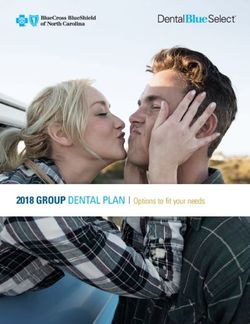STUDENT, FAMILY AND STAFF REMOTE LEARNING GUIDEBOOK 2020-2021 - 1st Edition: Marking Period 1 Please note that this Guidebook will be a living ...
←
→
Page content transcription
If your browser does not render page correctly, please read the page content below
2020-2021
STUDENT,
FAMILY AND
STAFF
REMOTE
LEARNING
GUIDEBOOK
1st Edition: Marking Period 1
(Please note that this Guidebook will be a living document and guidance is
subject to change as we move through the 2020-2021 School Year!LINK TO CMSD "EXCELLENCE
FOR ALL" RESTART PLAN
https://www.clevelandmetroschools.org/Page/16535
Please note that our CSSM Student, Family and Staff Remote Learning
Guidebook is based on the document referenced above.What Students Should Expect... ◦ Back to School Orientation for Students and Families ◦ Individualized Care Plan for Students and Families ◦ District Provided Technology as needed ◦ Synchronous vs. Asynchronous Learning Guidance ◦ Grading Policy ◦ Attendance Policy ◦ Tutoring Options ◦ Faculty Office Hours ◦ Extra-Curricular Activities: Although we cannot host in-person after school activities or sports during Marking Period 1, we will host a variety of Extra-Curricular Virtual Events, Meetings and Gatherings, so please stay tuned to Jupiter Ed for invites and announcements!
Monday, Tuesday, Wednesday, Thursday,
Grade Level
August 24 August 25 August 26 August 27
Virtual Session 1
No Orientation
1p-2:30p OR Virtual Session 2 Virtual Session 3
Tech and
9 and all New 7p-8:30p 1p-2:30p OR 7p-8:30p 1p-2:30p OR 7p-8:30p
Supplemental
Students & & &
Pick-up
Self-Guided Self-Guided Orientation Self-Guided Orientation
No appointment needed!
Orientation
Orientation Week No Orientation
and 10
Virtual
Orientation
Tech and
Supplemental
Pick- up
Self-Guided Orientation Self-Guided Orientation
Technology/Supply 1p-2:30p OR 7p-8:30p
No appointment
needed!
Pick-Up Schedule Virtual No Orientation
Orientation Tech and Supplemental
11 Self-Guided Orientation Self-Guided Orientation
1p-2:30p OR Pick- up
7p-8:30p No appointment needed!
Virtual No Orientation
Self-Guided
12 Self-Guided Orientation Orientation Orientation Tech and Supplemental
1p-2:30p OR 7p-8:30p Pick- up
No appointment needed!9th Grade Orientation Link for all Sessions: ◦ Join Zoom Meeting ◦ https://us02web.zoom.us/j/83695359782?pwd=d0 Z0dVZ4ZTVrT2ZpMTFoUnBzRWRudz09 ◦ Meeting ID: 836 9535 9782 ◦ Passcode: 303696 10th Grade Orientation Link for Monday: ◦ Join Zoom Meeting ◦ https://us02web.zoom.us/j/89495119278?pwd=Un R1N1IyN2xxV1d2bUVHZFVGc3VHUT09 ◦ Meeting ID: 894 9511 9278 ◦ Passcode: 433470
11th Grade Orientation Link for Tuesday: ◦ Join Zoom Meeting ◦ https://us02web.zoom.us/j/71967216411?pwd=aU RTQm01SmhULzNPUXF6akphaXJ2dz09 ◦ Meeting ID: 719 6721 6411 ◦ Passcode: 192127 12th Grade Orientation Link for Wednesday: Join Zoom Meeting ◦ https://us02web.zoom.us/j/85718280464?pwd=b mVTZXZIOE9GT1cxU2FlSS9hZ0NnUT09 ◦ Meeting ID: 857 1828 0464 ◦ Passcode: 779247
NORMS FOR REMOTE LEARNING Group Exercise: Please use the chat space to share one or two items that you think are very important when thinking about appropriate behavior in a Remote Learning environment!
The Importance of Jupiter Ed! ◦ Until Schoology is fully functional, Jupiter Ed will remain our PRIMARY COMMUNICATION TOOL. ◦ Please check your Jupiter Ed account DAILY ◦ Please read messages THOROUGHLY ◦ You will miss important communications, updates and opportunities if you do not stay connected via Jupiter Ed ◦ If you need help with your Jupiter Ed account, please reach out to Ms. Franco, Ms. Chavers or Ms. Dalveren for assistance! ◦ Parents are encouraged to keep their Jupiter Ed accounts updated. If your phone number or email address changes, please let Ms. Jernigan know at 216.838.8300.
How to Set Up Office 365: The Doorway to EVERYTHING! ◦ Log into your district Chromebook or Laptop using your CMSDk12 email as your username and your Password (see blue sheet from tech and supply pick up) ◦ Open Chrome ◦ Go to www.clevelandmetroschools.org (If you are using your own device, you will skip to this step!) ◦ Click on Student Tab ◦ Click on Office 365 Tab ◦ Enter your CMSD email as your username ◦ Enter your password ◦ You will now see the Office 365 Apps available to you! (Outlook Email, OneDrive, Word, Excel, PowerPoint, etc.) ◦ To reach the Clever Portal (Doorway to Schoology) continue with the steps below: ◦ Click on small square of nine dots (or possibly boxes) in the upper left hand corner of your Office 365 Window ◦ Click on All Apps ◦ Click on Clever ◦ Scroll down to see all the Clever Apps available to you! (Study Island, Teams, McGraw Hill...and very soon: Schoology!
Schoology
◦ •Parents and students can access Schoology though the Clever Learning Portal.
◦ •Students can use their username and password to login to the Clever Learning Portal
◦ •Schools can assist students with their Clever username and passwords (see blue sheet from Tech Pick-up)
◦ •Parents that do not have a Clever username and password will receive an email invitation sent to the email that
you have on file at your child’s school. Your invitation email will include a brief tutorial and link to create a Clever
account.
◦ •If you did not receive an email or received an invitation, but need help logging into Clever, email
CMSD.Integration@ClevelandMetroSchools.org for assistance. Training and support resources will be available
on CMSD’s public website regarding how to access and use Schoology and other learning applications
◦ Schoology Parent Resource Kit Link:
Parent Resource Kit
◦ Includes three short videos that provide comprehensive and easy-to-follow instructions for navigating Schoology as a parent,
checking their child’s grades and courses and communicating.Resources for Understanding Synchronous vs. Asynchronous Learning ◦ Article Link: https://ww w.learnupon.com/b log/synchronous- learning- asynchronous- learning/ ◦ Video Link: https://ww w.youtube.com/wat ch?v=GOVFOFeA 2A8
The Daily Schedule
Monday Tuesday Wednesday Thursday Friday
8:30 Period 1 Period 4 Period 1 Period 4
Remote
Office Hours
(110 minutes)
10:20 110 minutes 110 minutes 110 minutes 110 minutes
10:30 Period 2 Period 5 Period 2 Period 5
Weekly
Advisories by Grade Level
(110 minutes)
12:20 110 minutes 110 minutes 110 minutes 110 minutes
Lunch Lunch Lunch Lunch Lunch
(1 Hour) (1 Hour) (1 Hour) (1 Hour) (1 Hour)
1:20 Period 3 Period 6 Period 3 Period 6
Special
aSynchronous Projects
(designated by teachers)
3:10 110 minutes 110 minutes 110 minutes 110 minutesThe Advisory Schedule ◦ Every Wednesday starting at 10:30am, we will meet in Advisory Groups. We will use a Check-in/Check- out system to answer questions...make sure you are on track, and make any necessary referrals. ◦ If you are on-track, you will then have the option to work on Asynchronous schoolwork, attend Interest-Based Advisories, etc. ◦ If you are off-track, you will then receive a referral for tutoring, counseling, attendance phone calls, etc. ◦ This is also the timeslot where "Wednesday Meetings" will live! We are planning to host virtual Grade Level Team Meetings and hopefull, Whole School "Wednesday Meetings" as well!
The Office Hours Schedule ◦ Every Wednesday from 8:30 to 10:20a, teachers will host individual Office Hours ◦ You can check-in with them for clarification about assignments, tutoring, deadlines, etc. ◦ Teachers will set up their own Office Hours platforms and share the links or procedures with you! ◦ Don't hesitate to reach out via Jupiter Ed as well!
The Tutoring Schedule ◦ Ms. Chavers is working with our Case Western Reserve University Grad Students to provide one on one and small group tutoring on Wednesdays (just like we would normally do in the Dining Hall after school). ◦ We are still in the process of working out the logistics for this, but we have tutors who are ready and willing to assist! ◦ Stay tuned for details and watch your Jupiter Ed messages!
How to ask for help...
Students:
• For Academic Issues, please reach out to your teachers during Office Hours from 8:30a to 10:20a on Wednesdays or via Jupiter Ed.
• For Scheduling Issues call Ms. Dalveren at 216.838.8336 or email her at cynthia.dalveren@clevelandmetroschools.org or message
her via Jupiter Ed.
• For Engagement Opportunities and Tutoring Assistance, call Ms. Chavers @ 216.838.8303 or email her
at aziah.chavers@clevelandmetroschools.org or message her via Jupiter Ed.
• For College Application and FAFSA support, please reach out to Ms. Franco @ 216.838.8308 or email her at
melinda.franco@clevelandmetroschools.org or message her via Jupiter Ed.
Families:
• For Enrollment or Address Update Assistance, please call Ms. Jernigan @ 216.838.8300 or email her
at alisha.jernigan@clevelandmetroschools.org
• For Family Support Services you can email Ms. Dixon
• For Engagement Opportunities and Tutoring Assistance, call Ms. Chavers @ 216.838.8303 or email her at
aziah.chavers@clevelandmetroschools.org or message her via Jupiter Ed.
Faculty and Staff:
• For any faculty or staff related issue, call Ms. Perez @ 216.838.8304, email her at michelle.perez@clevelandmetroschools.org, or
message via Jupiter Ed!Q&A ◦ Please feel free to ask your questions in the chat space or unmute your mic to ask your question aloud!
You can also read