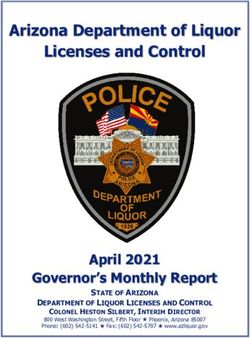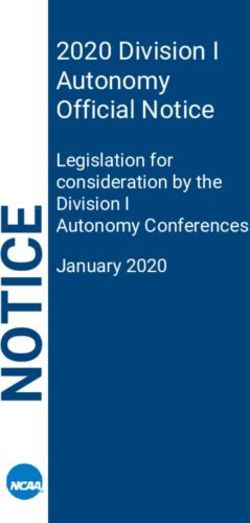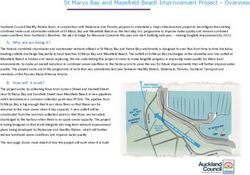STUDENT FINANCIAL SERVICES
←
→
Page content transcription
If your browser does not render page correctly, please read the page content below
The Office of Student Financial Services (SFS)
Formerly Office of Bursar & Loan Administration
Things we will cover:
eBill = Online Billing
eBill Statements
Anticipated Aid
Payment in Full or Deferment Option
Authorized Payer vs. Proxy
Guest Payer
Cardinal Cash
SFS Tips
When Students Plans Change
ORIENTATION
STUDENT FINANCIAL SERVICESYour eBill
1. My Account: Allows you to view your contact information, add/edit payment methods, and add/edit authorized payers.
2. Overview: This is the starting page and contains links to most of the navigation pane on the left. This page also allows you
to view the notification slide-out (by clicking on the bell icon) and to see your full account balance in the top-right corner.
a. This page also contains a section for adding funds to your Cardinal Cash account.
3. Activity Details: Displays activity occurring between billing statements, includes charges/payments/credits.
4. Make a Payment: Allows you to make payments on your account or pay for specific items like apartment rent or field
studies.
5. Transactions: Displays your recent payments.
6. Statements: Displays your billing statements that are due the 1s t of each month.
ORIENTATION
STUDENT FINANCIAL SERVICESSample eBill
Statement Date = Transactions Closing Date
Previous Balance = Balance from prior statement
Deferment Amount = Allows up to 4 payments per semester
Total Amount Due = Current Balance - Anticipated Aid
Balance Forward = Balance from prior statement
Statement Activity = Detail of Activity since last statement
Anticipated Credit = Financial aid that is ready to apply and will post no
sooner than 10 days prior to the start of the term.
Total Amount Due = Current Balance – Anticipated Aid
Above sample eBill contains estimated cost from prior academic year. The tuition and fee costs for
the 2021-22 academic year were not available at time of publication. Once approved, the new
tuition and fee cost will be available at bsu.e du/sfs
ORIENTATION
STUDENT FINANCIAL SERVICESAnticipated Credit Tips
• Posted Financial Aid activity can be viewed on the Activity Details link on eBill.
• It may take a couple days for the Financial Aid office to be notified that the FAFSA,
promissory notes were completed.
• Financial aid eligibility can vary from year-to-year. It isn’t known what aid students can
receive until the information comes back from the federal government.
• This information may take approximately 5 business from the time the FAFSA is finalized
for BSU to be notified.
• We can’t be certain of what award packages students may receive, do not assume
eligibility.
• We rely on the award package to determine if a student will be receiving enough aid to
cover the past due and current/new charges.
ORIENTATION
STUDENT FINANCIAL SERVICESPayment Options
For Fall and Spring semesters:
Pay the Total Amount Due by the due date on the eBill
OR,
The Deferment Amount which allows up to (4) payments per semester with the following due
date and fees:
Sep 1 Jan 1 $30 Deferment Fee
Oct 1 Feb 1 $15 Deferment Fee
Nov 1 Mar 1 $15 Deferment Fee
Dec 1 Apr 1 Final Semester Payment Due
Failure to pay at least the Deferment Amount by the due date will result in a 1% Late Fee and
could result in an administrative hold on their university records. Students will be assessed a
late fee or deferent fee but not both per due date.
The Deferment Option is Not Available for the Summer terms. Due date for summer is June 1
ORIENTATION
STUDENT FINANCIAL SERVICESPayment Methods
You will receive an email whenever you have a bill ready to view. (You will not receive a paper bill.).
Due to potential delays in mail delivery, we encourage you to pay online via eBill by electronic check or credit card on
or before the due date.
A student, authorized payer or guest payer may pay a bill by any of the following methods:
• ECHECK: Use the account and routing numbers for a valid checking or savings account. A nominal fee may
apply.
• CREDIT CARD: We only accept card payments online on eBill, not in person. The payment will include an
additional 2.75 percent convenience fee.
• 529 PLAN: Withdrawal and payment to BSU from your 529 Plan happens instantly online on eBill, payments
will be limited to the current semester tuition. Indiana CollegeChoice 529 Savings Plans are accepted, if your
plan is not included, 529 providers are added frequently.
• MAIL: Please be sure to include the student ID number. Make check payable to BSU and mail to Office of
Student Financial Services (LU B32) Muncie, IN 47306.
• SFS Express: You may drop off your payment in our secure drop box in Lucina Hall by room LUB32.
• In Person: We accept Cash, Check, Money Order and Cashier’s check.
ORIENTATION
STUDENT FINANCIAL SERVICESAuthorized Payer Set Up
1. Click the My Account link on the left-side of the
2. Click the Send a payer invitation link.
screen. If you are using a cell phone, click the three
horizontal lines in the top-left corner to reveal the
navigation pane.
3. Fill out the Payer Invitation and click the Send invitation 4. An e-mail will be sent to the Authorized Payer with a temporary
password. If your authorized payer does not receive an e-mail from our
button at the bottom. office within a few minutes, check Junk/Spam folder. The system will
automatically assign a username and temporary password
Authorized Payers can change their password at any time by clicking the Forgot password The first time they login, Authorized Payers will be forced to change the
link at the bottom of the login screen. A new temporary password to be sent to their e-mail password to something of their choosing
address.
ORIENTATION
STUDENT FINANCIAL SERVICESGuest Payers
1.Go to bsu.edu/ebill, scroll down to the Guest Payers heading, and click on the Log in to eBill link.
2. Type in the Student ID and Last name of the account holder (as they appear on the bottom of your
statement/invoice) and click the Sign In button.
3. Click on the View details link in the Payment on Account box.
ORIENTATION
STUDENT FINANCIAL SERVICESCardinal Cash
Cardinal Cash works like a pre-paid debit card that various locations around campus
accept. This includes dining, the bookstore, Emens events, and much more.
1. Adding funds to Cardinal
Cash:
2. Go to bsu.edu/ebill
3. Stay on the Overview screen
and scroll down until you see
the Would you like to add
money to your Cardinal
Cash? section.
ORIENTATION
STUDENT FINANCIAL SERVICESAuthorized Payer vs. Proxy
ORIENTATION
STUDENT FINANCIAL SERVICESSFS Tips for Success
When Important Items
ASAP Make sure you add your parents as Authorized Payers (APs) and as Proxy for your account at my.bsu.edu
Two Weeks Before Be sure to have signed up for Direct Deposit of refunds: bsu.edu/directdeposit
Start of Term
Friday before Start Financial Aid refunds start being released
of Term
First of each Month Due Date!!
REMINDERS
HOMEWORK ASSIGNMENTS
• Refer to “Ask a Question” on top of SFS web page for
• Grant proxy access to anyone you want bursar to
questions and frequently check website for updates at
discuss/correspond with regarding your student
account at bsu.edu/registrar/proxy bsu.edu/sfs
• Create your Authorized Payer(s) in eBill at my.bsu.edu • Due dates: First of every month.
• Sign up for Direct Deposit of refunds at least two weeks • Check your eBill account often!
before start of term at bsu.edu/direct deposit • Frequently check bursar website for updates, You will not
• Review your eBill statement online, email sent when receive a paper bill
available • Keep your account current to avoid a hold on your records
• Bookmark and study the SFS policies at bsu.edu/sfs and a 1% late fee
ORIENTATION
STUDENT FINANCIAL SERVICESIF YOUR PLANS CHANGE
WHAT WE TELL STUDENTS
• If your plans to attend Ball State change, you are responsible for
notifying the university. Go to my.bsu.edu prior to the first day
of the term and drop all classes.
• Your registration and housing will not be automatically cancelled
for nonpayment of fees or nonattendance. You must drop all of
your classes on my.bsu.edu to officially cancel your registration
and contact Housing to cancel your Housing Contract.
• You are financially responsible for your classes if you don’t
drop or attend.
ORIENTATION
STUDENT FINANCIAL SERVICESContact Information
“Ask A Question” button at the top of bsu.edu/sfs
BY PHONE: 765-285-1643
BY EMAIL: sfs@bsu.edu
24/7 Access: bsu.edu/ebill
• Students: Be sure to bring your ID card and know your Ball State ID number whenever you contact our office.
• Proxies: Need to provide the student ID number and Proxy passphrase with all communications so we can
discuss account information.
• Additional SFS video resources covering a variety of SFS topics are available on YouTube: SFS YouTube Videos
ORIENTATION
STUDENT FINANCIAL SERVICESORIENTATION STUDENT FINANCIAL SERVICES
You can also read